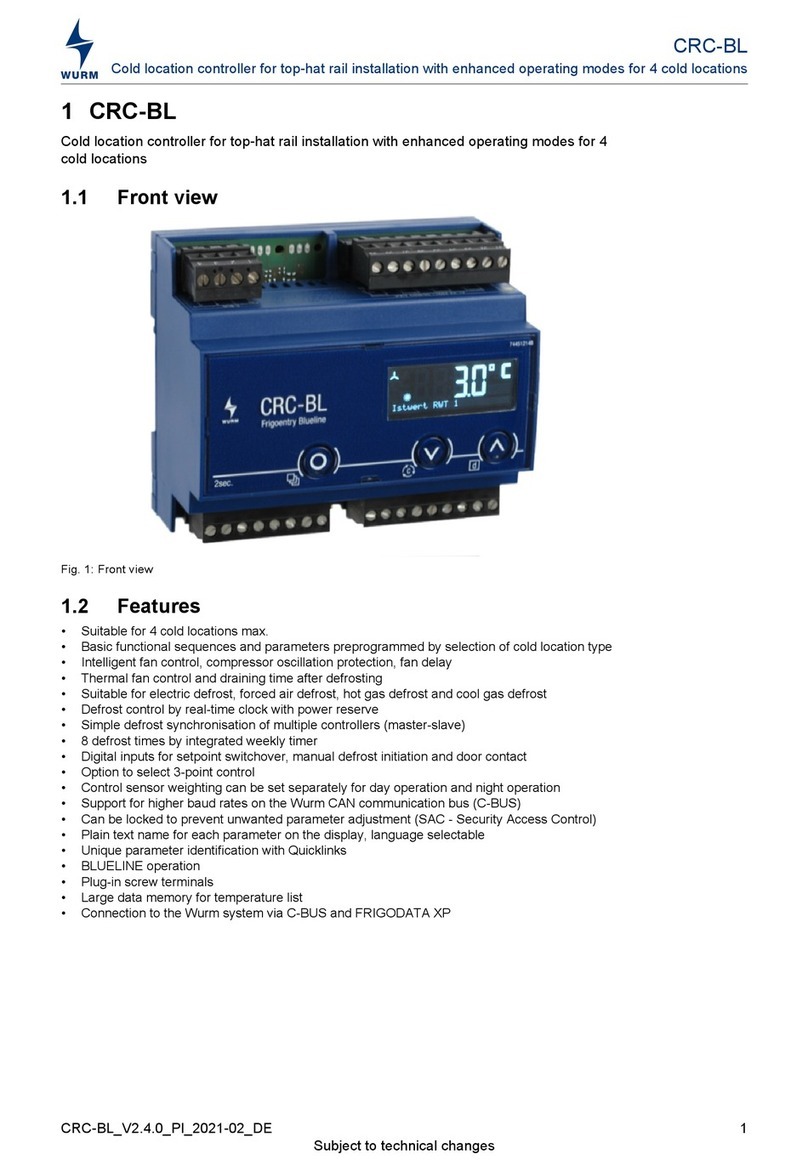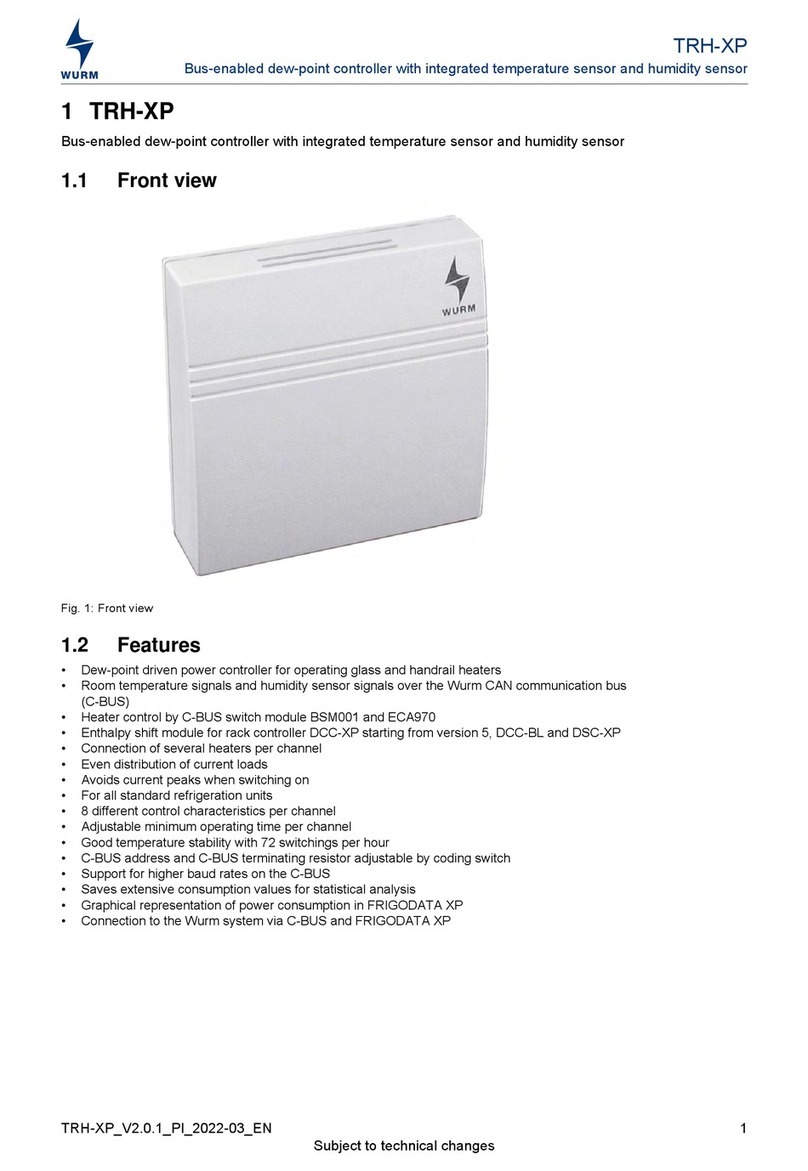CRD-XP
CRD-XP_2006-04_EN Subject to technical changes Page 5 of 16
Advanced level: Control
No. Parameter Plant Min. Max. Description
P10 Hysteresis 2K 1K 20K Switching differential, symmetrical around set value P02
P11 Upper set value 10°C -50°C +70°C Input of upper adjustment limit
for set value in standard level P02
P12 Lower set value 0°C -50°C +70°C Input of lower adjustment limit
for set value in standard level P02
P13 Set value shift 0K -20K +20K Shift of set value
(lowering or raising) via day/night signal
P14 Shock/ 2nd setpoint -10°C -50°C +70°C Setpoint for sharp frost function P52
Advanced level: Defrost control
No. Parameter Plant Min. Max. Description
P15 Defrost type Air Air HGon Air: Circulation air defrost EL: Electrical defrost
HG: Hot gas defrost CG: Cold gas defrost
HGon: Hot gas defrosting with switched-on solenoid valve
P16 Time hh:mm hh:mm Hh:mm Time on device
Control unit works with Gateway system time!
P17 Master / Slave ON OFF ON ON: MASTER OFF: SLAVE
In SLAVE mode, the defrost times are inactive. Defrosts are
started only via the synchronous line.
P18 Defrost time 1 06:00 --:-- 23:59 Start time for 1st defrost
If no defrost time is to be programmed,
the time must be set to "--:--".
P19 Defrost time 2 20:00 --:-- 23:59 Start time for 2nd defrost
P20 Defrost time 3 --:-- --:-- 23:59 Start time for 3rd defrost
P21 Defrost time 4 --:-- --:-- 23:59 Start time for 4th defrost
P22 Defrost time 5 --:-- --:-- 23:59 Start time for 5th defrost
P23 Defrost time 6 --:-- --:-- 23:59 Start time for 6th defrost
P24 Defrost limit
temperature
8°C 0°C 30°C Electro, hot gas and cold gas defrosting:
Defrosting is ended when the limit temperature
is reached.
At a setting of 30°C, temperature limiting is inactive!
P25 Defrost (safety) time 45 mins 10 mins 180min Defrosting is always ended
when the safety time is reached.
P26 Draining time 0min 0min 9min Defrosting can be ended by waiting before switching the
cooler back on after the defrost heater has been switched off.
Even after the defrost safety time has lapsed on electric, hot
gas or cold gas defrosting, the set draining time always
lapses first.
P27 Time between 2
defrosts
15h 0h 170h Setting cyclical defrosts if the timer is faulty (timer will not
synchronise or set after a restart)
Advanced level: Fan control
No. Parameter Plant Min. Max. Description
P28 Fan control 0 0 2 0: Continuous operation 1: timed 2: themostatic
P29 Fan set value
for thermostatic
fan control
-15°C -50°C +50°C Independent set value for thermostatic fan control.
This is an expanded function for use in cold room control
applications. Optimum setting ensures less ice formation on
the evaporator.
Benefits:
1. Fewer defrosts.
2. Ensures that no warm air can penetrate
the cold room following a defrost.
Risks:
1. The fan may switch on too late when cooling is requested,
if the limit probe is placed in an unfavourable position.
The evaporator floods because the cooling output is not
conveyed into the atmosphere.
2. Incorrect fan set values and hysteresis can result in cyclical
or continuous fan operation. The settings depend largely on
the operating point of the cold generation unit.
P30 Fan hysteresis 1K 1K 10K Independent control hysteresis for thermostatic fan control.
P31 Fan behaviour during
defrost
1 0 1 0: off 1: continuous operation => Chapter 5
Fan behaviour, see sequence diagram
P32 Fan delay 0mins 0mins 10 mins Dwell time following defrost => Chapter 5
Fan behaviour, see sequence diagram