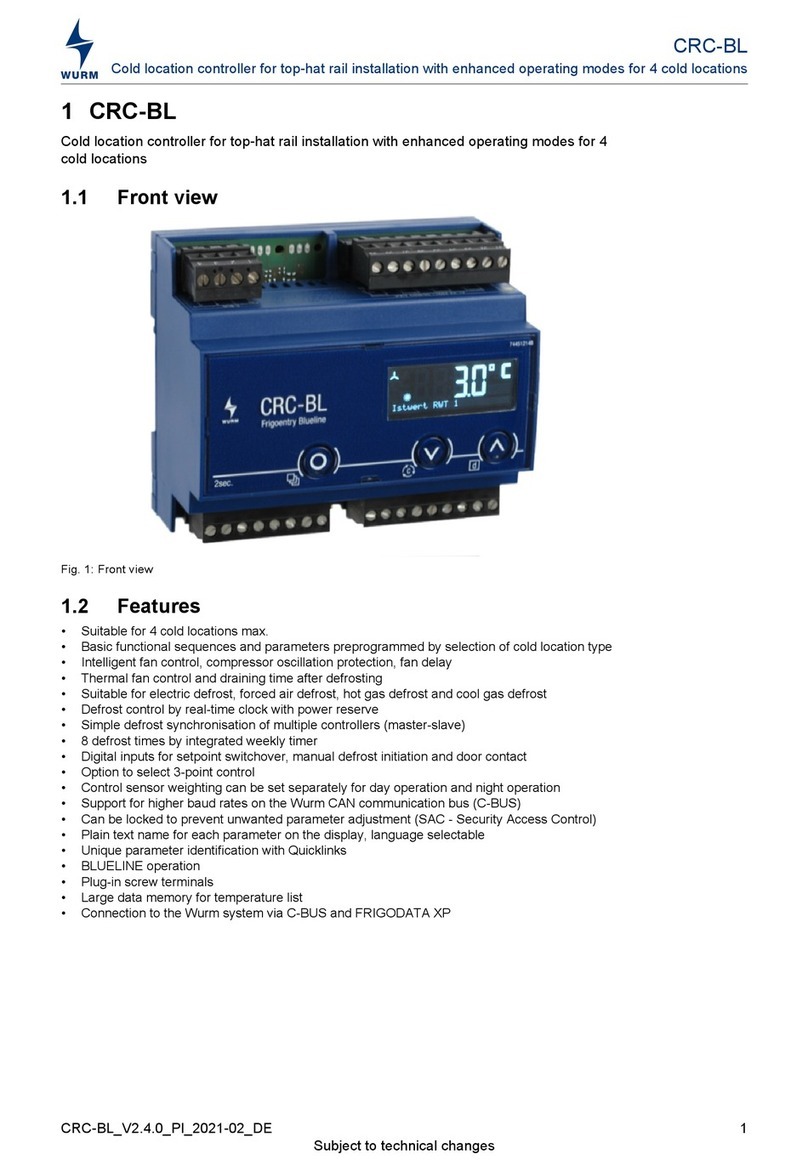Bus-enabled dew-point controller with integrated temperature sensor and humidity sensor
2TRH-XP_V2.0.1_PI_2022-03_EN
Subject to technical changes
TRH-XP
1.3 Safety instructions
Writing conventions
• Avoid the described hazard: otherwise, electric voltage represents a danger that could lead to
fatal or serious bodily injury.
• Avoid the described hazard: otherwise minor or medium bodily injury or damage to property will
result.
For your safety
For safe operation and to avoid personal injury and equipment damage through operator error, read
these instructions, become familiar with the device, and follow all safety instructions on the product
and in this document, as well as the safety guidelines of Wurm GmbH & Co. KG Elektronische Sys-
teme. Keep these instructions ready to hand for quick reference, and pass them on with the device if
the product is sold.
Wurm GmbH & Co. KG Elektronische Systeme accepts no liability in the case of improper use or use
for purposes other than the intended purpose.
DANGER TO LIFE FROM ELECTRIC SHOCK AND/OR FIRE!
• Switch off the power to the entire plant when carrying out installation, wiring or disassembly work!
Otherwise, mains voltage and/or external voltage may still be present, even if the control voltage
is switched off!
• The wiring of the device must be carried out only by qualified electricians!
• Use the correct tools for any work!
• Check the entire wiring after connection!
• Never expose the device to moisture, for example due to condensation or cleaning agents.
• Stop operating the device if it is faulty or damaged and its safe operation is compromised!
• Do not open the device.
• Do not repair the device yourself! If the device requires repairs, send it in with an exact descrip-
tion of the fault!
FUNCTIONAL LIMITATION!
• Never mount the TRH-XP at the following places: above heating elements, near windows and
doors, on surfaces subject to strong vibrations or direct sunlight, on outside walls, on chimneys,
in walls and recesses!
• Attach the housing so that no air can flow into the housing with below-surface cables!
• Do not use silicon feeding mass to seal the cable feed!
• Protect the TRH-XP from dripping and splashing water!
ELECTROMAGNETIC INTERFERENCE MAY CAUSE FAULTS!
• Always use shielded data cables, and place them far away from power lines!
Target group This manual is intended for "service technician" personnel.
Intended use TRH-XP is a bus-enabled dew-point controller with integrated temper-
ature sensor and humidity sensor.