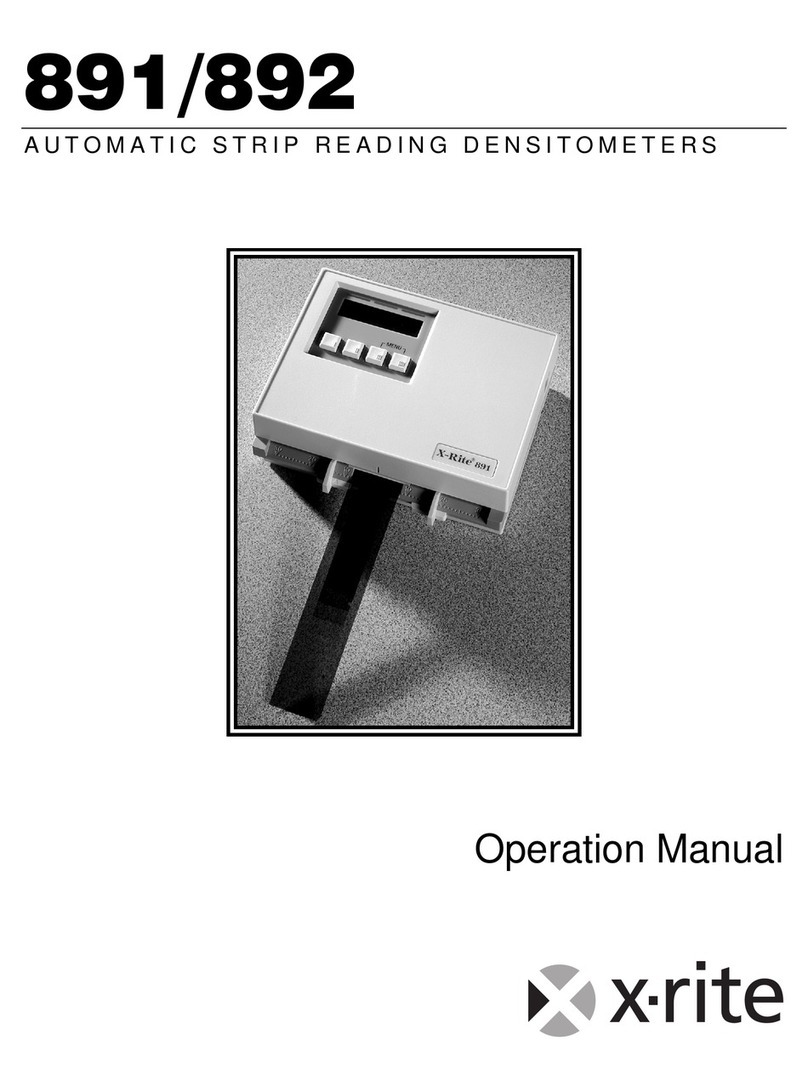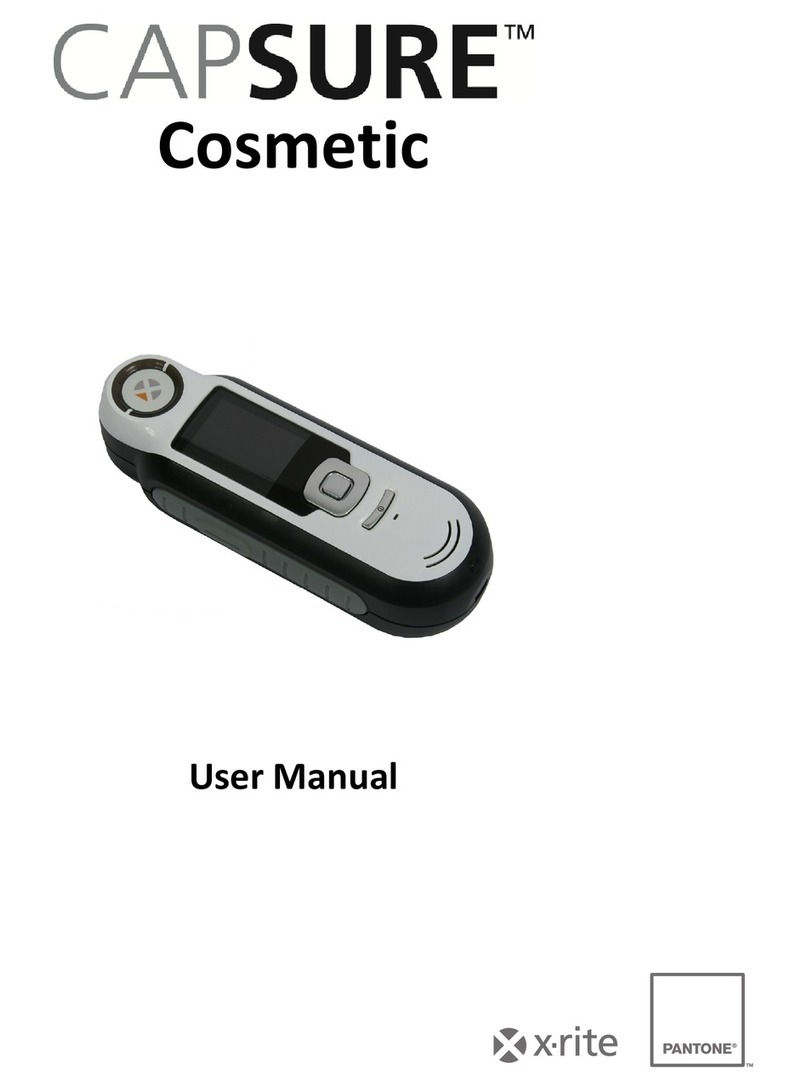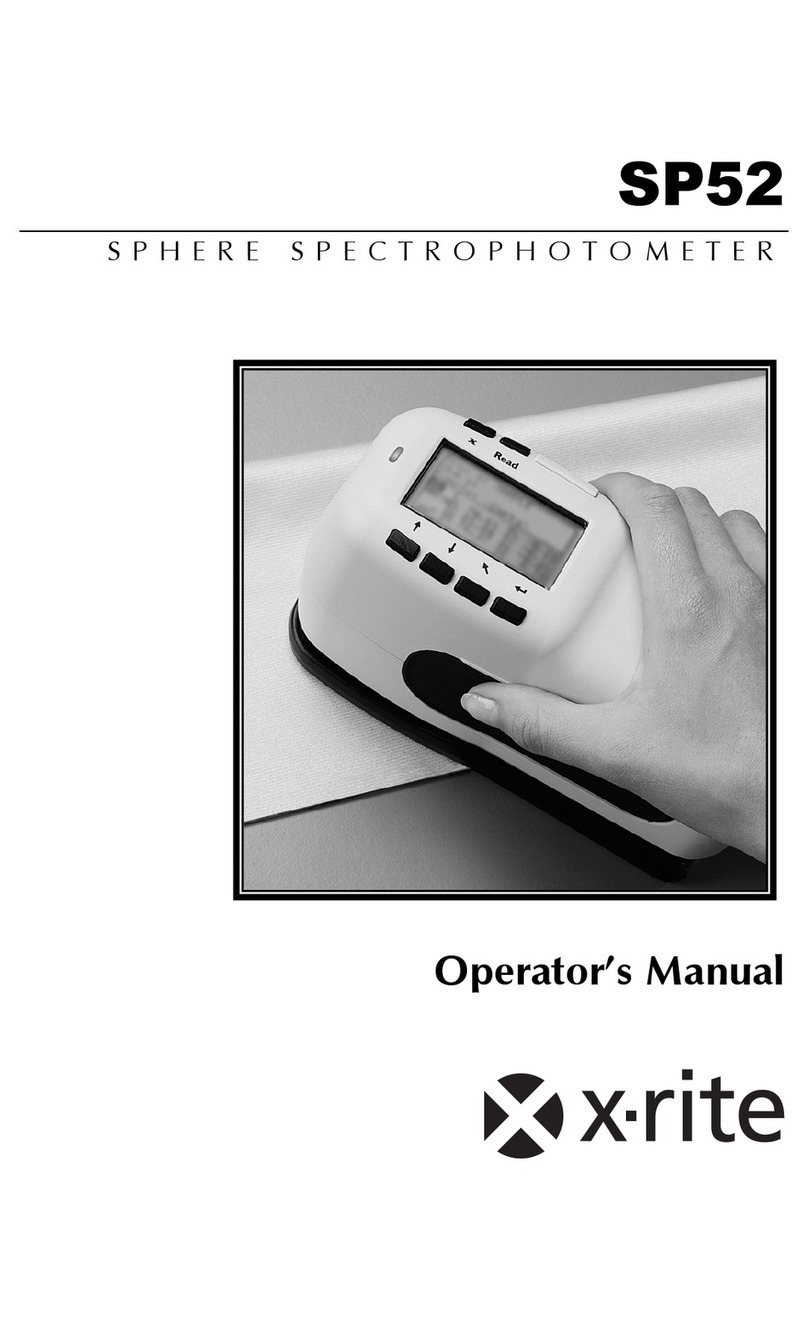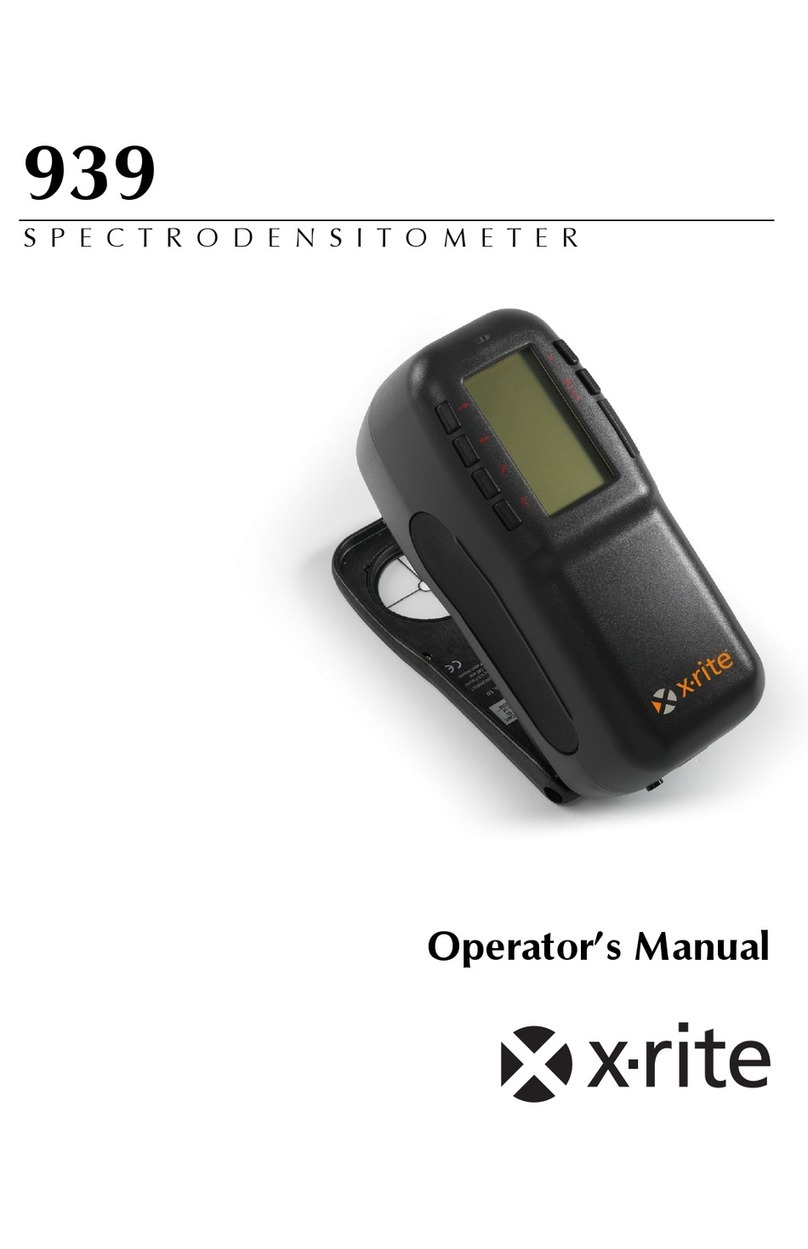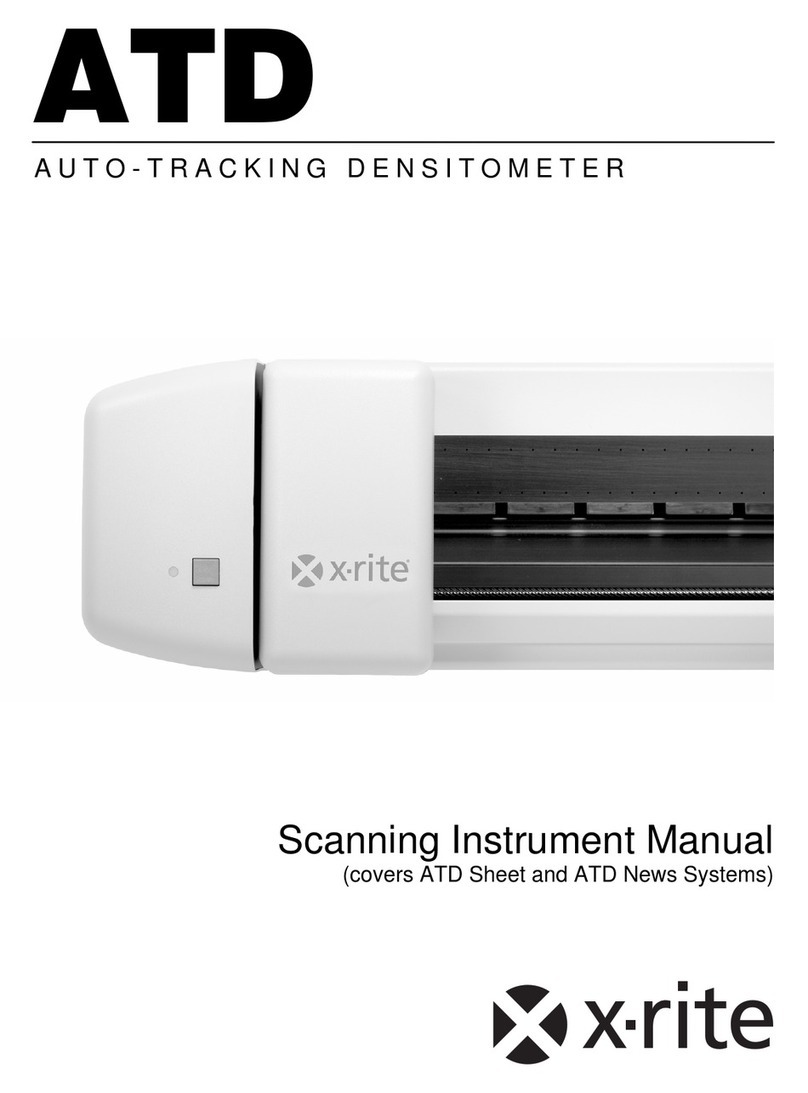X-Rite DensiEye 100 and 700
DensiEye Reference Manual 4 1
Contents
1. General ................................................................................................................................... 3
1.1. Introduction ........................................................................................................................... 3
1.2. Safety instructions................................................................................................................. 4
1.3. Package contents.................................................................................................................. 5
1.4. Packaging and transport ....................................................................................................... 5
2. Operation................................................................................................................................ 6
2.1. Functional elements .............................................................................................................. 6
2.2. Release and lock measuring head........................................................................................ 6
2.2.1. Release measuring head ............................................................................................................... 6
2.2.2. Lock measuring head .................................................................................................................... 6
2.3. Factory settings..................................................................................................................... 7
2.4. Standard buttons................................................................................................................... 8
2.5. Special buttons and button combinations ............................................................................. 8
2.6. Symbols and their functionality ............................................................................................. 9
2.7. Display and Pass/Fail indicator ........................................................................................... 10
2.7.1. Display layout .............................................................................................................................. 10
2.7.2. Message box ............................................................................................................................... 10
2.7.3. Pass/Fail indicator ....................................................................................................................... 10
2.7.4. Pass/Fail information ................................................................................................................... 11
2.8. Function selection ............................................................................................................... 11
2.9. Symbol selection ................................................................................................................. 11
2.10. Positioning and measurement............................................................................................. 11
3. Measurement Functions ..................................................................................................... 12
3.1. Auto Mode........................................................................................................................... 12
3.2. Density ................................................................................................................................ 14
3.2.1. Density (Paper)............................................................................................................................ 14
3.2.2. Density (Absolute) ....................................................................................................................... 15
3.3. Dot Gain .............................................................................................................................. 16
3.4. Trapping .............................................................................................................................. 18
3.5. Gray Balance ...................................................................................................................... 19
3.5.1. Gray Balance (Paper) .................................................................................................................. 19
3.5.2. Gray Balance (Absolute).............................................................................................................. 20
3.6. Dot Area .............................................................................................................................. 21
3.7. Print Characteristic.............................................................................................................. 22
4. References ........................................................................................................................... 24
4.1. Select a reference set ......................................................................................................... 24
4.2. Solid reference .................................................................................................................... 25
4.2.1. Measure Solid reference values (Paper)...................................................................................... 25
4.2.2. Edit Solid reference and tolerance values (Paper) ....................................................................... 25
4.2.3. Measure Solid reference values (Absolute) ................................................................................. 26
4.2.4. Edit Solid reference and tolerance values (Absolute)................................................................... 26
4.3. Halftone and Dot Gain......................................................................................................... 27
4.4. Gray Balance ...................................................................................................................... 28
4.4.1. Measure Gray Balance reference values (Paper) ........................................................................ 28
4.4.2. Edit Gray Balance reference and tolerance values (Paper) ......................................................... 29
4.4.3. Measure Gray Balance reference values (Absolute).................................................................... 29
4.4.4. Edit Gray Balance reference and tolerance values (Absolute) ..................................................... 30
5. Calibration............................................................................................................................ 31
5.1. Calibration (paper white base) ............................................................................................ 31
5.1.1. Select paper white base............................................................................................................... 31
5.1.2. Calibration (Paper)....................................................................................................................... 32
5.1.3. Check Calibration (Paper)............................................................................................................ 32
5.2. Calibration (absolute white base)........................................................................................ 33
5.2.1. Select absolute white base .......................................................................................................... 33
5.2.2. Calibration (Absolute) .................................................................................................................. 34
5.2.3. Check Calibration (Absolute) ....................................................................................................... 34
5.3. Density calibration reference............................................................................................... 35