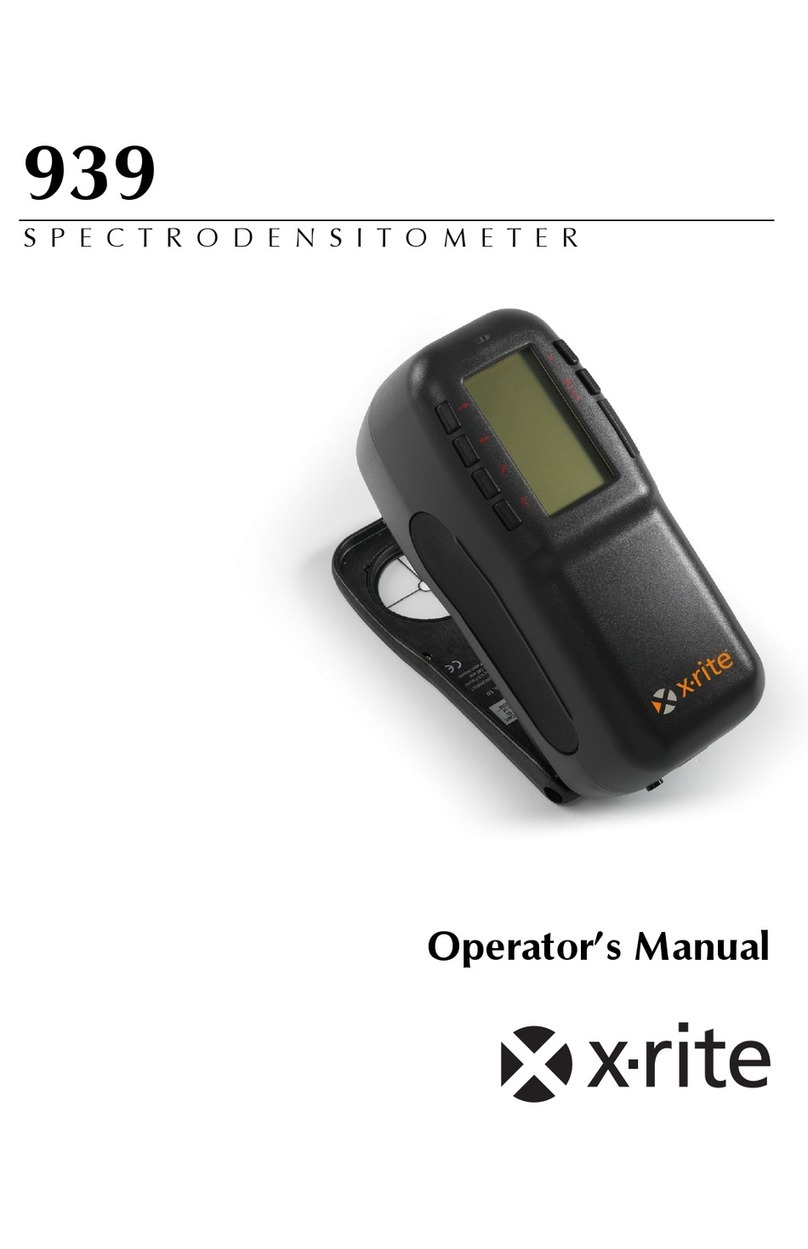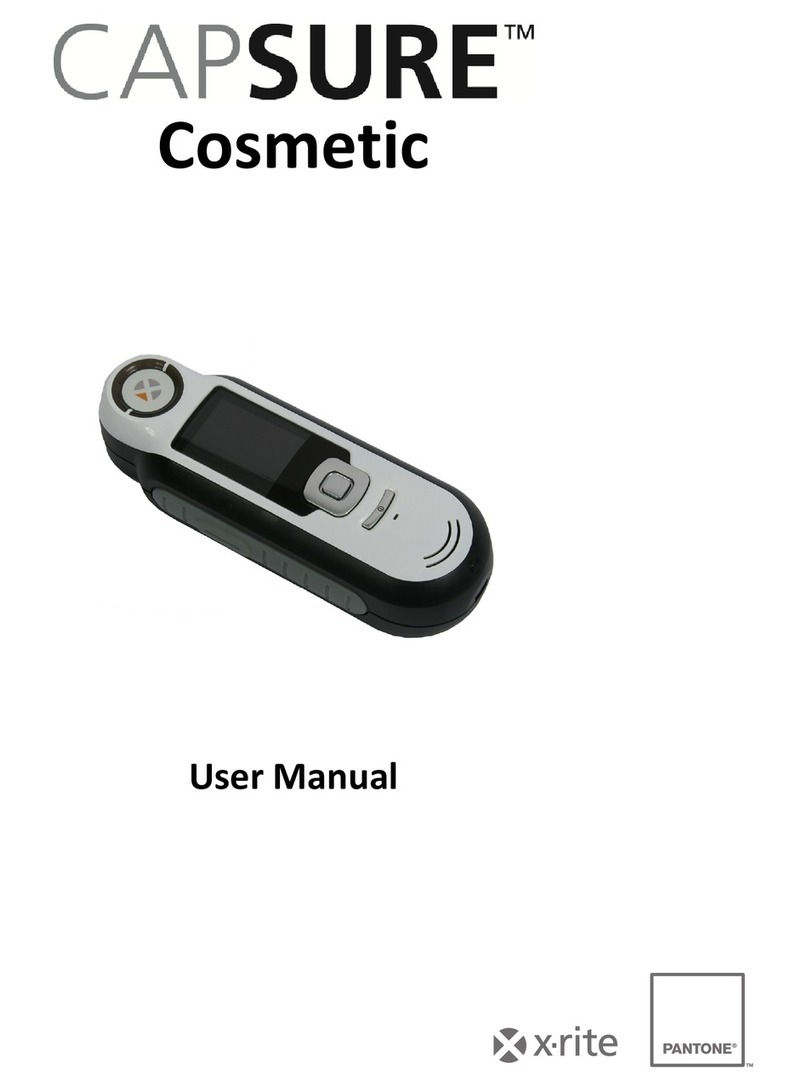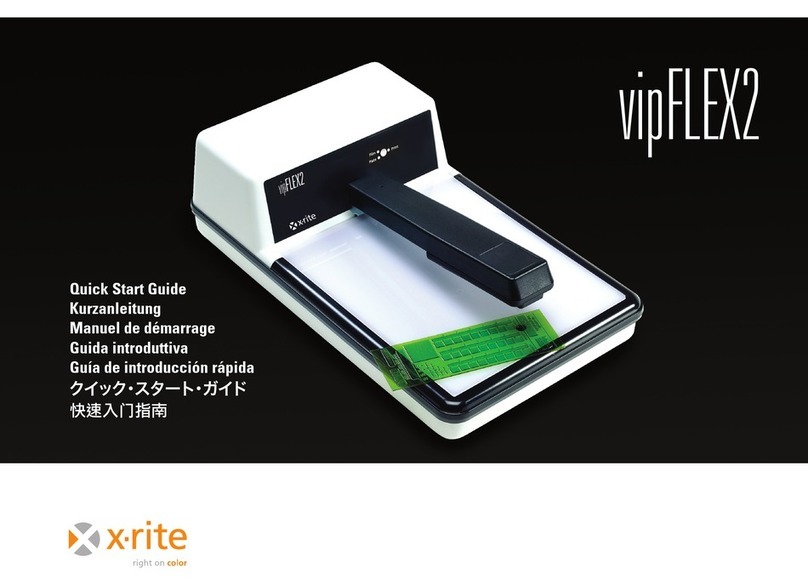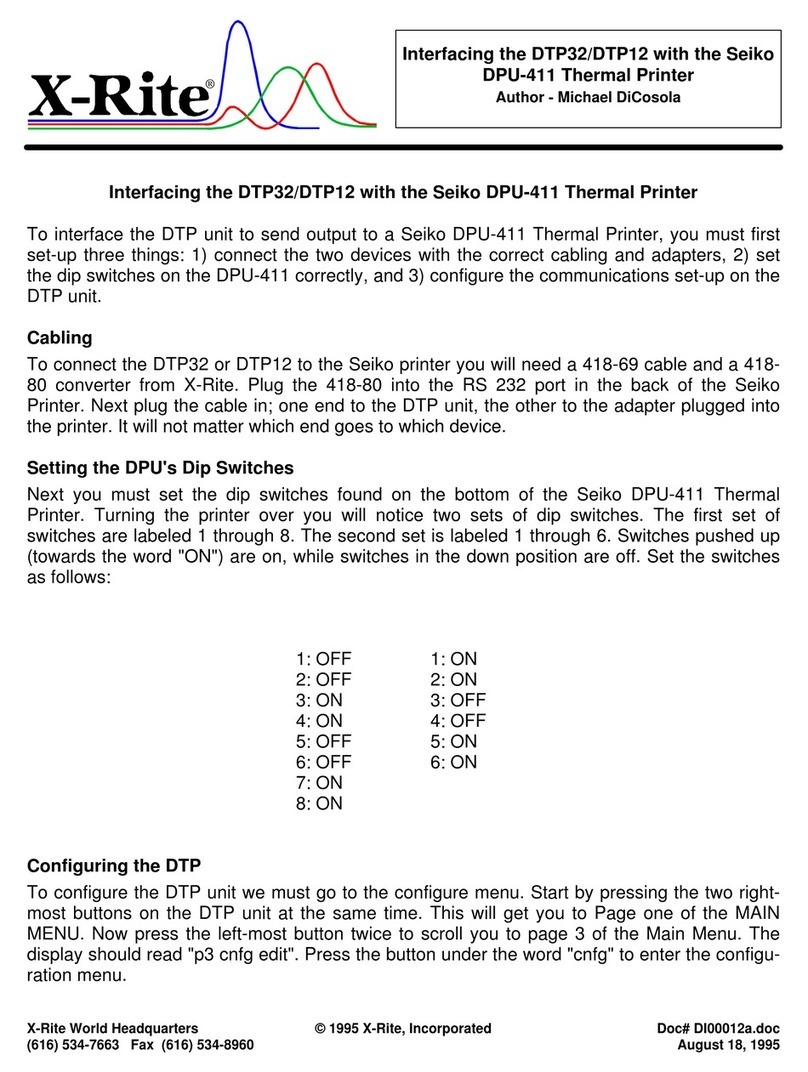vi
I N T R O D U C T I O N
Table of Contents
SECTION ONE—Installing the System
Unpacking and Inspection..........................................................1-1
Packaging Drawing and Parts List.......................................1-1
System Description.....................................................................1-2
Track and Docking Station................................................... 1-3
Scanning Head ....................................................................1-4
Vacuum Pump......................................................................1-4
Reattaching the Scanning Head................................................. 1-5
System Connections...................................................................1-6
Vacuum Pump Connections ................................................1-6
RS-232 Interface Connection ..............................................1-8
Connecting Power................................................................1-9
SECTION TWO—Operating the System
Calibrating the Scanning Instrument..........................................2-2
Sheet Loading and Alignment....................................................2-3
Standard Track Positioning.................................................. 2-3
Feed-Through Track Positioning .........................................2-4
Taking a Measurement with the ATD Sheet Instrument ............ 2-5
Taking a Measurement with the ATD News Instrument............. 2-6
SECTION THREE—General Maintenance
Repair Information......................................................................3-1
Overview..................................................................................... 3-1
Scanning Head...........................................................................3-1
Cleaning...............................................................................3-2
Maintenance......................................................................... 3-3
Scanning Track...........................................................................3-3
Cleaning...............................................................................3-3
Maintenance......................................................................... 3-3
Cleaning the Scanning Instrument Calibration Disks.................3-4
SECTION FOUR—Troubleshooting Tips ................. 4-1
APPENDIX A—Technical Specifications................A-1
APPENDIX B—Parts List and
Packaging Drawing ......................................................... B-1