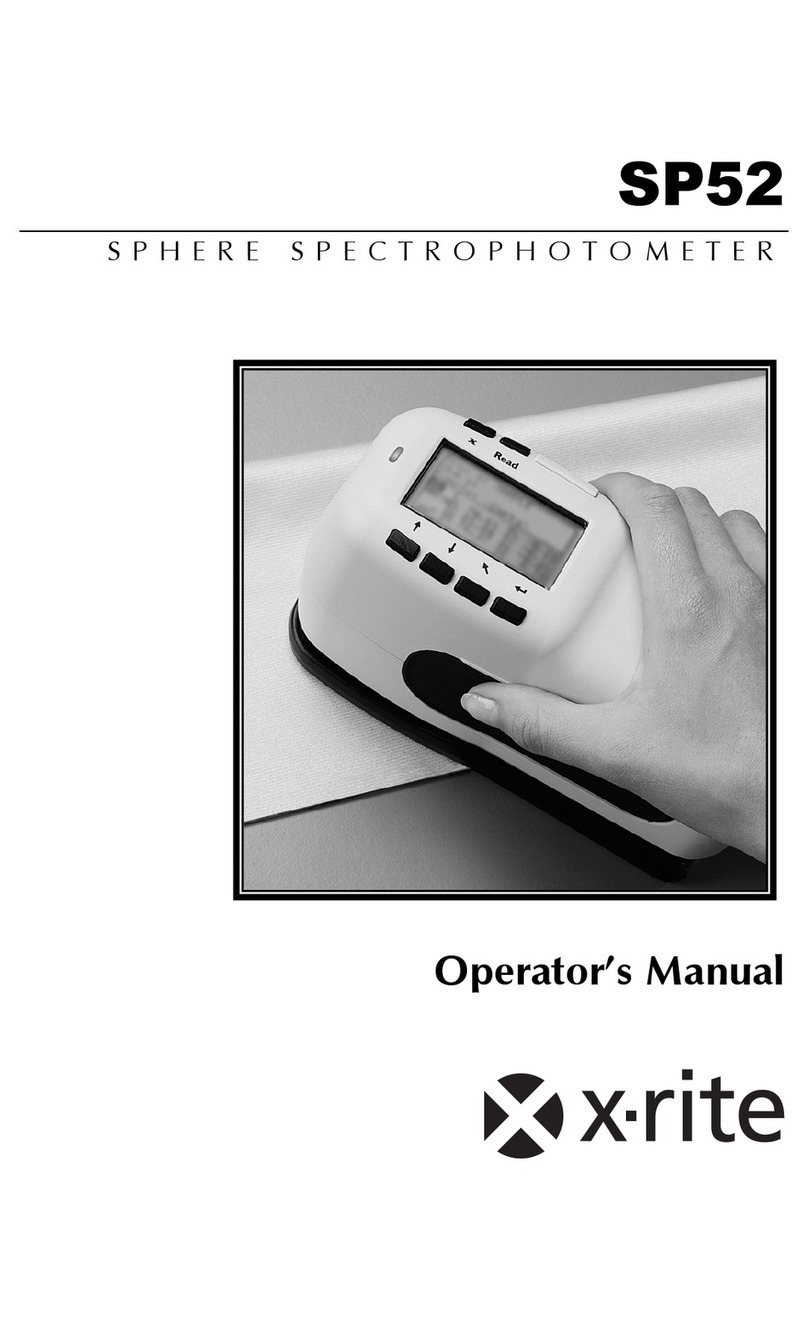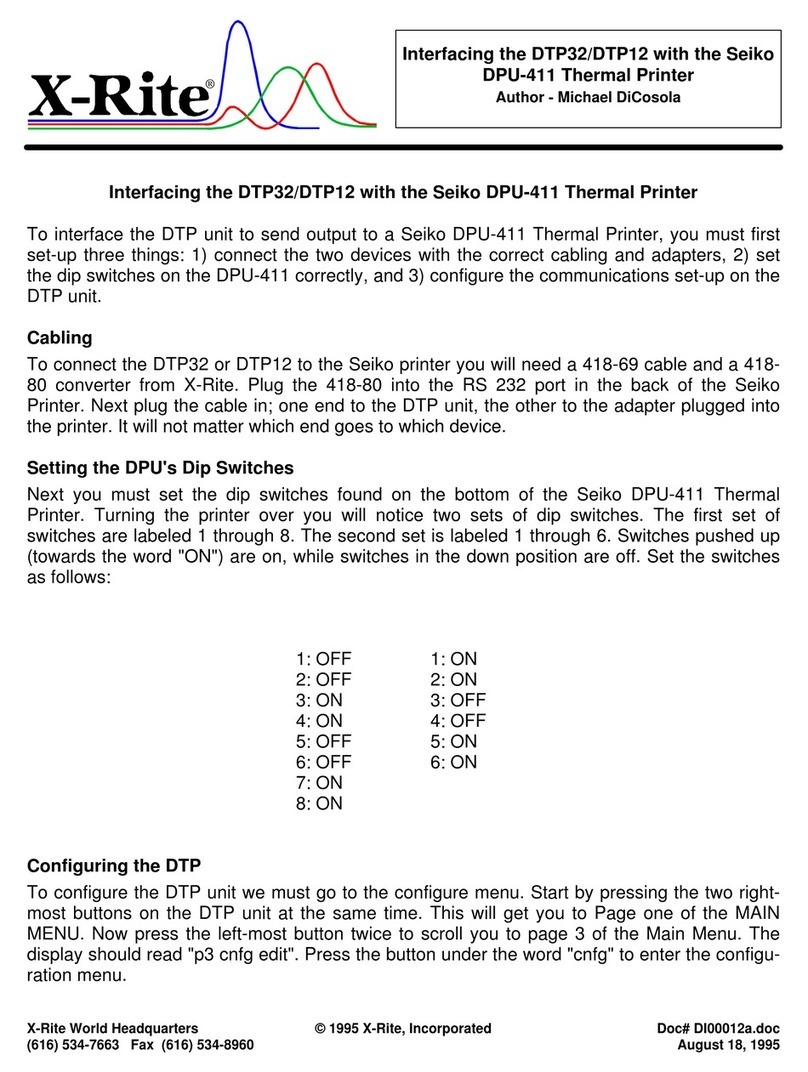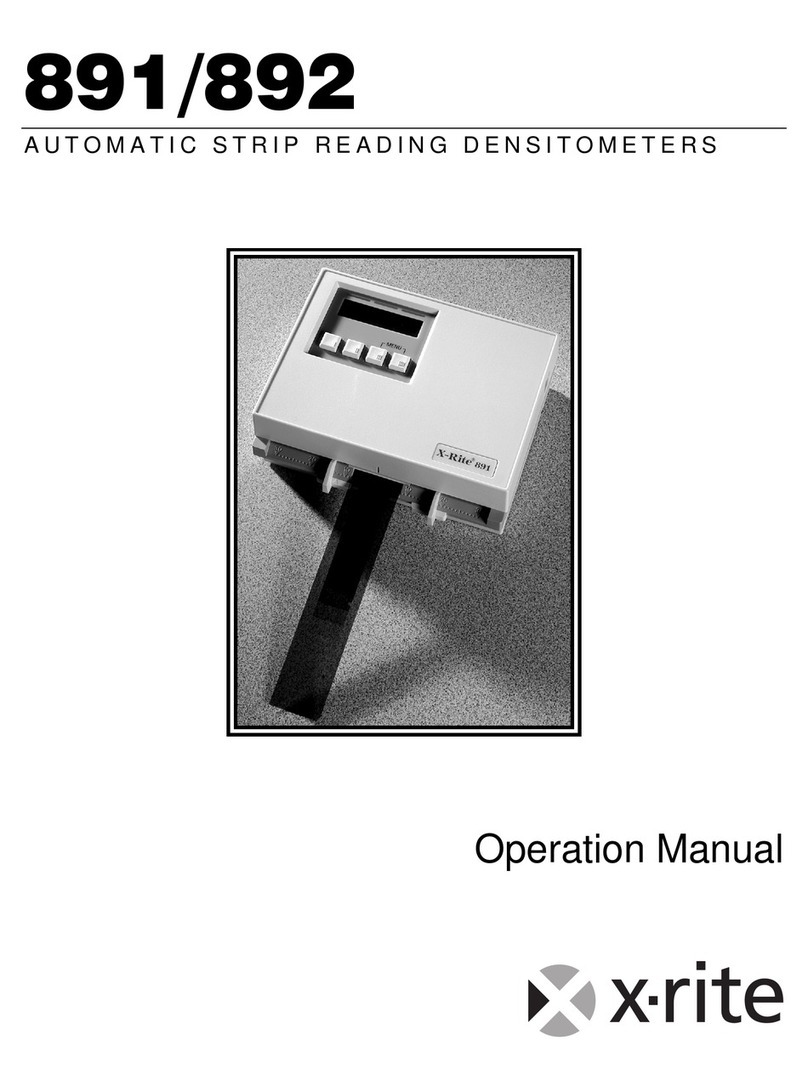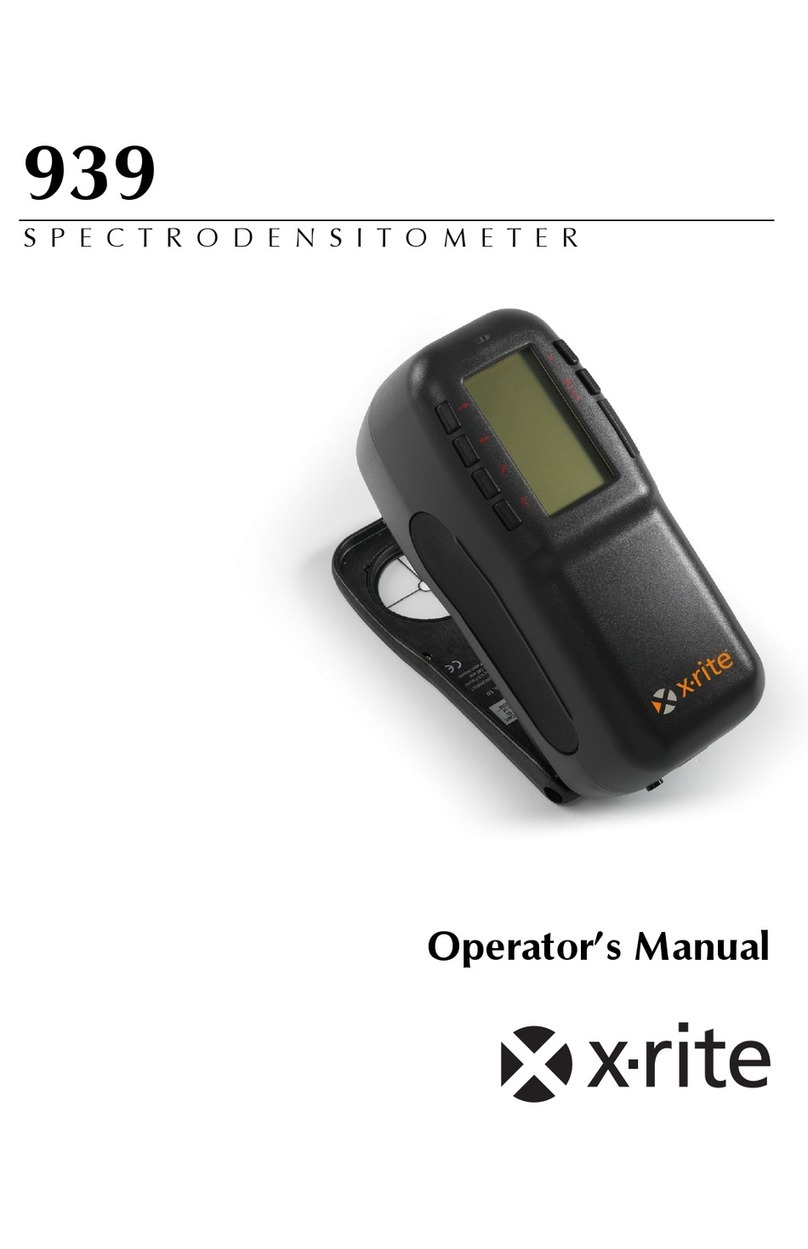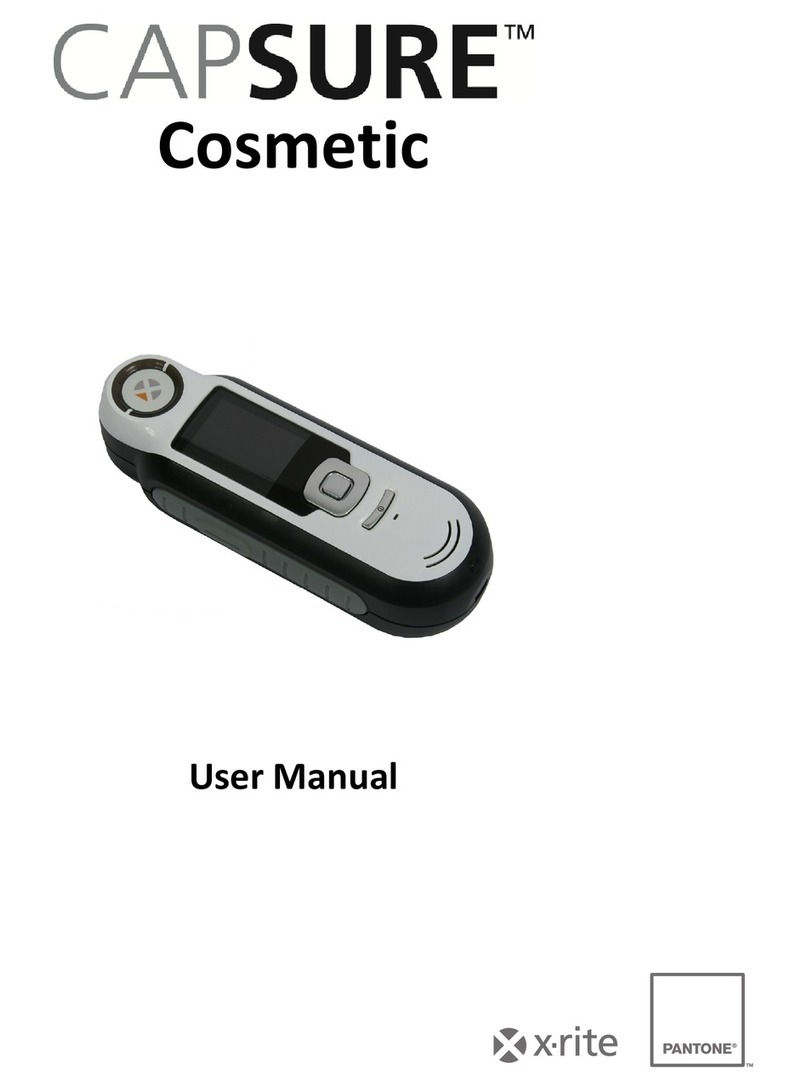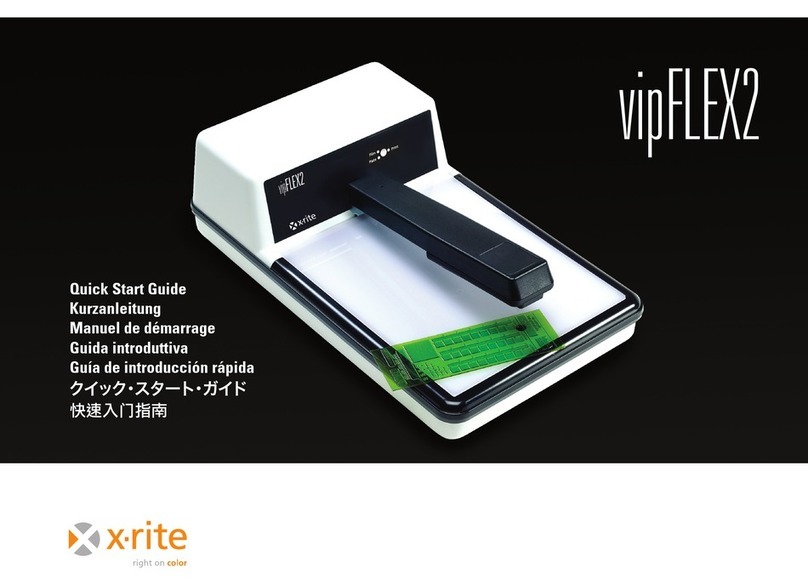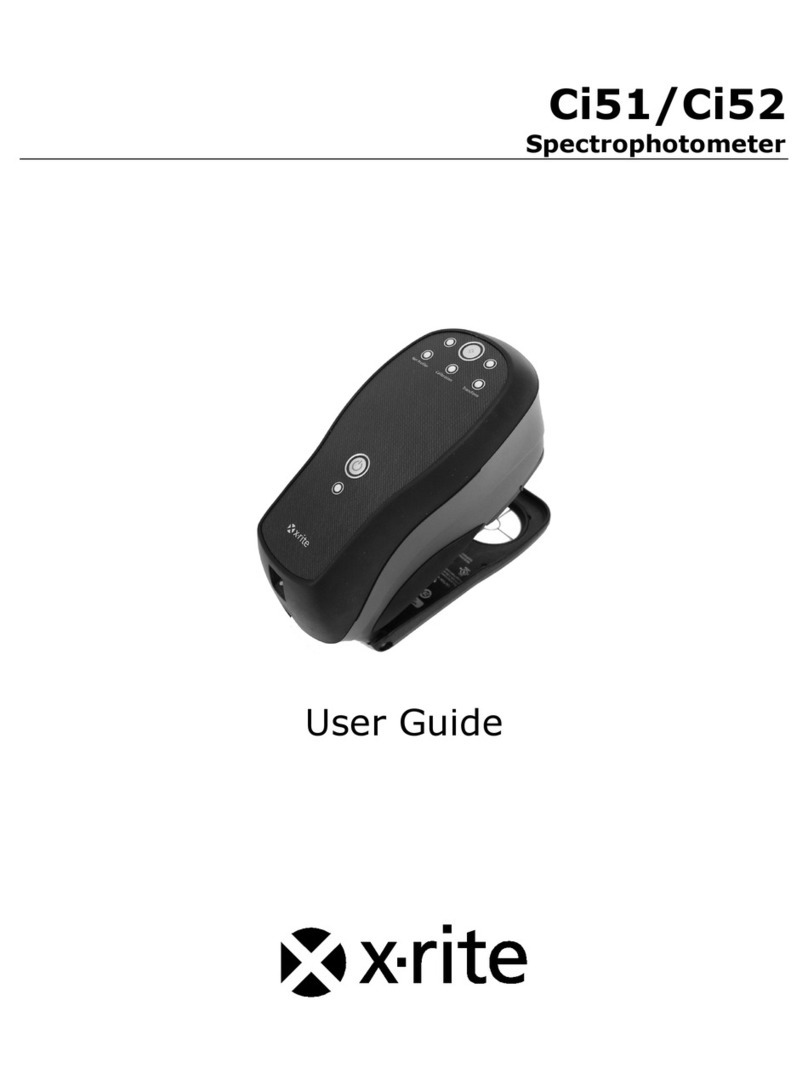CAPSURE User Manual
6
Table of Contents
Description................................................................................................................................8
Package Contents......................................................................................................................9
Important Information..............................................................................................................9
Getting Started .....................................................................................................10
Installing the Software..............................................................................................................10
Charging the Battery .................................................................................................................10
Powering On and Off (battery operation only).........................................................................11
Initial Startup ............................................................................................................................11
Function Screens...................................................................................................13
Using the CAPSURE Instrument.............................................................................14
General Use...............................................................................................................................14
Navigating the Screens .............................................................................................................15
Selecting Samples .................................................................................................16
Obtaining a Good Match...........................................................................................................16
Non-ideal Samples ....................................................................................................................16
Calibration............................................................................................................17
Operation .............................................................................................................18
Settings Menu ...........................................................................................................................18
Set Aperture......................................................................................................................18
Calibrate ............................................................................................................................19
Language ...........................................................................................................................19
Fan decks...........................................................................................................................19
Volume ..............................................................................................................................20
Product Info.......................................................................................................................21
Date and Time ...................................................................................................................21
Illumination .......................................................................................................................21
BT Unpair (CAPSURE Bluetooth only) ...............................................................................22
Tutorial ..............................................................................................................................22
Reset Device......................................................................................................................23
BT Standby Timer (CAPSURE Bluetooth only)...................................................................23
Bluetooth on/off (CAPSURE Bluetooth only) ....................................................................24
Matching a Sample ...................................................................................................................25
Saving a Match with a Tag ........................................................................................................27
Matching a Patterned or Multicolored Sample with Color Picker............................................28
Finding Alternative Colors Using Navigator..............................................................................29
Fan deck Browser ..............................................................................................................29
Color Schemes...................................................................................................................30
Similar Colors ....................................................................................................................30
Color Direction ..................................................................................................................30
Selection Screen................................................................................................................31
Recalling a Saved Record ..........................................................................................................32
Delete All Records .............................................................................................................33