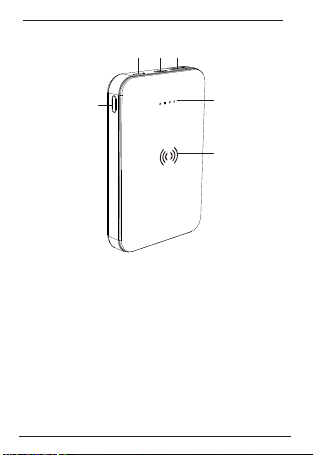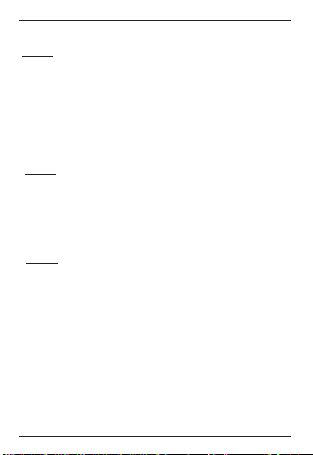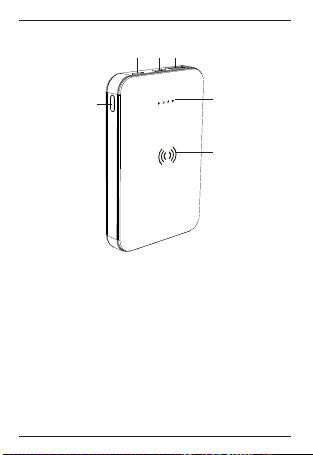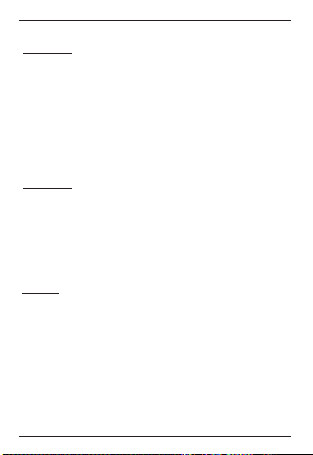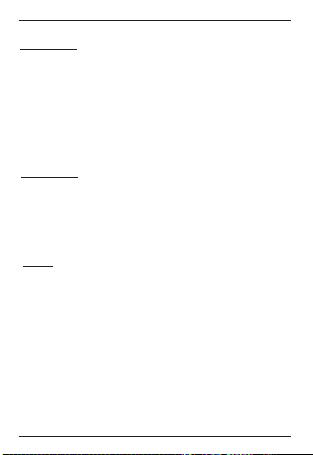XD COLLECTION XD P322.62 Series User manual
Other XD COLLECTION Batteries Pack manuals

XD COLLECTION
XD COLLECTION XD P322.16 Series User manual

XD COLLECTION
XD COLLECTION Sunwick XD P322.39 Series User manual

XD COLLECTION
XD COLLECTION P322.61 Series User manual

XD COLLECTION
XD COLLECTION XD P322.11 Series User manual
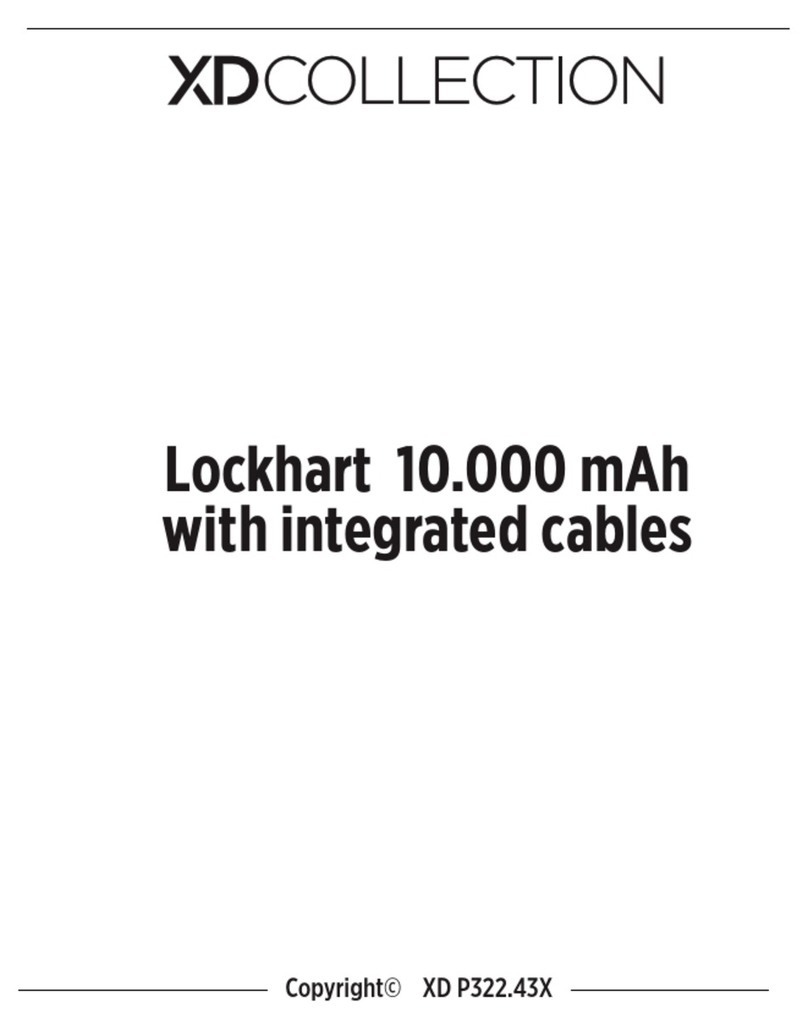
XD COLLECTION
XD COLLECTION XD P322.43 Series User manual

XD COLLECTION
XD COLLECTION XD P322.29X User manual

XD COLLECTION
XD COLLECTION XD P322.21 Series User manual
Popular Batteries Pack manuals by other brands

IOGear
IOGear GBP24V Series user manual

Inventus Power
Inventus Power PROTRXion S-12V100-TRX-HD user manual

Clas Ohlson
Clas Ohlson PW-290A quick start guide

EINHELL
EINHELL MULTI-Ah Power X-Change Plus Original operating instructions

Samsung
Samsung EB-U3300 quick start guide

ECTIVE
ECTIVE LC Series instruction manual