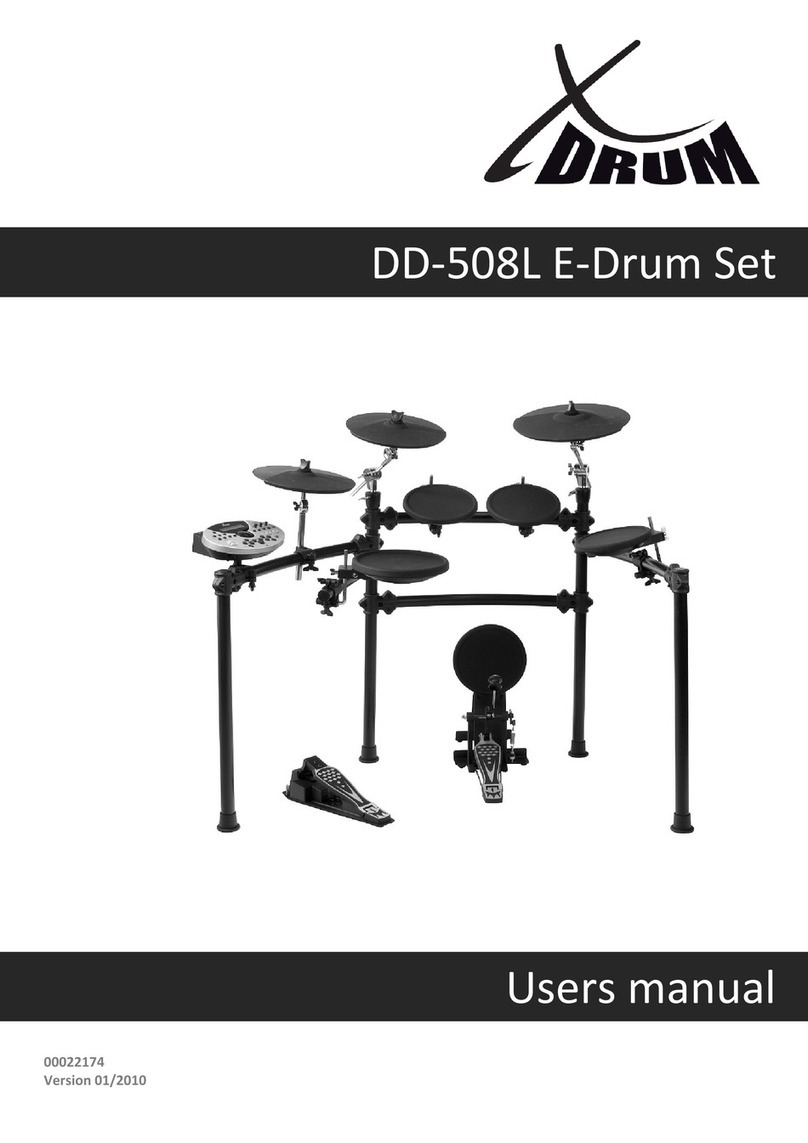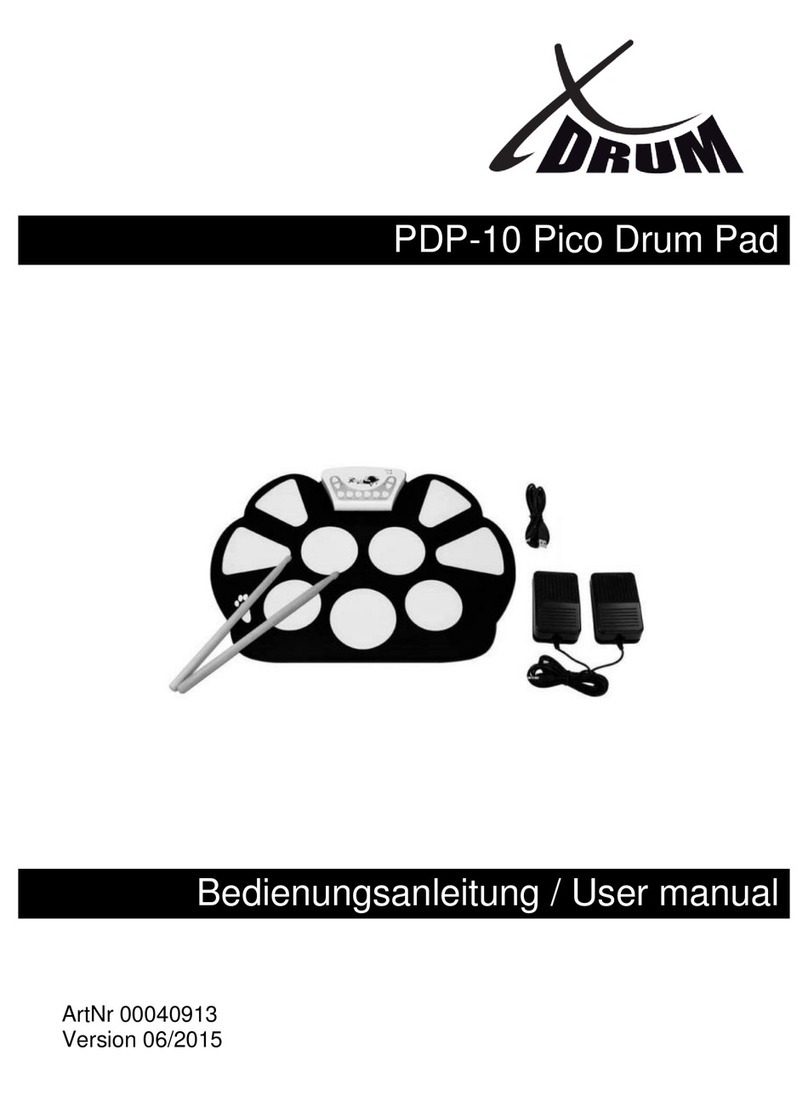XDrum DD-250
2 XDrum DD-250 2022-07-13
•Installation is only permitted on a stable and solid surface. An appropriate
substructure may have to be provided.
•Do not place any open light sources (candles, etc.) on or near the product.
•Only operate the item from an earthed mains socket.
•Do not allow liquids or moisture to enter the housing.
•Disconnect the unit from the mains when not in use.
•Disconnect the unit from the mains during a thunderstorm.
•The unit does not contain any user-serviceable parts. Always consult
appropriately trained personnel for this.
•Lay the mains cable so that people cannot fall over it.
•Turn the volume control to the lowest setting before switching on.
•Only use the mains adapter supplied with the unit. Also, make sure that the
mains voltage matches the input voltage indicated on the housing of the AC
adapter. Other adapters may use a different polarity or be rated for a
different voltage, so their use may cause damage, malfunction or electric
shock.
•Only use the mains cable supplied. Do not use the supplied mains cable with
other devices. Do not twist the mains cable excessively or place heavy
objects on it. It may damage the cable and cause short circuits. Damaged
cables have an increased risk of fire and electric shock.
•This unit may be used in combination with an amplifier or headphones which
may cause permanent hearing loss. Do not operate the unit at uncomfortable
levels for extended periods of time. If you notice hearing loss or ringing in the
ears, stop using the unit immediately and consult a doctor.
•Protect the unit from strong impacts. Do not drop it.
•Unplug the power supply unit at regular intervals and clean it with a dry cloth,
removing all accumulations of dust and dirt from the pins. Any accumulation
of dust between the mains plug and the socket may result in poor insulation
and fire.
•Never climb on the unit or place heavy objects on it.
•Never touch the power supply unit with wet hands when plugging it in or
unplugging it. Disconnect the power supply and all cables from external
devices before moving the unit.
•Before cleaning the appliance, switch it off and disconnect the power supply
from the socket.
•Do not connect this unit to the same power outlet used by an electrical
appliance controlled by an inverter (e.g. refrigerator, washing machine,
microwave oven) or containing a motor. Depending on how the electrical
appliance is used, noise from the power supply may cause this unit to
malfunction or produce audible noise.
•Using the unit near power amplifiers or other equipment with large power
transformers may cause hum.
•To correct the problem, change the orientation of this unit or move it further
away from the source of interference. This device may interfere with radio
and television reception.
•Noise may be generated when wireless communication devices such as
mobile phones are operated near this unit. Such noise may occur when
receiving or initiating a call or during a conversation. If such problems occur,
place such wireless devices at a greater distance from this unit or turn them
off.