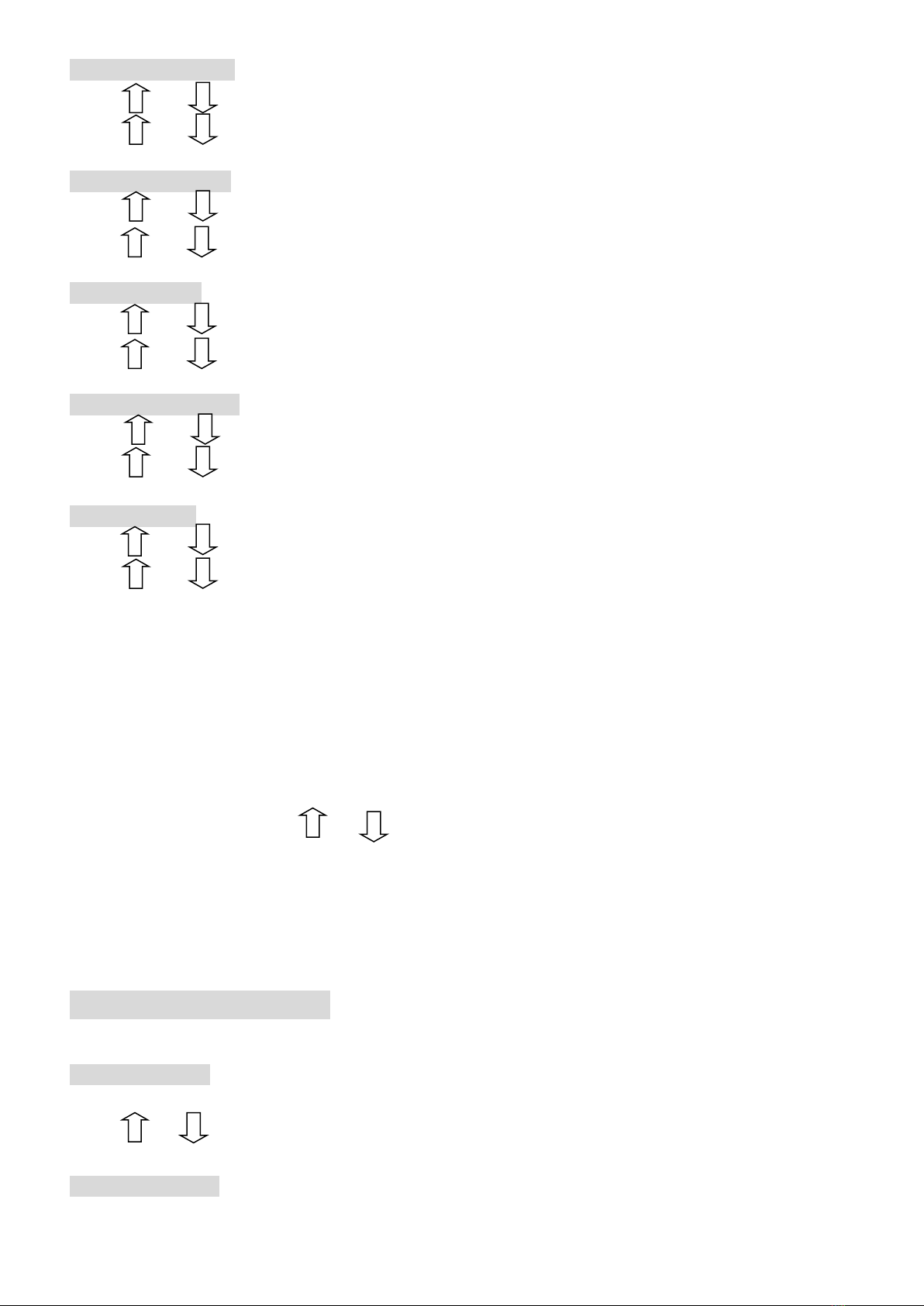Quick Start:
1- In standby mode, the console will automatically enter sleep mode if not receiving any signal.
2- In standby mode, user can press START key to QUICK START the workout.
3- During workout, TOTAL TIME /TIME / DISTANCE / CALORIES will DISPLAY increment.
4- During workout, press the and key to increase or decrease the resistance level.
5- During workout, if the console doesn’t receive any signal, TIME program and other program will shut
down after 3 minutes of inactivity.
6- In standby mode, the console will shut down after 3 minutes of inactivity.
7- During workout, press the STOP key one time to pause the workout, press the STOP key twice to stop
the workout and return back to standby mode.
Programs
A: Opponent Program
1- In standby mode, press the Opponent Key to enter the Opponent program.
2- Use the and key to select from OPPO-1 / OPPO-2 / OPPO3 / OPPO4 / OPPO5 / OPPO6
/ OPPO CUST, press the ENTER key to confirm your selection.
3- Press the START key to start the workout.
4- During workout, press the and key to increase or decrease the resistance level.
5- During workout, press the STOP key one time to pause the workout, press the STOP key twice to
stop the workout and return back to standby mode.
OPPO-1 - 15 MINUTES , DISTANCE FEET 300 , 20 SPEED FEET/MIN
OPPO-2 - 15 MINUTES , DISTANCE FEET 450 , 30 SPEED FEET/MIN ,
OPPO-3 - 15 MINUTES , DISTANCE FEET 600 , 40 SPEED FEET/MIN
OPPO-4 - 15 MINUTES , DISTANCE FEET 750 , 50 SPEED FEET/MIN ,
OPPO-5 - 15 MINUTES , DISTANCE FEET 975 , 65 SPEED FEET/MIN
OPPO-6 - 15 MINUTES , DISTANCE FEET 1350 , 90 SPEED FEET/MIN
OPPO-CUST - 15 MINUTES , DISTANCE FEET 300 , 20 SPEED FEET/MIN (ADJUSTABLE)
B. Interval Custom Program
I- In standby mode, press the Interval Key to enter the Interval Custom program.
II-Use and keys to select from WORK TIME / WORK DISTANCE / WORK CALORIES / WORK STEP,
press the ENTER key to confirm the selection.
(a). Work Time:
1- Use and keys to select Work Time program.
2- Use and keys to select the Target Work Time from 0:10~10:00.
3- Press the ENTER key to confirm your selection or press STOP to back to the standby mode.