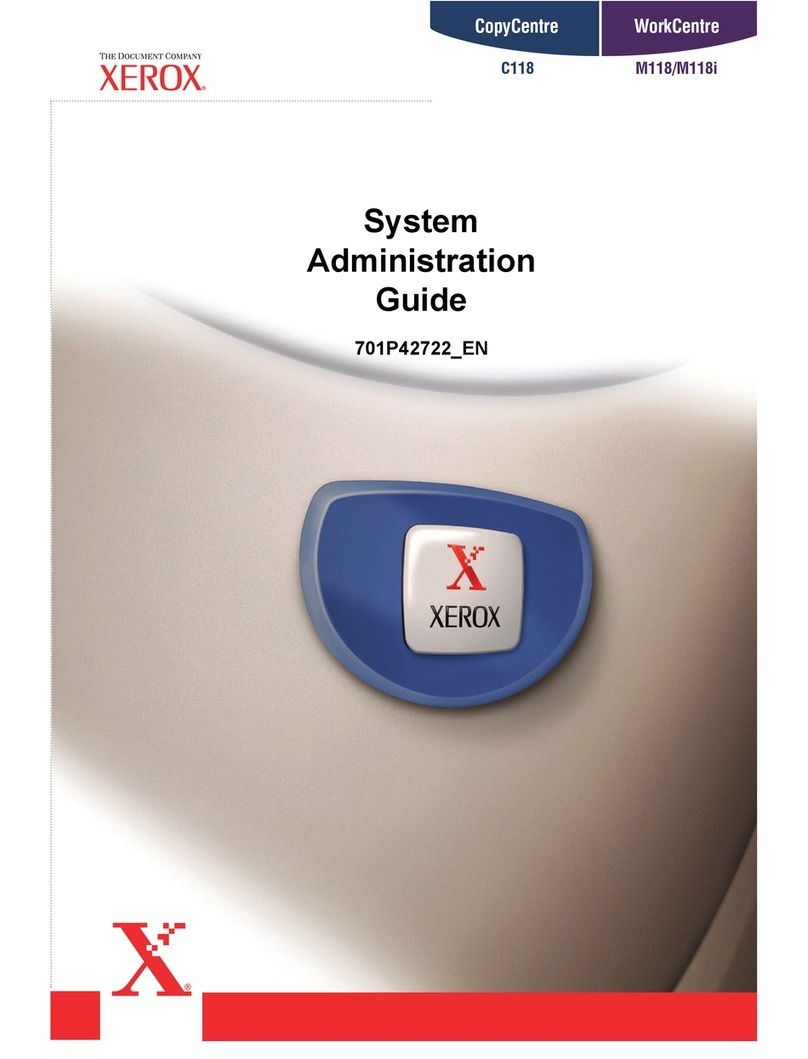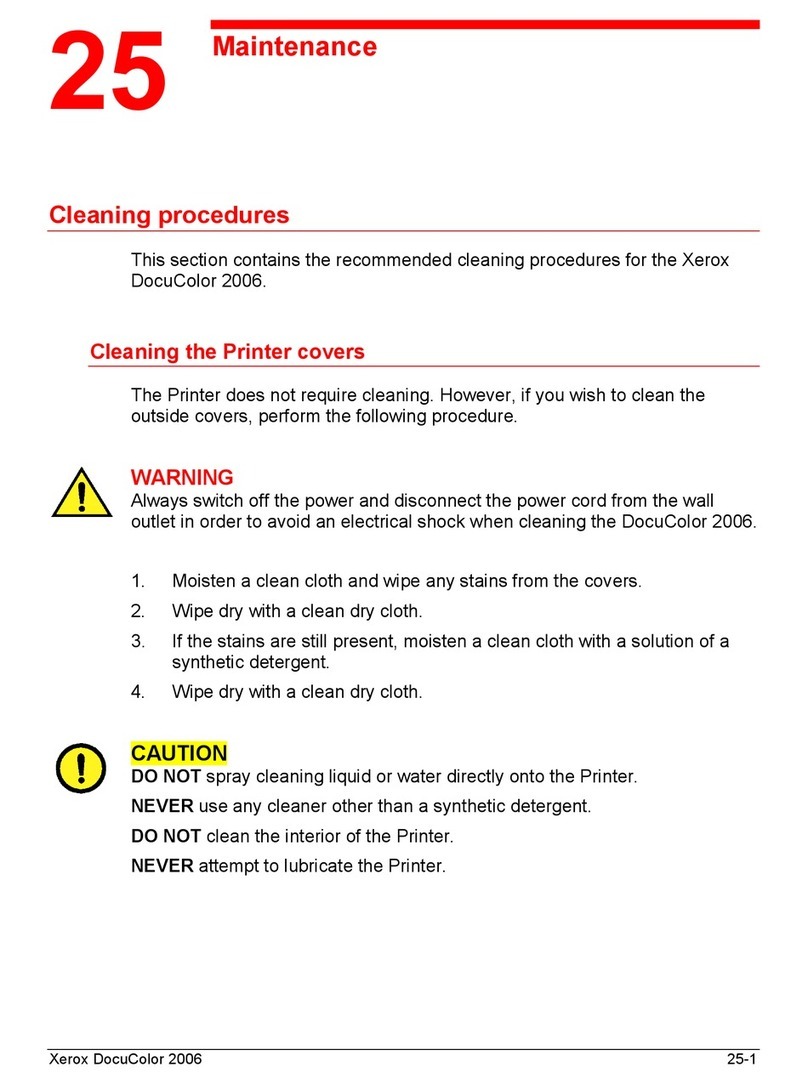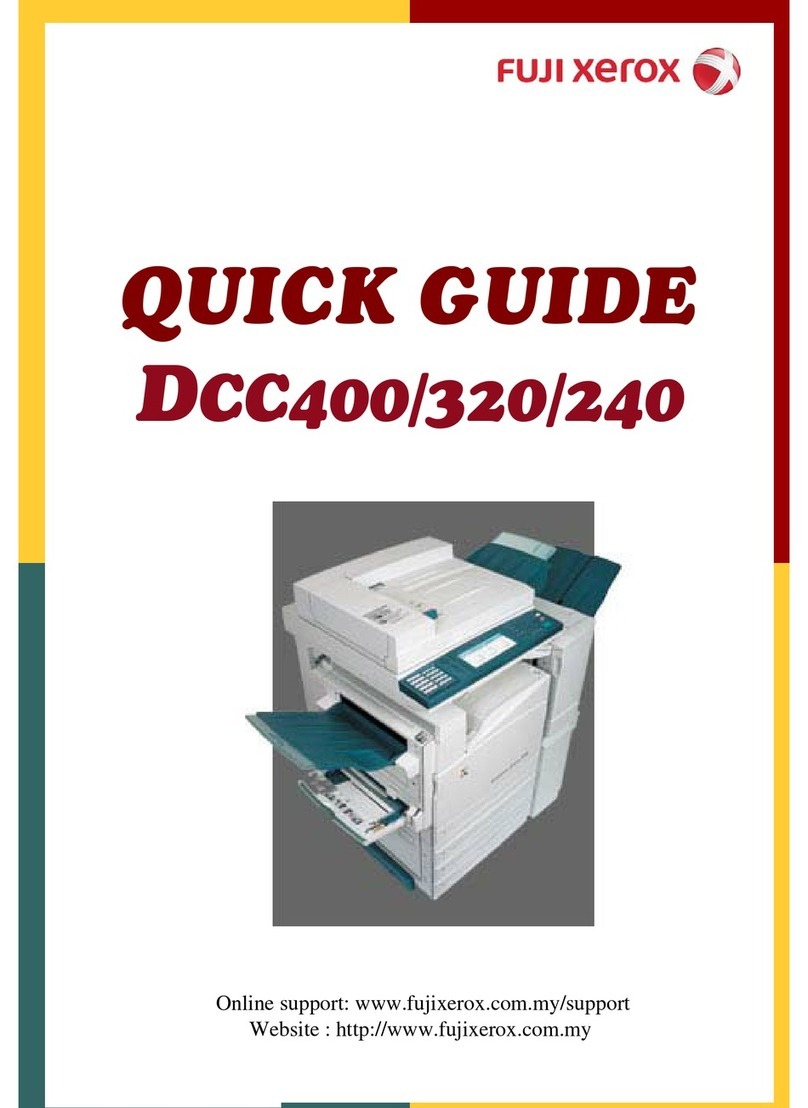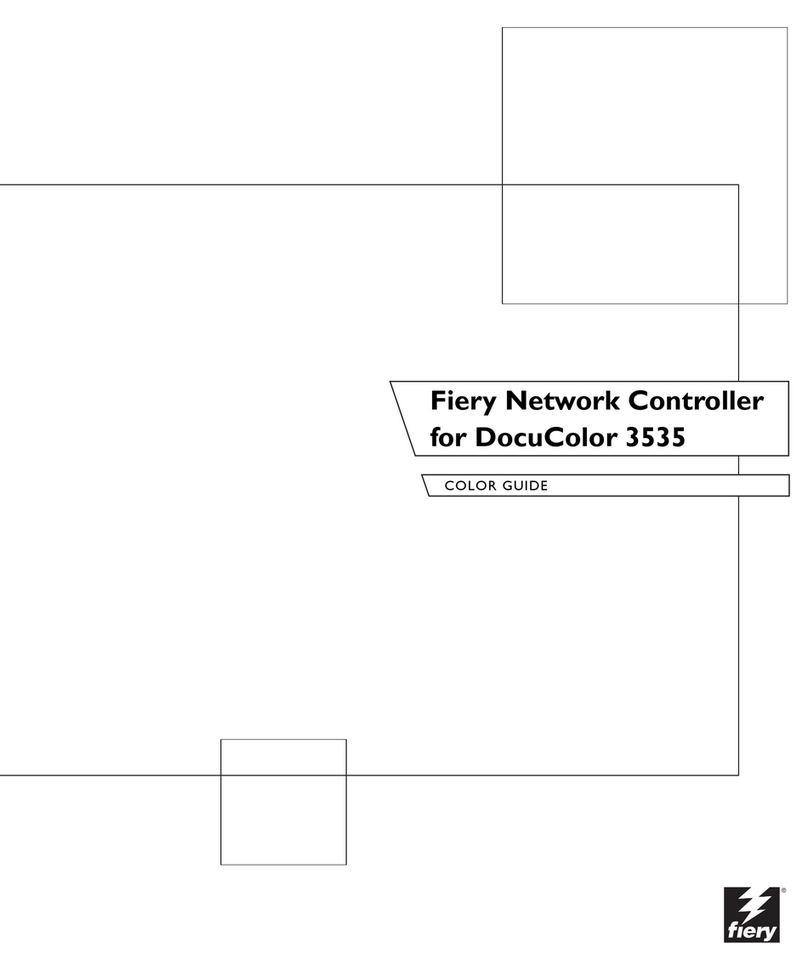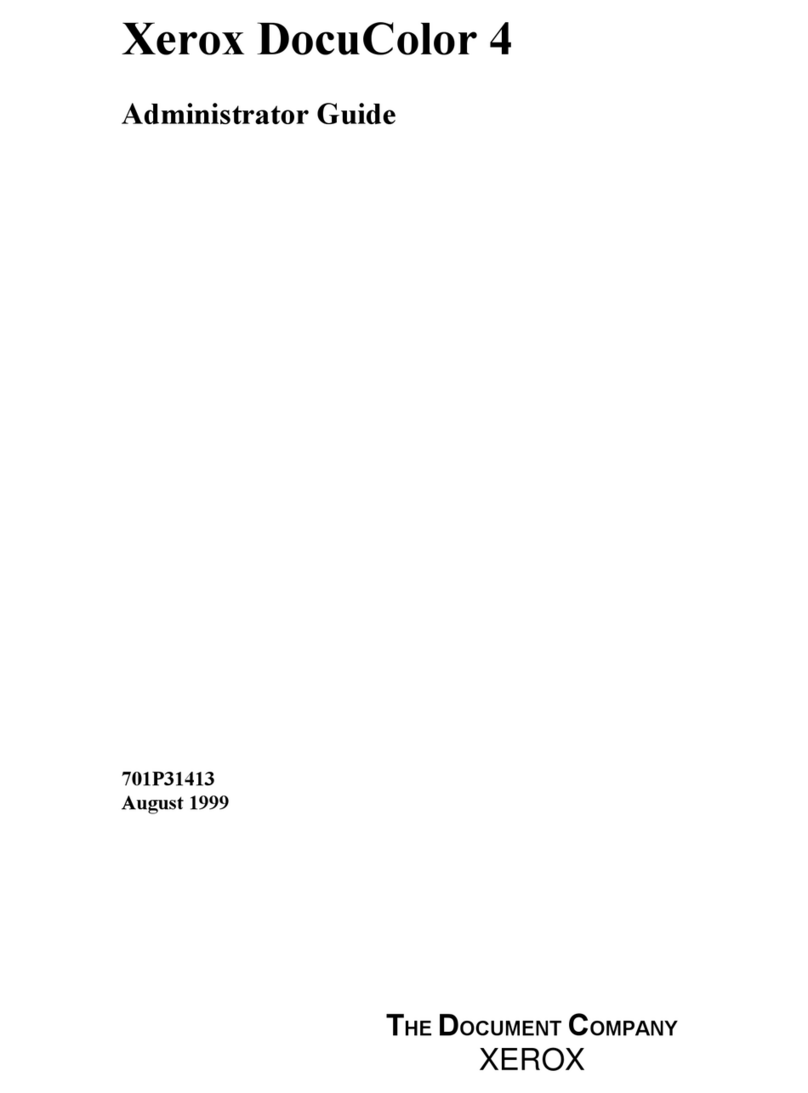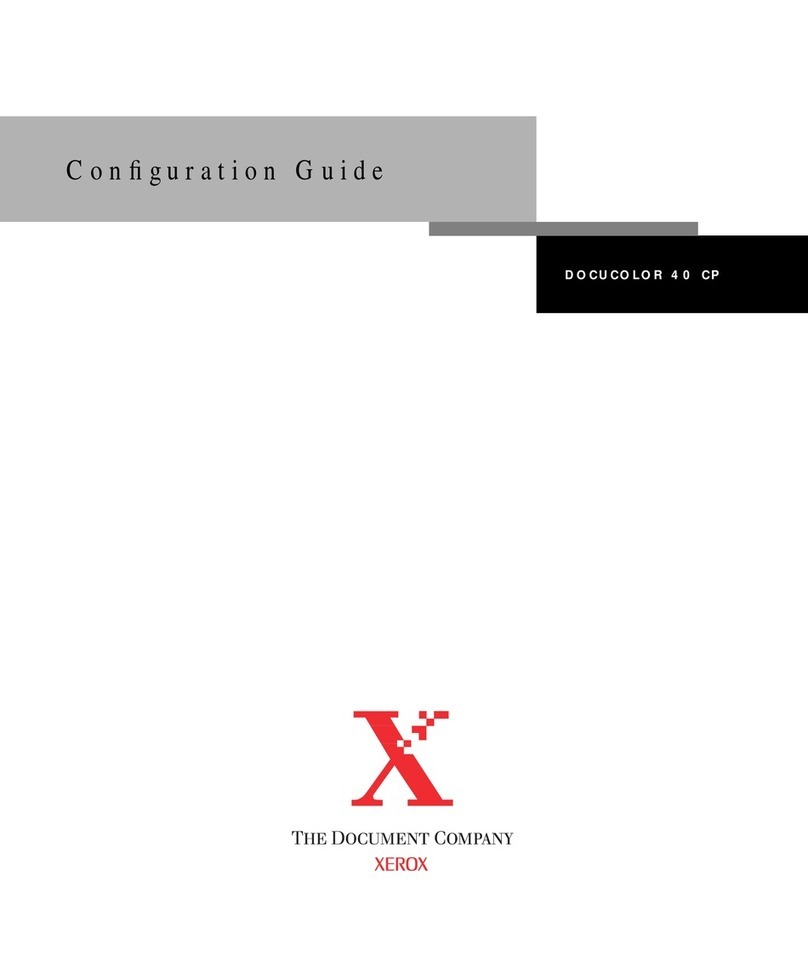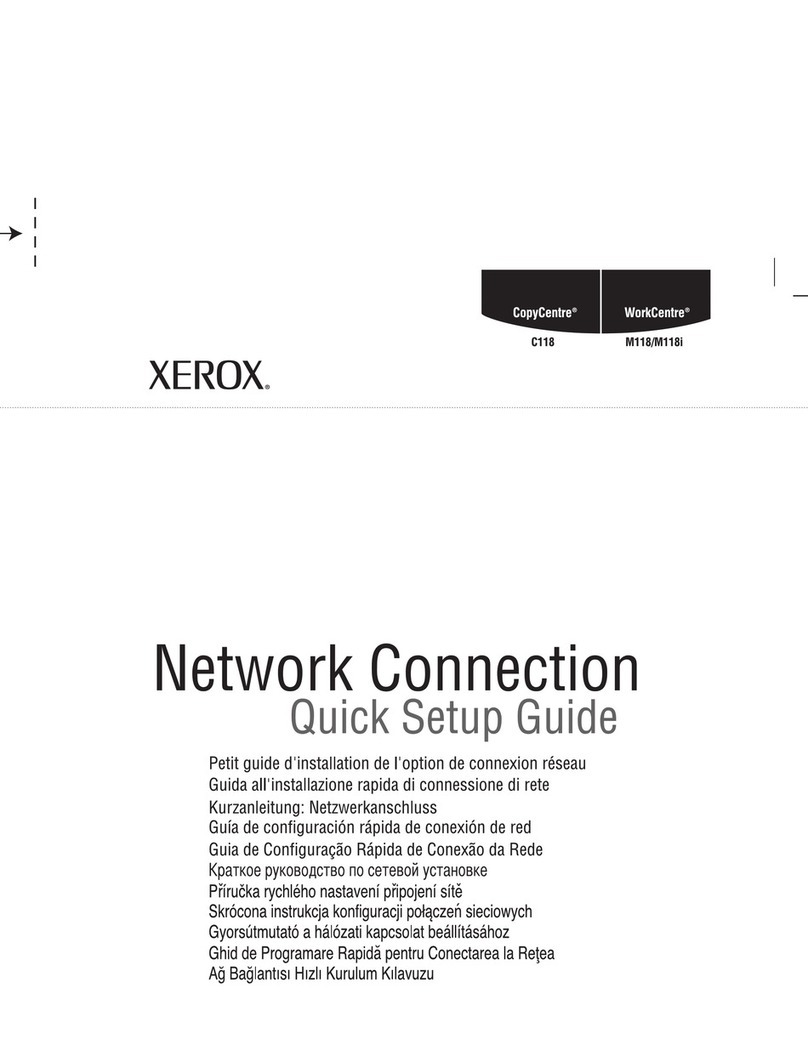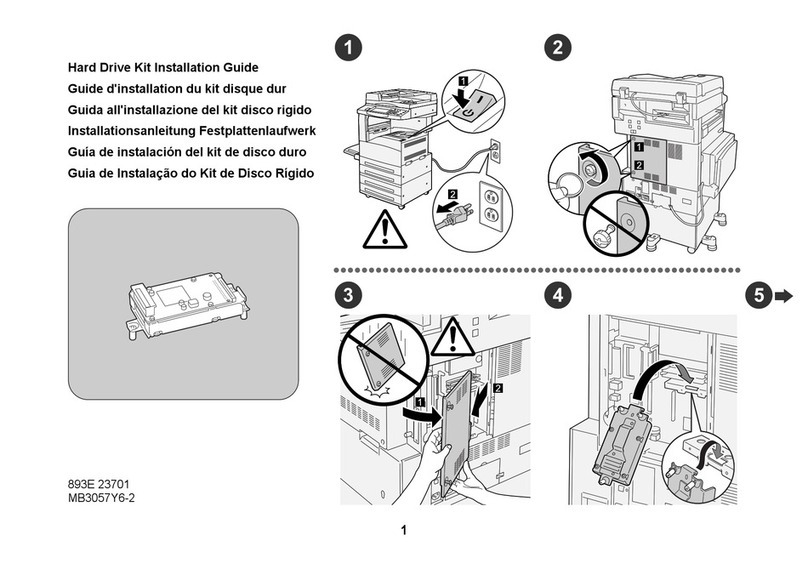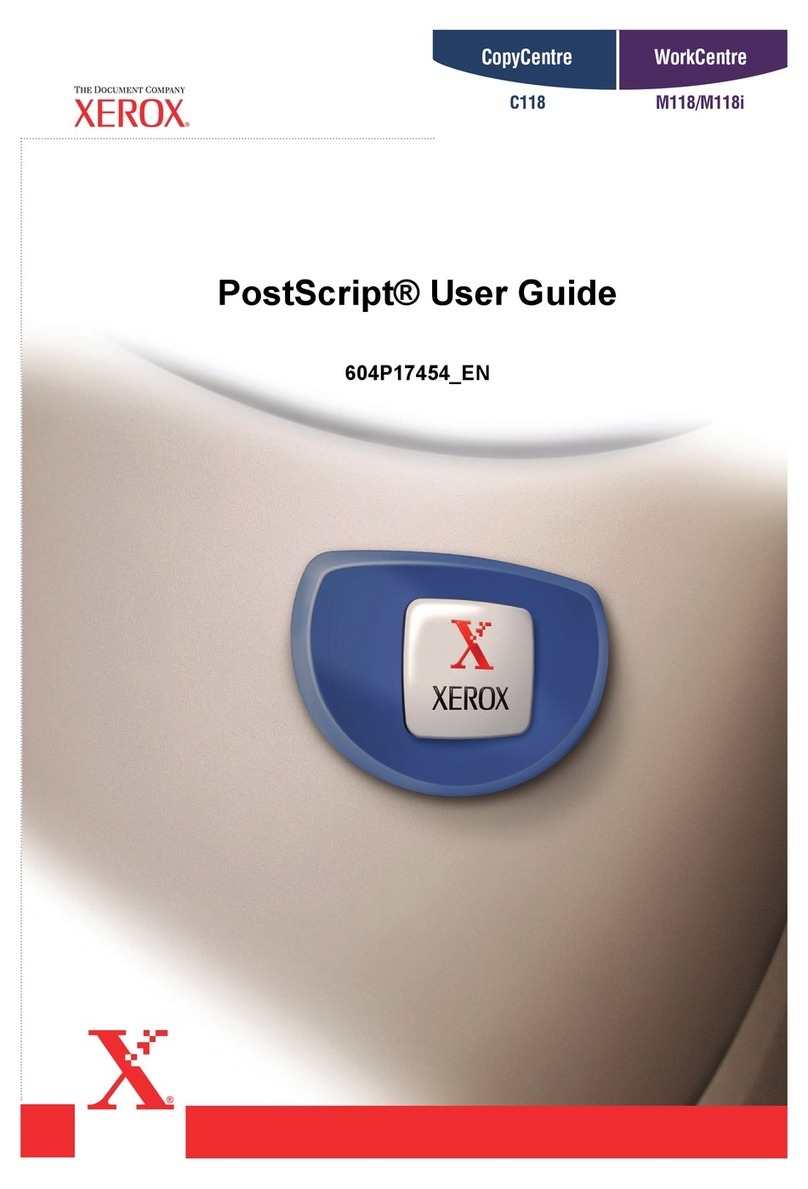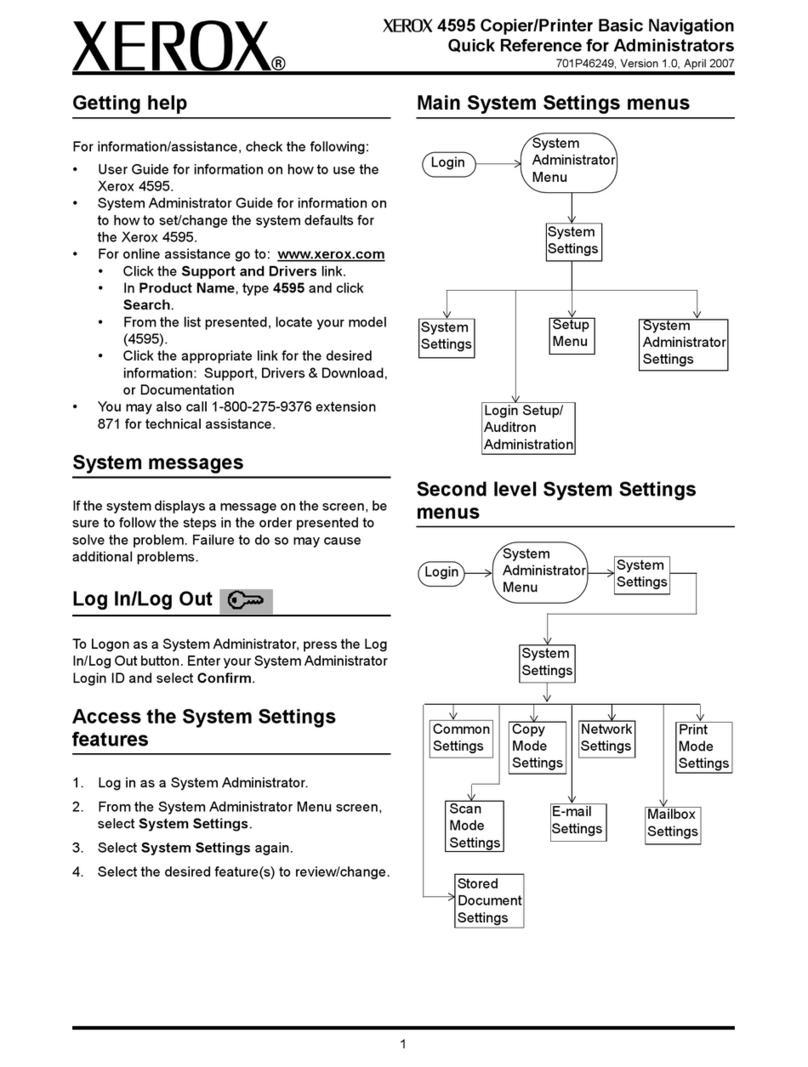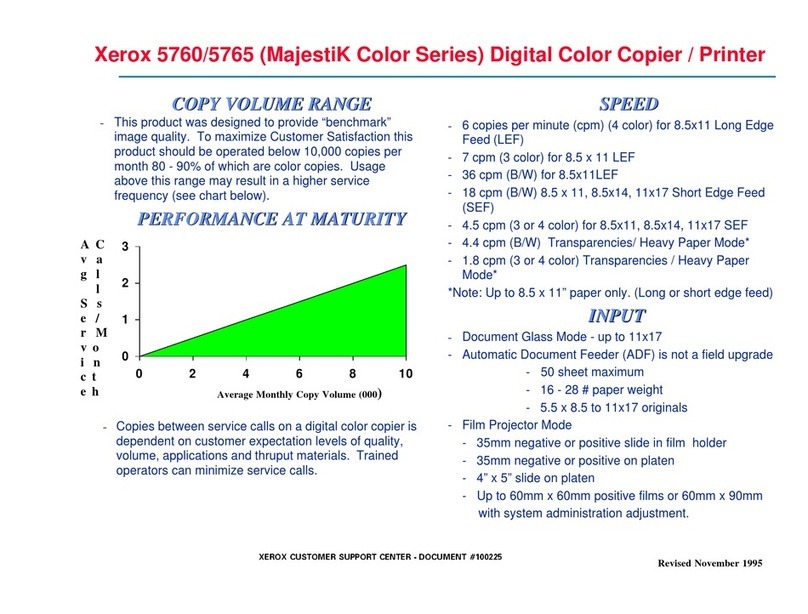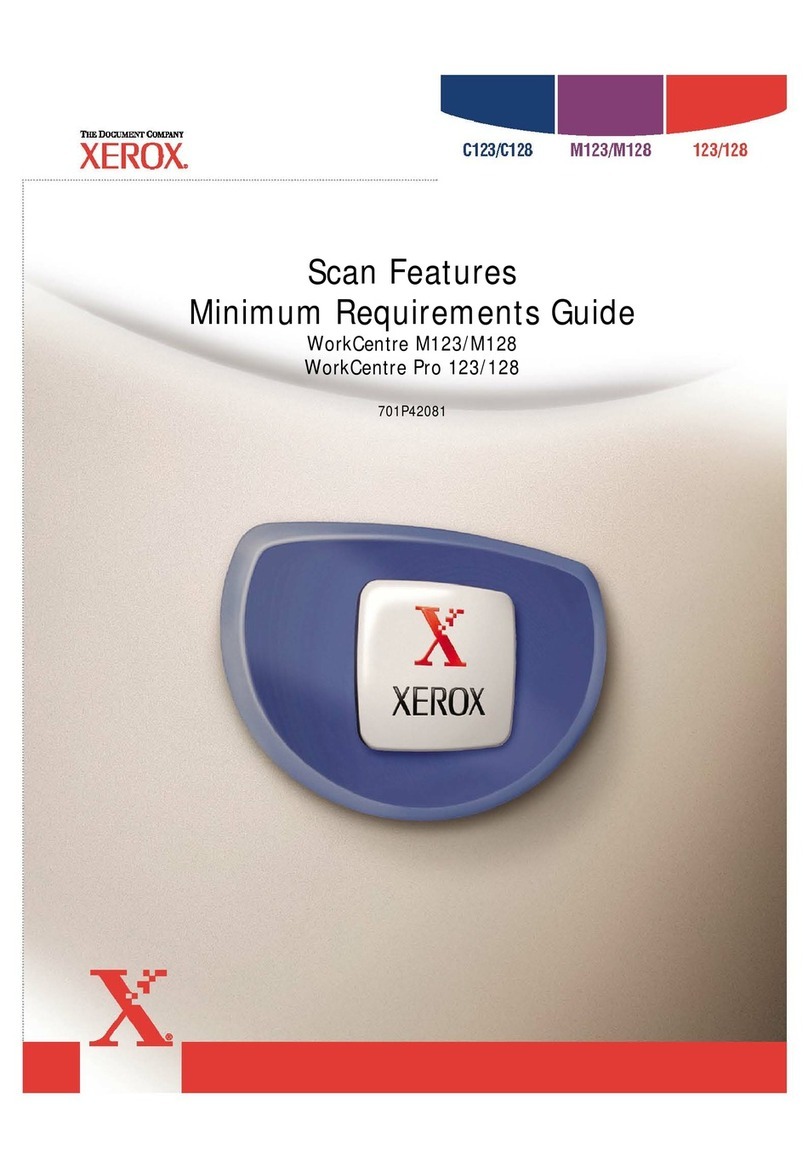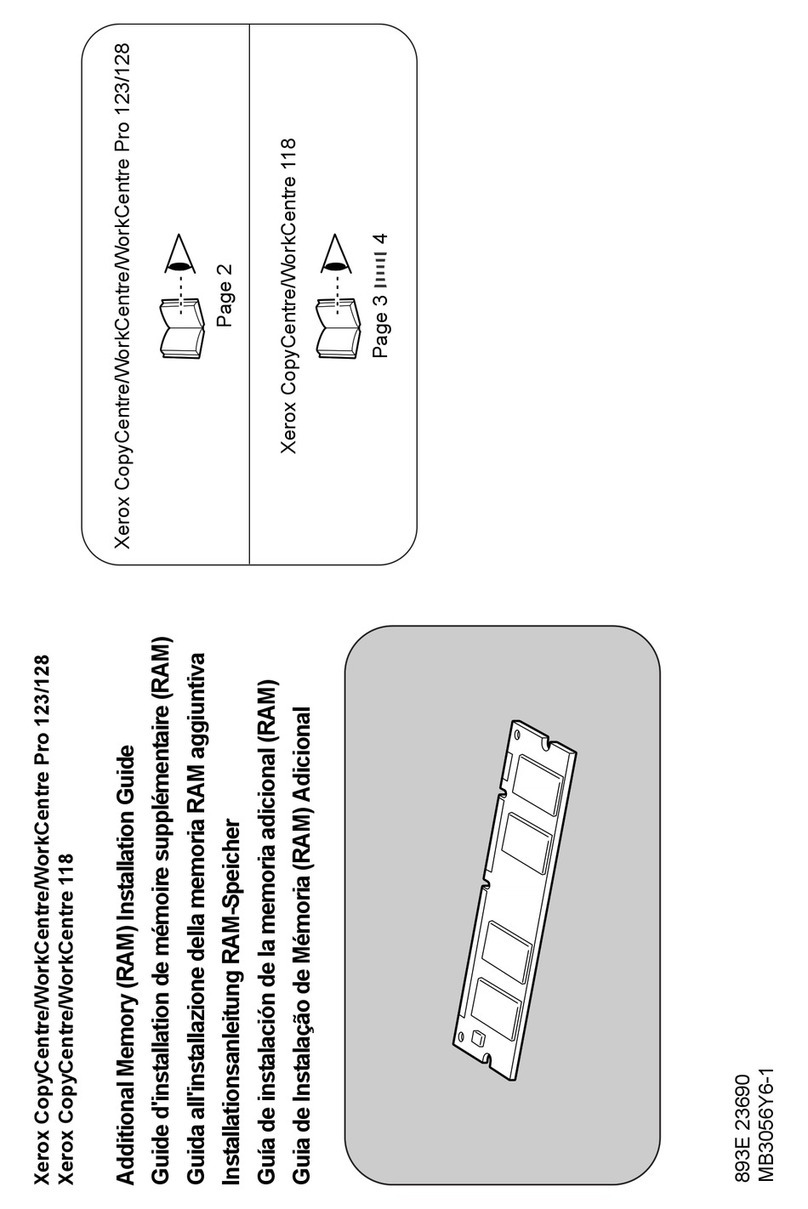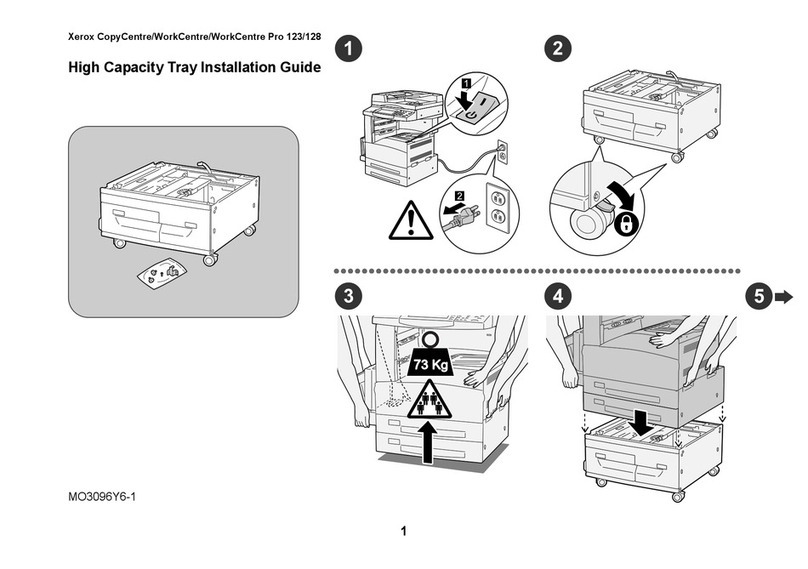HowToUseThis Manual
Always beginwiththe Service Call Procedures,
Section
1.
Perform Initial Actions to identify
andclassifytheproblem.
Then proceed to one of the following sections
ofthemanualtocorrecttheproblem.
Section
2
contains the Status Indicator RAPS.
Use these RAPs ifthecopier
is
notoperational,
such as when a Status Code
is
displayed or
there
is
an improper Indication, or "blank"
display,
etc.
Section
3
is
used to troubleshoot Image
Quality problems.
If
you are not sure of the
type of imagequality defectthat
is
occurring,
use the contents page InSection
3
to find a
defect that best represents the type of defect
that
is
onthecopy.
When usingSection
2
or Section
3,
you may be
directed to Section
4
to perform repair or
adjustment procedures, or to Section
5,
Parts
list.
Next, performtheNormalCallprocedures.
After performing Normal Call or Call Back,
performFinalActionstoensure thatthecopier
meetsthecopyspecifications.
MultinationalConfiguration
Differences
This manual contains informationthat applies
to
US0
(USA),
RX
(Rank Xerox and Xerox
Engineering Systems Europe),
XCL
(Canada),
and
XlA
(Latin America). US0 references
usually apply to
XCL
and XLA. If a USO,
RX,
XCL or XLA copier configuration
is
different,
the specific USO,
XCL,
RX
or XLA information
will beshownbyitself.
"Dry Ink" means the same as "Toner" and
"Tag" meansthesame as "Mod".
RepairAnalysisProcedures(RAPs)
A
RAP
Is
a
series of steps designed tolead you
to the cause of a problem. Ineach step, you
will perform an action or observe an
occurrence. At each step,
a
statement
is
made
thathasaYes
(Y)
or No
(N)
answer.
If the answer
is
NO, perform the action
following the NO. If the answer
is
YES,
proceedtothe nextstep.
Whenseveral itemsare listed, performthem in
theorderlisted.
Proceed through the steps only until the
problem
is
solved. There
is
no need to
continue with the
RAP
after the problem
is
corrected.
Repair
/
Adjustment Procedures
The repair procedures provide detailed steps
on how to remove and replace components.
The adjustment procedures provide detailed
steps on howtocheck and adjust components.
Some copiers have -beenmodified by various
design changes. Each change or modification
is
labeled with a TaglMOD (modification)
number. The TaglMOD numbersare identified
in the Change TagIMOD Index inSection
6
of
thisServiceManual.
When a modificationaffects how
a
particular
procedure
is
performed, the procedure or
steps are identifiedwith either a
W1
TaglMOD
or
a
WIO TaglMOD statement. Each
procedure or step that
is
affected
by
a
modification
is
identifiedwith the statement,
Wl TaglMOD followed by the modification
number. The WI in the statement indicates
that this step must
be
performed on copiers
that are assembled
y&
that specific
modification.
When the procedureor steps are not affected
by
a particular modification, they are
identifiedwith the statement,
WIO
TaglMOD
followed by the modification number. The
WIO
inthe statement indicates that this step
must be performed on copiers that are
assembledwithoutthatspecific modification.
(continued)
lo/%?
Introduction
viii
3050