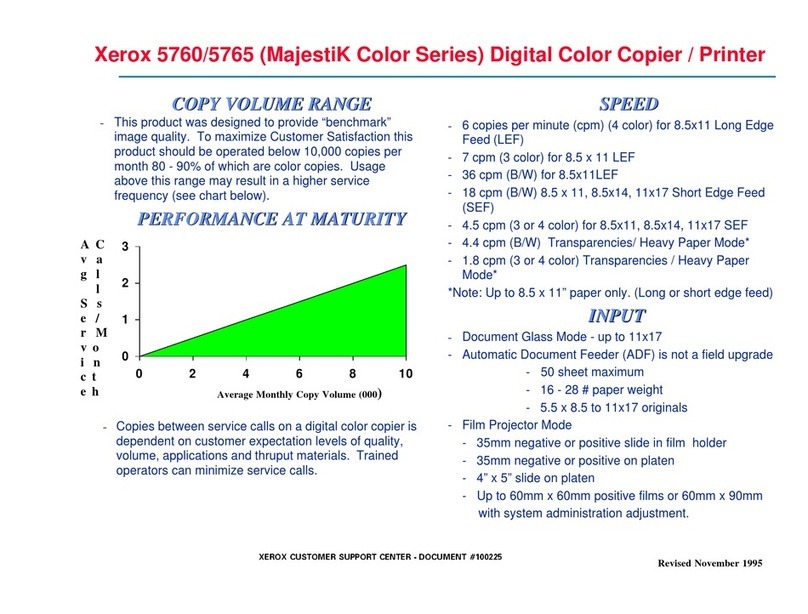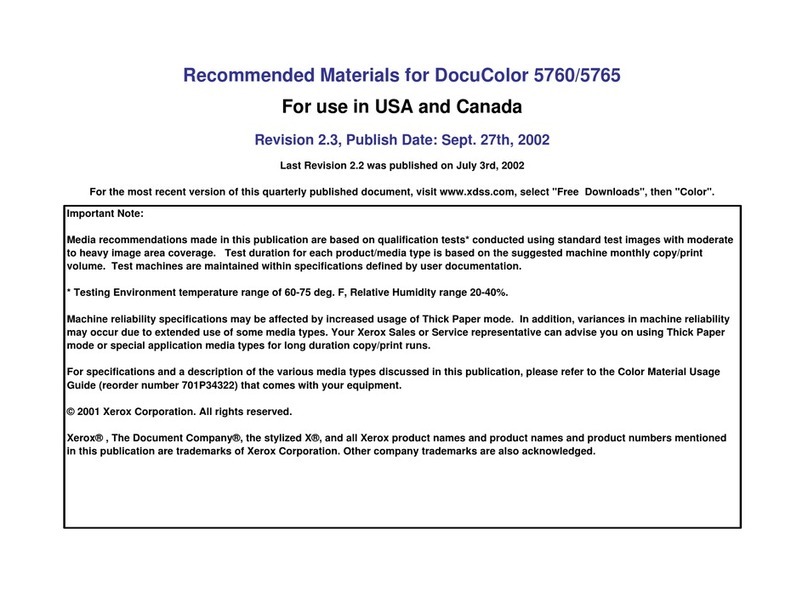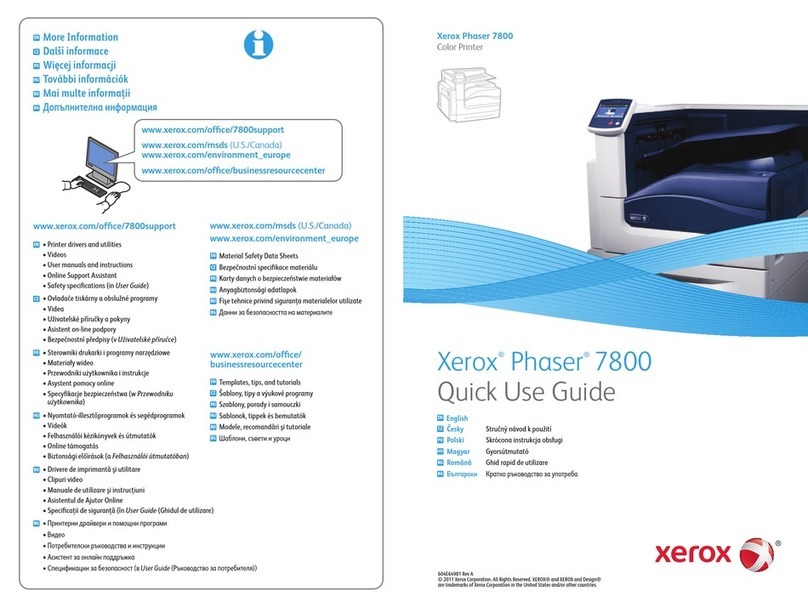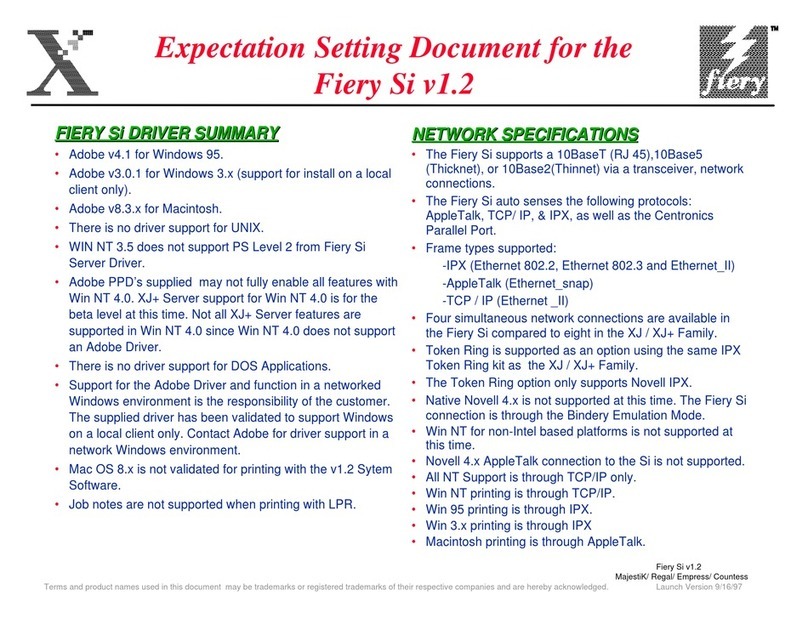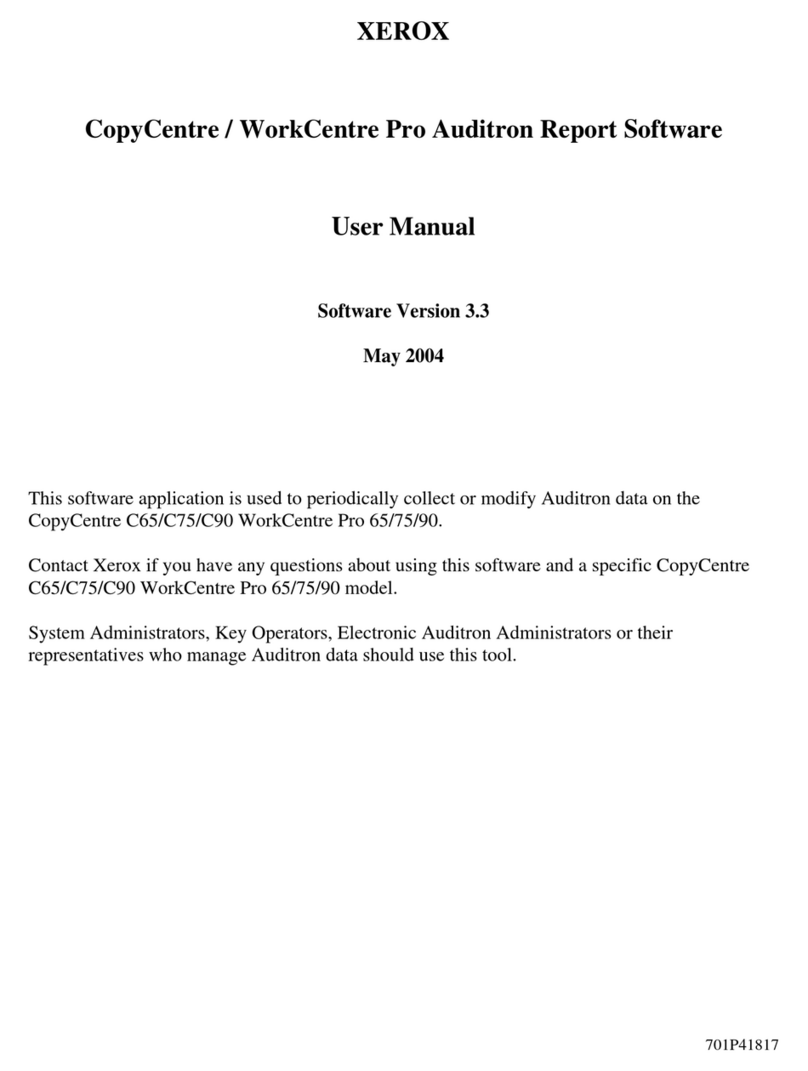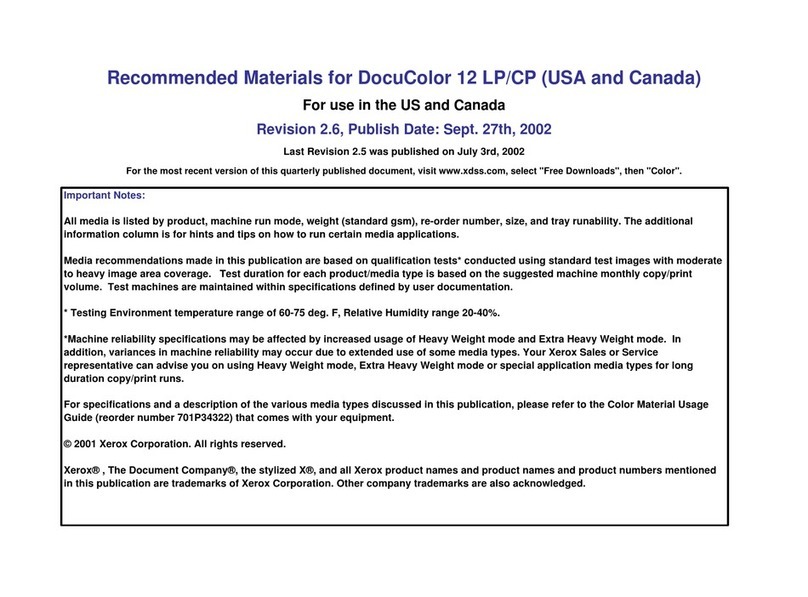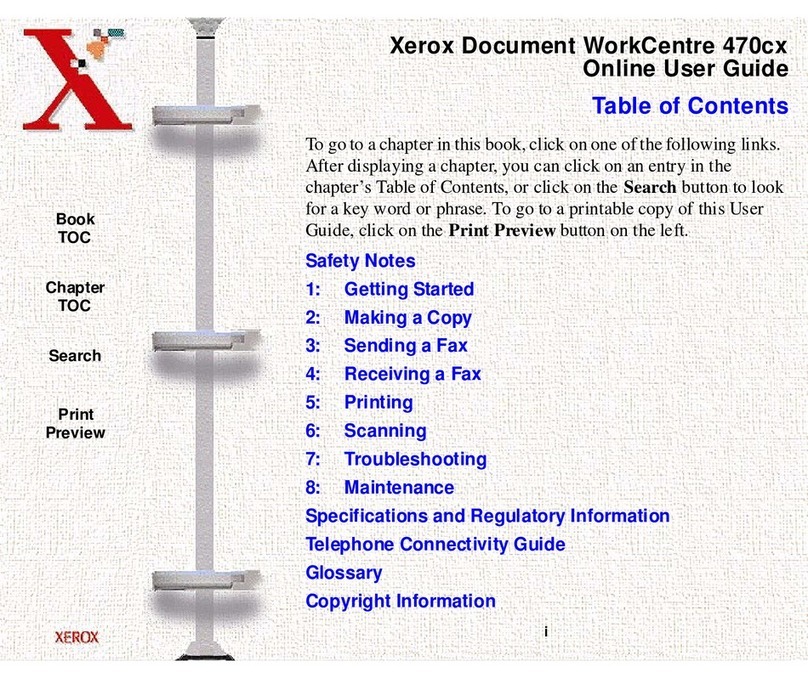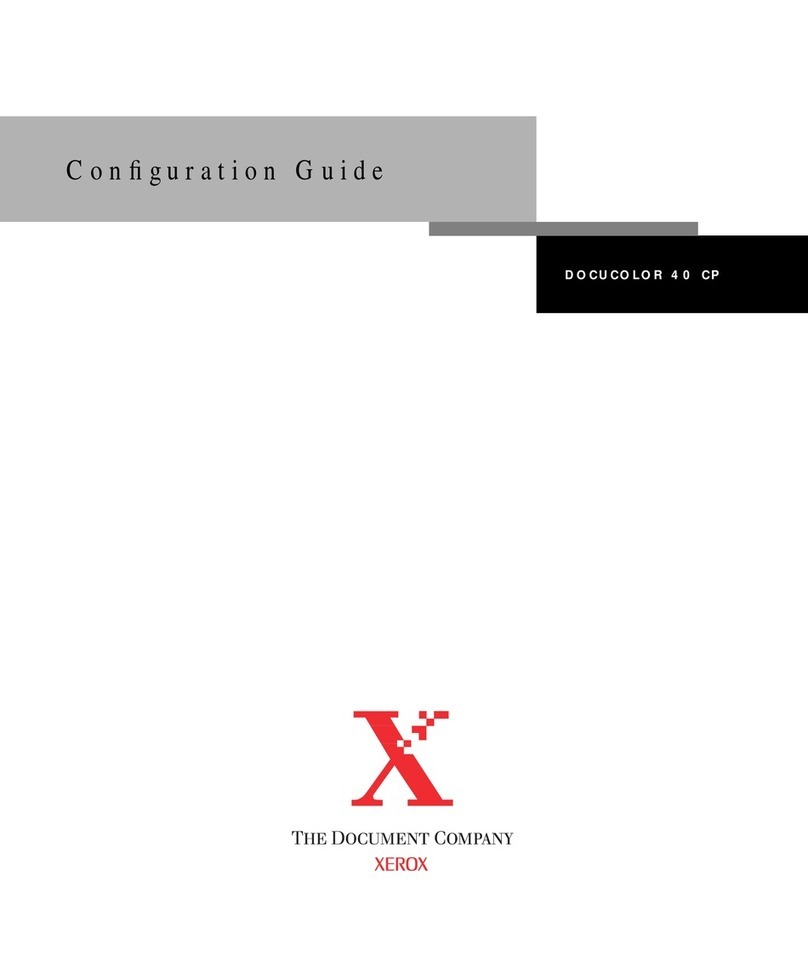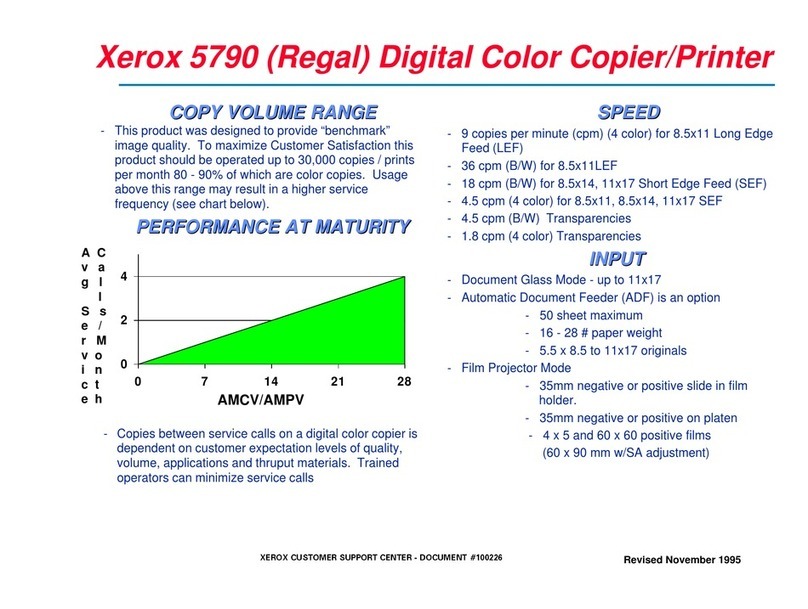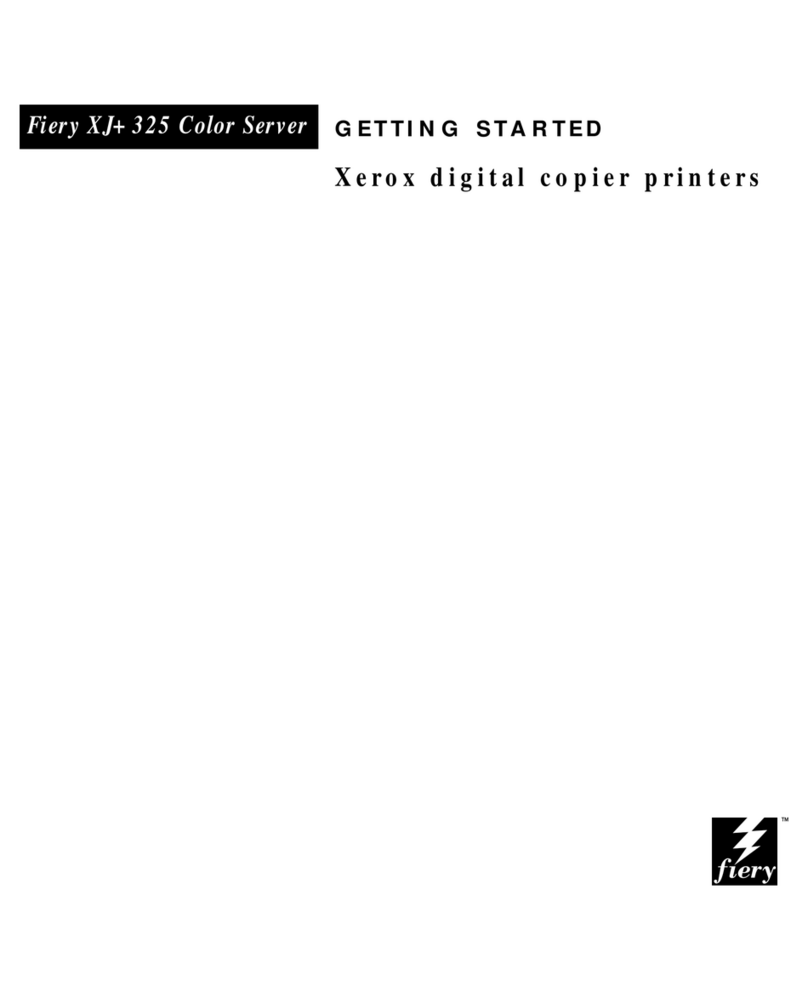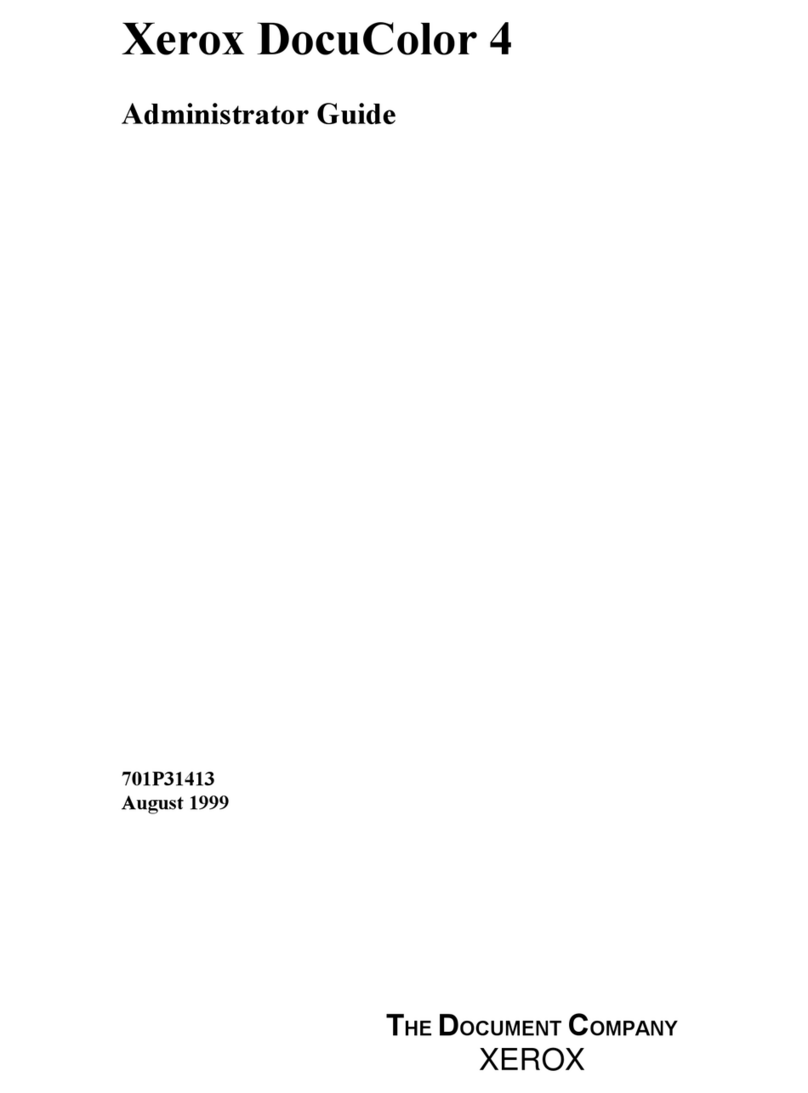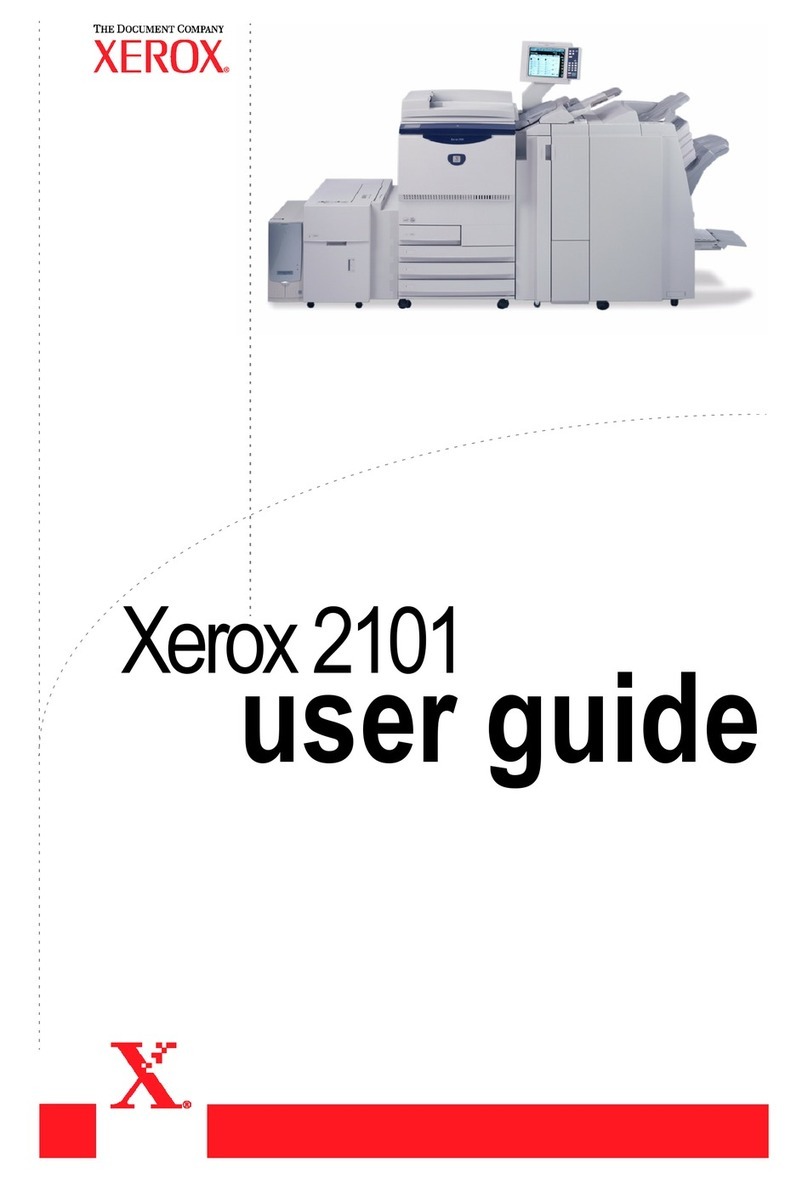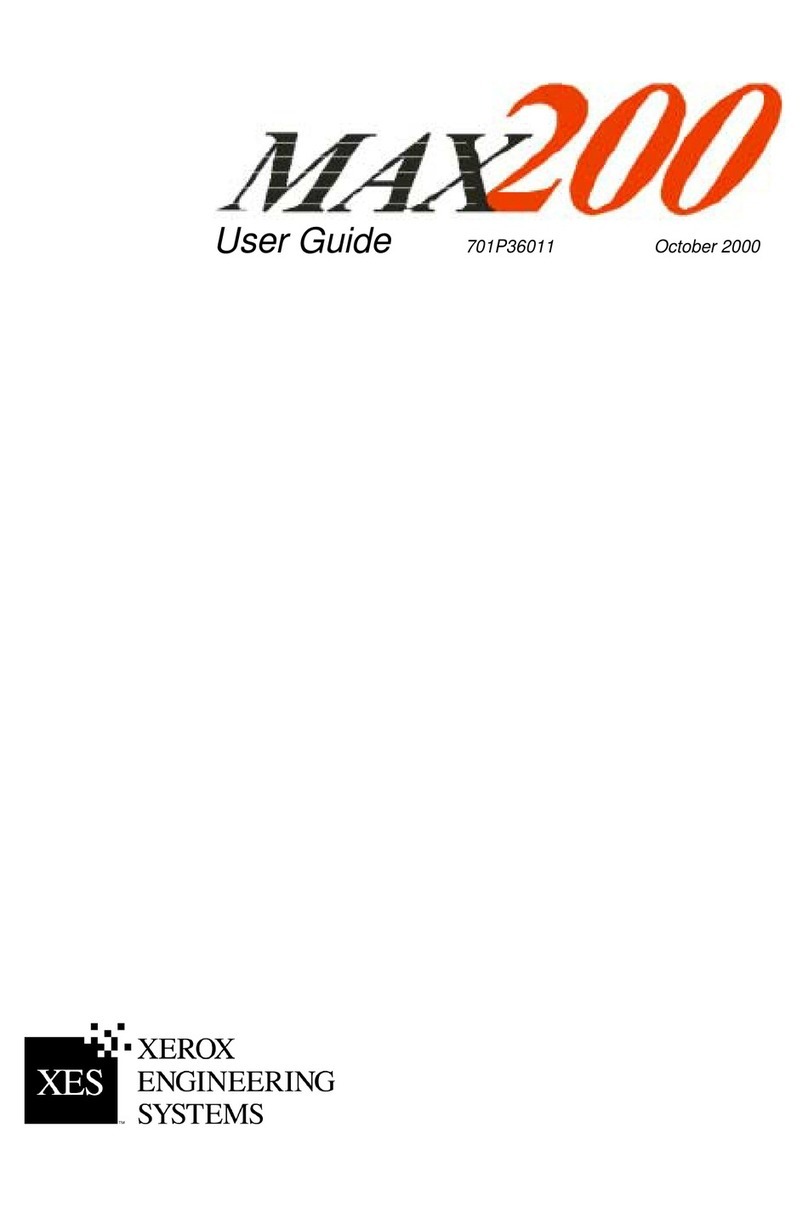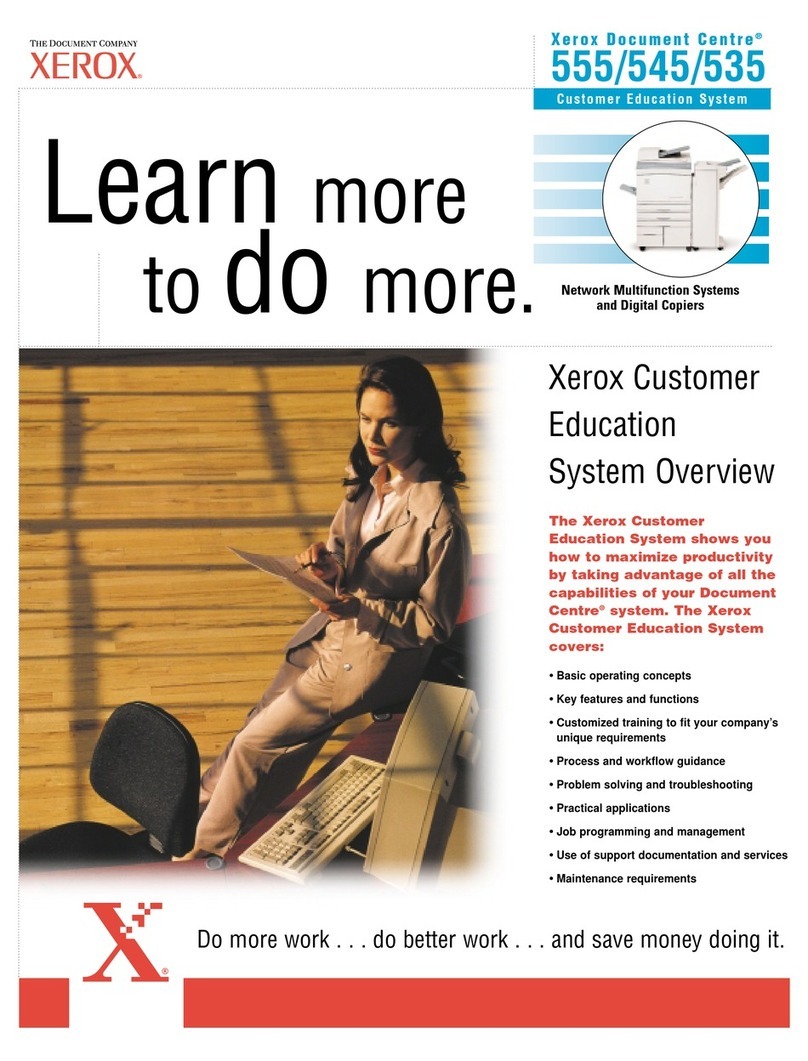Xerox iGen3 110 Digital Production Press
For more information on the Xerox iGen3 110
Digital Production Press, call 1-800 ASK XEROX
ext. 874 or visit us on the Web at: www.xerox.com.
Xerox FreeFlowTM is a roadmap to success in digital
printing, built on open architectures and standards
that allow integration into your existing workflow.
We bring together the industry’s most comprehensive
collection of Xerox and partner workflow solutions,
beginning with our RIP choices, delivering
more flexibility and value to you.
© 2006 XEROX CORPORATION. All rights reserved. Xerox®, iGen3®, SmartPress™, SmartPress Technology™, SmartPress Technology at Work™, SmartSize™, DocuSP®, DocuTech®, VIPP®, SquareFold™, DocuSheeter™, FreeFlow™, The New Business of Printing™,
Performance Accelerated™, ProfitAccelerator™, ProfitQuick™, uPublisher™, DocuCard®, and DuraPaper®are trademarks or registered trademarks of or licensed to XEROX CORPORATION. Pantone®is a registered trademark of Pantone, Inc. Creo®and Spire™ are
trademarks or registered trademarks of Creo, Inc. EFI®, Fiery®, ColorWise®, Command WorkStation™, DocBuilder Pro™, Fiery FreeForm™, and Graphic Arts Package™ are trademarks or registered trademarks of Electronics for Imaging, Inc. Sun Fire™ is a trademark
of Sun Microsystems, Inc. Adobe®, PostScript®, and Acrobat®are registered trademarks of Adobe Systems, Inc. Intel®is a registered trademark of Intel Corporation. Microsoft®is a registered trademark of Microsoft Corporation. GBC®and Fusion Punch II™ are
trademarks or registered trademarks of General Binding Corporation. Product appearance, build status, and/or specifications are subject to change without notice. Revised 4/06. 711P00127C
Printing Speed
• Up to 6,600 full process color A4 (letter) 4/0
impressions per hour (110 impressions per minute)
• 1,500 A3 (tabloid) 4/4 sheets per hour
Image Quality
Resolution
• 600 x 4800 dpi
Line screens
• 150 lpi, 175 lpi, 200 lpi, stochastic
• All utilizing 256 gray levels
Process colors
• Magenta, Yellow, Cyan, Black
Paper Format
• Maximum sheet size: 14.33" x 20.5" (364 x 521 mm);
14.33" x 22.5" (364 x 571 mm)
(optional)
• Minimum sheet size: 7" x 7" (178 x 178 mm)
Image Format
• Maximum image area is 2 mm less than sheet size
(1 mm border on all sides). Default image area is
3 mm less on all sides.
Paper Weight
•Uncoated: 16 lb bond to 130 lb cover,
60 g/m2to 350 g/m2
•Coated: 60 lb text to 130 lb cover,
90 g/m2to 350 g/m2
Paper Flexibility
• Coated (gloss, matte, dull, silk), uncoated, textured,
specialty stocks
• Recycled, perforated, tabs, transparencies,
a wide variety of labels, synthetics, DocuCard®,
Never Tear, DuraPaper™
• Mixed-stock jobs supported at rated speed
• No drying time before coating
• Transfer overdrive for highly textured stock (optional)
Technology Features
SmartPress™Imaging
• Third-generation technology
• Single-point transfer printing
• Closed-loop controls
• Benchmark gamut of CMYK dry inks
• Replace dry inks while running
SmartPress™Paper Handling
• Mixed stocks in a single run
• Same-edge perfecting registration
• Straight paper path
• Wide-radius inverter for second-side imaging
• Collated sets
• Wheeled stacker cart
• Load-while-run capability
SmartPress™Sentry
• Built-in intelligence
• Automatically adjusts to paper characteristics
• Monitors every print
• Provides online diagnostics and remote support
Input Capacity
• Up to six feeder modules
• Up to twelve trays
• Each tray holds 10"/254 mm
(2,500 sheets 80 lb coated text/120 g/m2)
• Any supported stock in any tray
Delivery
• Up to four stackers
• Two carts per stacker
• Stacker cart holds 12"/305 mm
(3,000 sheets 80 lb coated text/120 g/m2)
• Stacker top tray for sample sheets and proofs
• Collated offset stack delivery
Environmental Control Unit
• Built-in air conditioning unit
• Maintains system interior at optimum
temperature and humidity
• Controlled by closed-loop control system
• Recycles air to eliminate emissions
• Conserves energy and reduces electrical costs
Optional
Roll Input
• DocuSheeter™ iG provides up to 50,000
additional sheets per roll (based on 8.5" x 11"/A4;
20 lb bond/75 g/m2)
• Delivered directly into the paper path
• Sheets per roll varies based on core size,
cut size, and paper type (coated/uncoated,
caliper weight, etc.)
Inserter
• One inserter module, two trays
• Enables the addition of material to a job after
the fusing process
• Good for coated covers and specialty substrates
Inline Finishing
• Booklet making with Xerox SquareFold™
Booklet Maker or C. P. Bourg Document Finisher
(BDFx) with Square Edge Option (SQE)
• Perfect binding with Xerox Manual+Book Factory
• Lay flats with GBC®Fusion Punch II™
Feeders and Stackers
• Up to six feeders
• Up to four stackers
Size
Overall standard press configuration dimensions
iGen3 110 (image tower, two feeders, one stacker)
• 23' 8" x 6' x 8' (L x W x H)
7210 x 1829 x 2438 mm (L x W x H)
Weight
• 7,892 lb (3580 kg)
Xerox DocuSP®Controller
• Sun FireTM hardware/software platform
• DocuSP®/DocuTech®workflow
• Ethernet support
• Adobe®PostScript®, PDF 1.5, PCL5, TIFF, FRF,
Adobe®Acrobat®6
• Color-management features
• Job and production management GUI
• Concurrent receive, RIP, print
• Parallel RIP (scalable up to 16 CPUs)
• AFP/IPDS
• VIPP®, Personalized Print Markup Language (PPML),
caching support for variable data printing
Creo®SpireTM Color Server
• Intel®/Microsoft®-based platform
•Creo
®Spire™ workflow
• Ethernet support
• Adobe®PostScript®, PDF 1.5, PDFX3, TIFF, TIFF.IT,
EPS, RTP, Adobe®Acrobat®6
• Color-management features
• Job management GUI
• Concurrent receive, RIP, print
• VPS, VIPP®, PPML, caching support for variable
data printing
EFI®Fiery®Color Server
• Intel®/Microsoft®-based platform
• Fiery®workflow
• Ethernet support
• Adobe®PostScript®, PDF, Adobe®Acrobat®6,
TIFF v6, EPS, DCS
• ColorWise®toolset
• DocuColor®emulations
• Command WorkStation™ support
• DocBuilder ProTM impositioning
• Variable data printing with Fiery®FreeForm™
• Graphic Arts PackageTM