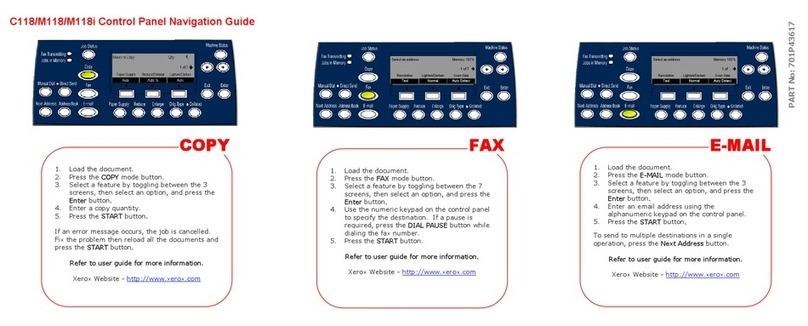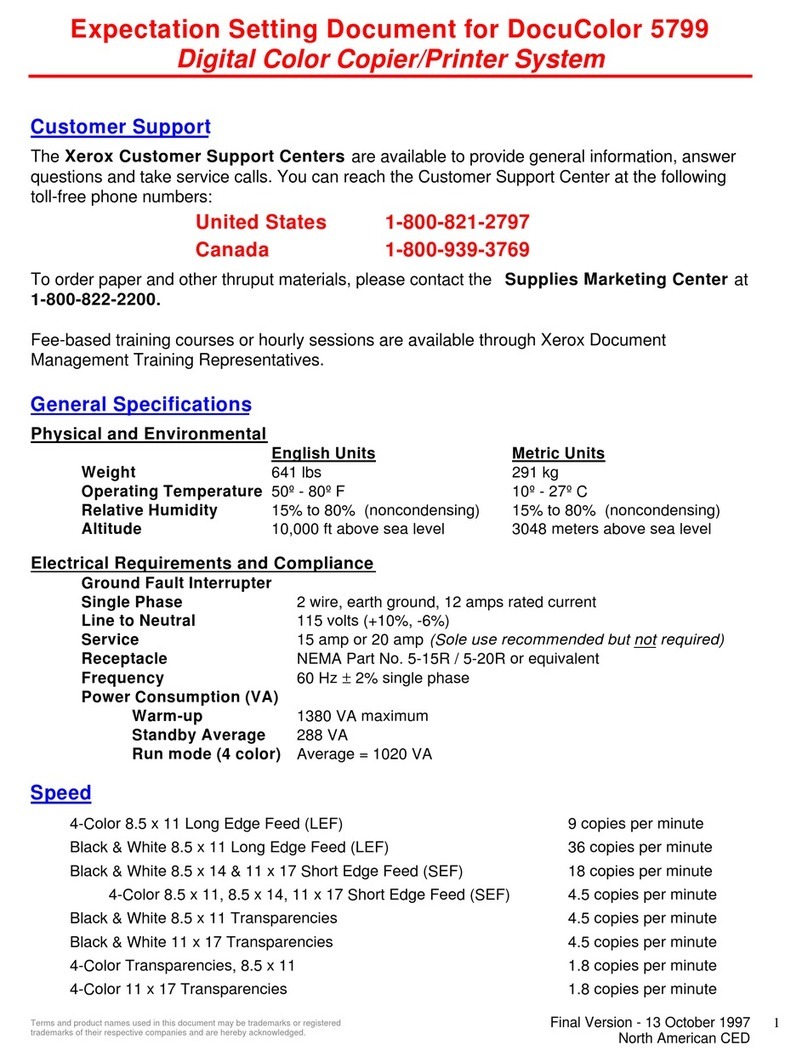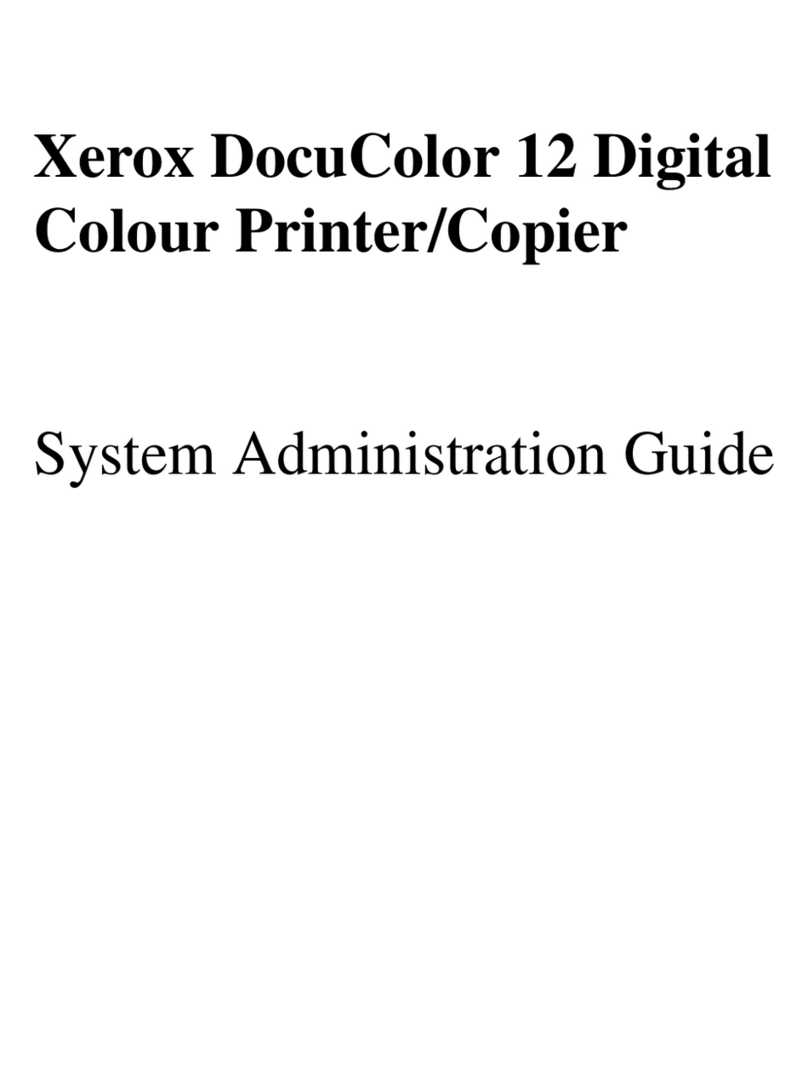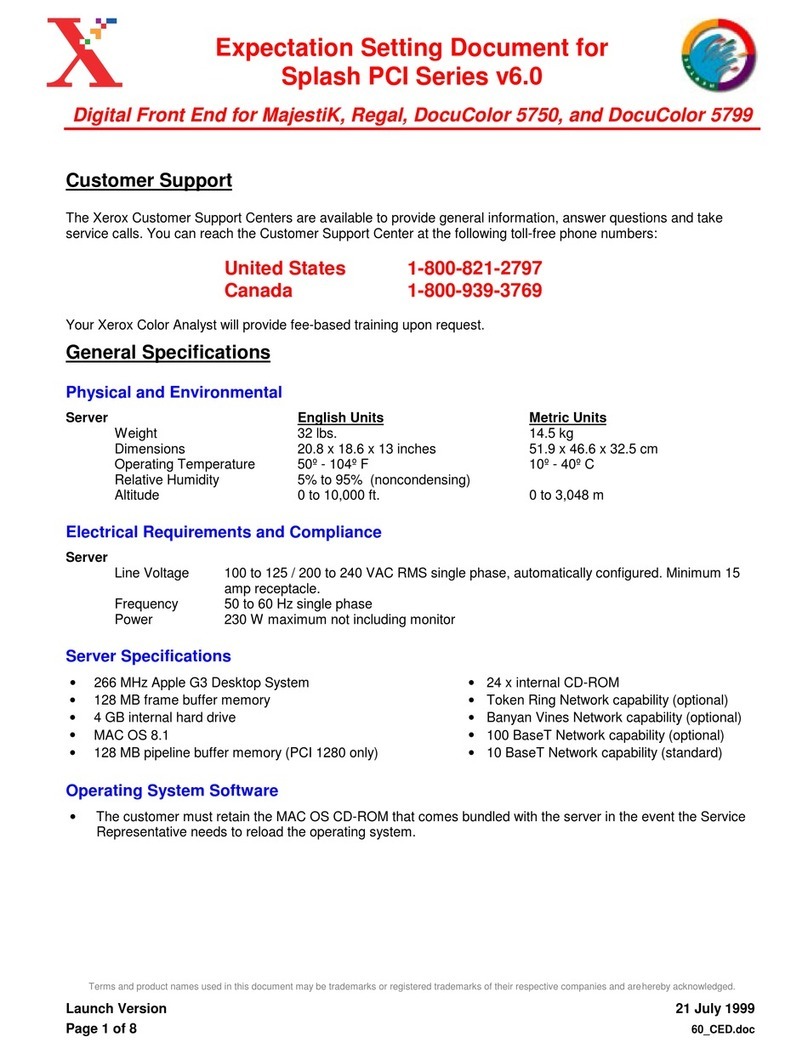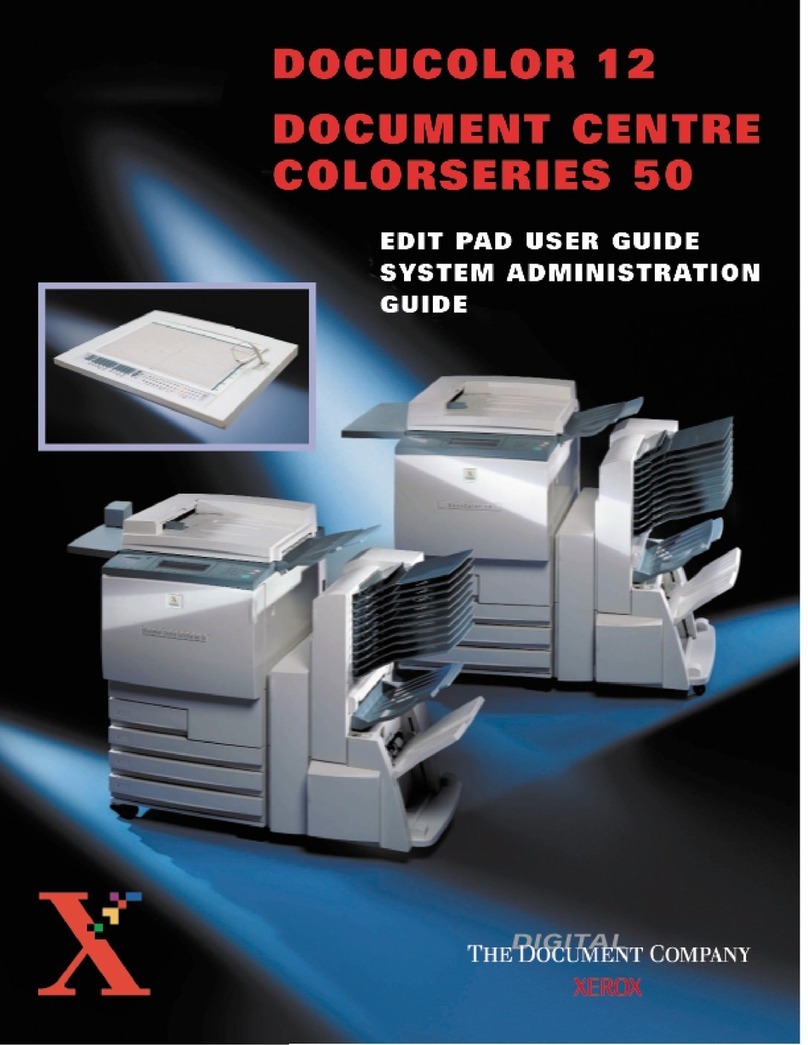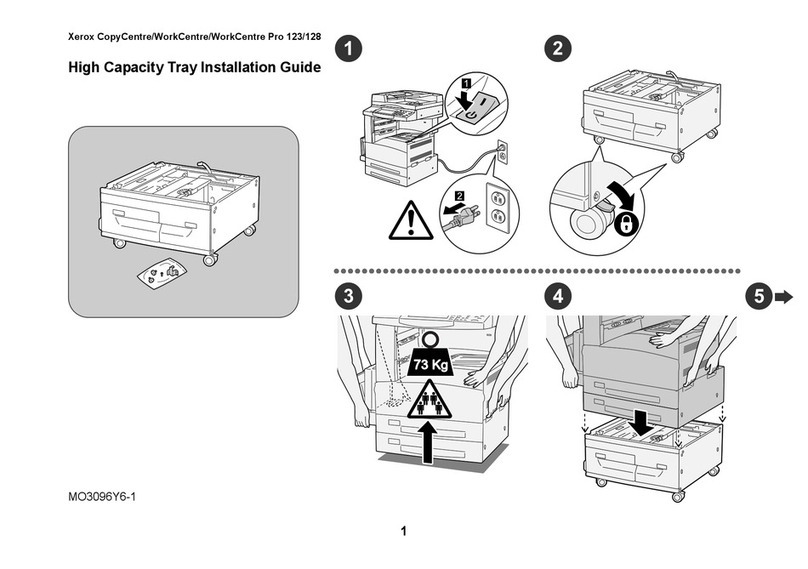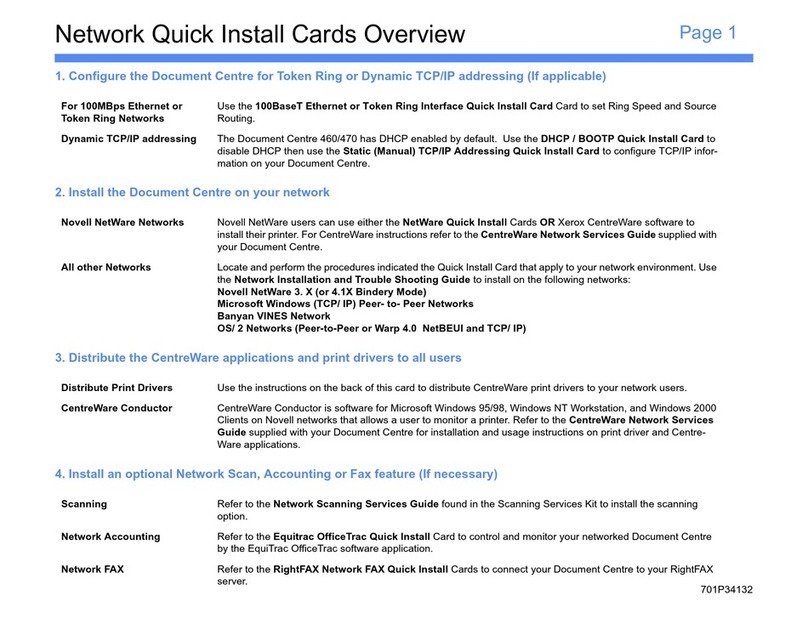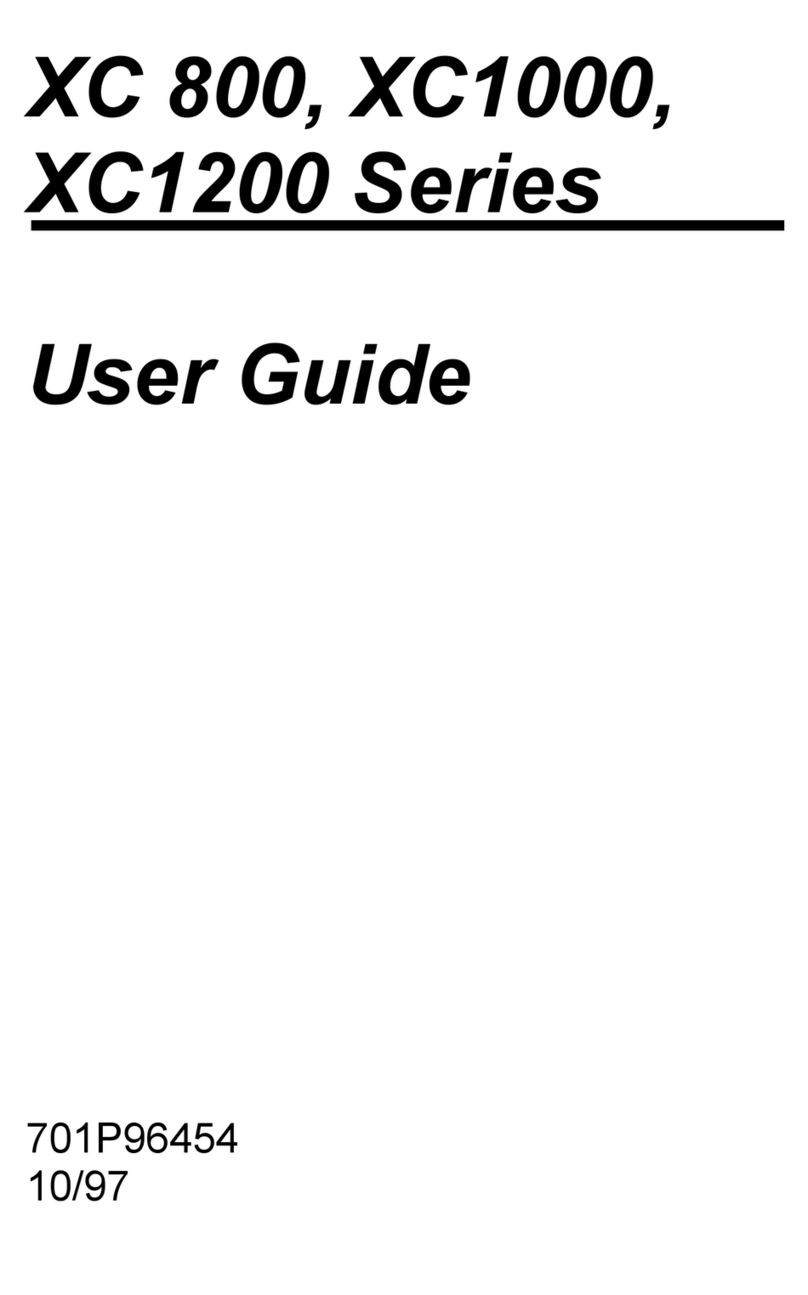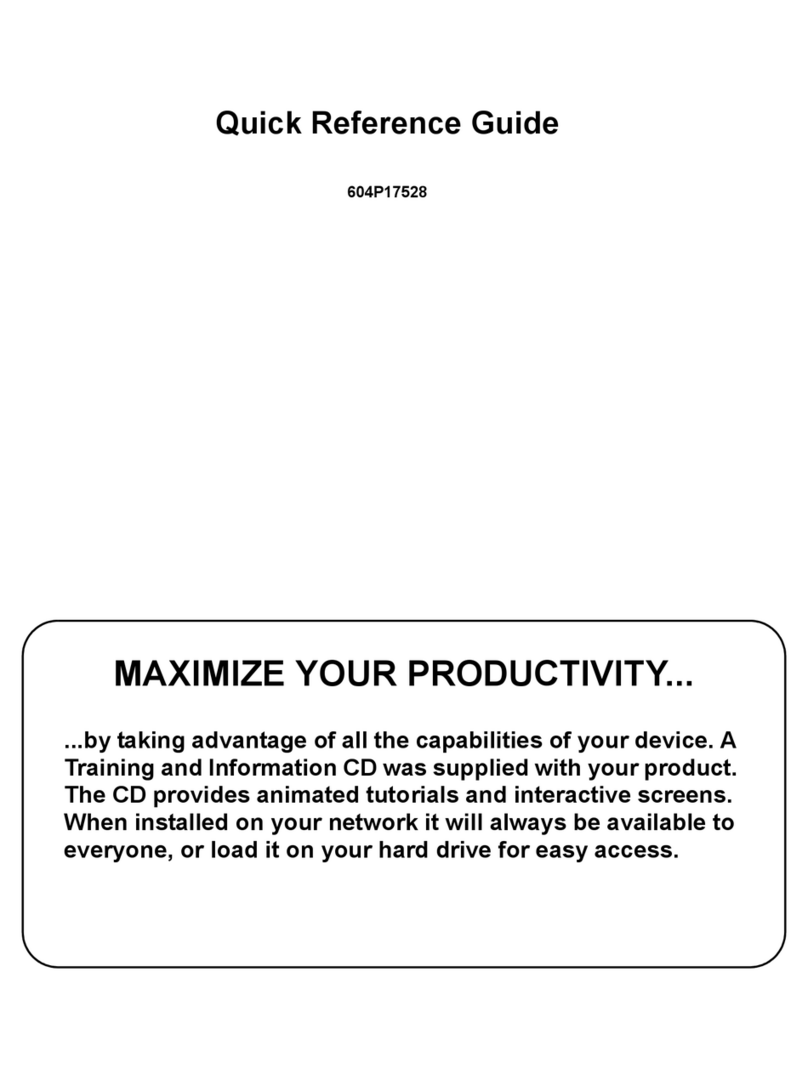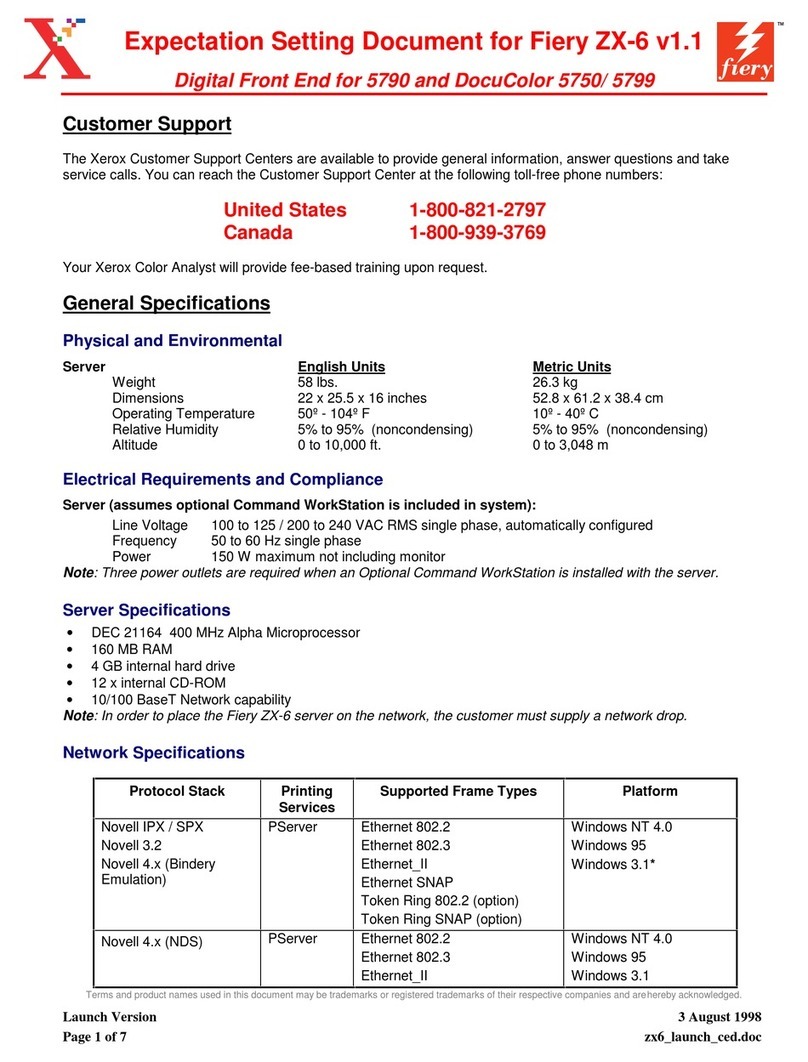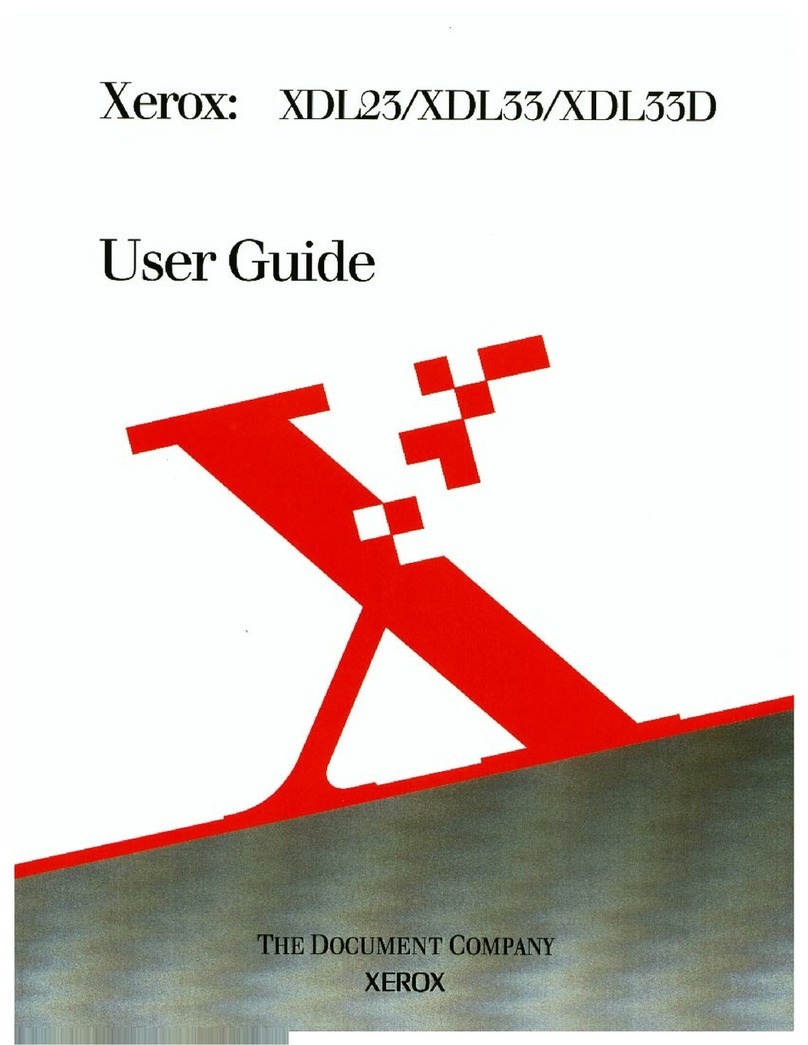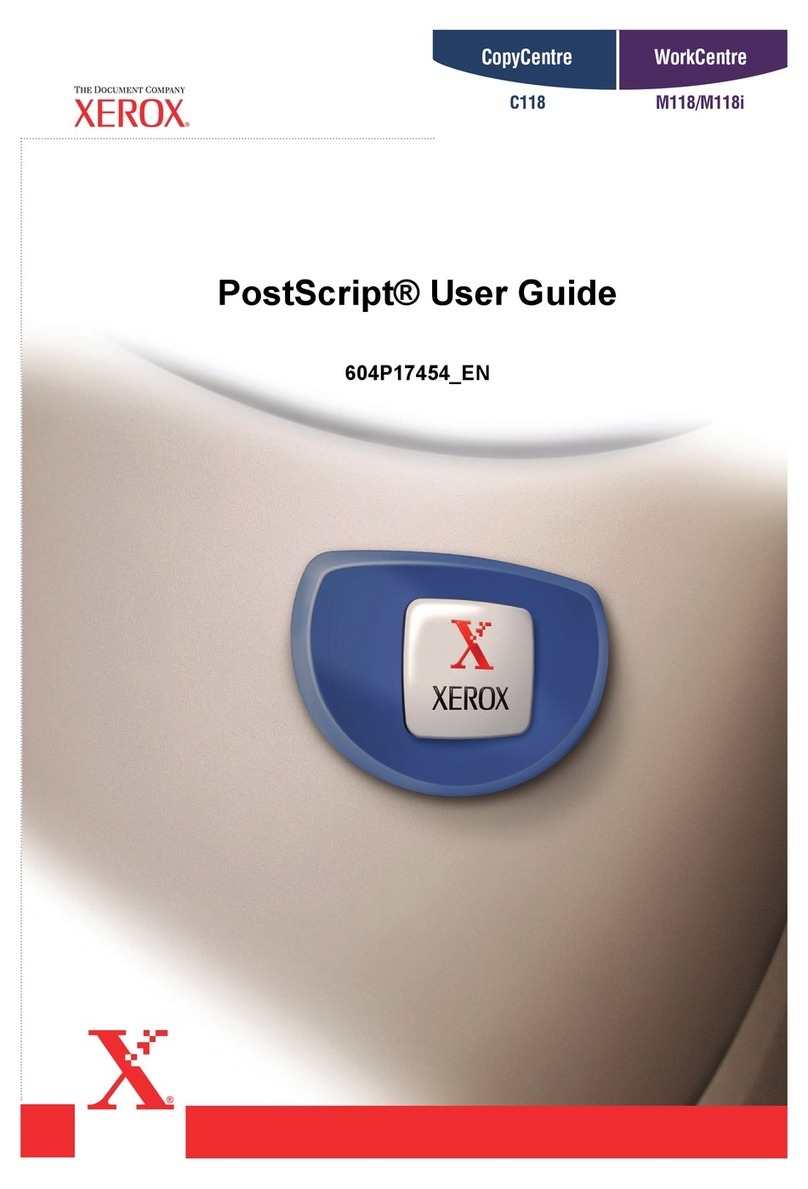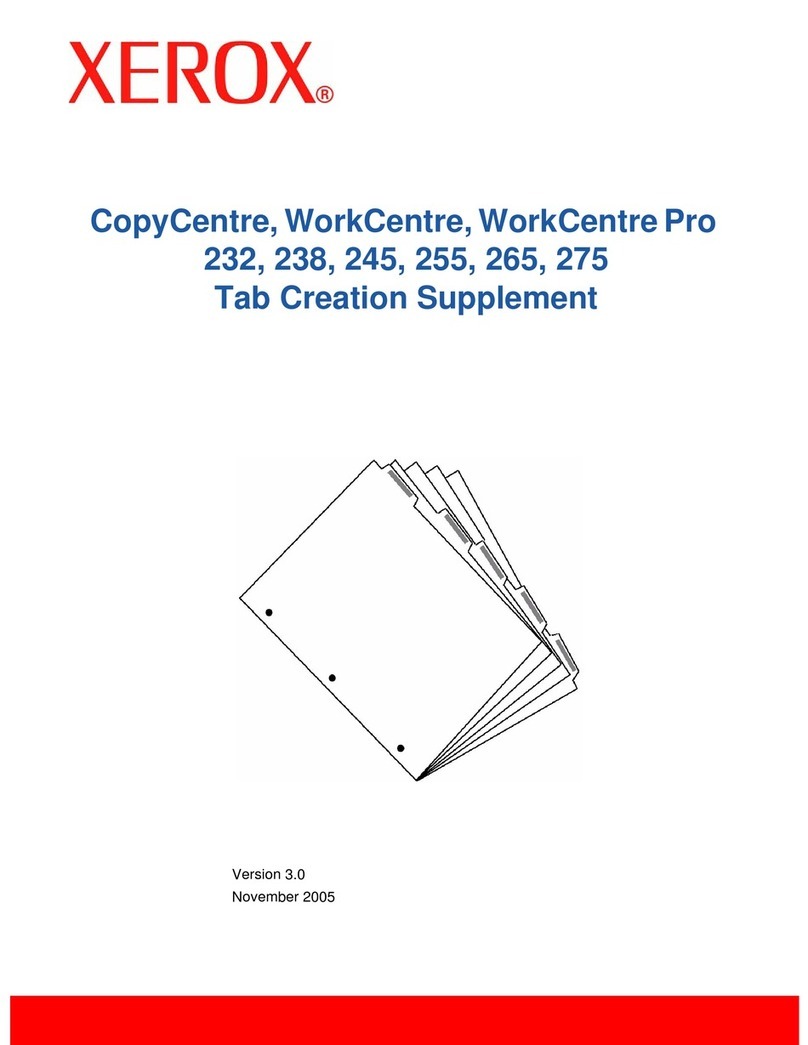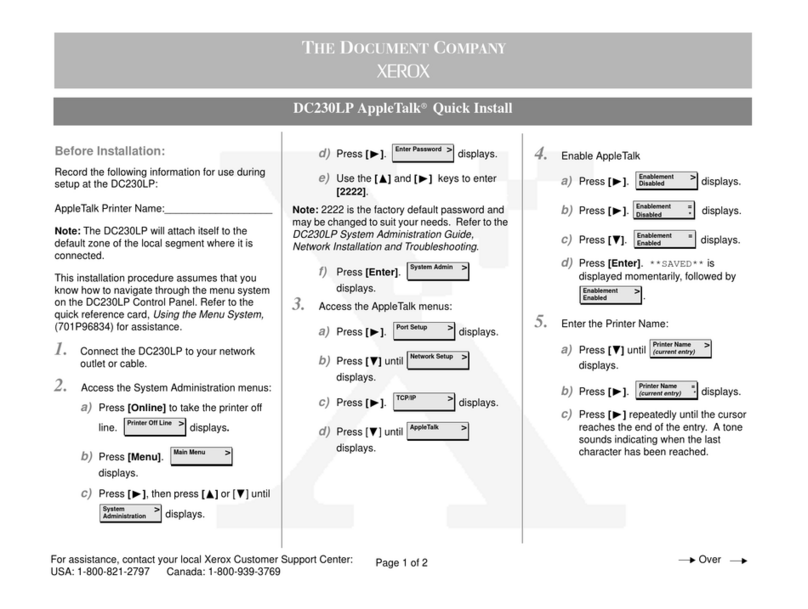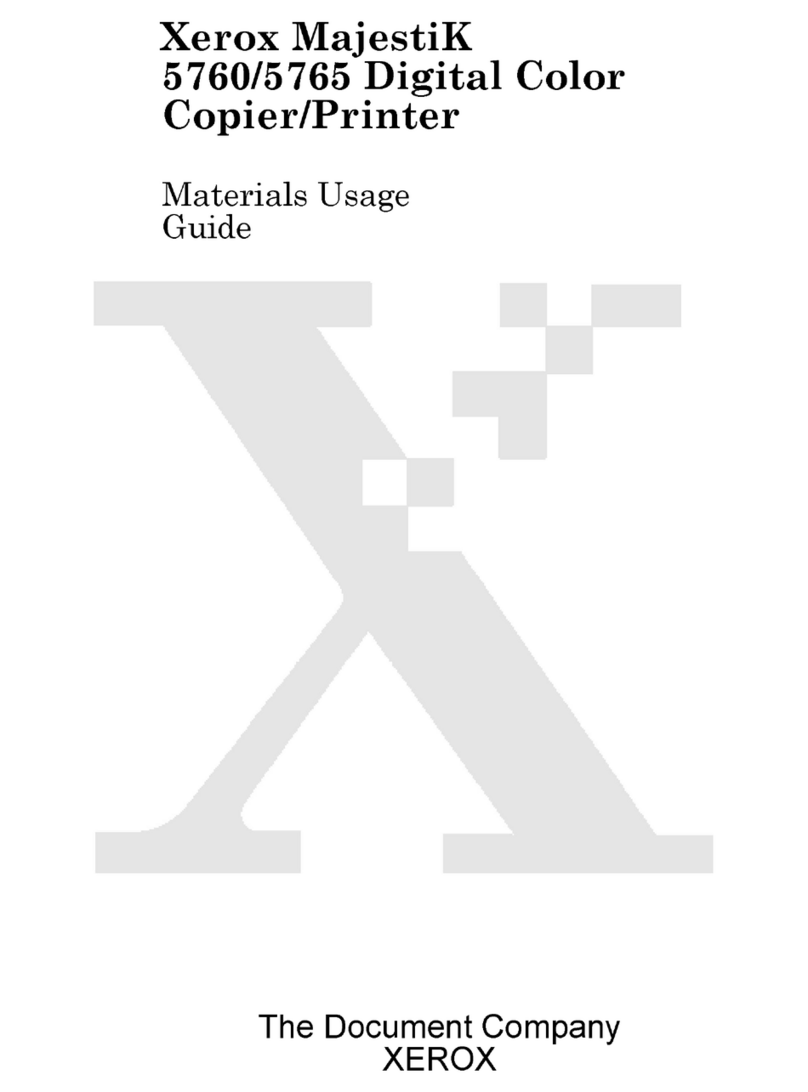The Interposer
adds three more
trays to the
Xerox 5900i.
That gives you
added versatility
to combine multiple
stocks in the same
job automatically…
up to six stocks in
a single job!
With a
capacity
of 150 originals,
Xerox 5900
Production Series
Copiers can do
high-page-count
jobs in a single run.
3
In-line finishing options
enable you to simplify and automate
the completion of complex jobs.
Turn 11 x 17” (A3) sheets into
folded booklets, perfect bind a
report with covers and tabs, add
page numbers and time and date
stamps to reference documents.
s
Get quality work done better
and easier at 120 pages per minute.
Are high-page count and/or complex jobs a daily challenge? Do you have
to turn a lot of different pages into finished documents in not a lot of
time? If you answered yes, then the Xerox 5900 Production Series is the
answer you’ve been looking for. It’s the solution you can count on when
the pressure is on for high-quality, high-volume work, and no ordinary
printer or copier will do.
The simple solution to
high-speed production.
For high-volume environments with long runs including high page counts
and set counts, the Xerox 5900i and 5900 Copiers give you 120 page per
minute performance. Combined with Xerox reliability and versatility,
that’s fast enough to cut a day’s work down to size.
The simple solution
to complex finishing.
Many organizations have challenging
document production jobs with a mix of
different originals—reports that require covers
and tabs, presentations that have multiple
stocks, product and training manuals that
require stitching and folding.
With the Xerox 5900i, you can handle these
jobs in-line from start to finish. Simply load
your originals. Program your job on the easy-
to-follow User Interface. Hit start. And pick up
finished documents in the output tray. That’s
as simple as it gets for complex documents.