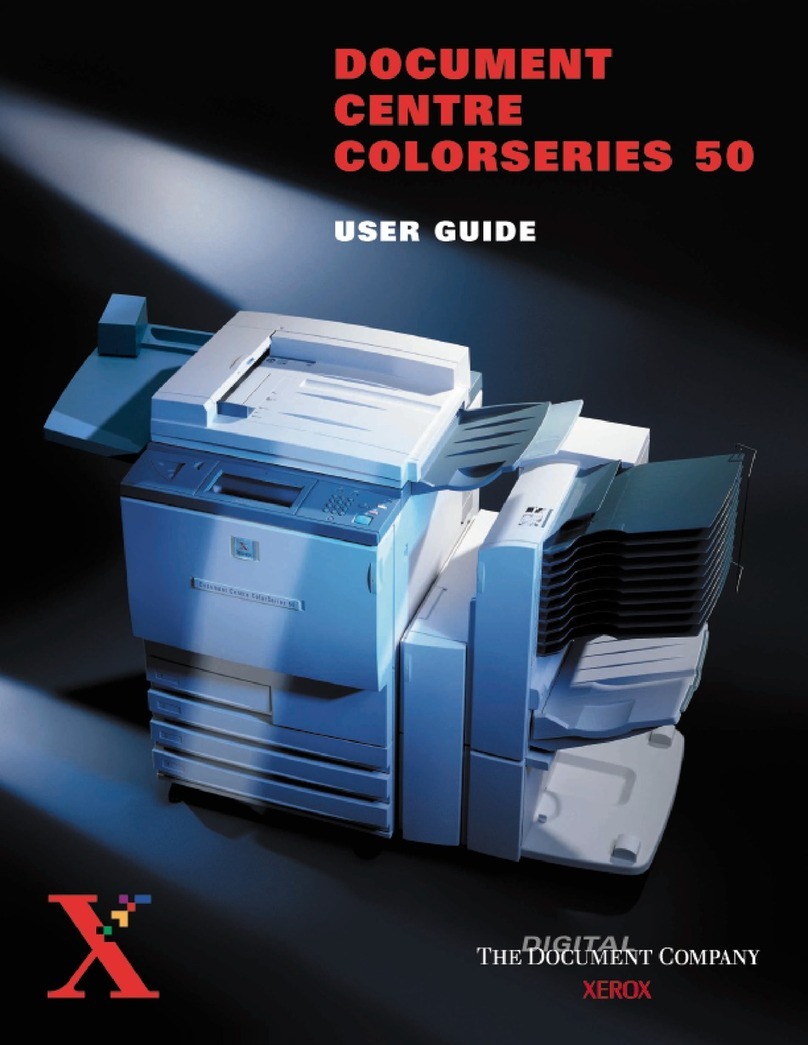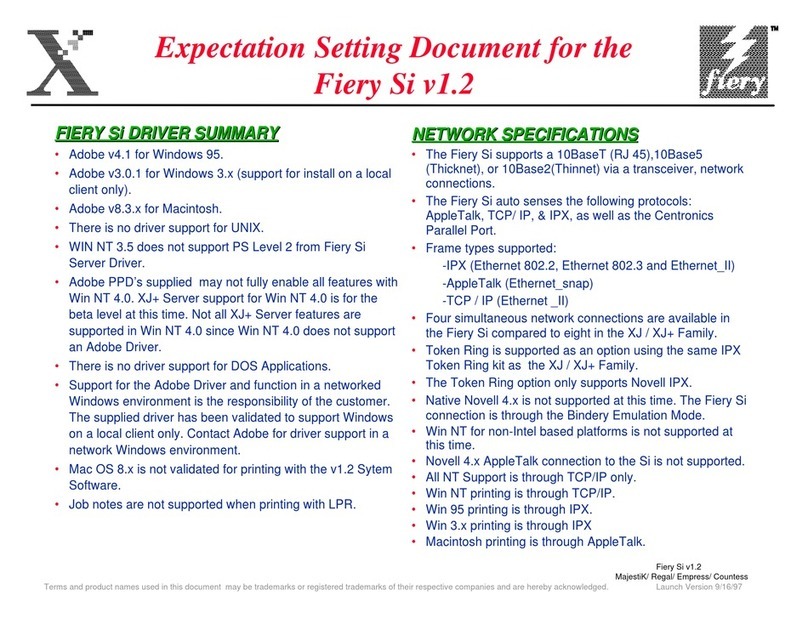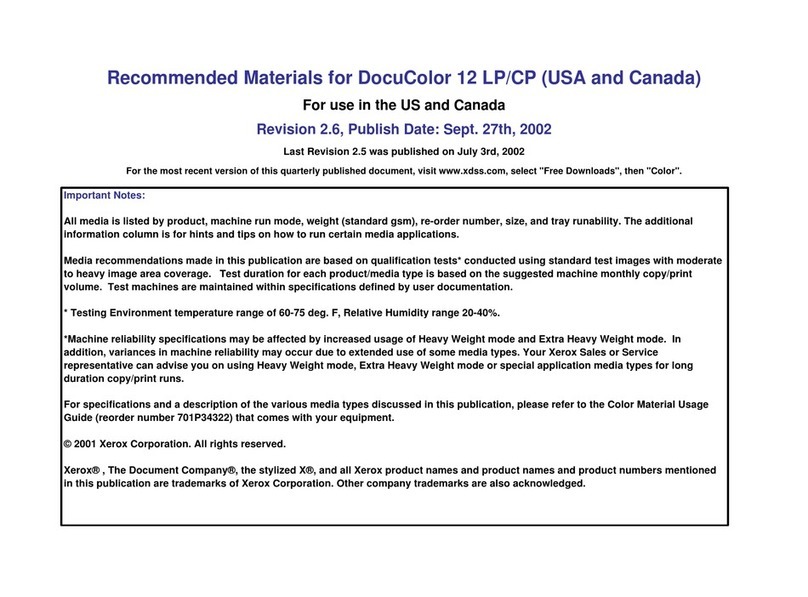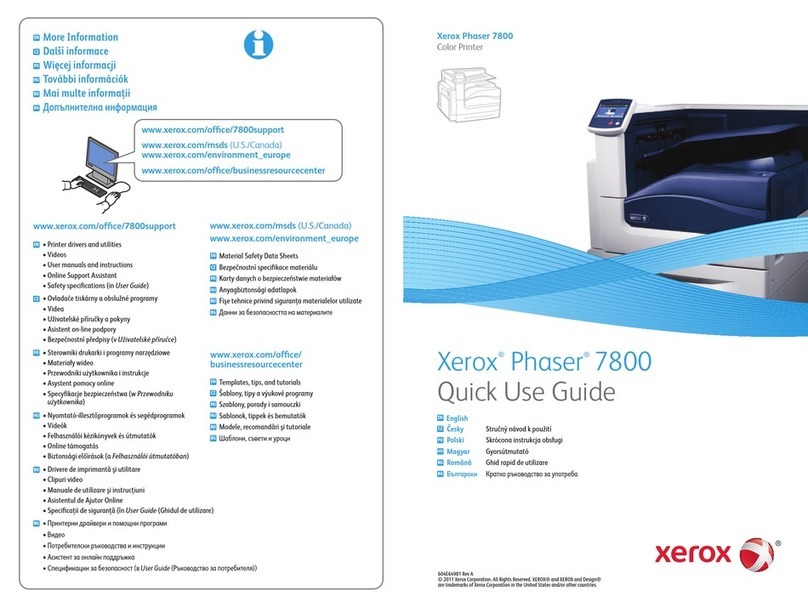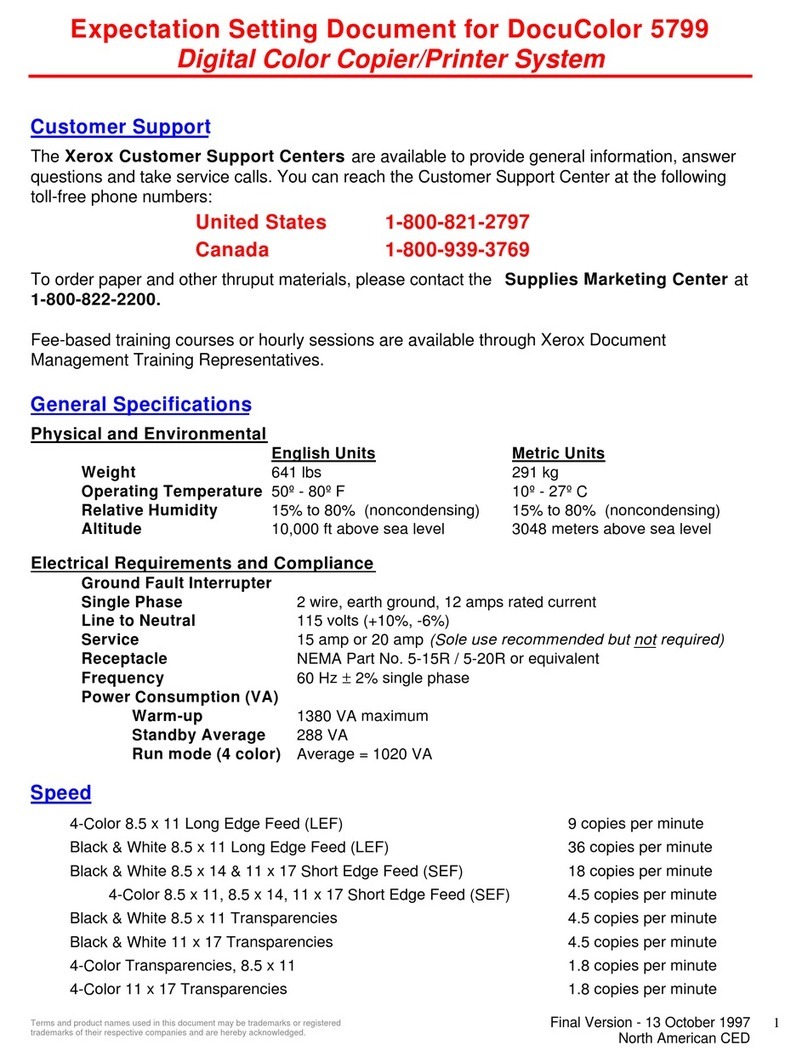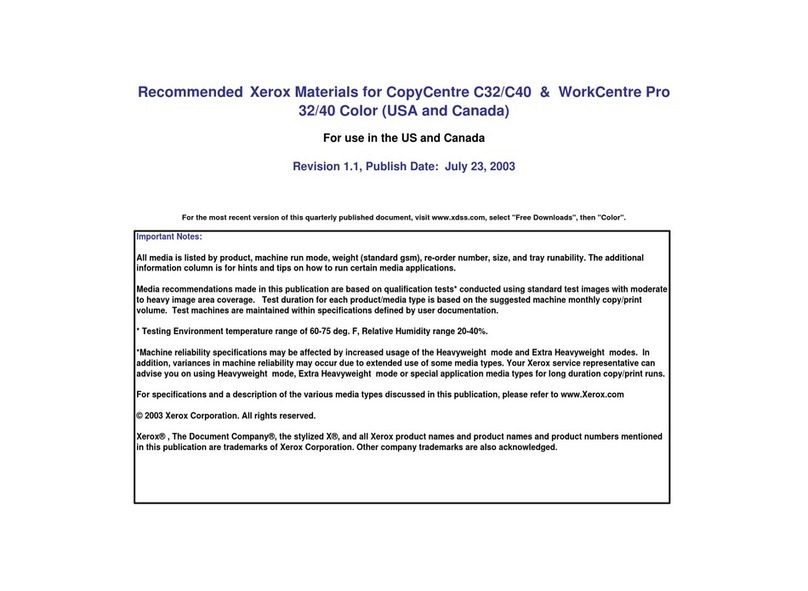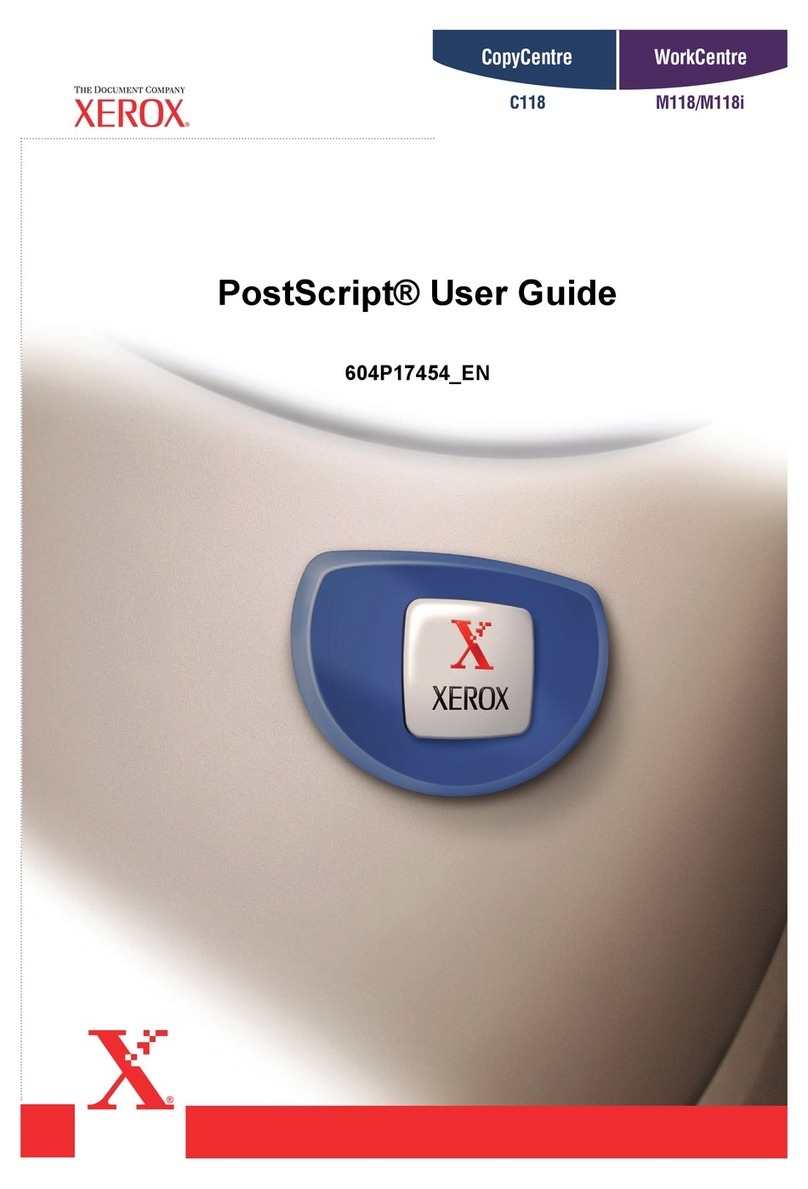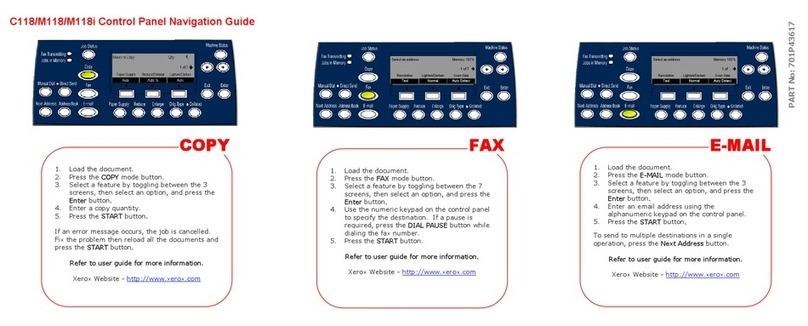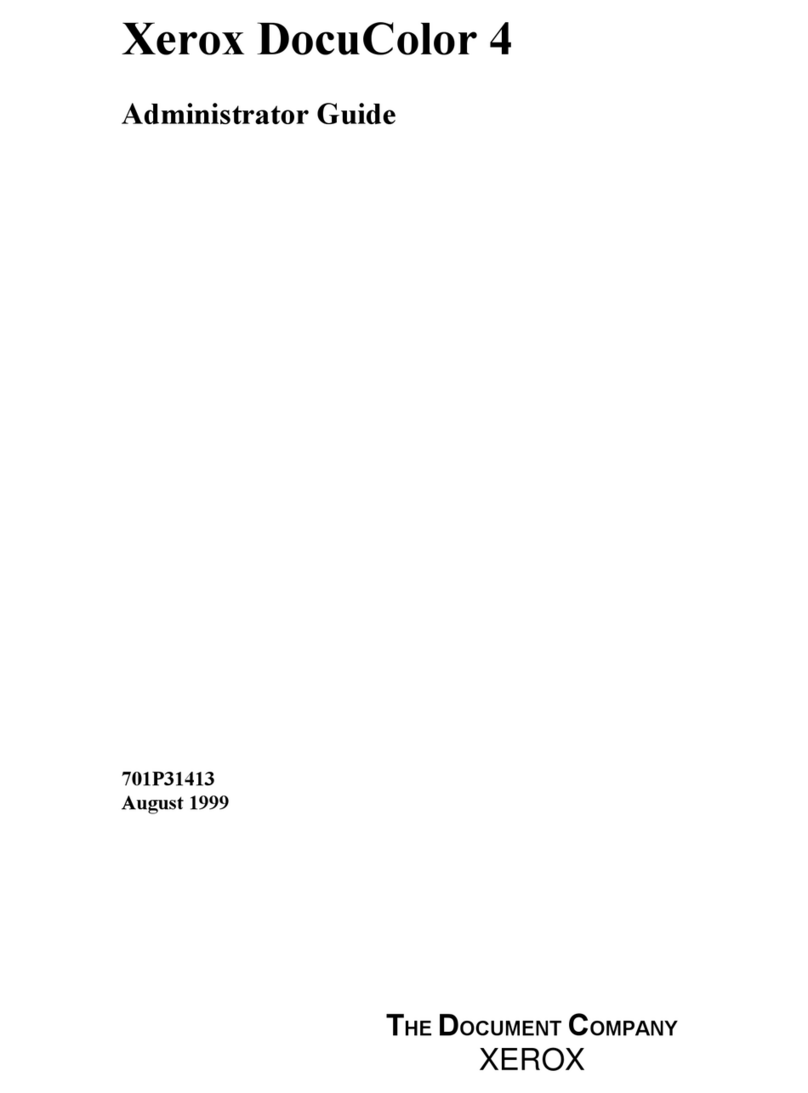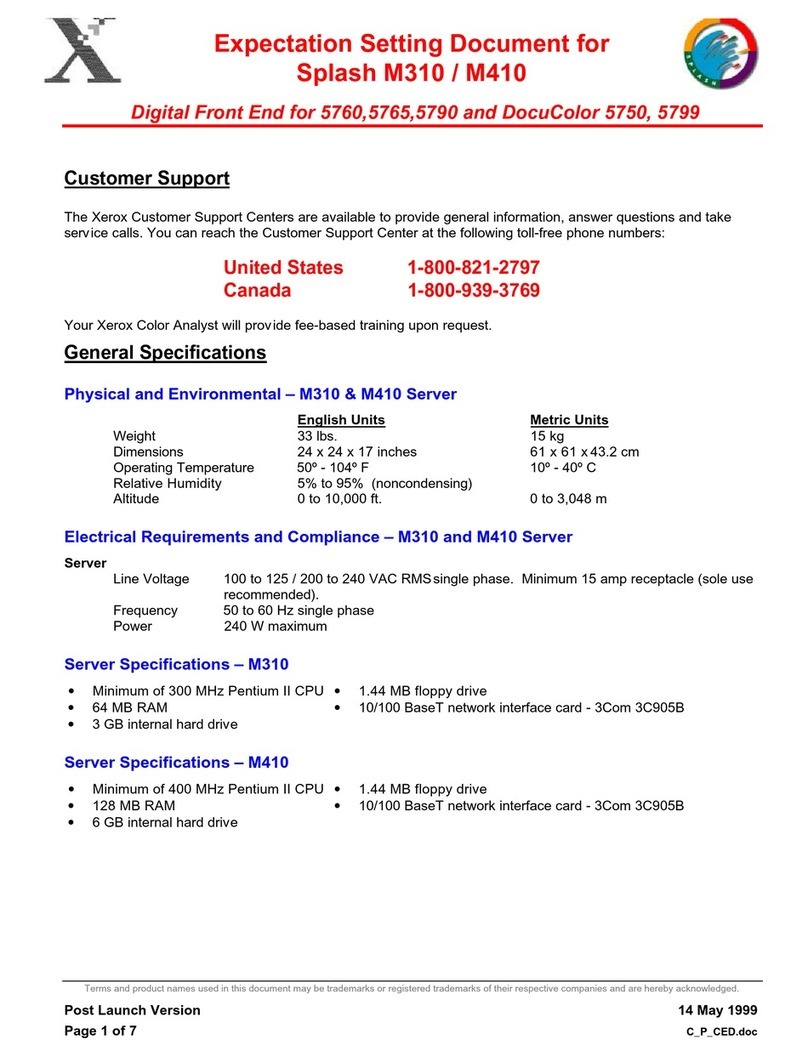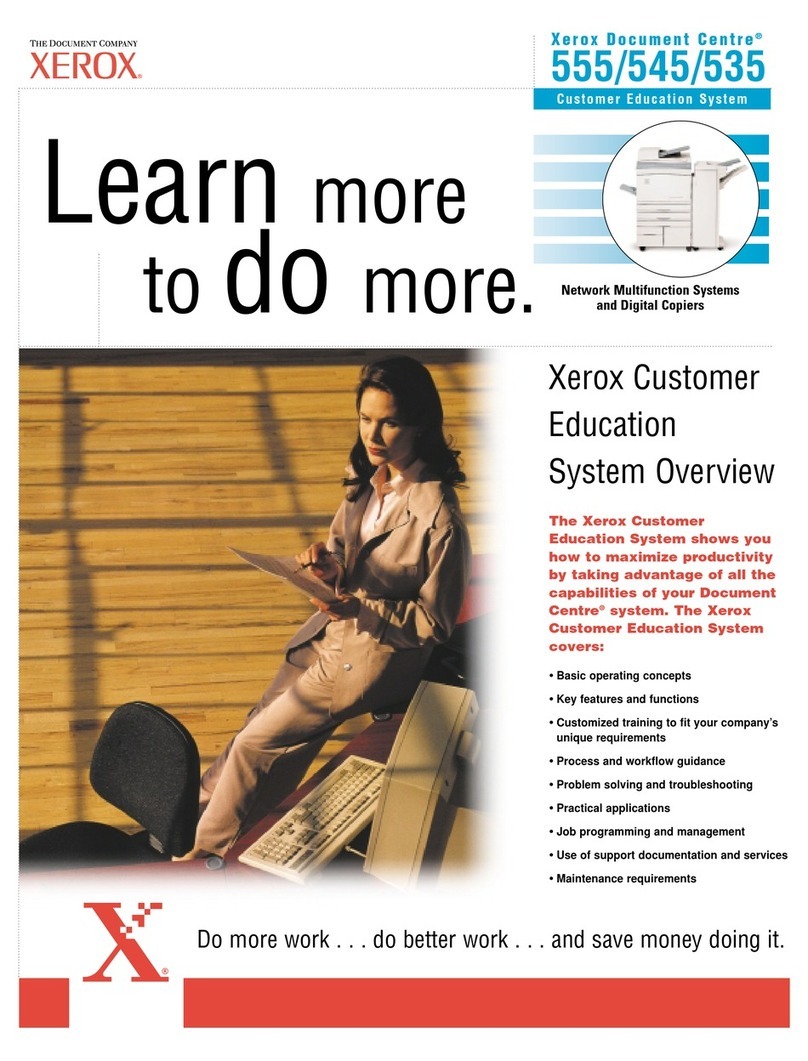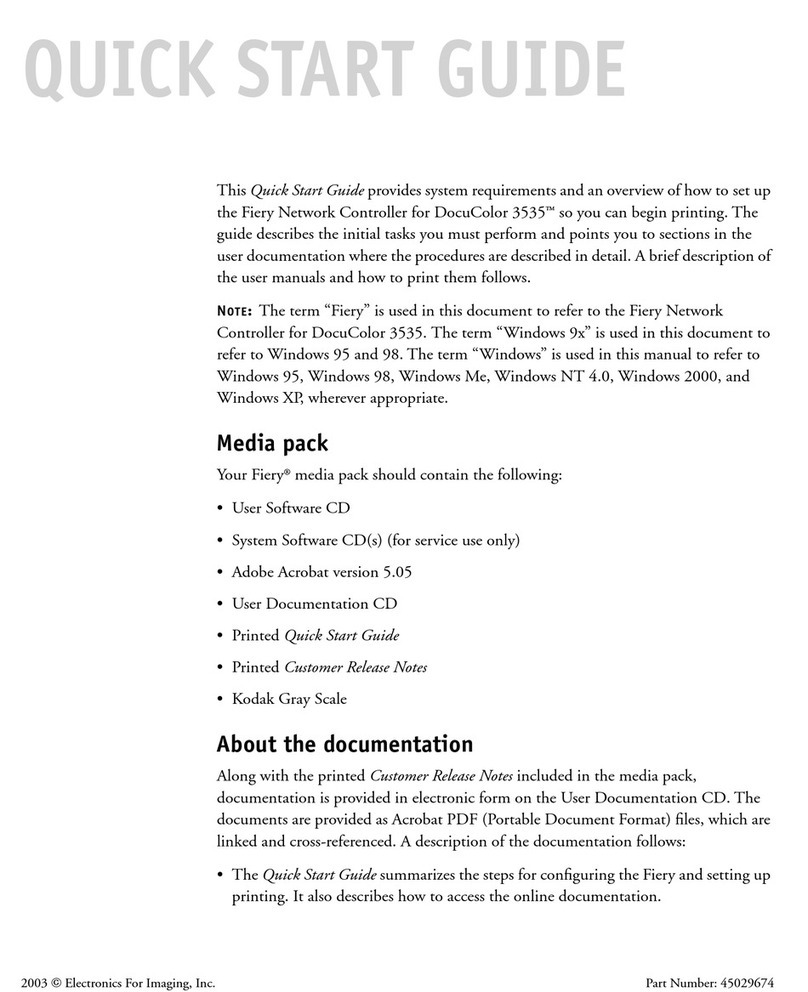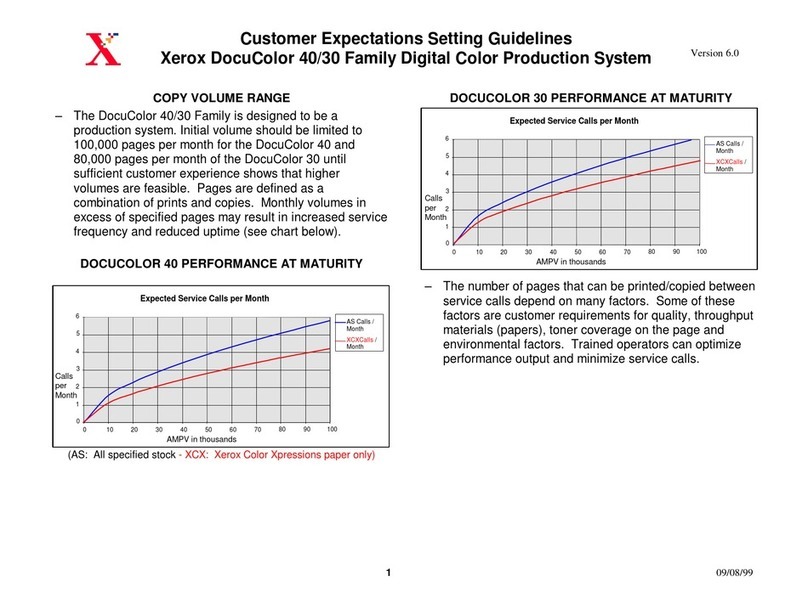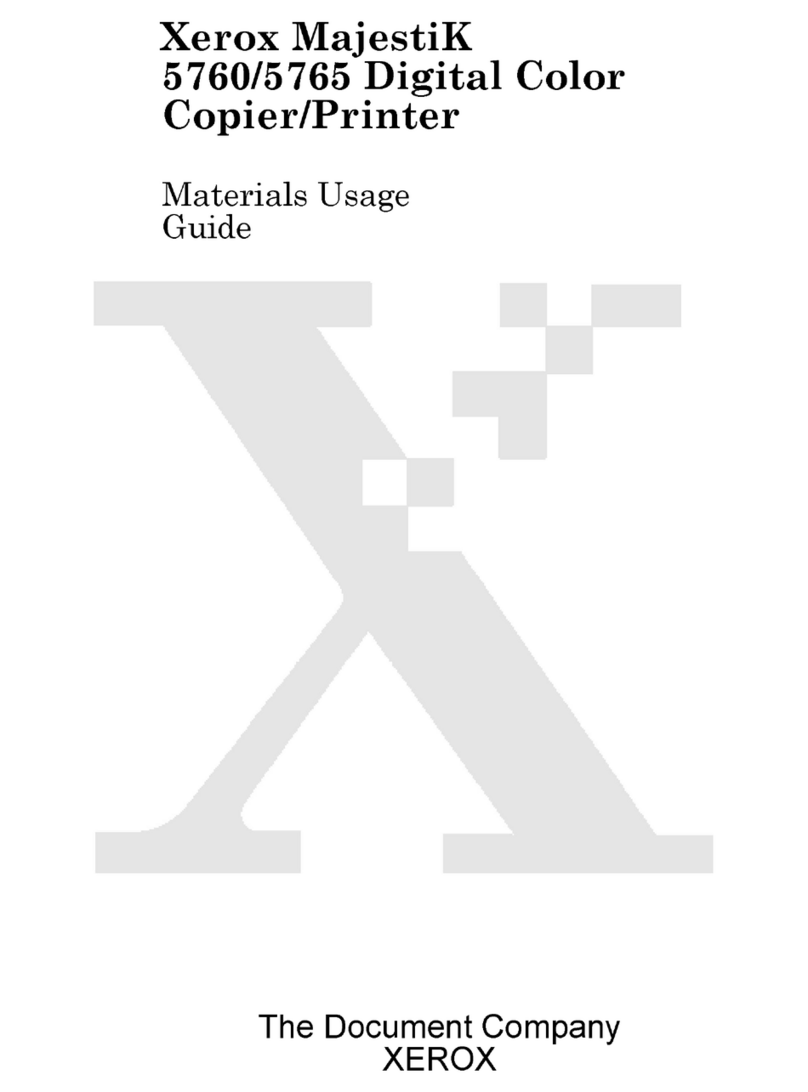i
Preface
Thank you for choosing Fuji Xerox Document Centre 706/705/606/605/506/505 Series. This manual aims to
provide all the information necessary for effectively operating the copier together with notes on safety
precautions and maintenance tips. To get the most out of your copier, please read the manual carefully and
completely before using the machine.
Keep this manual handy as a quick reference should you encounter any difficulties when using the copier.
In this manual, safety instructions are preceded by the symbol .
Always read and follow the instructions before performing the required procedures.
As a member of the International Energy Star Program, Fuji Xerox confirms that this product
satisfies the Japanese requirements for International Energy Star Program standards.
This equipment is certified as a Class 1 laser product under IEC60825. This means that the machine does not emit
hazardous laser radiation. Since radiation emitted inside the machine is completely confined within the protective
housings and external covers, the laser beam cannot escape from the machine during any phase of user operation.
Reception Interference
When installed at a certain location, the machine may cause interference with radio and television reception. If you
notice flickering, or distorted images or noises on your audio-visual units, your machine may be causing radio
interference. Switch it off, and if the interference disappears, the machine is the cause of radio interference. Perform
the following procedures until the interference is corrected.
●Move the machine and the TV and/or radio away from each other.
● Reposition or re-orientate the machine and/or the TV and radio.
● Unplug the machine, TV, and radio, and replug them into outlets that operate on different circuits.
● Re-orientate the TV and/or radio antennas and cables until the interference stops. For an outdoor antenna, you
should ask your local electrician for support.
● Use coaxial cable antennas.