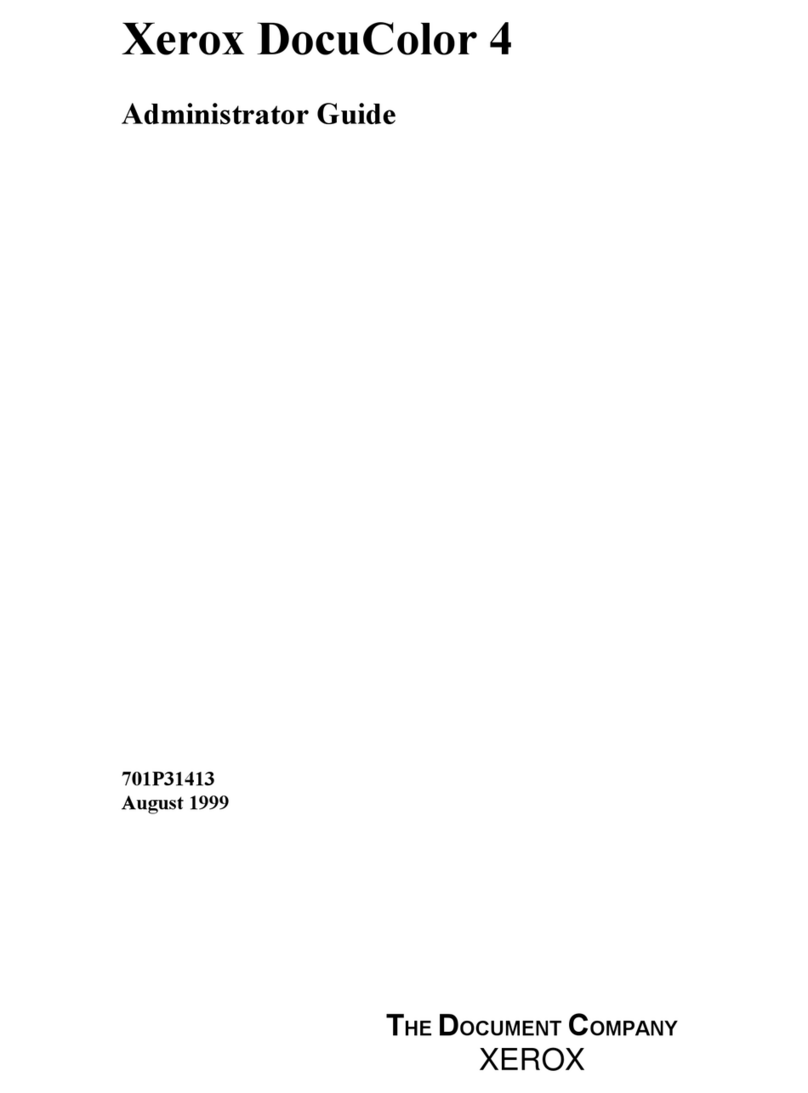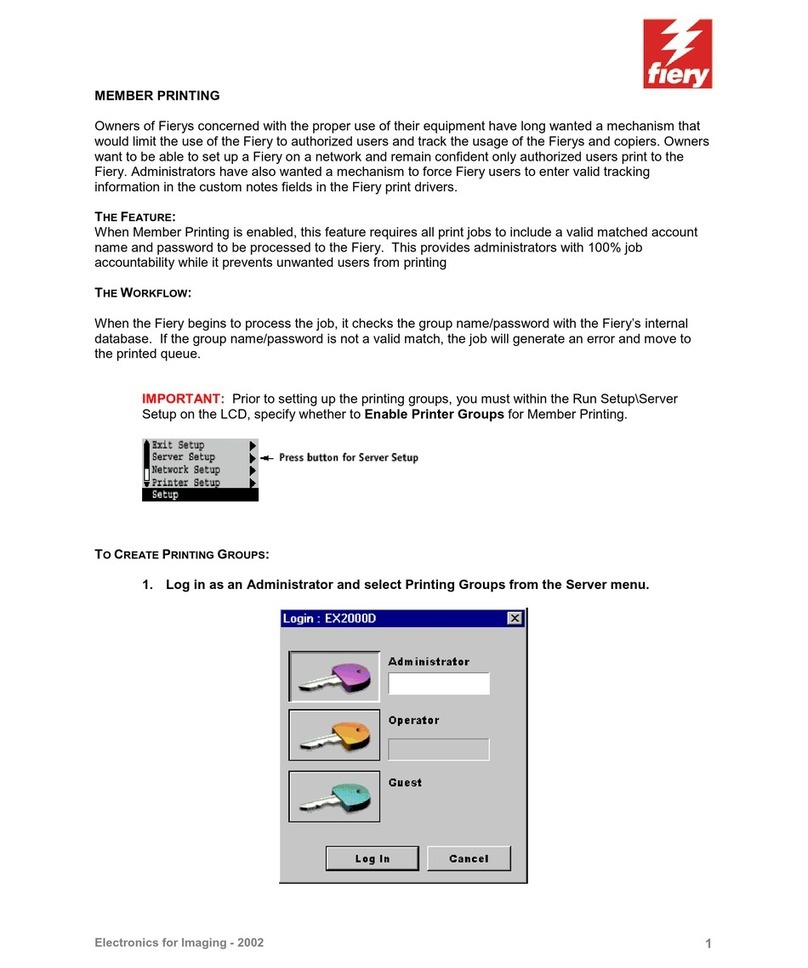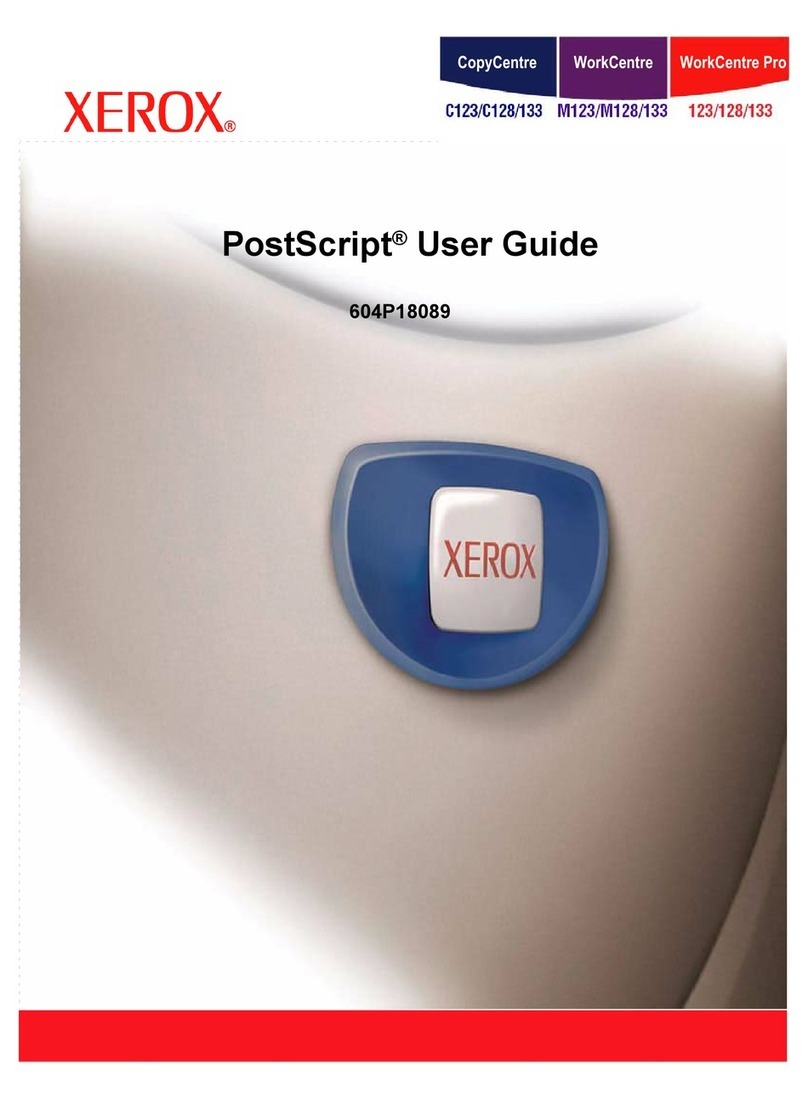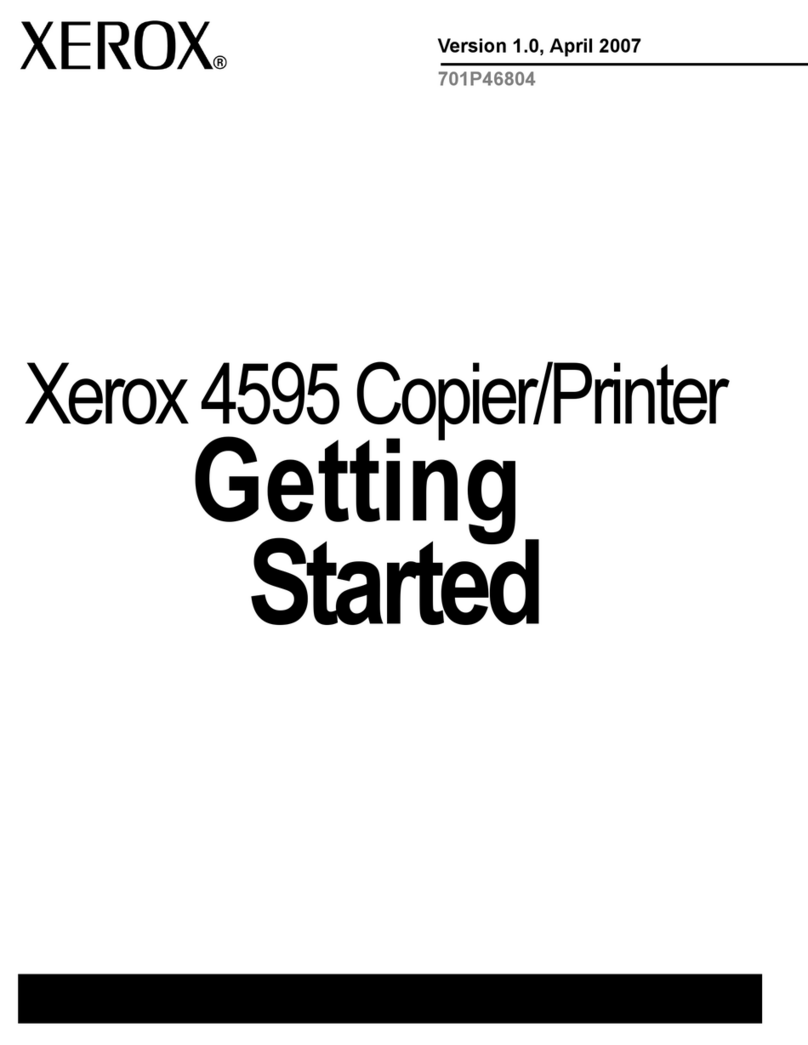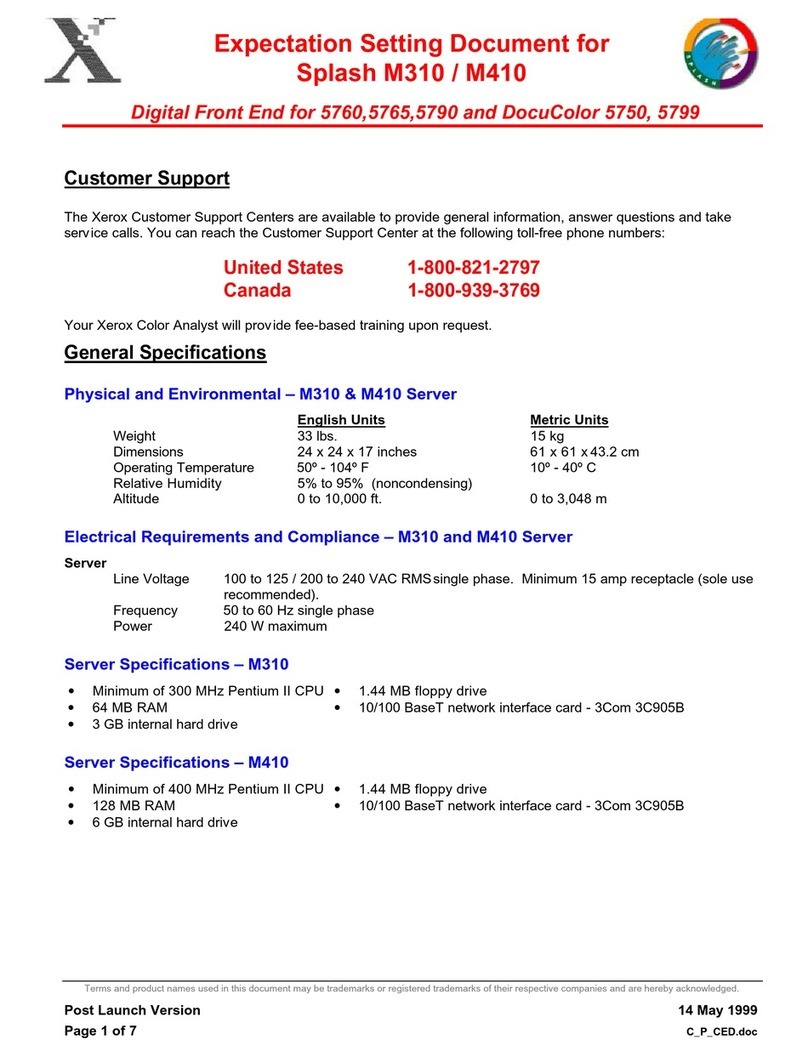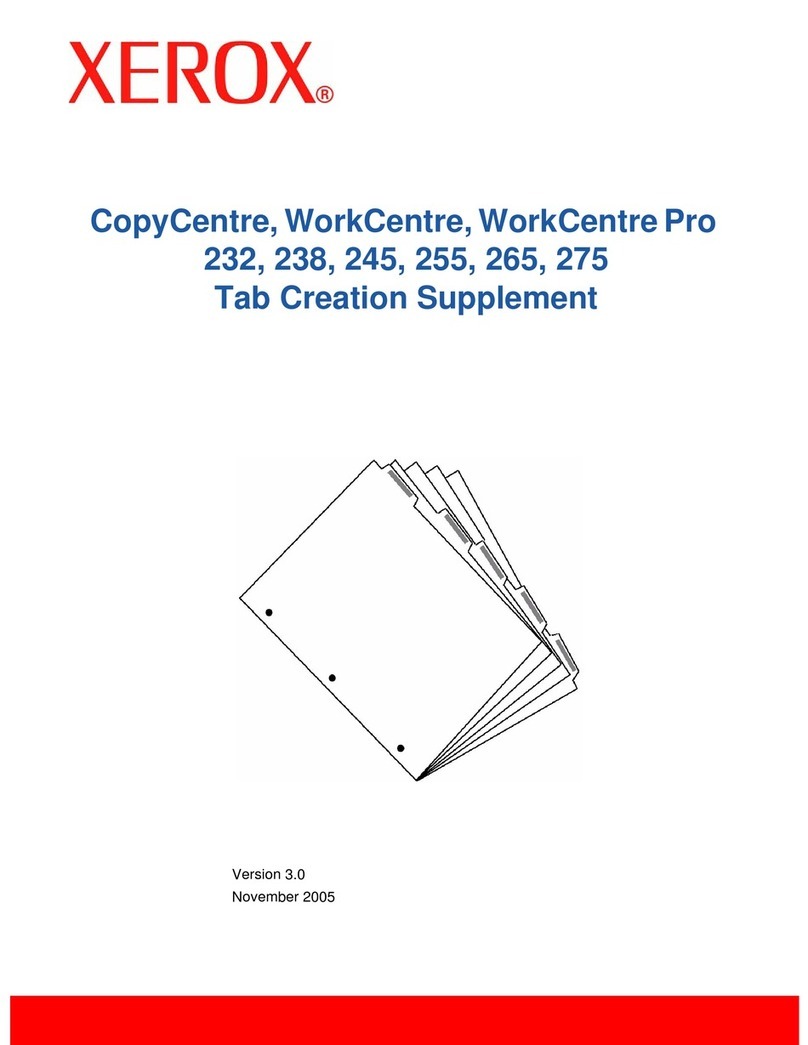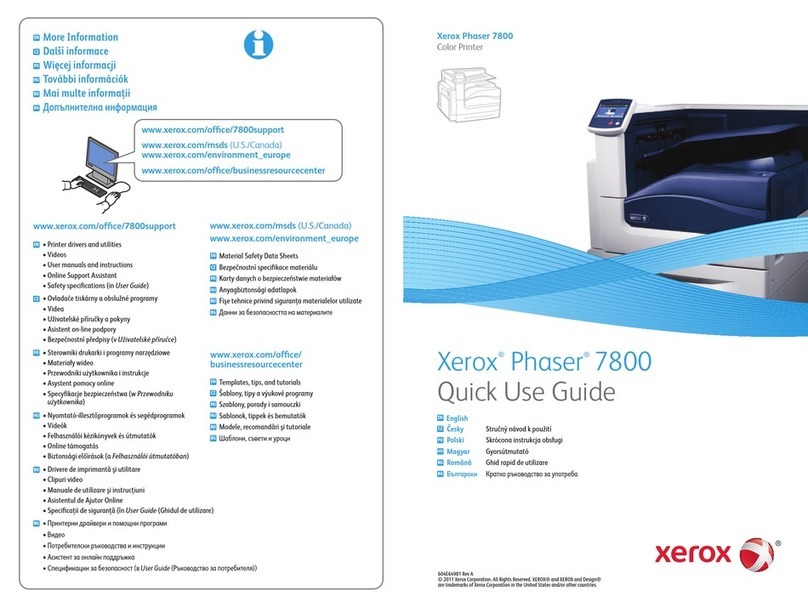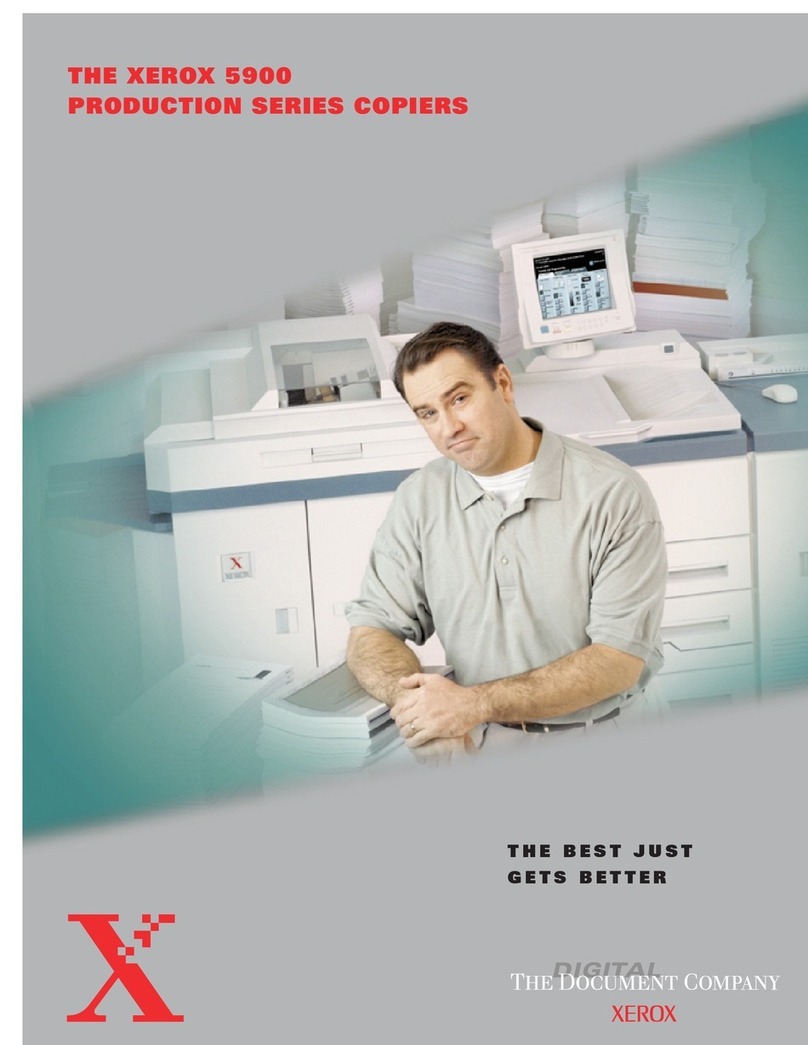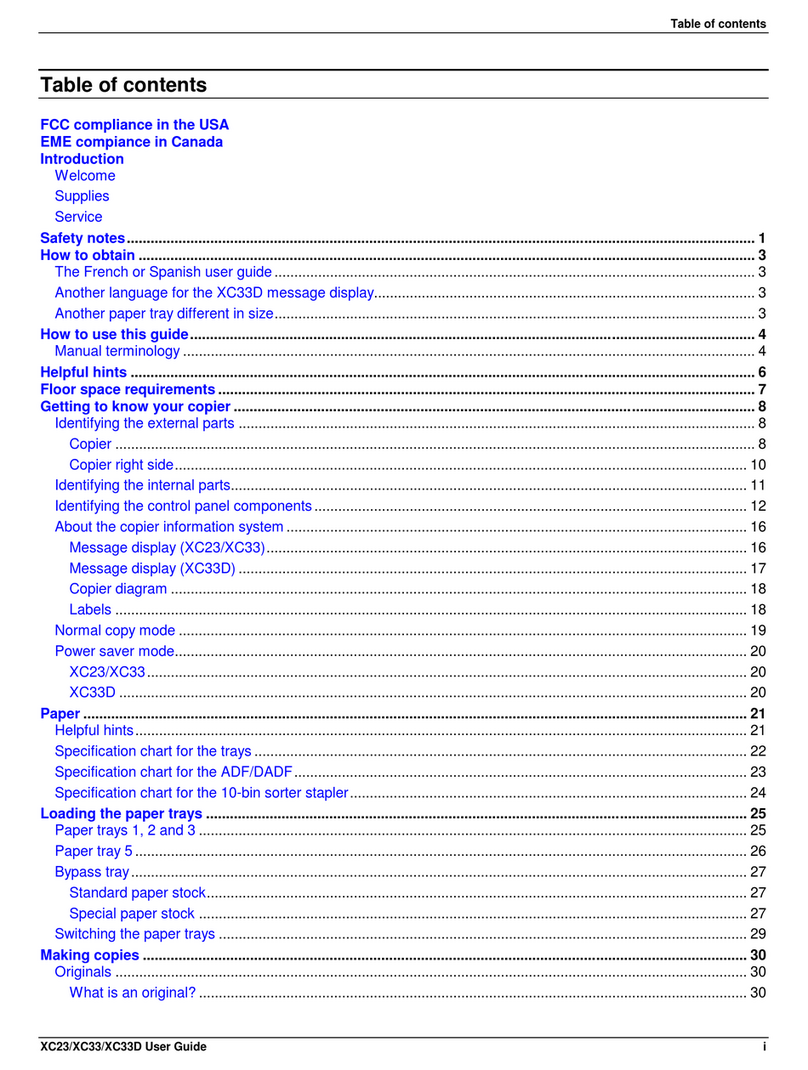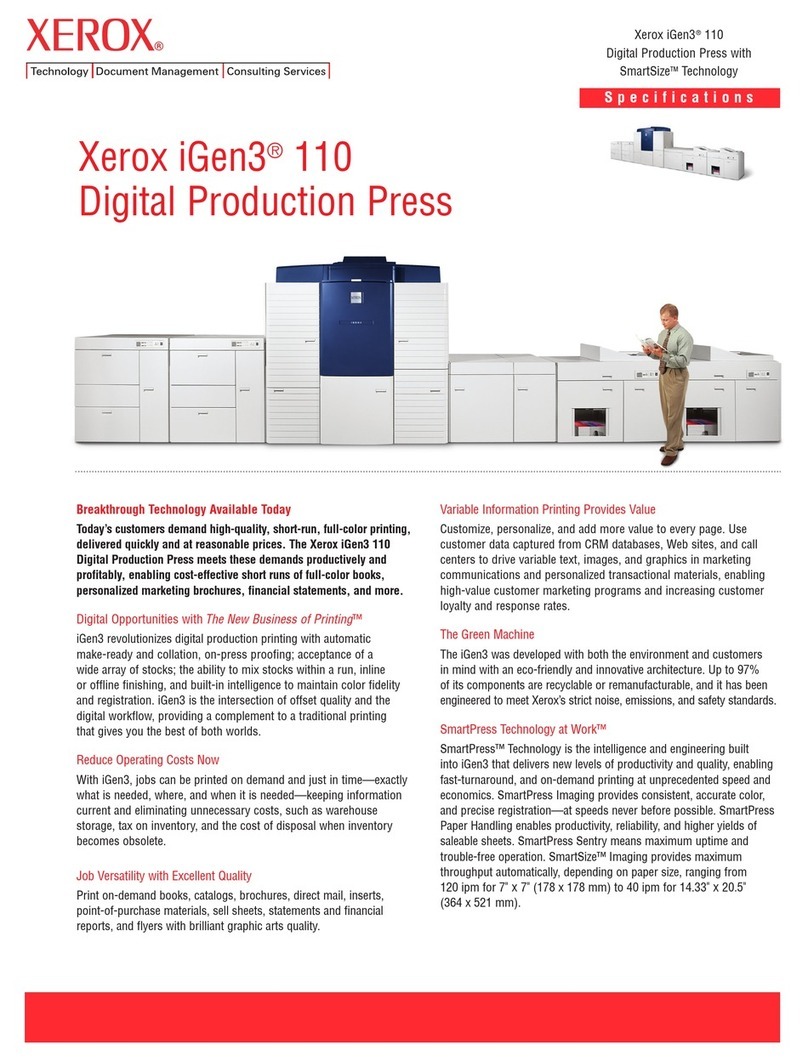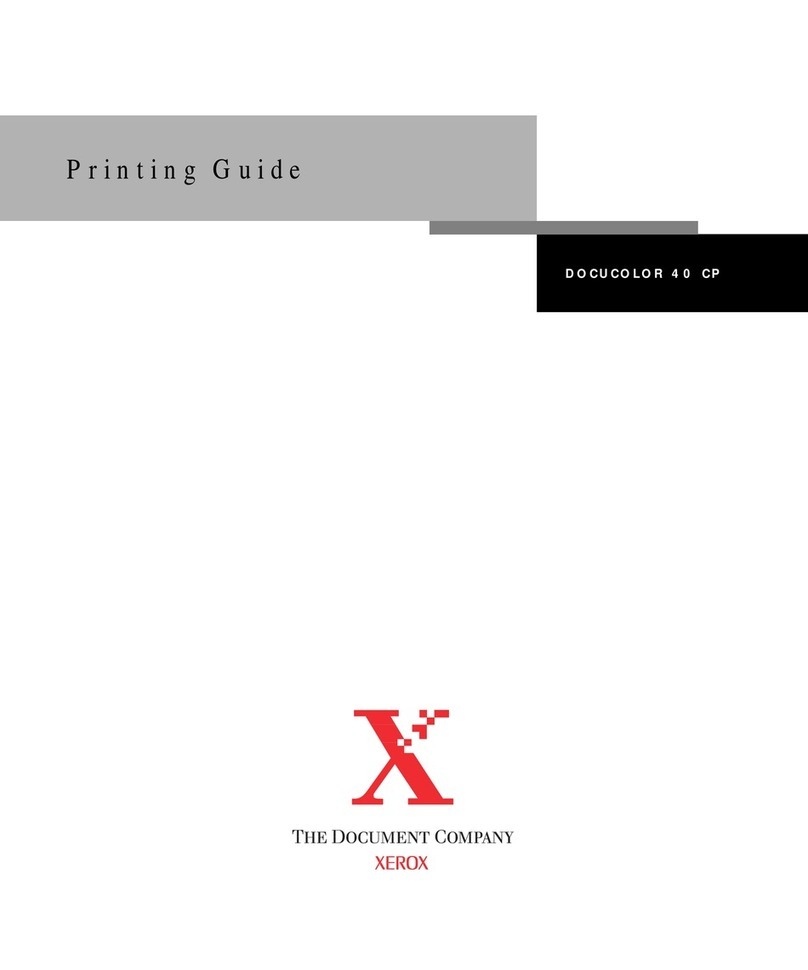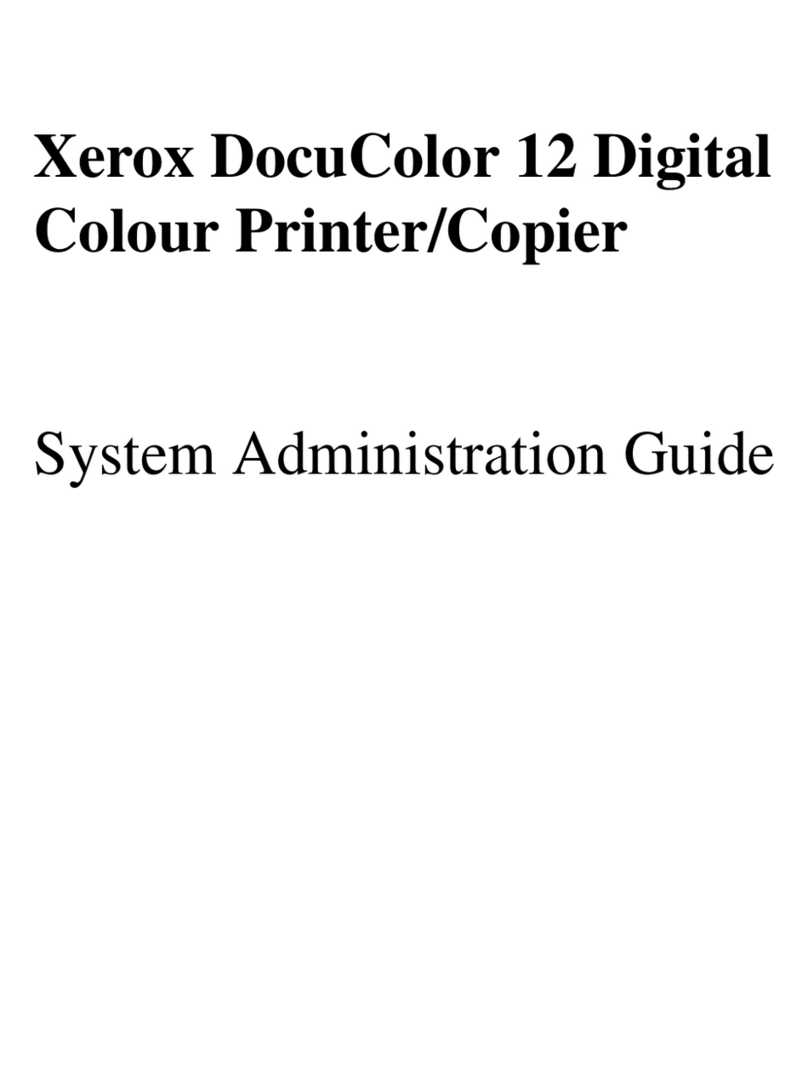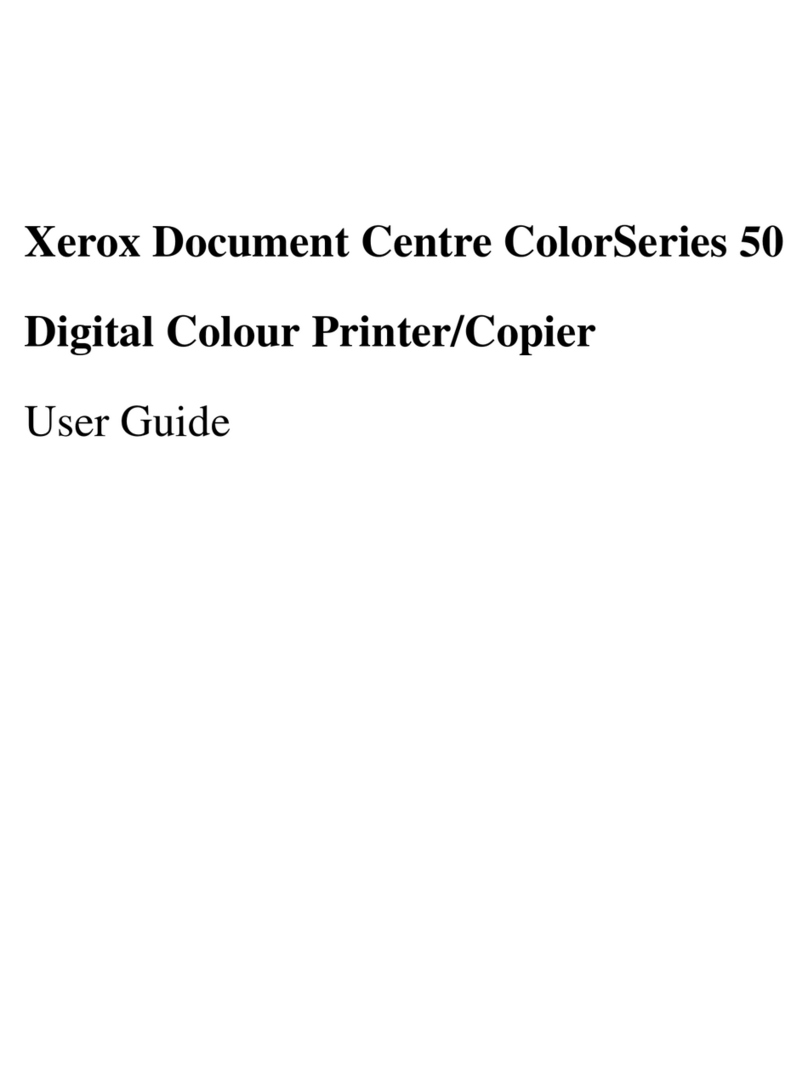7+('2&80(17&203$1<
DC230LP AppleTalk®Quick Install
Page 1 of 2
d)
Press [].displays.
e)
Use the []and []keys to enter
[2222].
Note: 2222 is the factory default password and
may be changed to suit your needs. Refer to the
DC230LP System Administration Guide,
Network Installation and Troubleshooting
.
f)
Press [Enter].
displays.
3. Access the AppleTalk menus:
a)
Press []. displays.
b)
Press []until
displays.
c)
Press []. displays.
d)
Press [ ] until
displays.
Enter Password >
System Admin >
Port Setup >
Network Setup >
TCP/IP >
AppleTalk >
4. Enable AppleTalk
a)
Press []. displays.
b)
Press []. displays.
c)
Press []. displays.
d)
Press [Enter]. **SAVED** is
displayed momentarily, followed by
.
5. Enter the Printer Name:
a)
Press []until
displays.
b)
Press []. displays.
c)
Press []repeatedly until the cursor
reaches the end of the entry. A tone
sounds indicating when the last
character has been reached.
Enablement
Disabled >
Enablement =
Disabled *
Enablement =
Enabled
Enablement
Enabled >
Printer Name
(current entry)
>
Printer Name =
(current entry) *
Over
Before Installation:
Record the following information for use during
setup at the DC230LP:
AppleTalk Printer Name:___________________
Note: The DC230LP will attach itself to the
default zone of the local segment where it is
connected.
This installation procedure assumes that you
know how to navigate through the menu system
on the DC230LP Control Panel. Refer to the
quick reference card,
Using the Menu System,
(701P96834) for assistance.
1. Connect the DC230LP to your network
outlet or cable.
2. Access the System Administration menus:
a)
Press [Online] to take the printer off
line. displays.
b)
Press [Menu].
displays.
c)
Press [], then press []or [ ] until
displays.