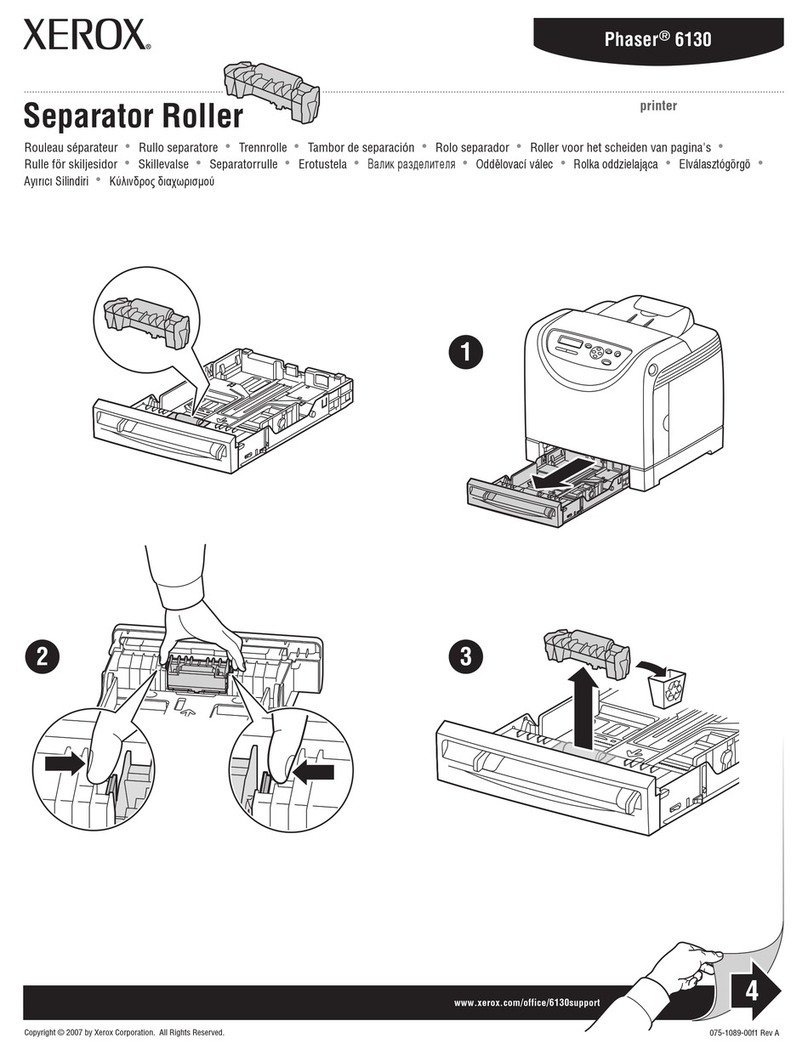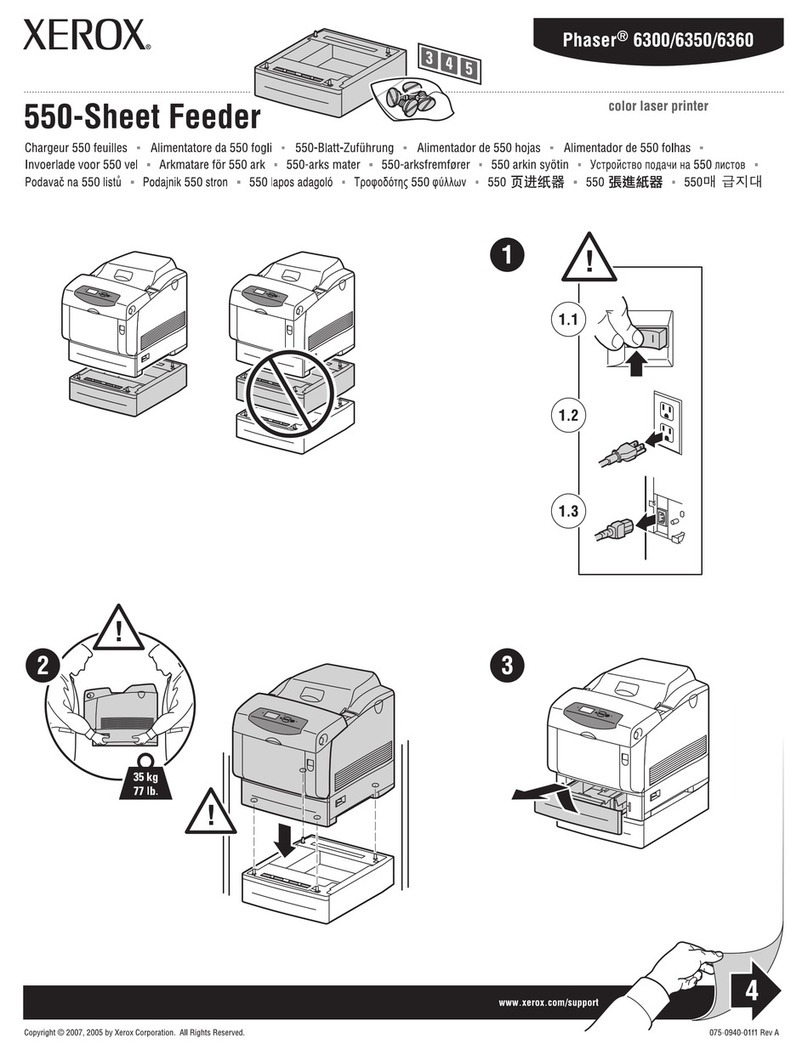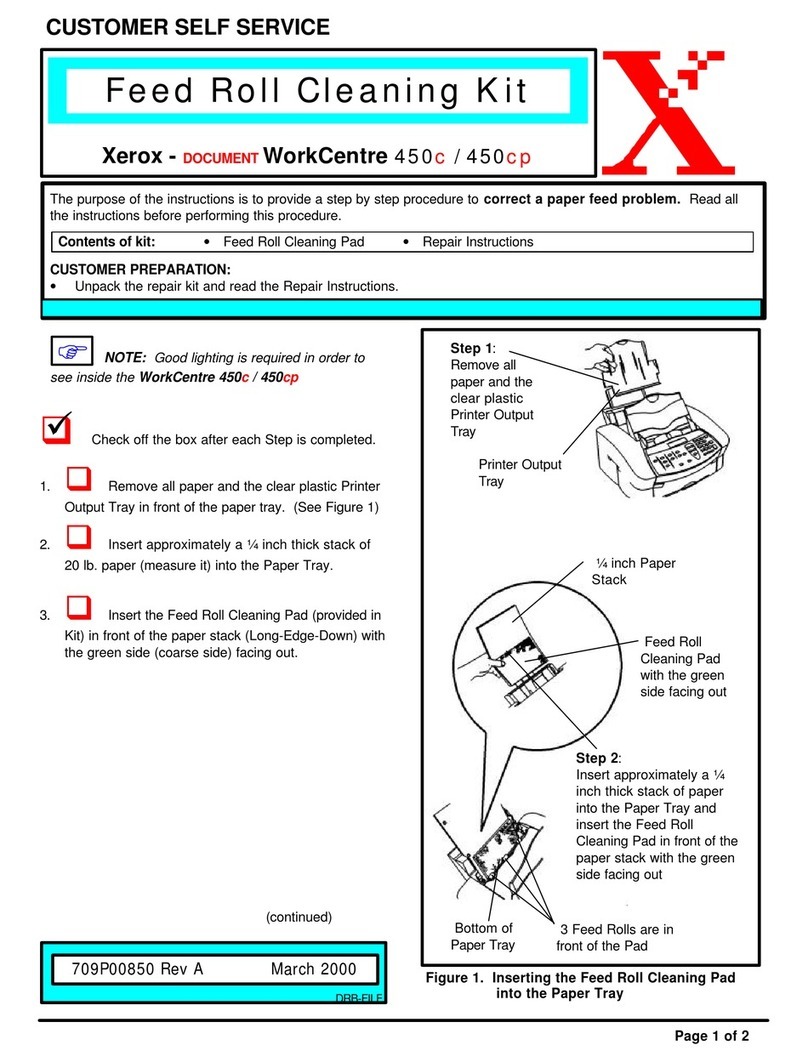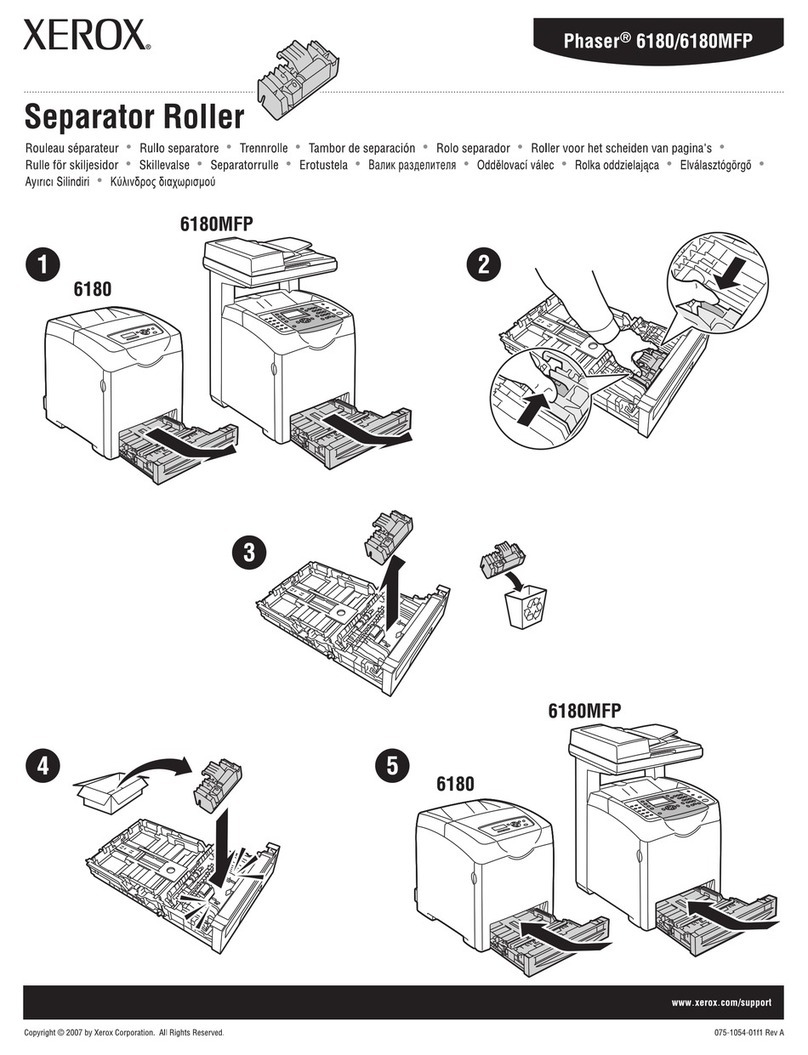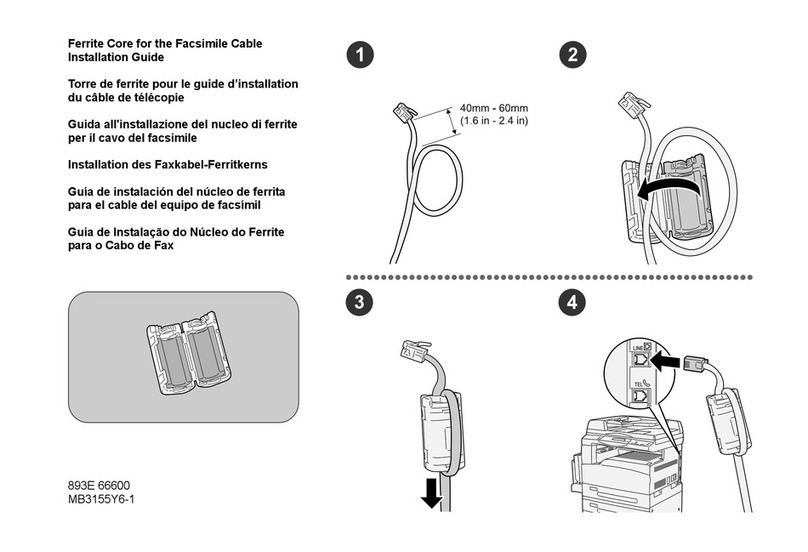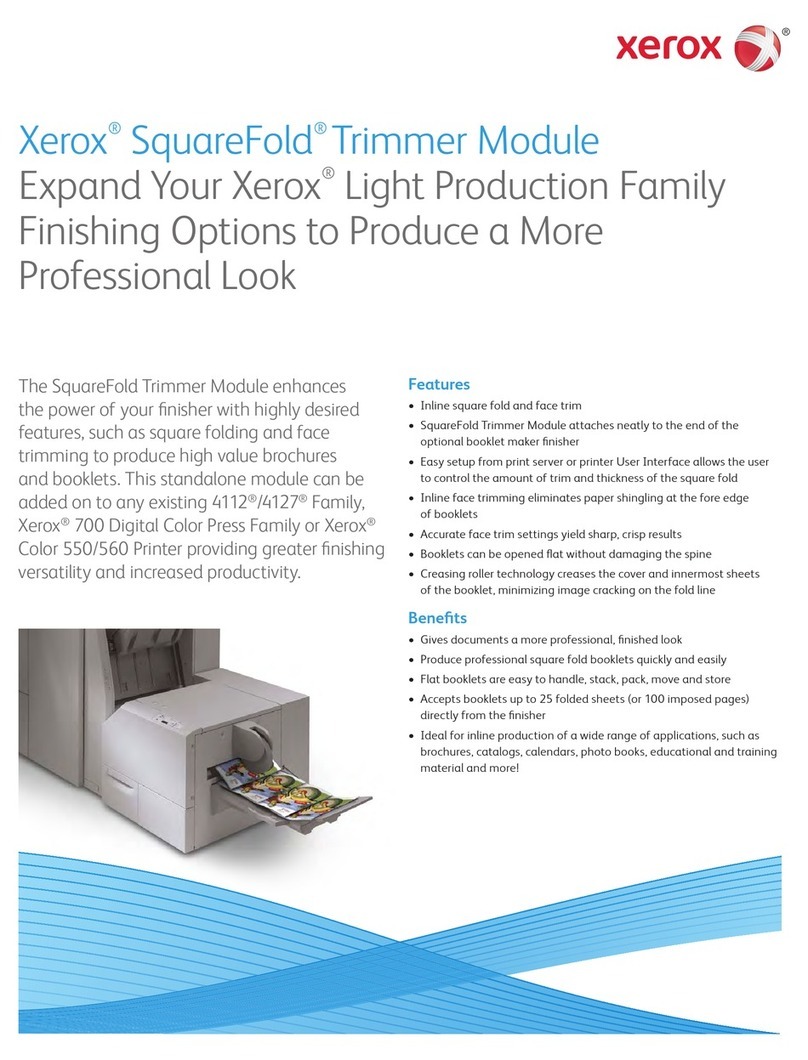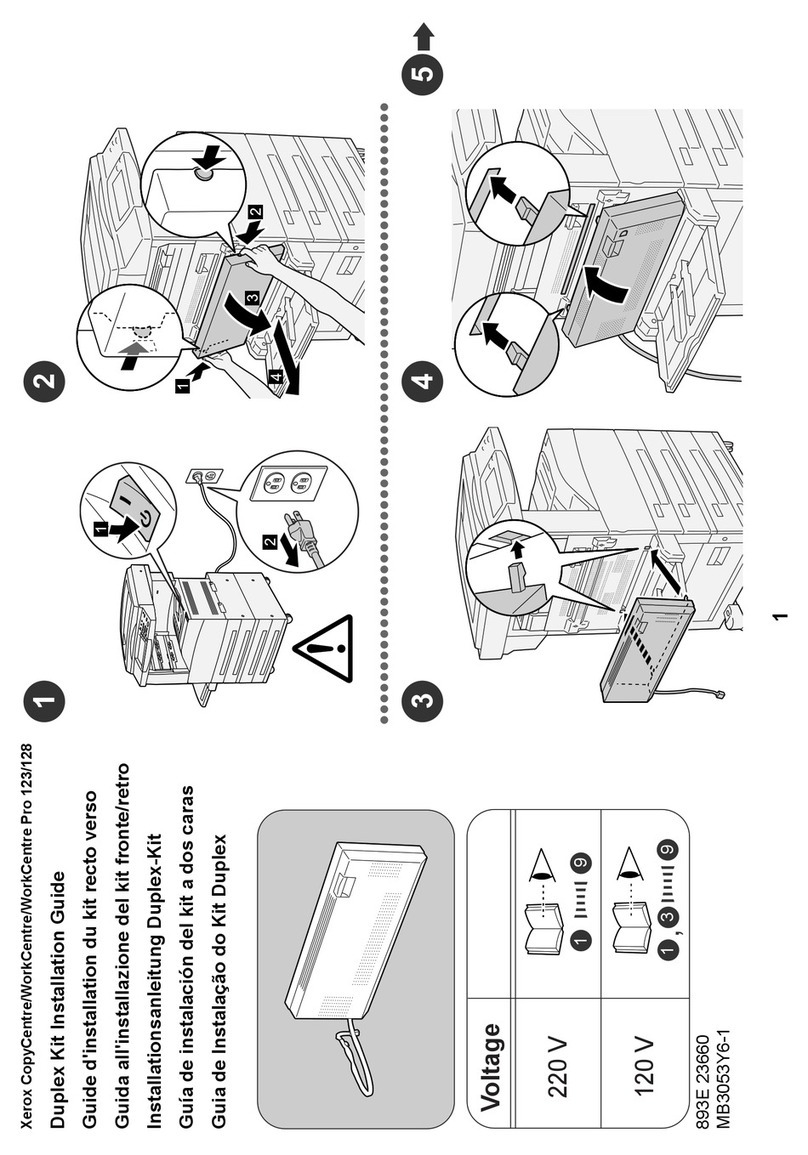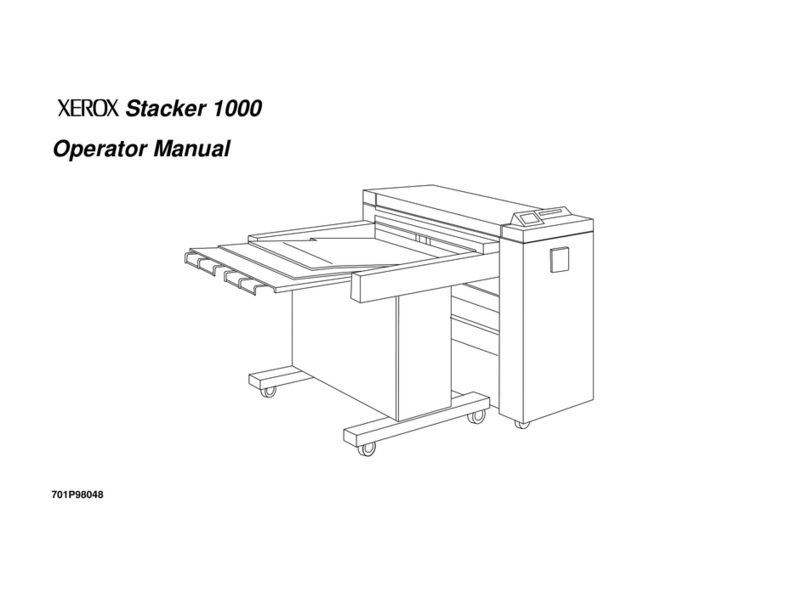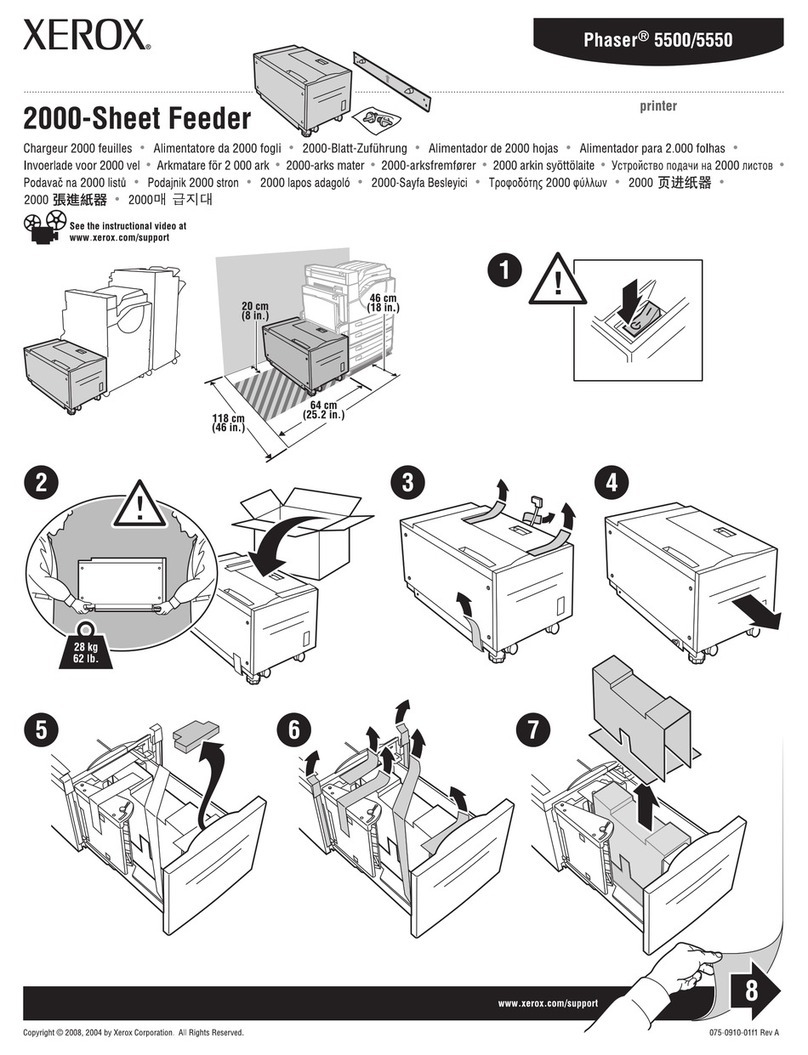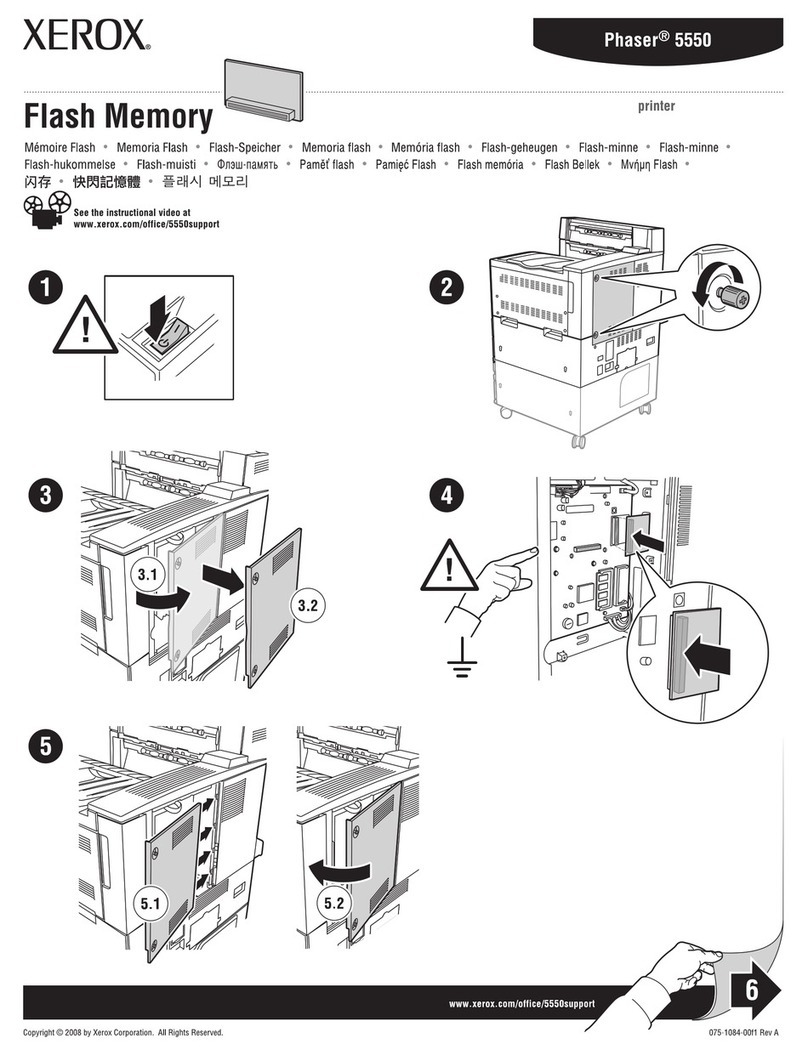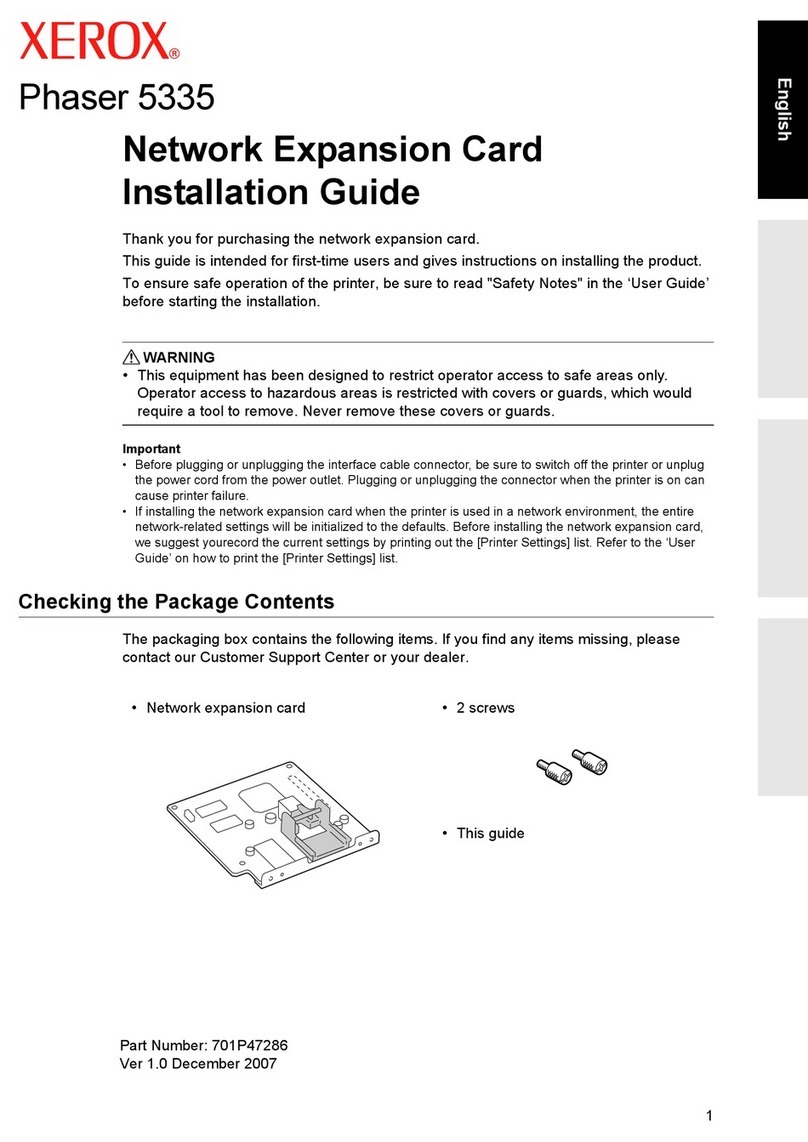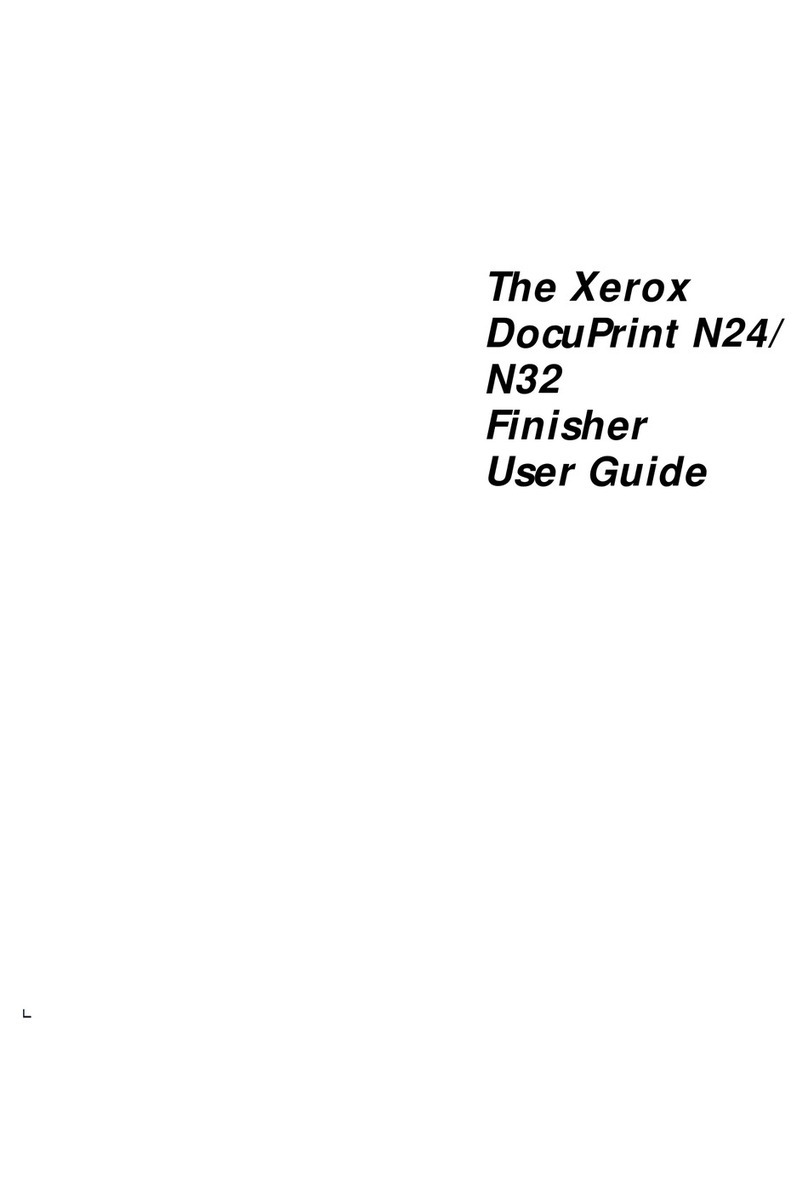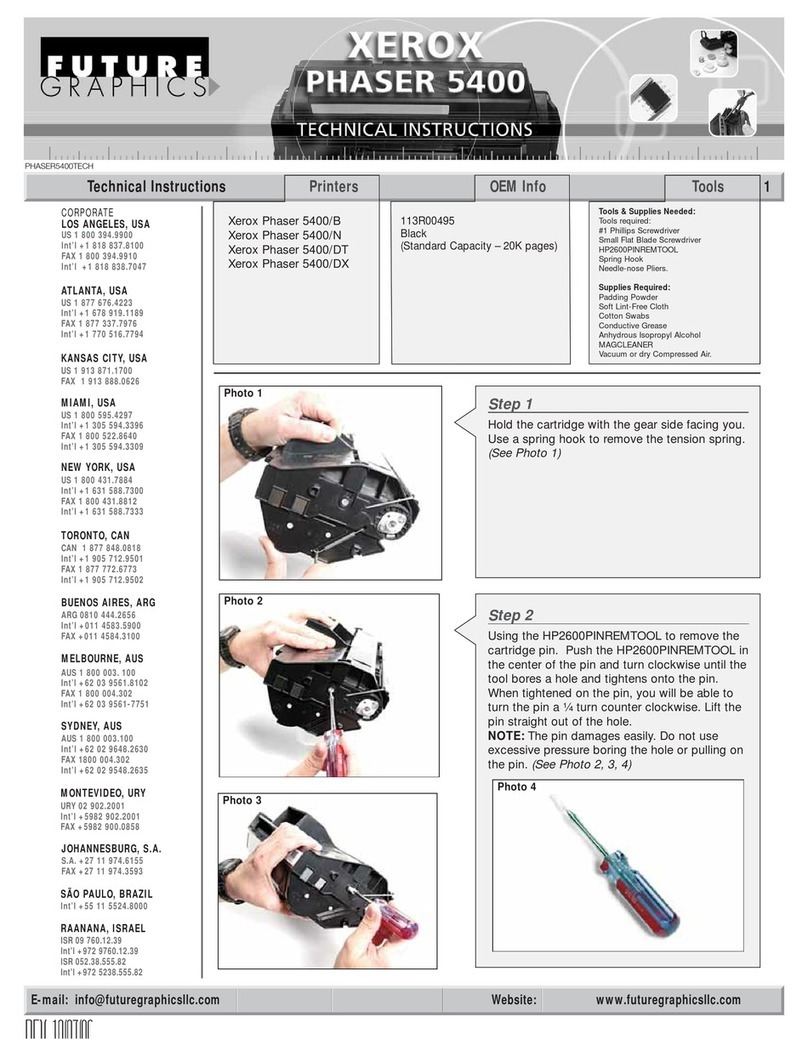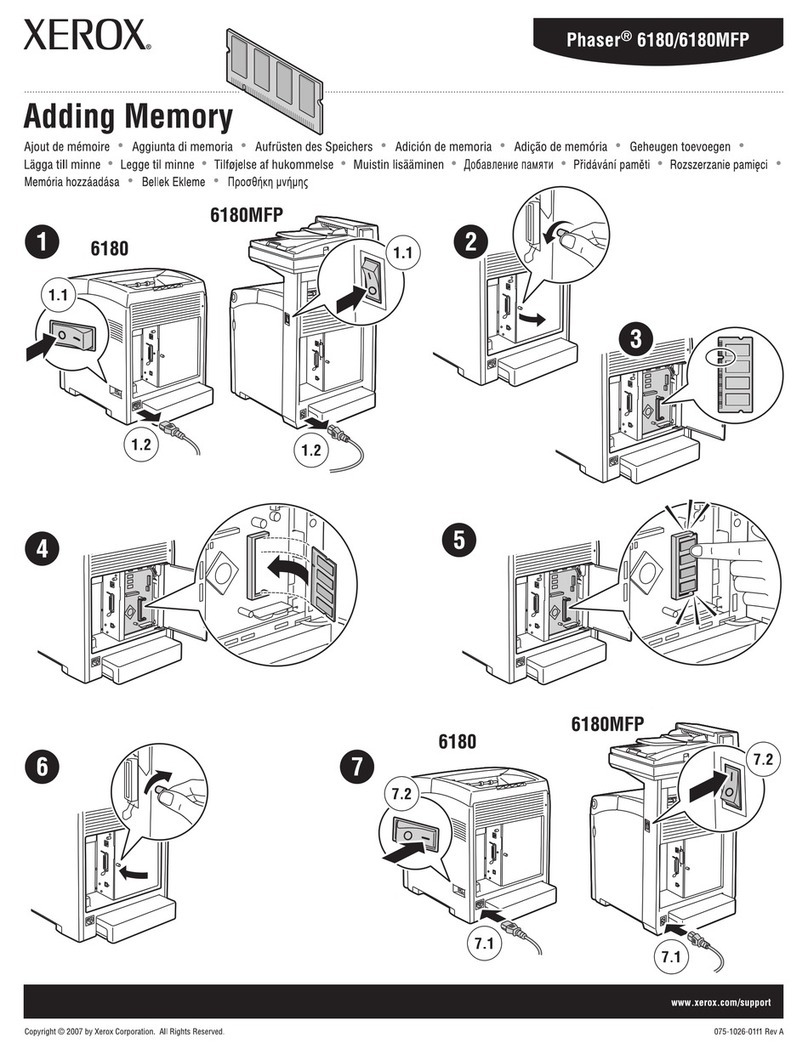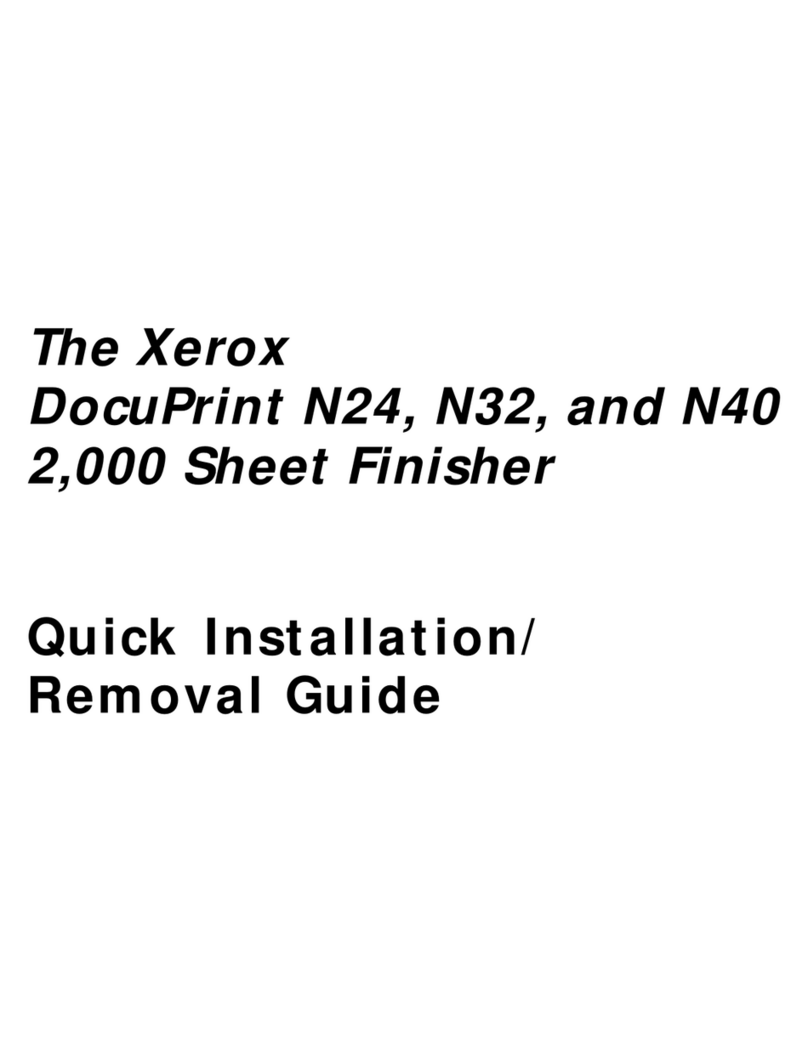Xerox®Adaptive CMYK+ Kit for the Xerox®Versant®180 Press
Accessory Reference G ide
3
Table of Contents
1 Safety ..........................................................................................................................................5
Notices and Safety................................................................................................................... 6
Warning Symbols ..................................................................................................................... 7
Power Cord Safety Information ................................................................................................ 8
Vac m Cleaner Use for Toner Spills ........................................................................................ 9
S pplies for the Press ............................................................................................................. 10
Powering Off the Press ........................................................................................................... 11
General Power Off............................................................................................................ 11
Powering Off the Main Power........................................................................................... 11
2 Getting Started........................................................................................................................13
Overview................................................................................................................................ 14
Adaptive CMYK+ Kit Options .................................................................................................. 15
Dedicated Toner Dispenser Assemblies................................................................................... 17
Dedicated Developer Drawer Assemblies................................................................................ 18
Storage Cart .......................................................................................................................... 19
3 Replacing a Toner Kit .............................................................................................................21
G idelines for Working with Toner Kits ................................................................................... 22
Replacing a Toner Kit ............................................................................................................. 23
Changing the NVM Val e for a Toner Kit ................................................................................ 24
Powering Off the Press ........................................................................................................... 25
Removing the Toner Cartridges .............................................................................................. 26
Removing the Dr m Cartridges .............................................................................................. 27
Removing the Toner Dispenser Assembly................................................................................ 29
Removing the Developer Drawer Assembly............................................................................. 30
Installing the Replacement Developer Drawer Assembly......................................................... 31
Installing the Replacement Toner Dispenser Assembly............................................................ 32
Reinstalling the Dr m Cartridges............................................................................................ 33
Installing the Replacement Toner Cartridges .......................................................................... 35
Powering On the Press............................................................................................................ 37
Changing the Toner Set on the Print Server ............................................................................ 38
Eval ating Print Q ality ......................................................................................................... 39
4 Maintenance ...........................................................................................................................41
5 Troubleshooting ......................................................................................................................43
General Print-Q ality Problems and Sol tions......................................................................... 44