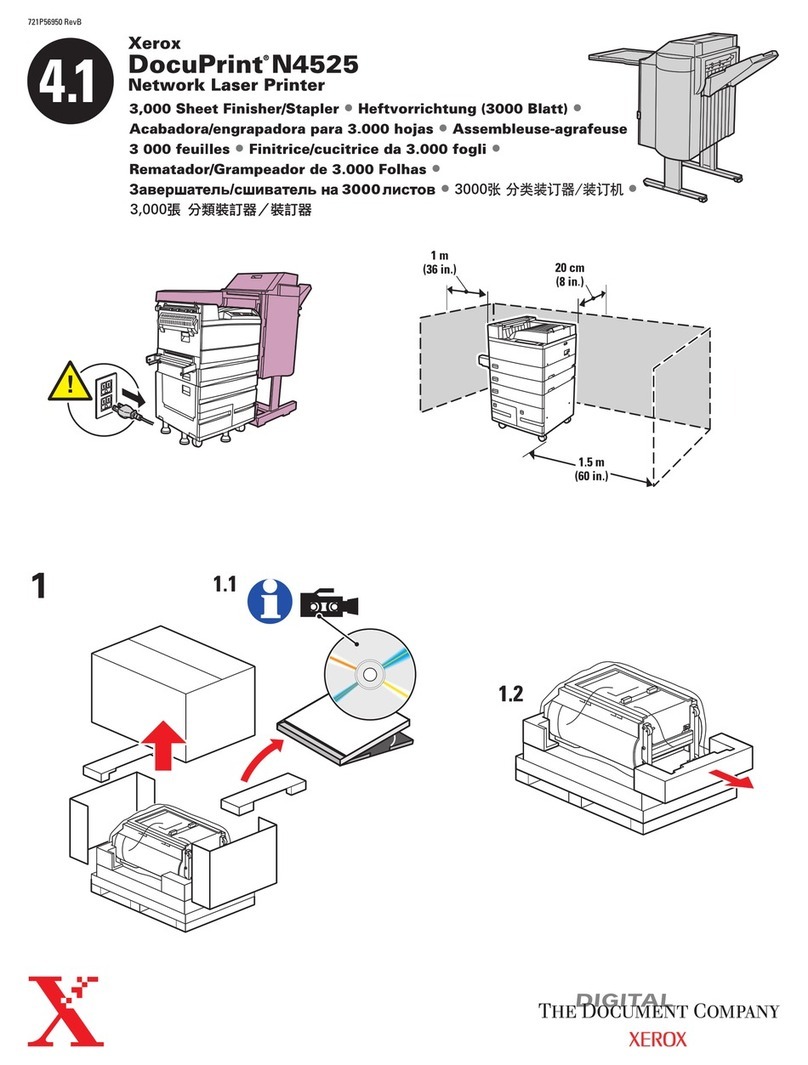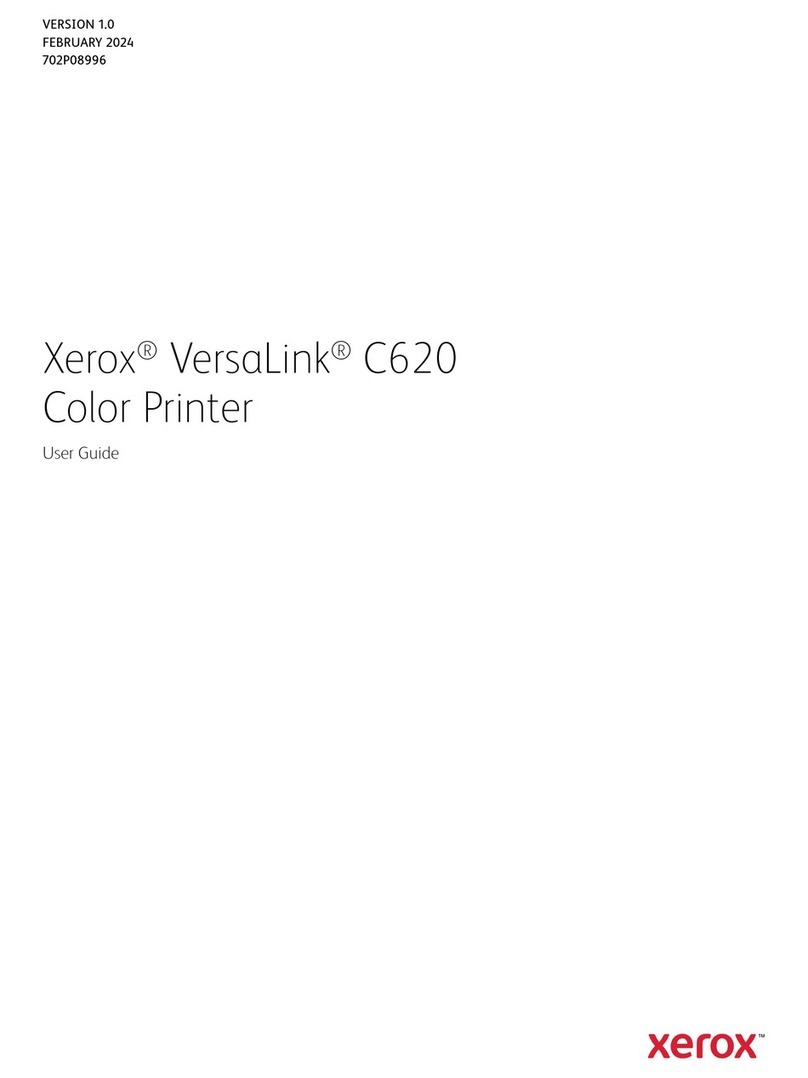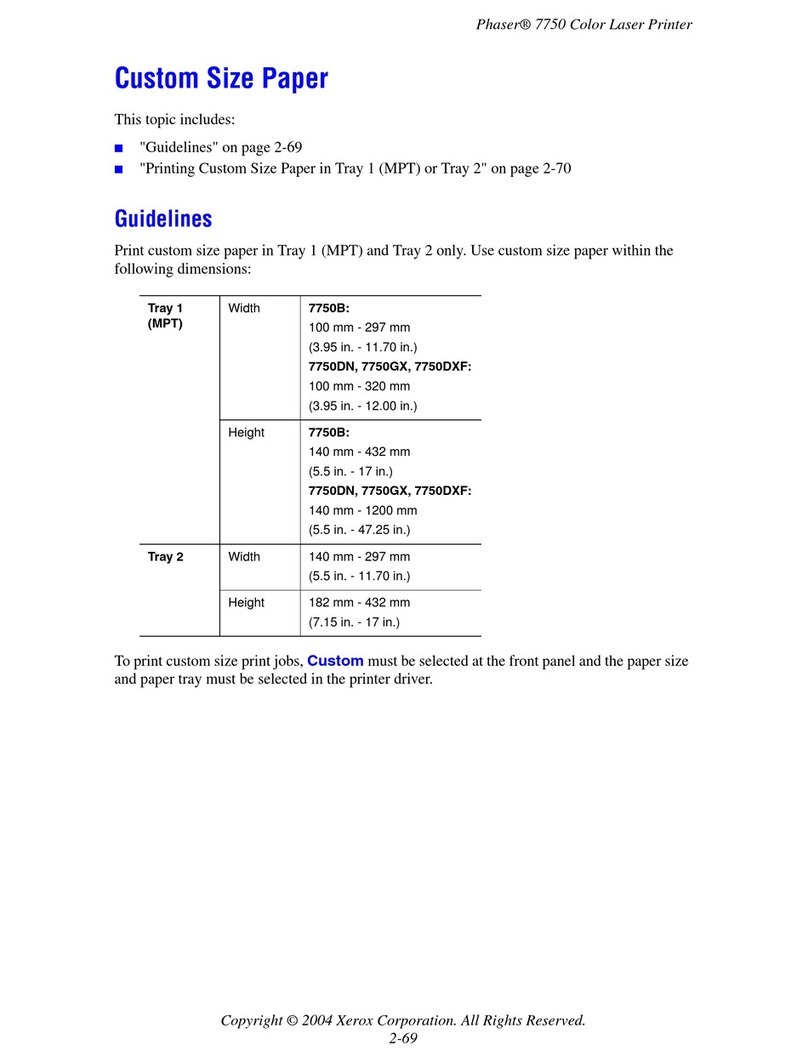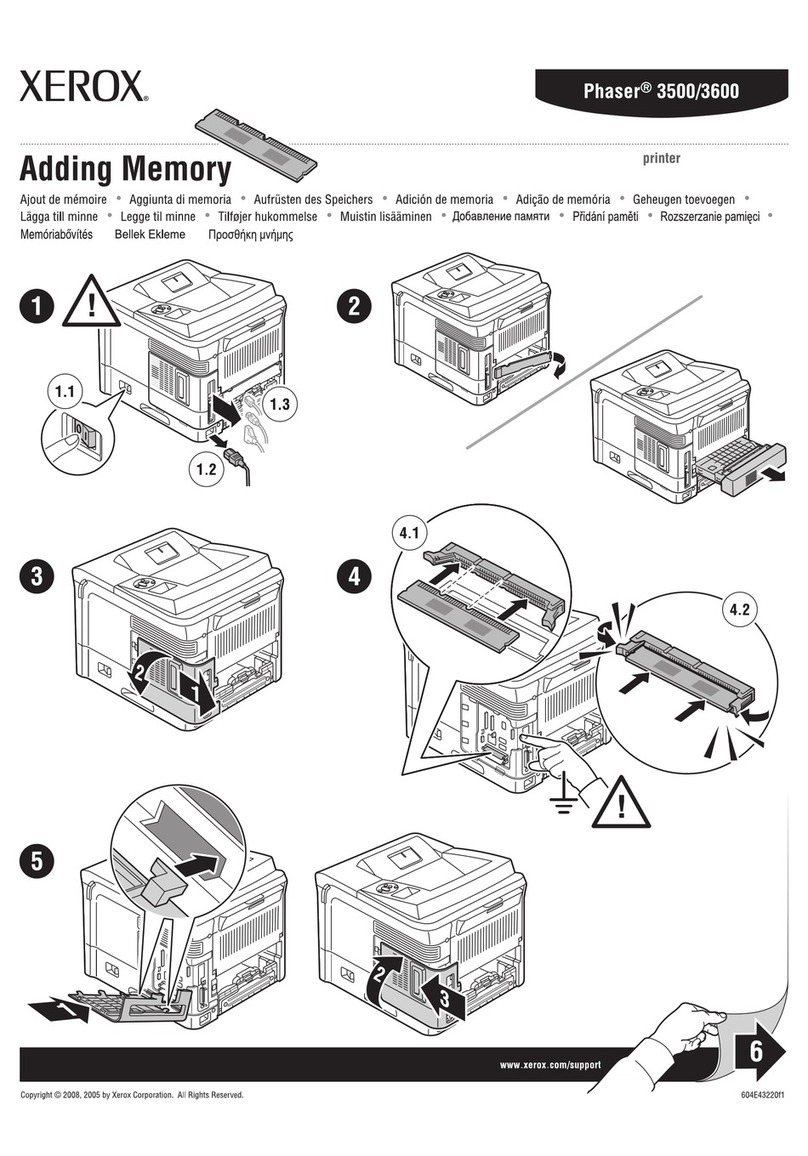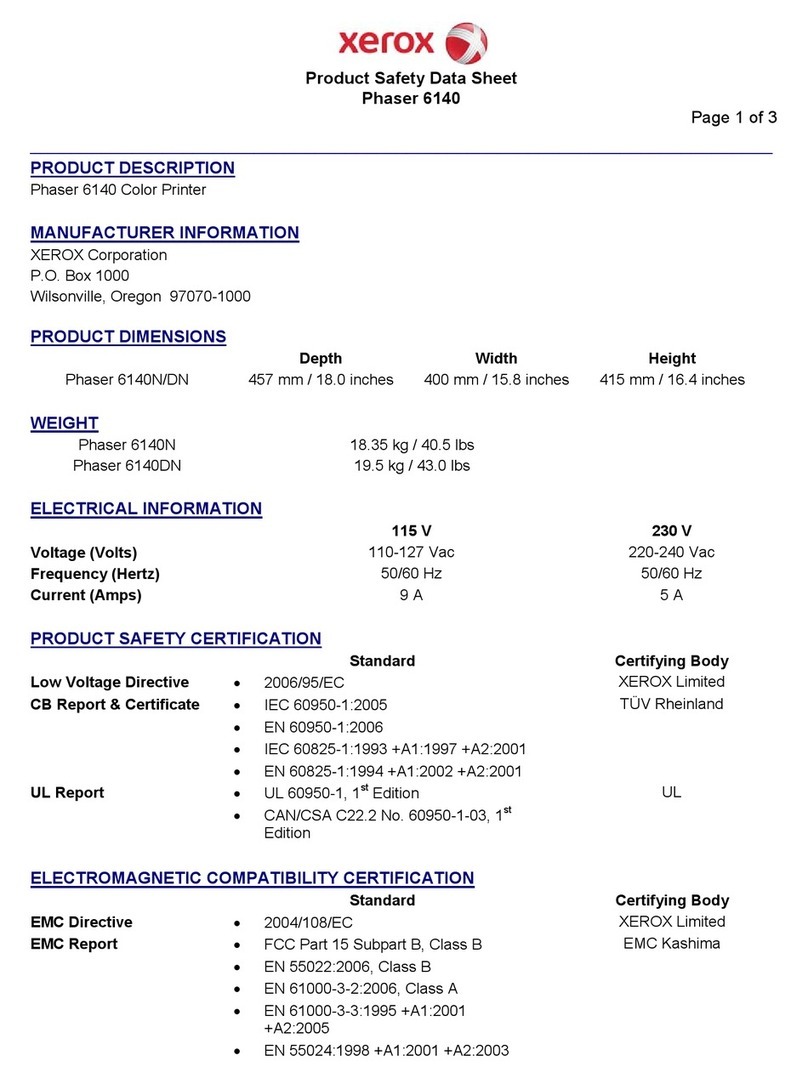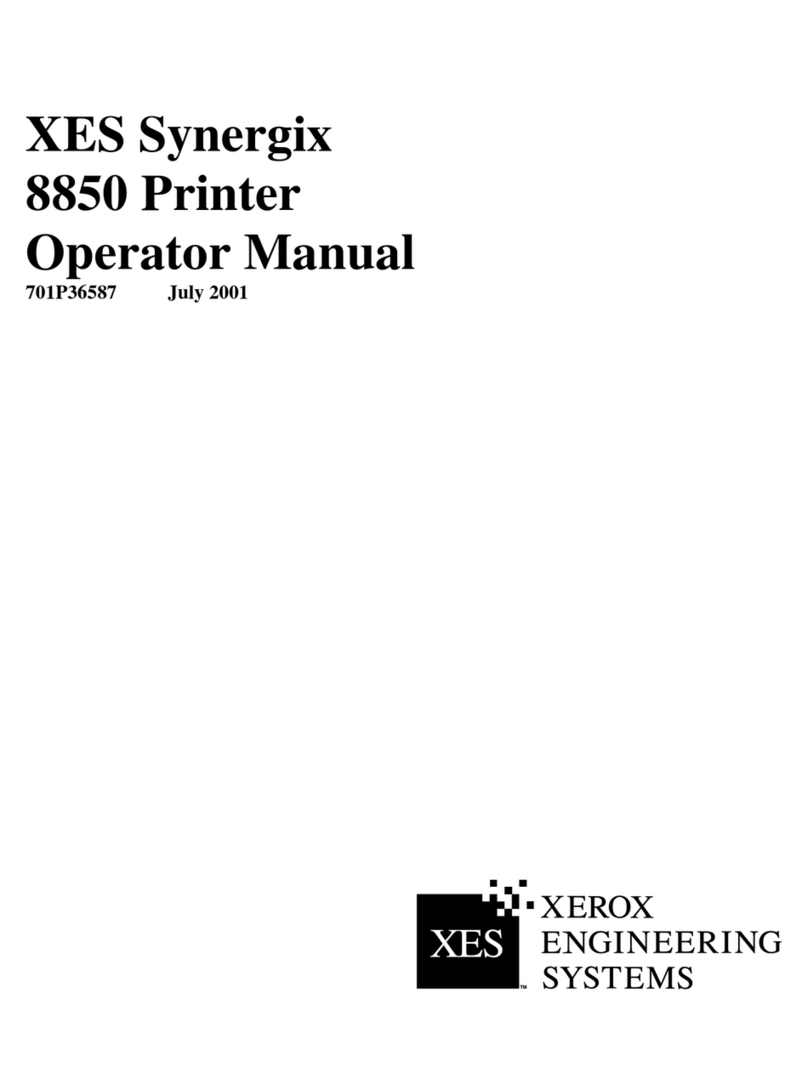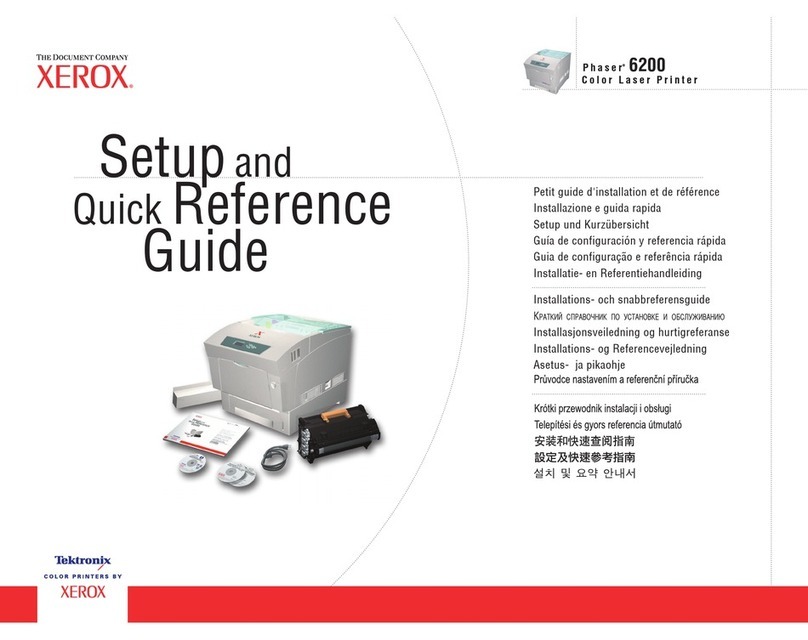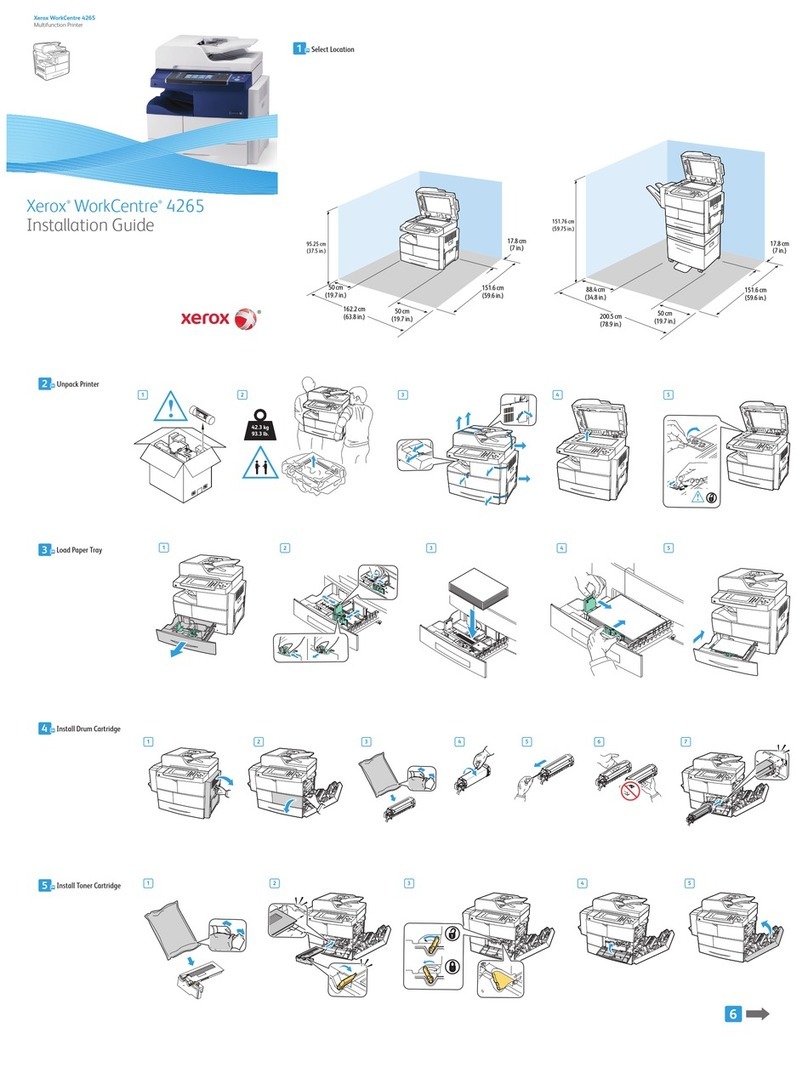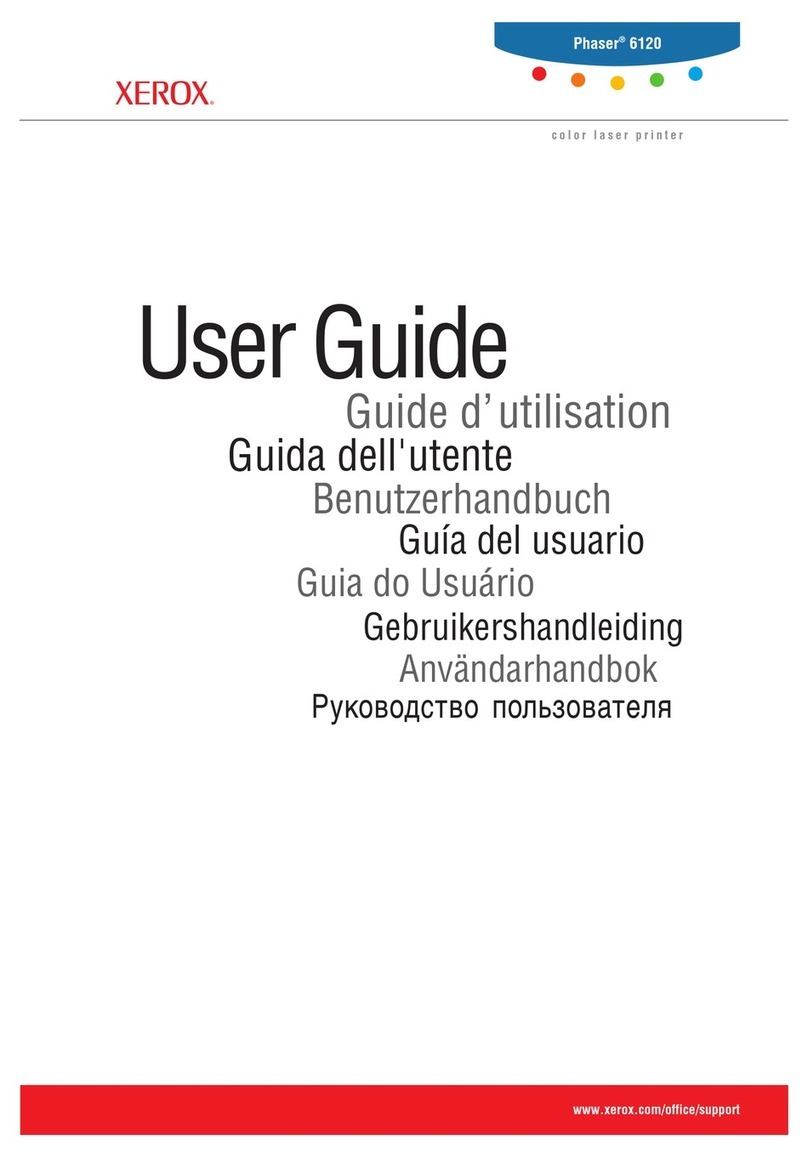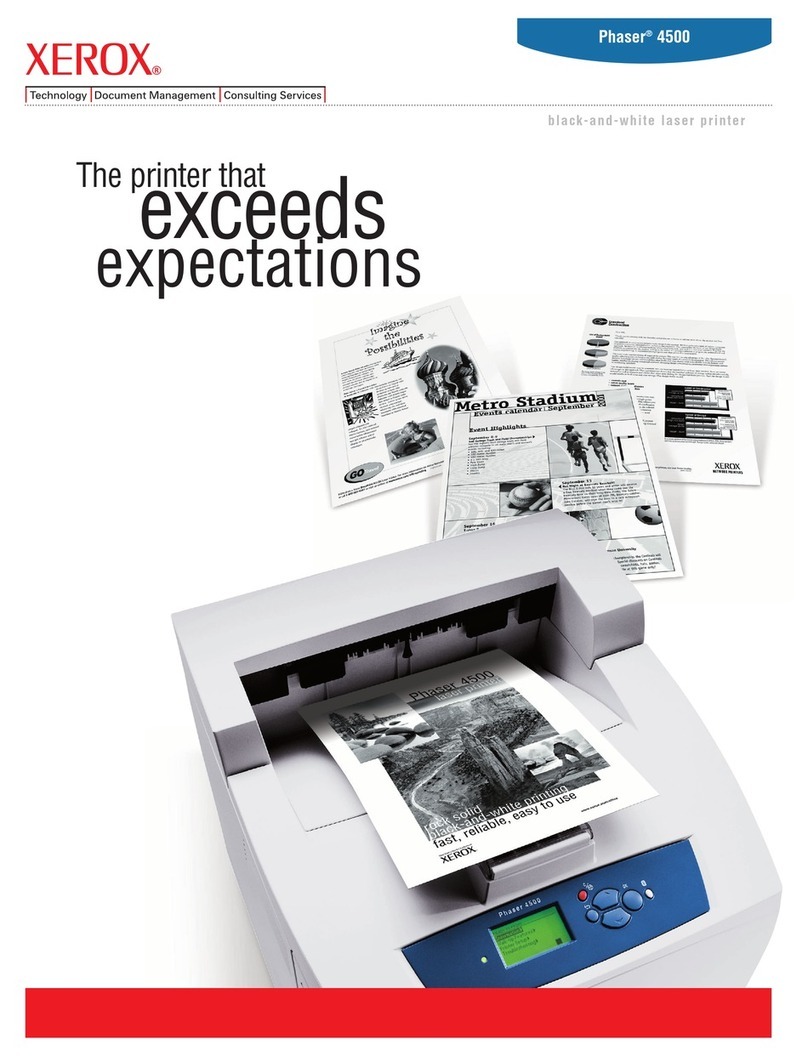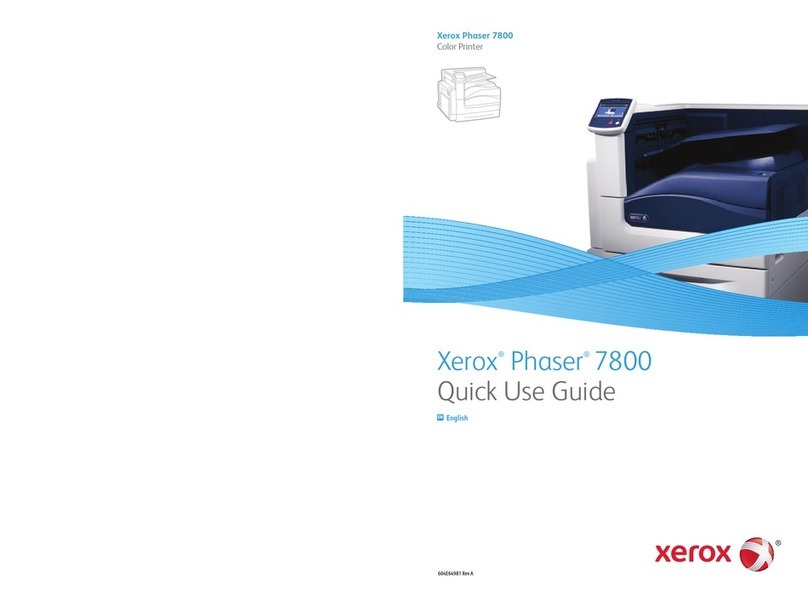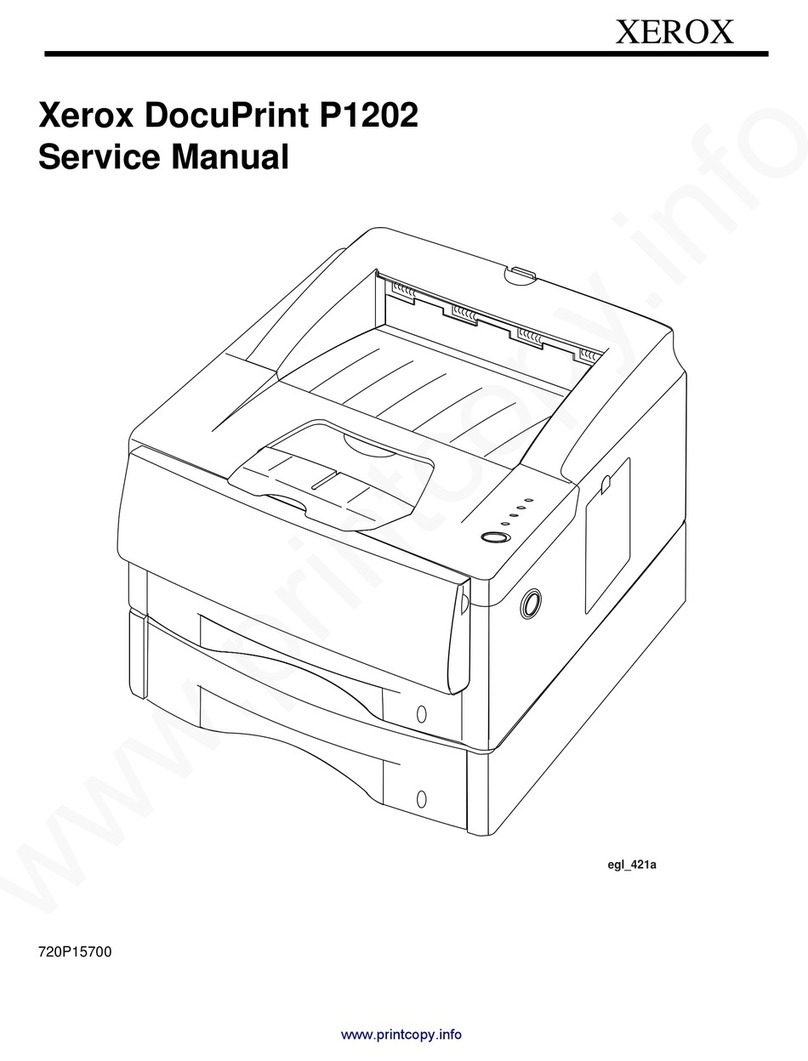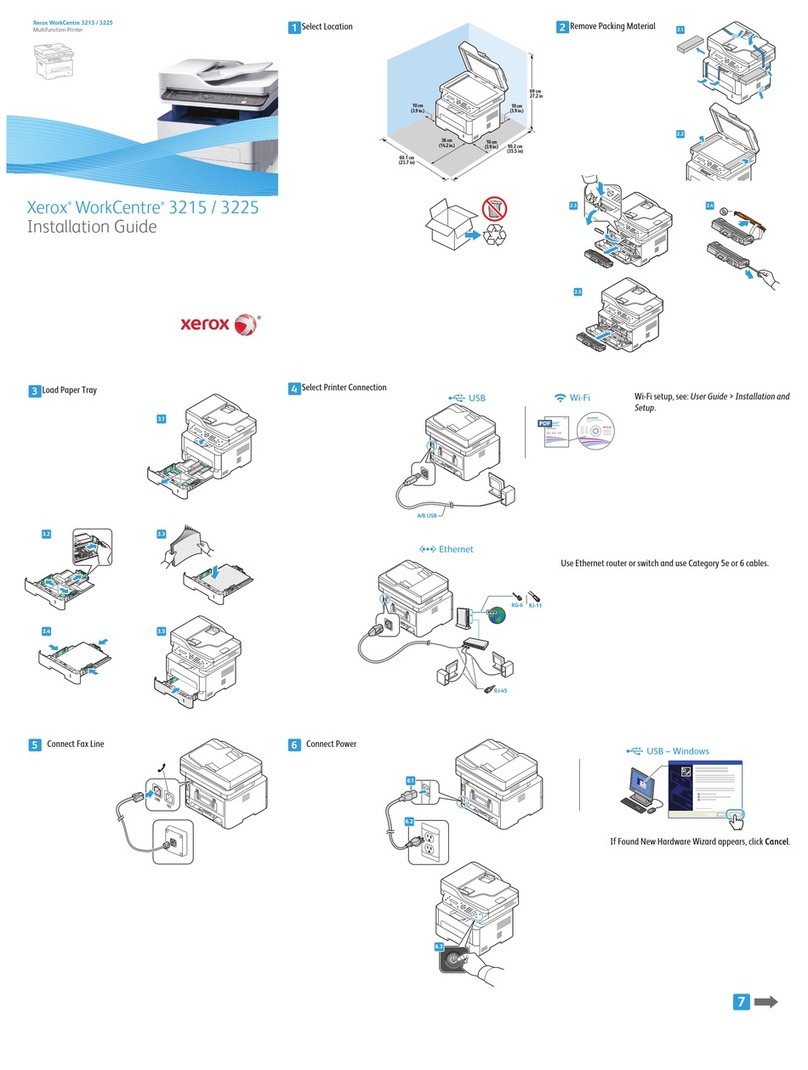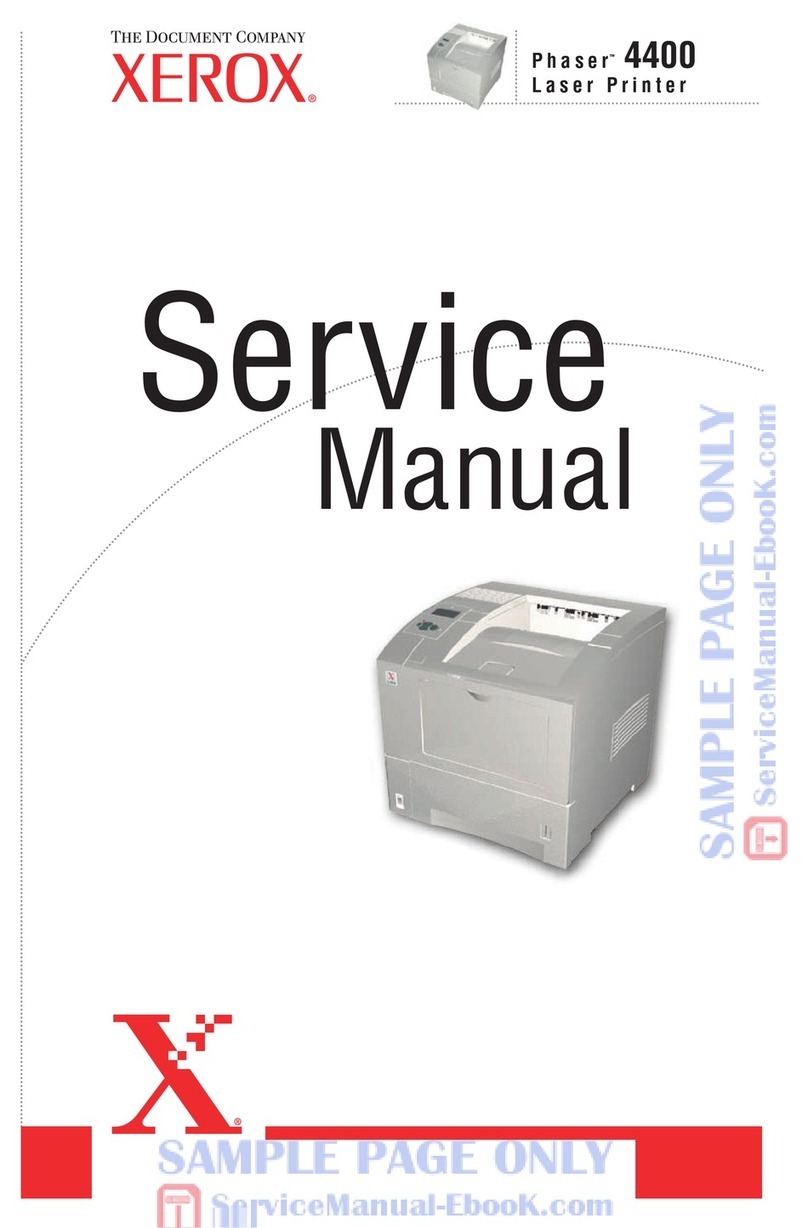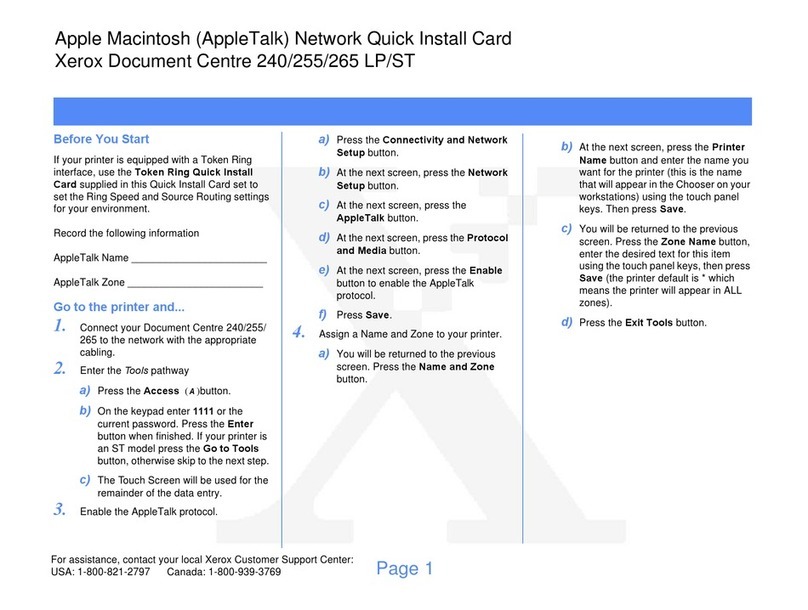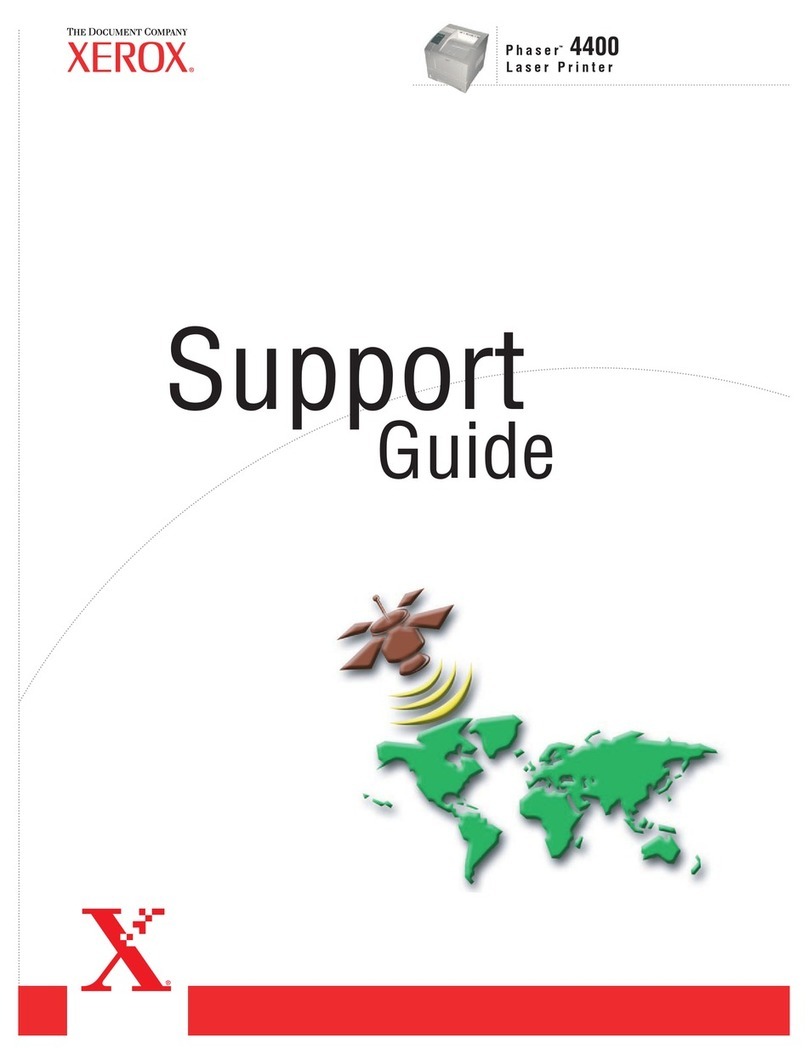N2125N N2125DT N2125DX
Print speed 21 pages per minute (ppm) simplex, 15 images per minute (ipm) duplex
First page out 12 seconds
Processor/PDL PowerPC 133MHz RISC processor, Adobe PostScript 3, PCL6 and PCL5e emulations
Memory Standard / Maximum 32 MB / 192 MB RAM 32 MB / 192 MB RAM 64 MB / 192 MB RAM
Print resolution True 1200 x 1200 dpi, 600 dpi, Xerox Image Enhancement, Xerox Quad Dot Technology
Standard network/connectivity 10/100Base-TX Ethernet, Bi-directional parallel, USB, (Token Ring, Serial, 10Base2 optional)
Automatic 2-sided printing Optional Standard Standard
Paper input capability 550 sheet tray 550 sheet trays 550 sheet trays
100 sheet bypass feeder 100 sheet bypass feeder 100 sheet bypass feeder
additional 550 sheet feeder additional 550 sheet feeder
Paper output capability 500 sheet face down tray 500 sheet face down tray 500 sheet face down tray
Monthly duty cycle Up to 75,000 pages/month
Additional features Internal hard disk
Warranty One year on-site, Xerox Total Satisfaction Guarantee
www.xerox.com/officeprinting
DocuPrint N2125 Network Laser Printer Specifications
Configurations
Specifications
Network/Software
Printer management CentreWare Printer Management for
Microsoft NT, Microsoft Management Console, Novell, UNIX, Tivoli
NetView, CA Unicenter TNG, and HP OpenView, Xerox PrinterMap,
Certifications: Adobe, SolarisReady, PrintXchange, Microsoft. SAP R/3,
Tivoli, Unicenter, SNMP-standard MIBs and Xerox extended MIBs
Font capabilities 35 Resident Adobe Type 1 fonts, 101
Downloadable Adobe soft fonts, 10 Microsoft TrueType fonts, 35
Intellifonts, 1 PCL Bitmap font
Printer drivers Windows 3.1, 95/98, NT 4.0, 2000, OS/2 and
OS/2 WARP, UNIX (Sun Solaris, HP-UX, IBM AIX, SGI, DEC, SCO
RedHat Linux), Mac System 7.0, OS 8.0+
Languages Genuine Adobe®PostScript®3™, PCL5e and PCL6
emulations with automatic sensing and switching.
Paper handling
Paper input
Standard 550 sheet universal tray: 16 lb bond to 133 lb cardstock
(60-216gsm), letter, legal, folio, executive, statement, index card,
custom sizes or 10 envelopes (monarch, com-10, C5/DL)
Standard 100 sheet multipurpose bypass feeder: 16 lb bond to 133
lb cardstock (60-216gsm), letter, legal, folio, executive, statement,
index card, custom sizes or 10 envelopes (monarch, com-10, C5/DL)
Duplex Module (standard on DT and DX): 16 to 28 lb bond
(60-105gsm), letter, legal, folio, executive
550 sheet feeder (one or two may be added)
Paper output
Standard 500 sheets face down
Optional Offset catch tray — 500 sheet face down with job and
copy offset
Workset special features
Convenience features: MaiLinX – emails jobs to printer and sends
alerts and status via email, Edge-to-Edge Printing, Proof Print*, Secure
Print*, Draft Mode/Toner Saver, Separator Sheets, Cover Sheets, Auto
Tray Select, N-Up Printing, Non-Standard Paper Sizes, Print Anyway,
Booklet Printing, Fax Friendly Black, Variable Fuser Temperature,
Smart Jam Diagnostics (*needs hard disk)
Print productivity features: Send Once, RIP Once, and Print
Many capability (RAM or hard disk), Job Pipelining to process
multiple jobs concurrently
Productivity tools for the IT manager: Web-based Printer
Administration via Embedded Web Server, MailLinX e-mail alerts,
PrinterMap,IPP support
Operating
Dimensions width: 16.5 in/442 mm, height: 16.1 in/413 mm,
depth: 16.1 in/439 mm, weight: 57.3 lb/26 kg
Environmental Temperature: 5˚ to 35˚C / 41˚ to 95˚F, Relative
Humidity: 15% to 85% (noncondensing), Noise Level: 35 dB(A)
standby, 49.5 dB(A) running (ISO 7779, DIN EN 27779)
Electrical Sleep mode, Energy Star Compliant, two models: 110-
127 VAC, 50/60 Hz; 220-240 VAC, 50/60 Hz
Regulatory FCC Part 15 Subpart B, UL listed to UL 1950, UL Certi-
fied to CSA—C22.2 No. 950-M95, FDA 21 CFR Sub J, CE Mark
applicable to directives 73/23/EEC and 89/336/EEC, TUV - GS
Mark, IEC 950 Second Edition (EN 60950, EN 55022)
Customer support
1-year On-site Warranty, online web technical support and telephone
support. The DocuPrint N2125 printer is backed by the Xerox
Total Satisfaction Guarantee.
Supplies
Consumables
Toner Cartridge 113R00445
(10K yield at 5% coverage)
High Capacity Toner Cartridge
(15K yield at 5% coverage)
113R00446
Maintenance Kit 110V
(200K yield) 108R00328
Feed Roller Kit 108R00330
For 2000 sheet feeder (200K life)
Options
500 sheet Feeder
(Letter/Legal) 097S02377
Duplex Module 097S02379
500 sheet Offset Catch Tray
097S02380
Envelope Feeder 097S02388
Face Up Tray Option Kit
097S02406
550 sheet Replacement Tray
(Letter/Legal) 109R00448
Token Ring Interface Card
097S02363
Ethernet 10Base2 Interface Card
097S02362
RS232-C Serial Interface Card
097S02361
Internal Hard Disk 097S02364
16-MB DIMM 097S02356
32-MB DIMM 097S02357
64-MB DIMM 097S02358
8-MB Flash DIMM 097S02360
SAP Bar Code Flash DIMM Kit
097S04409
SAP Bar Code Media Kit
097S04410
For media offerings, see our web
site: www.xerox.com
For the location of your nearest Xerox reseller, or for more information, visit our Web site or call: United States and Canada 1-877-362-6567
Europe (UK) +44 870 241 0921, other regions see your local Xerox or Fuji/Xerox representative.
XEROX®, The Document Company®, CentreWare®, DocuPrint®, PrinterMap, WorkSet®, and N2125 are trademarks of XEROX CORPORATION.
Solaris™Ready, the Solaris™Ready logo, SunOS™, and Solaris™ are trademarks of Sun Microsystems Inc. in the US and other countries. As an ENERGY
STAR®Partner, Xerox has determined that this product meets the ENERGY STAR®guidelines for energy efficiency. Other product and/or company names
used herein are trademarks of their respective owners. Product appearance and/or specifications subject to change without notice. 212DS-01UB