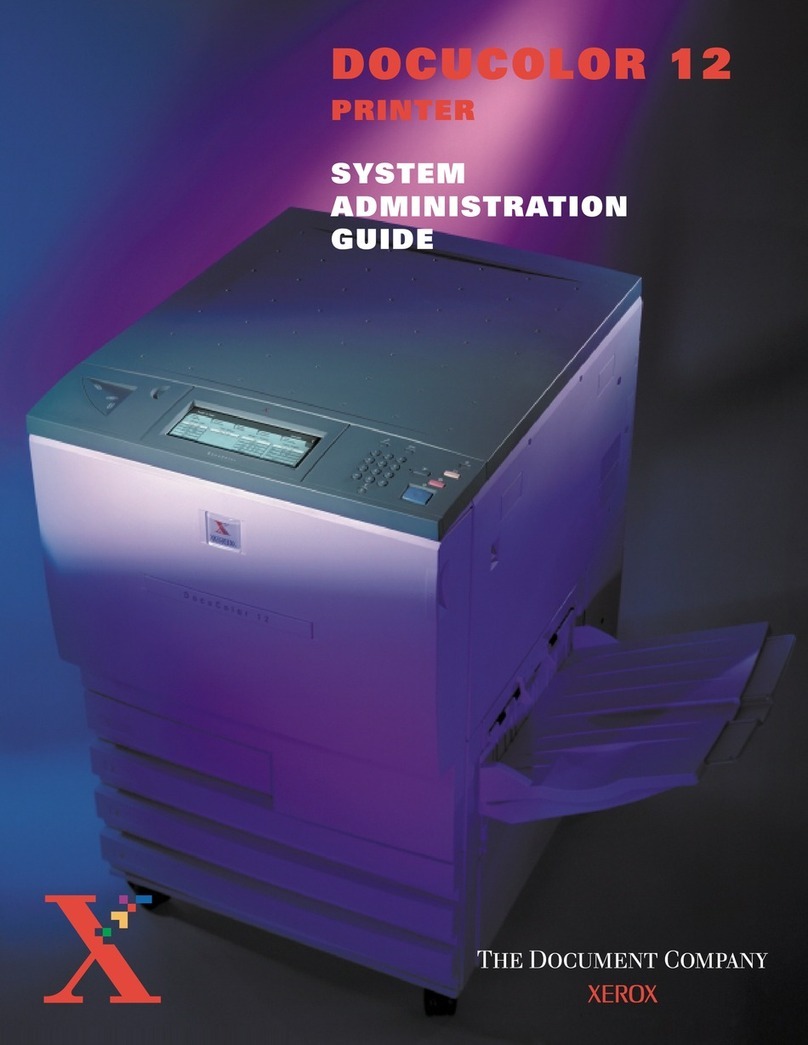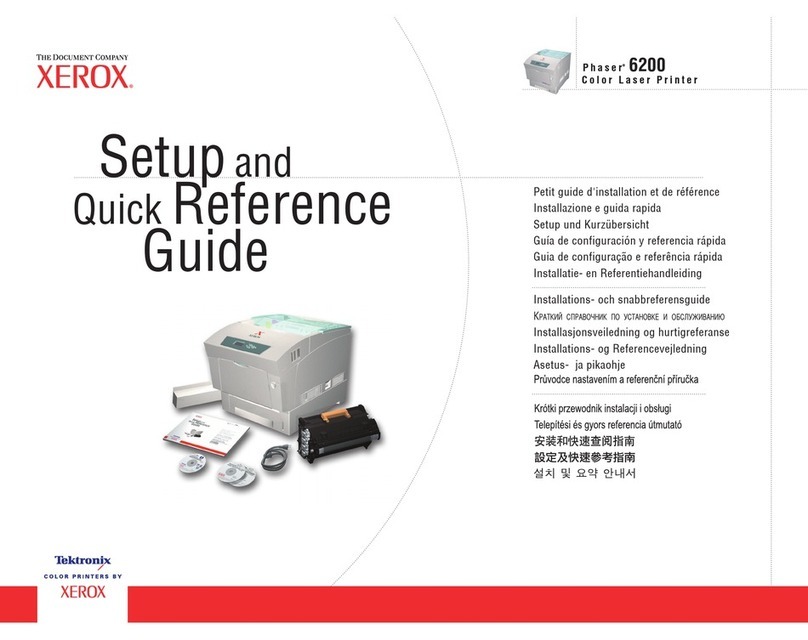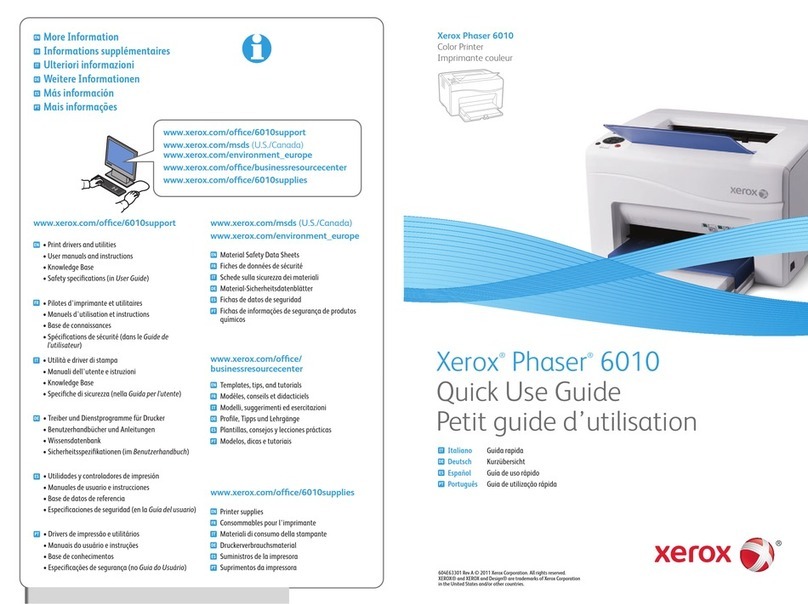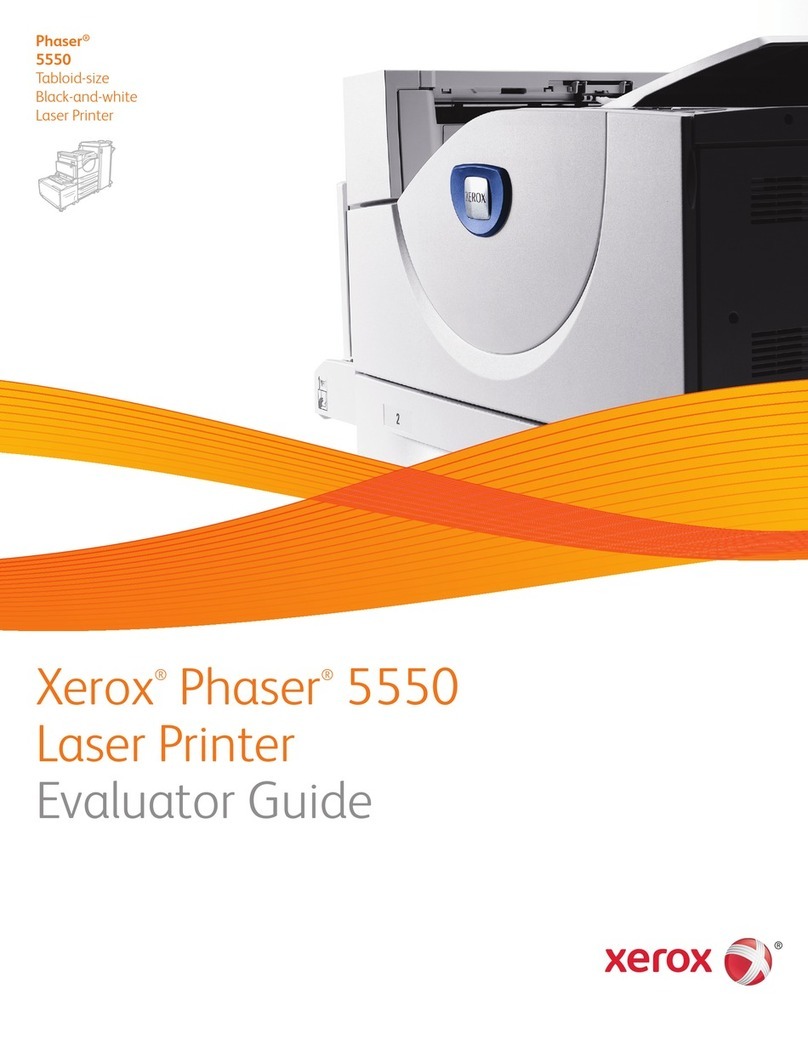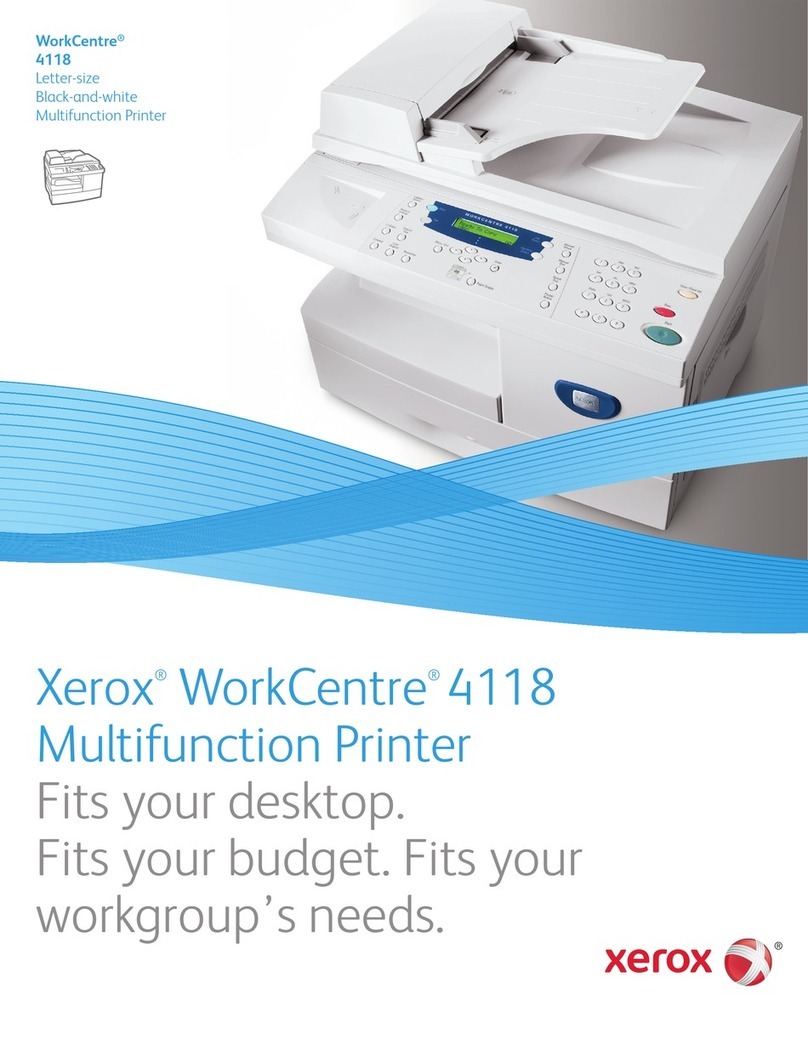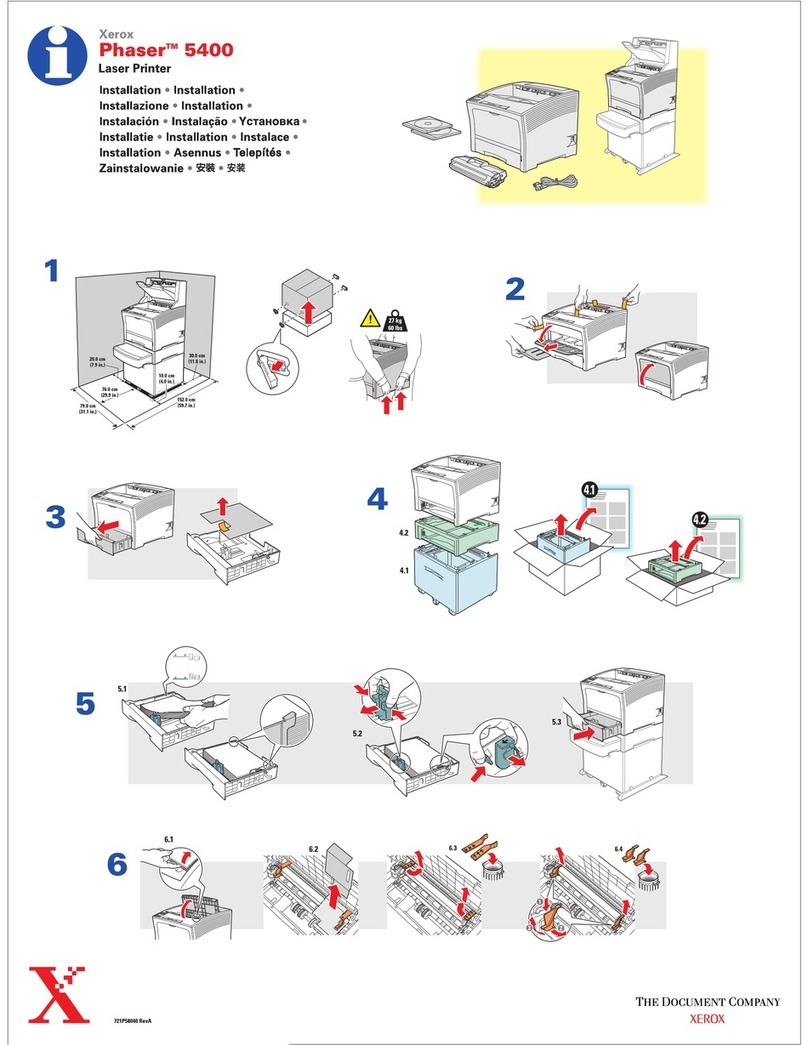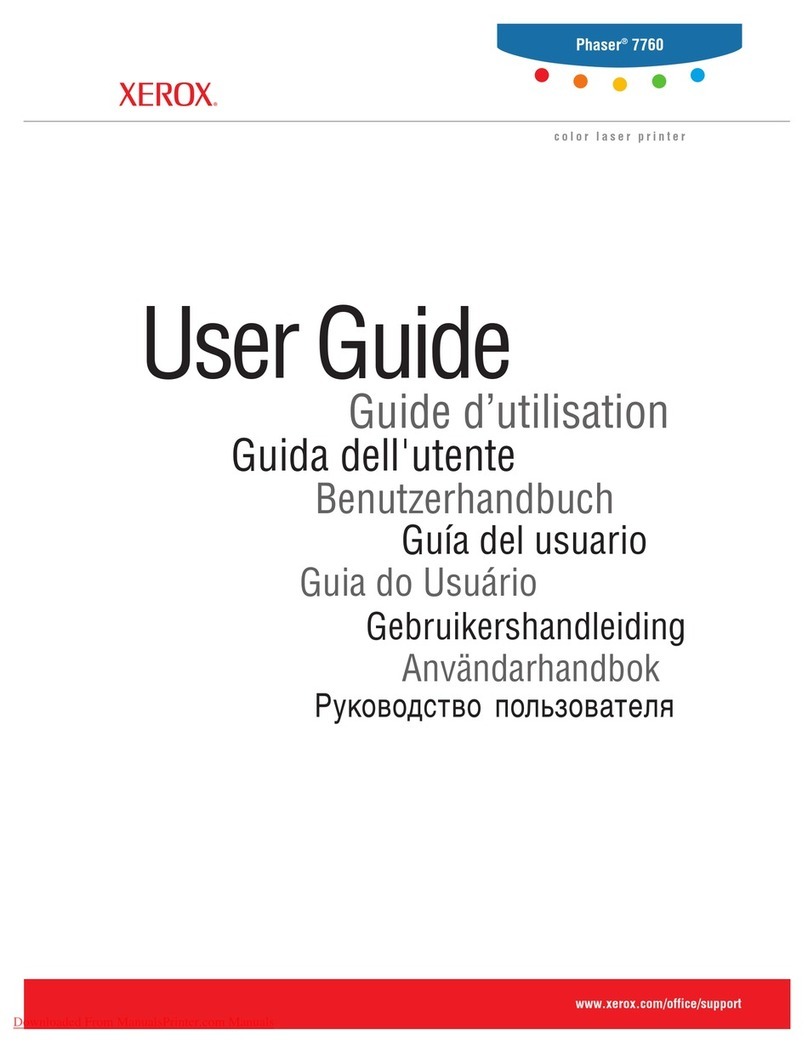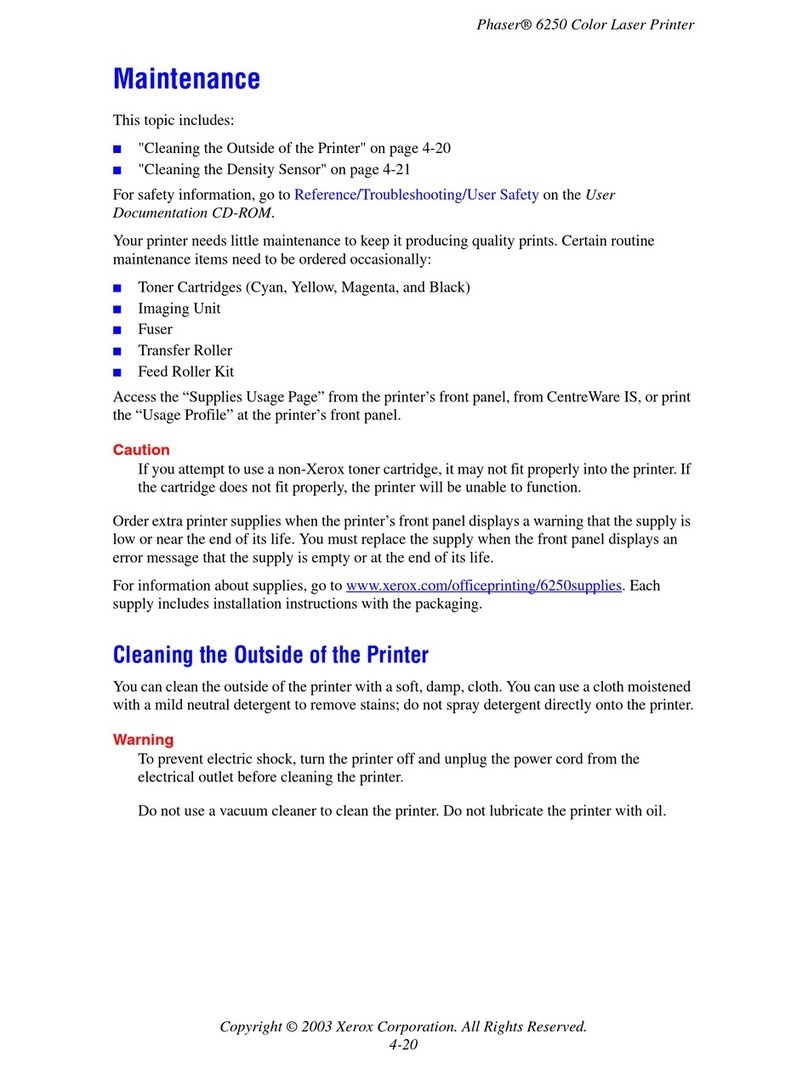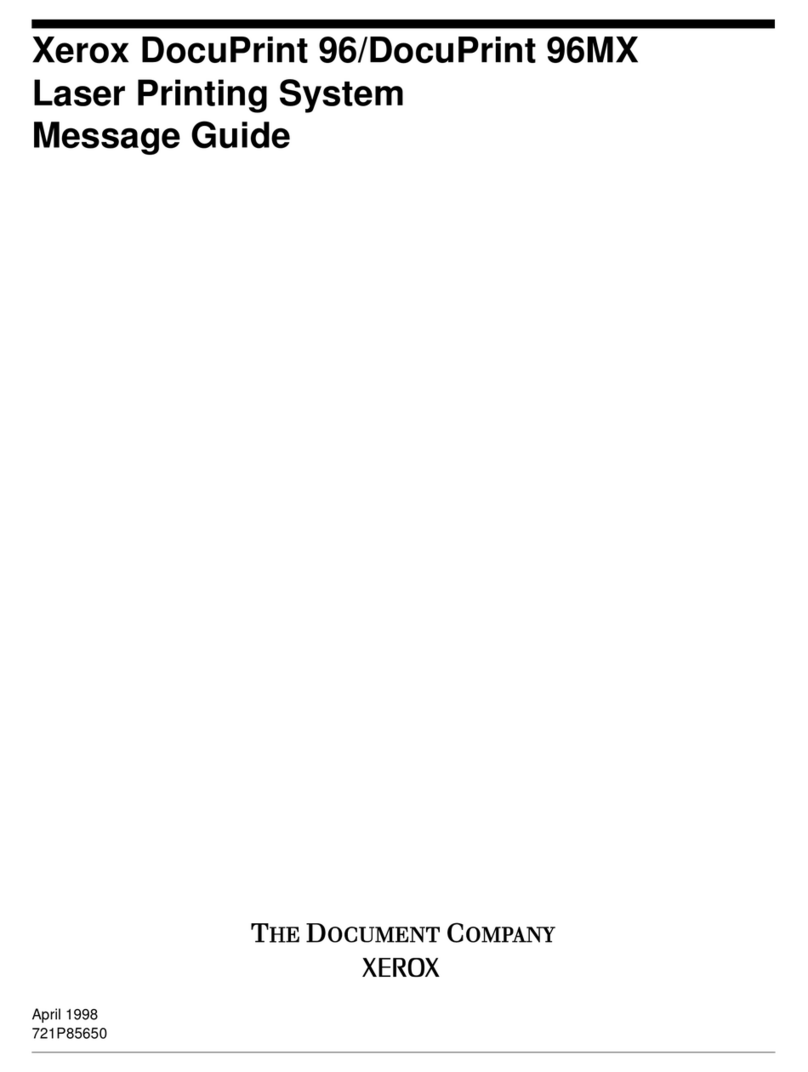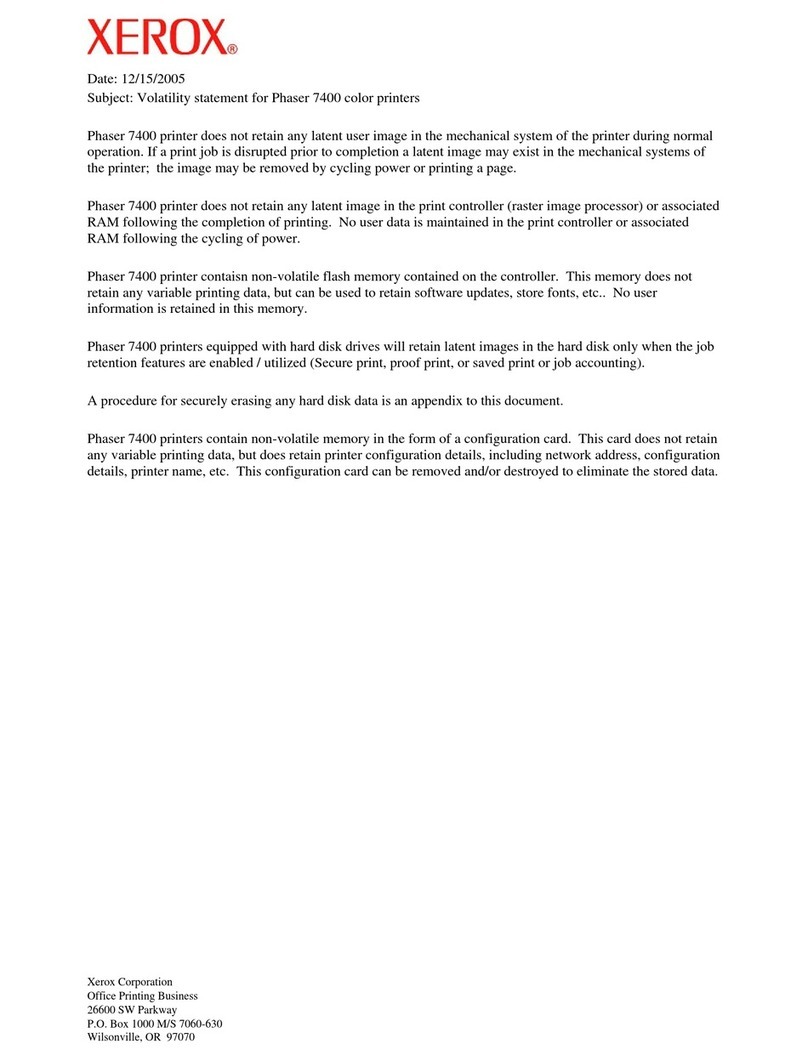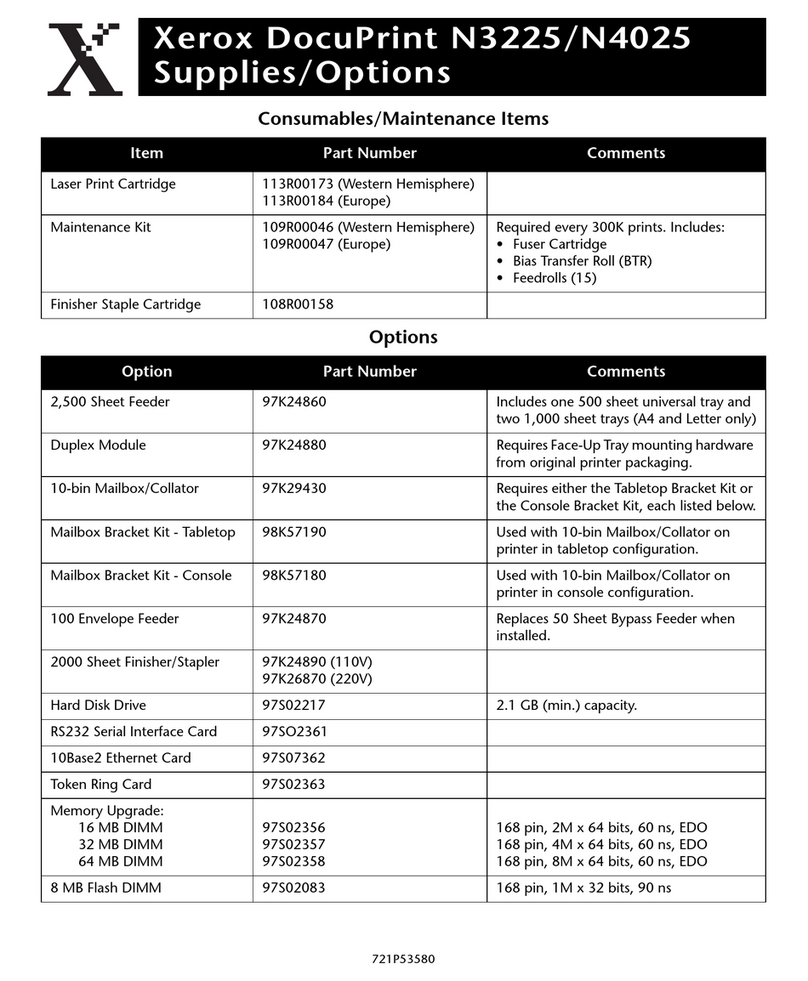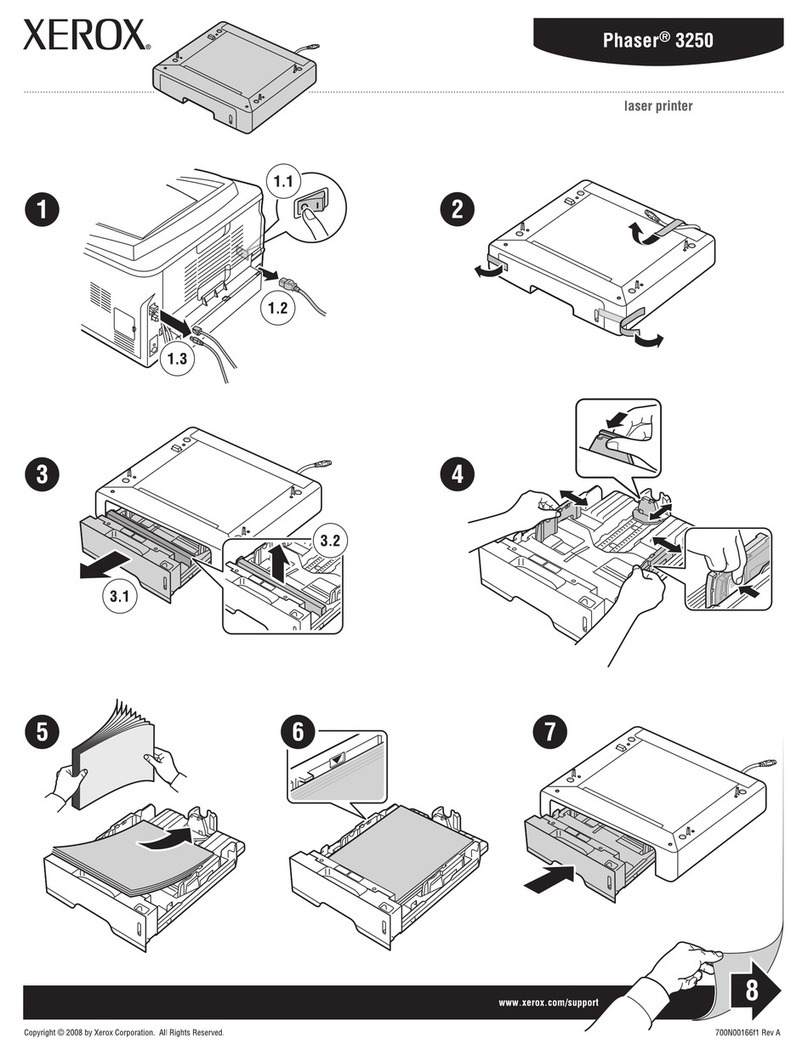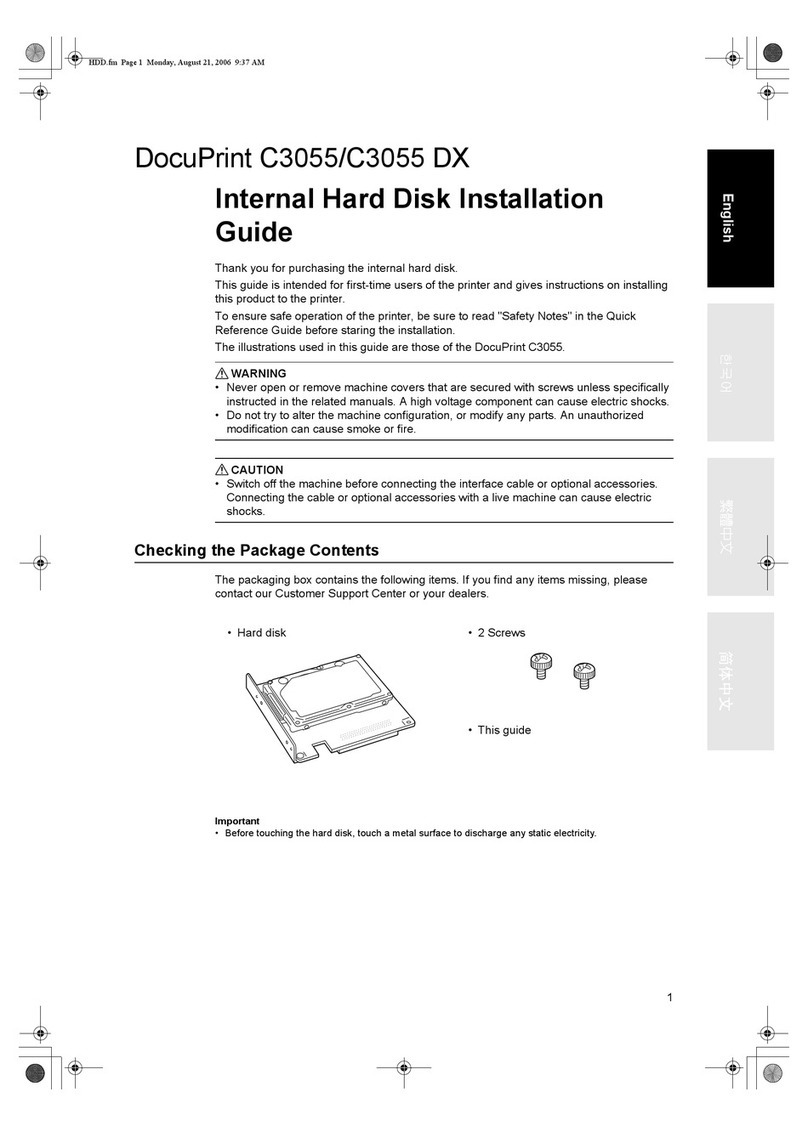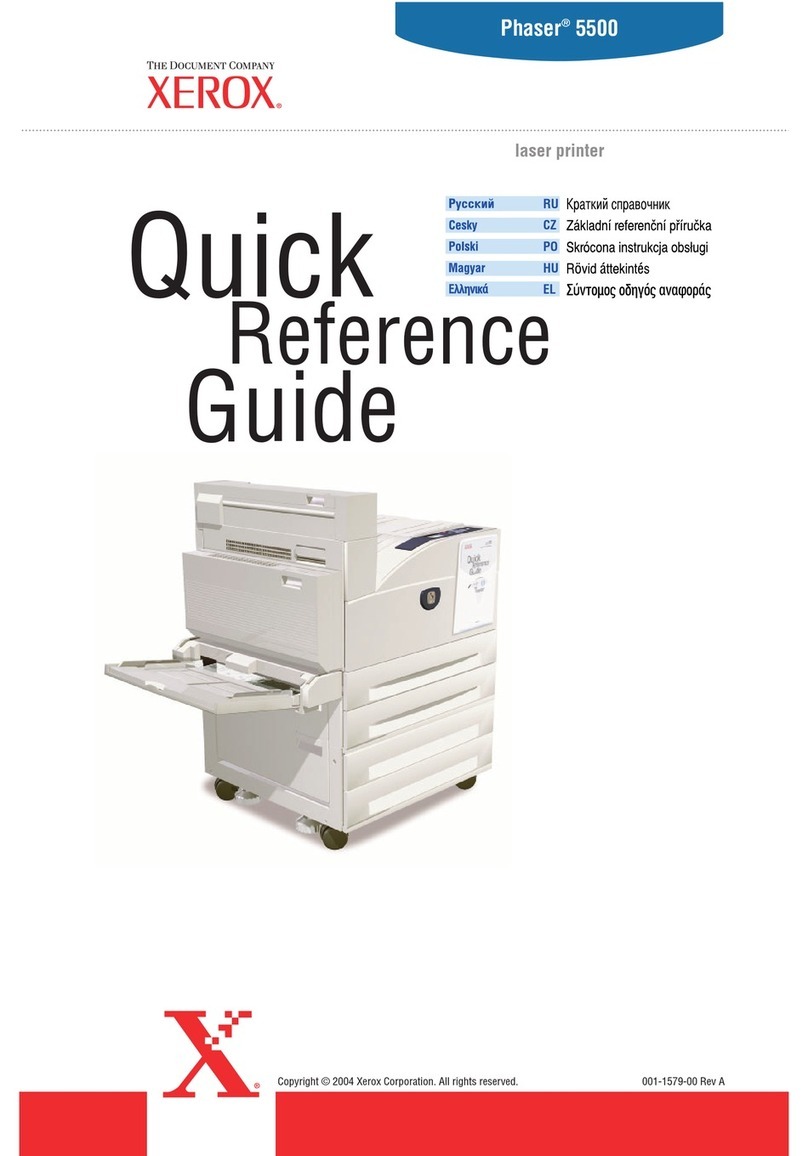Xerox®VersaLink®C7000 Color Printer
User Guide
5
Jobs Overview .................................................................................................................. 66
Managing Jobs ................................................................................................................ 66
Managing Special Job Types ............................................................................................ 67
Managing Jobs Using the mbedded Web Server............................................................. 70
USB ....................................................................................................................................... 72
USB Overview .................................................................................................................. 72
Printing from a USB Flash Drive ....................................................................................... 72
Printing from a USB Flash Drive Already Inserted in the Printer ........................................ 73
@PrintByXerox ....................................................................................................................... 74
@PrintByXerox Overview .................................................................................................. 74
Printing with the @PrintByXerox App................................................................................ 74
5 Printing......................................................................................................................................75
Printing Overview................................................................................................................... 76
Selecting Printing Options ...................................................................................................... 77
Print Driver Help............................................................................................................... 77
Windows Printing Options ................................................................................................ 78
Macintosh Printing Options.............................................................................................. 80
UNIX and Linux Printing .................................................................................................. 81
Mobile Printing Options ................................................................................................... 83
Print Jobs............................................................................................................................... 85
Managing Jobs................................................................................................................ 85
Printing Special Job Types ................................................................................................ 86
Printing Features.................................................................................................................... 90
Selecting Paper Options for Printing ................................................................................. 90
Printing on Both Sides of the Paper .................................................................................. 90
Xerox Black and White ..................................................................................................... 91
Print Quality..................................................................................................................... 91
Image Options................................................................................................................. 91
Printing Multiple Pages to a Single Sheet ......................................................................... 92
Printing Booklets.............................................................................................................. 93
Using Special Pages ......................................................................................................... 93
Printing Watermarks for Windows .................................................................................... 95
Orientation...................................................................................................................... 96
Advanced Tab.................................................................................................................. 97
Using Custom Paper Sizes ...................................................................................................... 98
Printing on Custom Paper Sizes ........................................................................................ 98
Defining Custom Paper Sizes............................................................................................ 98
6 Paper and Media ................................................................................................................. 101
Paper and Media Overview................................................................................................... 102
Supported Paper.................................................................................................................. 103
Ordering Paper............................................................................................................... 103
General Paper Loading Guidelines.................................................................................. 103
Paper That Can Damage Your Printer ............................................................................. 103
Paper Storage Guidelines ............................................................................................... 104
Table of Contents