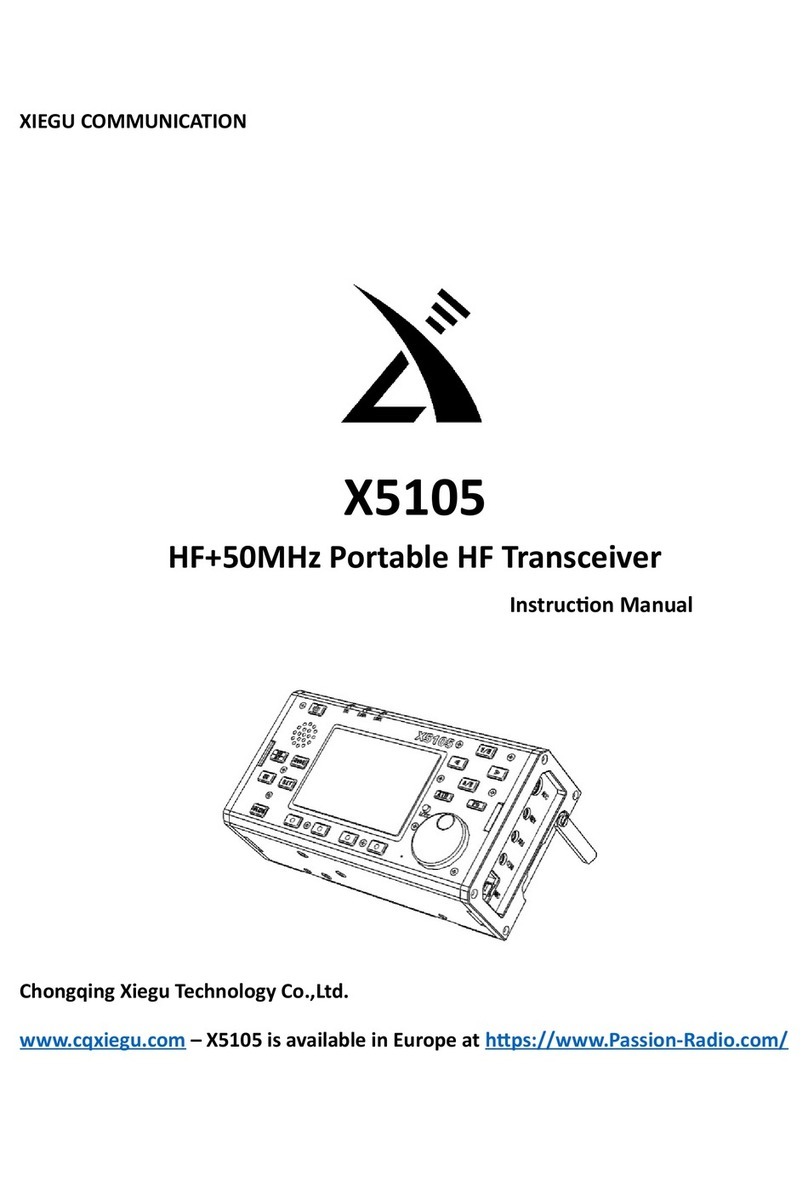Nagy (AB5N), Garry F. Decker, S.E.(K9WHF) and Ed Durrant (DD5LP), for their
The G90/S is an amateur radio portable 20W HF transceiver using the latest
24-bit SDR technology. It is a new member of the Xiegu product family and our
Based on a 24bit-CODEC, the G90/S brings superior transceiver performance
includes a built-in high-performance ATU capable of matching a very wide
range of antennas.
Modes provided are USB/LSB/CW/CWR/AM/NFM
1.8-inch-high-contrast color TFT LCD display
±24k bandwidth spectrum & waterfall displays
Built-in CW Decoder
Detachable head unit
Built-in Antenna SWR scanner
The G90S is the version sold in the People's Republic of China, the G90 is the
version available in other countries. This operaon manual is applicable to
both models.
can be changed. Therefore, it is recommended that you ensure your G-90/S is at
appear to work as expected on your G-90/S it is highly likely that you are at a