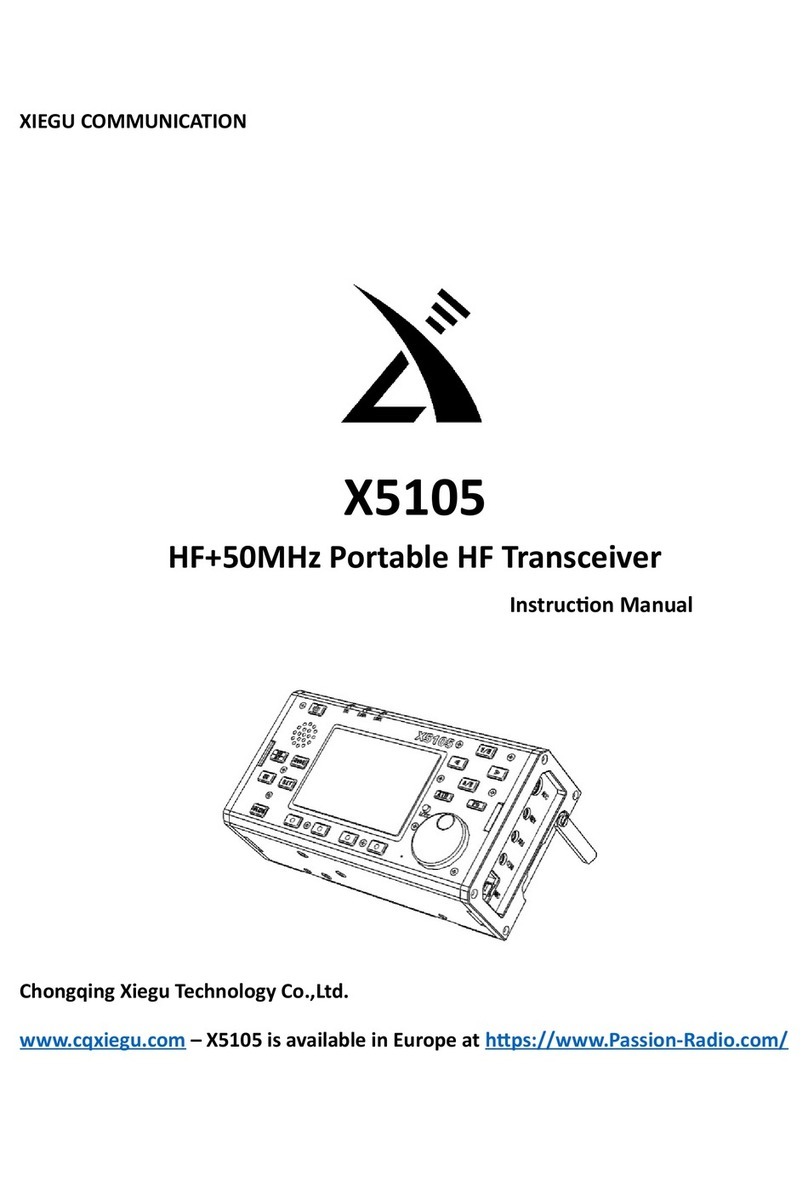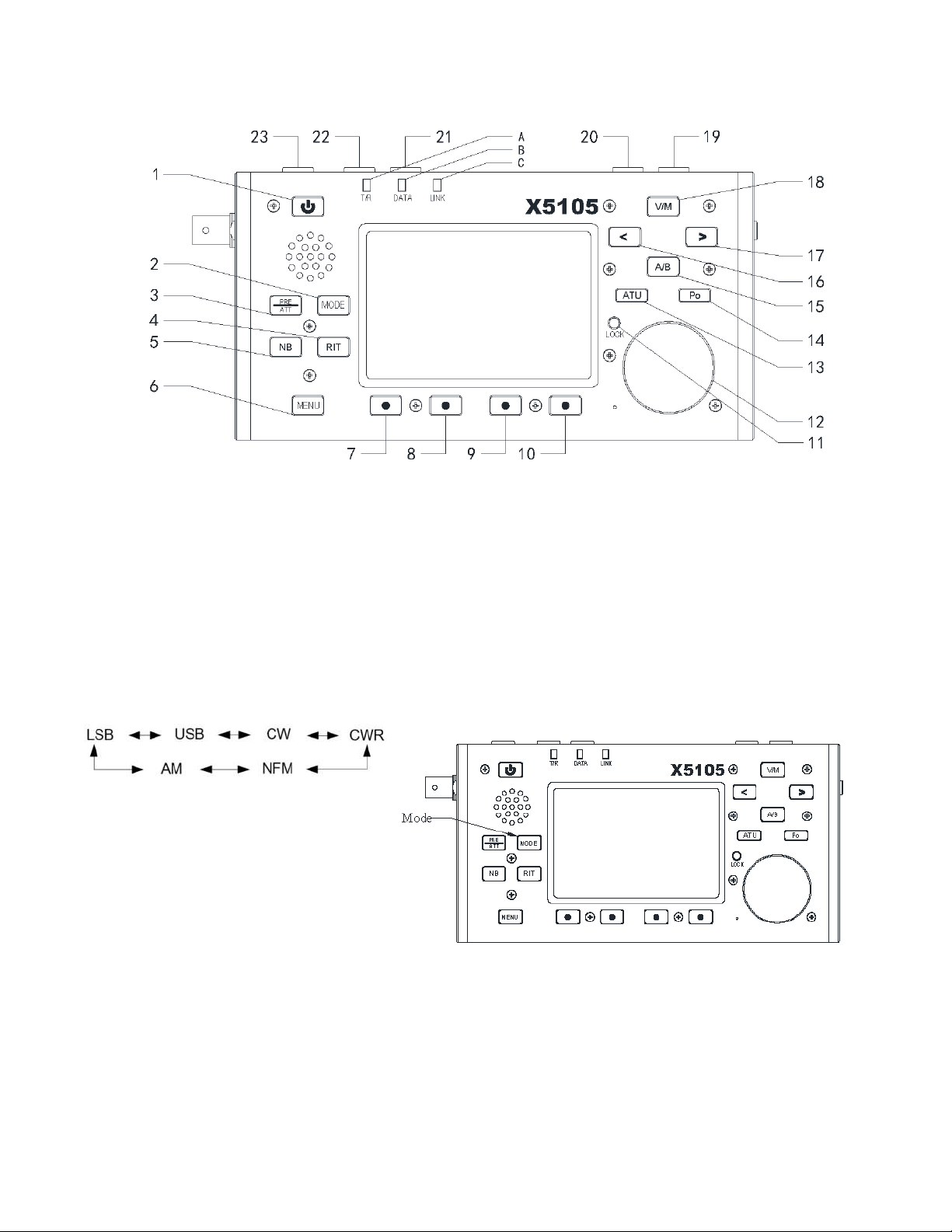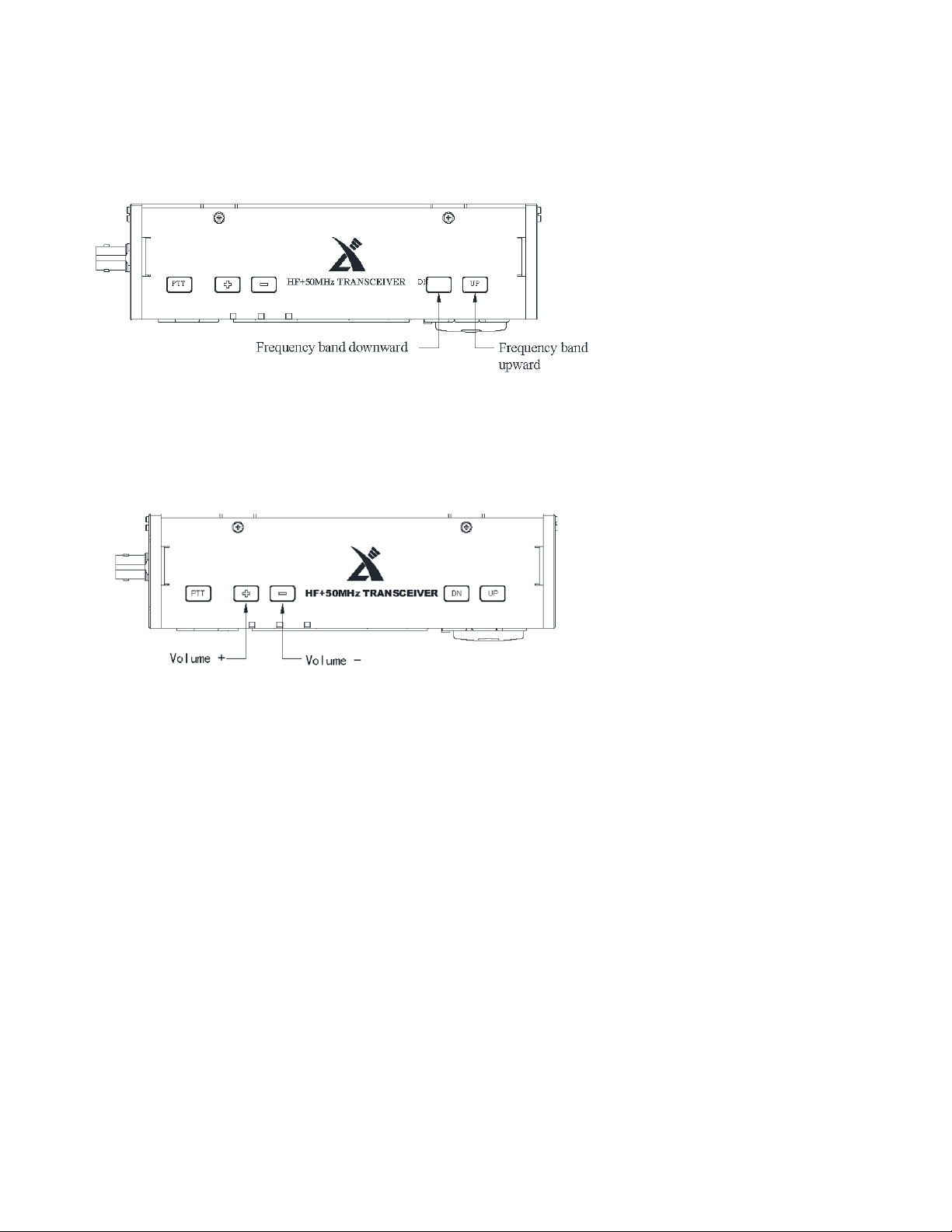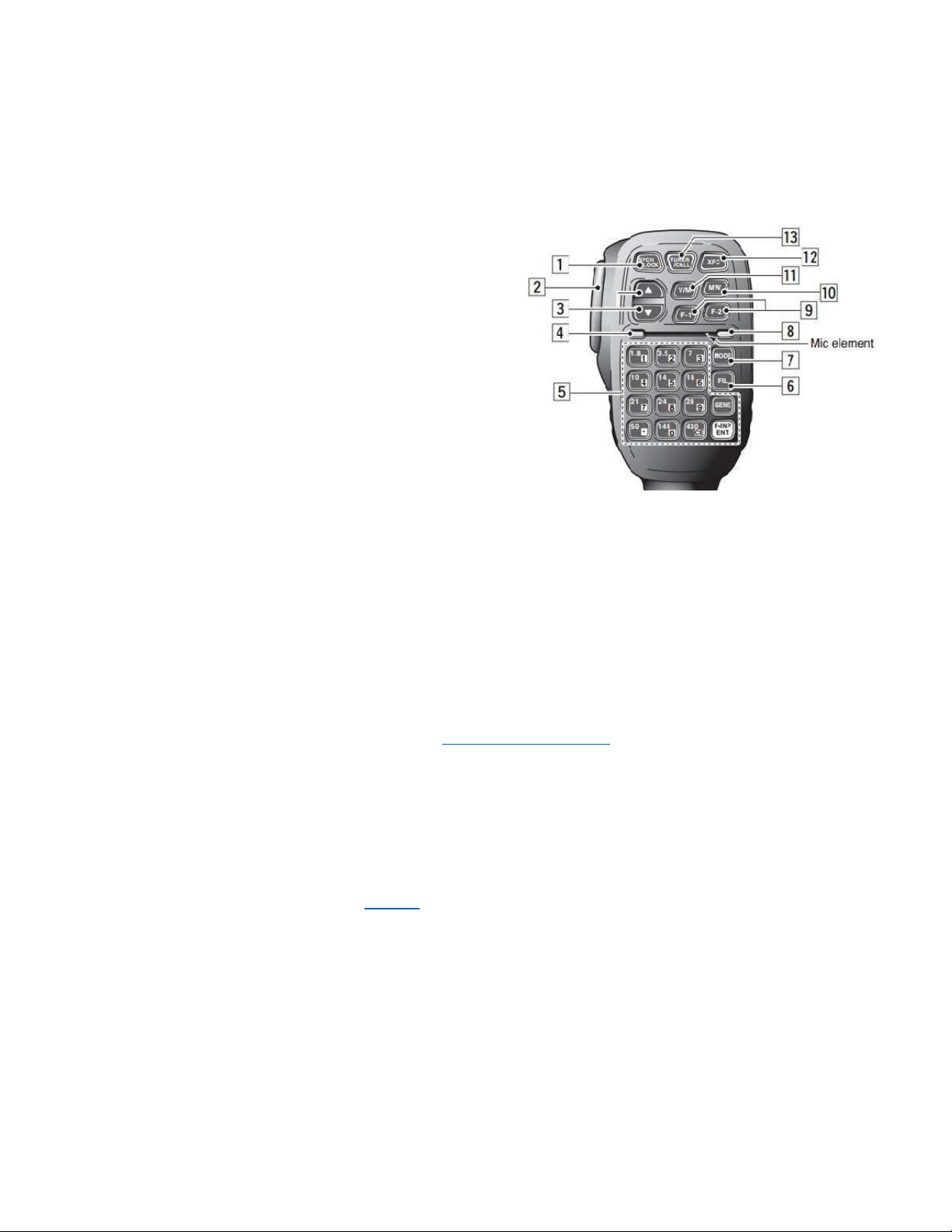Xiegu X5105 Operating Manual 3
EQ......................................................... 15
BASS.......................................................15
MEDI ......................................................15
TREB.......................................................15
EQ ..........................................................15
Menu3 Memories .................................15
MEMO .................................................. 15
SEL..........................................................15
INS..........................................................15
BACK ......................................................15
SAVE.......................................................15
MSG...................................................... 15
QUIT.......................................................15
EDIT........................................................15
SPACE................................................15
INS ....................................................15
BACK.................................................15
DEL.........................................................15
CALLSIGN.............................................. 15
SPACE.....................................................15
INS..........................................................15
BACK ......................................................15
SAVE.......................................................15
Menu4 Keyer and CW Parameters .......16
Key........................................................ 16
MAN.......................................................16
AUTO-L...................................................16
AUTO-R ..................................................16
TONE..................................................... 16
QSKTIME............................................... 16
QSK ....................................................... 16
Menu5 MODEM and Scanning..............16
DIGI....................................................... 16
RTTY.......................................................16
AFC....................................................16
CAR ...................................................16
MSG..................................................16
PSK31.....................................................16
AFC....................................................16
CAR ...................................................16
MSG..................................................16
PSK63.....................................................16
AFC....................................................16
CAR ...................................................16
MSG..................................................16
PSK125...................................................16
AFC....................................................16
CAR ...................................................16
MSG..................................................16
CWDEM..................................................17
THRE .................................................17
TONE.................................................17
MSG..................................................17
SRM ...................................................... 17
BW.........................................................17
STOP ......................................................17
QUIT ......................................................17
SWR ...................................................... 17
QUIT ......................................................17
BW.........................................................17
MODE ....................................................17
SPEED ....................................................17
Menu6 Interface Options......................17
MIC/VOX............................................... 17
S/P ........................................................ 17
LIN/OUT................................................ 17
LIN .........................................................17
G-LIN......................................................17
LOUT......................................................17
G-LOUT..................................................17
PTT........................................................ 17
NORMAL................................................17
TOGGLE .................................................17
System Settings Menu.....................................18
LCD Backlight.........................................18
LCD Contrast .........................................18
BEEP Volume.........................................18
Side Tone Volume .................................18
Key BEEP................................................18
AM Mod Level.......................................18
Band Stack Mode ..................................18
MIC Bias ................................................18
Charger..................................................18
IF Output ...............................................18
RSSI Scale ..............................................18
User Key F1 ...........................................18
User Key F2 ...........................................18
Band Voltage Data...........................................18
60M OPERATION.............................................19
Multi-Function Menu Initial Settings ..............19
Common Tasks ................................................20
Initial Setup ...........................................20
Switch battery display...........................20
Calibrate S-meter..................................20
Toggle split............................................20
Enable CPO............................................20
Store Message.......................................21
Transmit Message.................................21
Reset .....................................................21
Enter Frequency....................................21
Store Callsign.........................................21
Store VFO ..............................................21
Recall VFO .............................................21
SPECIFICATIONS ..............................................22