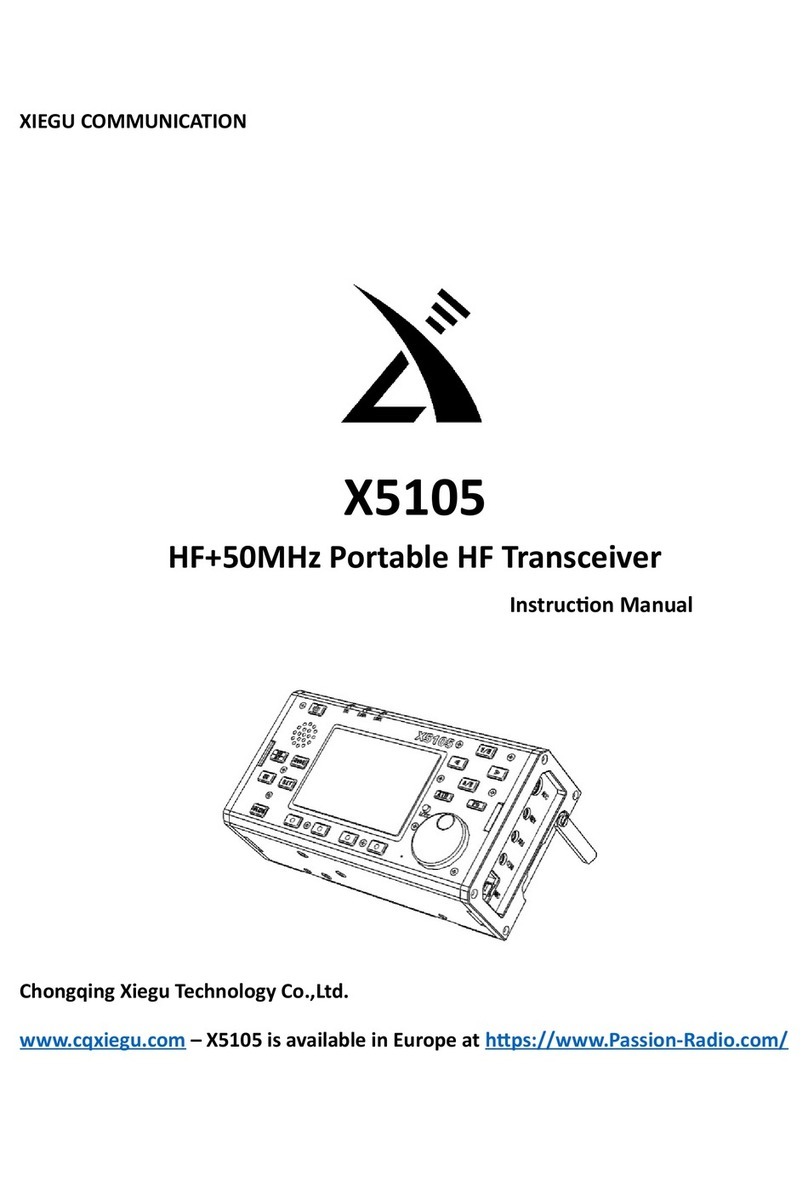XIEGU COMMUNICATIONS
第 9 页
三、Operating description
3.1 Power on/off
Power On:Power off state, keep press power switch 2 sec.
Power off:Power on state, keep press power switch 2 sec.
3.2 Volume adjustment
Left/right turn the volume knob, increase or decrease the volume.
3.3 headset mode switching
In using the built in speaker state, short press the volume knob to switching to headset mode, at the
same time it has a icon to display in the screen.
3.4 Frequency step carry select
1kHz bit、10kHz bit:short press main knob, switching carry.
100kHz bit: turning the definition knob to change the current frequency.
3.5 Switching operation mode
Short press the MODE “+” / MODE “-“ button on the machine head-top, it will cycle switching
mode between USB—LSB—CW—AM.
3.6 Switching current operation mode
Short press the BAND “+” / BAND “-“ button, it will cycle switching band between 10 amateur bands
3.7 multifunction operation
Press the FUNC button, the function pilot will lit, this time we can enter the second function.
3.8 PRE/ATT function
Short press PRE button, start up preamplifier.
Press hold PRE to turn on the ATT pre-attenuator.
3.9 CMP button function.
Short press CMP button,turn on voice compressor.
3.10 NB function
Short press NB button, open NB function.
Short press again, turn off NB function.
3.11 AGC function
Short press AGC button, turn on AGC function.
3.12 VM function
Short press VM button, switching between VFO mode and channel mode.
3.13 MW/MC function
Short press MW/MC button, storing channel
3.14 A/B function
Short press A/B button , switching between the VFO-A and VFO- B.
3.15 TUNE function
Short press TUNE button, turn on built in auto Antenna tuner.
Press hold, start tuning.