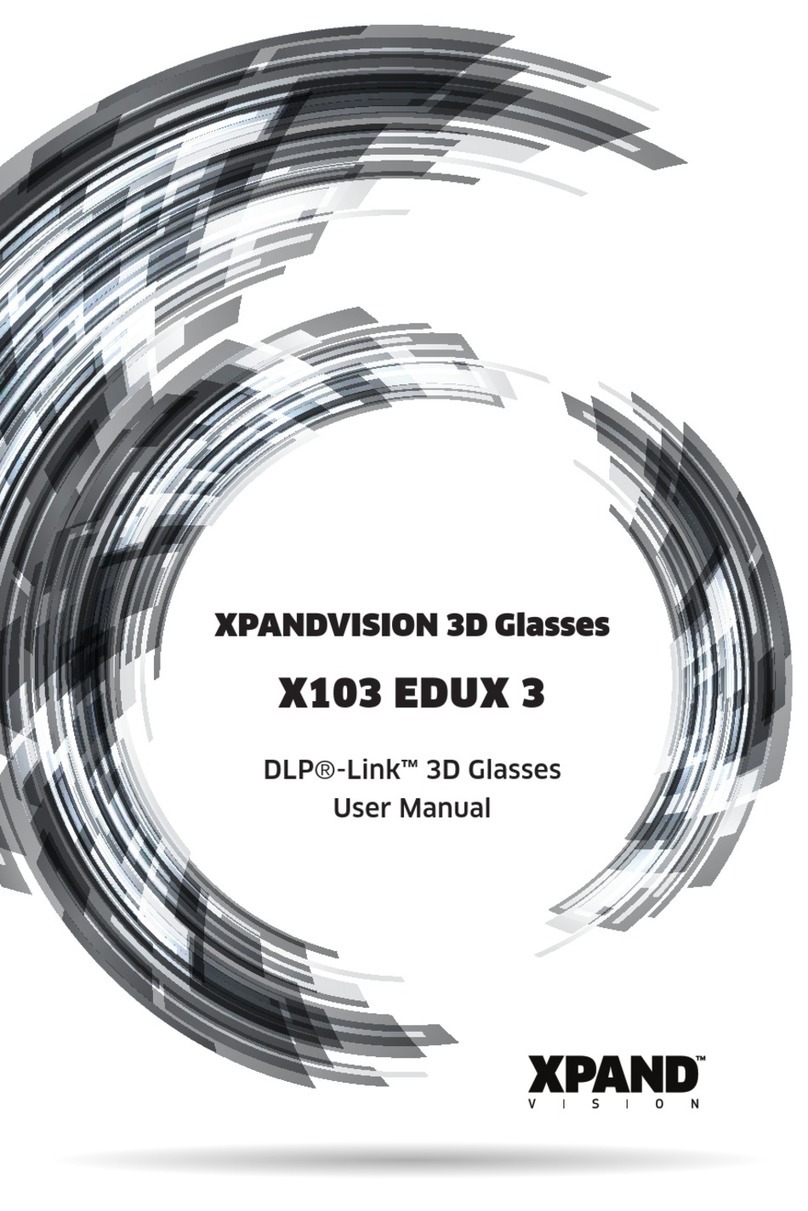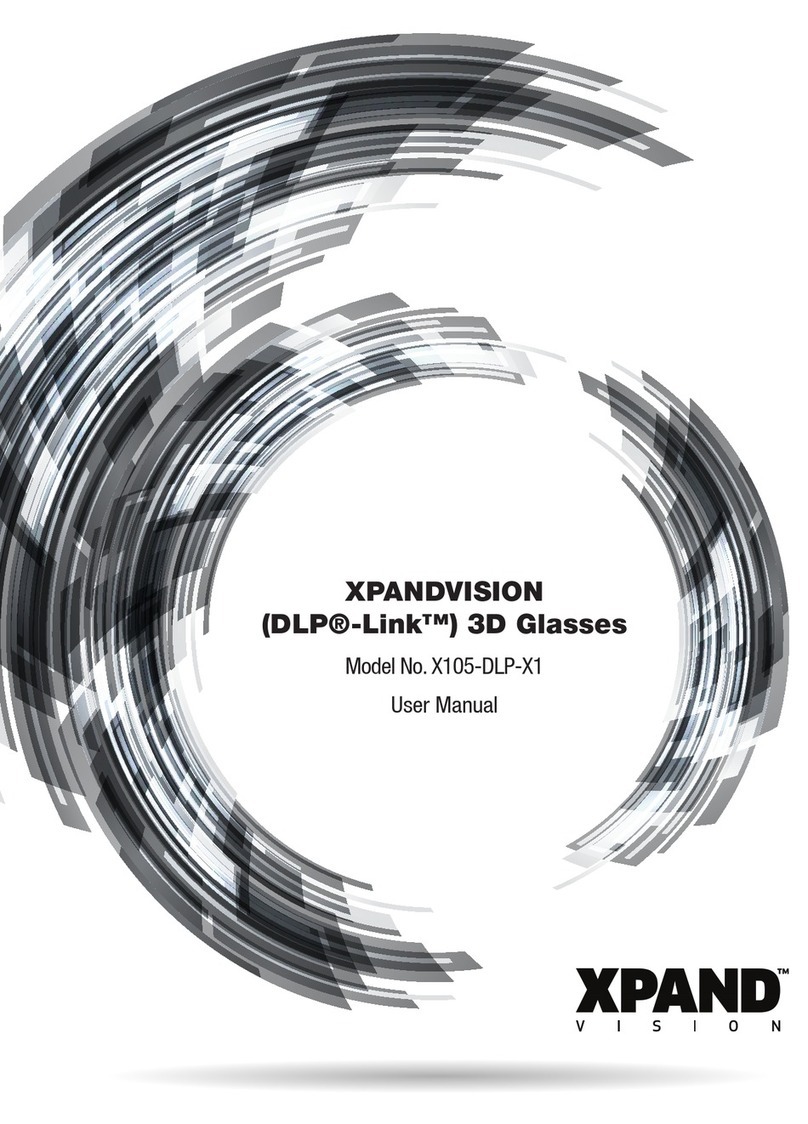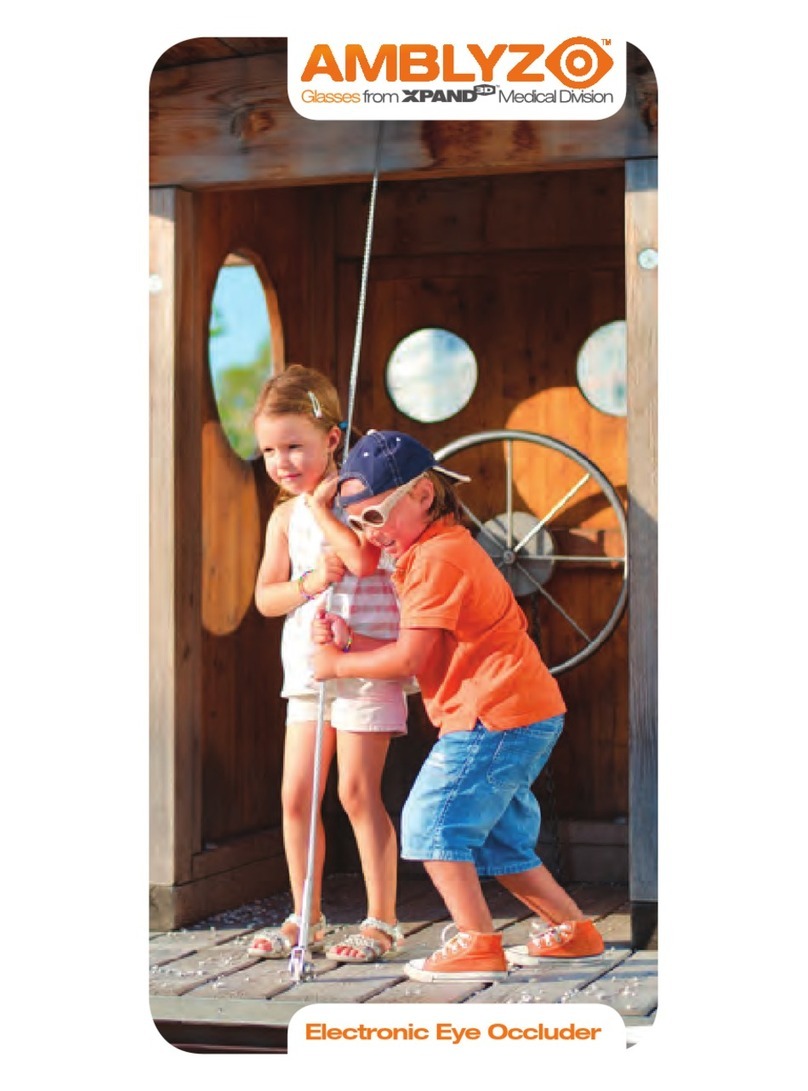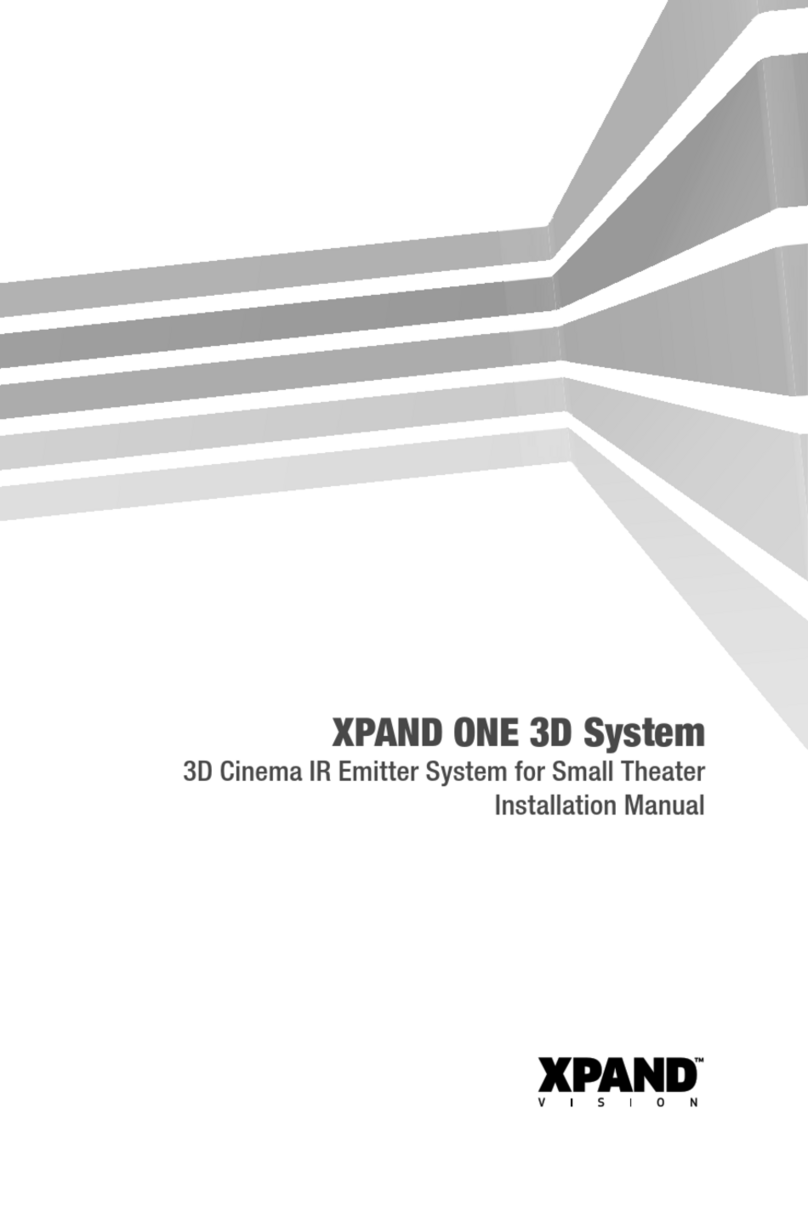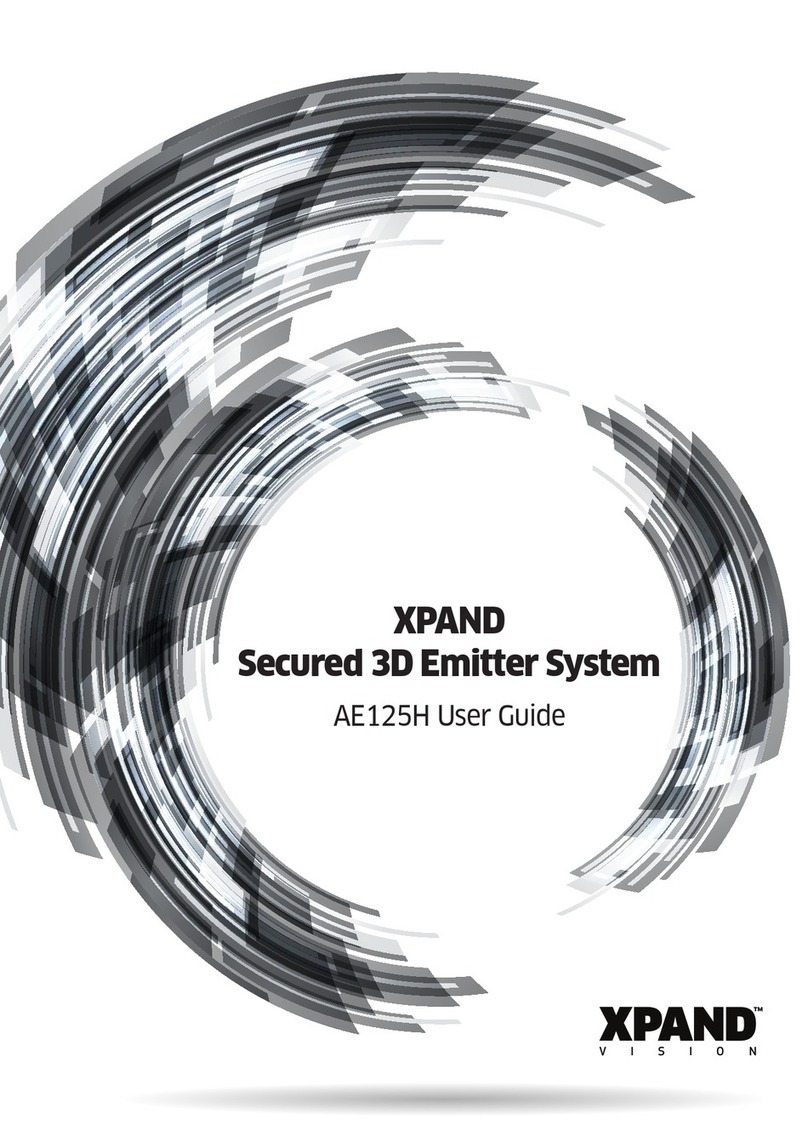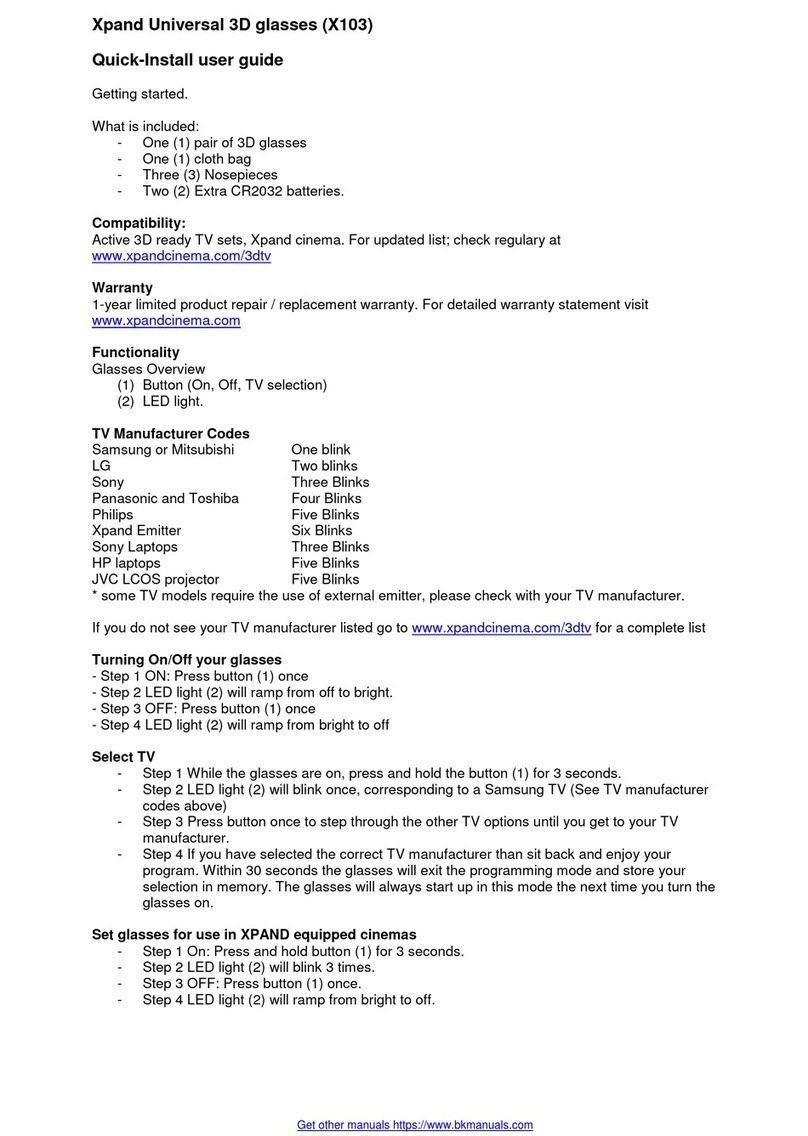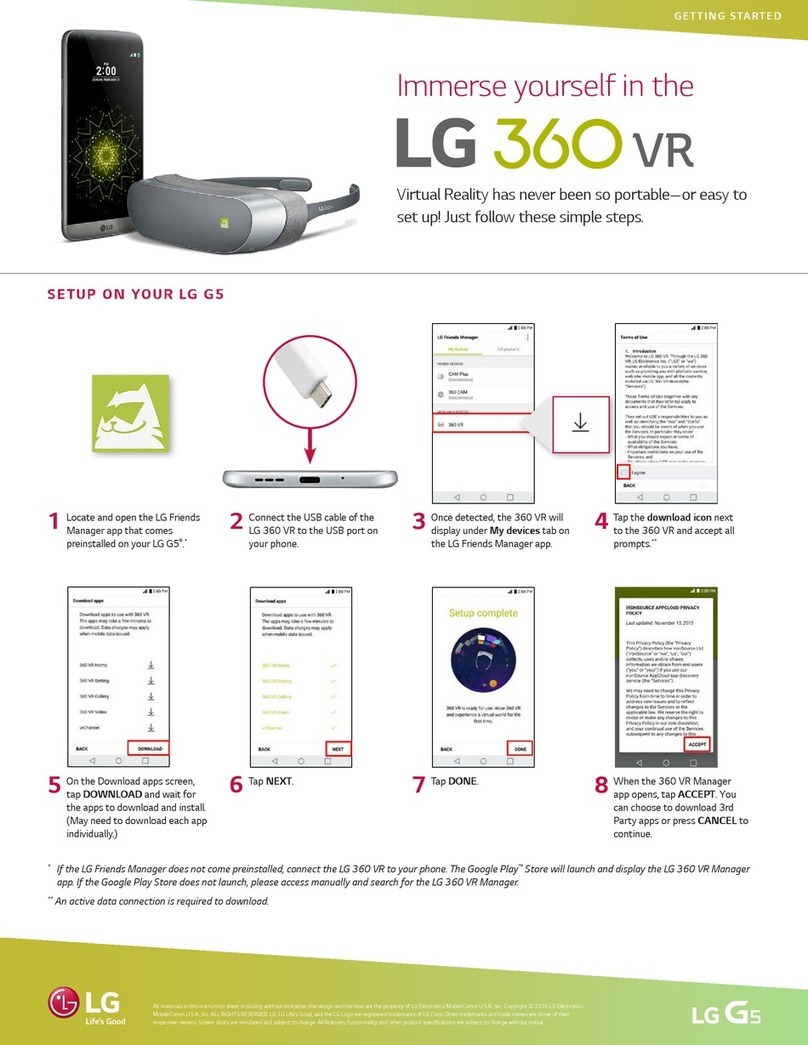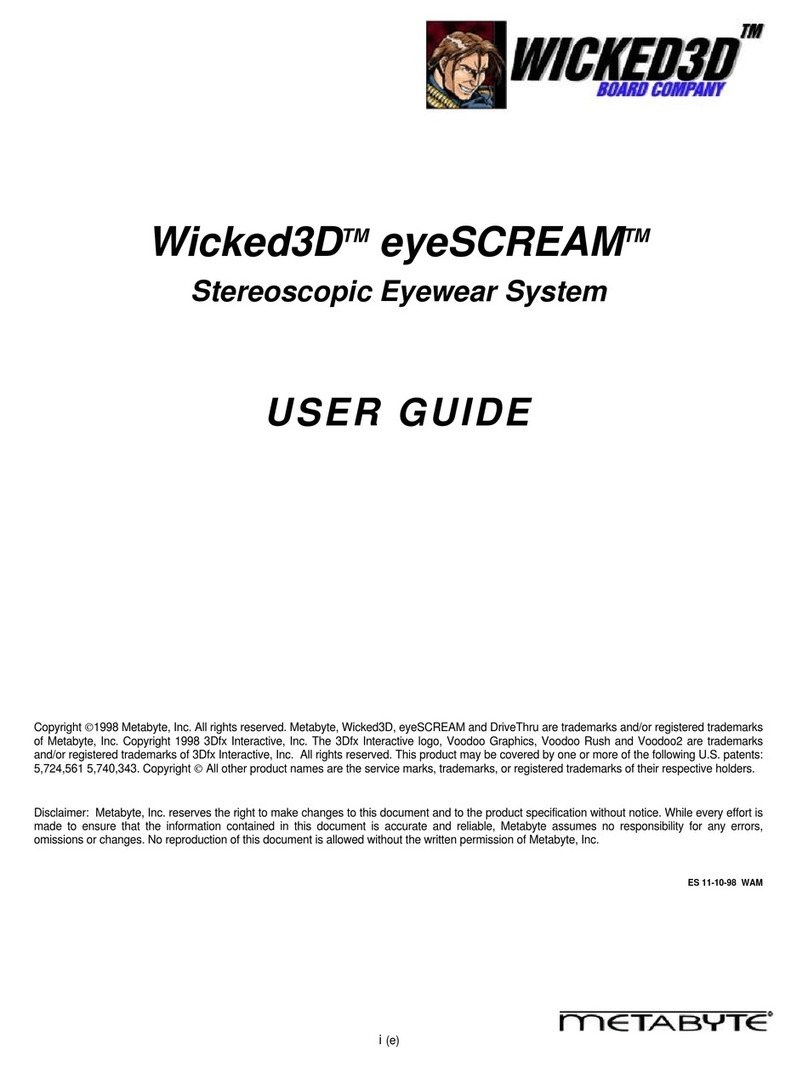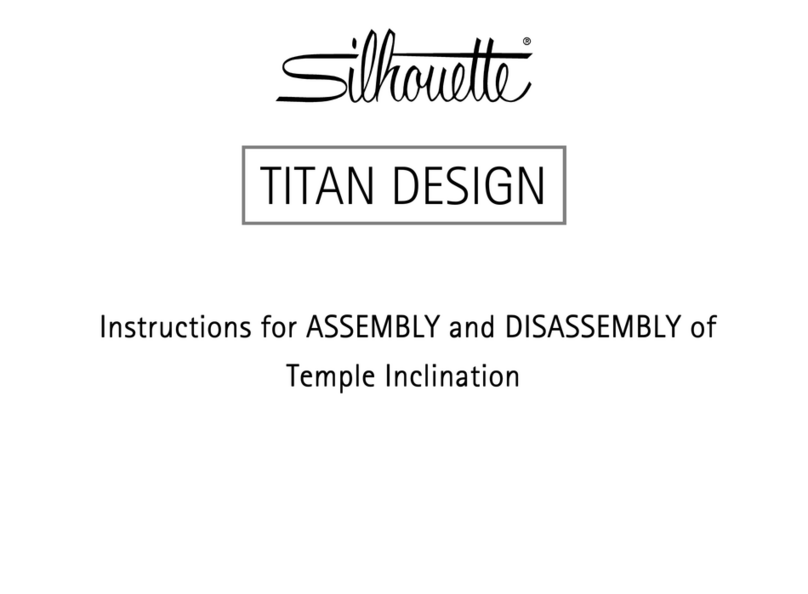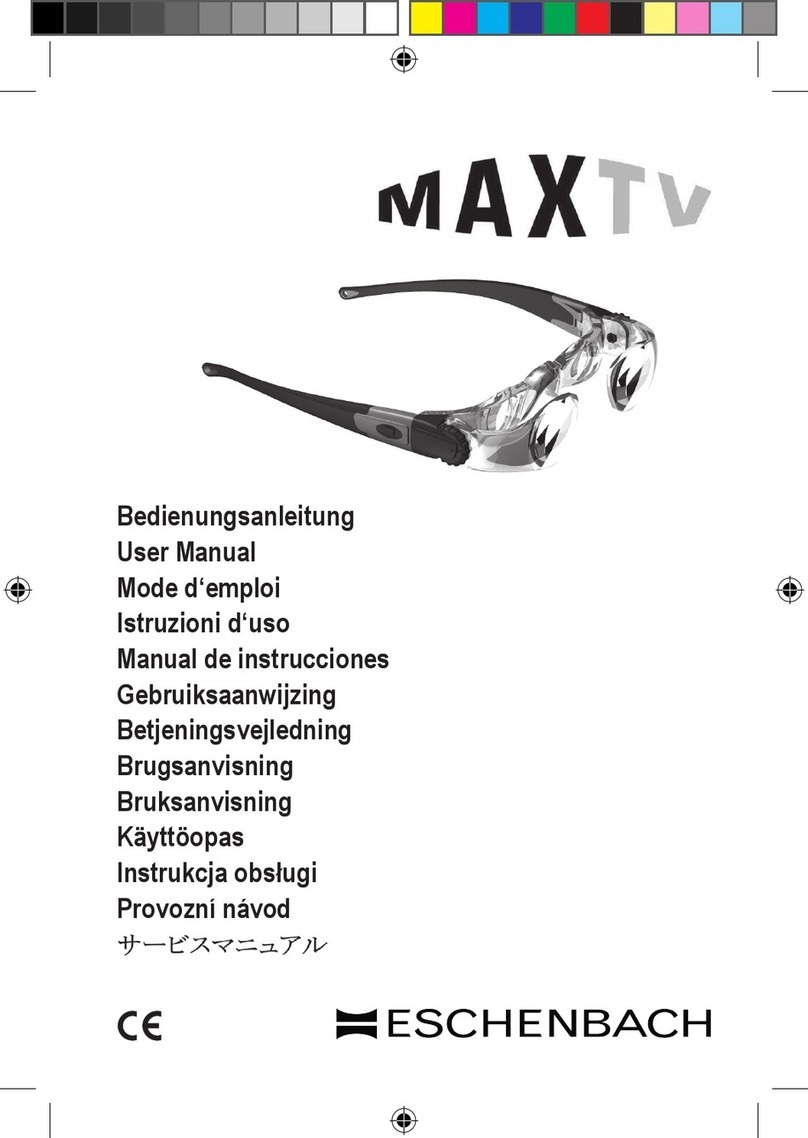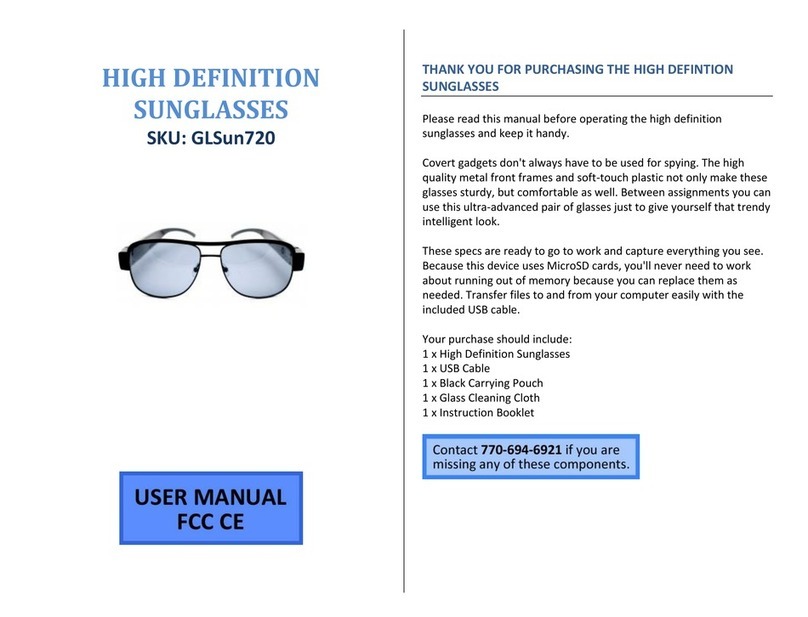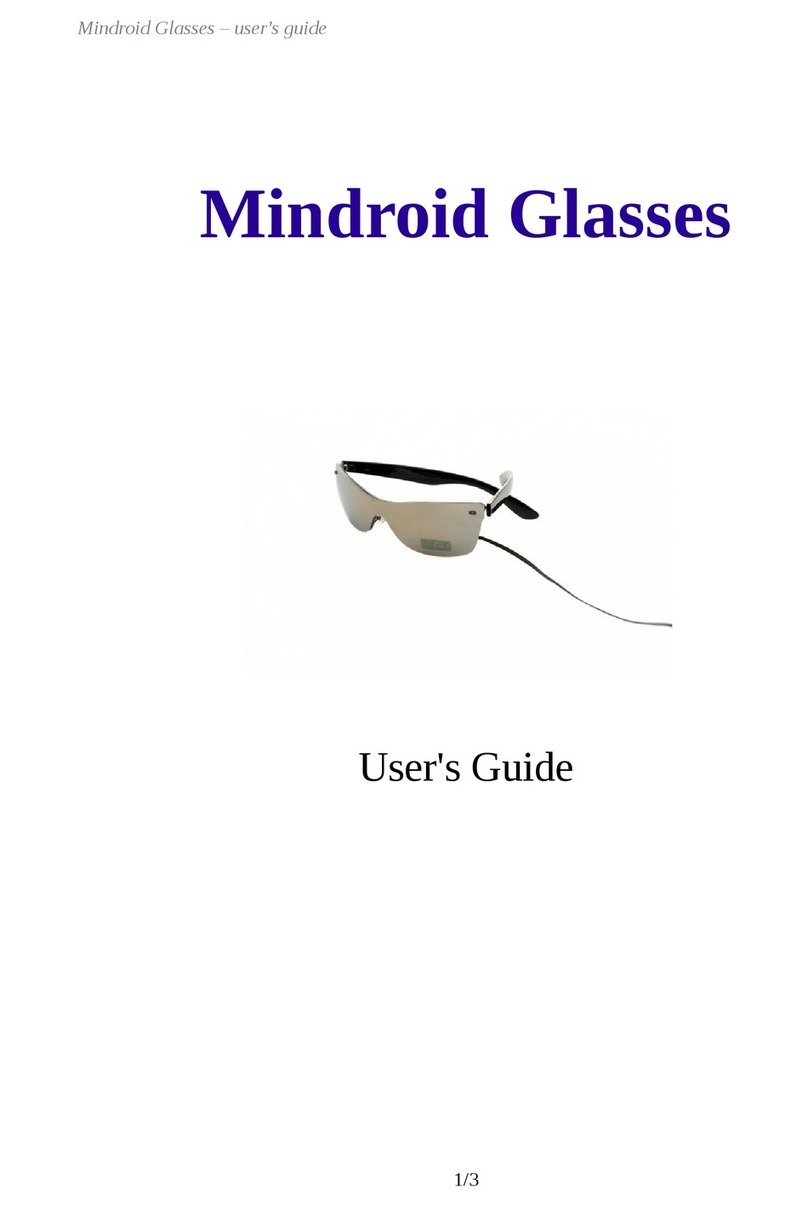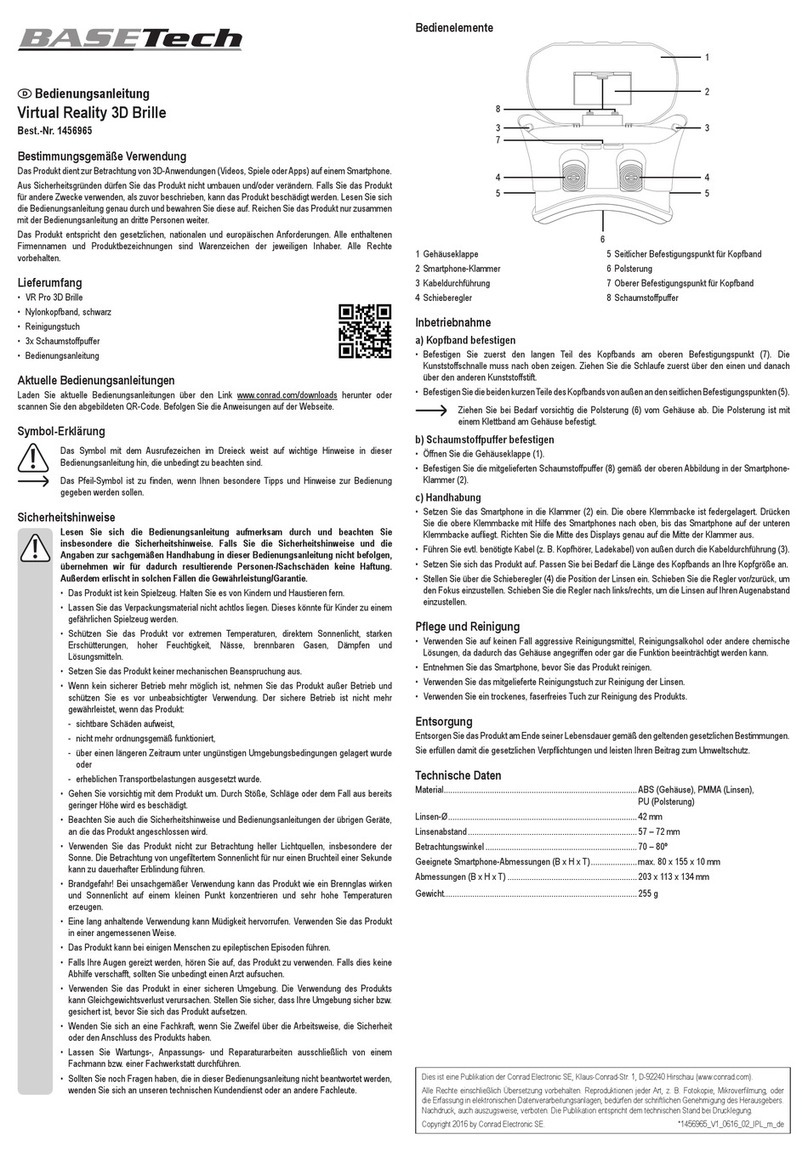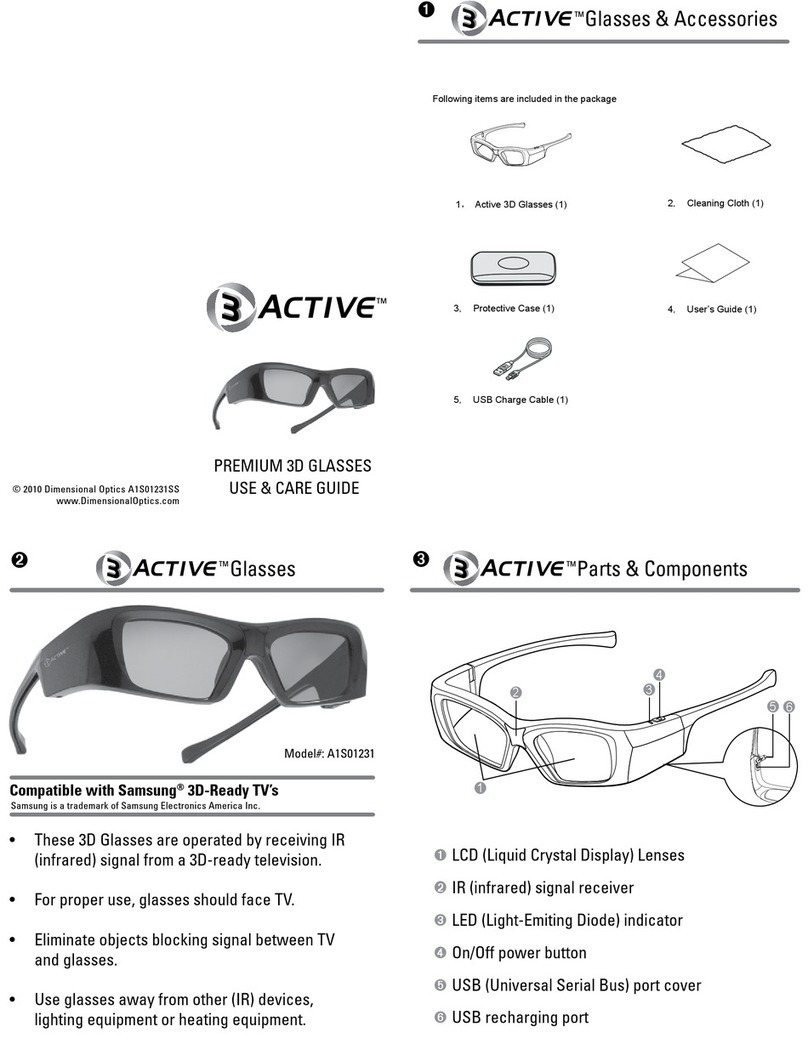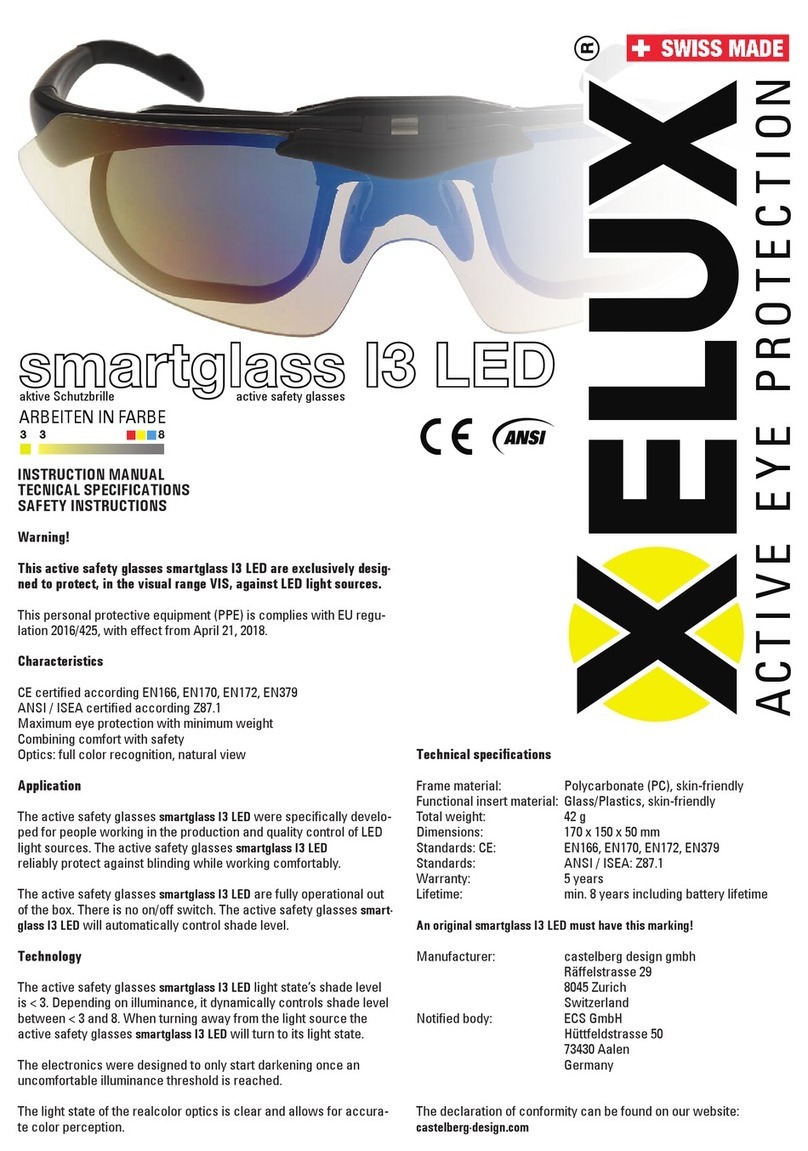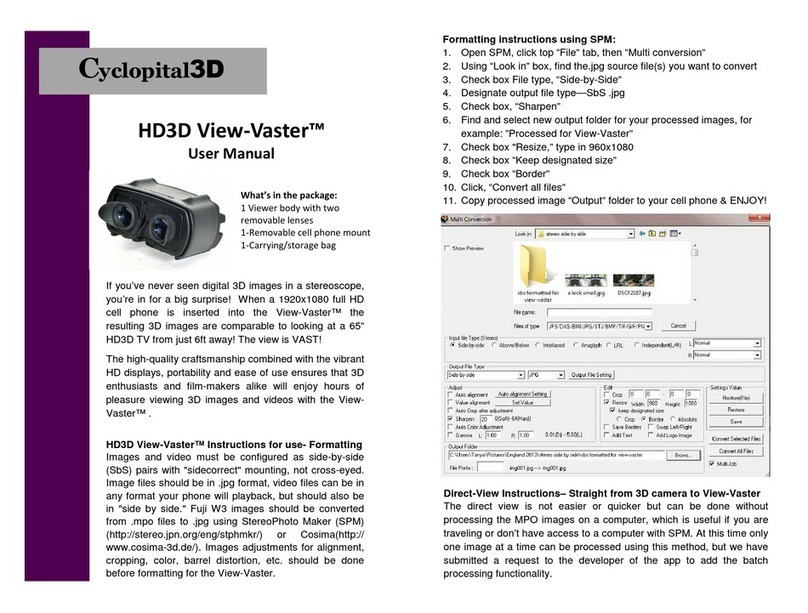Glasses Overview
(1) LED light
Compatibility
XPAND Cinema secured IR sync, 48, 50, 60, 72 and 92 - 160 Hz frame rate (96, 100, 120, 144 and 184 - 320
Hz field rate).
Technical Specifications
3D Technology: Infrared Active Shutter Glasses
Lens type: LCD, TN cell
Sync Method: IR
HFR: Yes
Shuttering Frequency: 96 Hz to 320 Hz
Temperature: 5 – 45° C
Battery Life: more than 100 hours
Battery Type: Rechargeable Lithium-ion Polymer cell
Frame Specifications
Lens Size: 2,2” diagonal (58 mm)
Weight: 1.4 oz (40 g)
Dimensions (W x H x D): 6.7” x 1.6” x 6.6” (170 mm x 41 mm x 169 mm)
Frame Colour: Black
Functionality
Turning On/Off the Glasses
When 3D sync is present glasses will automatically turn ON. Glasses will also turn OFF automatically if no 3D
sync is present for more than 1 minute.
Battery Low Indication
If LED light (2) and shutters are flashing with short blinks when the 3D sync is not present, battery level is low.
The glasses will continue to operate normally until the battery is completely discharged.
Charging the Battery
To charge the eyewear, use the micro USB cable to connect the charging port on the glasses to a powered
USB port (computer or wall charger with a USB compliant output). The LED light (1) will be lit during charging.
When the charging is completed, the LED light will turn off.
ATTENTION – Consult Accompanying
Documentation
Important - Safety Instructions
»Read these instructions.
»Keep these instructions.
»Heed all warnings.
»Follow all instructions.
»Do not use this apparatus near water.
»Clean only with dry cloth.
»Only use the attachments/accessories specified by the manufacturer.
Battery
The 3D Glasses Battery is not user replaceable.
WARNING, Battery May Explode If Mistreated. Do Not Disassemble, Or Dispose of In Fire.
Regulatory Compliance Statements
Caution: Any changes or modifications to this equipment not explicitly approved by X6D Limited shall void the
user’s authority to operate it.
This device complies with part 15 of the FCC Rules. Operation is subject to the following two conditions:
(1) This device may not cause harmful interference, and
(2) this device must accept any interference received, including interference that may cause undesired
operation.
Hereby X6D Limited declares that the X105-IR-C2 is in compliance with the essential requirements and other
relevant provisions of the EU Directive 2004/108/EC.The declaration of conformity may be consulted at http://
www.xpand.me/products/xpand-3d-glasses-lite/declaration-of-conformity/
General Health And Safety Warning
Warning!
Carefully read and follow all warnings in the User’s Guide to reduce health risks associated with viewing
media in 3D. Before allowing a child to view 3D media, Parents or Guardians must read and follow the
warnings and ensure that the child understands and follows the warnings.
May Cause Seizures
Some people have a condition that can cause them to experience seizures or lose consciousness momentarily
while viewing certain kinds of flashing lights or patterns. These persons may have seizures while watching