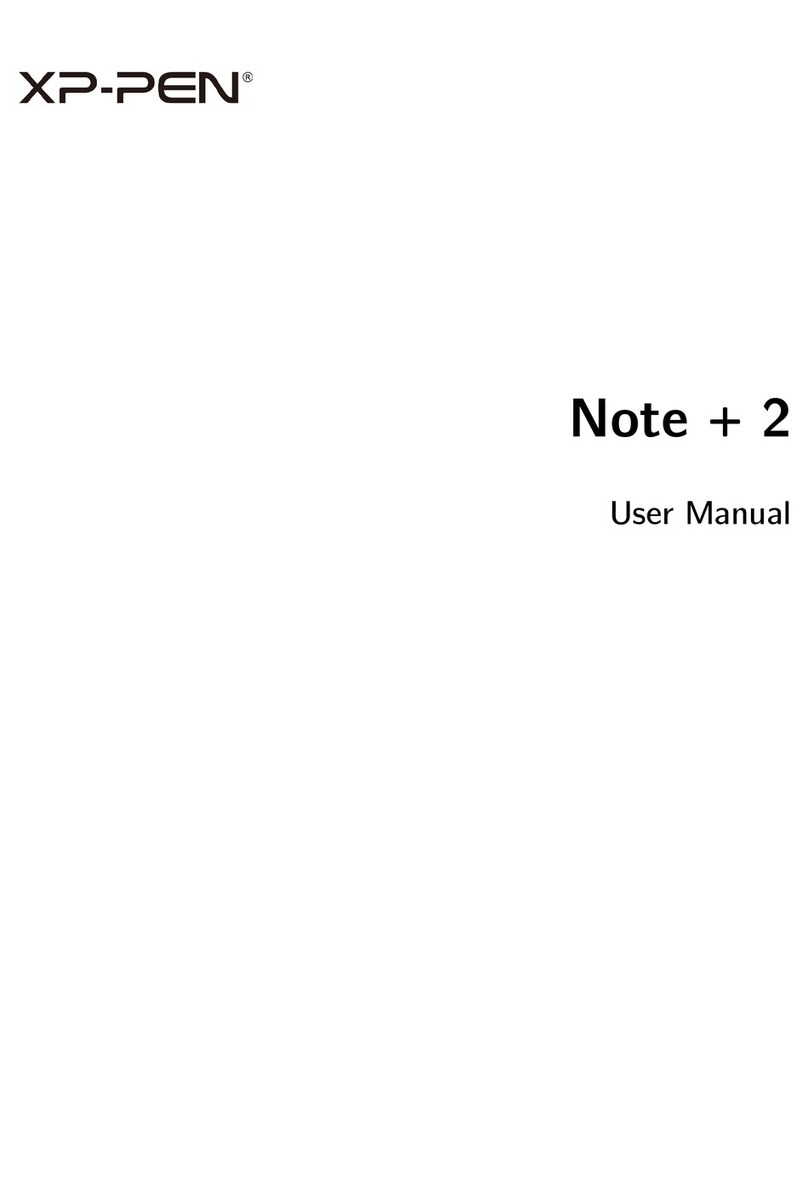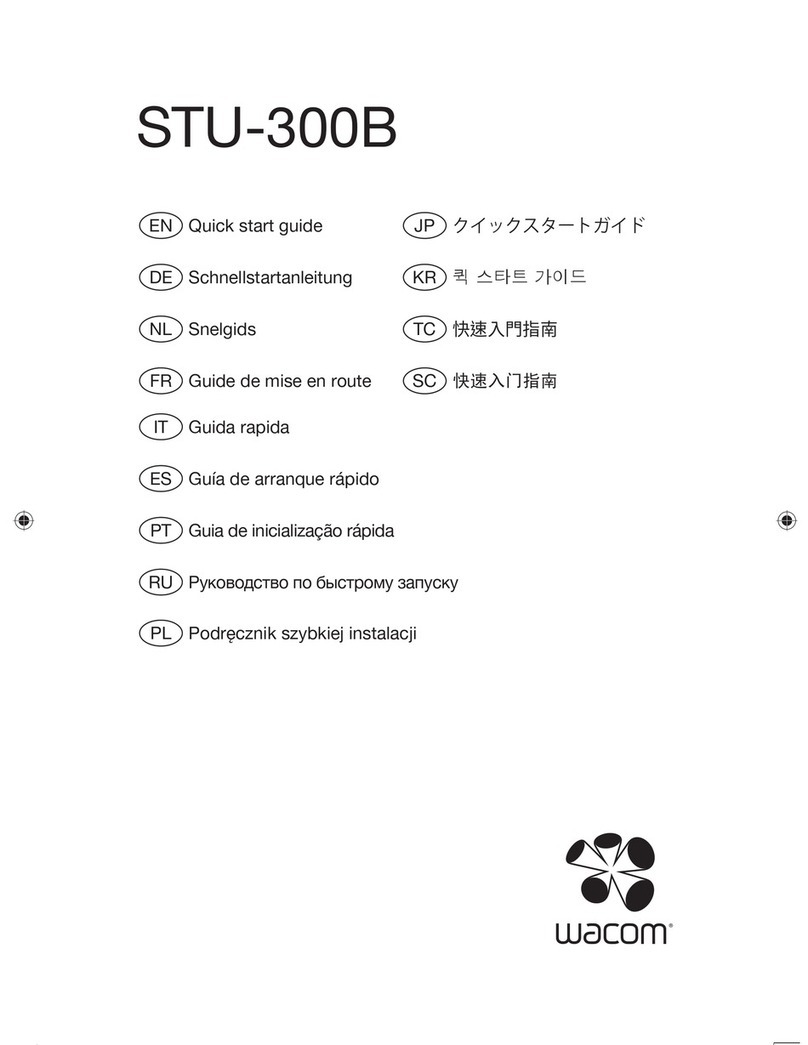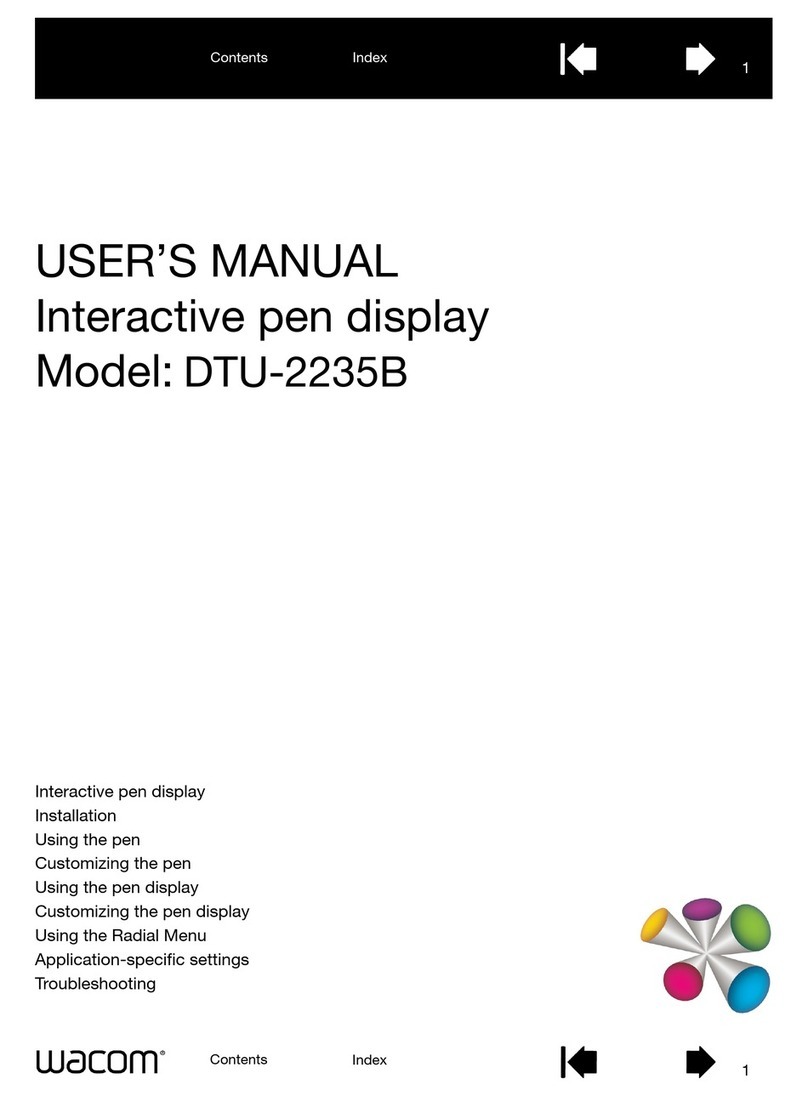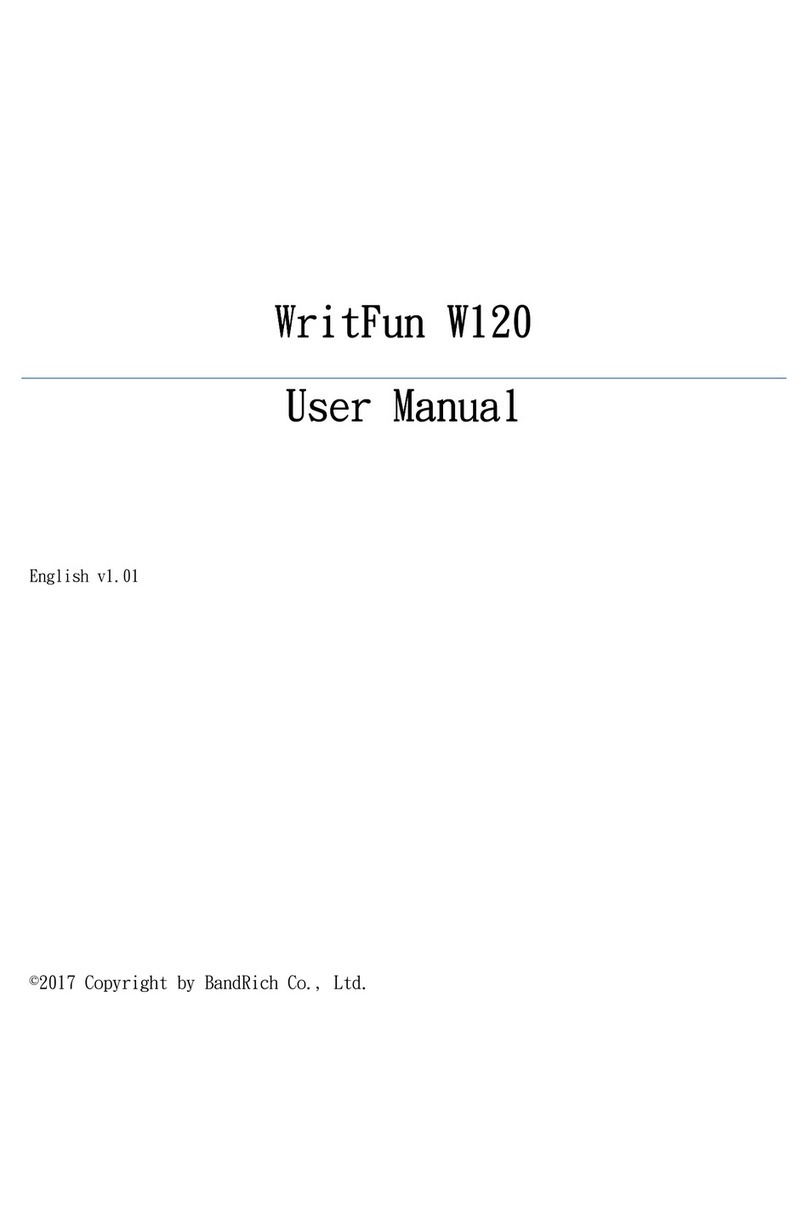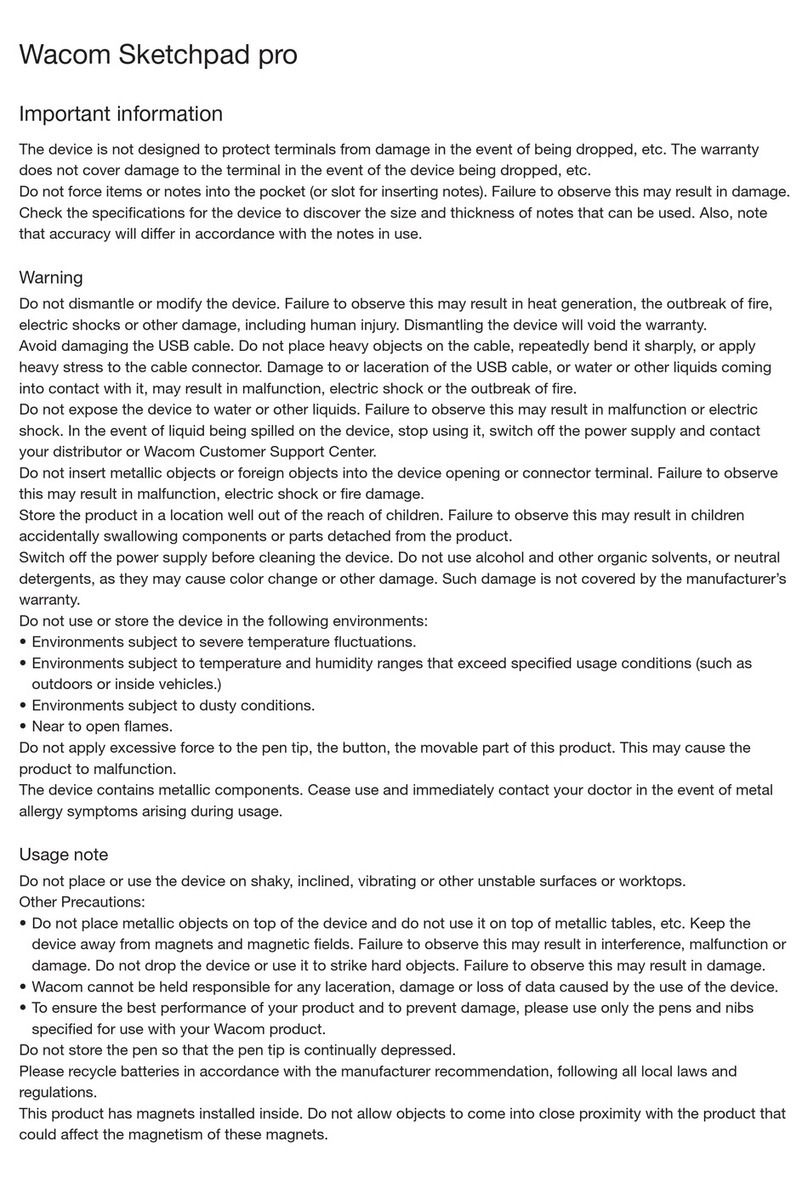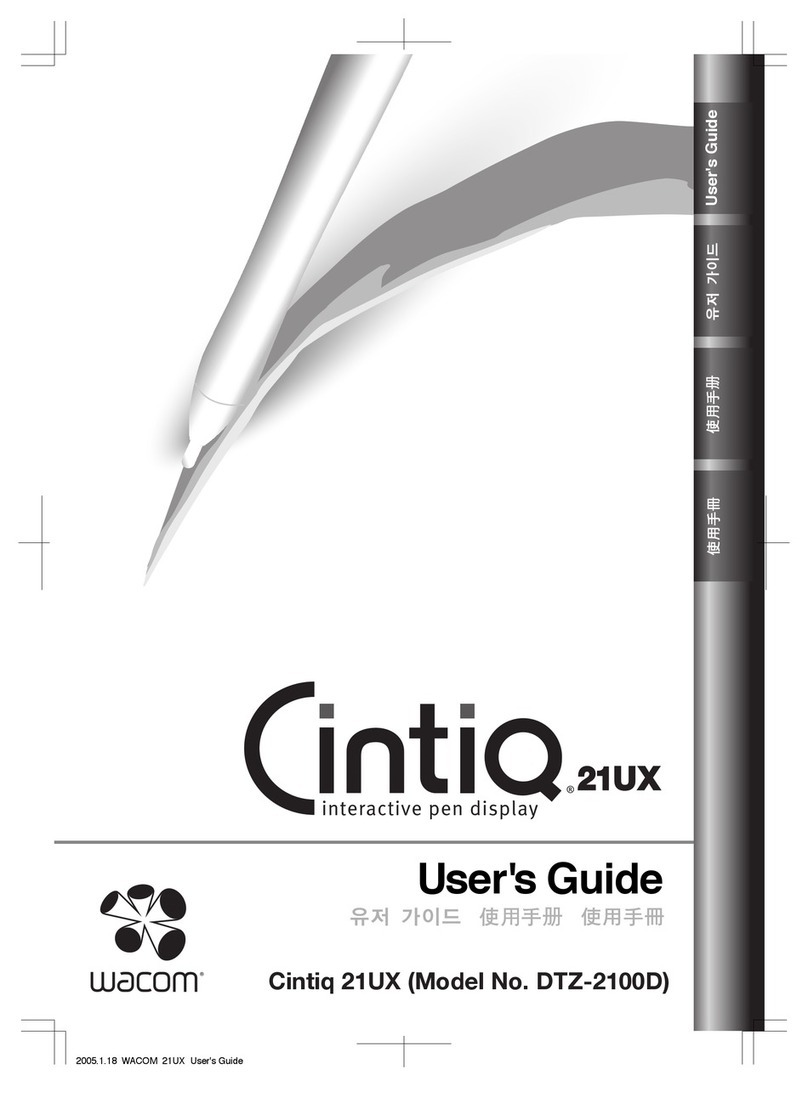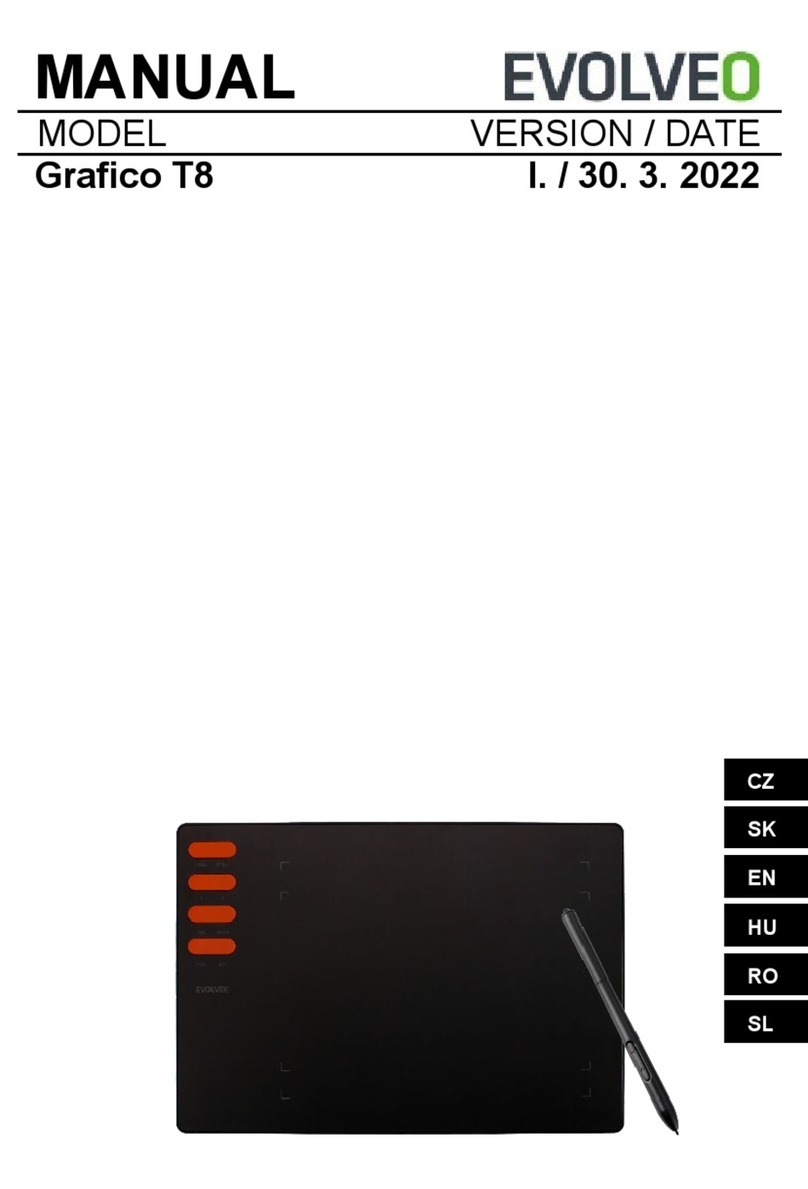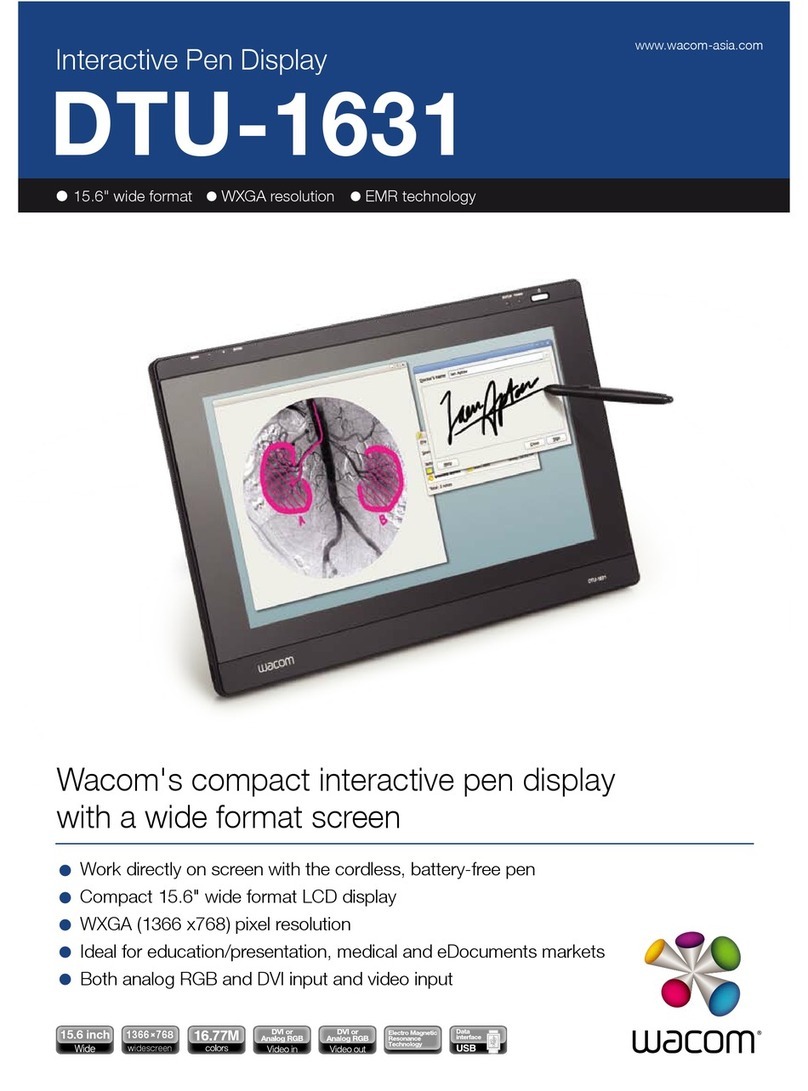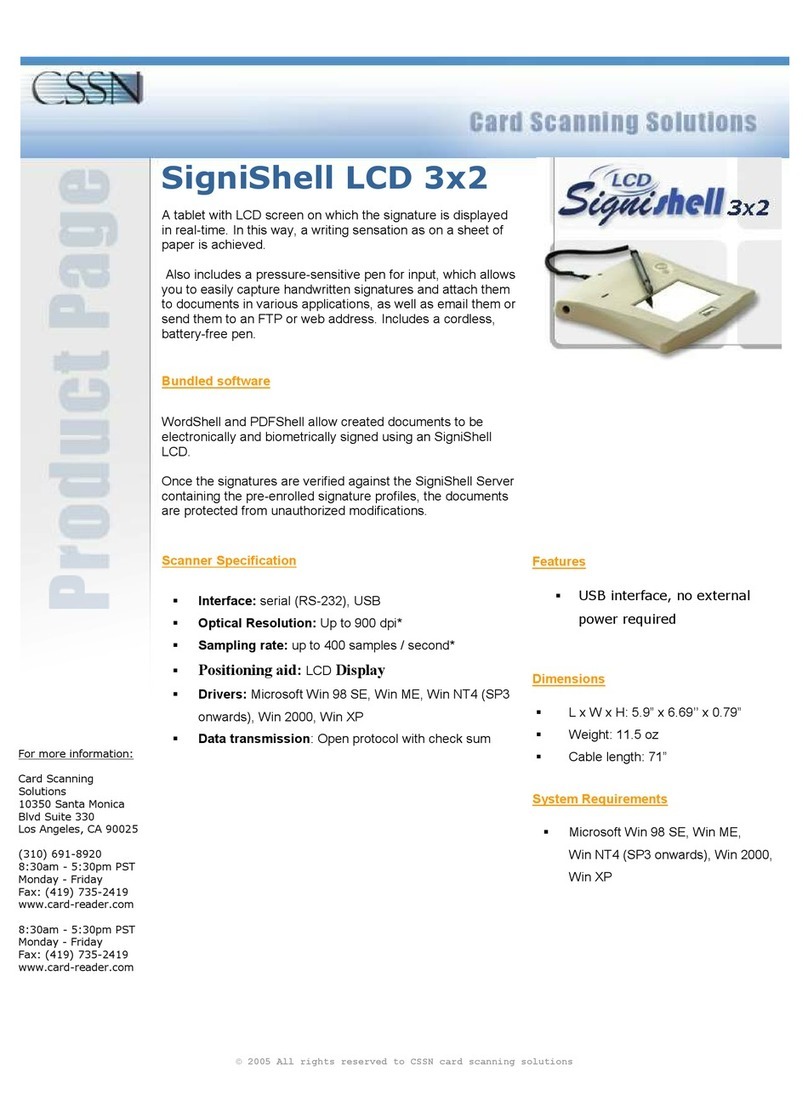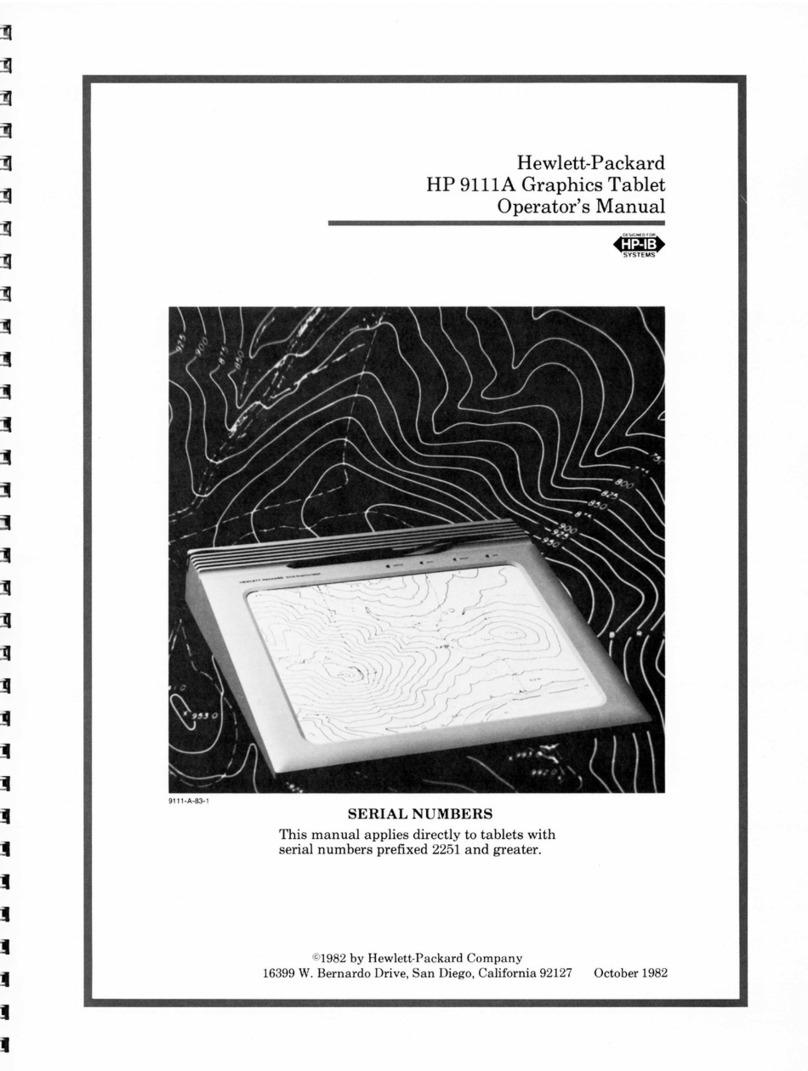4How to install the driver?
For the device to work properly, please install the driver before use.
Download the driver for the corresponding operating system from the XPPen official
website (https://www.XPPen.com.cn) according to the purchased product model.
Caution:
1. Before installation, please close all antivirus and graphics software;
2. If the computer has installed drivers for other brands of drawing tablets/displays, please
uninstall them first;
3. Please restart your computer after the installation is complete;
4.In order for your device to show the best performance, it is recommended that you use
the latest version of the driver.
Windows:
Unzip and run the "exe" file with administrator privileges, following the prompts to
complete the installation.
Mac:
Unzip and run the "dmg" file, following the prompts to complete the installation, then
adding the required security settings (please navigate to System Preferences->Security &
Privacy->Assistive Functions), clicking on the lock icon in the lower left corner, and after
authorization is unlocked, make sure that the PenTablet_Drvier option is checked;
otherwise, the device and driver may not work properly.
Please visit the video for detailed instructions.
5What size is the product? What is it like
compared to A4 paper?
The dimensions of A4 paper are 210 mm×297mm; the product's dimensions are 547 x 364.67 x
33.4 mm. Thus the product is larger than the A4 paper.
6Is full lamination technology applied to the
product?
Yes. The product uses a fully laminated screen. No parallax error, precisely positioning every
stroke.