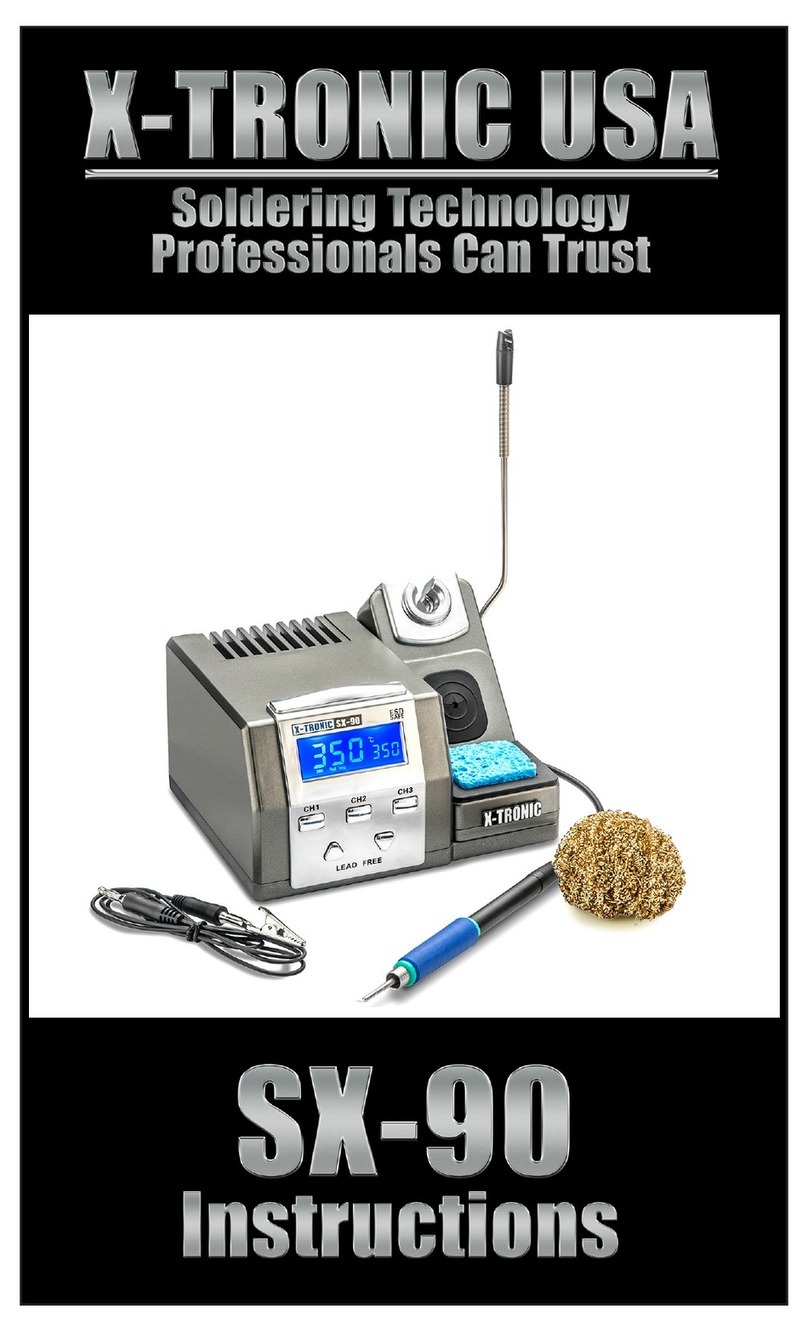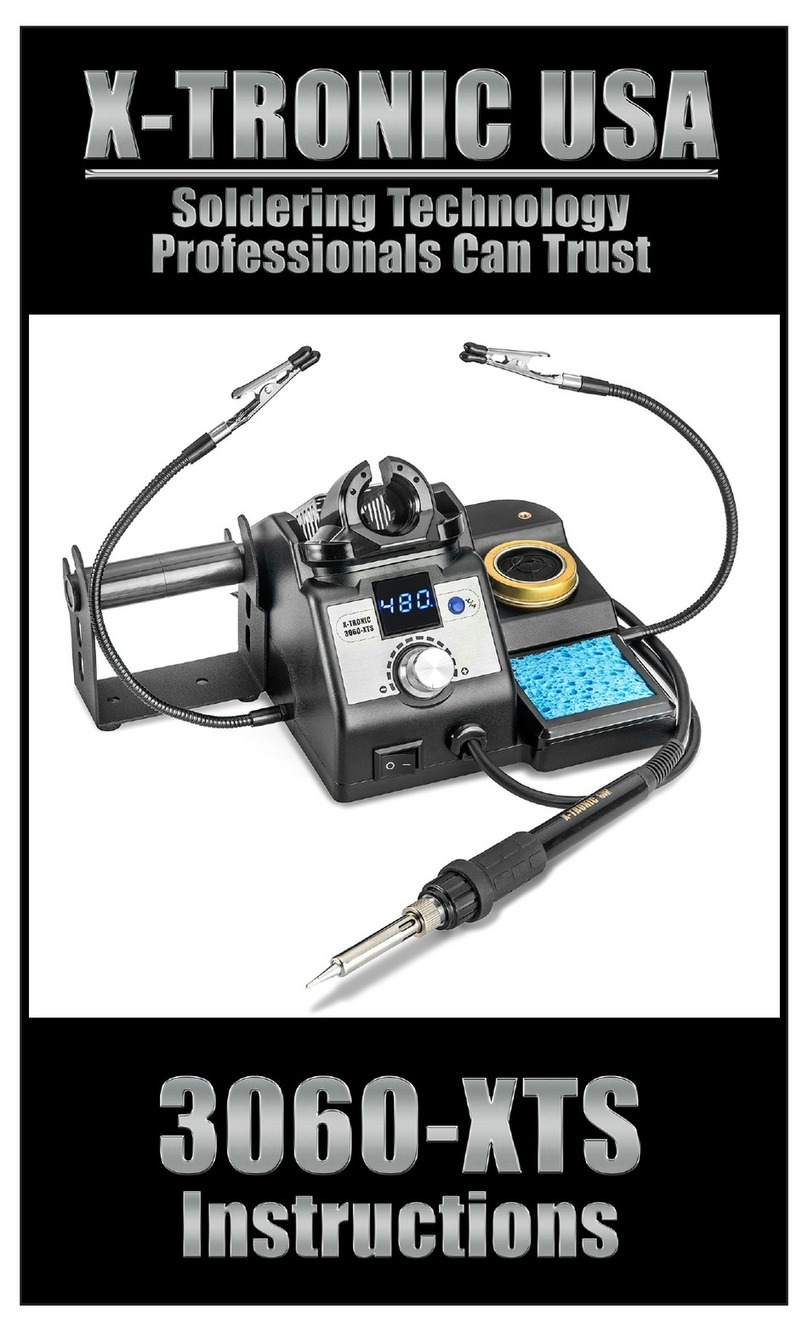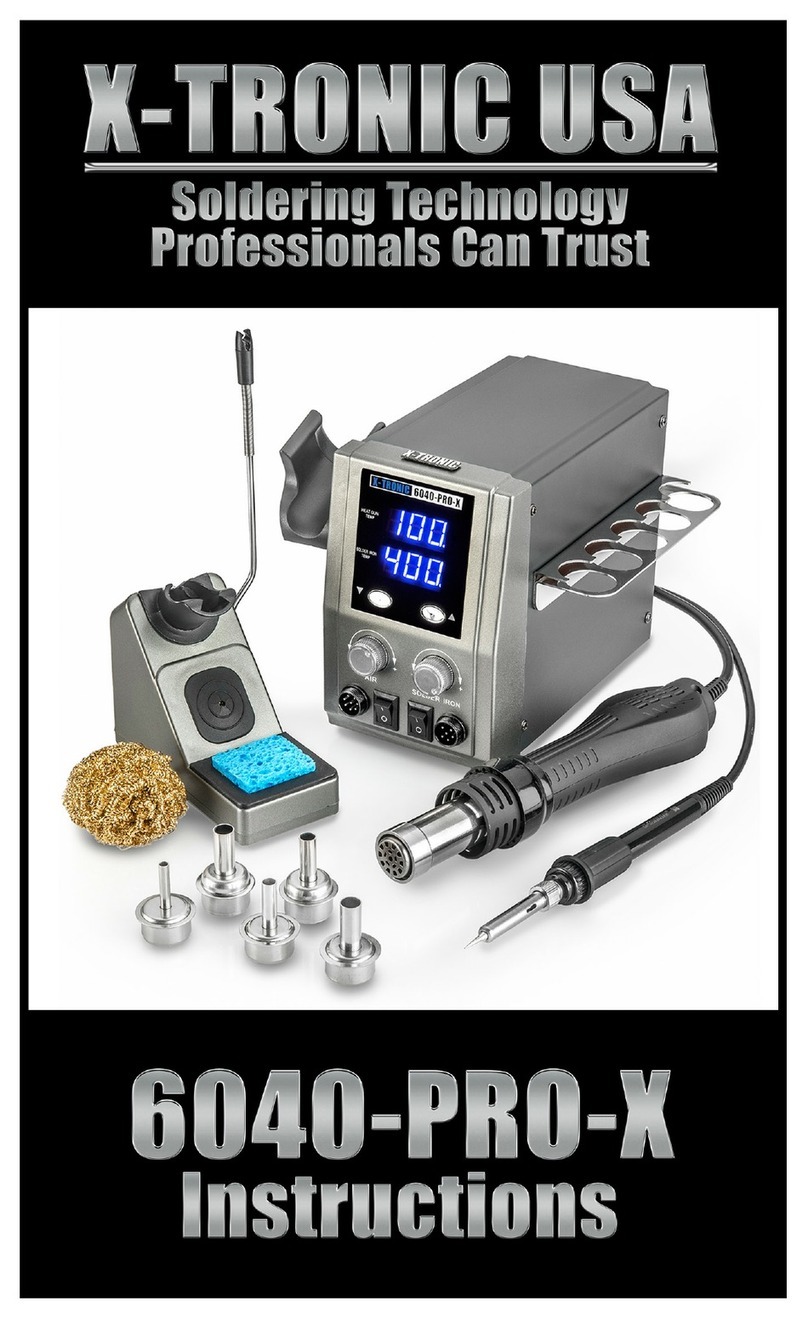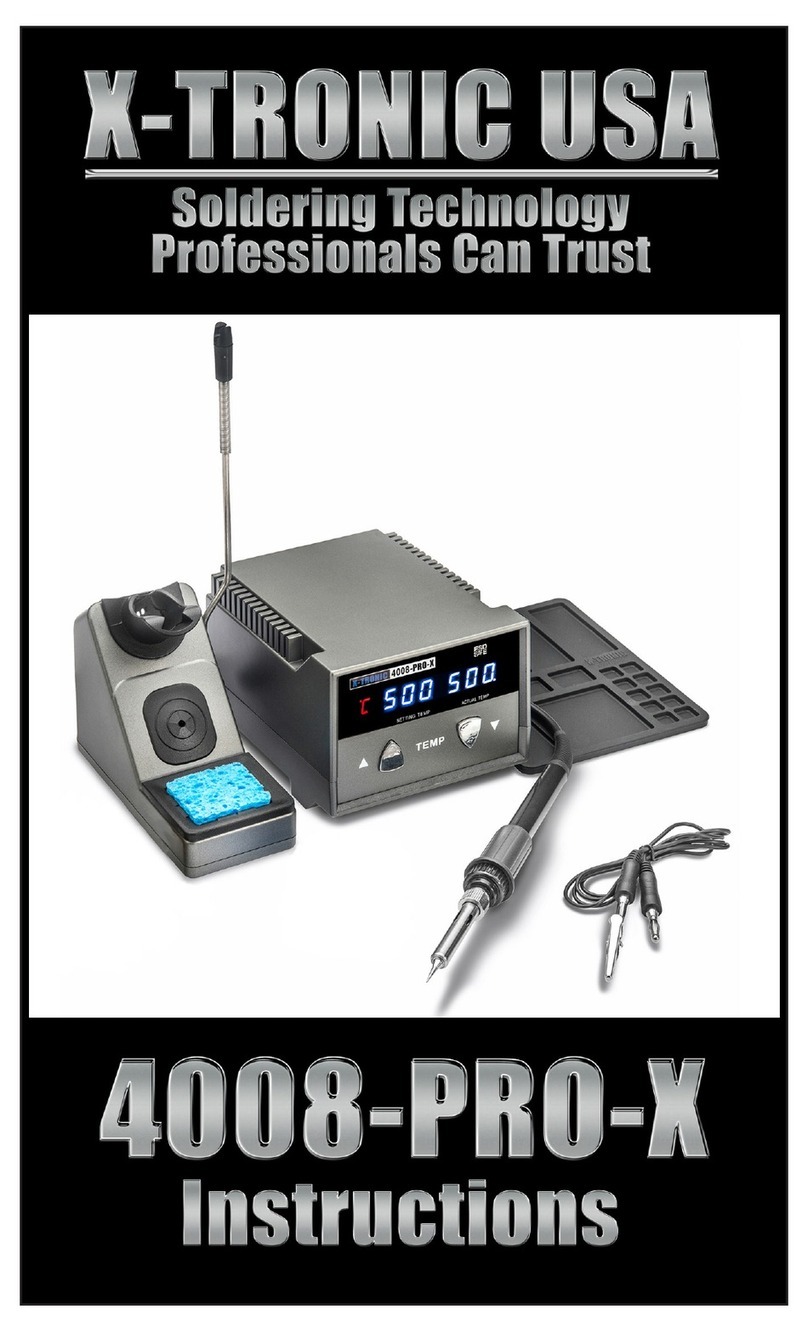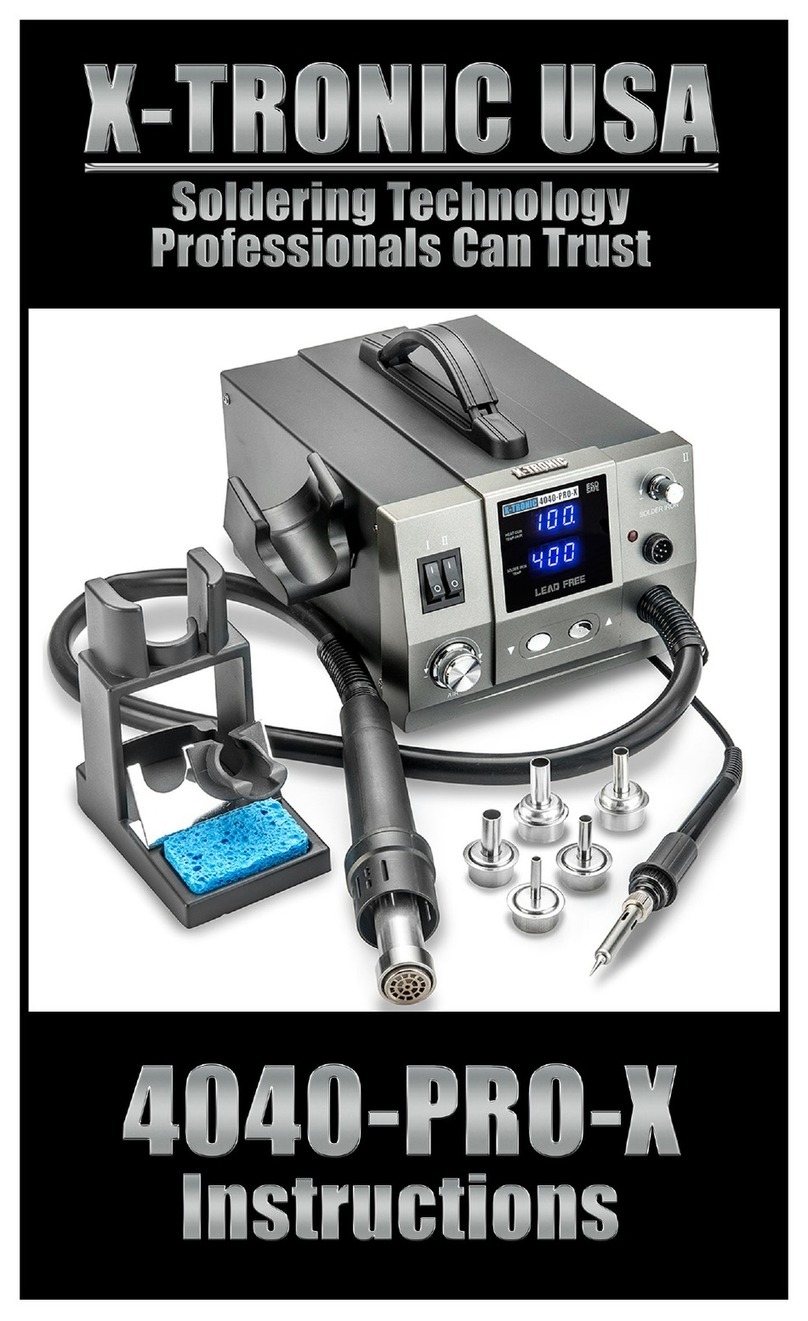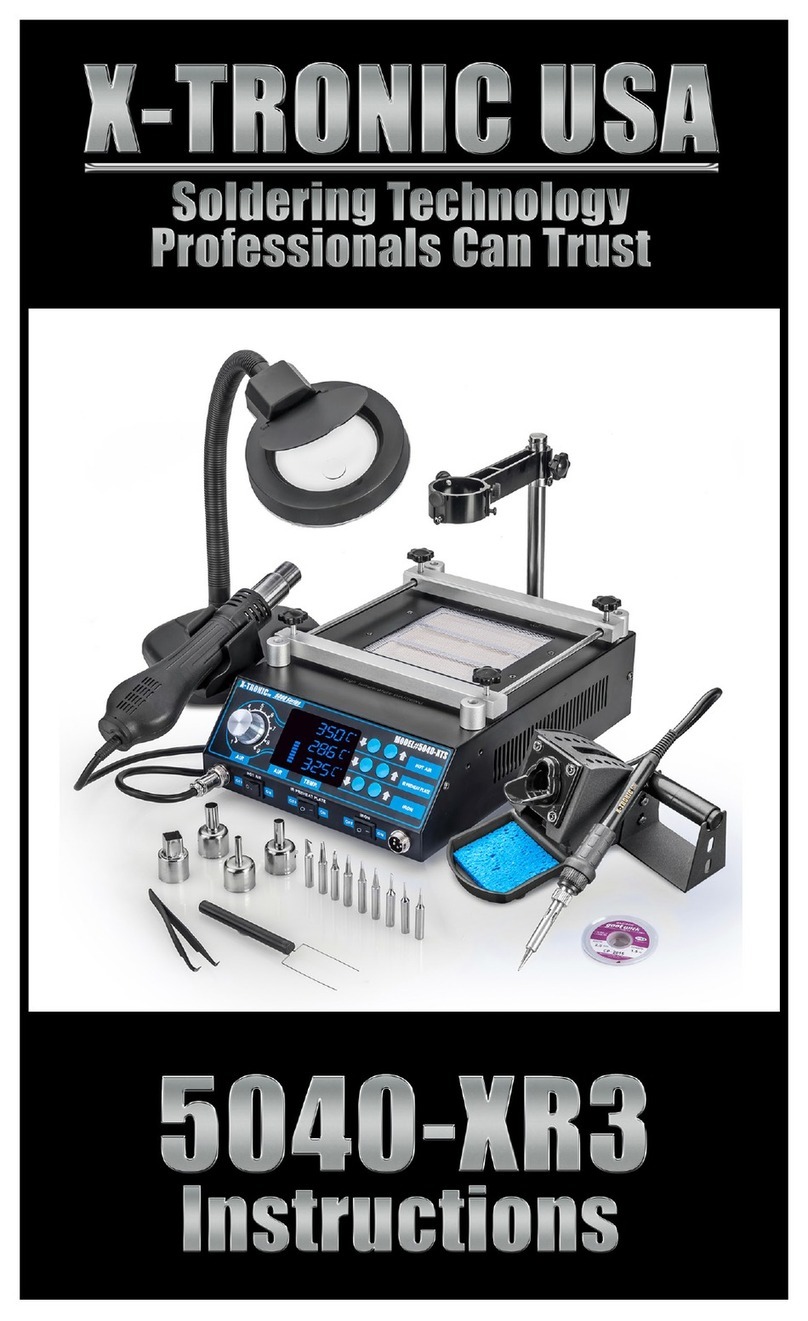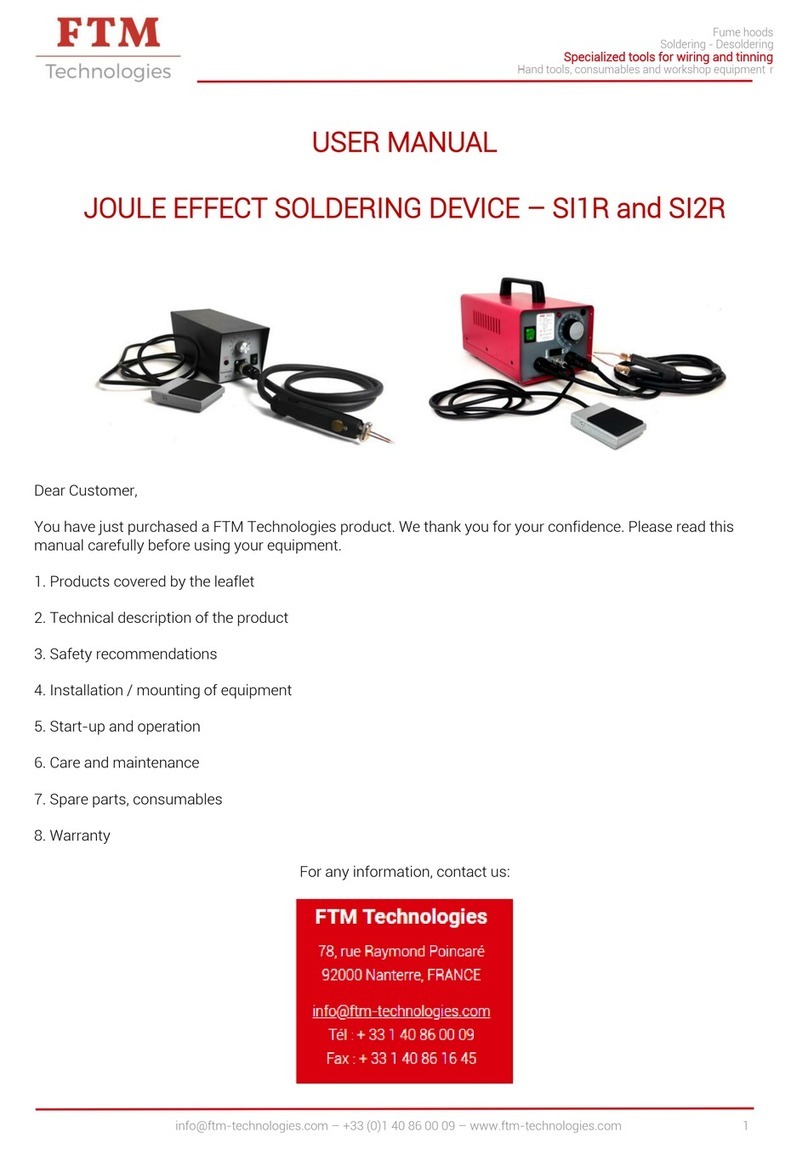- 7 -
Constant Current (CC) Mode
In order for the unit to switch to CC Mode, the Amperage limit
needs to be set lower than what is needed based on the Voltage
limit set. Once the device being powered pulls enough current /
amps to hit the set limit, the unit will automatically switch to CC
Mode, the C.C indicator will be lit and the Volt will start to vary
while keeping the Amps constant. CC Mode will not be triggered if
either of the OCP features are activated.
Continuous Overcurrent Protection
This is the most commonly used mode of protection. In CONT.OCP
mode the output will be shut down when the current draw hits the
limit set by the user. The unit will continue to test this limit after the
protection has been triggered keeping the output at zero until the
load is removed. Once the device is disconnected from the leads
the voltage and amperage are immediately restored and output
automatically resumes.
Press the CONT.OCP button on the front of the unit to enable this
feature, the unit will beep once, and the LED will indicate that the
feature is enabled.
When the current draw reaches the value set by the user the
output will halt, the display panel will show all zeros for both
voltage & amperage and the unit will beep continuously for two
seconds to alert the user that the CONT.OCP has been triggered.
Once CONT.OCP has been triggered, the leads will need to be
disconnected from the device to remove the load and restore the
output. At that time the voltage and current regulations will be able
to be adjusted.
Once Overcurrent Protection
In ONCE.OCP mode the output will be shut down when the current
draw hits the limit set by the user.
Press the ONCE.OCP button on the front of the unit to activate this
protection mode, the unit will beep once, and the LED will indicate
that the feature is enabled.
While in this mode, the output will be shut down when the current
draw reaches the value set by the user. The display panel will
show all zeros for both voltage & amperage and the unit will beep
continuously for 2 seconds to alert the user that the ONCE.OCP
has been triggered.
Once this has been triggered, disconnect the leads from the device