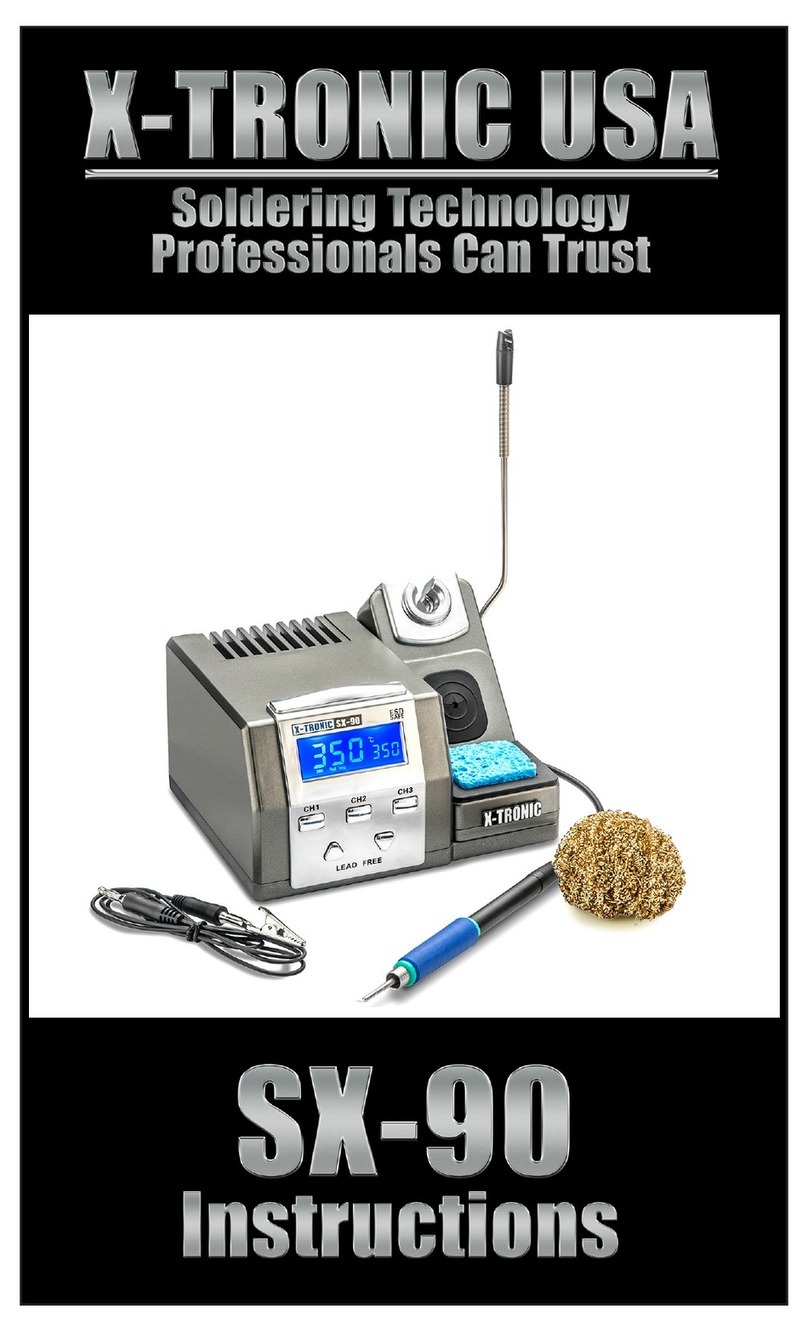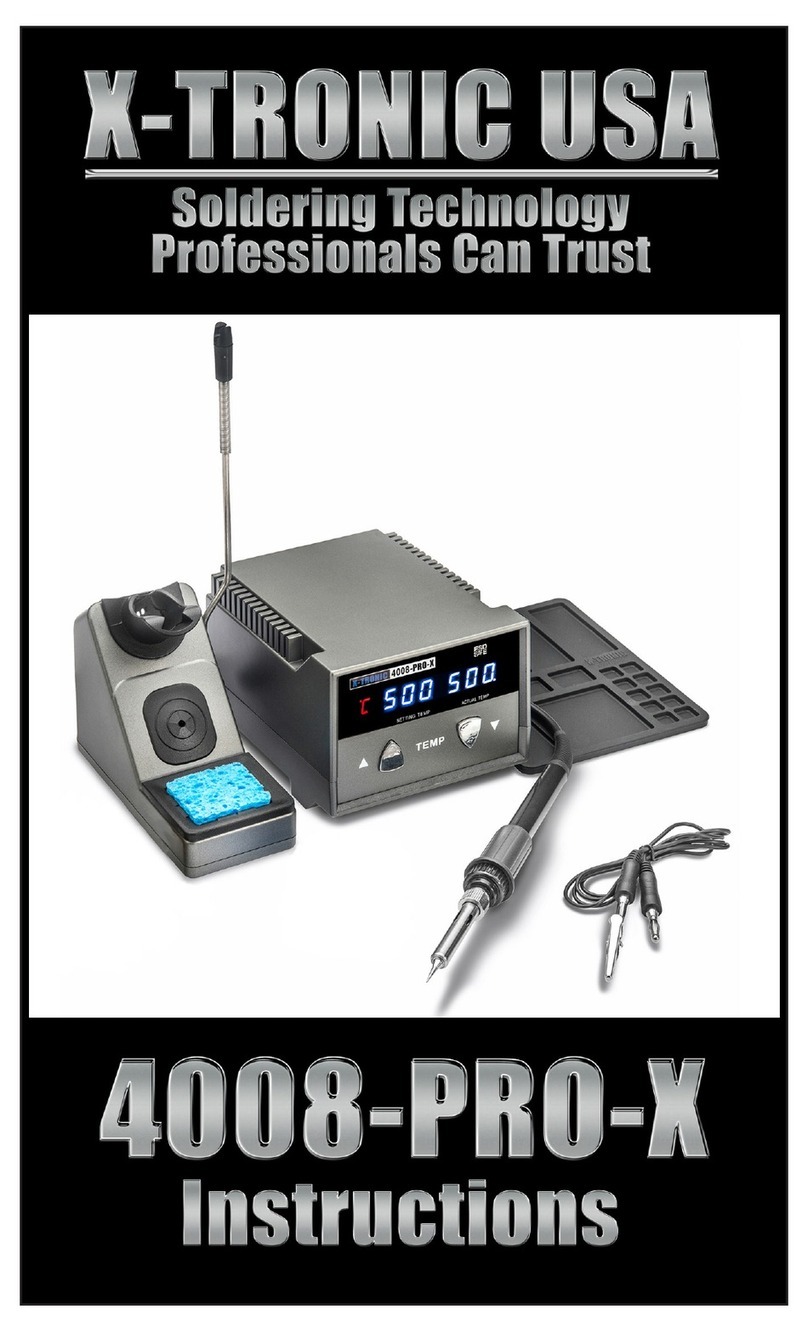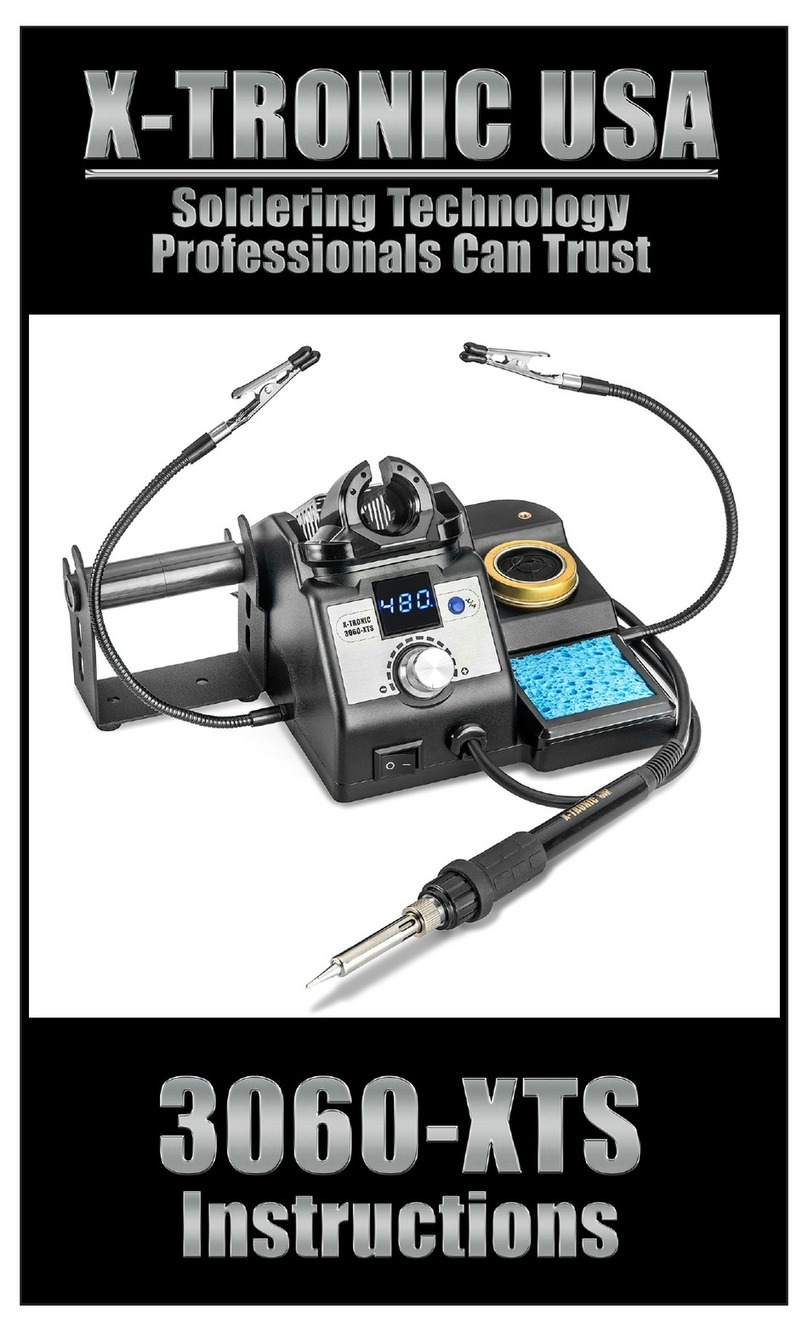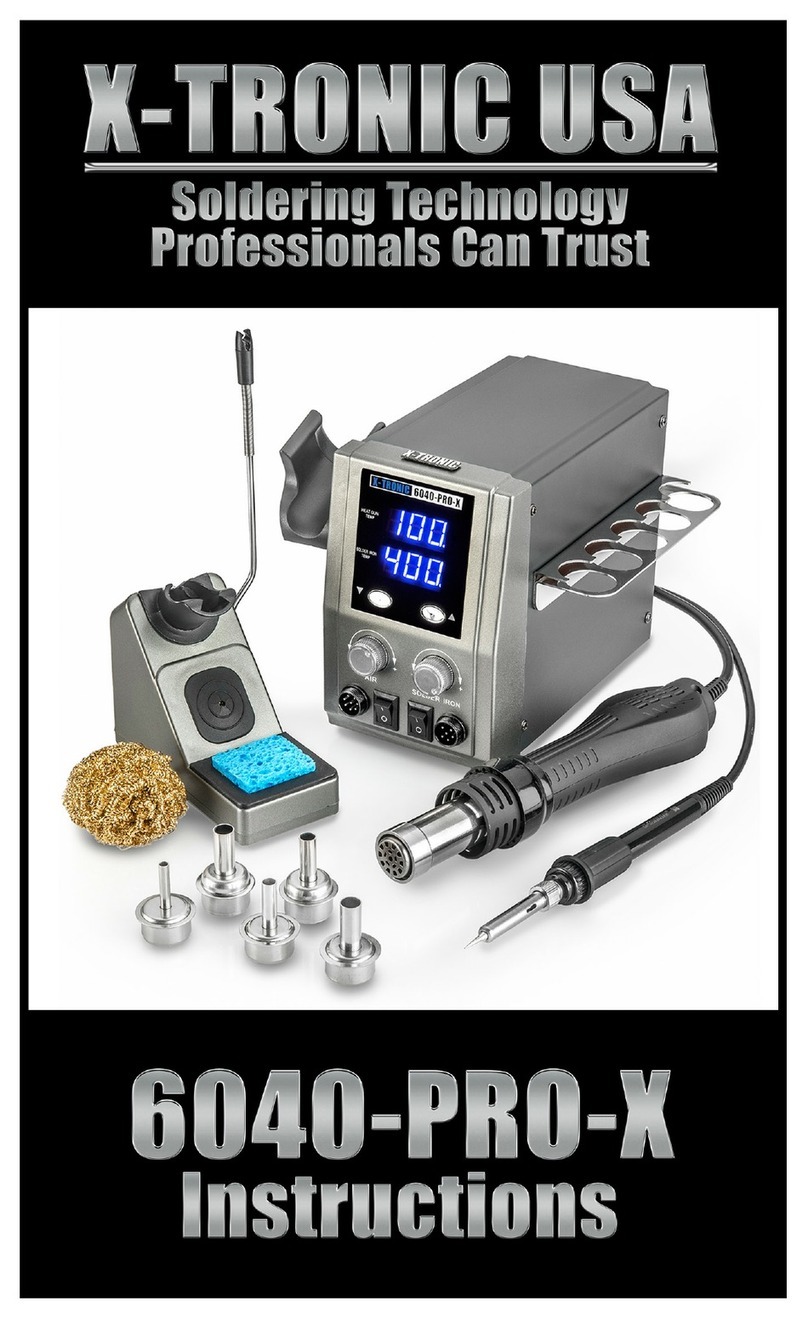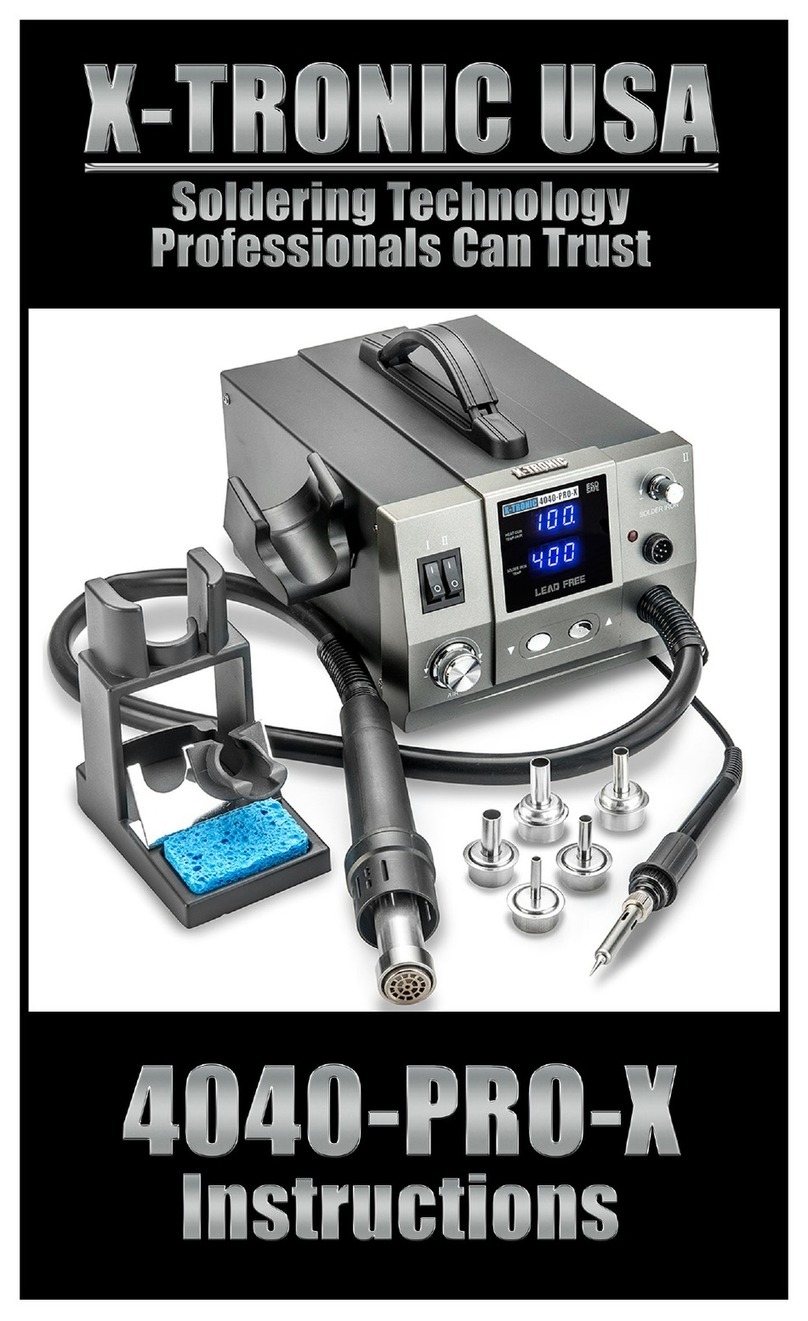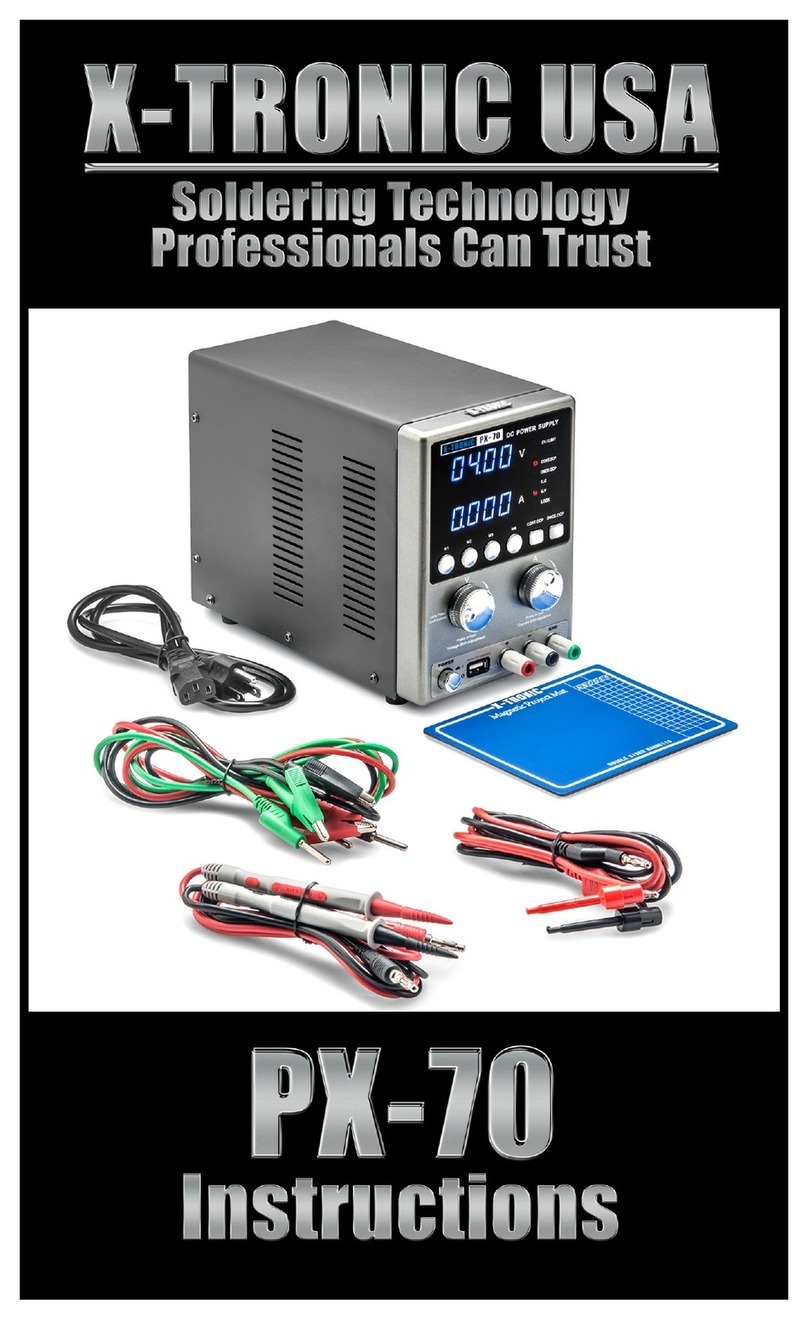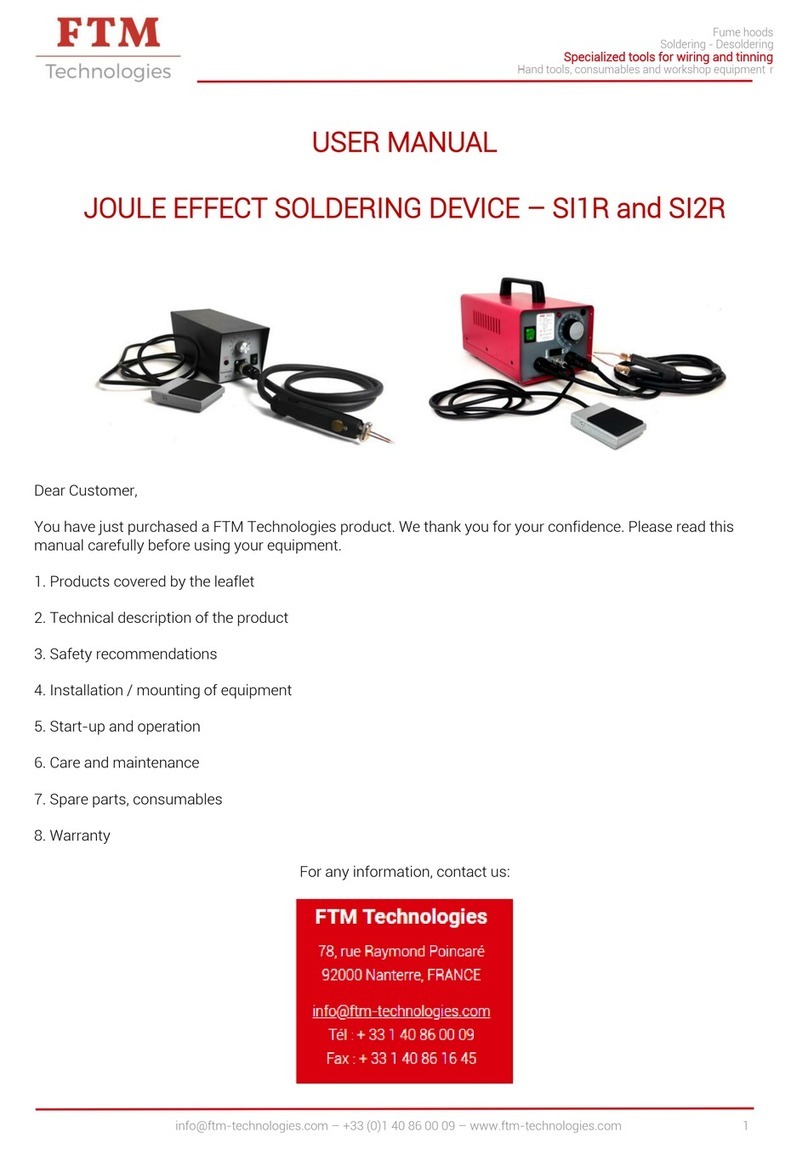- 4 -
SAFETY PRECAUTIONS
1. When initially powering on the unit and when powering down, the
hot air gun should ALWAYS be in the side holder. It should NEVER
be in the vertical position when the unit is initially turned on. If it is
used vertically with the appropriate air flow, it MUST be returned to
the side holder for cool down.
2. When using the hot air gun in the vertical holder the air flow MUST
be turned up to at least 4 or higher the entire time the hot air gun is
in this position. If the air flow is not sufficient the life of the heating
element will be greatly reduced.
CAUTION! IF #2 IS NOT FOLLOWED
The hot air gun will overheat and may cause the polymer on the front of
the hot air gun to melt and get red hot from the intense heat.
3. Never use the soldering iron or the hot air gun near any flammable
substance, material, or gas.
4. Never touch the metallic components of the soldering iron or the
hot air gun while they are in use. They are extremely hot and will
cause serious burns instantly. Allow the unit to properly cool to
room temperature before attempting to touch them.
5. Never point the hot air gun towards human skin. The air exiting the
hot air gun is VERY HOT and WILL cause serious burns.
6. Do not use pliers or any other tool to manipulate hot air nozzles.
7. Do NOT try to reform nozzle attachments into other shapes.
8. Never place anything flammable on or near IR Preheating Plate.
9. Never Touch the IR Preheating Plate or surrounding chassis while
in operation.
10. Ensure a minimum distance of 2mm while using the hot air gun in
the hands-free telescopic hot air gun holder.
11. Always keep the hot air gun moving, unless reflowing large chips.