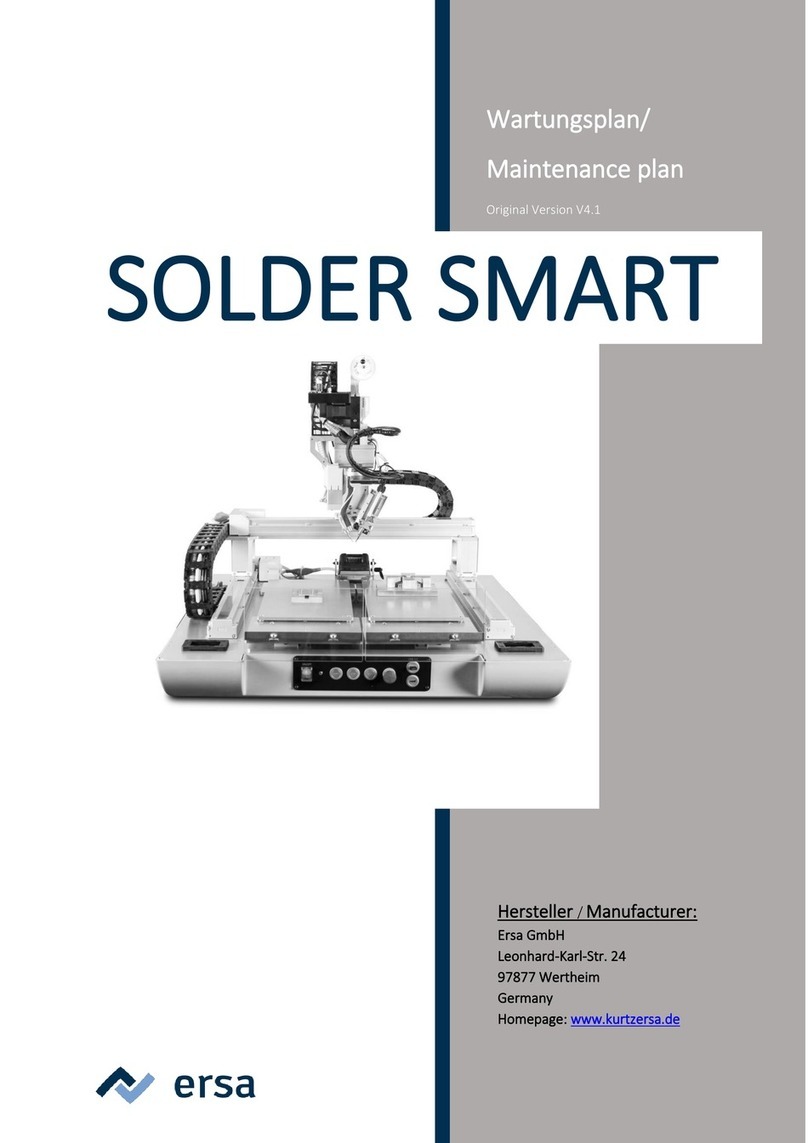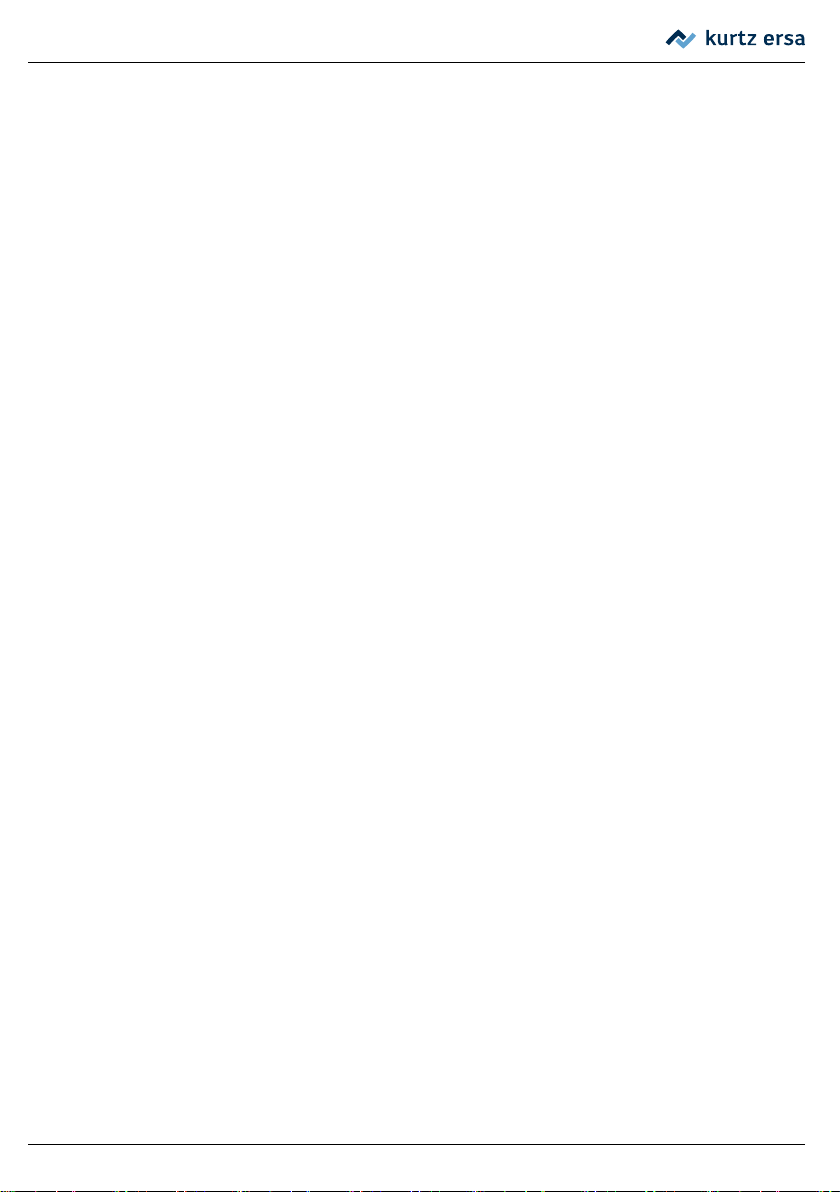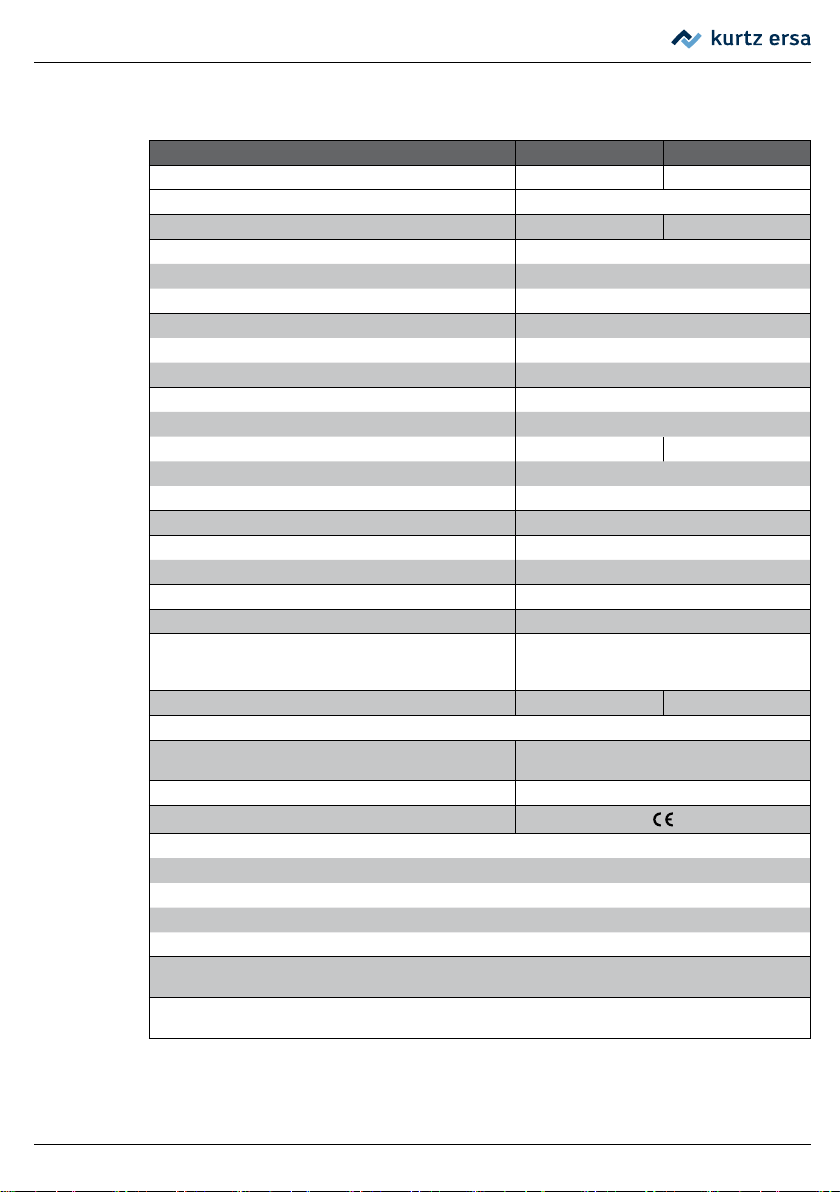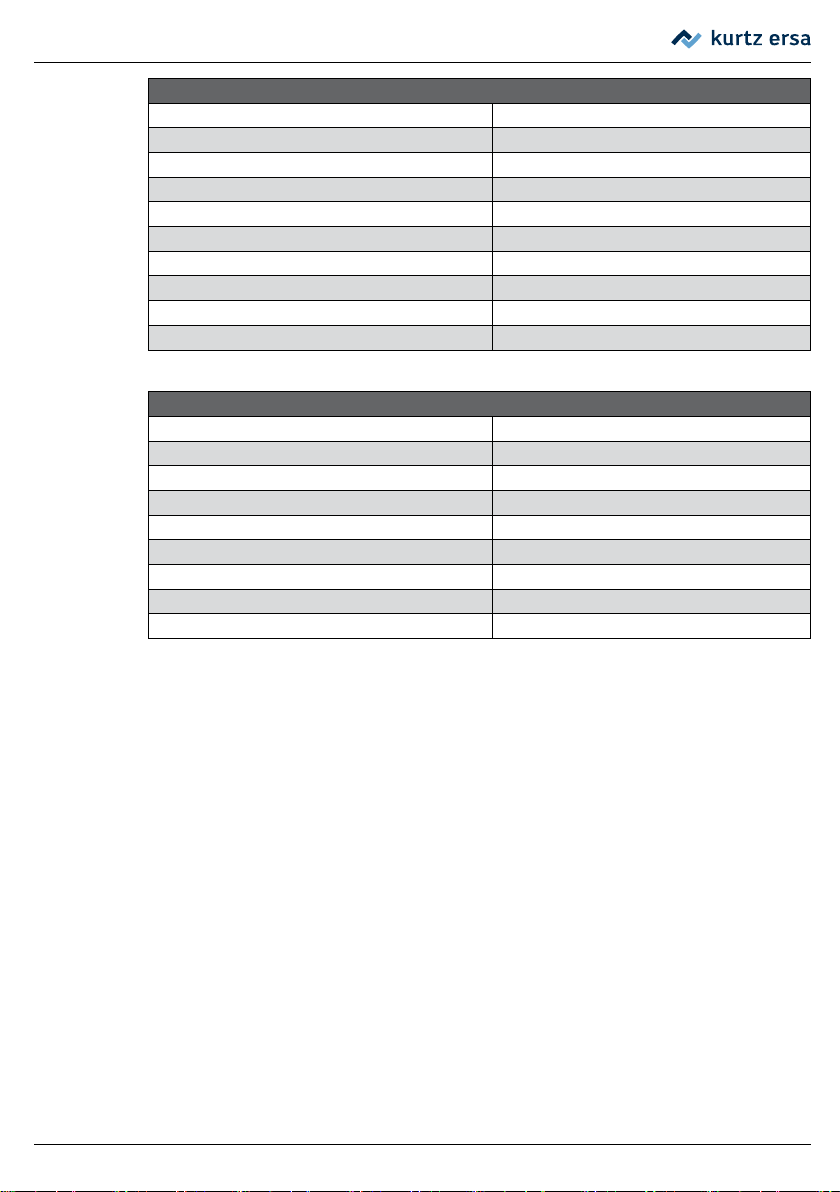61
3BA00231 · 2019-03-12 · Rev. 4
Ersa i-CON 1V & i-CON 2V
Table of Contents
6.3.7 Energy ....................................................................................................................... 85
6.3.8 Standby period.......................................................................................................... 86
6.3.9 Standby temperature ............................................................................................... 87
6.3.10 Configuration mode.................................................................................................. 87
6.3.11 Temperature window ............................................................................................... 88
6.3.12 Process alarm............................................................................................................ 88
6.3.13 Password protection................................................................................................. 88
6.3.13.1 Setting the password..................................................................................89
6.3.13.2 Changing the password ..............................................................................90
6.3.13.3 Input without disabling the password .......................................................90
6.3.13.4 Forgotten password ...................................................................................91
6.3.14 Temperature unit...................................................................................................... 91
6.3.15 Language selection................................................................................................... 91
6.3.16 Adjustable shutdown function (idle state)............................................................... 91
6.3.17 Heating plate............................................................................................................. 92
6.3.17.1 Connecting heating plate to soldering station ..........................................92
6.3.17.2 Activating the heating plate.......................................................................92
6.3.18 Activating the soldering fume extraction ................................................................ 93
6.3.19 Fixed temperature.................................................................................................... 93
6.3.19.1 Enabling the fixed temperature function ..................................................93
6.4 Factory settings (“Default”)................................................................................................. 94
6.5 Contrast................................................................................................................................ 95
6.6 Changing soldering tips........................................................................................................ 96
6.6.1 Changing the i-TOOL soldering tip............................................................................ 96
6.6.1.1 Replacing the soldering tip in the soldering tip fastening.........................97
6.6.2 Changing the X-TOOL desoldering tip ...................................................................... 98
6.6.3 Changing the X-TOOL VARIO desoldering tip ........................................................... 98
6.6.4 Changing the CHIP TOOL VARIO soldering tip.......................................................... 99
6.7 Changing a heating element .............................................................................................. 100
6.7.1 Changing the i-TOOL heating element ................................................................... 100
6.7.2 Changing the CHIP TOOL heating element............................................................. 101
6.7.3 Changing the X-TOOL heating element .................................................................. 101
6.7.4 Changing the CHIP TOOL VARIO heating element ................................................. 101
6.7.5 Changing the X-TOOL VARIO heating head ............................................................ 102
6.8 Sensitive components........................................................................................................ 103
7. Error diagnosis and remedy................................................................................. 104
7.1 General errors .................................................................................................................... 104
7.2 Other faults ........................................................................................................................ 104