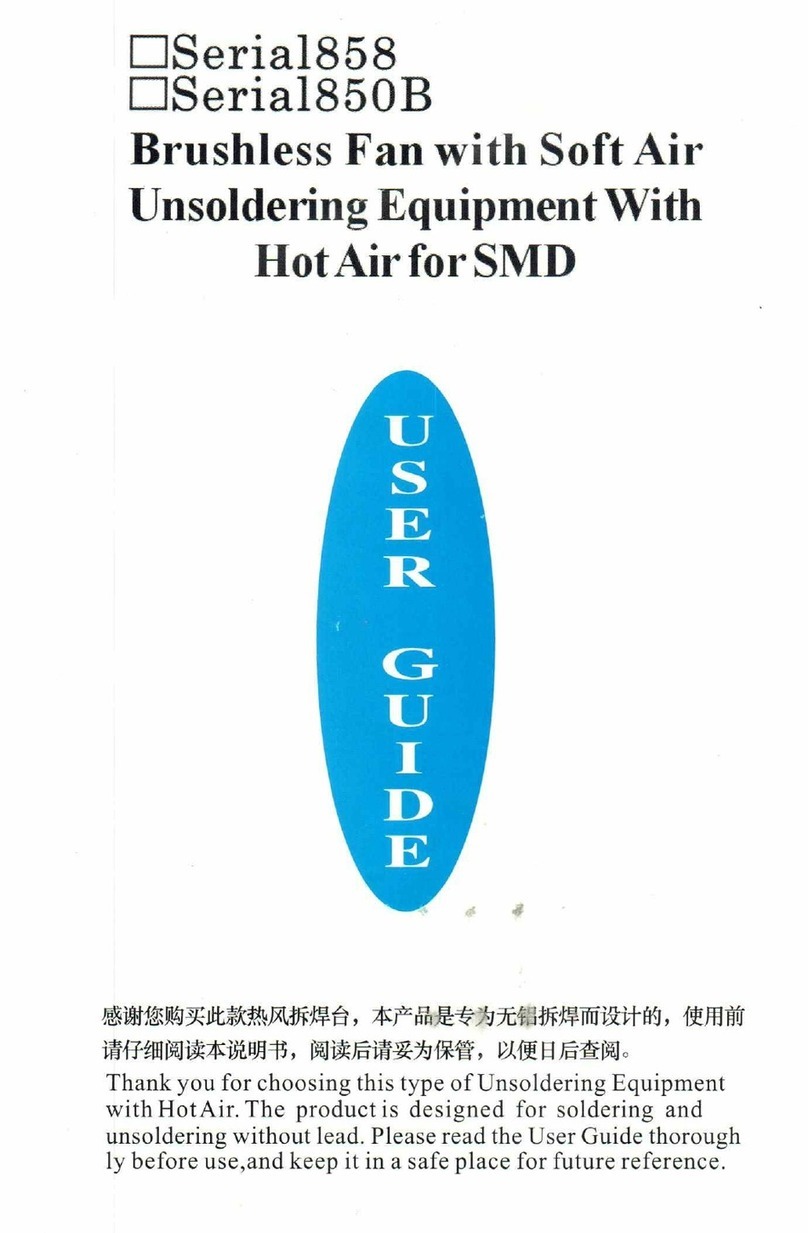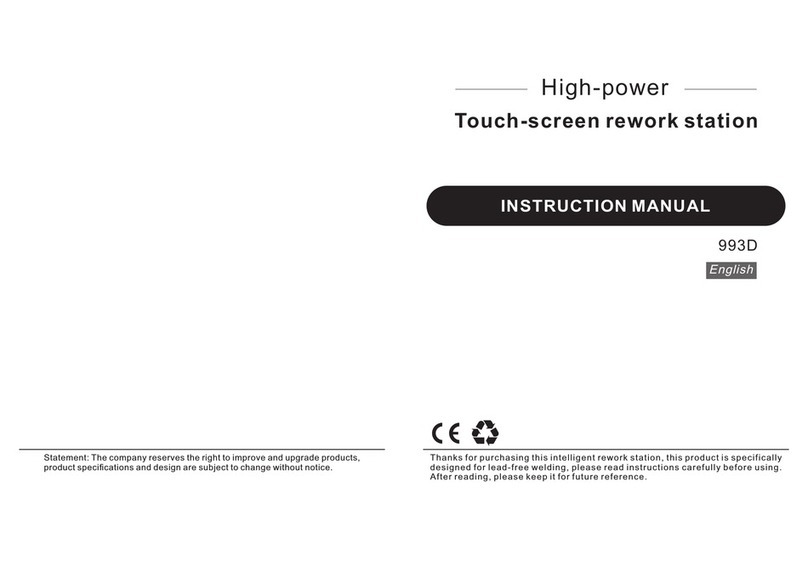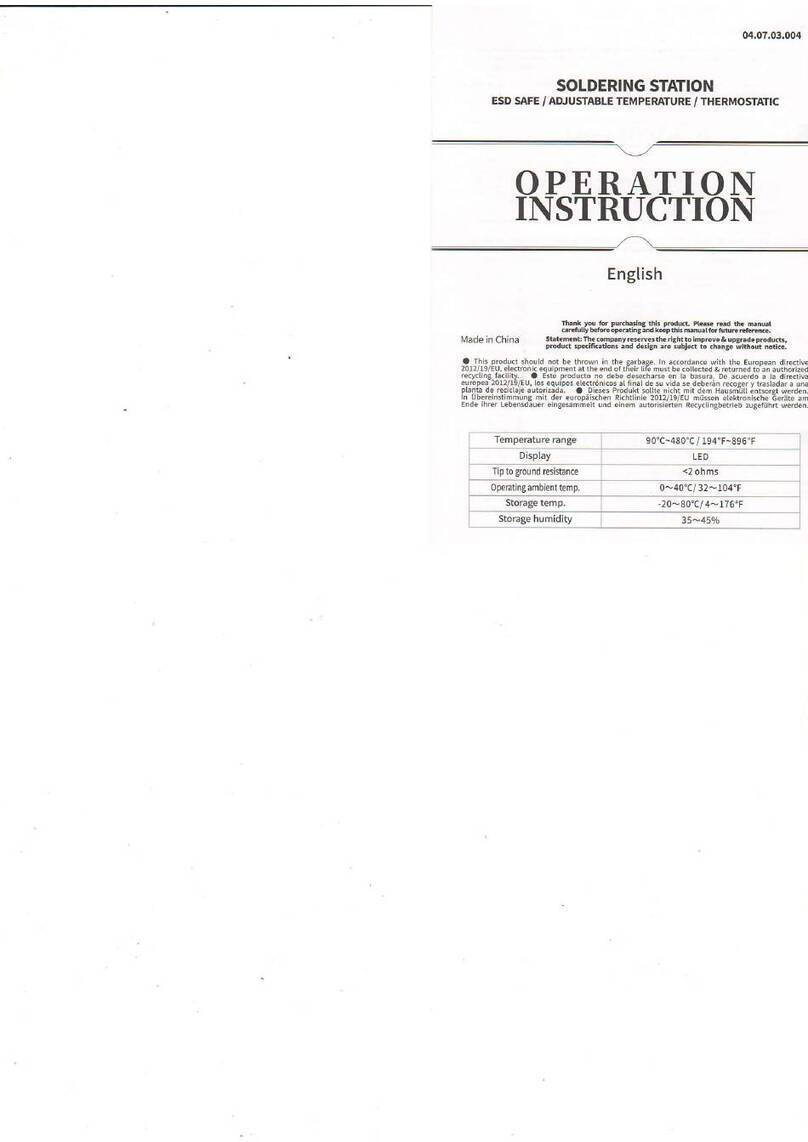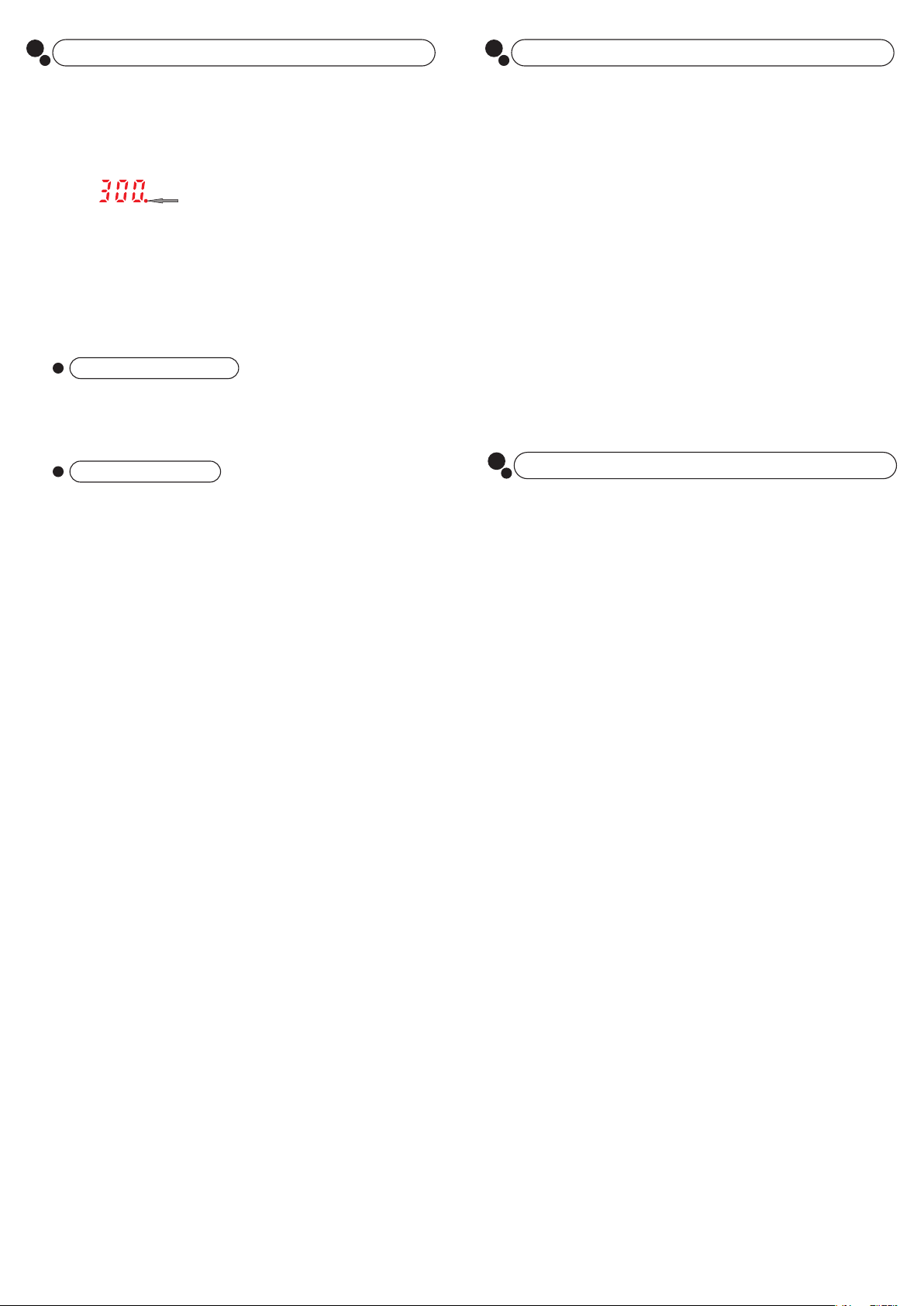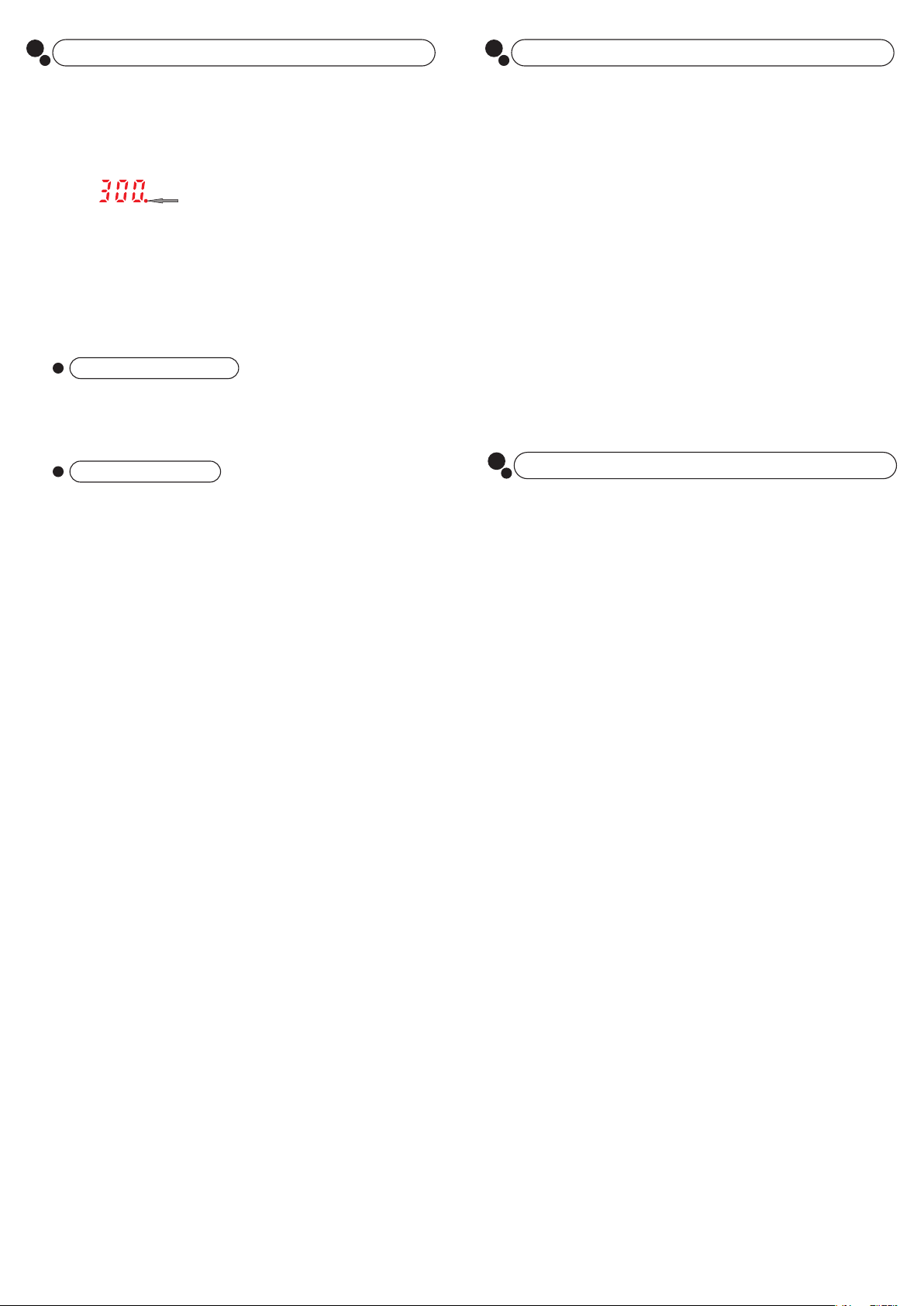
III. OPERATION
1. Set the soldering iron safely and correctly.
2. Connect the station’s power cord to an electrical outlet, and turn ON the power switch. The
soldering station’s heating element will begin heating as per normal, and the operation in-
dicator (the dot located at the bottom-right corner of the display) turns ON. The indicator
light stays ON when heating, blinks rapidly when the temperature is stabilized, turns OFF
when cooling. Begin with the operation when the soldering station’s operation indicator li-
ght blinks rapidly to indicate temperature stabilization.
CAUTION: Upon the first use of the soldering tip, set the temperature to 250°C/482°F. When
the iron is just hot enough to melt solder, coat the soldering iron tip with a layer of solder (
the use of rosin core solder is recommended), then set the temperature to your desired te-
mperature.
3. After work is complete, you can clean the tip with a wet cleaning sponge or a metal wire tip
cleaner. Then recoat the tip with a fresh layer of solder. After this, return the handle to its
holder. At this time, it is available to turn off the soldering station’s switch. If the machine is
not in use for a long period, turn OFF the power switch and unplug the power plug.
Fahrenheit/Celsius Display Mode
IV. MAINTENANCE & PRECAUTIONS
1. If a layer of oxidization forms on the surface of the soldering iron tip, a misconception can
be created that the soldering tip cannot heat up properly to melt the solder and do the tin-
ning. However, the actual temperatures of both the heating element and soldering tip are
high. In such an instance, please do not increase the temperature value confusedly but use
a metal wool ball to remove the oxidization following the steps below:
A. Set the temperature to 300°C (572°F).
B. Once the temperature stabilizes, gently rub the soldering iron tip inside the metal wool
ball.
C. When the oxidization is partially removed, continue applying solder onto the tip while
rubbing it until the soldering tip is completely coated with solder. If the tip is too sever-
ely oxidized beyond cleaning, replace the tip with a new one.
2. DO NOT use metal files to remove the oxidization on the soldering iron tip. If the soldering
iron tip deforms or rusts, replace the soldering iron tip with a new tip.
3. DO NOT apply excessive forces on the soldering tip when soldering. Doing so will not only
damage the iron tip but also not improve the heat transfer.
4. When placing the soldering iron back in the holder to idle after a high-temperature operati-
on, adjust the temperature to 250°C (482°F) or below for idling. Failure to do so, and leaving
the soldering iron tip to idle on a high-temperature setting will cause the accelerated aging
of the heating element and shorten the lifespan of the heating element and soldering iron
tip.
5. Clean the soldering iron tip after use, and tin the tip with a new layer of solder to prevent
oxidization.
V. TROUBLESHOOTING
1. S-E – This is an indication that the station’s sensor module is faulty. You need to replace
the heating element (the heating element and the sensor modules).
2. SLP – This is an indication that the soldering station is in Sleep Mode.
3. When replacing the heating element, take note of the original connecting order and colors
of the wires which MUST NOT be connected incorrectly.
Indicator for program tracking temp. at high speed
and making temp. compensation.
This function allows the unit to satisfy user preferences in different regions.
Flip the °F / °C temperature display selector switch to select either the Fahrenheit or Celsius
display mode.
10-Minute Set Sleep Function
The station will automatically detects its own operation status, and when the station detects
no usage and movement for longer than 10 minutes, the soldering iron will enter sleep mode.
This could effectively prevent the oxidization of the soldering iron tip, extend the lifespan of
the soldering iron tip, save energy, and protect the environment.
To start-up from sleep mode:
a. Shake the soldering iron handle a few times.
OR, b. Turn OFF and then turn ON the power switch.