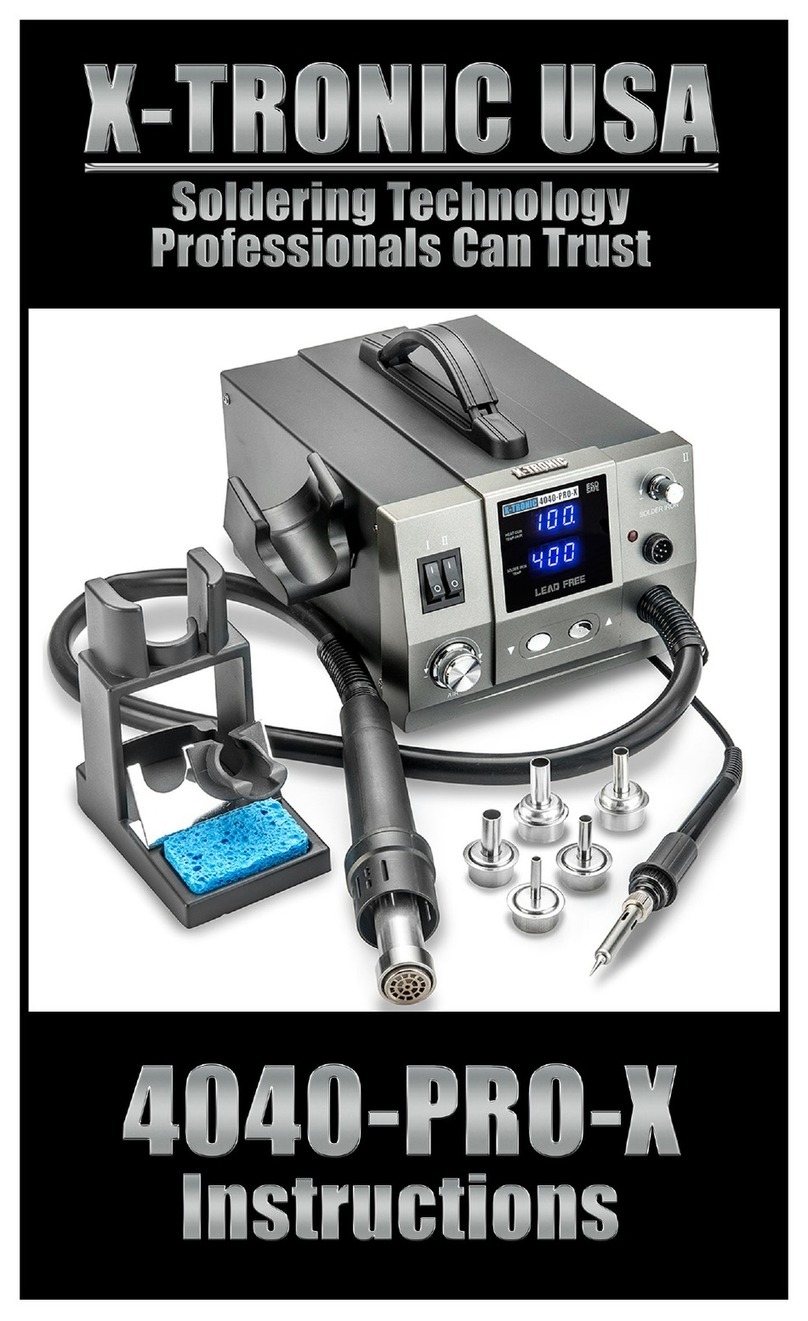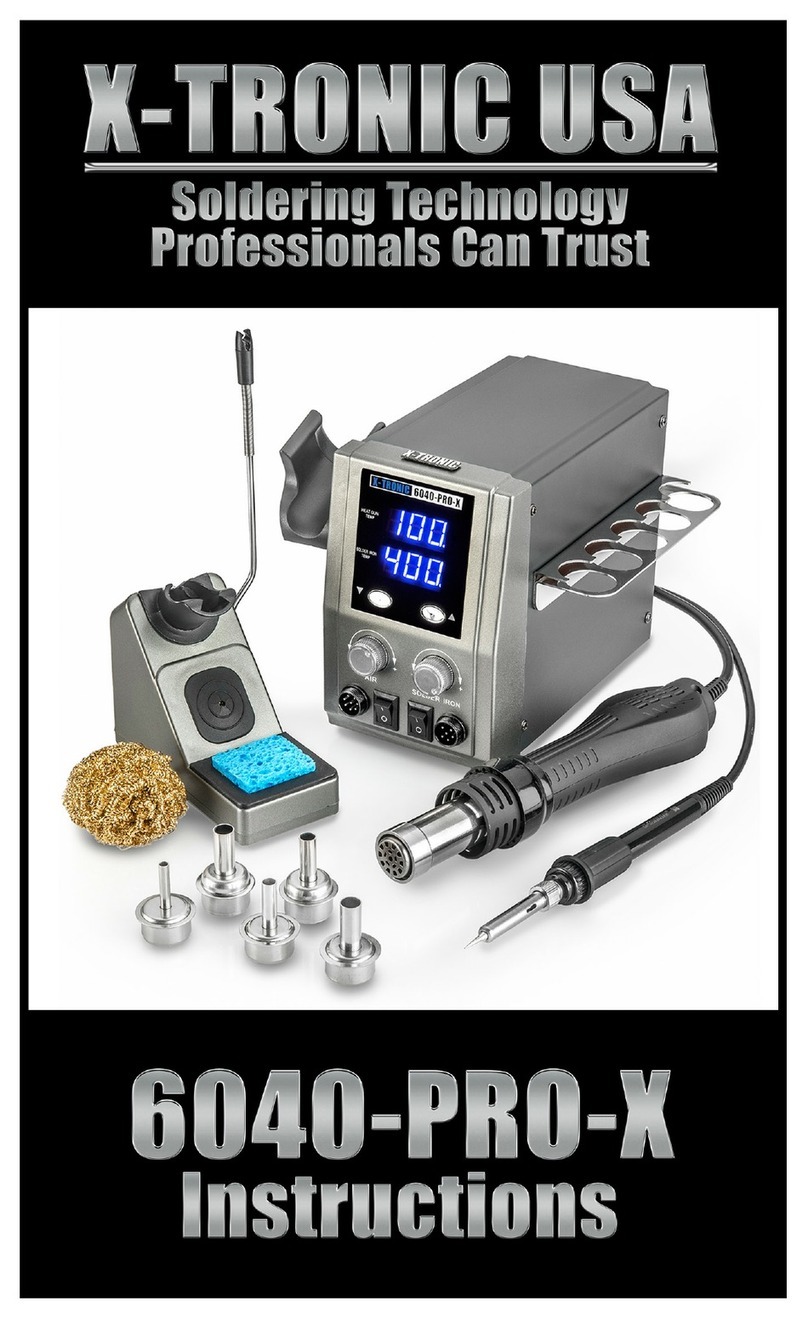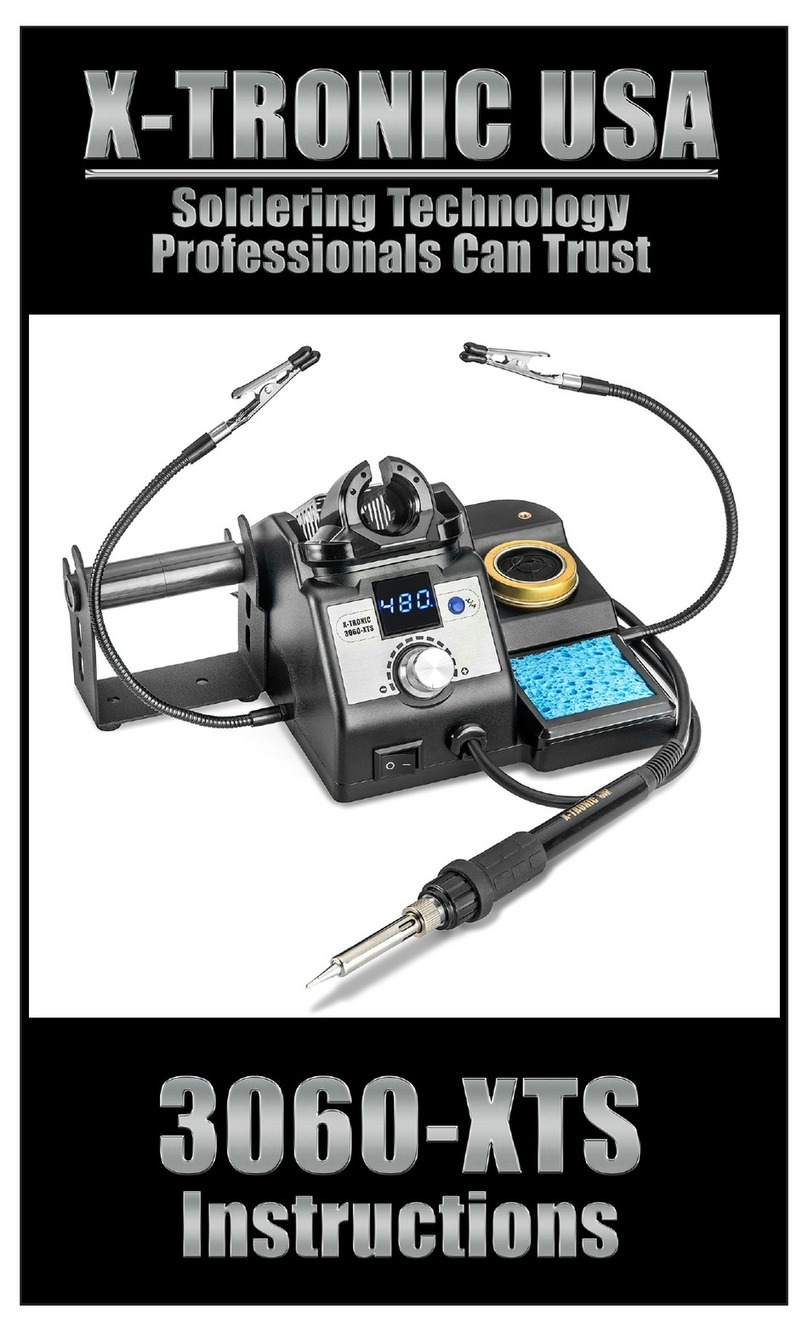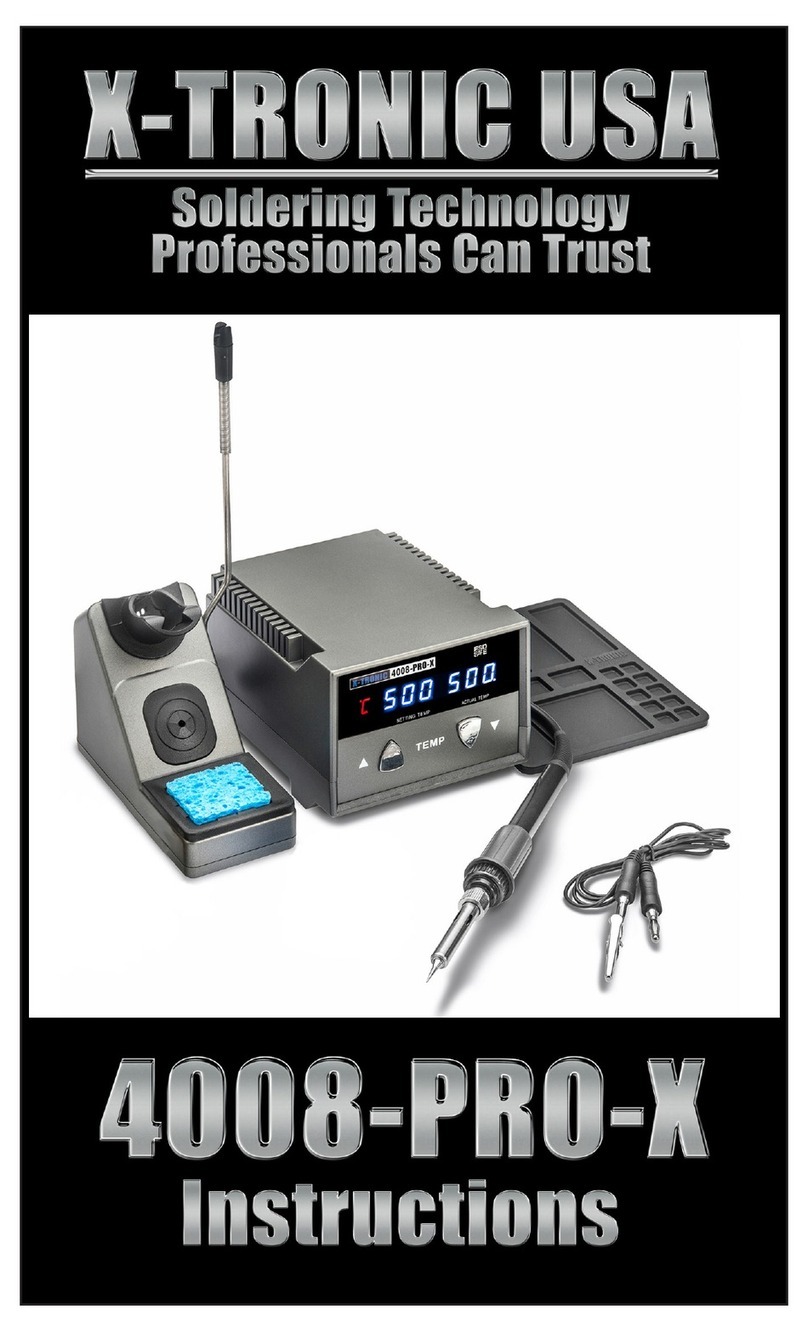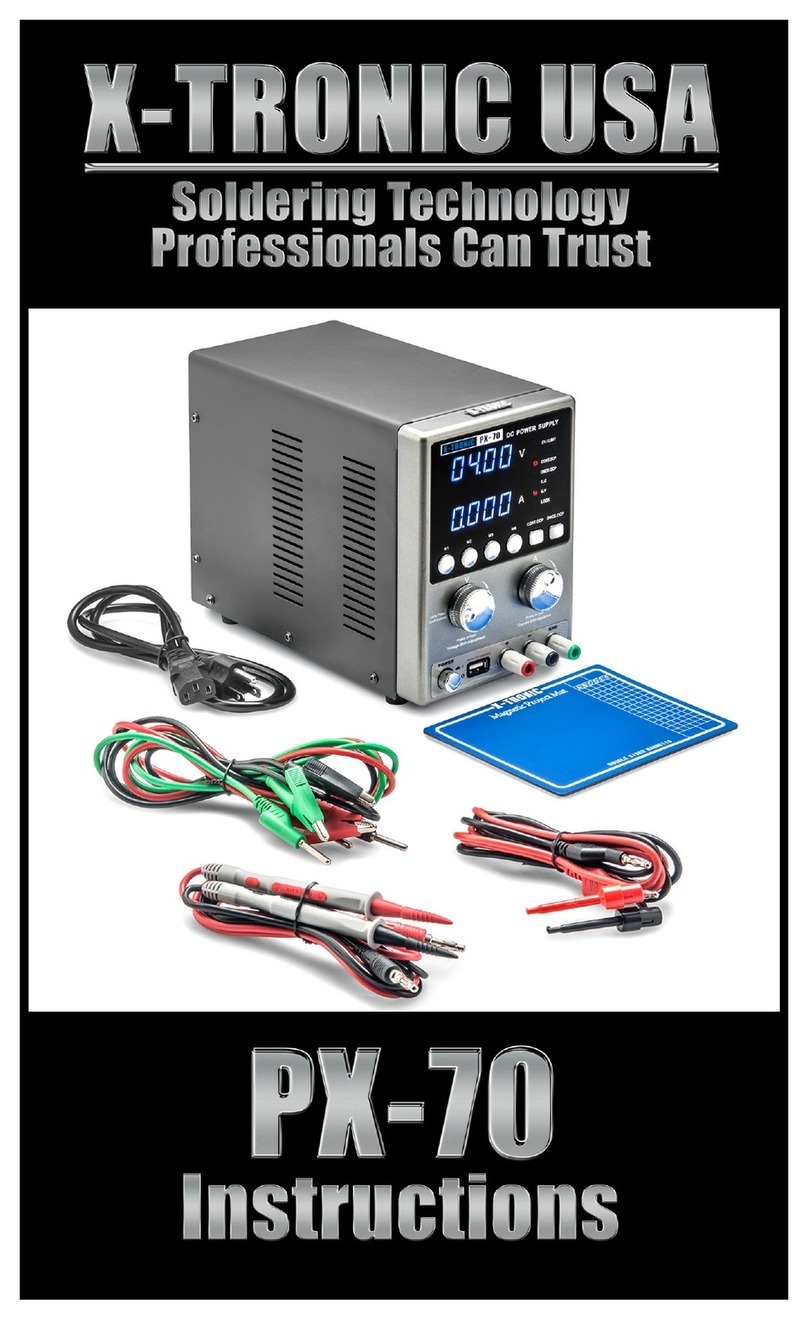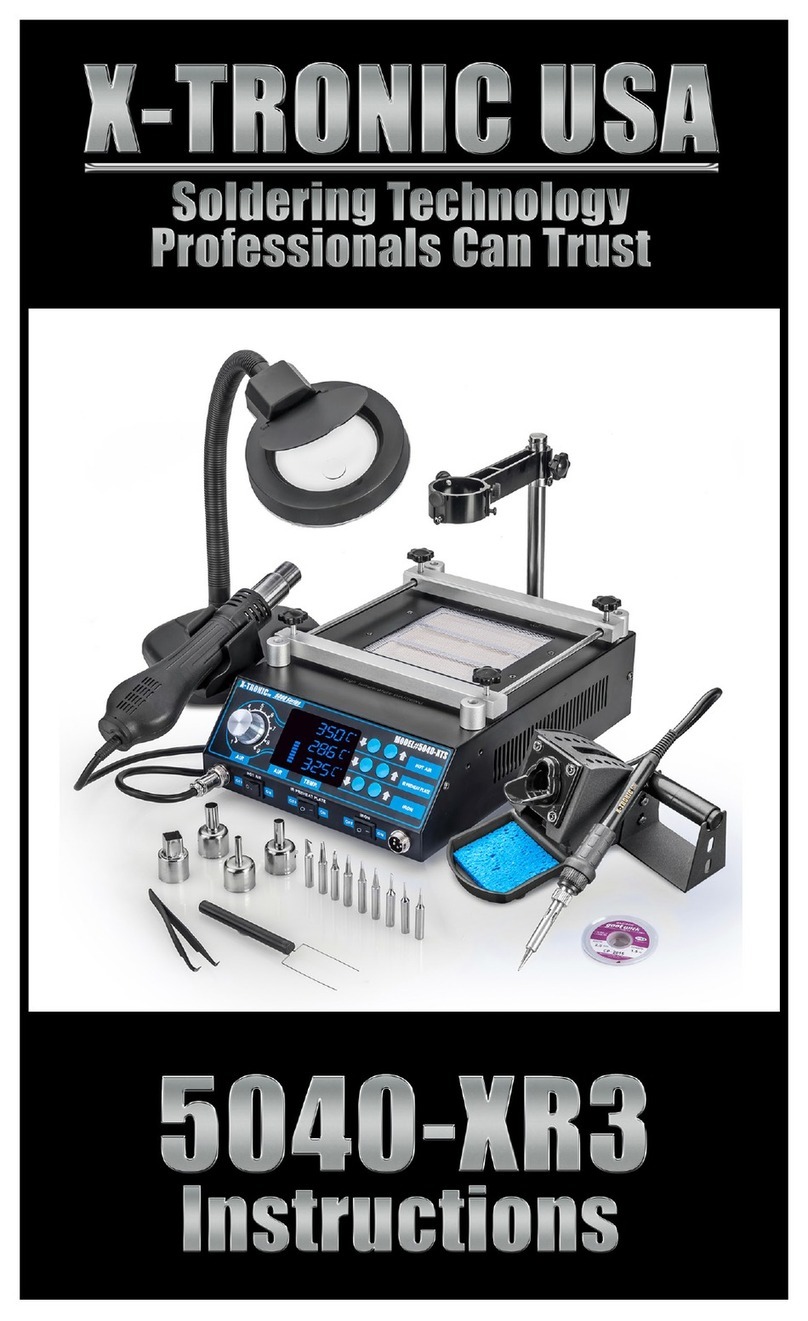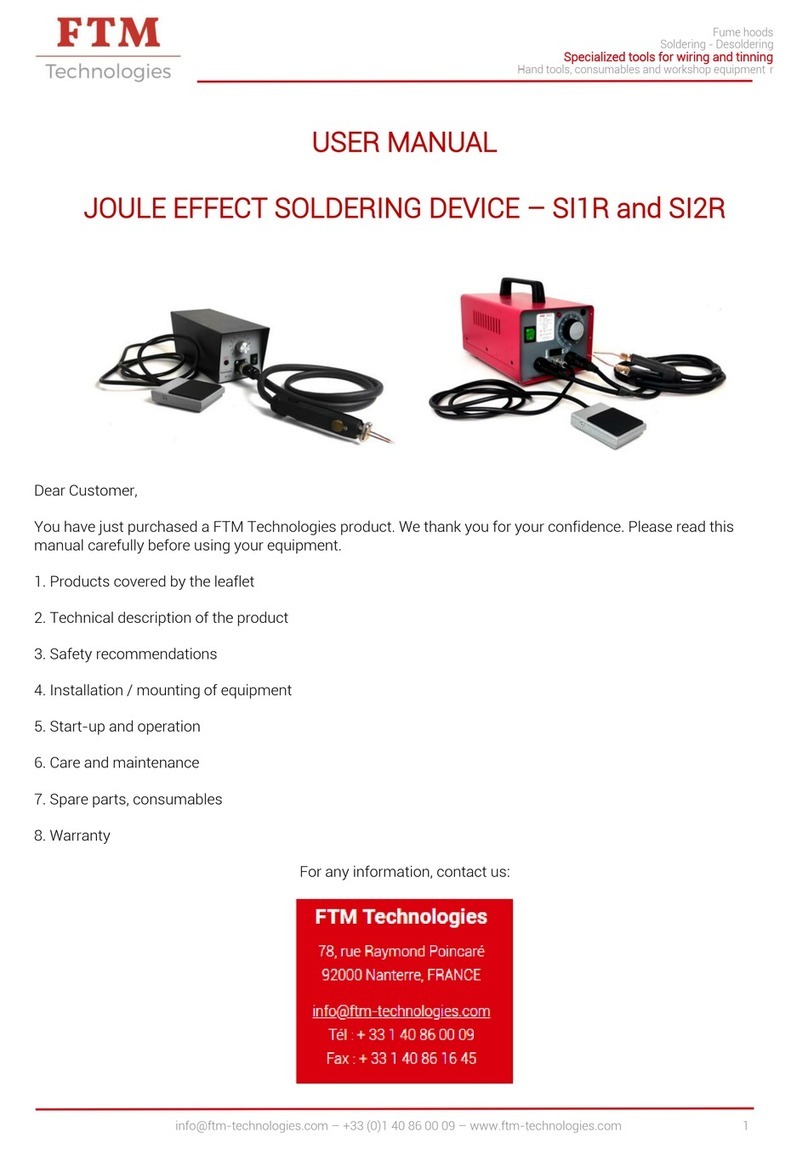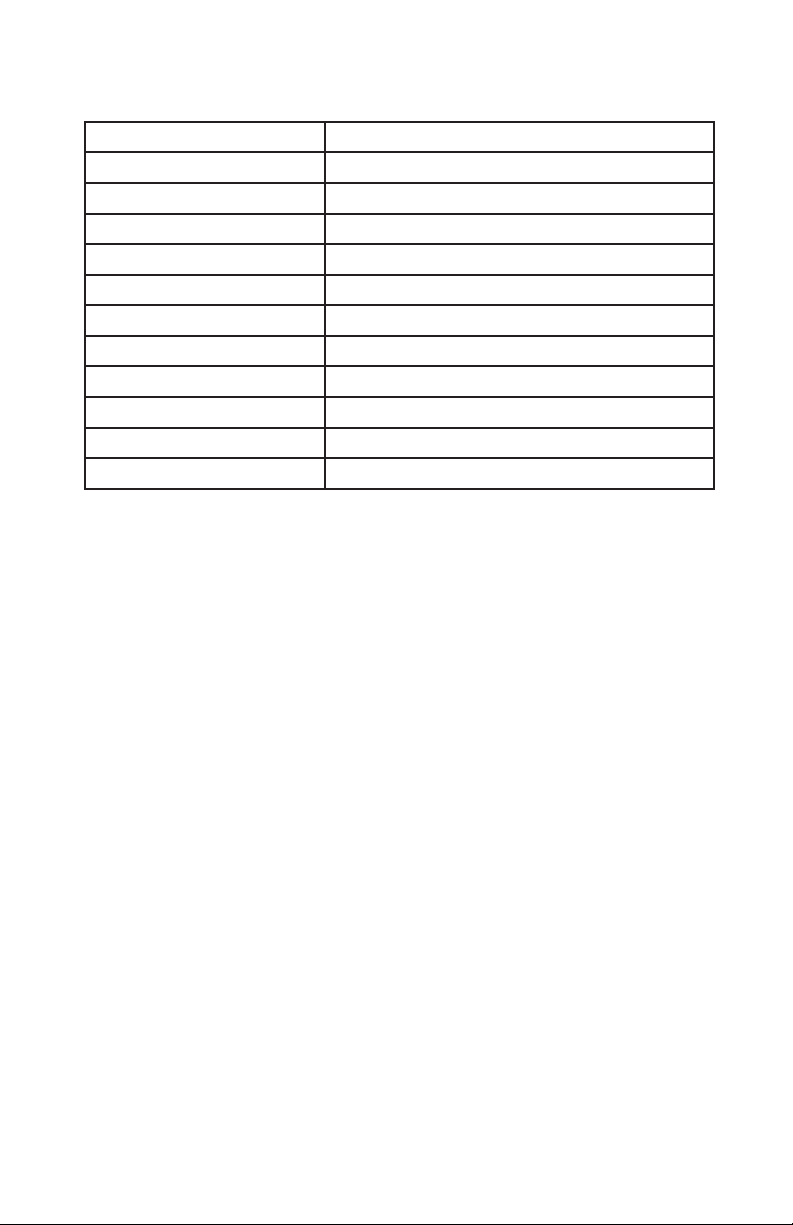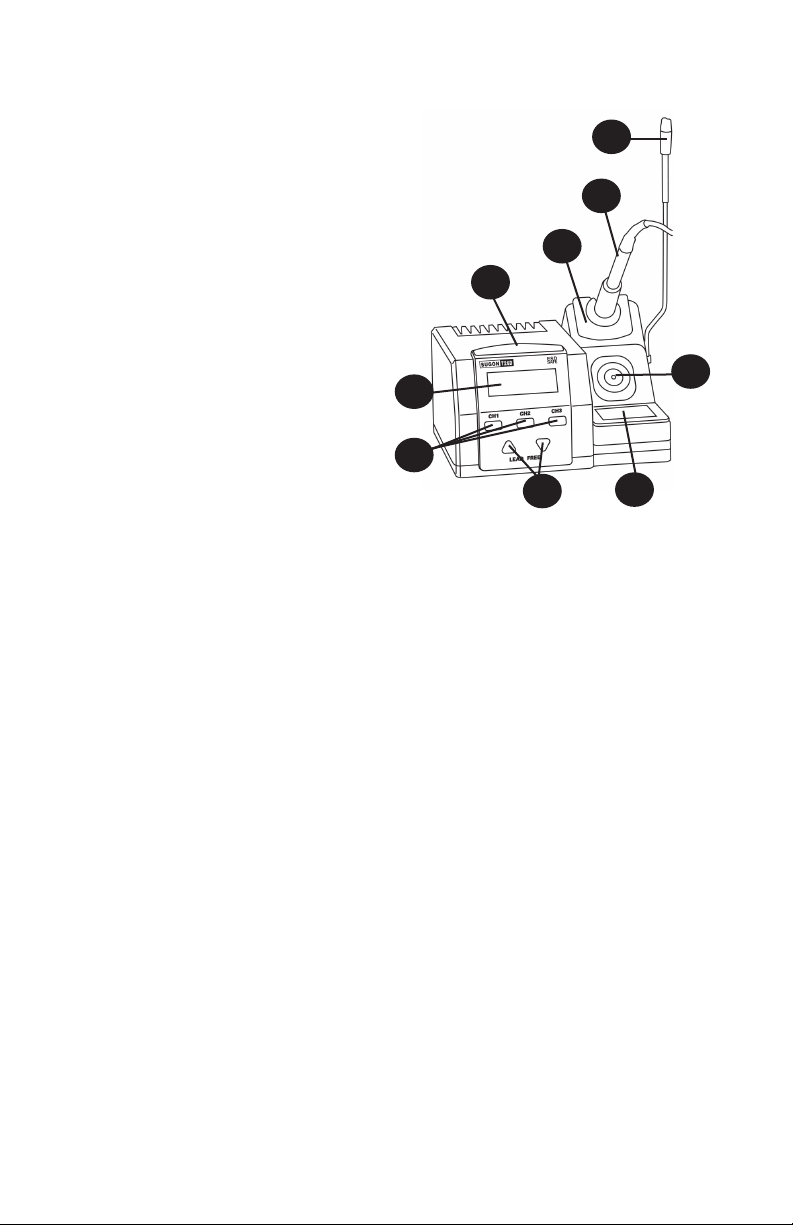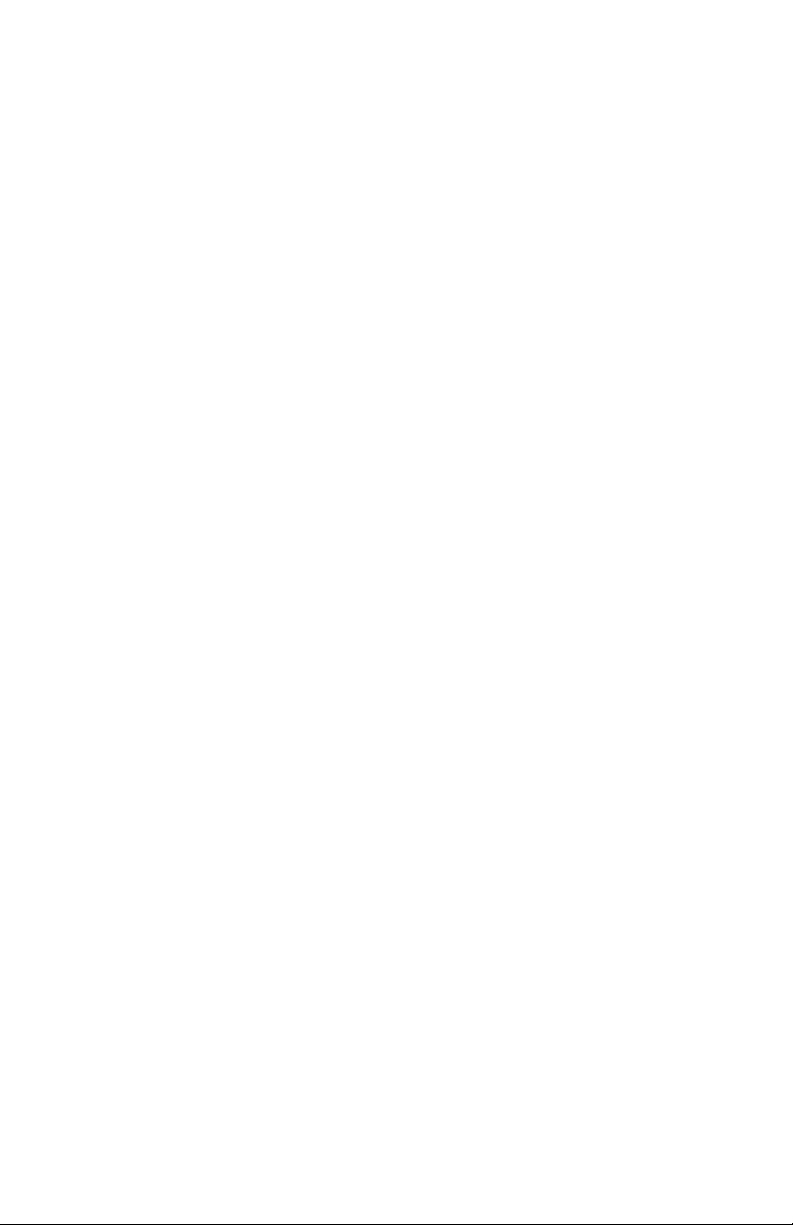- 8 -
The age of the heating element, the hours of use, and the
temperature at which the soldering iron is regularly used will affect
the life of the heating element and can cause fatigue. When a
heating element begins to fatigue, the heat that is transferred to
the soldering tip from the heating element will begin to drop. If the
typical temperature used to solder is not working as well as when it
was new, then it might be time to calibrate the unit.
Note: Heating elements are consumable parts for soldering stations.
There will come a time when the heating element stops working
due to age and/or too much deterioration. At this point, it will need
to be replaced and cannot be calibrated. Heating elements for this
unit can be found on our website (XTronicUSA.com).
Calibration Instructions
Once the desired temperature has been set and the temperature
of the unit stabilizes, measure the heat at the soldering tip using
a high quality and well calibrated soldering tip tester. If the
temperature shown on the unit’s display does not reflect the
temperature shown on the tester, the unit can be calibrated by
pressing and holding the CH1 and CH3 buttons for 3 seconds.
The Real Temperature will flash and the temperature offset will
show in the bottom right of the display. Press the ▲ and ▼buttons
on the unit to compensate for the degrees of variance. The unit
temperature can be calibrated ±99°. Once the offset has been set,
press the CH2 button to save the setting.
IMPORTANT - PLEASE READ
Infrared (IR) Thermometers should NOT be used to measure the
temperature of the soldering tip as they often provide inaccurate
readings. All IR Thermometers are different and the capability
depends on the Distance to Spot (D:S) ratio of the model being
used. Many IR thermometers have a D:S ratio of 8:1 or 12:1
which means that the thermometer needs to be a distance of 8”
or 12” in order to read a 1” spot size. The tip of a soldering iron is
approximately 2 to 3 mm (.07-.11”), requiring the thermometer to
be 0.8” or 1.2” away from the tip. However, the IR thermometer
also has a minimum distance it needs to be away from the object.
Most IR thermometers will not be capable of measuring such a
small spot size and will provide disappointing calibration results.