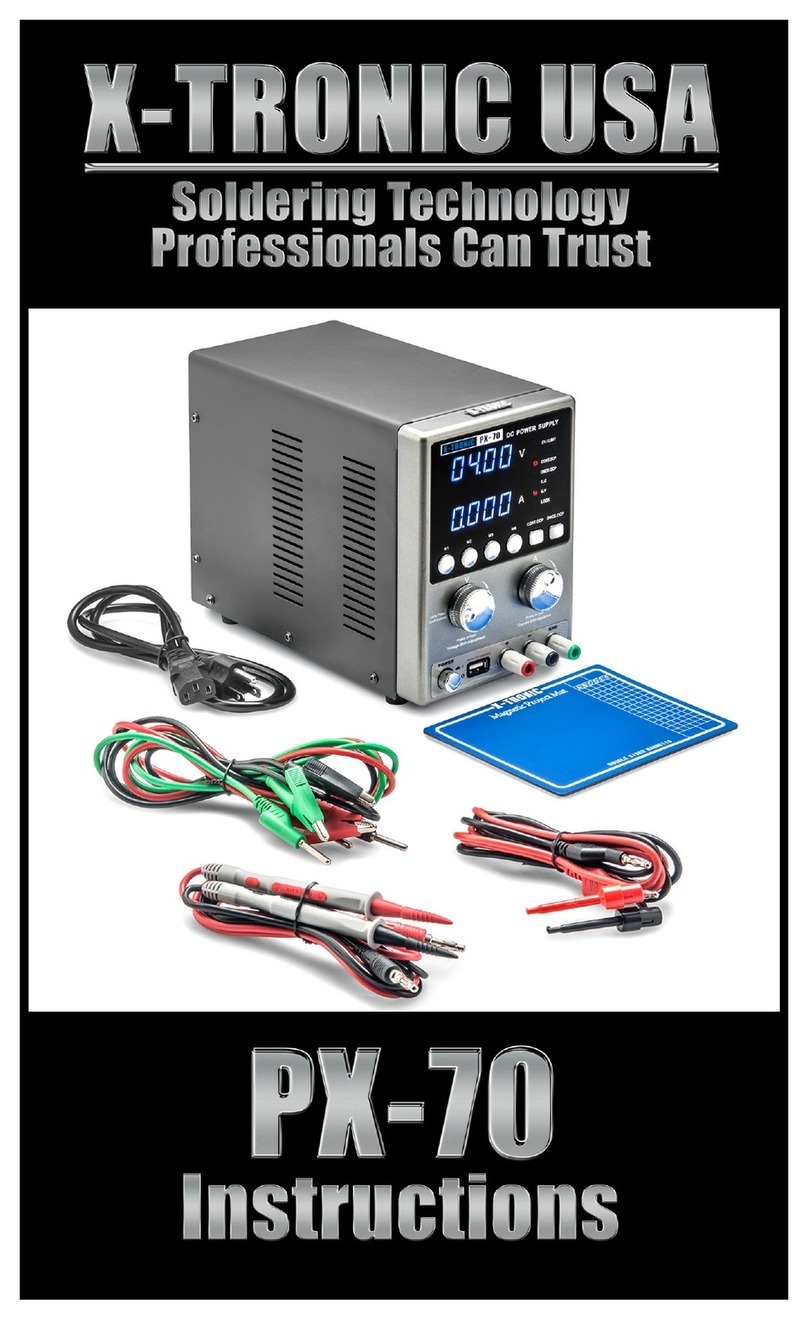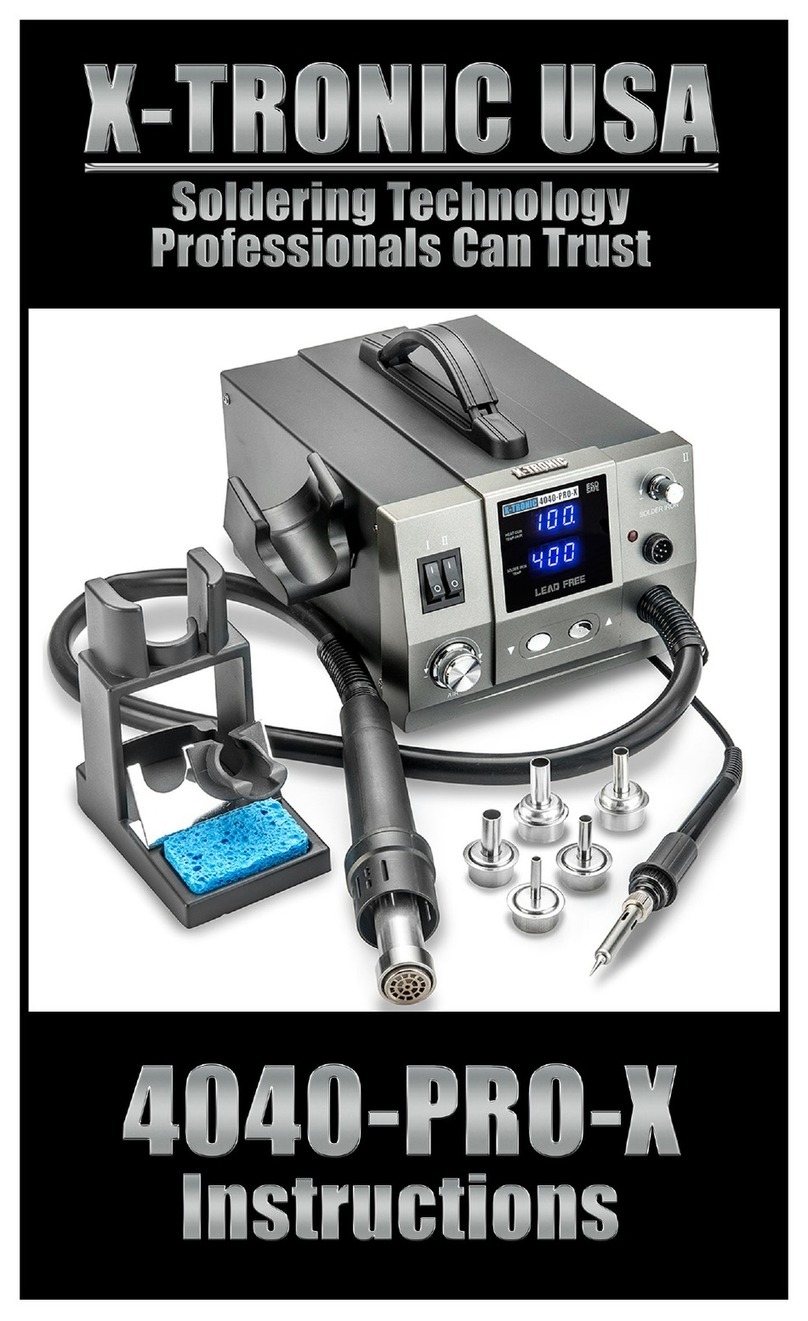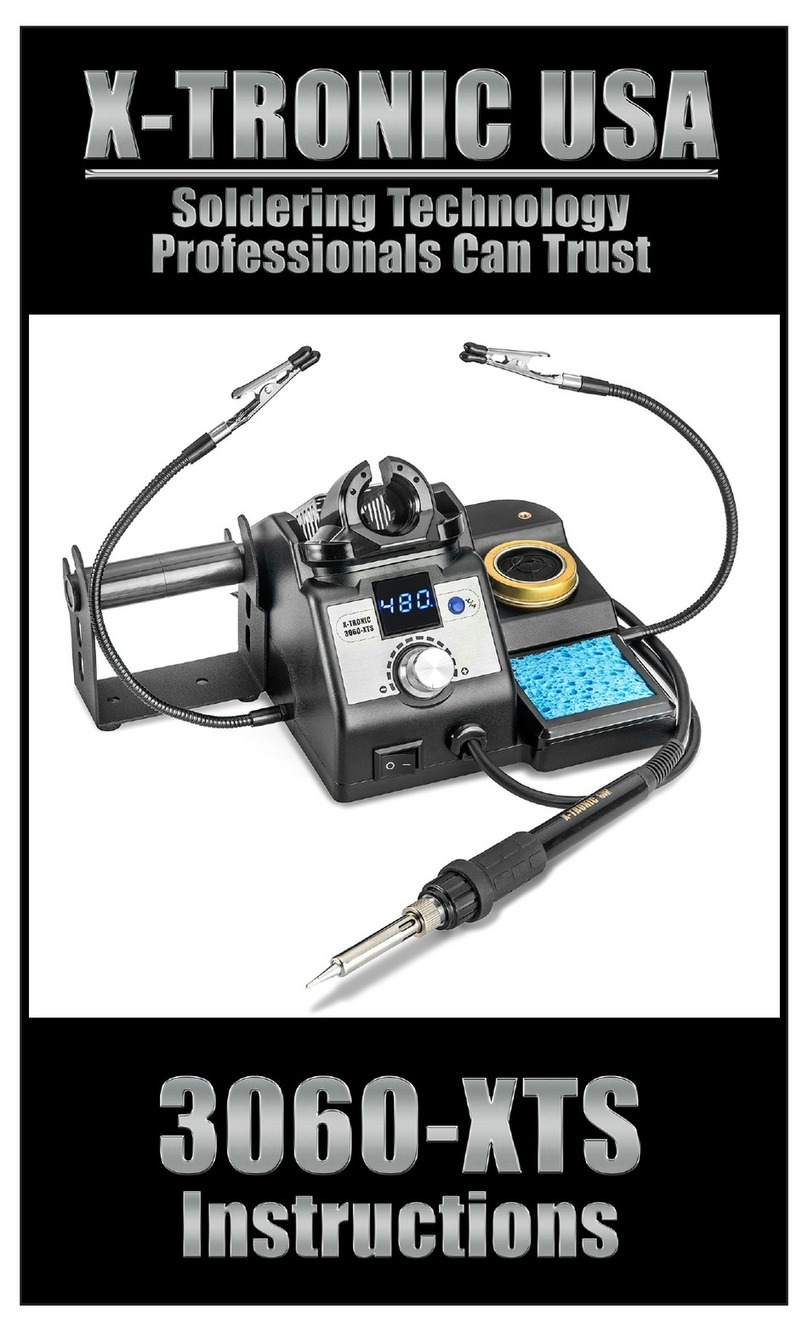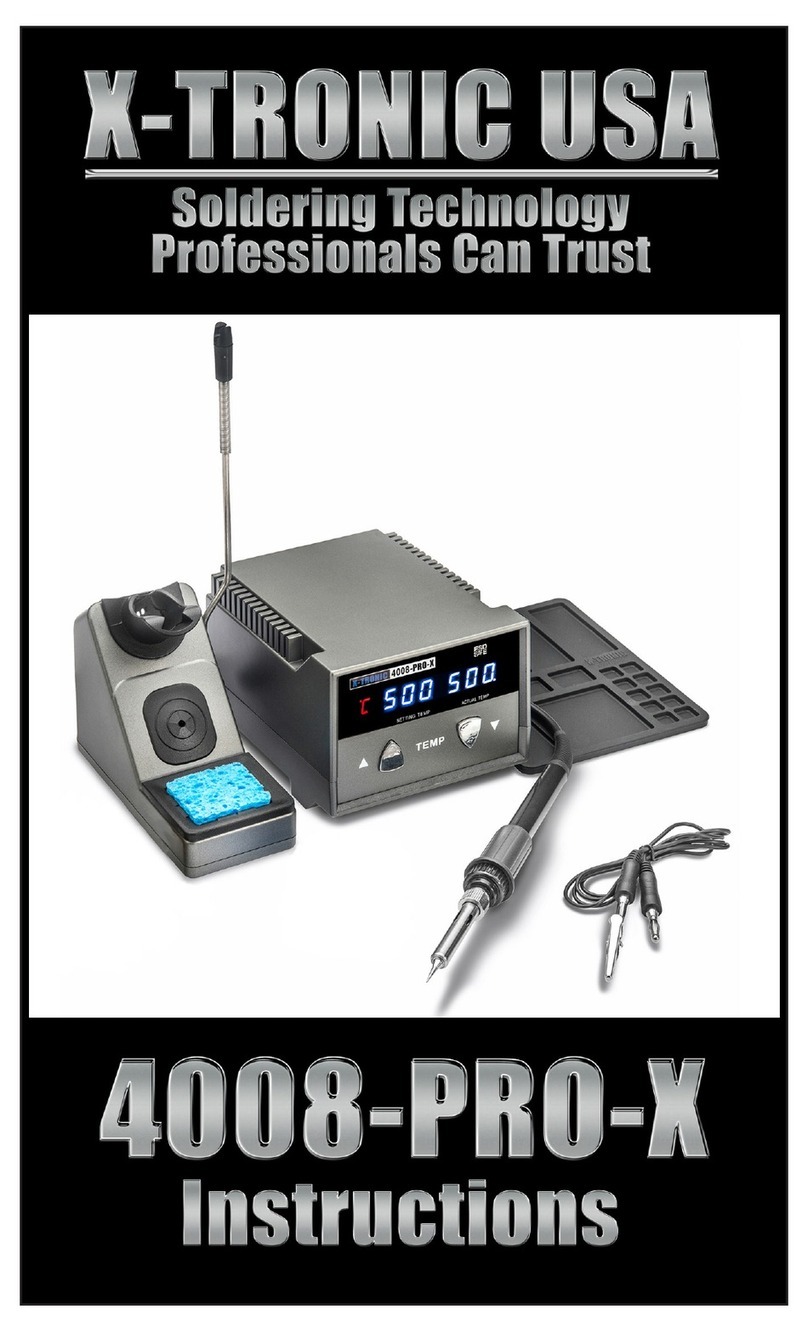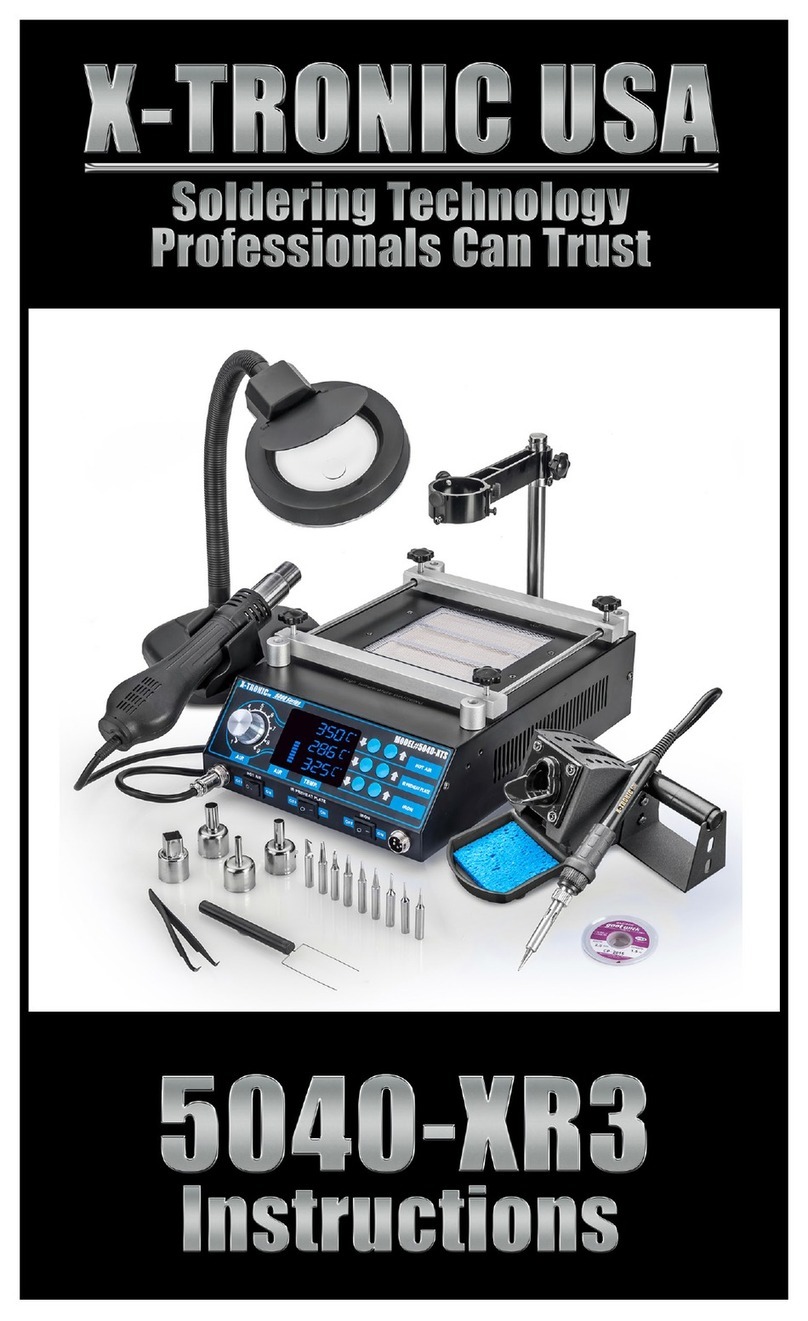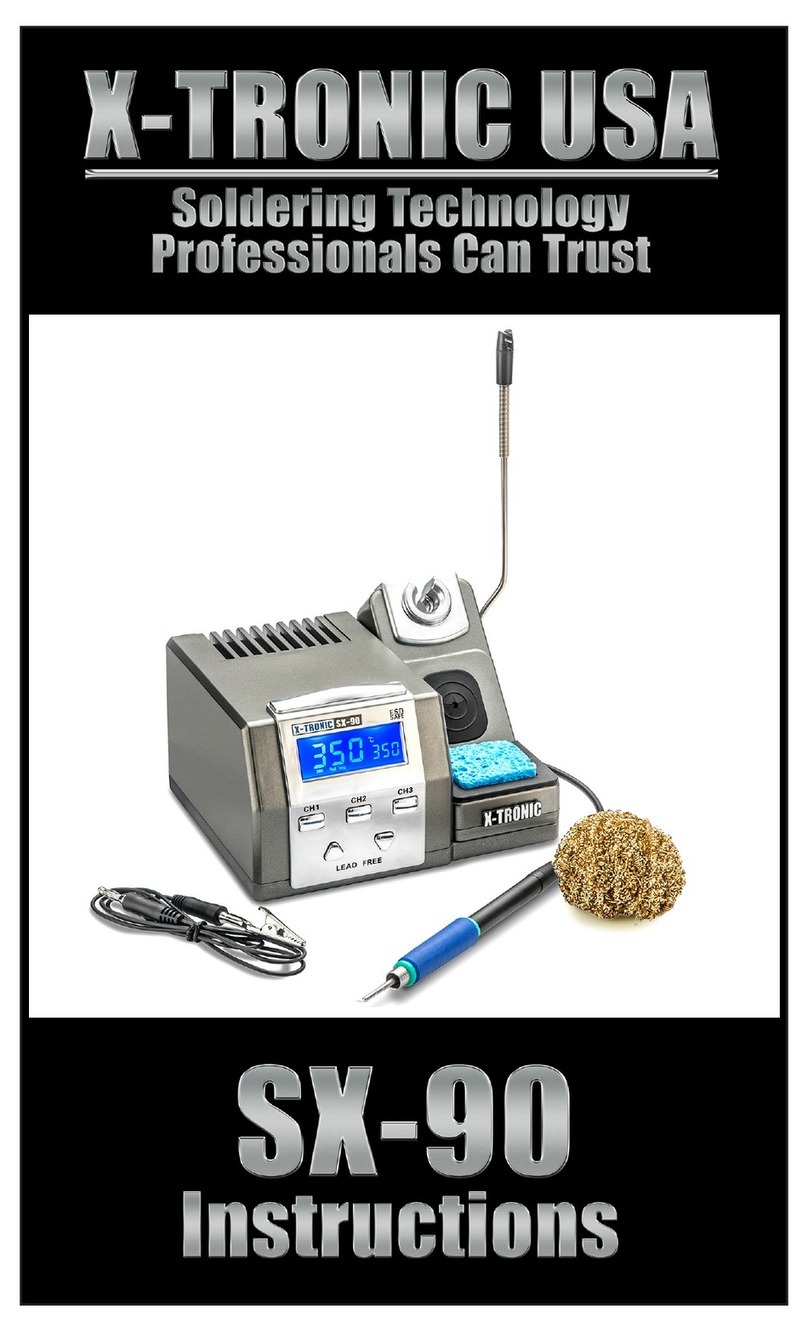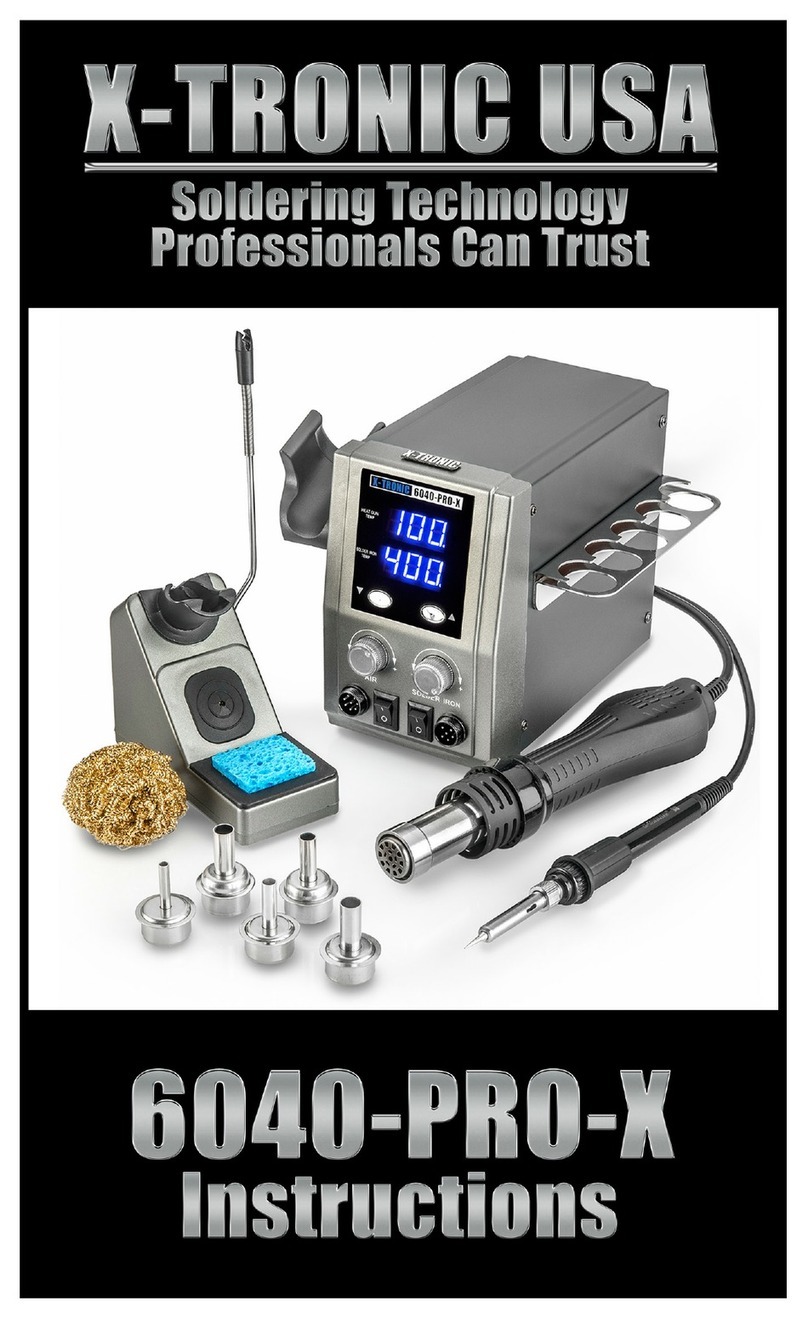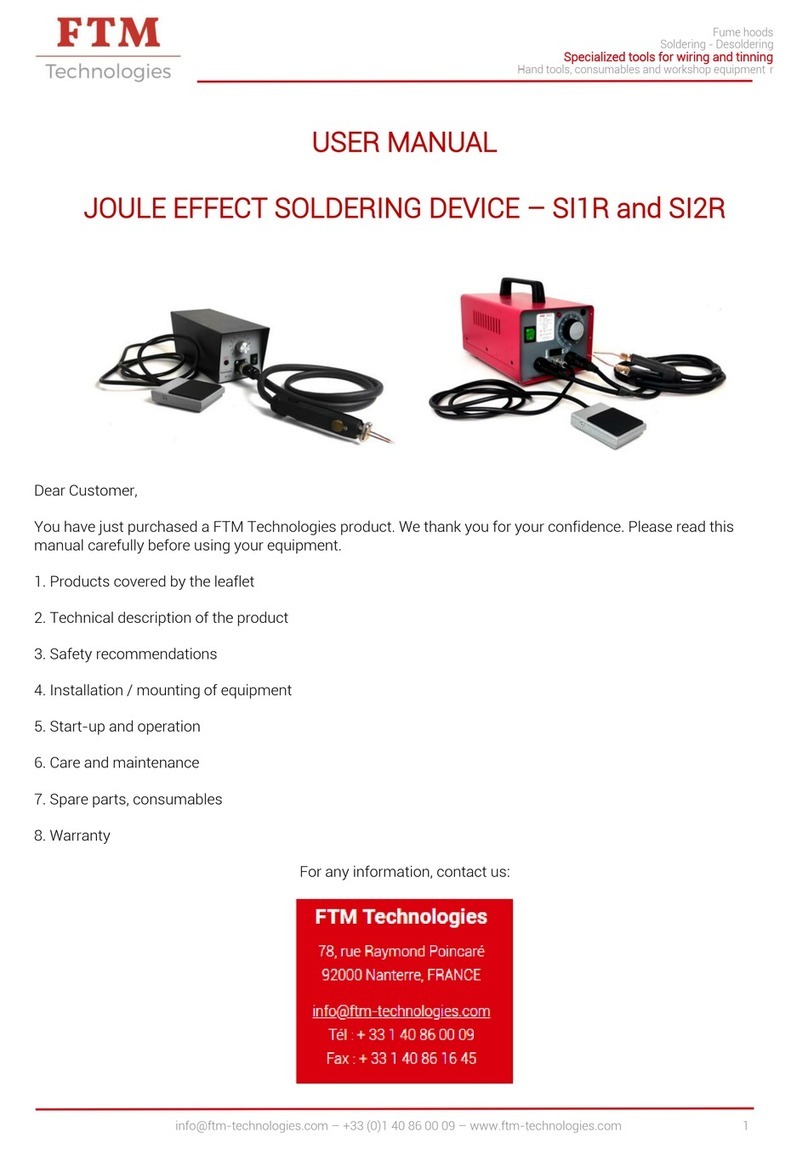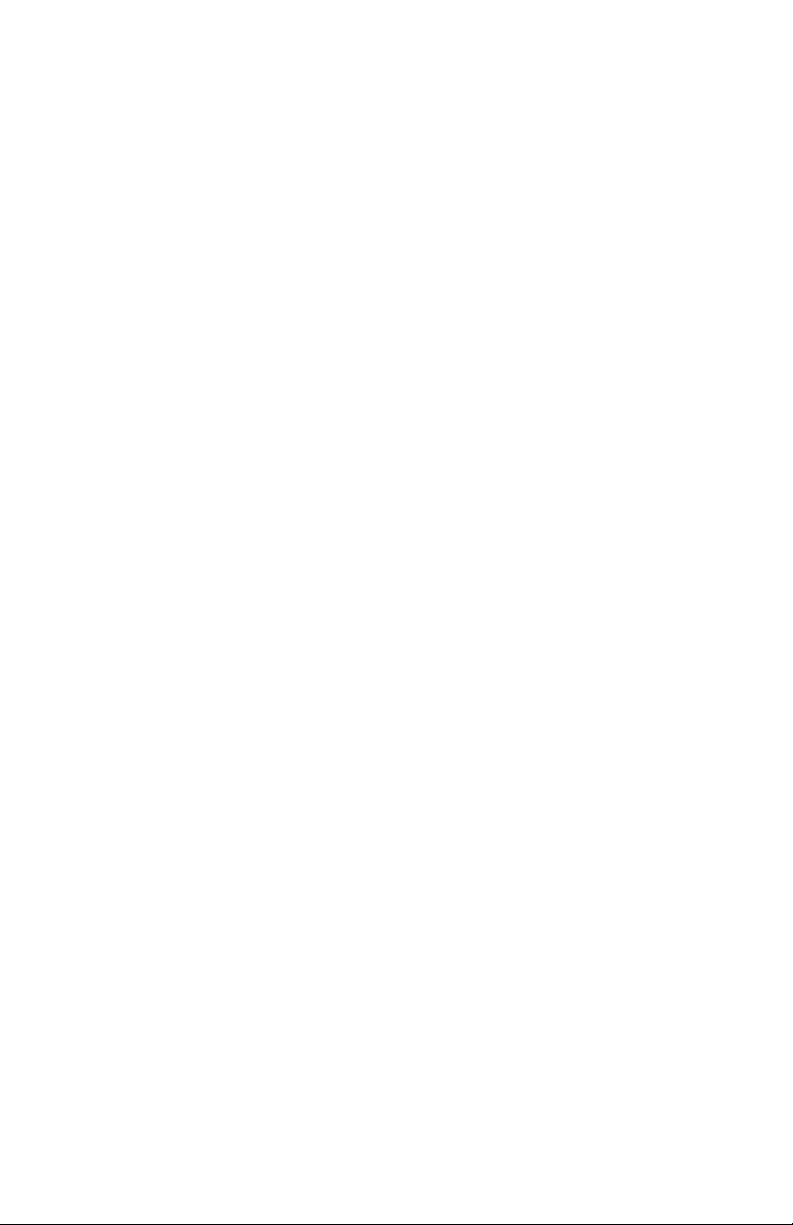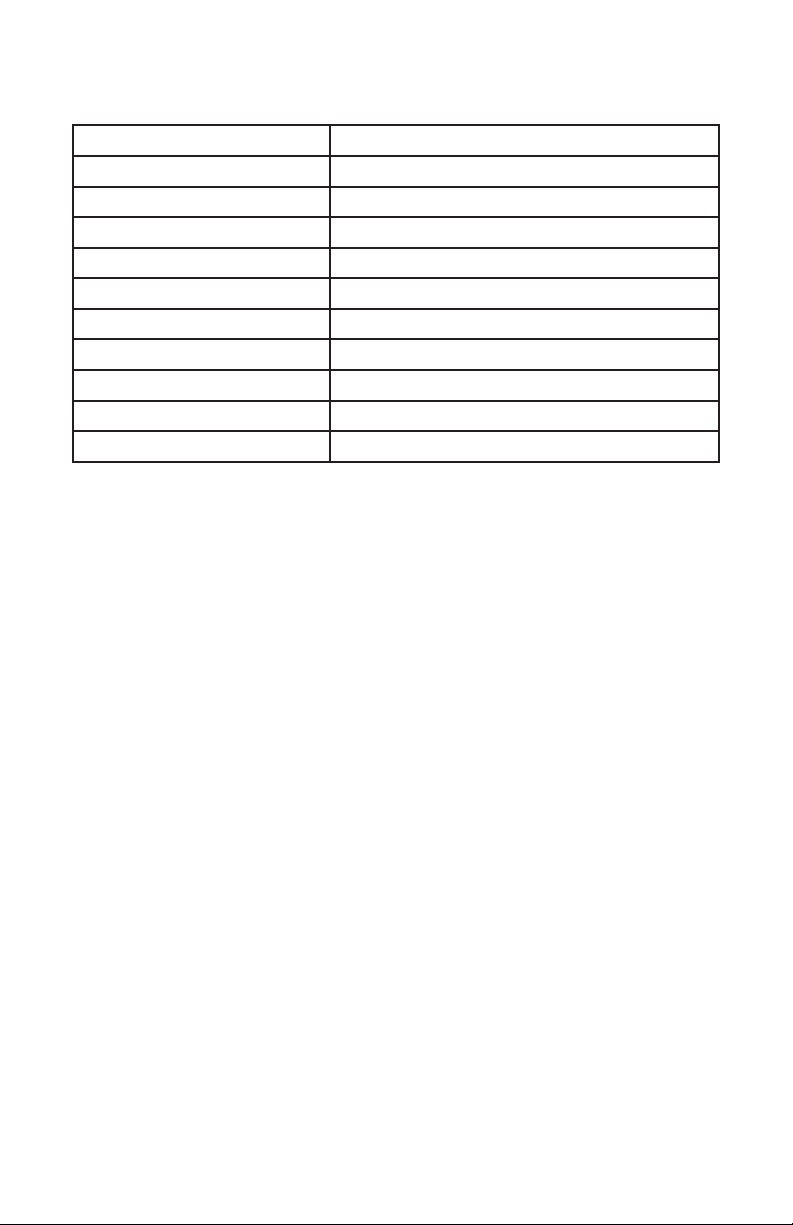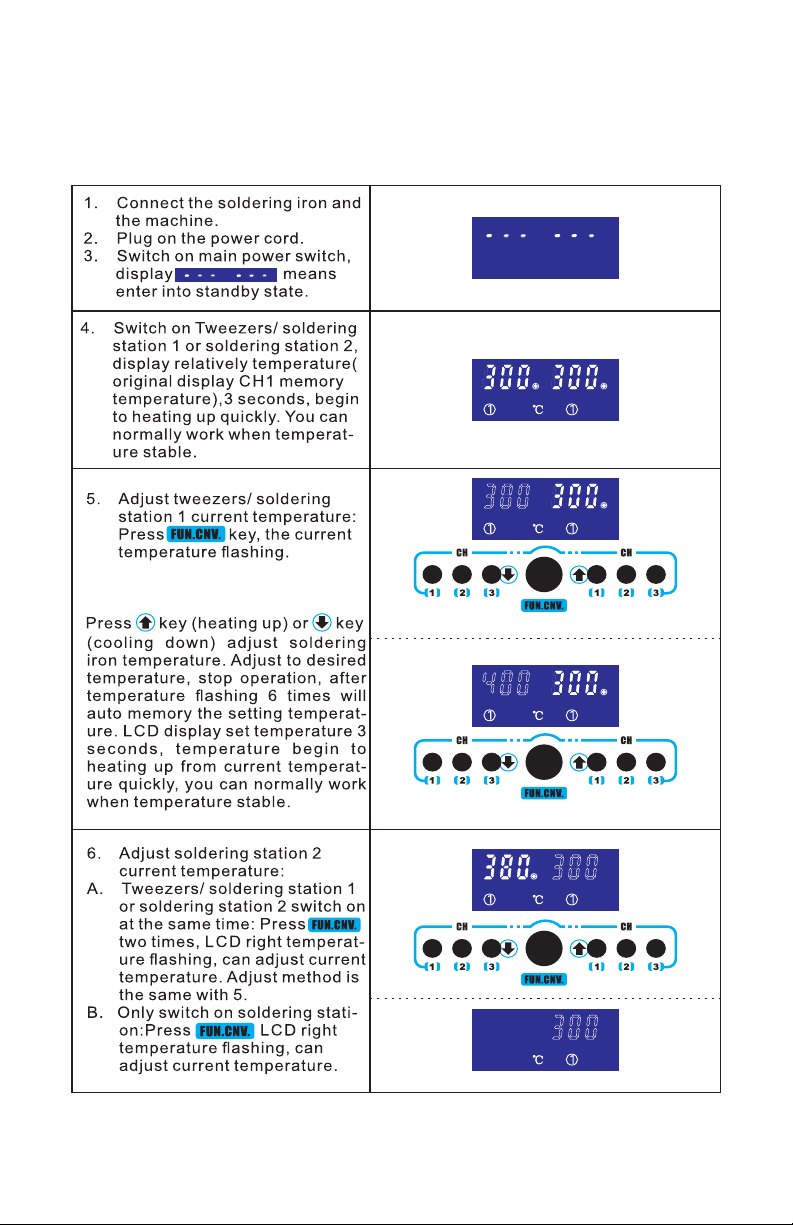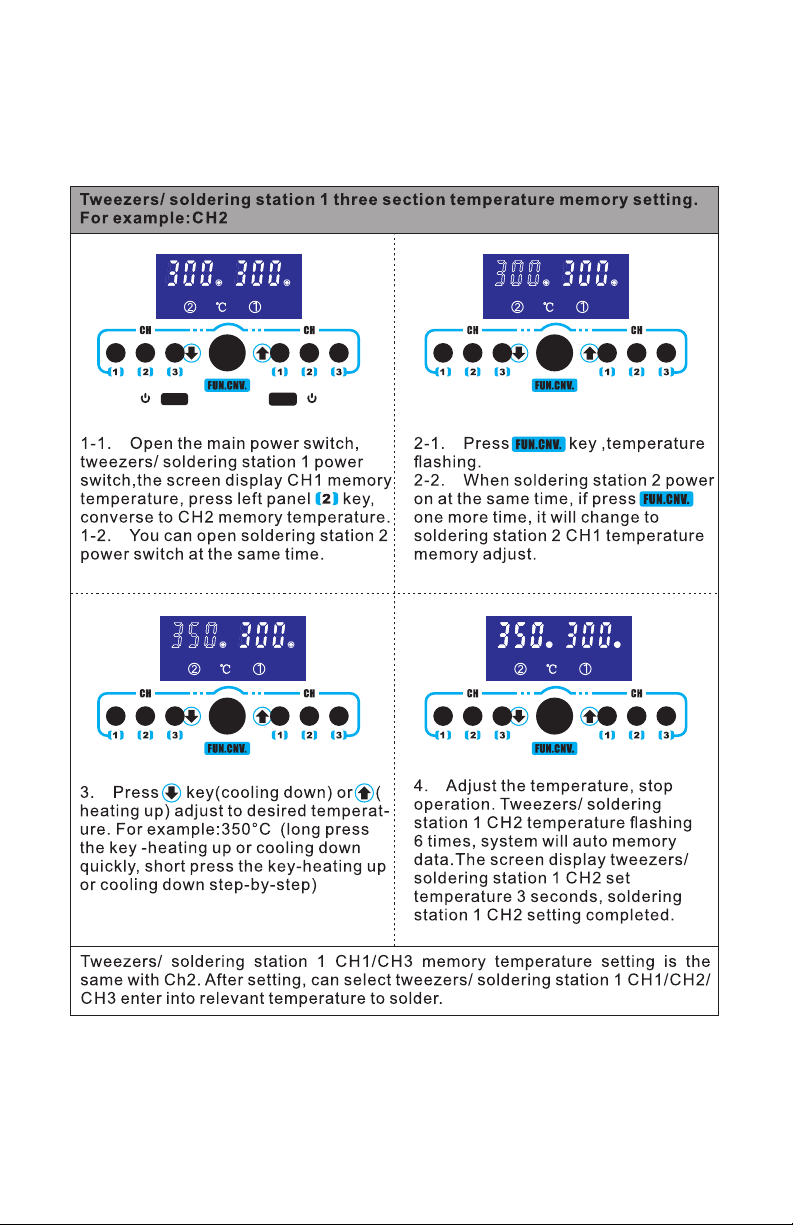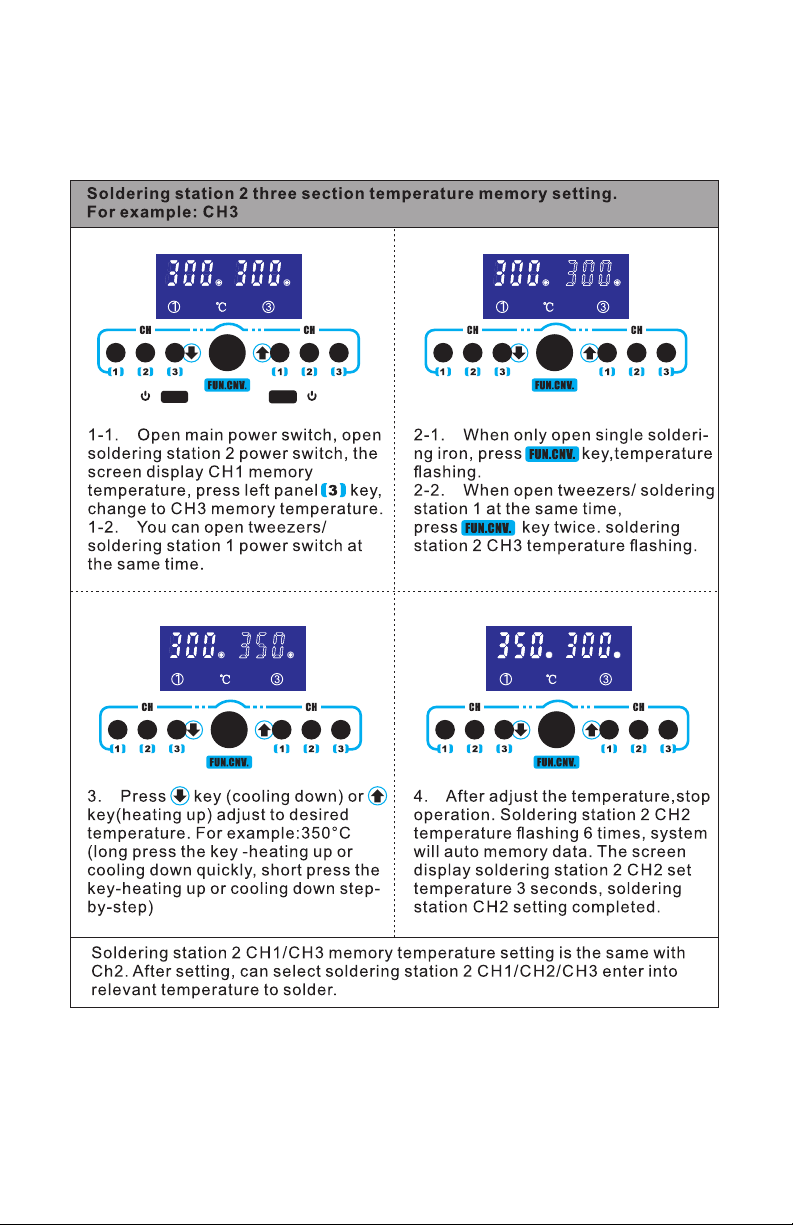- 4 -
Product Set-up
1. Unpack all of the contents of the X-Tronic #8020-XTS unit.
2. Inspect the unit and accessories for any damage. If damage is
detected, please contact X-Tronic immediately.
3. Attach the soldering iron to the unit using the soldering iron
connection.
4. Place the soldering iron into the holder.
5. Attach the hot tweezers to the unit using the hot tweezer
connection.
6. Ensure all of the connections are secure and correct before
applying power to the unit.
7. Plug the power cord into a GROUNDED AC wall outlet.
8. Turn on the main power switch located io the back of the unit.
9. Power on the unit.
a. Soldering Iron
i. Attach the desired tip to the soldering iron.
ii. Power on the soldering iron with the Iron power switch.
iii. Adjust the soldering iron temperature by pressing the
soldering iron ꜛ and ꜜ buttons.
b. Hot Tweezers
i. Turn on the hot tweezers by means of the Hot
Tweezers power switch.
ii. Adjust the hot air temperature by using the hot air gun ꜛ
and ꜜ buttons.