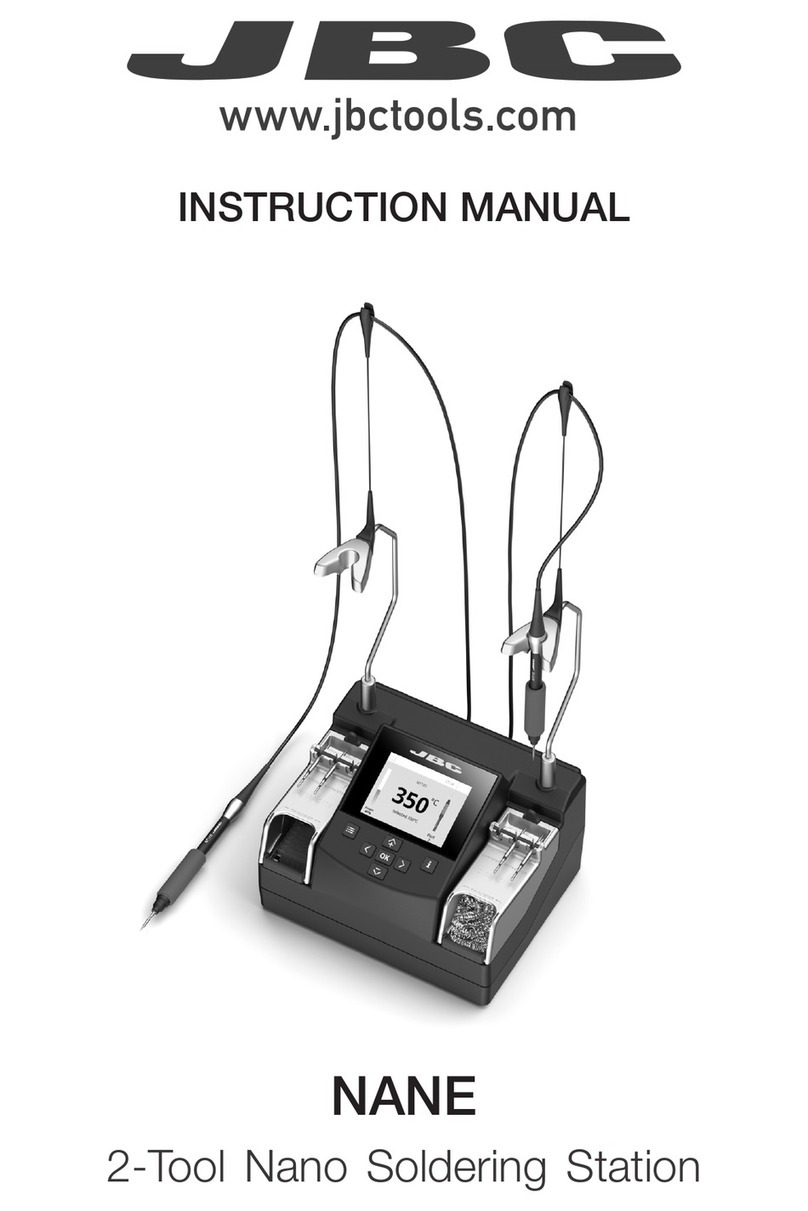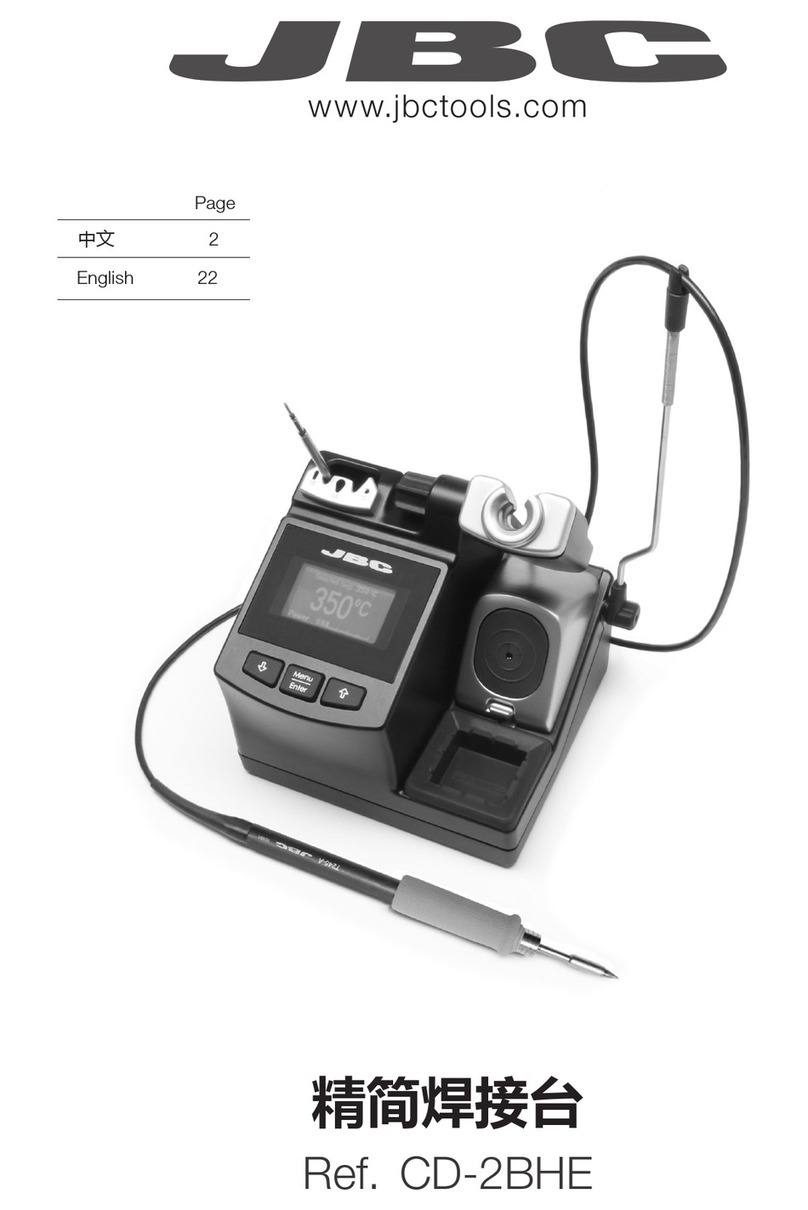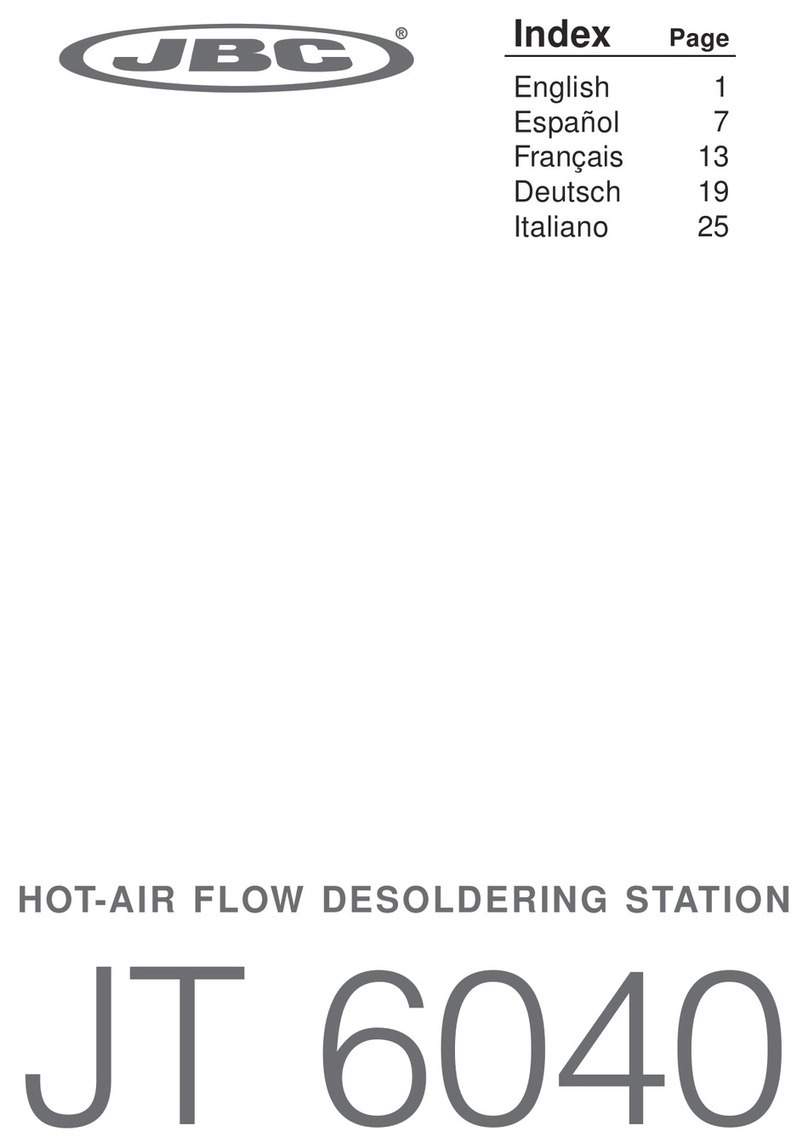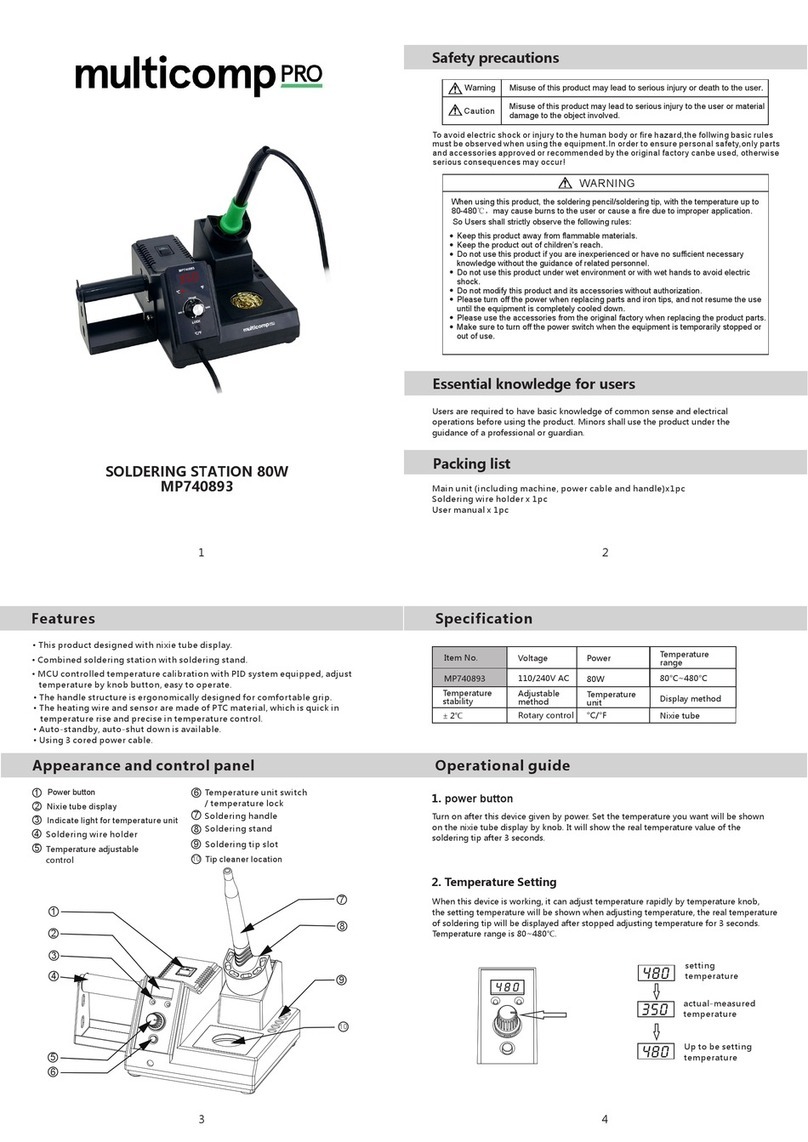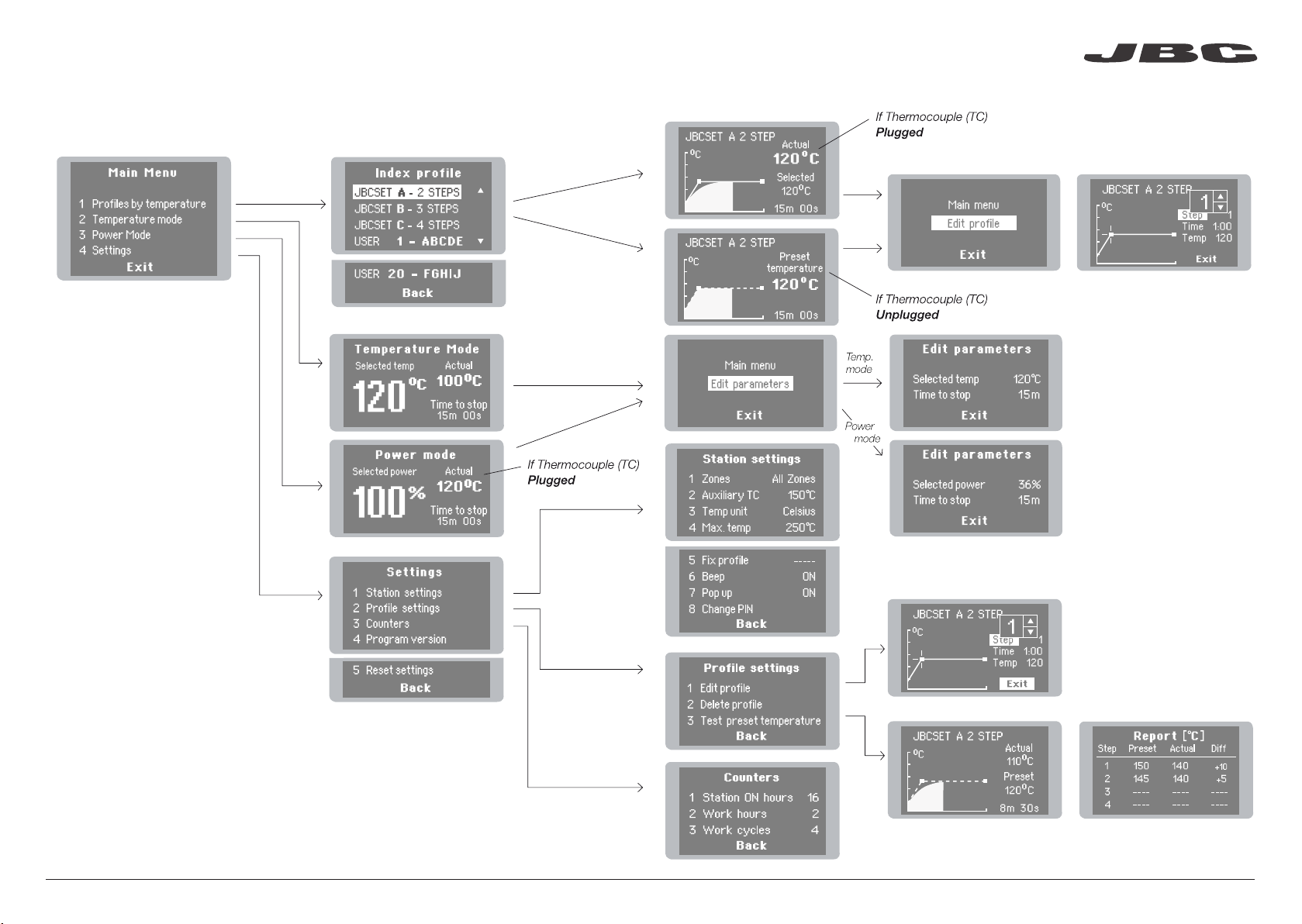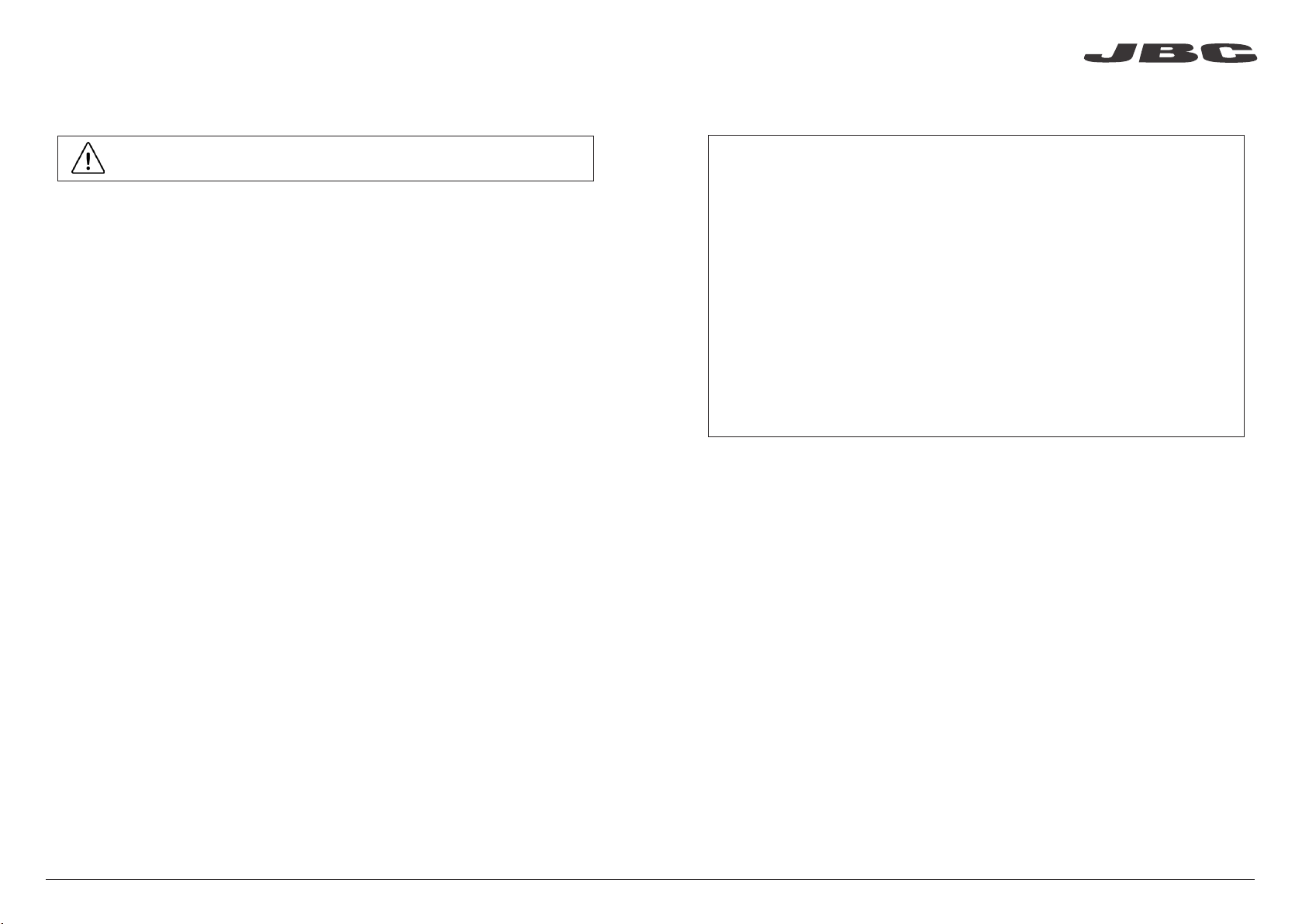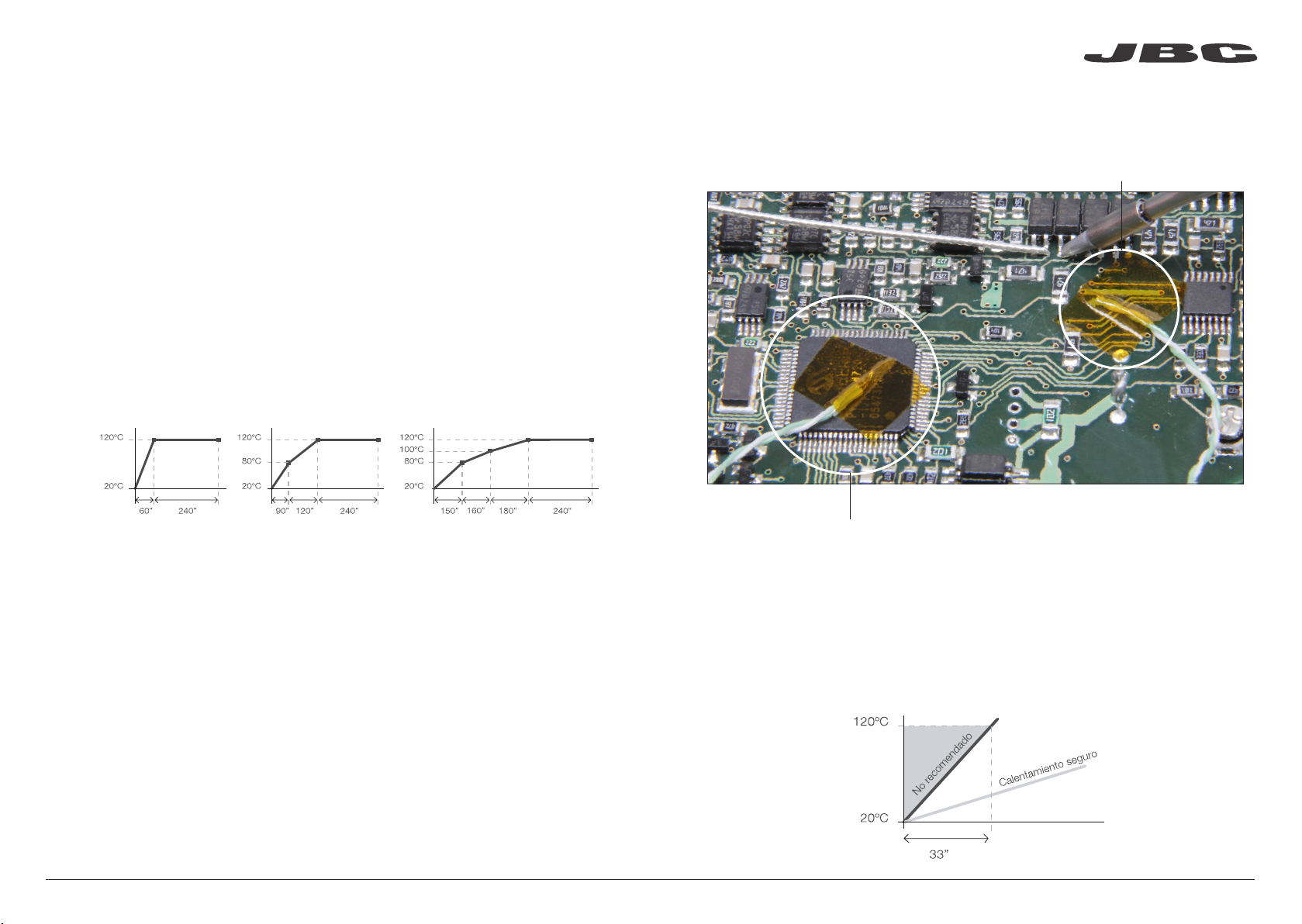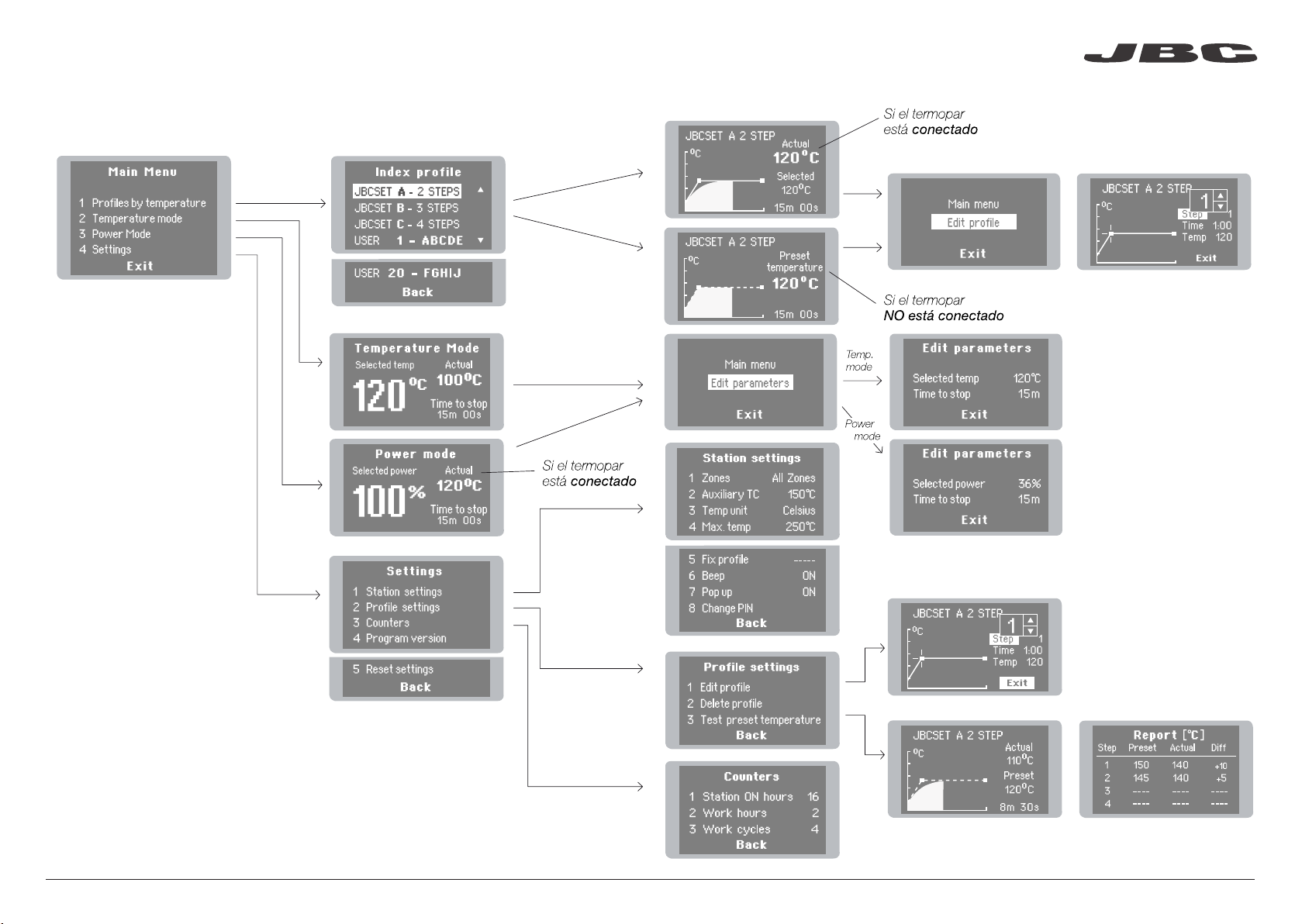12 13
Recomendaciones
Cinta Kapton para fijar el Termopar en el PCB
1. Coloque el Termopar tan cerca como sea posible del componente a trabajar.
2. Si hay algún componente sensible, use el Termopar Auxiliar como protección.
Puede seleccionar la temperatura de protección en el menú Station settings. Si la temperatura
llega a la establecida, se interrumpirá el proceso y mostrará un warning.
3. IPC* no recomienda exceder tasas de rampas por encima de los 3 - 4 °C / seg (5 - 7 °F / seg)
con el fin de reducir el riesgo de estrés térmico en los PCBs.
* IPC se fundó en USA en 1957 con el nombre de Institute for Printed Circuits.
Termopar Auxiliar (TC)
Temperature profiles (Perfiles por Temperatura)
Funcionamiento
JBCset A
2 pasos
JBCset B
3 pasos
JBCset C
4 pasos
Recomendamos que para trabajos repetitivos, se ejecuten los perfiles sin Termopar: Una
vez un perfil cualquiera se ha ejecutado hasta el final, el sistema dispone de todos los datos
del proceso y pregunta si se desea salvar. En caso afirmativo se podrá ejecutar ese perfil sin
tener el termopar conectado. El proceso de calentamiento será idéntico siempre que se
respeten las mismas condiciones de trabajo.
El modo usual de ejecutar un perfil es utilizando el Termopar (TC) en el conector de Control. JBC
le ofrece 3 perfiles predefinidos (JBCset) y 10 perfiles listos para personalizar (User Profiles).
JBCset profiles (Perfiles JBCset)
Hay 3 perfiles predefinidos por JBC: A, B y C. La diferencia entre ellos es el número de pasos:
2, 3 o 4. Cuanto más grueso sea su PCB y más capas contenga, más pasos serán necesarios
para obtener un calentamiento uniforme y progresivo.
Estos perfiles no son modificables pero pueden ser usados como plantilla para crear sus
propios perfiles (User Profiles).
User Profiles (Perfiles de Usuario)
Puede crear sus propios perfiles a partir de los perfiles JBCset. Desde la pantalla de trabajo del
perfil, apriete el botón Enter y elija la opción Edit profile.
PCBs y
condiciones
de referencia:
FR4 de espesor
1,6mm y 2 capas. FR4 de espesor
2,2mm y 6 capas.
FR4 de espesor
1,6mm y 6 capas.
¿Por qué Infrarrojos? La tecnología más eficiente para precalentar PCBs
Es el método más avanzado, eficiente y rentable para precalentar PCBs en cualquier trabajo de
soldadura o reparación. La poca masa térmica del elemento infrarrojo proporciona un control ex-
cepcional del calor y de la temperatura del proceso. Esta tecnología ofrece una respuesta rápida,
altas tasas de calor y un calentamiento uniforme que garantiza los mejores resultados.
Power Mode (Modo de potencia)
La unidad funciona a la potencia seleccionada durante el tiempo establecido. Estos parámetros
pueden ser modificados desde la pantalla de trabajo apretando el botón Enter y accediendo al
menu Edit parameters.
Si desea ver la temperatura actual debe conectar el Termopar en el conector de Control.
Perfiles realizados utilizando la posición baja del soporte PHS-SA (28 mm de altura entre el PCB y el área calefactora):
12 1312 13