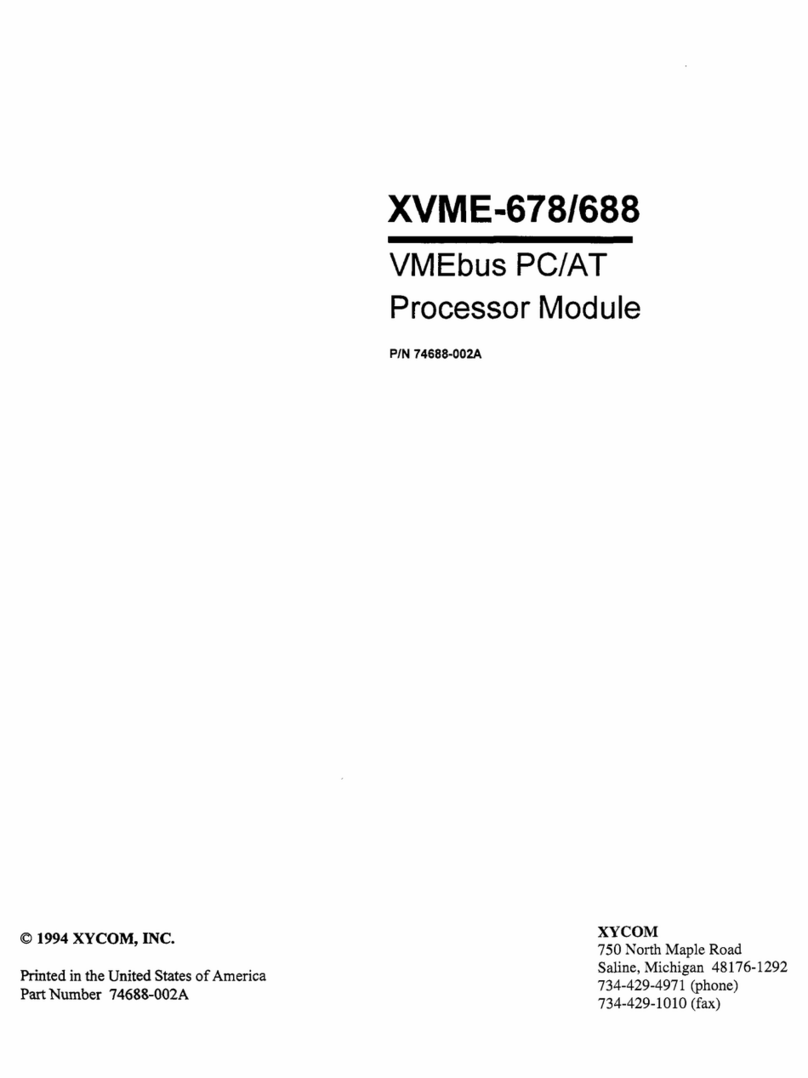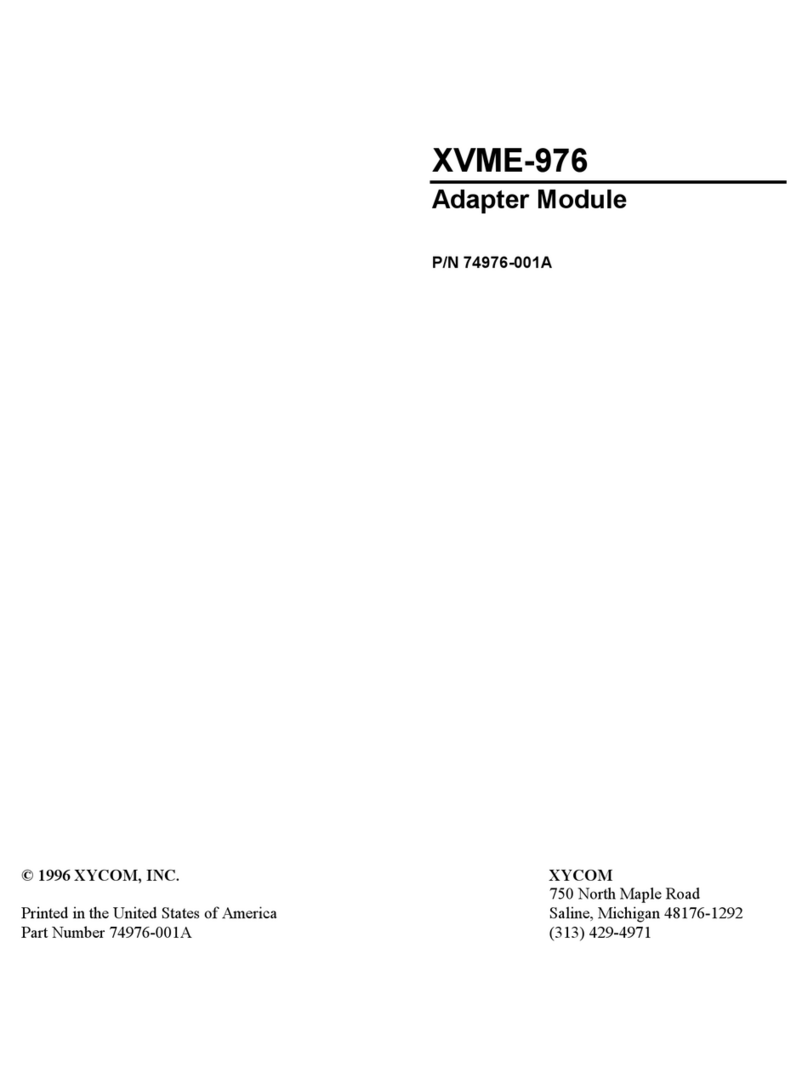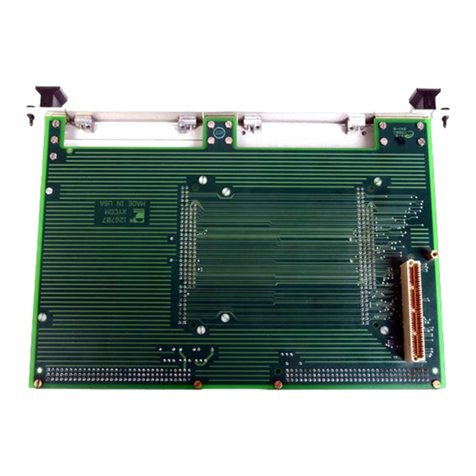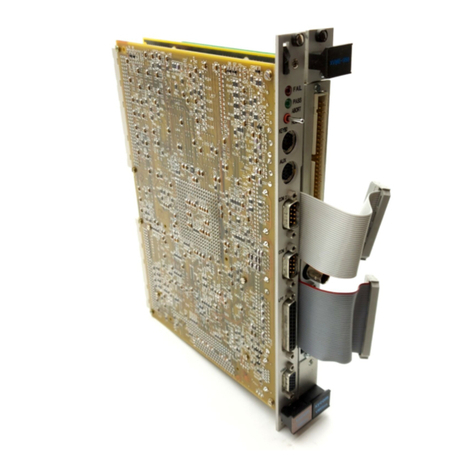Chapter 1
-
INTRODUCTION
1.1
PRODUCT OVERVIEW
The XVME-951 PC/XT VMEbus Adapter Module is a double-high, double-wide VMEbus compatible
board that occupies two VMEbus card slots. The XVME-951 enables you to integrate your unique
PC/XT short cards, such as modem and communication modules, into your VME bus system. The
XVME-95111 is designed to operate with Xycom's XVME-684, XVME-686, or XVME-687 VMEbus
PC/AT processor modules. The XVME-951/2 is designed to operate with the XVME-674, XVME-677,
XVME-678, and XVME-688 VMEbus PUAT processor module.
1.2
MANUAL
STRUCTURE!
This manual introduces you to the general specifications and functional capabilities of the XVME-951
adapter module and provides instructions for its installation.
-
Briefly reviewing the outline of the manual structure should help direct you to the specific sections of
information relevant to your needs. The chapters are presented as follows:
Chapter
1:
Introduction
-
Provides a general description of the adapter module including functional
capabilities, buffer outputs, VMEbus compliance information, and a detailed block
diagram.
Chapter
2:
Installation
-
Details installation information about attaching the PC/XT short cards to
the module, installing the module in the chassis, and positioning the board interconnect
cable at the rear of the chassis.
Appendix A:
Block
Diagram, Assembly Drawing, and Schematics
1.3
MODULE OPERATIONALDESCRIPTION
Figure 1-1 on the following page shows an operational block diagram of the XVME-951 adapter module.
1-1