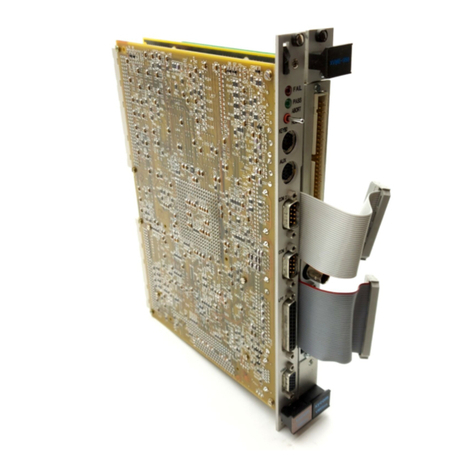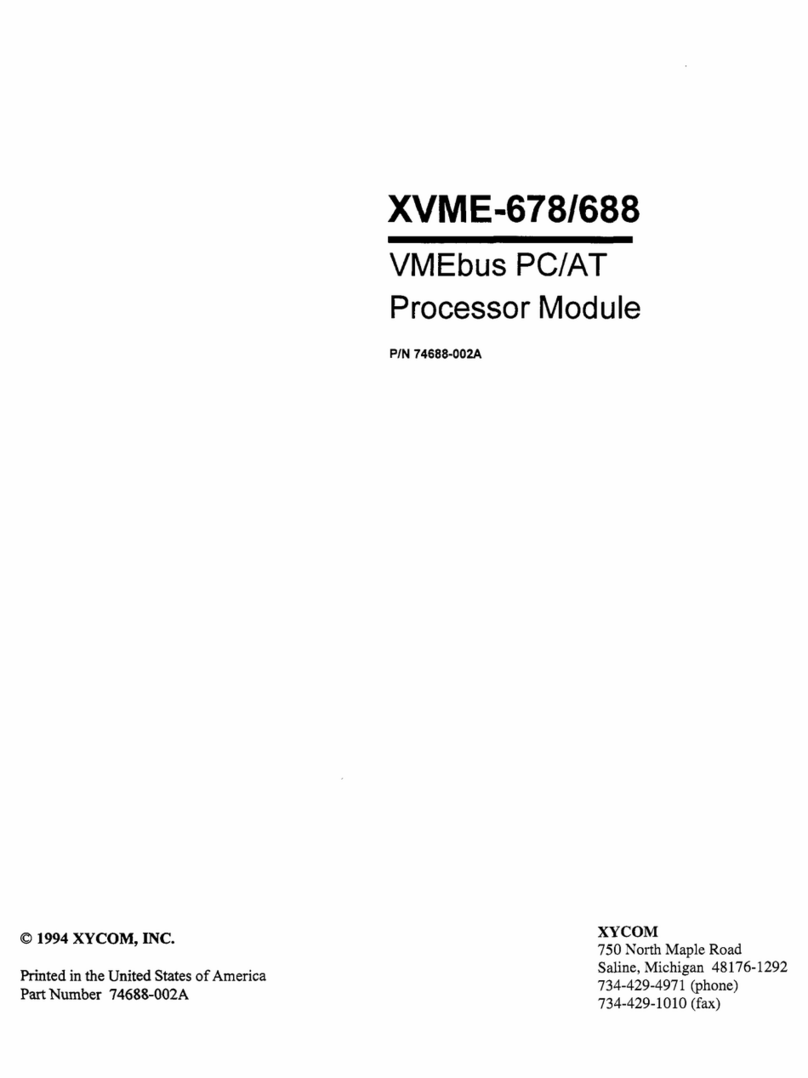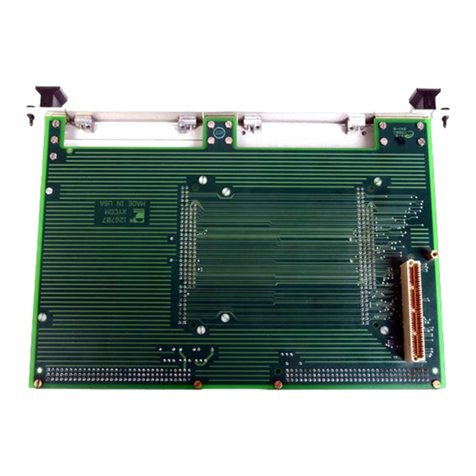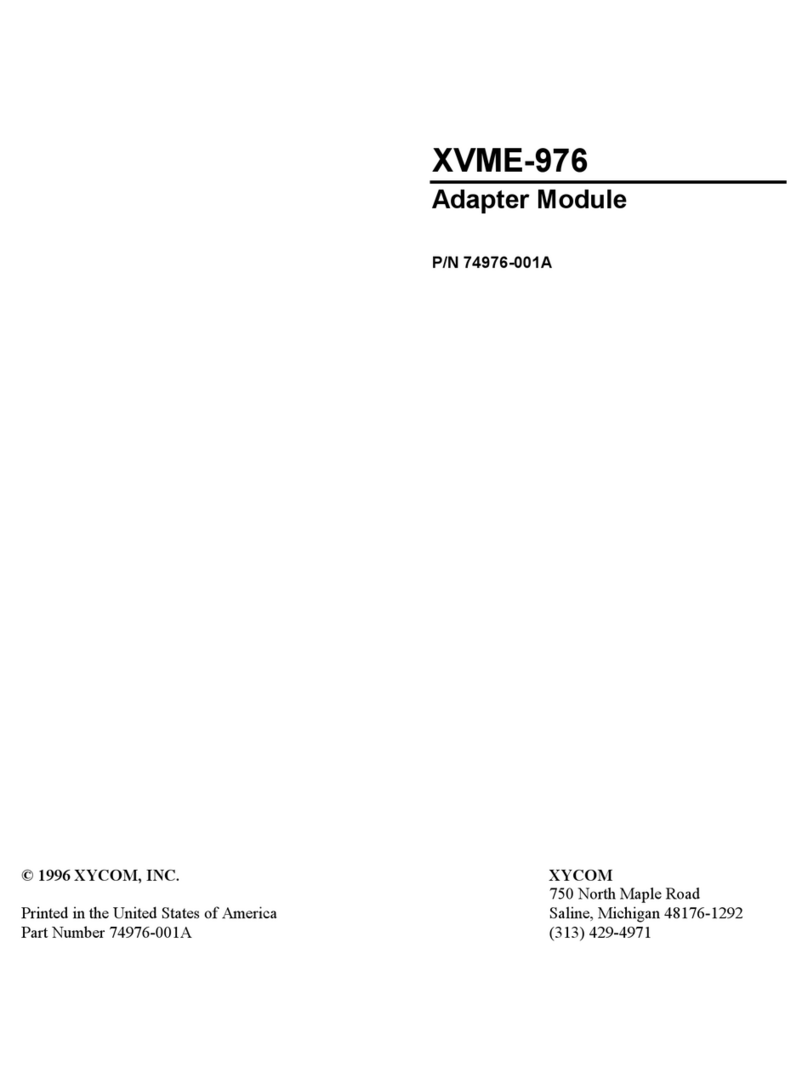•XVME-956 Manual
October 1994
TABLE TITLE PAGE
LIST OF TABLES (continued)
3-4 Common I/O Port Address 3-4
3-5 I/O Address Jumper Groups 3-4
3-6 I/O Address Selection Jumper Pins 3-5
3-7 Xycom Recommended I/O Address Selections 3-6
3-8 Common I/O Port Interrupts 3-6
3-9 Interrupt Jumper Groups 3-7
3-10 Interrupt Selection Jumper Pins 3-7
3-1 1 COM B Serial Port Interface Jumpers 3-8
3-12 COM B Serial Port Jumper Functions 3-9
3-13 COM A and COM B Pin Assignments (RS-232C) 3-10
3-14 COM B Pin Assignments Full Duplex (RS-485) 3-11
3-15 COM B Pin Assignments Half Duplex (RS-485) 3-12
3-16 J3 Pin Assignments 3-13
3-17 Parallel Port Jumper 3-14
3-18 SSP Specifications 3-15
4-1 Switch 1 Description 4-6
4-2 Switch 2 Description 4-7
4-3 SCSI Specifications 4-12
4-4 Pin Definitions 4-13
5-1 Jumper Option Summary 5-1
5-2 Window Address Selection (W11) 5-3
5-3 I/O Port Address Selection (W11) 5-4
5-4 Board Number Selection (W11) 5-5
5-5 Power Fail Interrupt Trip Level (W10) 5-6
5-6 Power Fail Interrupt Selection (W5) 5-6
5-7 SRAM Jumpering 5-9
5-8 NOVRAM Jumpering 5-9
5-9 EPROM Jumpering 5-10
5-10 Flash EPROM Jumpering 5-11
5-11 EPROM Programming Voltage 5-12
5-12 Summary of Connector (J3) 5-12
5-13 Summary of Jumper Array (W1, W6) 5-13
5-14 Summary of Jumper Array (W2, W7) 5-13
5-15 Summary of Jumper Array (W3, W8) 5-14
5-16 Summary of Jumper Array (W4, W9) 5-14
5-17 Backup Battery Connectors (J4 and J5) 5-15
•
•