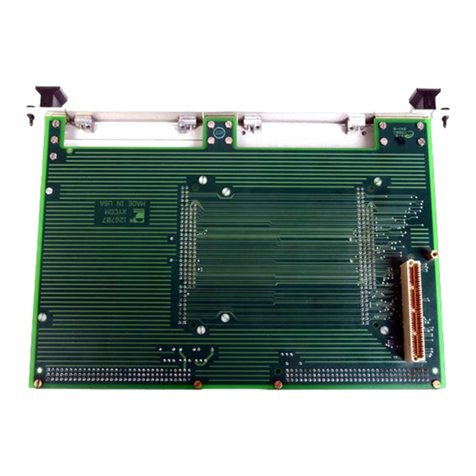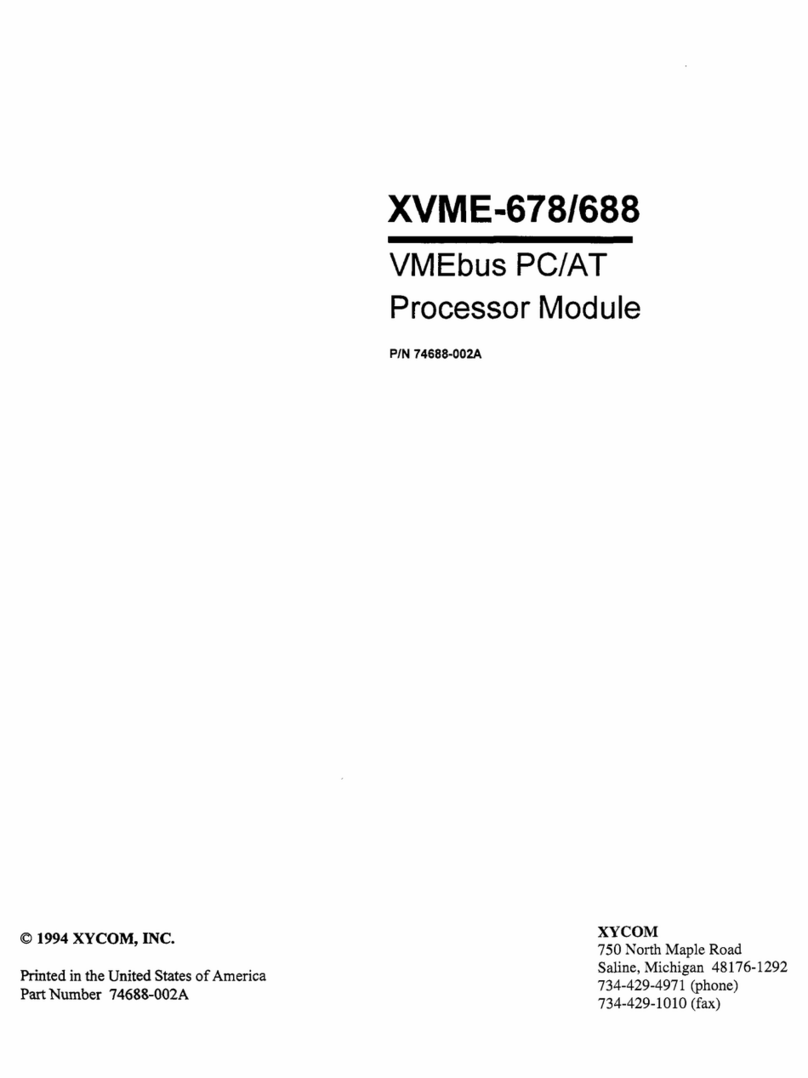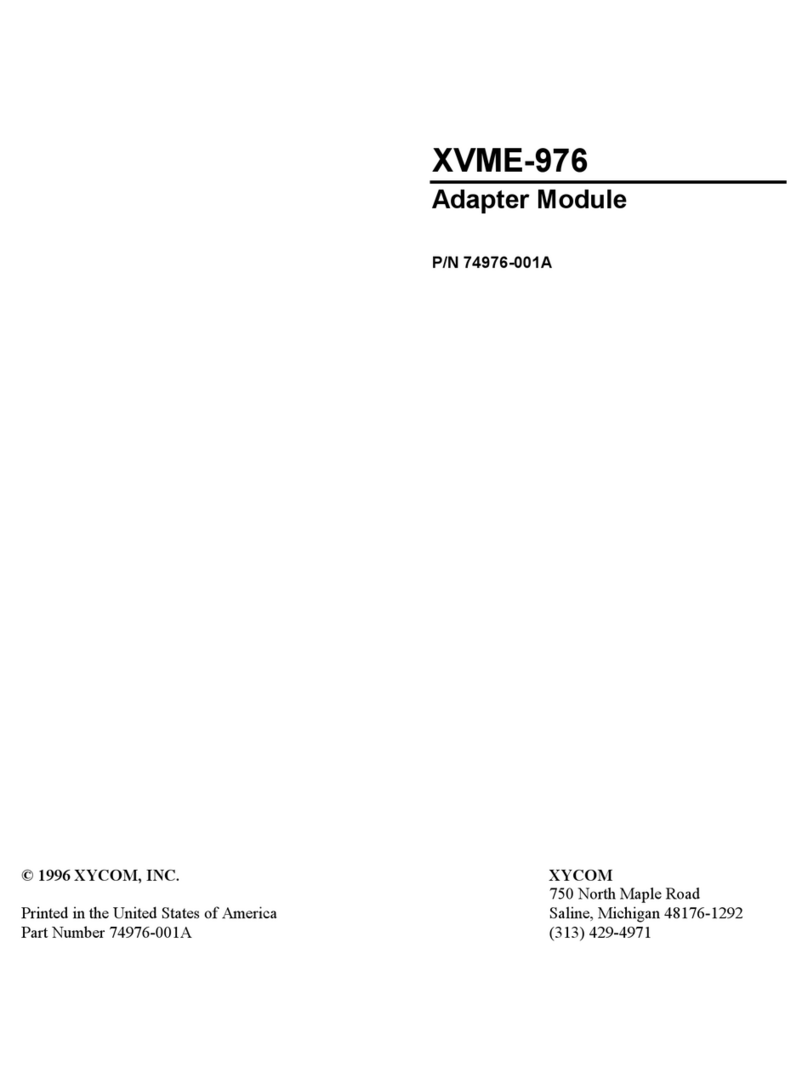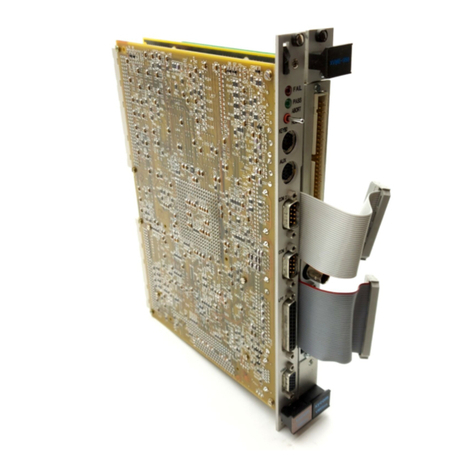vME-100 Manual
\17r,.11, 1987
•
•
•
Chapter 1
MODULE DESCRIPTION
1.1 INTRODUCTION
The XVME-100 RAM/ROM Memory Module is a single-high, VMEbus compatible
board, which can accommodate up to IM byte of RAM, EPROM, or mask
programmable ROM or 256K bytes of EEPROM. The module is designed with an on-
board battery backup circuit to provide power to CMOS RAM devices in the event
of a power failure.
The XVME-100 has eight 28/32-pin JEDEC sockets which arc logically arranged as 2
banks of 4 sockets each. Each bank is designed to employ memory devices of the
same type and speed, and each bank can be independently configured Ha jumpers)
in terms of:
•VME Address/Memory Chip Sizc
•Address Modifier Decode
•Memory Device Speed
•Memory Device Pinout
•Memory Backup Power
The XVME-100 RAM/ROM Memory Module has power down protection circuitry
which prevents data from being written to memory when the voltage falls below
4.75 Volts. The module also has the option of asserting SYSRESET under this
condition.
1.2 MANUAL STRUCTURE
The purpose of this first chapter is to introduce the user to the general
specifications and functional capabilities of the XVME-I00. Successive chapters will
develop the various aspects of module installation and operation in the following
progression:
Chapter One
Chapter Two
Ageneral description of the memory module, including
complete functional and environmental specifications,
VMEbus compliance information, and a block diagram.
Module installation information covering the location of
pertinent module components, jumper options, and standard
board installation information.
The Appendices are designed to introduce and reinforce a variety of module-related
topics including: Backplane signal/pin descriptions, a block diagram and schematics,
aquick reference section, and power monitor calibration procedures.