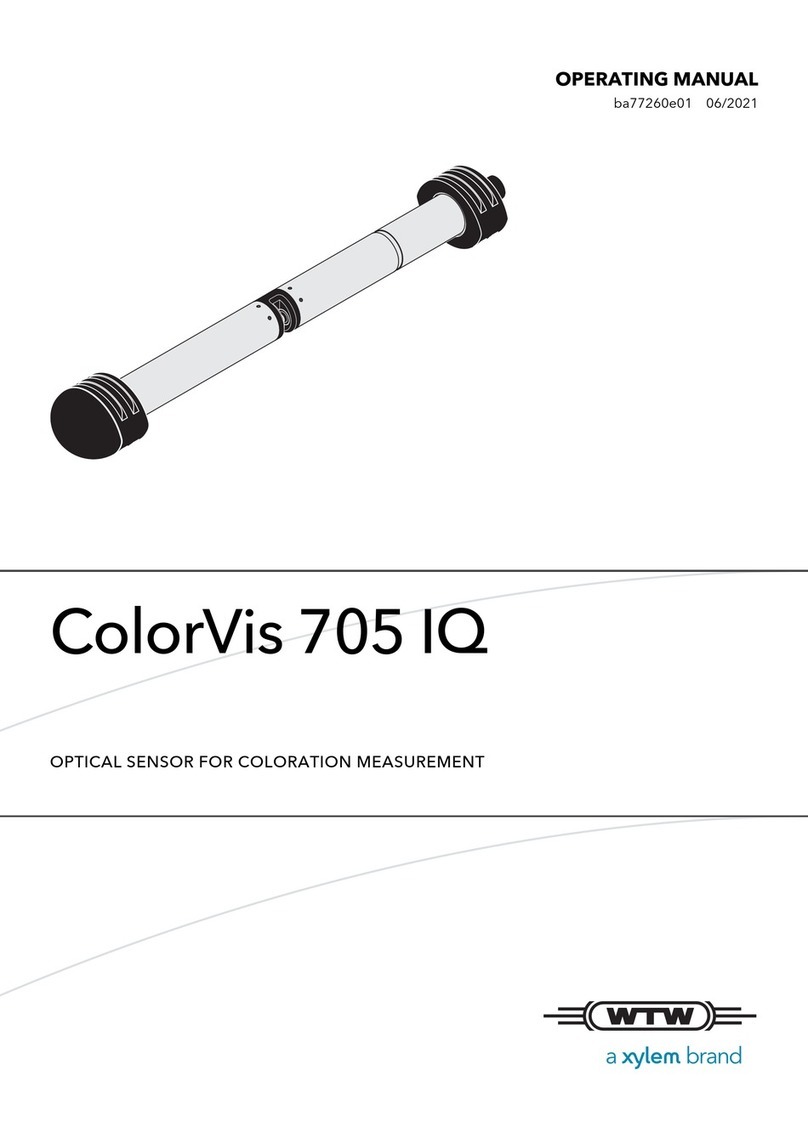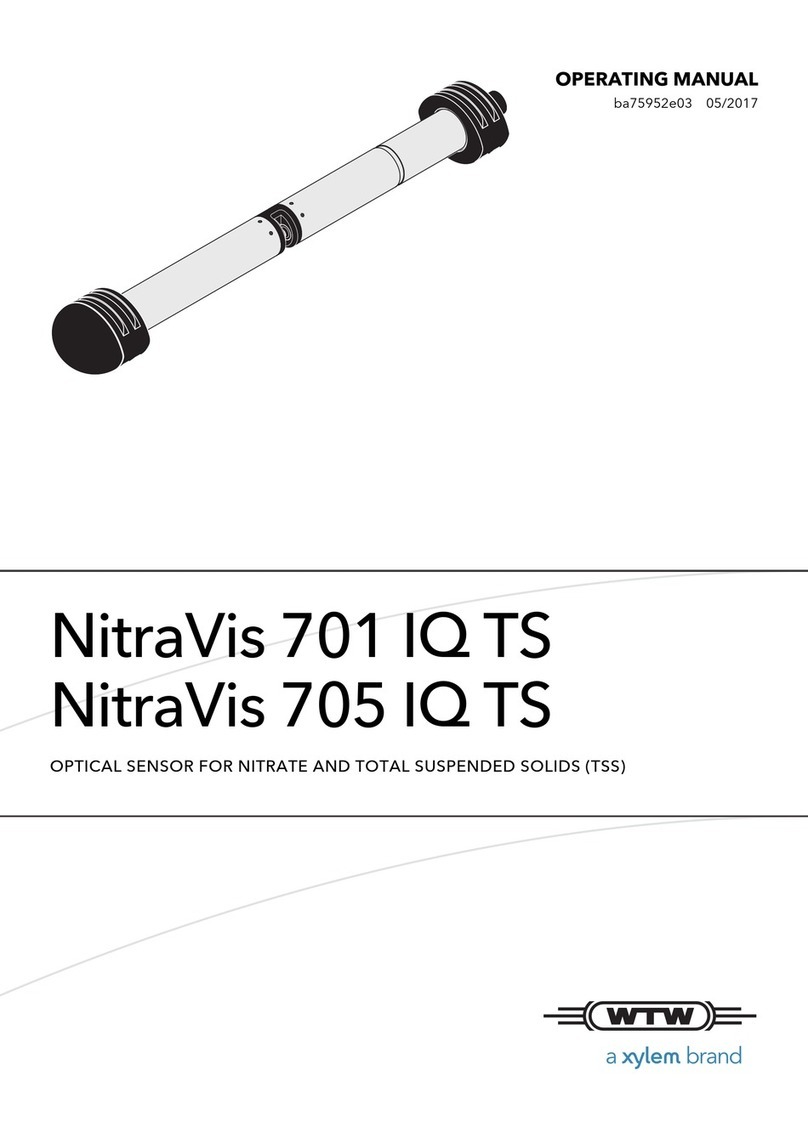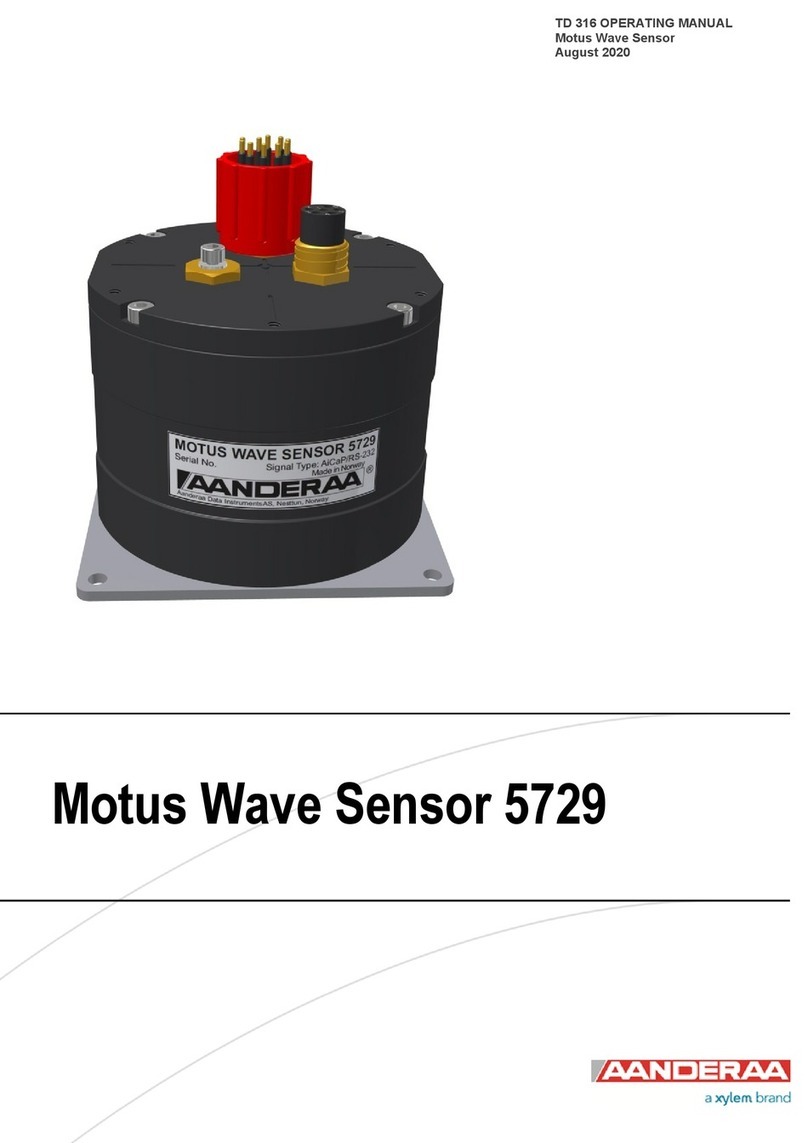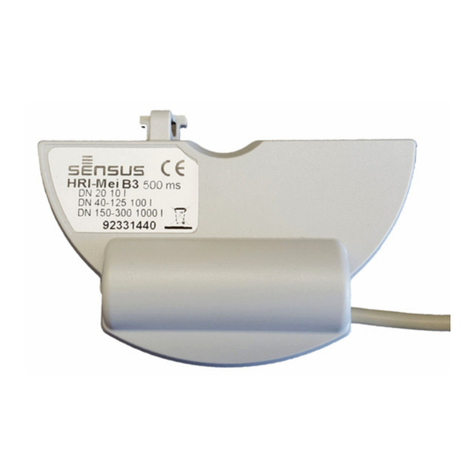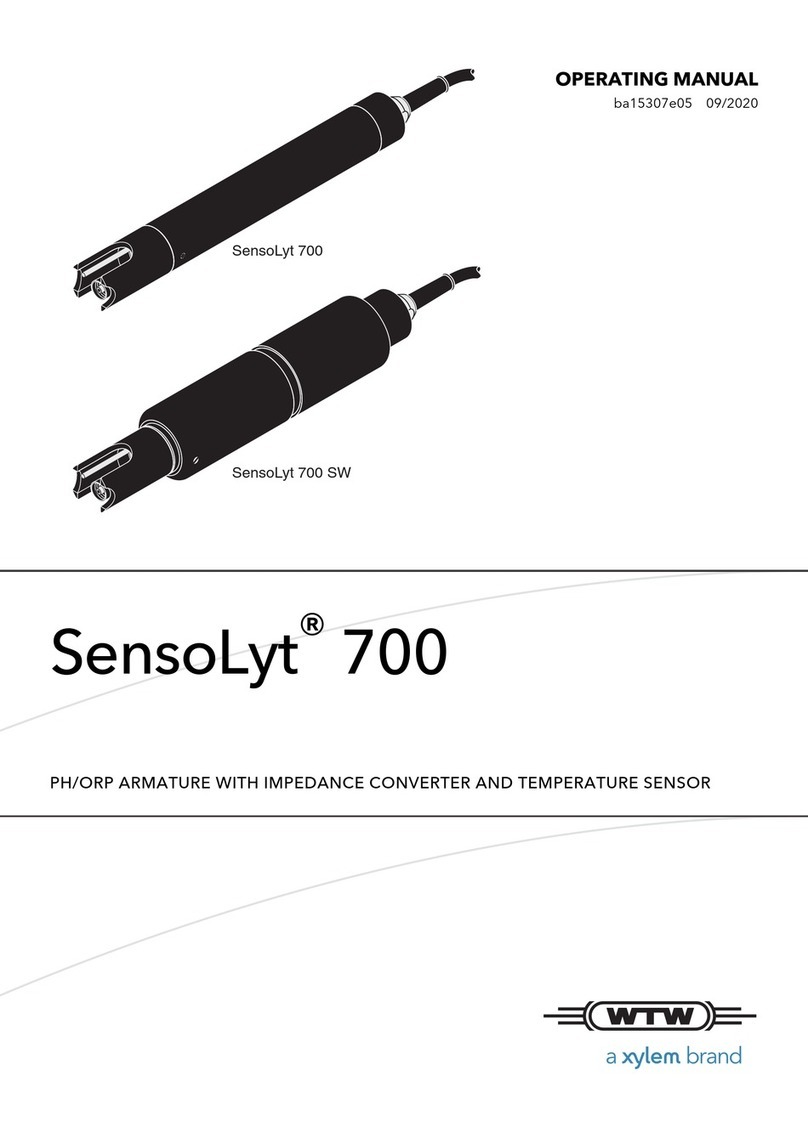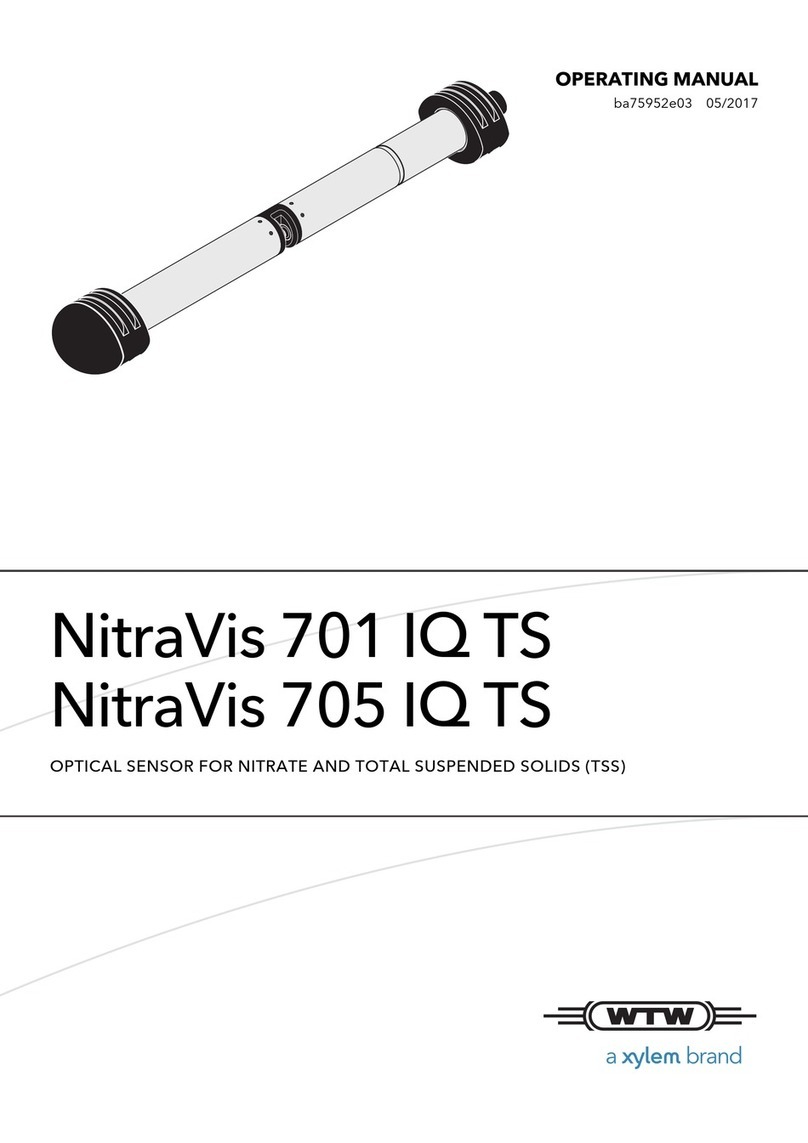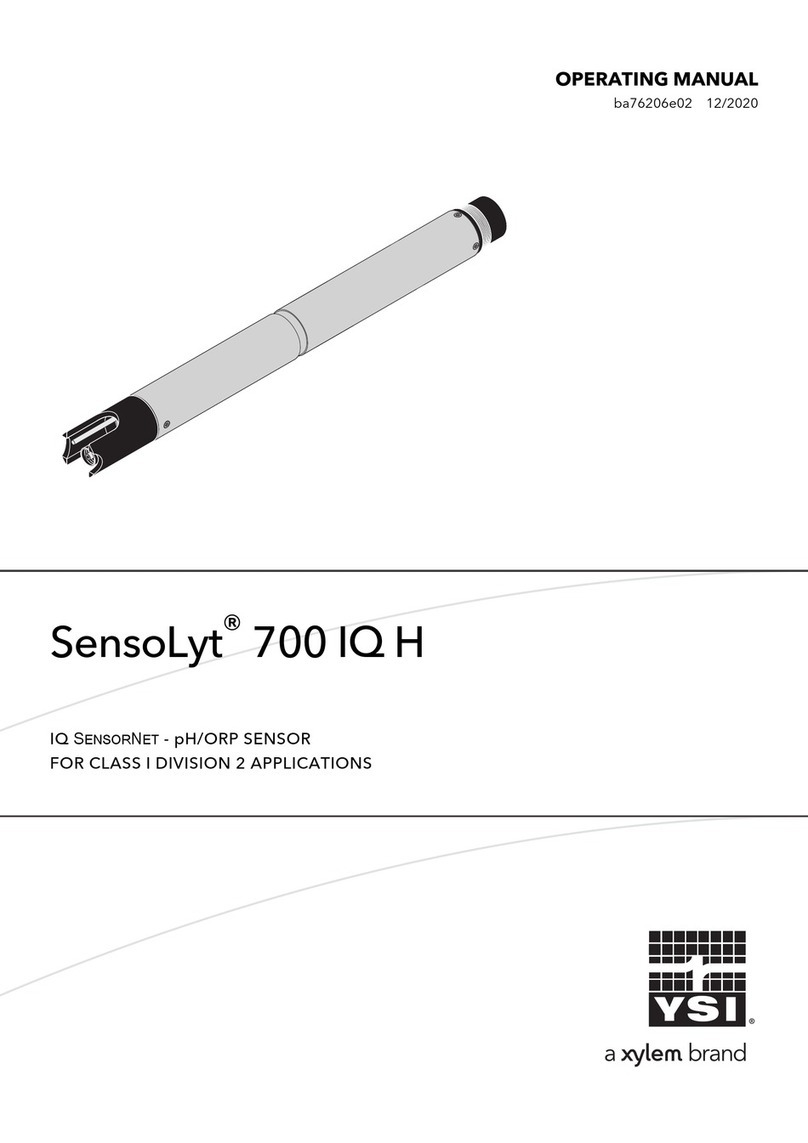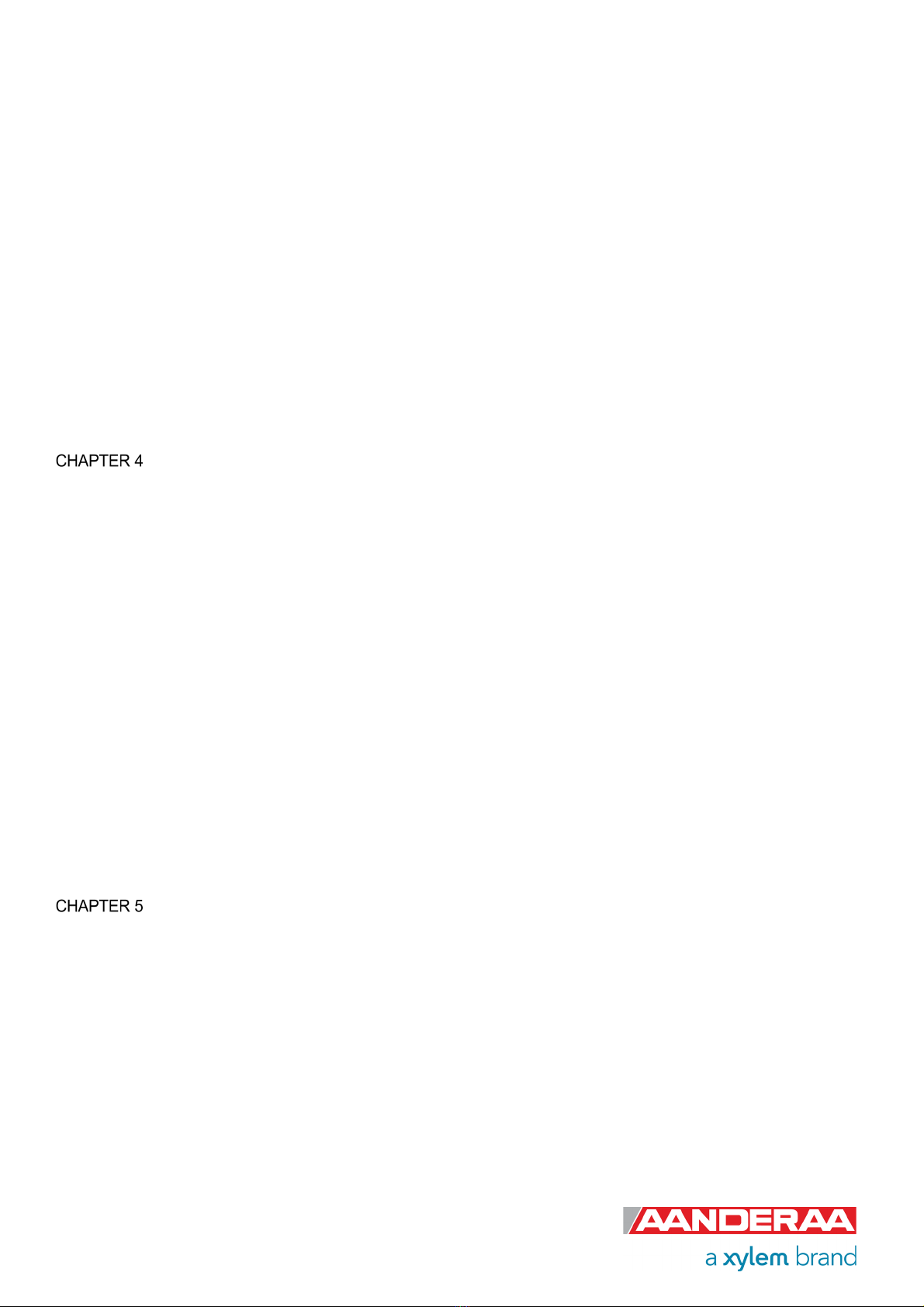Page 4 June 2022 – TD 320 OPERATING MANUAL – TURBIDITY SENSOR 4296
3.3 Changing Values ..............................................................................................................................37
3.4 Deployment Settings.........................................................................................................................40
3.4.1 Common Settings ......................................................................................................................40
3.4.2 Site Info .....................................................................................................................................41
3.5 System Configuration........................................................................................................................42
3.5.1 Common Settings ......................................................................................................................43
3.5.2 Terminal Protocol.......................................................................................................................44
3.5.3 Output Settings ..........................................................................................................................45
3.6 User Maintenance.............................................................................................................................46
3.6.1 Mandatory..................................................................................................................................48
3.6.2 Site Info .....................................................................................................................................48
3.6.3 Serial Port ..................................................................................................................................49
3.6.4 Calibration..................................................................................................................................50
3.6.5 Sample Settings.........................................................................................................................50
Configuration via SmartGuard or SeaGuardII Datalogger.........................................................................51
4.1 Introduction.......................................................................................................................................51
4.2 Installation of the Turbidity Sensor 4296 on SeaGuardII ...................................................................51
4.3 Configuration with AADI Real-Time collector.....................................................................................52
4.3.1 Connected via SeaGuardII.........................................................................................................52
4.3.2 Connected via SmartGuard........................................................................................................52
4.4 Establish connection .........................................................................................................................52
4.4.1 Control Panel .............................................................................................................................55
4.5 Changing Values ..............................................................................................................................57
4.6 Deployment settings .........................................................................................................................60
4.6.1 Site Info .....................................................................................................................................61
4.7 System Configuration........................................................................................................................62
4.7.1 Output Settings ..........................................................................................................................63
4.8 User Maintenance.............................................................................................................................64
4.8.1 Mandatory..................................................................................................................................65
4.8.2 Site Info .....................................................................................................................................65
4.8.3 Calibration..................................................................................................................................65
4.8.4 Sample Settings.........................................................................................................................66
Stand-alone Sensor configuration using Terminal Software .....................................................................67
5.1 Sensor versions and interface...........................................................................................................67
5.2 Communication setup .......................................................................................................................67
5.3 Sensor startup ..................................................................................................................................67
5.3.1 Smart Sensor Terminal mode ....................................................................................................68
5.3.2 AiCaP mode...............................................................................................................................68
5.3.3 AADI Real-Time mode ...............................................................................................................68
5.4 Controlling communication................................................................................................................69
5.5 Description of protocol ......................................................................................................................69
5.6 Passkey for write protection ..............................................................................................................70
5.7 Save and Reset ................................................................................................................................71
5.8 Available Commands for the Turbidity Sensor ..................................................................................71