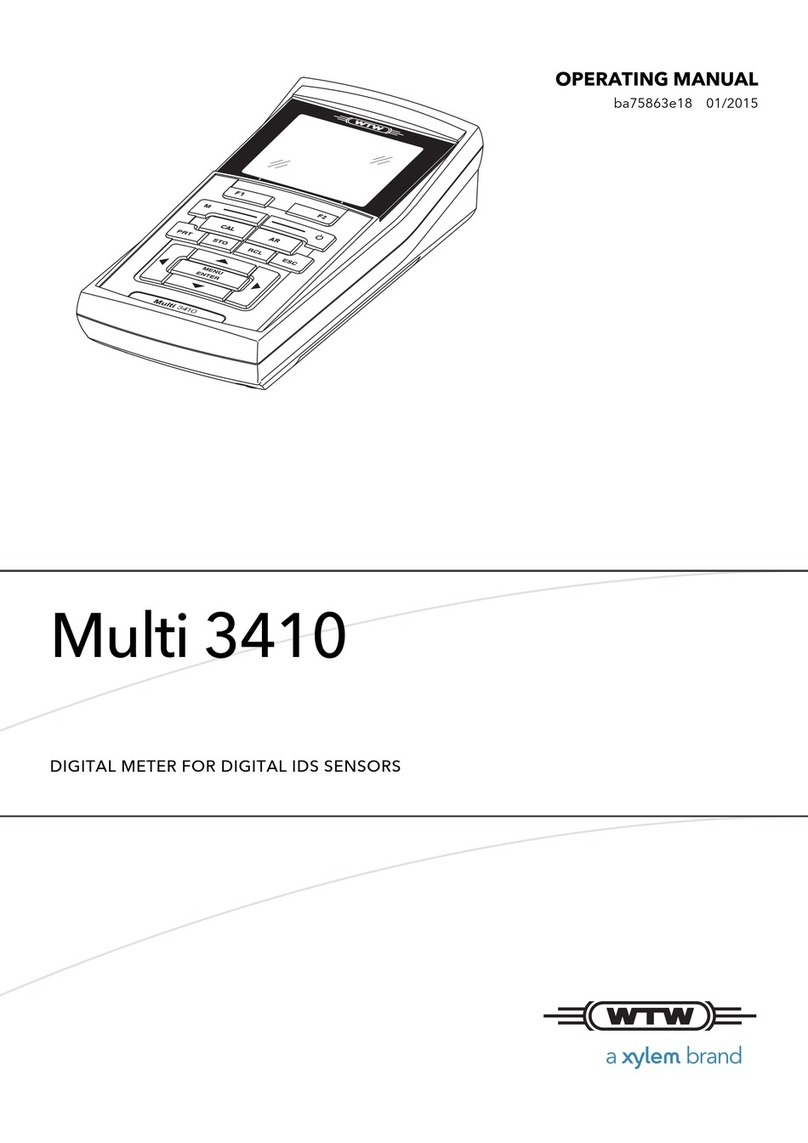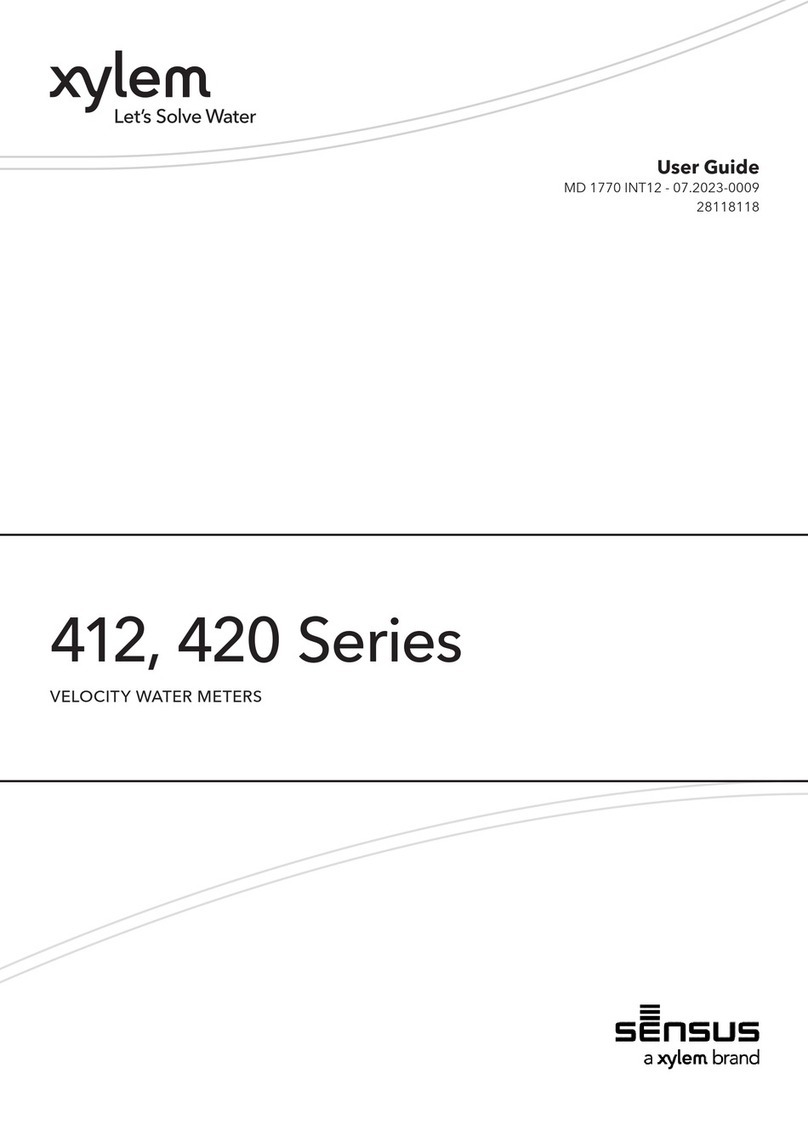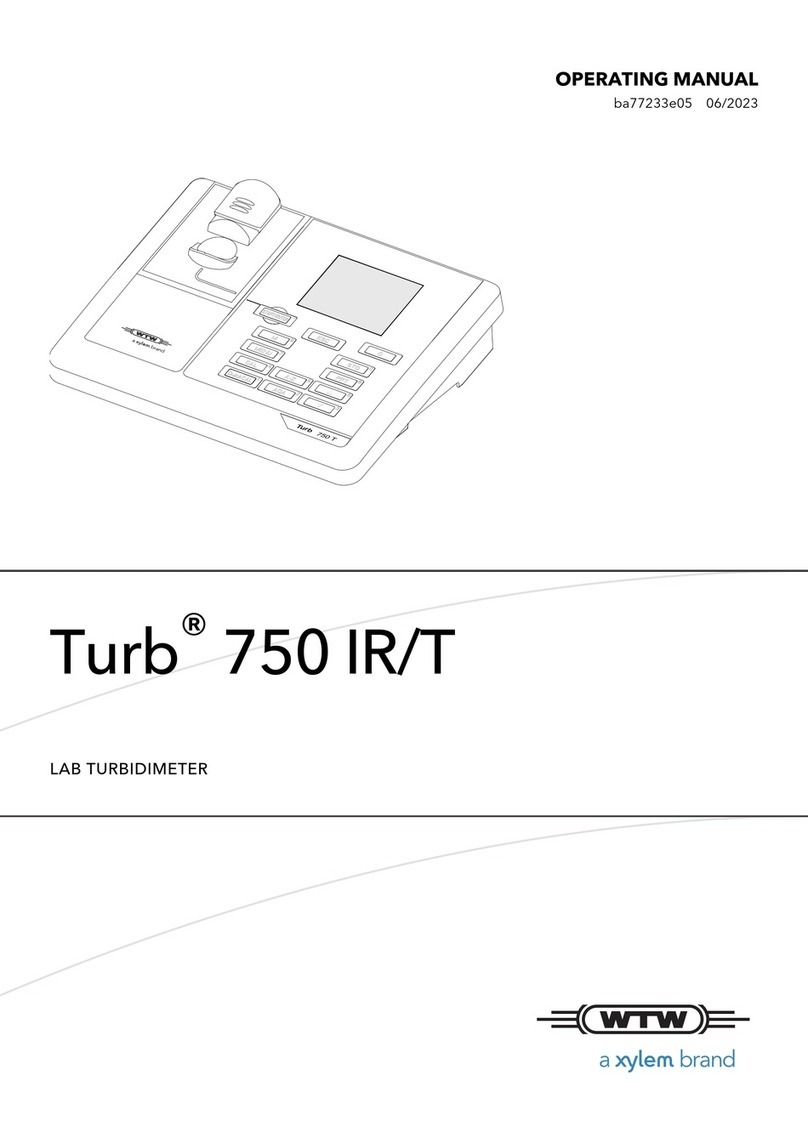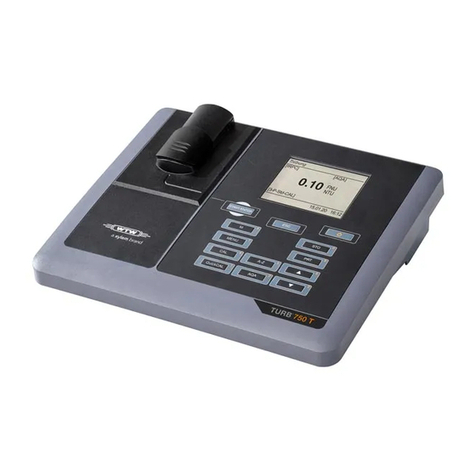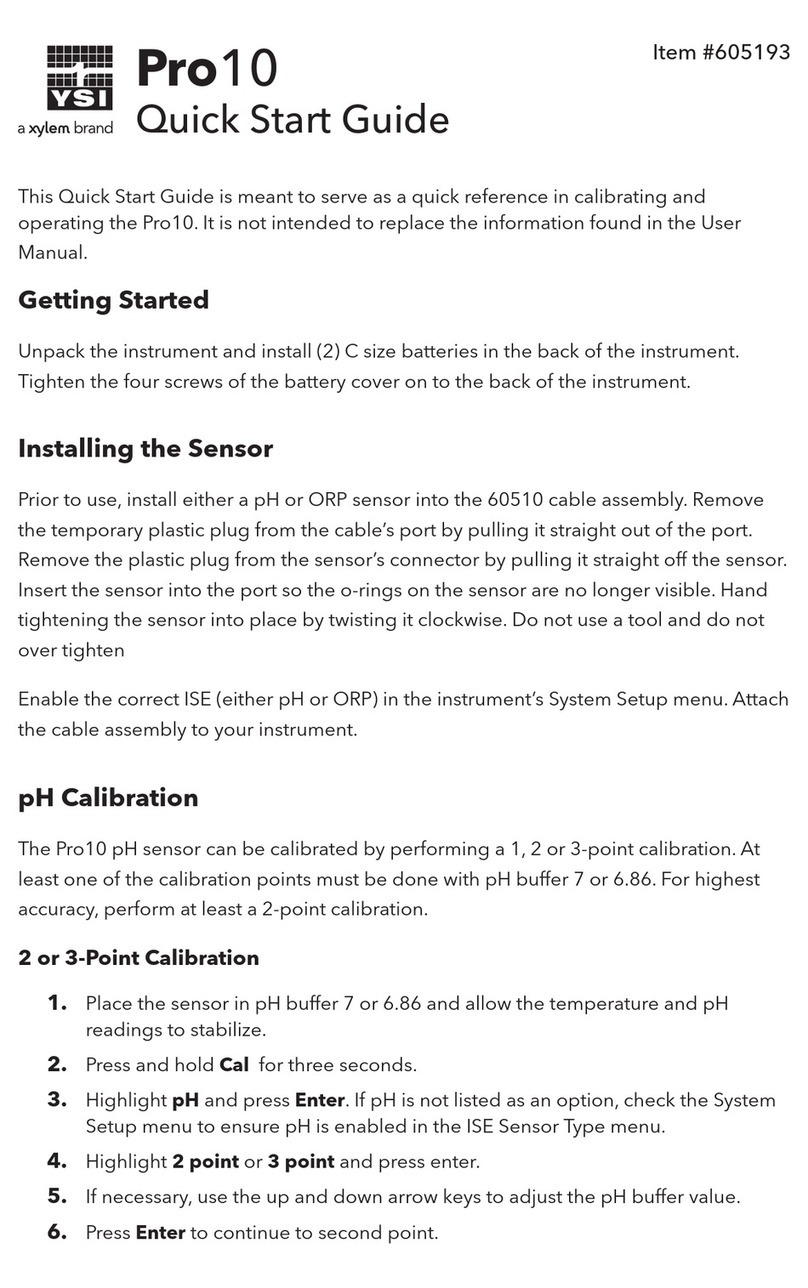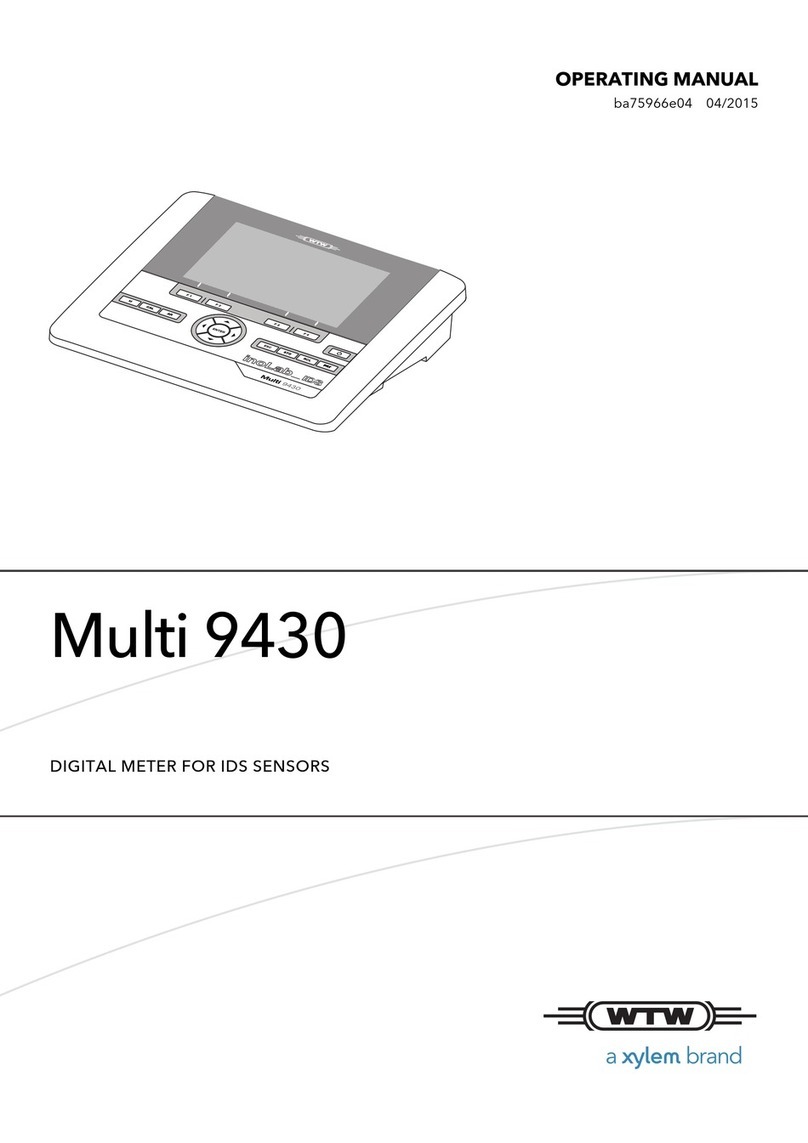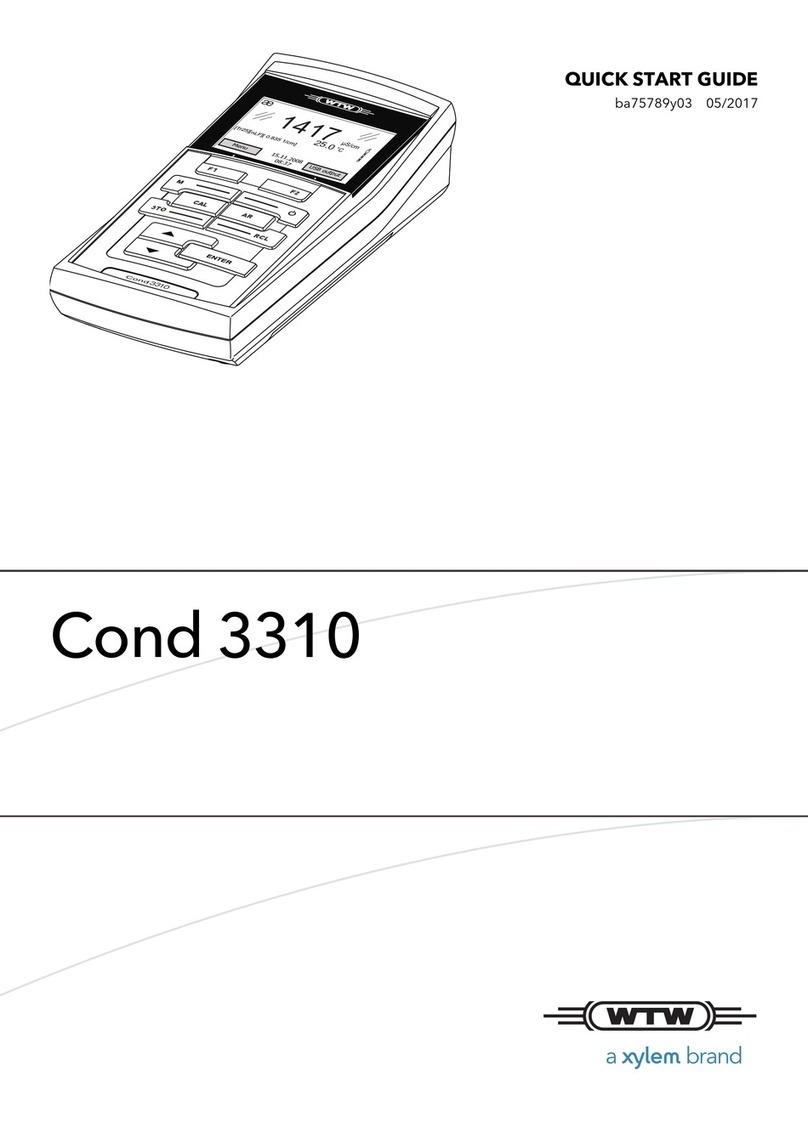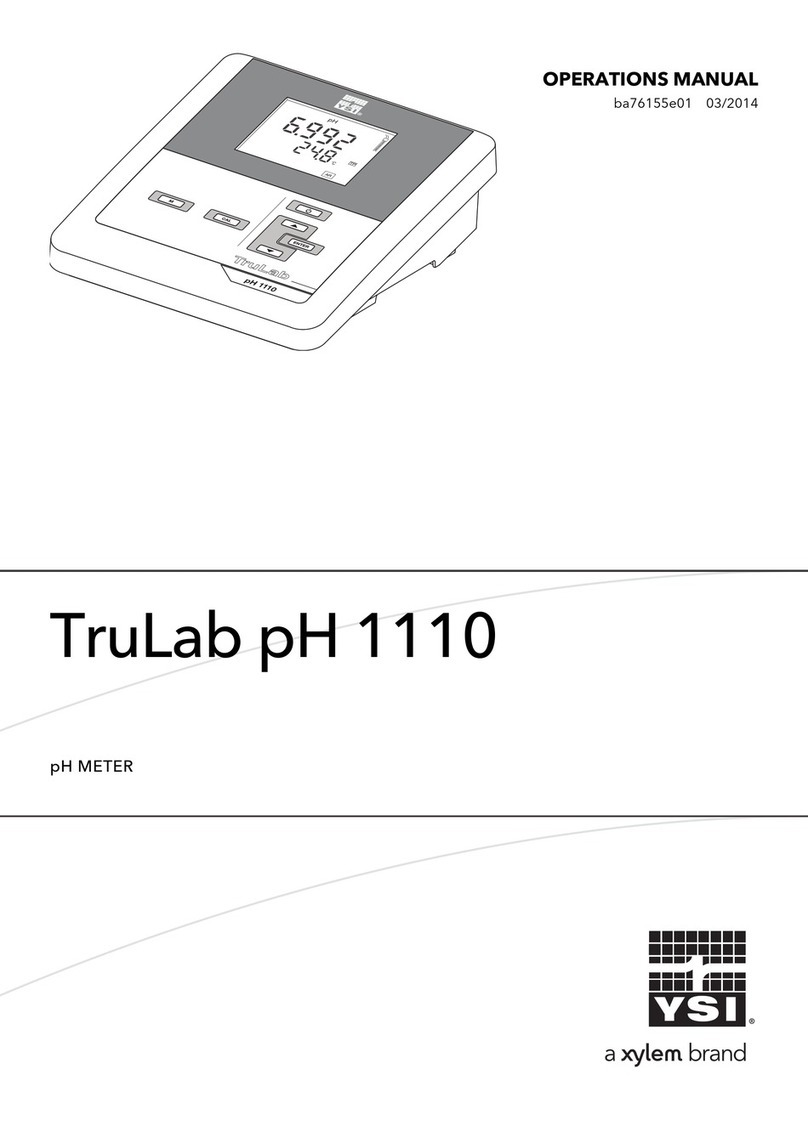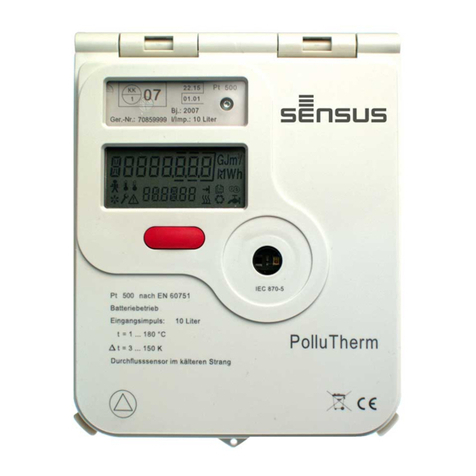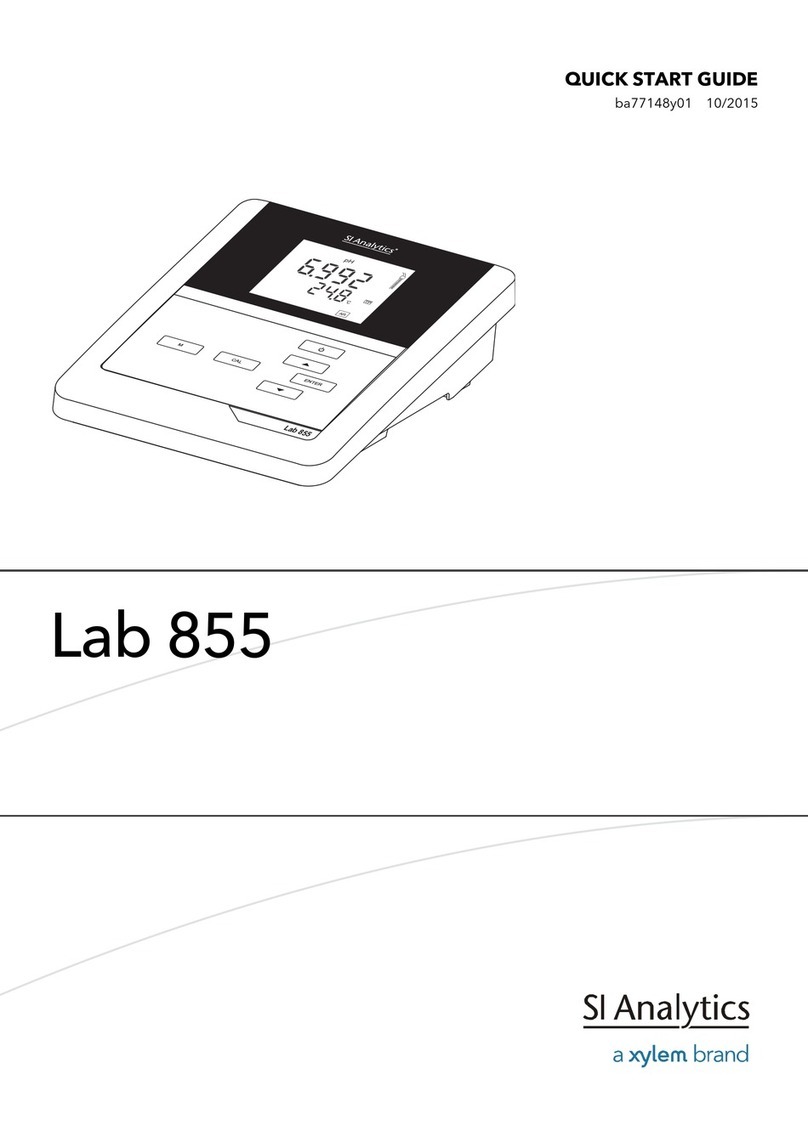User Manual
Modbus RTU
Option module for PolluTherm
M H 6123 INT, page 1
1. Use of the option module
The Modbus RTU option module is used to connect the PolluTherm heat meters
to Modbus RTU network using EIA-485 channel.
Picture 1: Modbus RTU module
The module is based on Modbus RTU Slave protocol which is realized according to newest specifications
published by Modbus. The module EIA-485 network interface is compliant to TIA/EIA-485 standard.
1.1. Power supply
The Modbus RTU module should be powered by AC or DC (polarity insensitive) SELV power supply only.
SELV Power Supply Voltage 12-24 V AC/DC ±10%
Power Supply Terminals 60 and 61 (polarity insensitive)
Power Consumption max. 0.6 W
Typical Supply Current 32 mA @12 V DC
1.2. Communication interface
Connection to Modbus RTU network is realized by using galvanic isolated EIA-485 network interface.
Communication Protocol Modbus RTU
Network Polarity 90 (non-inverting, +) and 91 (inverting, -)
Transmission Speed/Baud Rate (bits per second) 1200, 2400, 4800, 9600, 14400, 19200,
38400, 56000, 57600, 115200
Data Format 8E1 (8 data bits, even parity bit, 1 stop bit),
8O1 (8 data bits, odd parity bit, 1 stop bit),
8N1 (8 data bits, none parity bit, 1 stop bit),
8N2 (8 data bits, none parity bit, 2 stop bits)
Galvanic Isolation between Network and Option Module 299 V
RMS
(0-60 Hz)
Number of Devices per EIA-485 Segment Channel Up to 256 (⅛UL)
EIA-485 Network Topology Bus Topology
EIA-485 Segment Channel Length 1200 m
The default communication parameters are: 9600 bps baud rate, 8N1 data format, Modbus Slave ID – 1.
Use only the dedicated two terminators on both ends of EIA-485 network channel segment. In case of any
question, please contact technical support.
1.3. Environmental requirements
Operating Temperature (ambient) +5 to +50°C
Storage Temperature -10 to +65°C
Operating and Storage Humidity 25 to 90 % RH @50°C, non-condensing