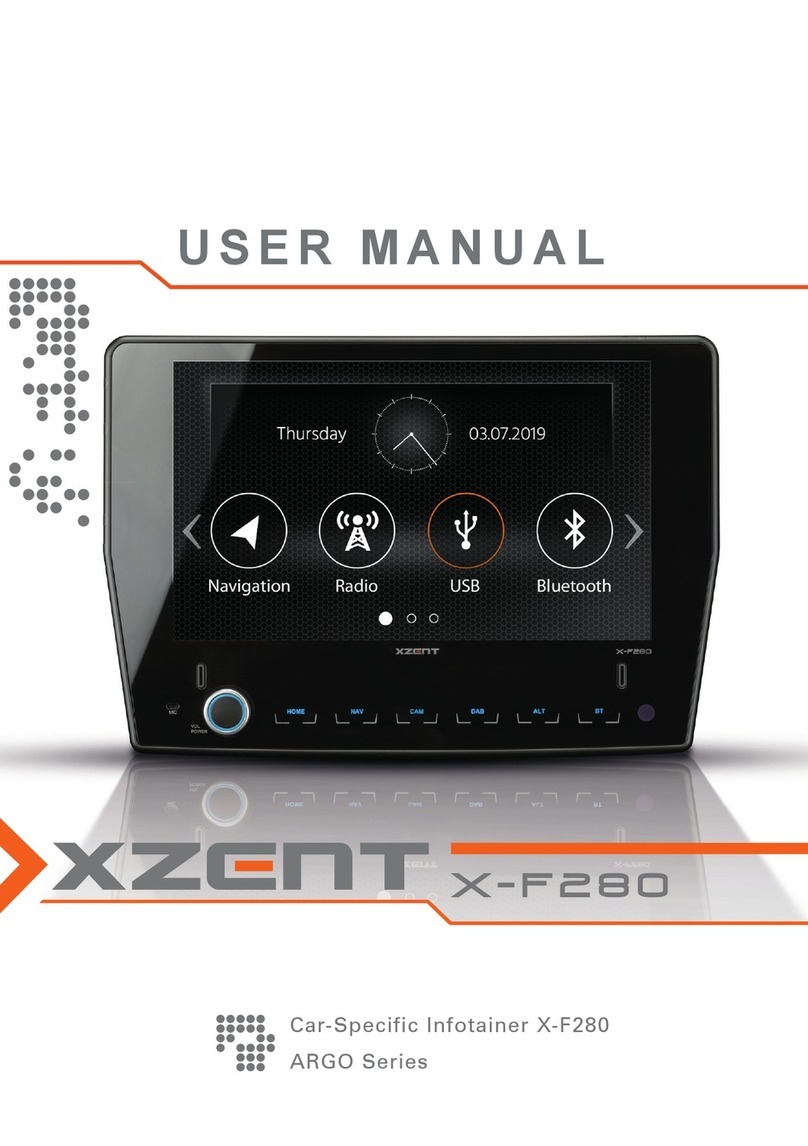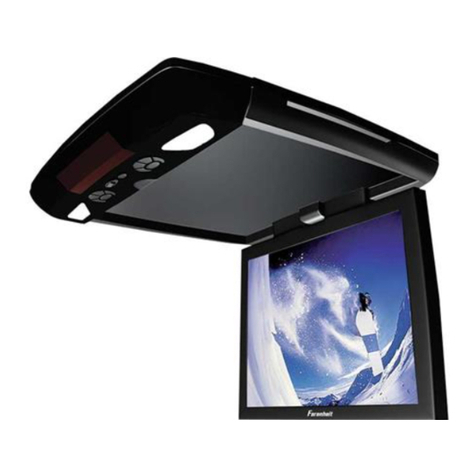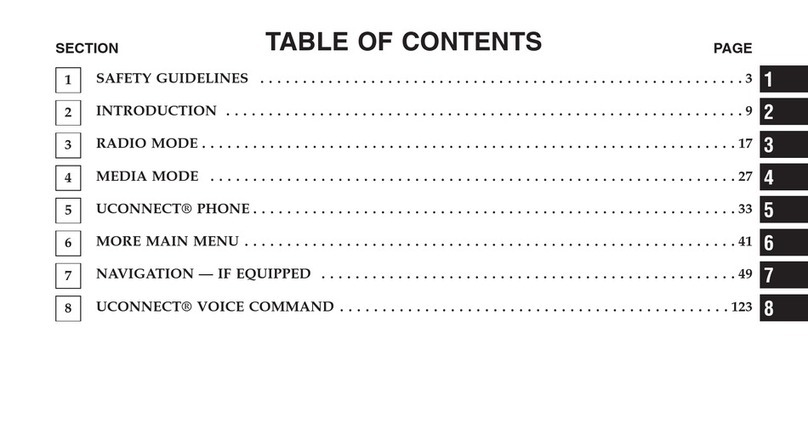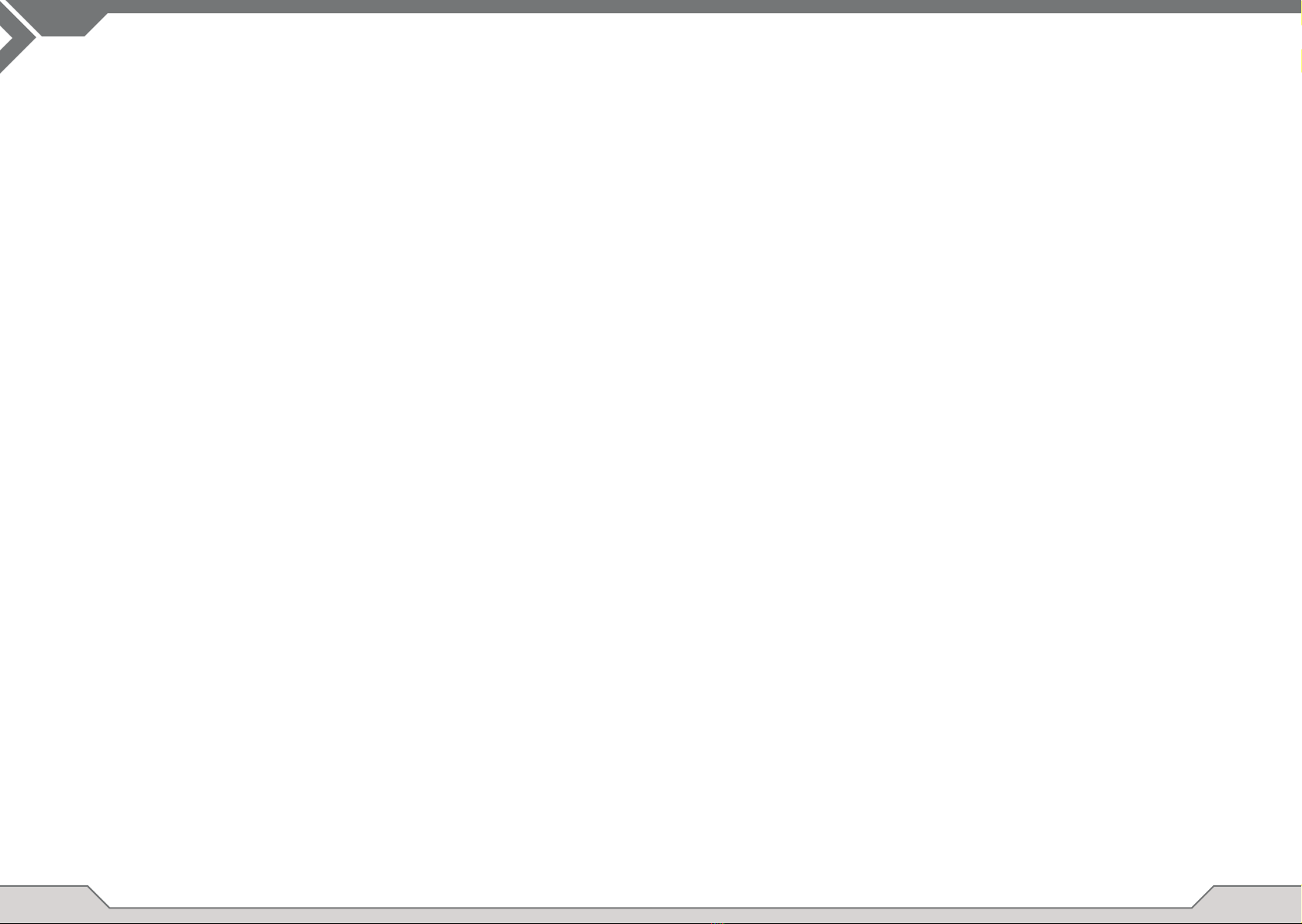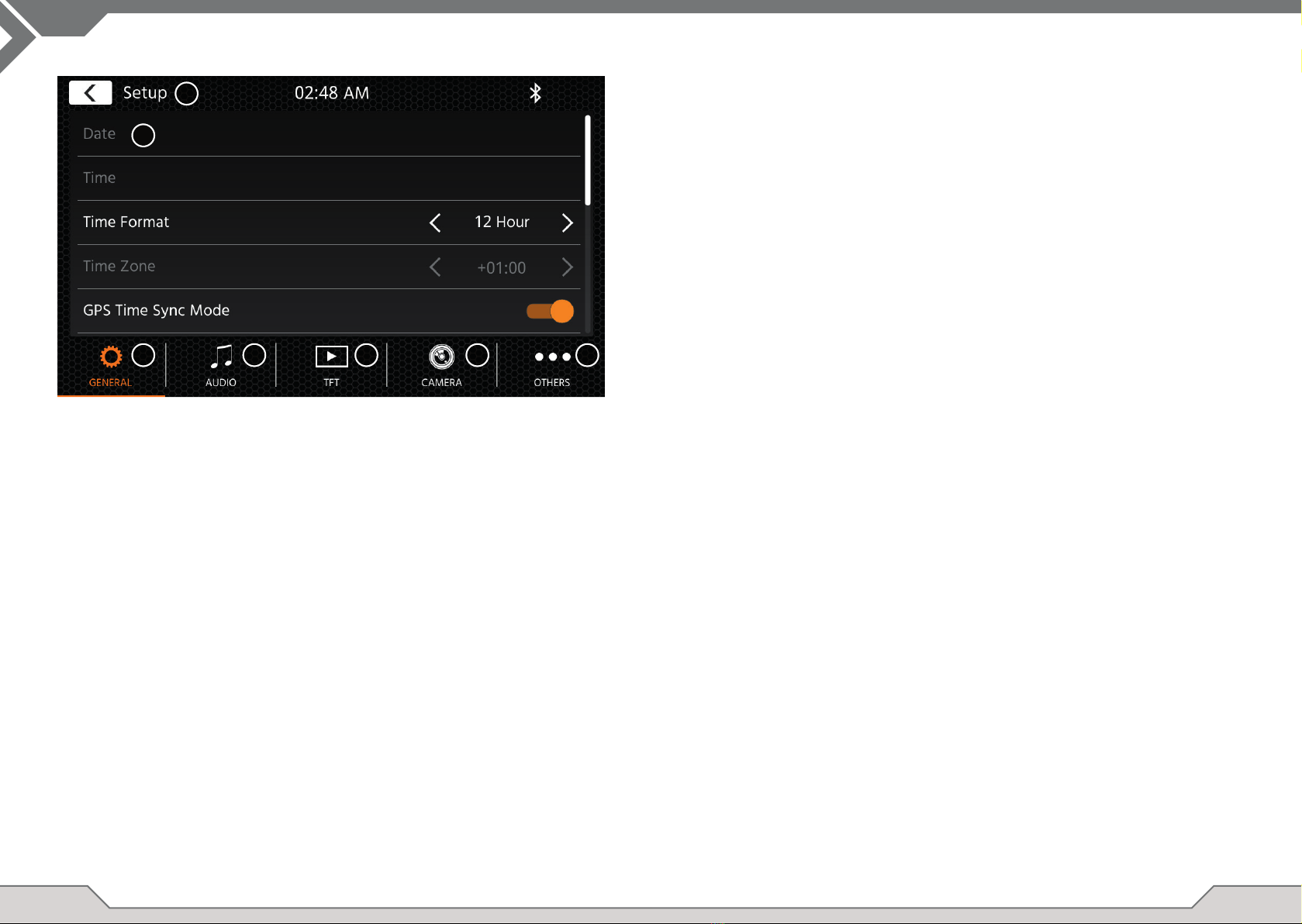12 13
Operation Buttons:
1. Return Press to return to the home screen.
2. Listarea Theshownlistareaisdependingonthecurrentlyselectedcategory.
Toseeothersettingsyoucanscroll/swipethelistupanddownorselect
differentcategoryfromthelowerarea.
3. General Containsgeneralsettingslikelanguage,date&time,FAVkeyassignment.
3(a)SystemLanguage:Pressarrowkeystoselectlanguage.
3(b)Timesyncmode(DAB+):PressswitchtoON/OFFsetting.
3(c)FAVshortpress:Pressarrowkeystoassignadifferentfunction.
3(d)FAVlongpress:Pressarrowkeystoassignadifferentfunction.
3(e)Beep:PressswitchtoON/OFFsetting(Enable/Disablekeypressbeeps).
3(f)Microphone:Pressarrowkeytochangeselectedmicrophone.
3(g)Wallpaper:Presstoselectdifferentbackground.
3(h)KeyIllumination:presstochangekeycolorillumination
3(i)Date:Pressmanuallysetadate(onlypossibleifthesyncmodusissettoOFF).
3(j)Time:Presstomanuallysettime(onlypossibleifthesyncmodusissettoOFF).
3(k)TimeZone:Presstomanuallysettimezone.
3(L)TimeFormat:Pressarrowkeystochange12/24hformat.
3(M)Appleconnectivity:presstochangemode
4. Audio Containssettingforaudioandsoundadjustments.
4(a)Balance:Pressarrowkeystoshiftthecentertoleftorrightposition.
4(b)Fader:Pressarrowkeystoshiftthecentertofrontorrearposition.
4(c)Equalizer:PresstoopenEQ.YoucanselectdifferentEQ-Presetsormanually
DEVICE SETTINGS
changethefrequencybandstoyourliking.
BalanceandFadercanalsobeopticallyadjustedorLPF,Subwoofer
levelandLoudnesscanbeadjusted.
4(d)Loudness:PresstoON/OFFloudness.
4(e)SubwooferPower:PresstoON/OFFsubwooferpower.
4(f)SubwooferGain:PressarrowkeytochangesubwoofergainifSubwoofer
PowerissettoON.
4(g)Startupvolume:Pressmorekey.Hereyoucanchangeindividuallyall
availablesourcesinregardofstartupvolume.
Youcanchoosetoapplythelastusedvolume,orsetaxvolumeonstartup.
5. TFT Hereyoucanadjustsettingsinregardofthescreenforexamplebrightness
modeorbrightnessvalues.
5(a)TFTbrightnessday:Pressarrowkeystosetvaluefordaymode.
5(b)TFTbrightnessnight:Pressarrowkeystosetvaluefornightmode.
5(c)Dimmode:Pressarrowkeystosetvalue.
Auto:thebrightnessisadjustedautomaticallywithswitchingonthefront
headlightsofthevehicle(Night).
Day:thebrightnessispermanentlyatdayvalue.
Night:thebrightnessispermanentlyatnightvalue.
5(d)TouchscreenAutoStandby:Onsetidletime,thescreenwillbepowered
offwhennotoperated(audiowillcontinueinbackground).
6. Camera Enablesyoutoadjustsettingsontheconnectedrearviewcamera.
6(a)ReverseCamera:Pressarrowkeystoadjustvalue.
Cam1:WillusetheVideoCam1input
Cam2:WillusetheVideoCam2input
Cam1+Cam2:WillusetheVideoCam1onreversegear,andwillswitch
automaticallyafteradelaytoCam2whenreversegearisreleased.
6(b)ReverseCameraMute:Presstochangevalue(Mute,Reduce,Off)
6(c)R-Camswitchoffdelay:Pressarrowkeystochangethedelaytimeuntil
thecamviewautoclosesafterleavingreversegear.
6(d)Camerapicture:Pressarrowkeystoadjustvalue(normalorhor.mirrored).
6(e)Camera1GridLines:Presstoturncamera1gridlinesoffandon.Atthe
camerasource,youcanadjustthepositionofthelinesifthefunctionissetON.
6(f)Camera2GridLines:Presstoturncamera2gridlinesoffandon.Atthe
camerasource,youcanadjustthepositionofthelinesifthefunctionissetON
7. Miscellaneous Hereyoucanndinformationonthesoftwaredeviceversionandloadfactory.
7(a)Softwareversion:Pressmorekeytoshowthedevicesystemsoftwareversion.
7(b)InstallSoftware:PressmorekeytostartsoftwareinstallationfromUSB-1port.
Ifthelesarenotfound,thebuttonstoproceedwillnotenable.
7(c)Factorydefault:Pressmorekeyandconrmtoperformafactoryreset.
7(d)SWCassignment:PresstoopentheSWCassignmentscreenforAnalogue-
Keymode(notforIR-Stalkinterfacemode)
7(e)OpenSourceLicense:presstoseethelicensetext.
7(f)Legal:presstoseelegalentries.
1
2
3 4 5 6 7