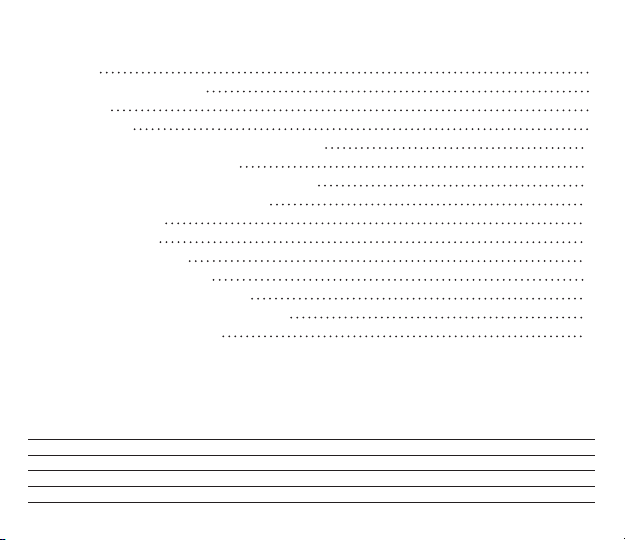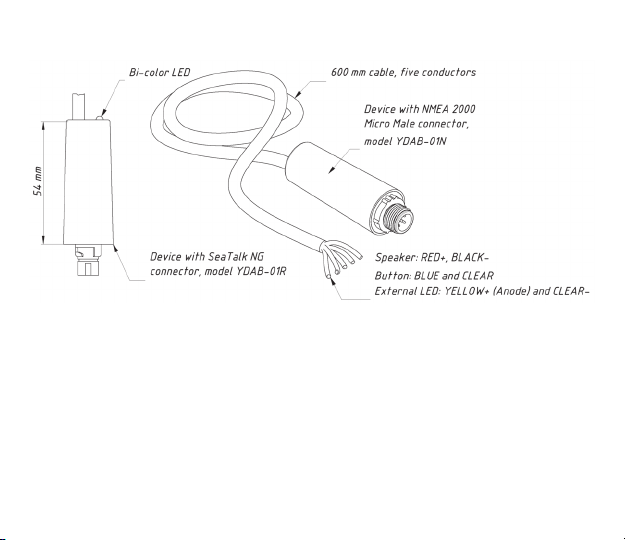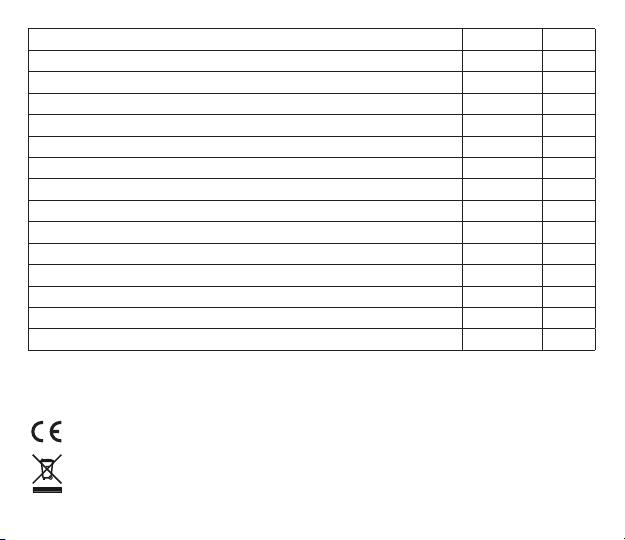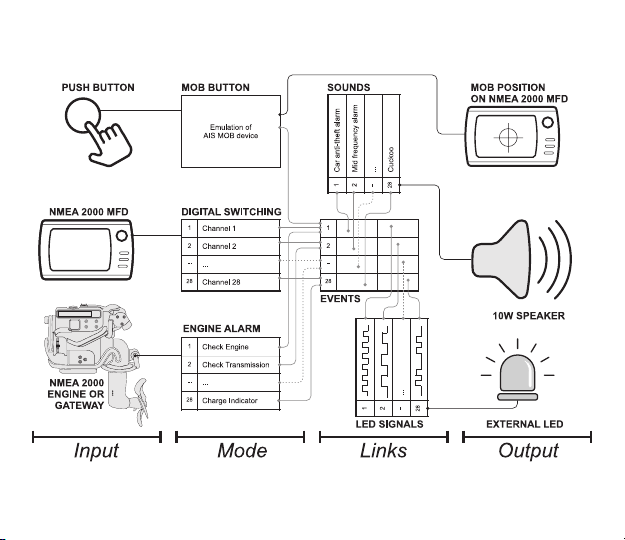— 9 —
Device can function in one of three modes: MOB button, digital switching alarm unit or engine alarm unit.
1. MOB button mode
This mode is factory default. Press connected button for two seconds (button hold time can be changed in
settings) and Device will start sending NMEA 2000 MOB messages (PGNs 129038, 129802 and 127233),
using current GPS position data received from NMEA 2000 network. Multifunction displays, chartplotters
or navigational software (Expedition, OpenCPN) will place MOB mark on the chart, most of the displays
also will show popup MOB warning. In addition to that, Device will play a sound alarm (Sound 1, or custom
sound, linked with Event 1) and the external LED will start ashing, conrming that MOB alert is activated.
Press the button again to cancel MOB alarm and stop sending MOB PGNs.
For the MOB mark, Device uses MMSI number 972777XXX, where XXX is an incremental number from
000 to 999. This allows to set the mark next time when the previous MOB alert from the Device has been
cancelled or suppressed by the MFD user. Incremetation is used, because some plotters (for example,
Raymarine) do not react on MOB message, if MOB event with the same MMSI number has being already
received but was cancelled earlier.
Unlike a VHF distress button or activation of EPIRB, the signal is not sent out from the boat. The main
purposes of the Alarm Button are to wake up your crew with a sound alert and place the MOB position on
all chart plotters on board. Device is essential for you if you have no chart plotter near the helm, or if your
MFD has no hardware MOB button and you need it to comply with racing rules.
Device can be activated not only by pressing button, but also by MOB PGNs received from a NMEA 2000
AIS unit or chartplotter: PGN 127233 — "Man Overboard Notication (MOB)", PGN 129038 — "AIS Class
A Position Report" (with data eld "Navigational Status" = 14, SART ACTIVE), PGN 129802 — "AIS Safety
Related Broadcast Message" (with data eld "Safety Related Text" = "SART_ACTIVE" or "MOB_ACTIVE"
or "EPIRB_ACTIVE") and Raymarine proprietary PGN 65288 "SeaTalk Alarm" (with "alarm ID" = 38,
MOB).
Reaction on each PGN (127233|129038|129802) can be switched ON/OFF via YD:MOB_SRC command
(see Section V).
You can force device to react only to MOB PGNs with a specic MMSI numbers, included in a custom list
of your own EPIRB/MOB devices via YD:LIST command (see Section V). By default, device will react to
any MMSI.