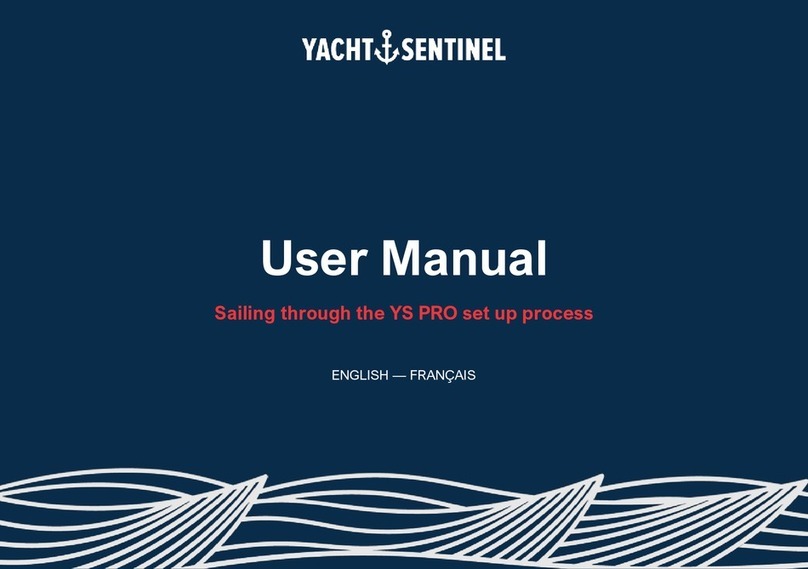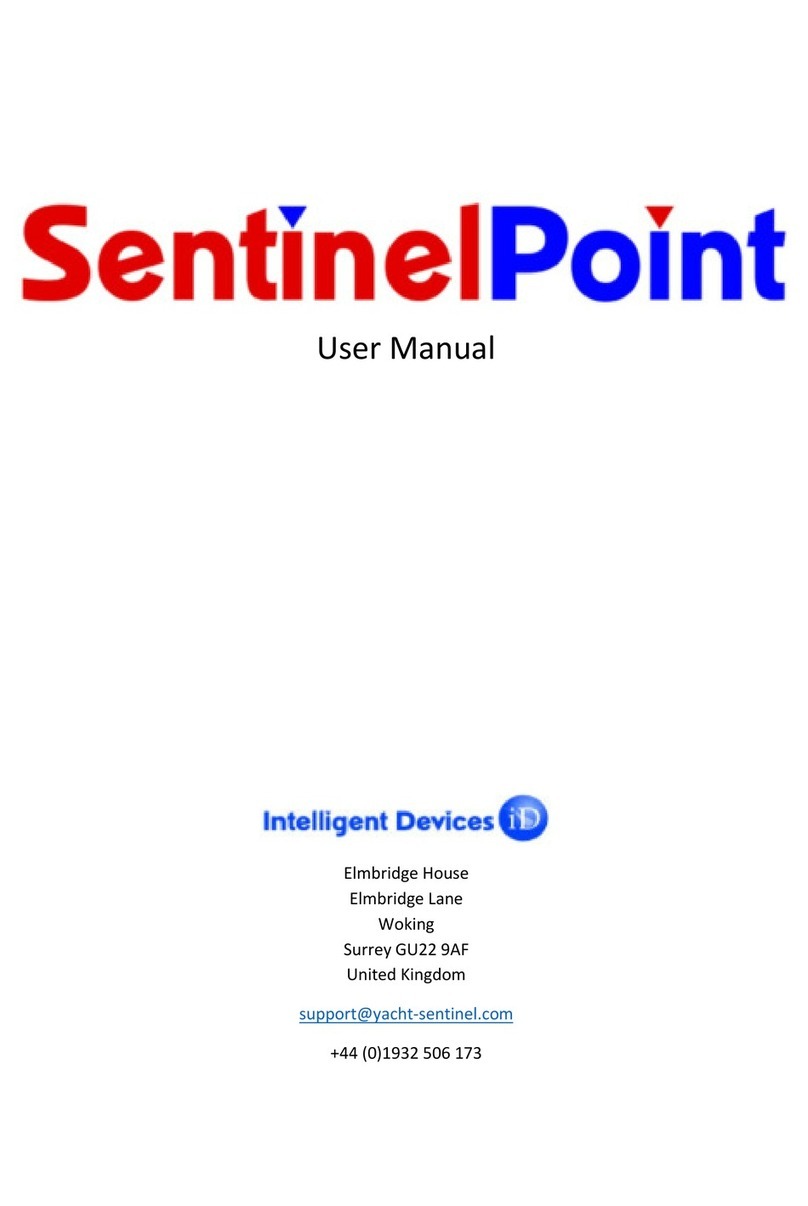4
CONTENTS
Included material…………………………………………………………………………………………. 5
YS PRO features…………………………………………………………………………………………. 6
Exploded diagram………………………………………………………………………………………... 7
Important to know………………………………………………………………………………………… 8
Getting started……………………………………………………………………………………………. 9
Install antennas…………………………………………………………………………………………… 10
Attach YS PRO to your boat…………………………………………………………………………….. 11
Connect the central unit to NMEA 2000……………………………………………………………….. 12
Connect the central unit to other CAN buses (option)……………………………………………….. 12
Voltage detector set-up………………………………………………………………………………….. 13
Ethernet set-up…………………………………………………………………………………………… 13
Choose your power conguration………………………………………………………………………. 14
Power diagram……………………………………………………………………………………………. 15
Initialization…………………………………………………………………………………………….….. 16
Congure your WI-FI hotspot (option)………………………………………………………………….. 17
YS PRO menu…………………………………………………………………………………………….. 18
Pairing additional accessories……………………………………………………………………….….. 19
Additional wireless accessories………………………………………………………………………… 20
YS PRO modes…………………………………………………………………………………………… 22
Battery consumption…………………………………………………………………………………….. 23
Collected Data…..………………………………………………………………………………………... 24
Range of NMEA 2000 collected data…………………………………………….…………………….. 25
Download the app...………………………………………………………………………..…………….. 26
Subscription zones……………………………………………………………………………………….. 27
Safety information……………………………………………………………………………………...… 28
Disclaimer…………………………………………………………………………………………………. 29