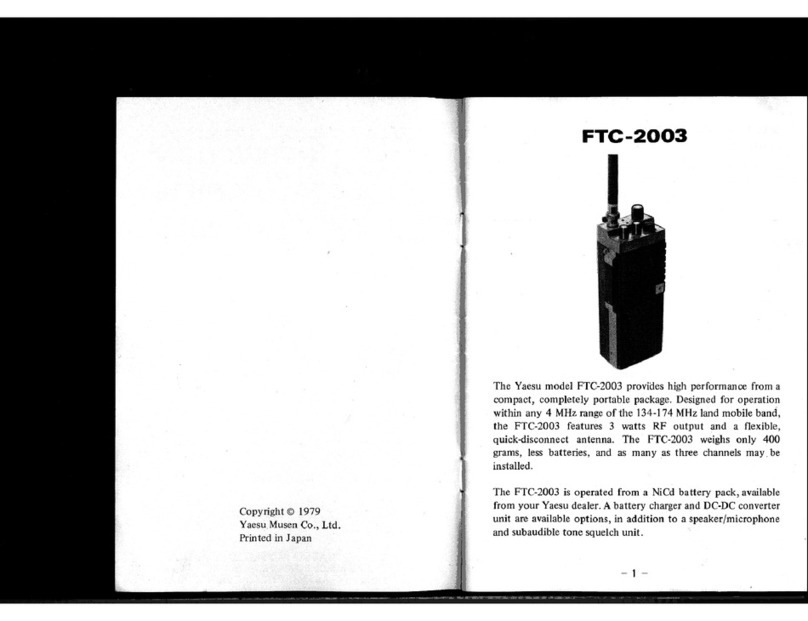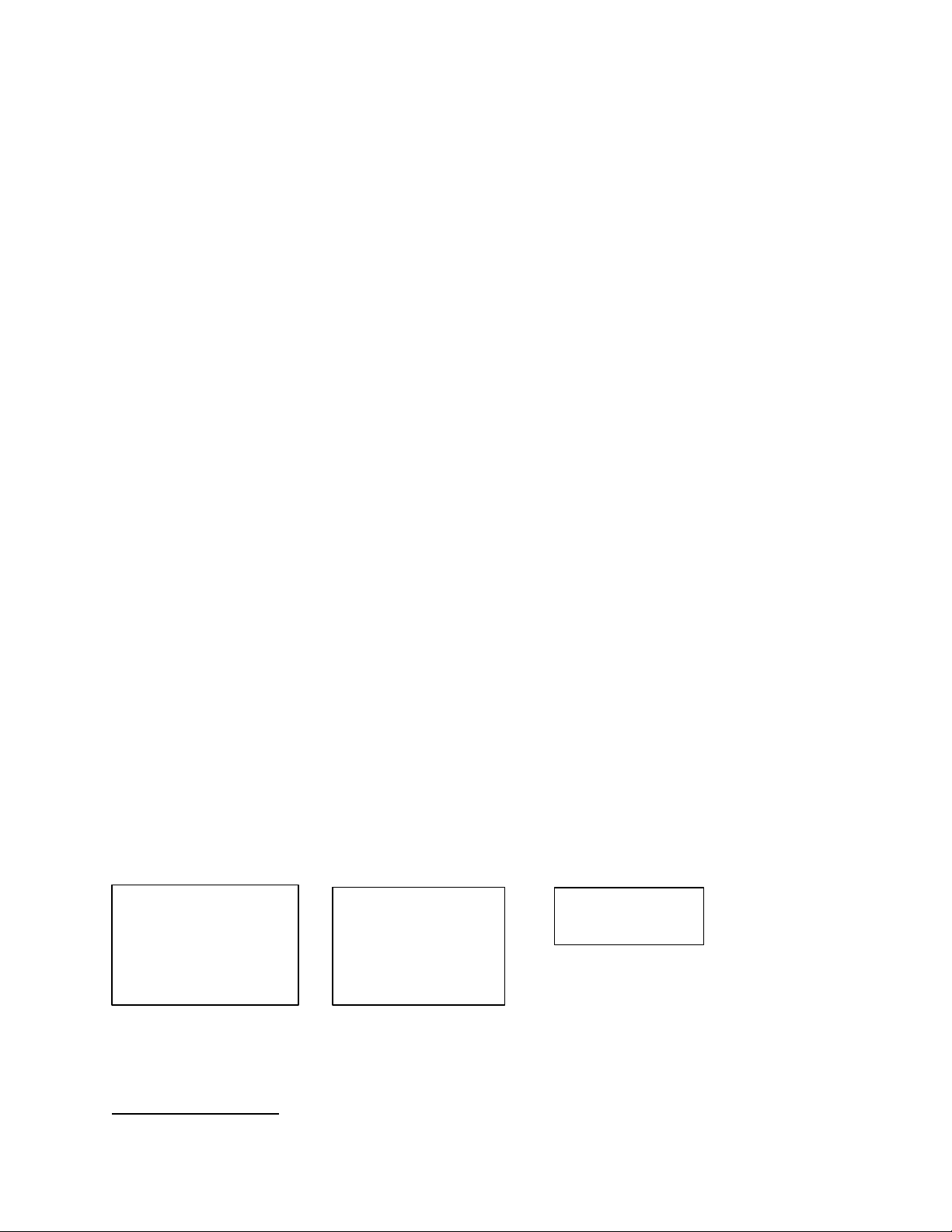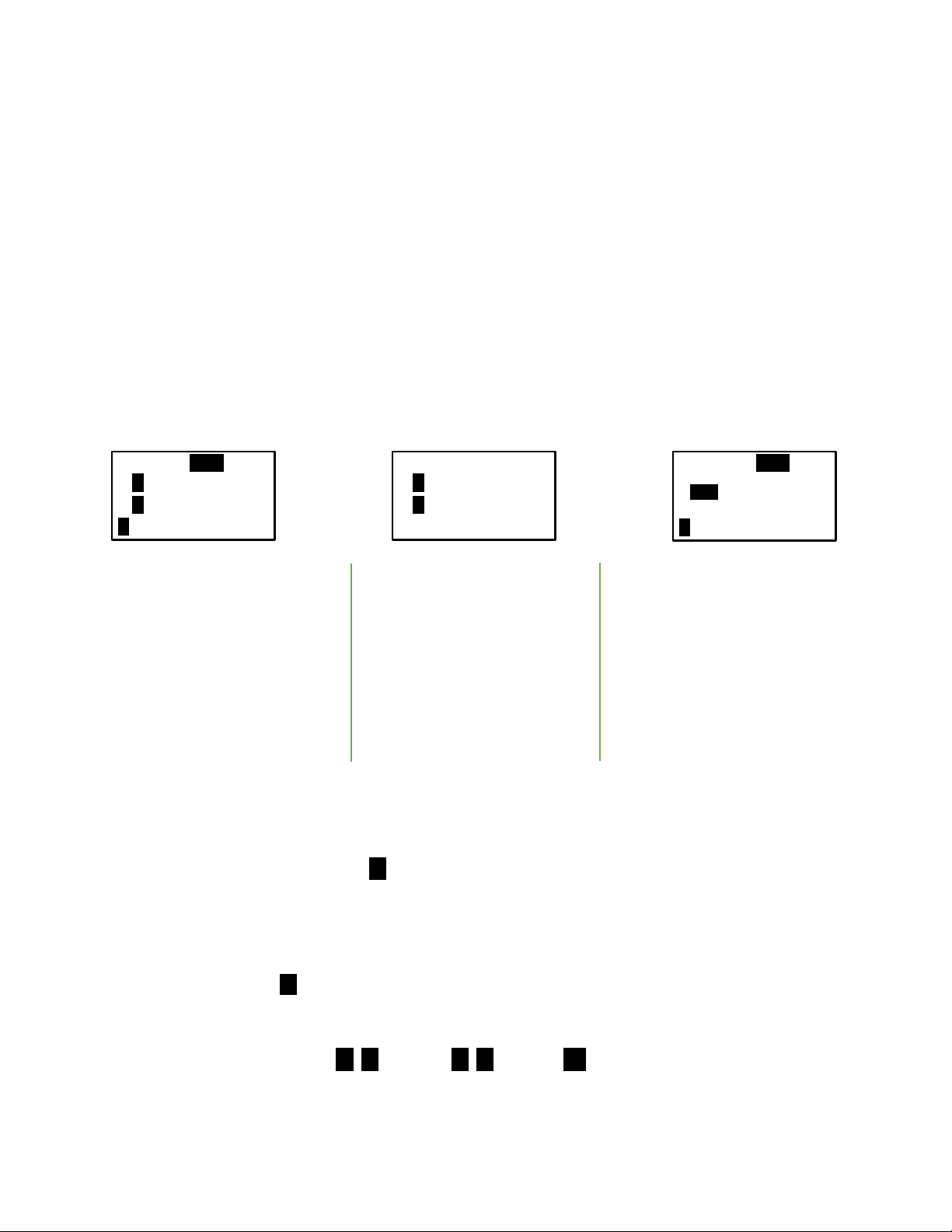Yaesu FT-65 User Manual 8
FT-65 Dual Display – the undocumented feature
Turn dual display function on and off
FT-65R/FT-65E Operating Manual, page 24 Steps 1 –5
FT-65R/FT-65E Advance Manual page 7 Steps 1 –4
•With the radio turned off
•Hold the PTT and Monitor (single line) buttons (these are the top two buttons on the side)
•Turn the radio on
•Release the side buttons
•Move in the menu to F8:DUAL DISP
•Press the Function (two lines) button
•The screen will flash and enter the new mode
VFO Split Mode or Dual Display
Once in the F8:DUAL DISP dual display mode you have two VFO functions to choose from.
1) Split Mode Set menu item 34 VFO.SPL to ON
•Split mode is for working repeaters with odd splits or communicating with astronauts on orbiting
space vehicles.
oThe top line is the receive frequency.
oThe bottom line is the transmit frequency.
•The split mode is well described in FT-65R/FT-65E Advance Manual, page 7, Steps 1 –14.
2) Dual Display Set menu item 34 VFO.SPL to OFF default
•This is the setting that most people are expecting to see when they think of a dual display radio.
•The dual display mode VFO screen is shown in FT-65R/FT-65E Operating Manual, page 13.
•No other documentation is in the manuals for the non-split dual display operation.
•Dual Display has three screens
oA VFO as the main channel with B underneath. Transmits on A .
oB VFO as the main channel with A underneath. Transmits on B .
oDual display for a memory channel.
▪Memory name (tag) on top
▪Memory frequency on the underneath
How to change 34 VFO.SPL
•Menu item 34 VFO.SPL can only be chosen if you are in F8:DUAL DISP dual display mode.
•Press and hold the Function (two lines) button
•Use the arrow keys to find menu item 34 VFO.SPL
•Press the Function (two lines) button
•Use the arrow keys to select ->VSP.ON or ->VSP.OFF (default is OFF)
•Press the PTT button or press and hold the Function (two lines) button to accept and exit