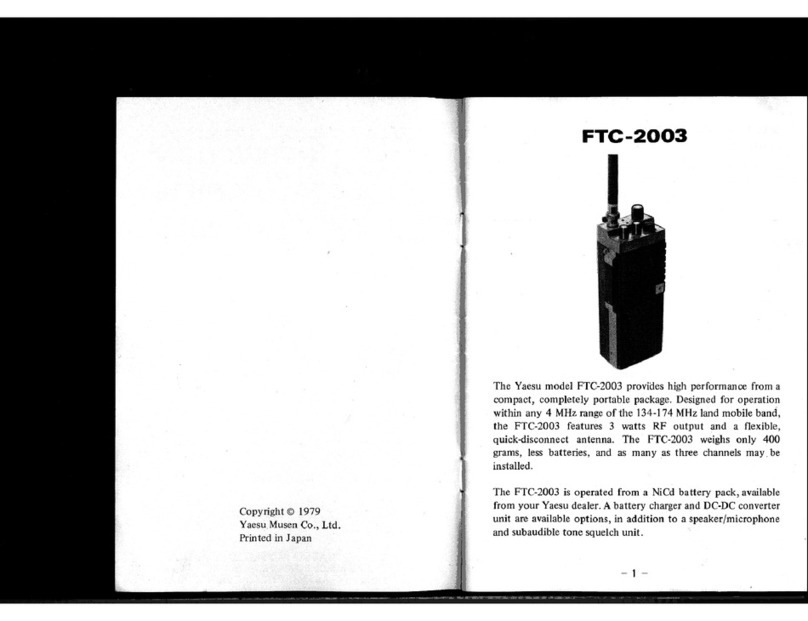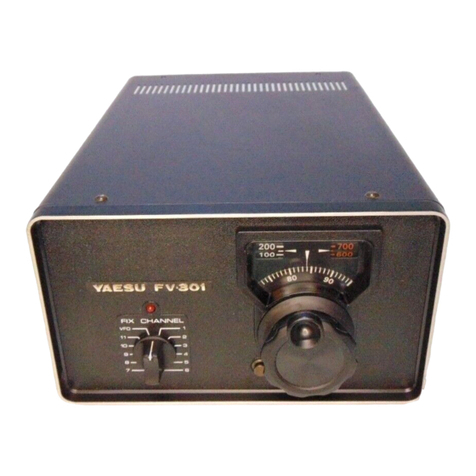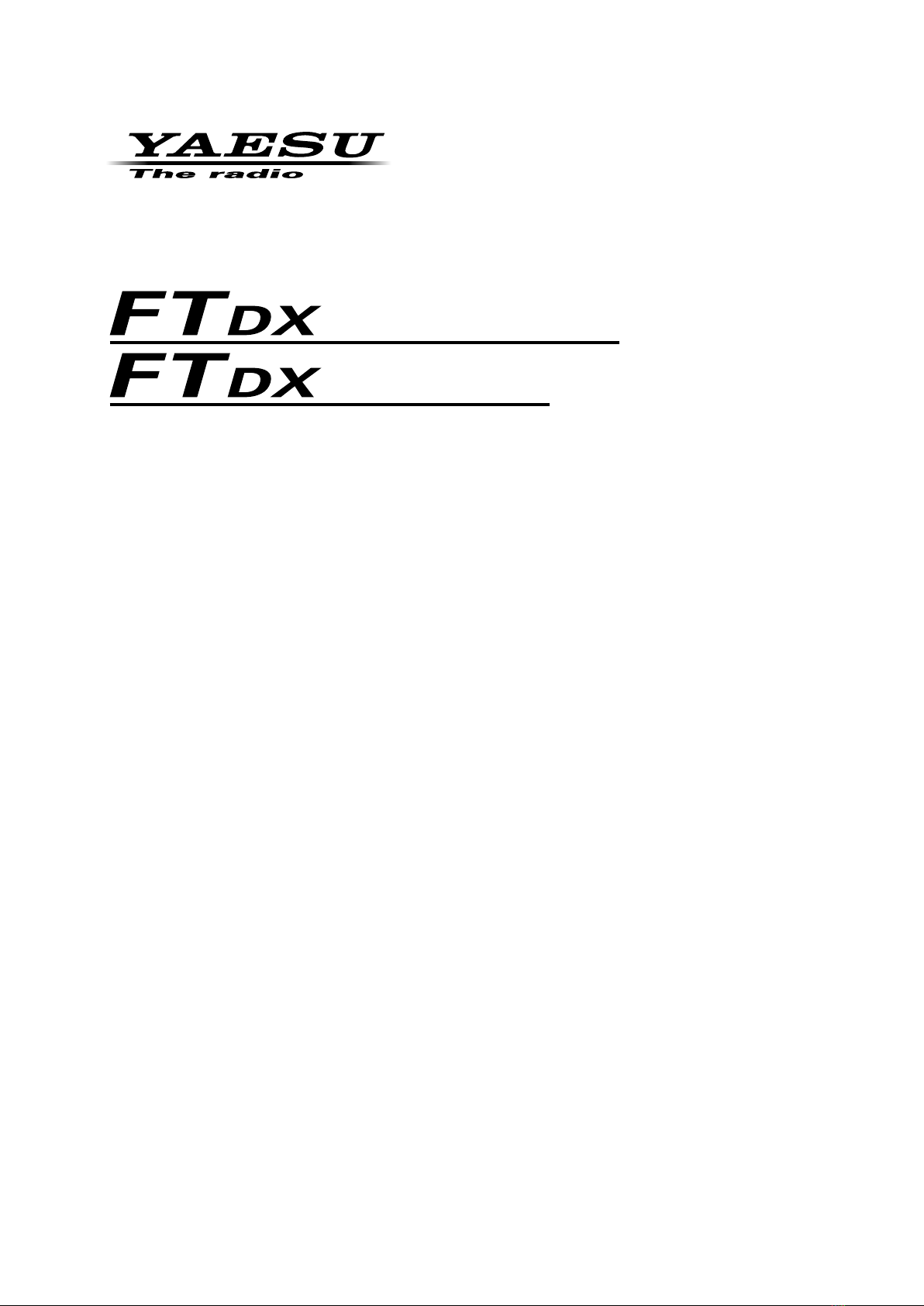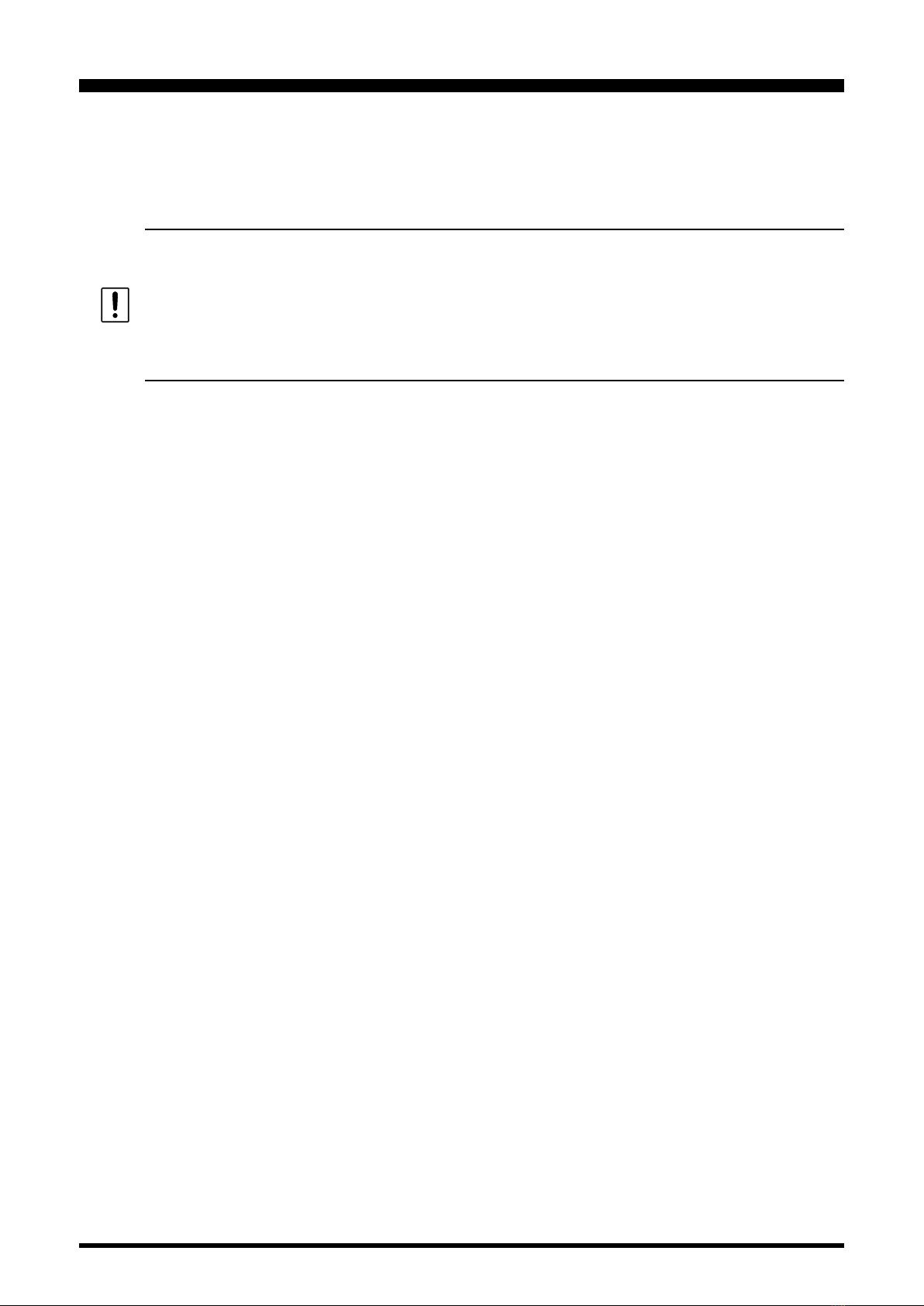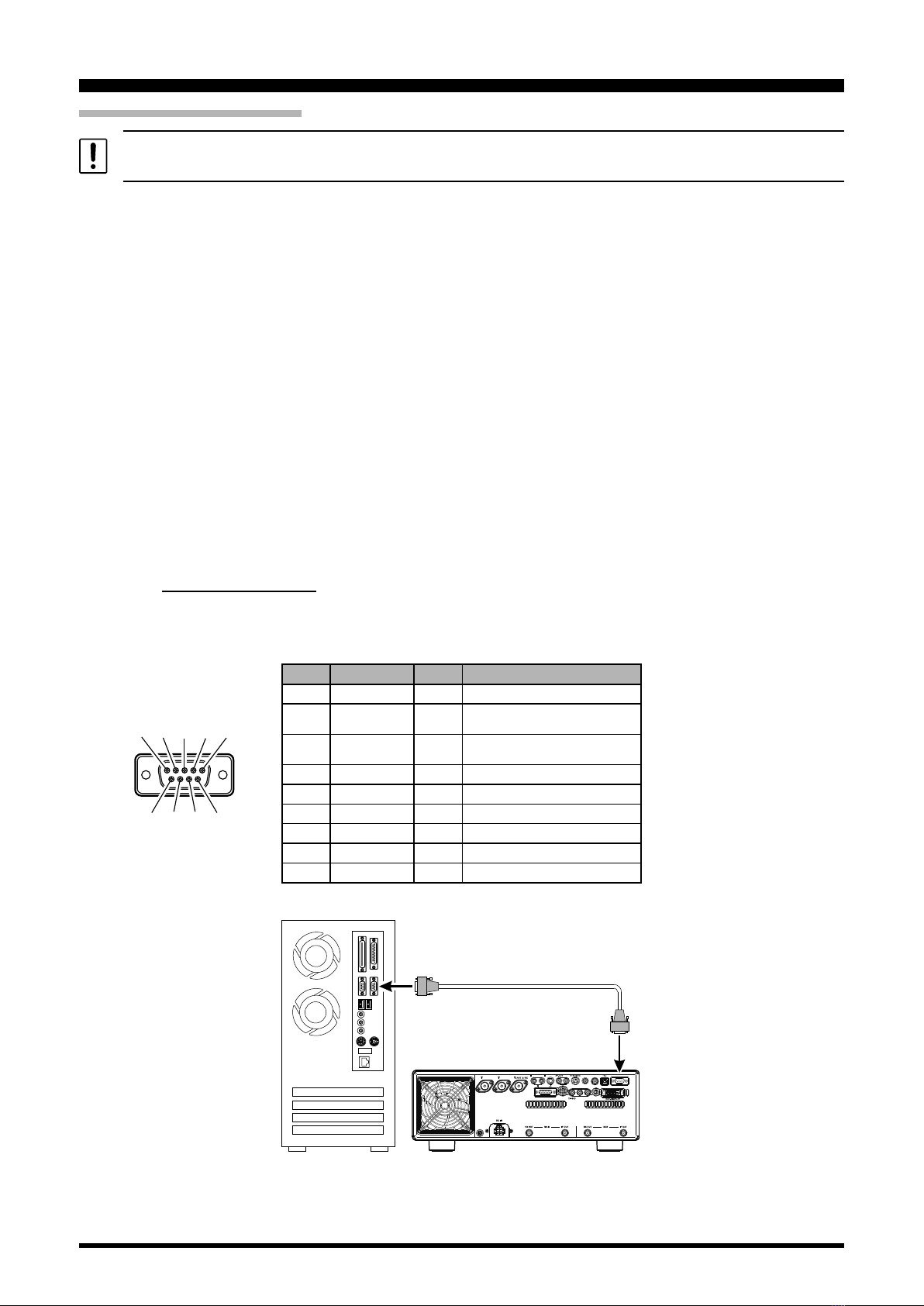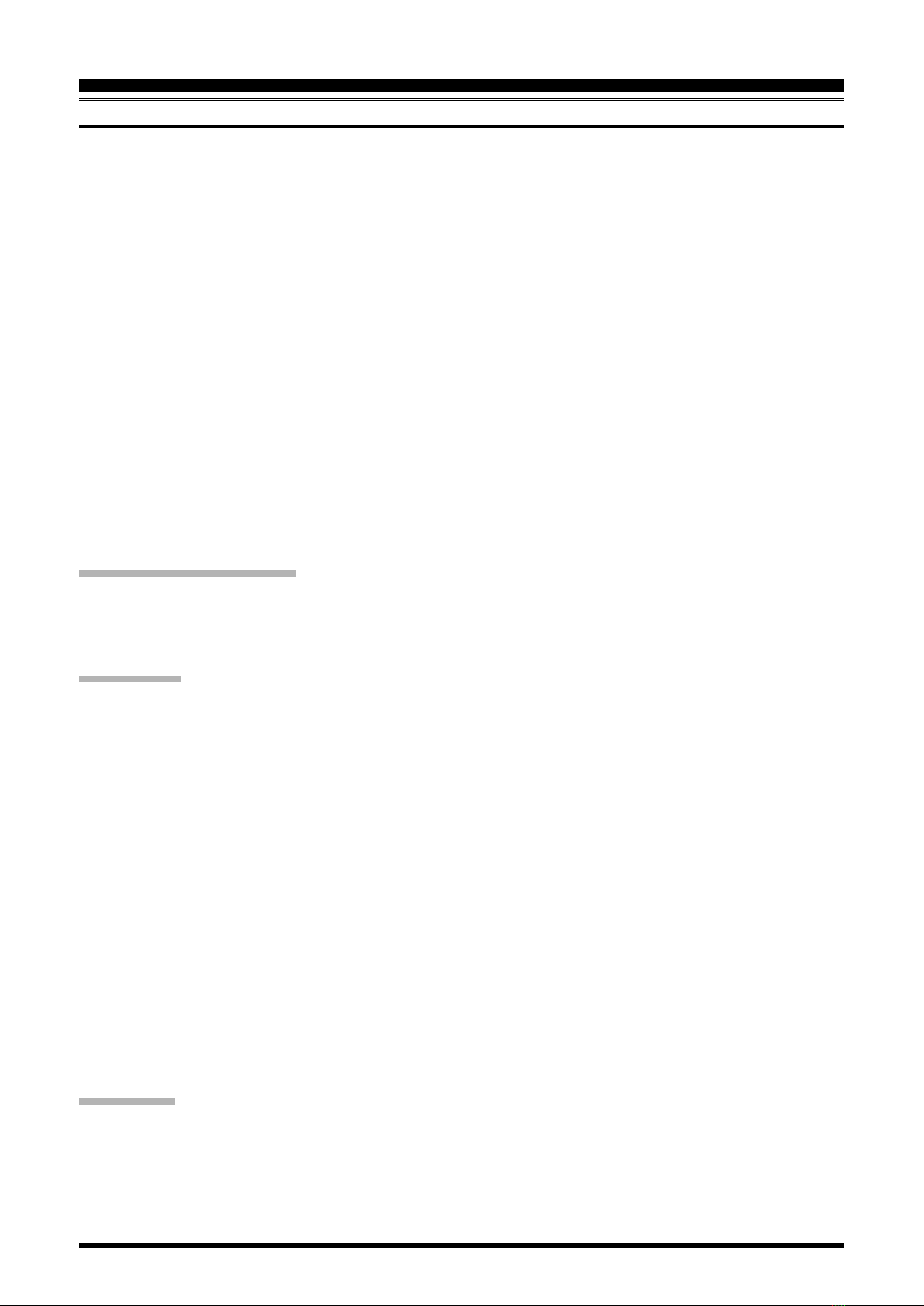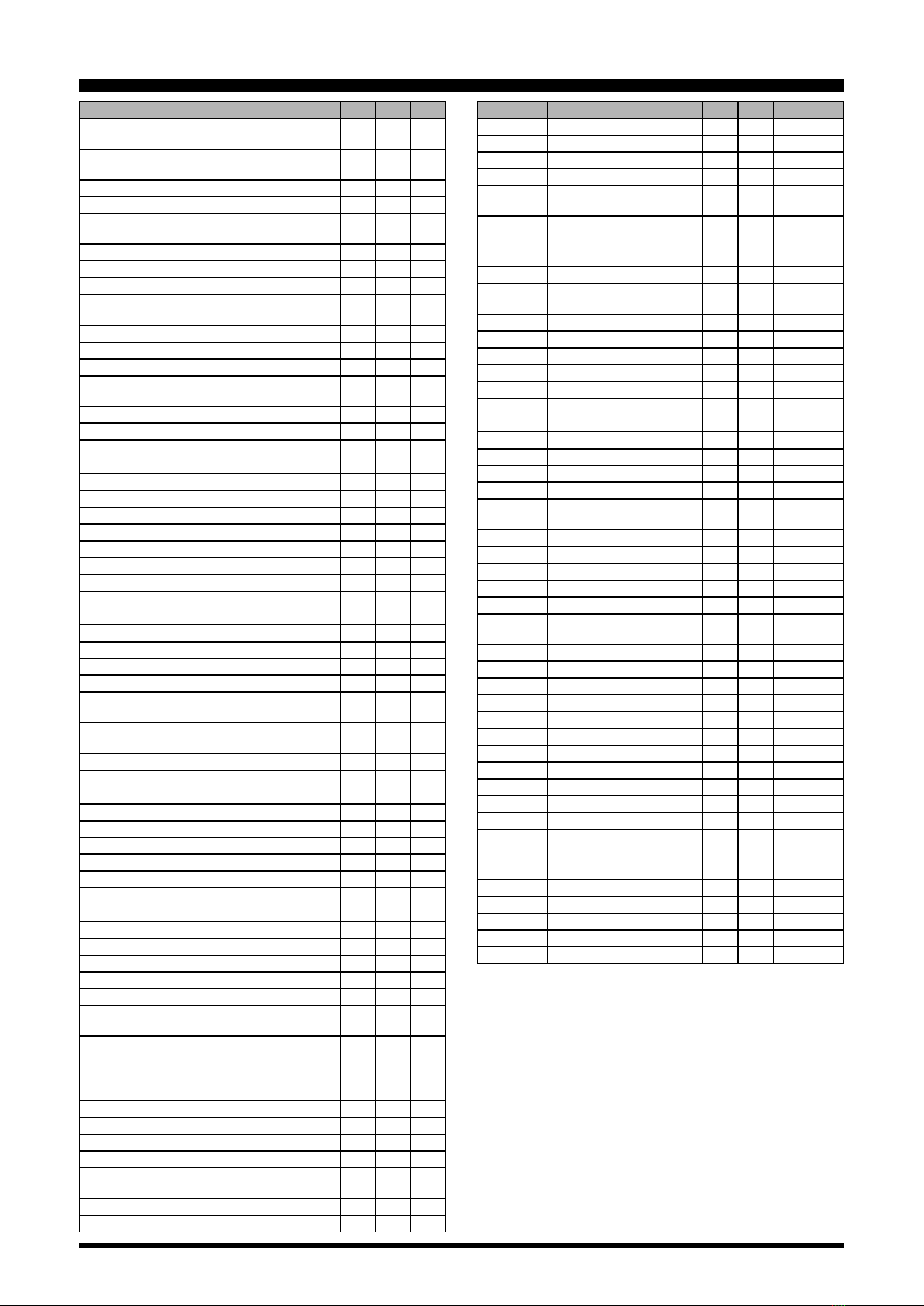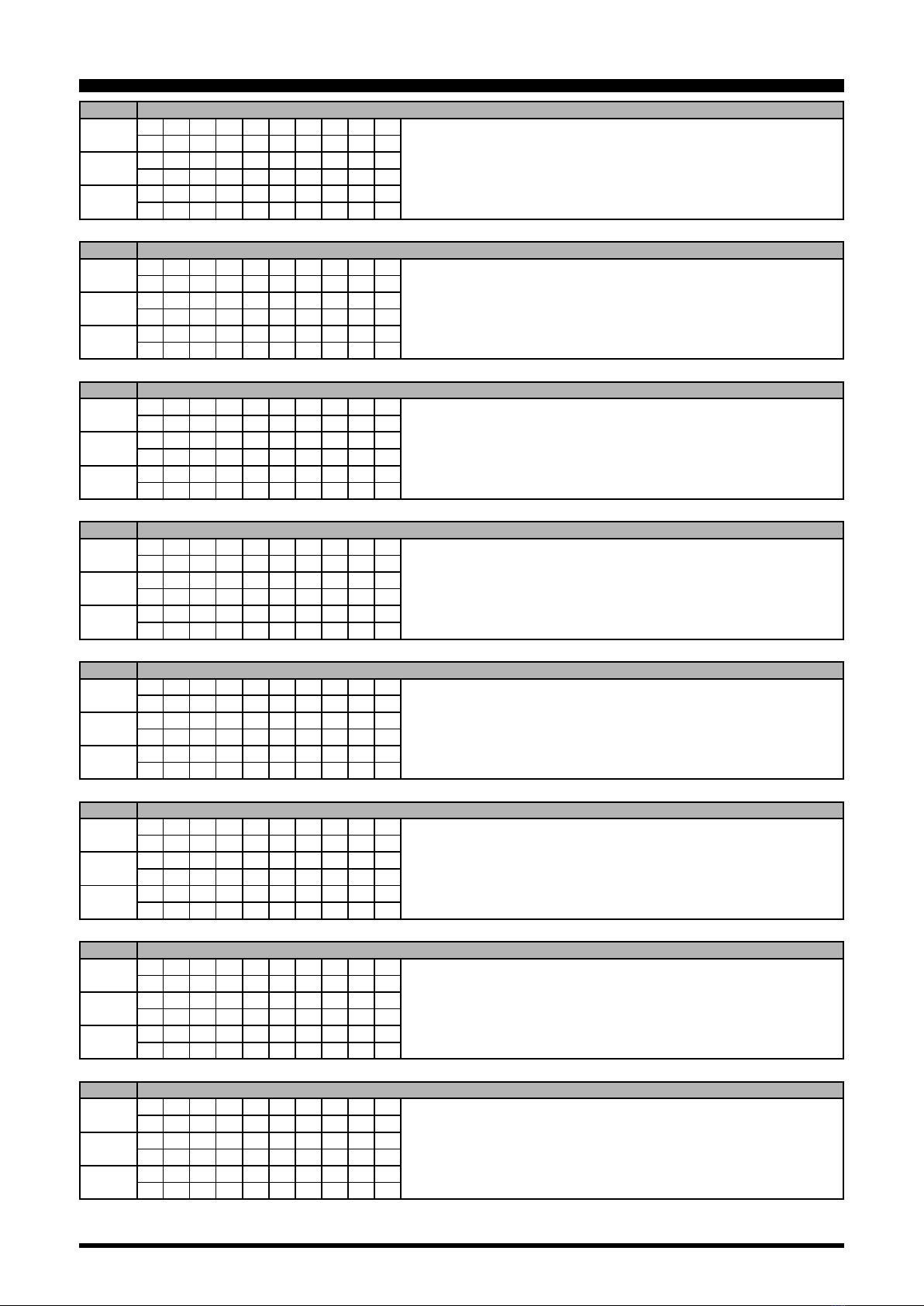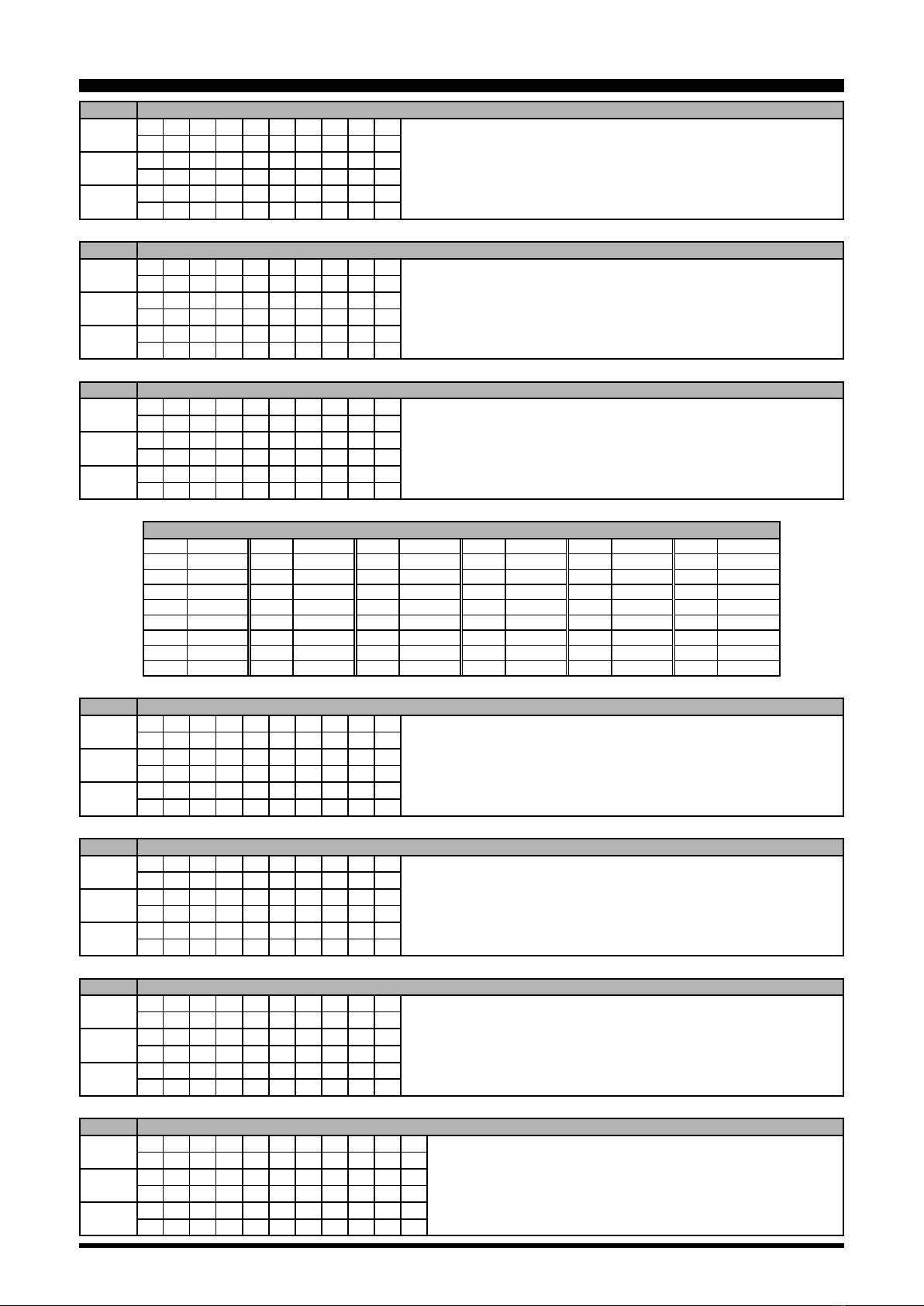1
CAT (Computer Aided Transceiver)Operation
Overview
The CAT (Computer Aided Transceiver) System in the FTDX101MP/FTDX101D transceiver provides control of
frequency, VFO, memory, and other settings such as dual-channel memories and diversity reception using an
external personal computer. This allows multiple control operations to be fully automated with single mouse clicks,
or keystroke operations on the computer keyboard.
Using the USB Cable
The FTDX101MP/FTDX101D transceiver has a built-in USB to Dual UART Bridge, allowing direct connection
from the rear-panel USB jack to the USB jack of a computer without the need for an interface device, simply use
a USB cable to connect to the USB jack on the computer.
To connect to a PC using a USB cable, a Virtual COM port driver must be installed on the PC.
Visit the Yaesu website http://www.yaesu.com/ to download the Virtual COM port driver and Installation Manual.
YAESU MUSEN does not produce CAT System operating software due to the wide variety of personal computers
and operating systems in use today. However, the information provided in this chapter explains the serial data
structure and opcodes used by the CAT system. This information, along with the short programming examples,
is intended to help you start writing programs on your own. As you become more familiar with CAT operation,
you can customize programs for your operating needs and utilize the full operating potential of this system.
ANT 1 ANT 2
EXT SPKR KEY
ACC TUNER
PTT
METER
GND
LINEAR +13.8V
REM EXT ALC RS-232C
A B
USB
USB
USB Cable
FTDX101D
How to Conrm the Installation, and the COM Port Number
AftertheFTDX101MP/FTDX101Dandcomputerareconnected,conrmthatthevirtualCOMdriverhasbeen
installed successfully:
1. Press and hold the ON/OFF switch to turn the transceiver ON.
2. Connect the transceiver and PC with a commercially available USB cable (A-B).
3. Open the “Device Manager” screen in Windows.
4. On the Device Manager screen, double-click “Port (COM & LPT)”.
“Silicon Labs Dual CP210x USB to UART Bridge : Enhanced COM Port (COM**)”
“Silicon Labs Dual CP210x USB to UART Bridge : Standard COM Port (COM**)”
*(The number in the “(COM**)” portion may vary from computer to computer.)
The FTDX101MP/FTDX101D contains two virtual COM ports, an Enhanced COM Port and a Standard COM Port.
Theseportsoerthefollowingfunctions:
・Enhanced COM Port: CAT Communications (Frequency and Communication Mode Settings)
・Standard COM Port: TX Controls (PTT control, CW Keying, Digital Mode Operation)
TheaboveexampleindicatesthatCOM5canbeusedforCATcommunicationsandrmwareupdating,while
COM6 can be used for TX control (PTT, CW Keying, Digital Mode Operation).