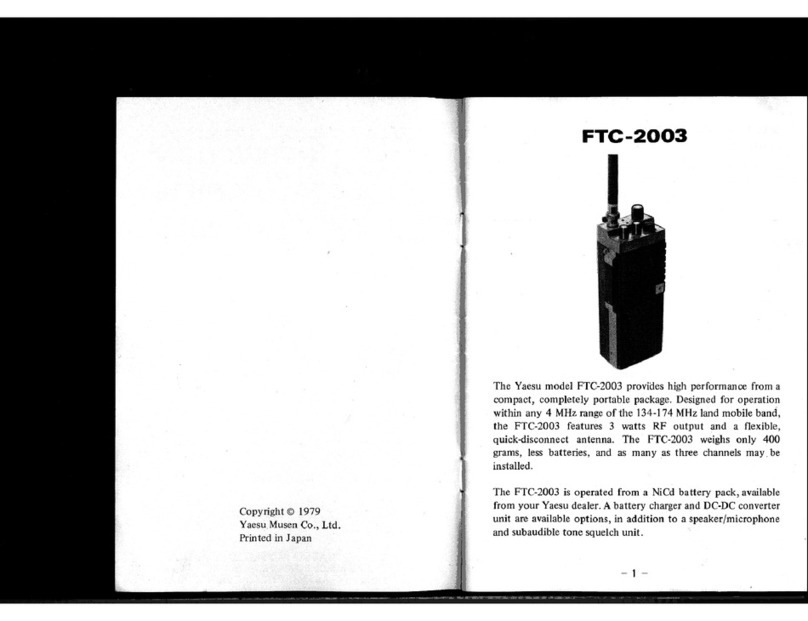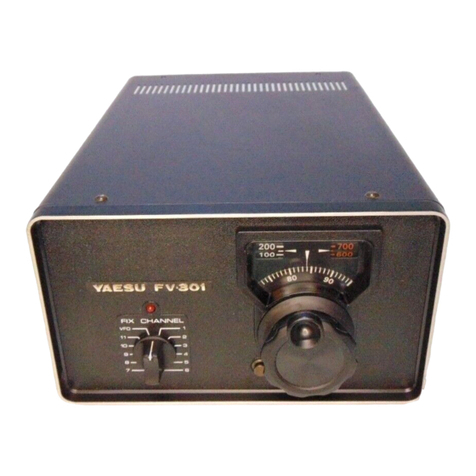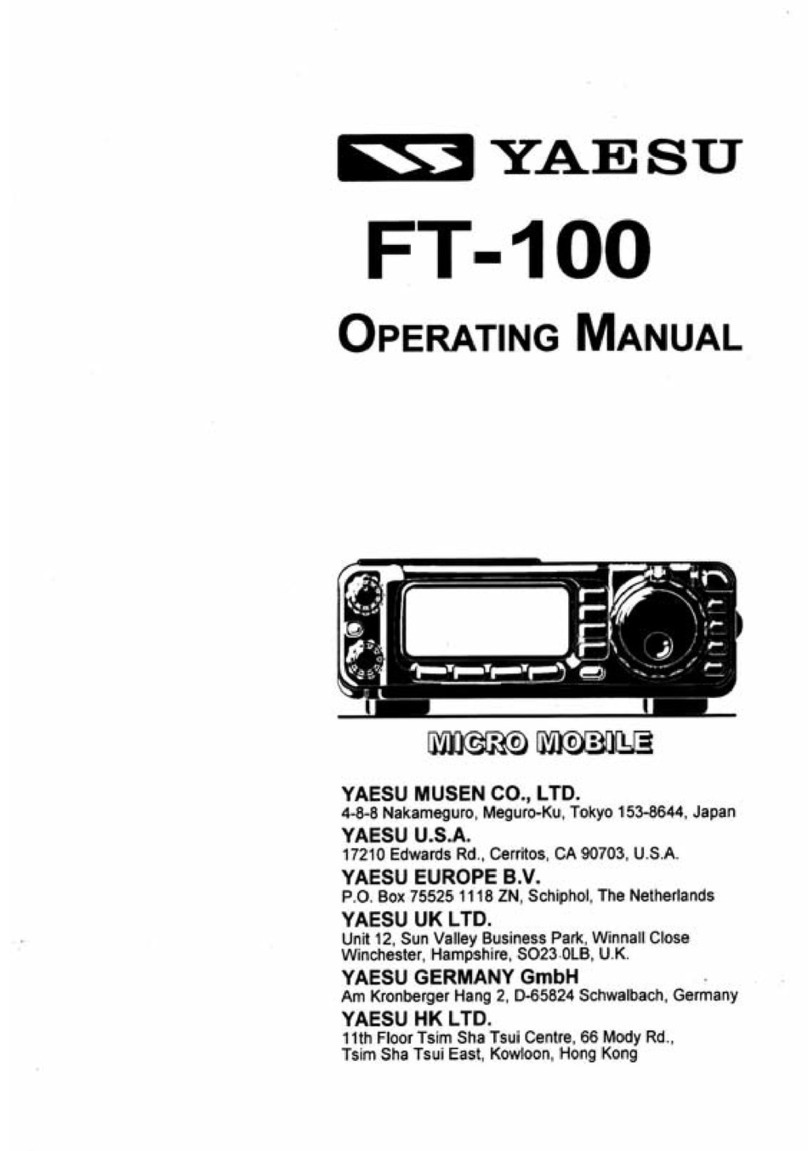Yaesu FTA series Air Band Radio
Information Sheet No. 1
June 2018
Connecting a GA Headset to the Yaesu FTA Series Airband Radio
Your radio is supplied with a SCU-15 GA Headset adapter as per the wiring diagram
1 Ground
2 Microphone
3 PTT
4 Speaker
Headset specification requirements for the SCU-15
Earphone (Speaker) Impedance: 8 ohms or above
Microphone impedance: 150 ohms +/- 20%
PTT pressed: Ground
PTT not pressed: Open
If a high impedance microphone is used, then a suitable power supply for the electret microphone element and a low
output impedance buffer amplifier will be required.
Using an external PTT switch
An example of a suitable external PTT switch is the Pilot
PA-50 which plugs into the SCU-15 Microphone socket.
The GA headset microphone plug connects to the PA-50
socket.
Using an intercom
A range of intercoms that are compatible with the Yaesu FTA series of radios are available from third party
manufacturers.