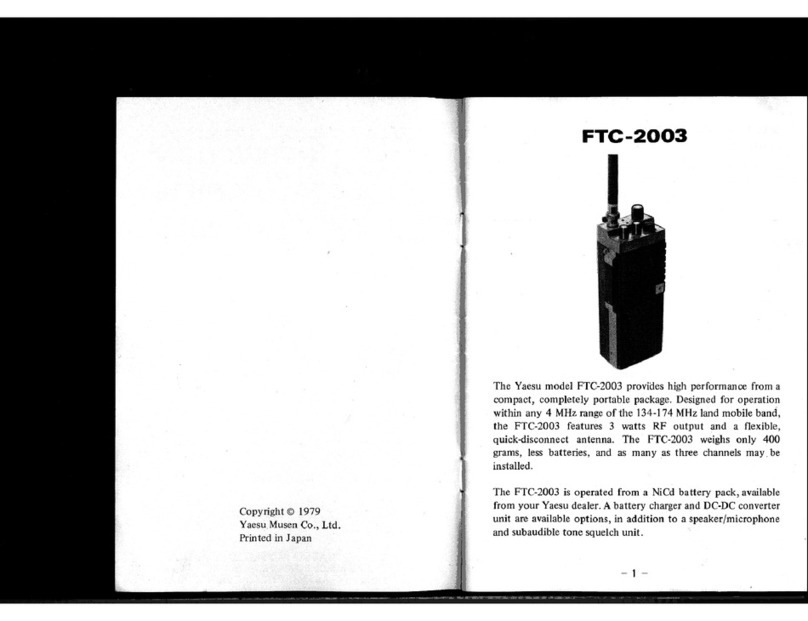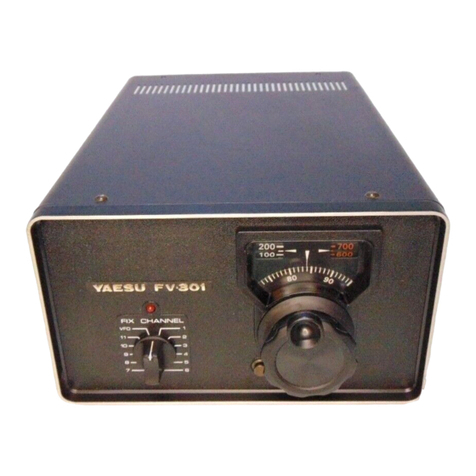4
7. To select the CTCSS tone that should be transmitted, while in the screen displaying menu
options, press the Up or Down key to get to menu option #08.
“08 CTCSS” appears on the screen.
8. Press the F key to change to the current value for menu item #08, CTCSS – press Up or Down
key to select the desired CTCSS tone to change, in this case select the line that reads
“TX:100.0Hz”, for the Transmit (TX) Tone.
9. Press the F key to adjust to TX tone, the selected line will start to flash, then press the Up or
Down key to select 110.9Hz.
10. Press and briefly hold the F key to set the TX Tone, then press and hold the F key to save the
CTCSS settings, and then finally press and hold the F key to exit the menu system.
If everything went right, you see the 147.120 frequency on the screen, a plus (+) in the upper-
left corner to indicate the proper offset, and a box in the upper-right corner that reads [TTN],
which confirms that a tone will be transmitted when you transmit.
Save a repeater to memory
Having set the selected frequency, offset, and tone, let’s write this repeater to memory.
To save a repeater to memory
1. Press and hold *V/M until the display changes – you’ll see an “M” in inverse video, and 8 spaces
indicated to hold the memory label or “tag”..
The radio suggests a channel to store the currently programmed frequency.
2. Either accept the suggestion by doing nothing, or press the Up or Down key to select a different
channel to save this repeater to. Let’s save it in memory channel 001, as shown in the upper-left
corner of the screen. IF there was anything in memory channel 001, we will over-write it.
3. Using the numeric key pad [2] -> [9] enter letters or numbers for a label (“tag”) for the channel
by pressing the corresponding keypad key with the desired numbers or letters.
The options cycle through the digit on the key, the upper-case letters on the key, and then the
lower-case letters, and then back around.
When the desired letter or number appears, press the F key to advance to the next character.
Repeat as desired.
4. Press and hold the *V/M button to write the repeater information to the selected channel with
the tag you entered.
The screen flashes MEM-IN briefly to confirm that the programmed channel has been saved to
the selected memory channel, in our example 001. Once the channel is saved, you remain in
VFO mode, pressing *V/M will put you in memory mode, and you can review your programmed
channels by pressing the Up or Down keys.
Note: You will need to be in memory mode to access programmed channels, as a reminder
memory mode is enabled when the display includes a small channel number in the upper left
region of the display.