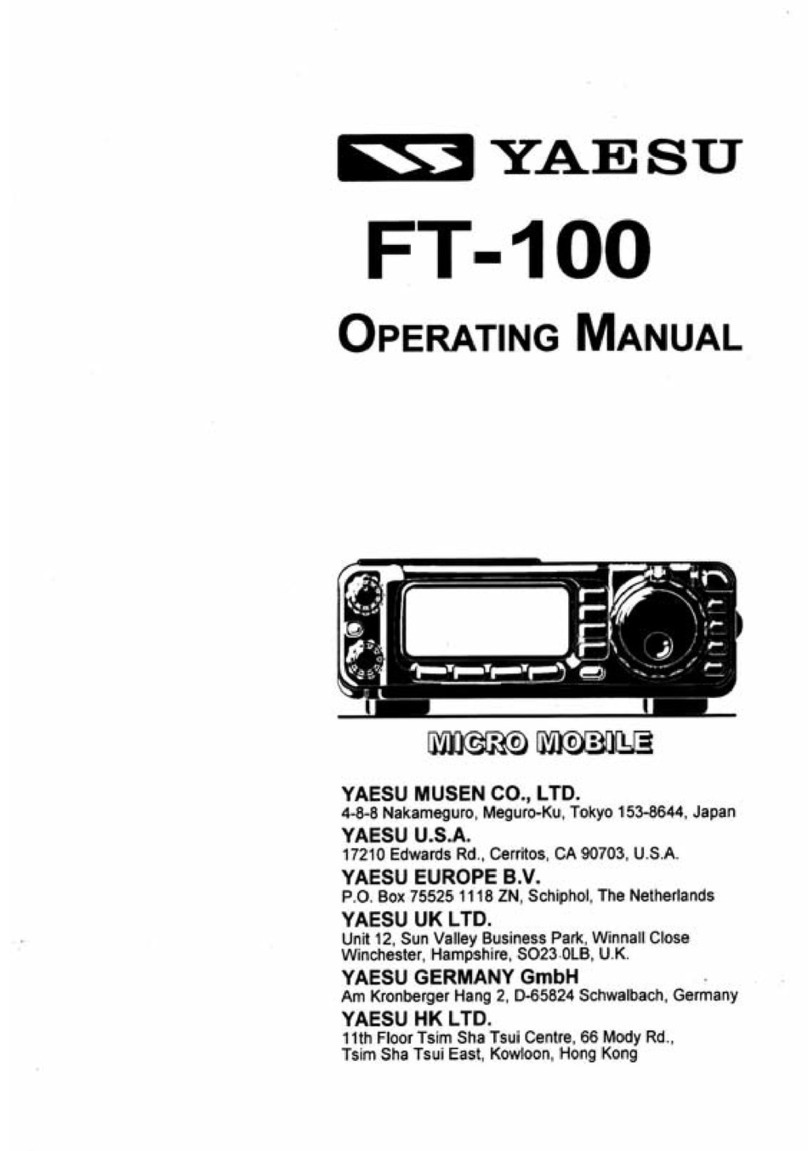These Field Guides are for the
sole purpose of a quick reference
of the radios features that are not
generally used on a daily basis. If you
would like more information that is not
contained in these Field guides, PLEASE
don’t hesitate to send us a message
requesting the information.
You can also check out our website
at the link below for more information.
73,
KA6ETE-Back Country Ham
Websites:
www.backcountryham.com
www.ka6ete.com
Contact us at:
or
Step 1. Tune band “B” to the APRS
frequency. (U.S.A. & Canada-144.390)
Step 2. Long press DISP/Setup button
Step 3. Press APRS
Step 4. Turn on Option 5 (APRS Modem)
and option 6 (APRS Mute *optional*).
Then exit to main display.
Step 5. Make sure the beacon is set to
desired type. This can be changed by
pressing the F/MW button followed by
the BEACON button. Filled in circle
indicates Auto Beacon. Empty Circle
indicates Smart Beacon.
Turning on
Cross Band Repeater
Step 1. Tune both “A” and “B” band to
desired frequencies. (Must be VHF
à
UHF
or UHF
à
VHF)
Step 2. Turn Radio Off
Step 3. While Pressing the GM, F/MW
and DISP/SETUP buttons power the radio
on.
To turn the Cross Band Repeater off follow
steps 2 and 3.
The purpose of this Field Guide is
intended for a quick reference guide
for the features most needed in the
field but not used on a daily basis.
You should familiarize yourself with
your radio prior to heading into the
Back Country. You can view
instructional videos on all features
outlined in this Field Guide on our
website at
www.backcountryham.com or
www.ka6ete.com