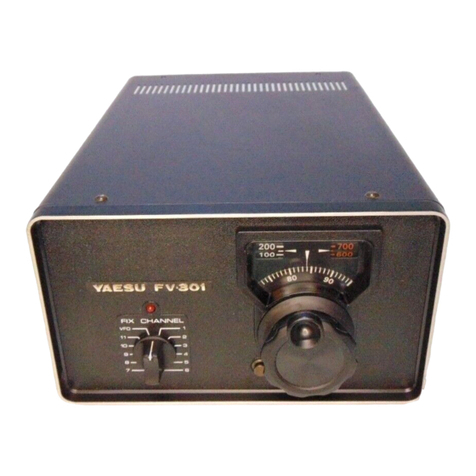©2008 All rights reserved Carl Fredlin KG6VCH Rev 4.0
The default of the radio is Automatic Repeater Shift (ARS). Therefore, you do not have to program the
repeater shift, or offset.
Memory Recall (p 34)
The FTM-10R has two methods of recalling memory. Group Memory Mode enables you to recall all the
Memory Channels and In-band Memory Mode enables you to recall only the memory channels which are
stored within the same operating band.
All Memory Channel Recall (Group Memory Mode)
1. Press the front panel up or down keys, ▲/▼, until the “GRP” notation appears in the upper left of
the display. This indicates you are now in the “Group Memory Bank”.
2. Rotate the DIAL knob to select the desired memory channel.
3. Press the front panel up or down keys, ▲/▼, to select the desired operating band. This will also
exit you from the Memory Recall mode.
Recall a memory channel which is stored in the same operating band (In-band Memory Mode)
1. On the front panel press the up or down keys, ▲/▼, to recall the desired operating band.
“H-V” icon for the 144 MHz band
“H-U” icon for the 430 MHz band
2. Press the front panel ►key briefly. A “-MEMORY-“ notation will appear on the display. This
indicates the “Memory Recall” mode is now engaged.
3. Rotate the DIAL knob to the desired memory channel.
4. Press the front panel ►key to exit and return to the VFO mode.
Labeling Memory (Alphanumeric) (p 38)
1. Recall the memory channel you wish to put an alphanumeric label on.
2. Press and hold the front panel ►key for one second (Memory Channel Customization Mode).
3. Rotate the DIAL knob to “M4 MEM TAG”.
4. Briefly press the front panel ►key, then rotate the DIAL knob to select “ALPHA”.
5. Press and hold the front panel ►key for one second. This will display the previous label.
6. Press the PTT key to clear the previous label.
7. Rotate the DIAL knob to select the first character you want.
8. Press the front panel ▼key to move to the next character.
9. Repeat steps 6 and 7 to program the remaining characters. The maximum number of characters
is 8.
10. If you make a mistake, press the front panel ▲key to clear the previously entered character then
re-enter the correct character.
Press the PTT key to delete all data after the cursor.
11. Press and hold the front panel ►key for one second. The “ALPHA” notation will appear.
12. Press the [VOL/SEL] key to save the entry and return to the memory recall mode.
Memory Channel Number Change
1. Recall the memory channel you wish to change.
2. Press and hold the front panel ►key (Memory Channel Customization mode)
3. Rotate the DIAL to “M2 MEM CH”.
4. Briefly press the front panel ►key. The current memory channel will appear in the display
5. Press and hold the front panel ►key for one (1) second.
6. Rotate the DIAL knob to select the new memory channel.
If you decide to cancel press the [VOL/SEL] key.
If the new channel number is blinking it means there is already something in that channel.
Choose another channel.
7. Press and hold the front panel ►key. This will change the Memory Channel Number.
8. Press the [VOL/SEL] key to save the new channel setting.