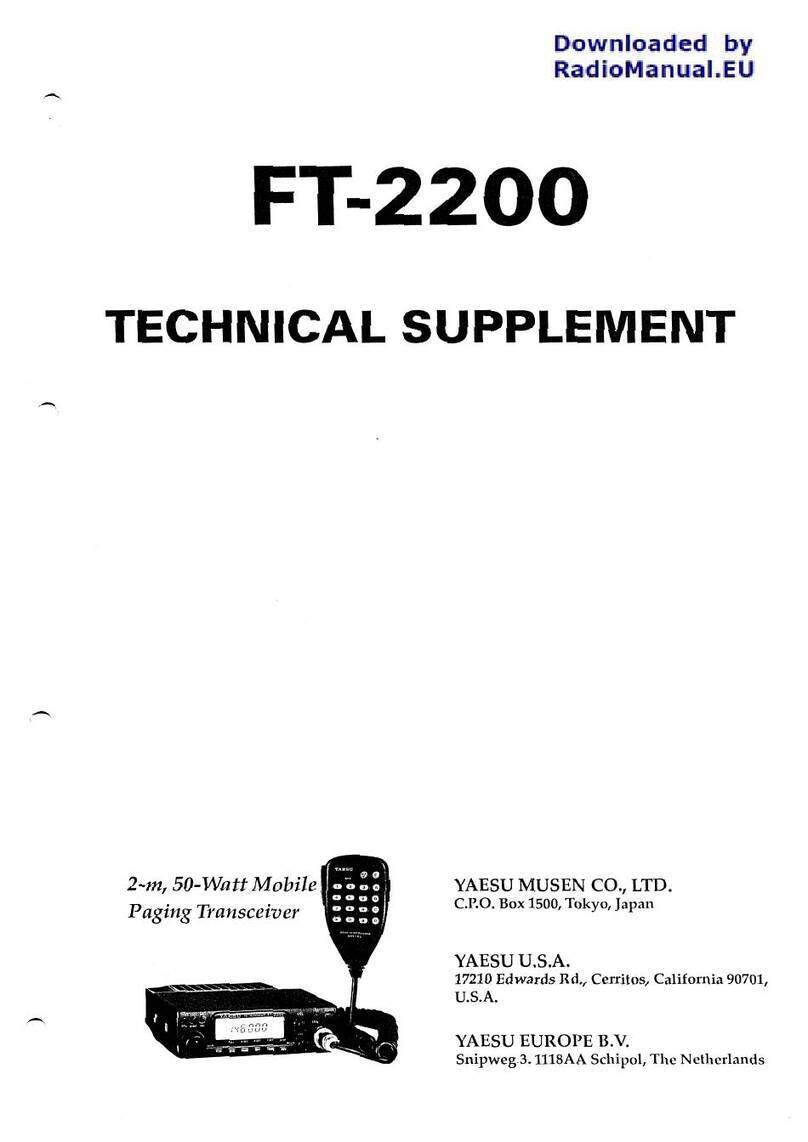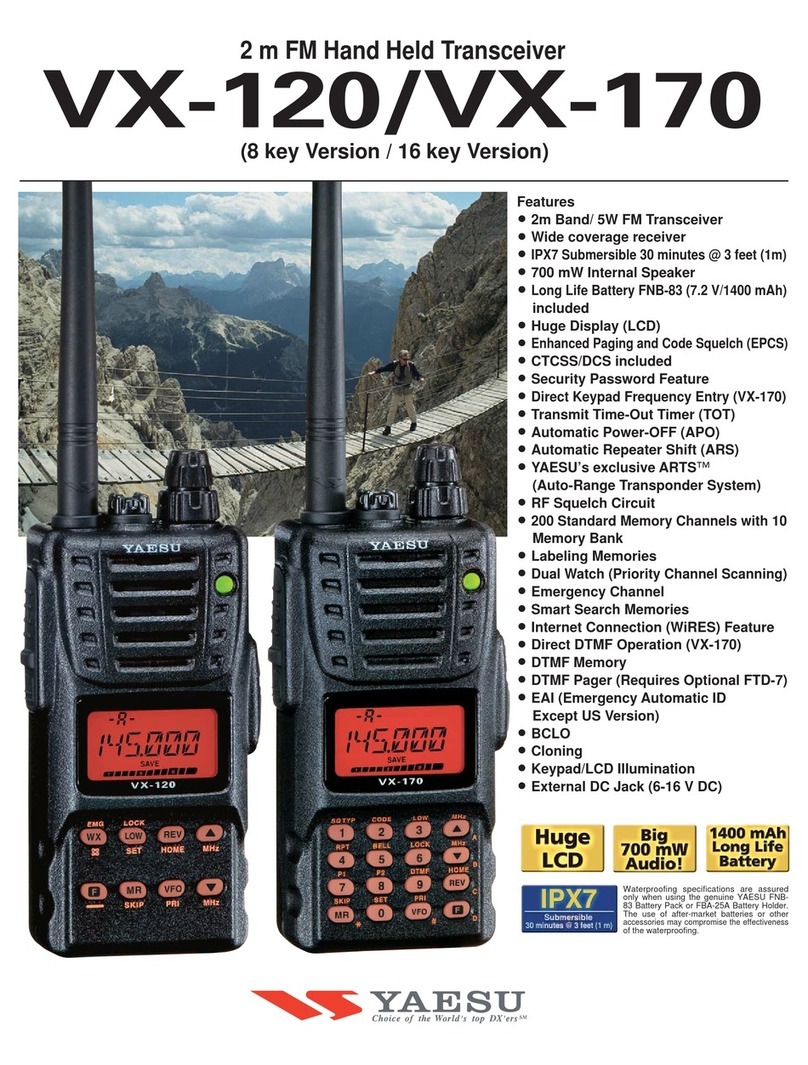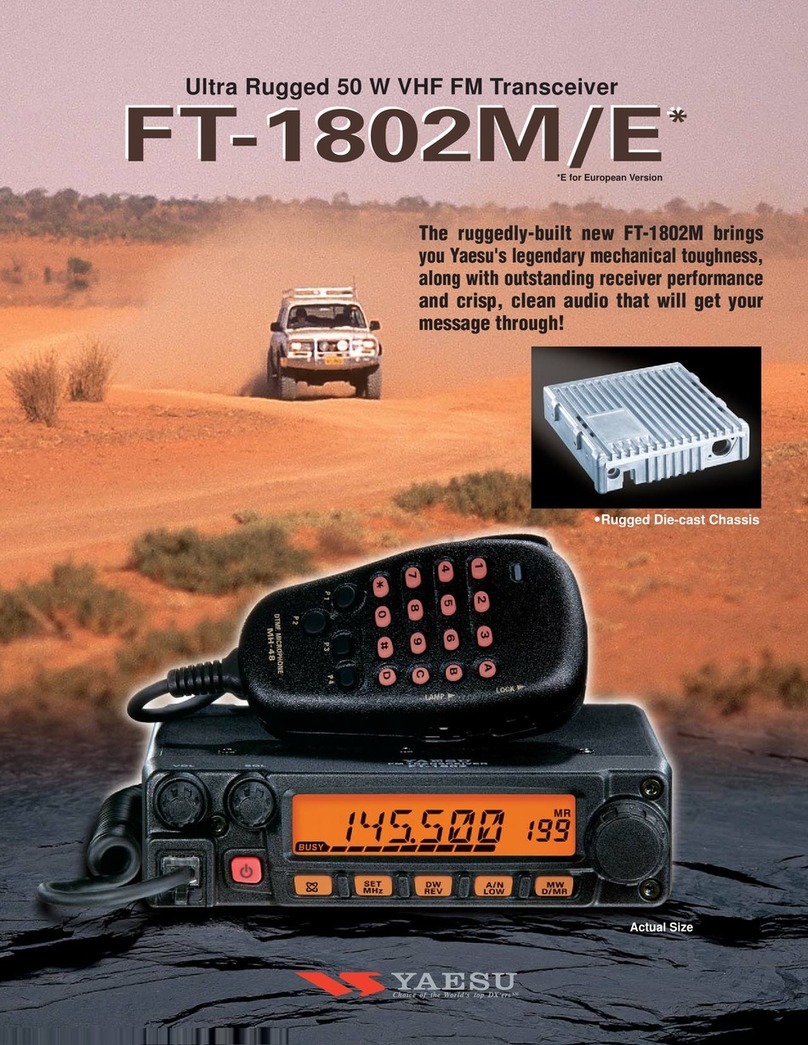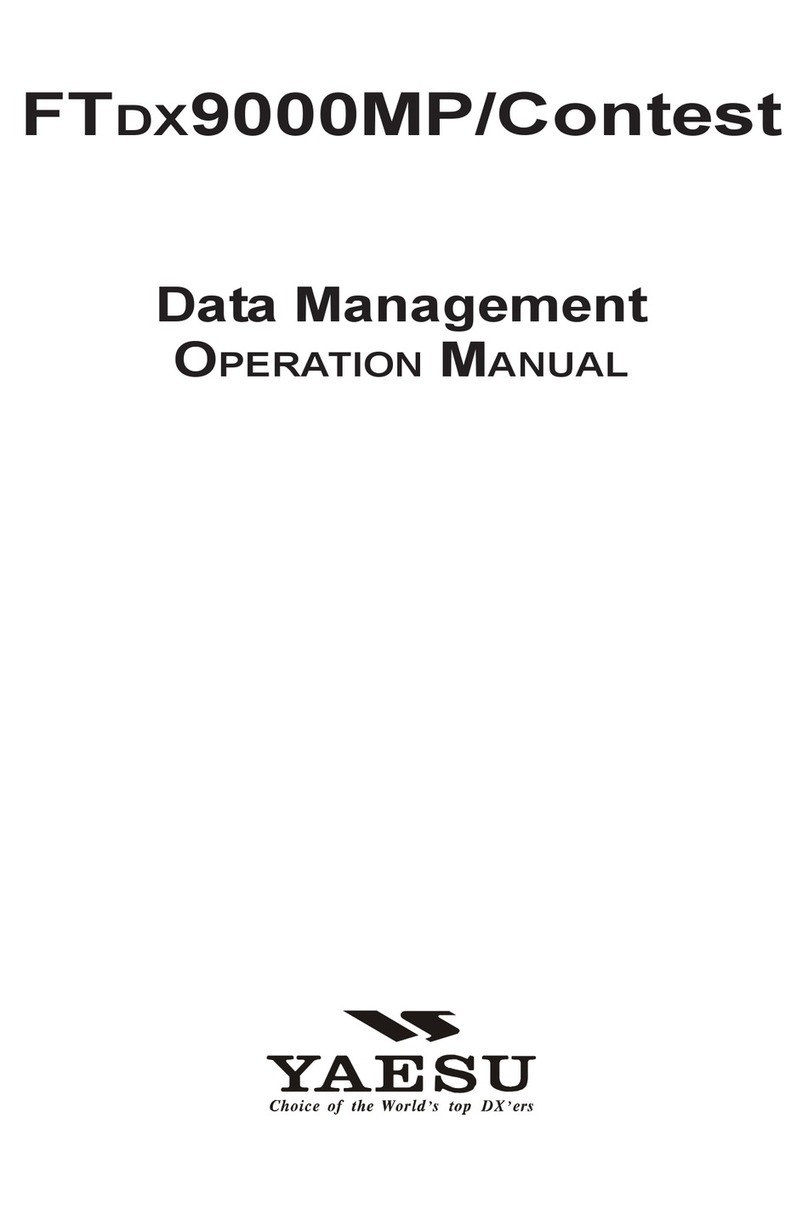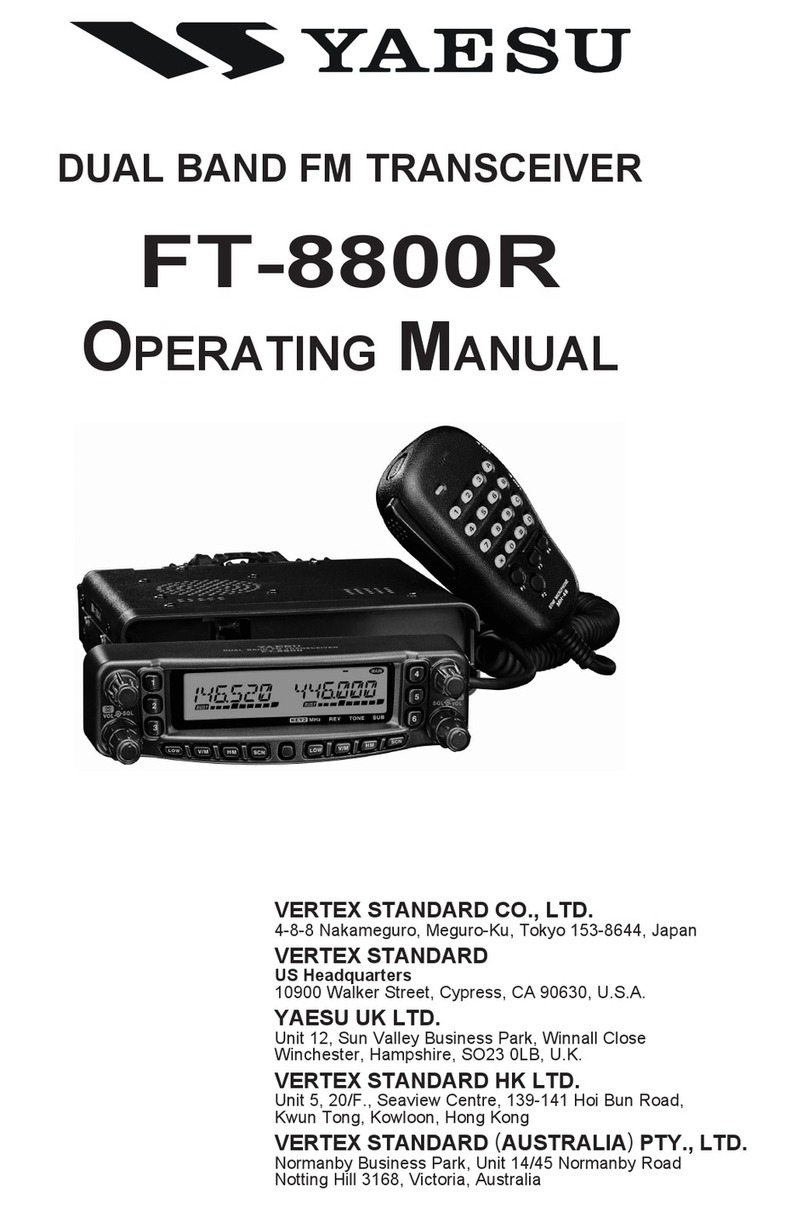⑦MAIN VOL/SQL knob adjusts MAIN Band volume
(Press: to adjust the MAIN Band squelch)
⑧SUB VOL/SQL knob adjusts SUB Band volume
(Press: to adjust the SUB Band squelch)
⑨MAIN VFO knob tune frequency up/down
(Press: tune frequency 1MHz up/down)
⑩FUNC knob Select the functions or items
(Press: Recall the CFL screen)
(Press and hold: To enter Setup Menu)
⑪SUB VFO knob tune SUB Band frequency up/down
(Press: tune SUB Band frequency 1MHz up/down)
⑫Press the PMG key Recall the PMG screen
⑫Press and hold the PMG key Register a PMG
(May register up to 5 channels)
⑬Press the V/M key Switches between VFO mode and
memory mode
⑬Press and hold the V/M key Register memory channel
Select the desired channel number with the FUNC knob.
Press and hold the V/M key
⑭BAND key Change the operating band
⑮BACK key Return to the previous screen
Dual receive screen Press the key to change the screen
Dual receive with Main VFO (top) and Sub VFO (bottom).
Touch the frequency in Digital Mode to display the Compass screen. Touch the Compass screen to
return to the previous screen.
Scope screen Press the key to change the screen.
While listening to the main VFO, the status of other frequencies is displayed with a bar graph.
Touch the bar graph to change to dual receive.Touch the screen to return to the previous screen.
Touch and hold the bar graph, to change the MAIN VFO to that frequency.
PMG (Primary Memory Group) screen Press the key to change the screen.
The status of channels registered in PMG is displayed in a bar graph.
Touch the bar graph to change to dual receive. Touch the screen to return to the previous screen.
Touch and hold the bar graph to change to the indicated receive frequency.
①Press the GM key GM (group monitor) function
①Press and hold the GM key Sets the DG-ID number
②Press the DX key Communication mode changes
②Press and hold the DX key Access WIRES-X Function
③key Switches between main band and sub band
④DISP key
Switches between dual receive screen and
scope screen
⑤S-DX key Super DX for better sensitivity
⑥Press the Power/LOCK key Locks keys and knobs
⑥
Press and hold the Power/LOCK key
Power ON and OFF
Description of keys and knobs
DIGITAL
/
ANALOG TRANSCEIVER
FTM - 500D
DISPS-DX
GM key
key DISP key
DX key
DIGITAL
/
ANALOG TRANSCEIVER
FTM- 500D
DISPS-DX
PMG
BACK
BAND
V/M
BAND key BACK key
V/M key
SUB VOL/SQL knob
PMG keyMAIN VOL/SQL knob
2303c-AS
Quick Back function Press the key to return to the previous screen.
When tuning from the current operating frequency to another frequency, pressing the key within 5 seconds will
automatically return to the previous frequency. (Does not work with PMG.).