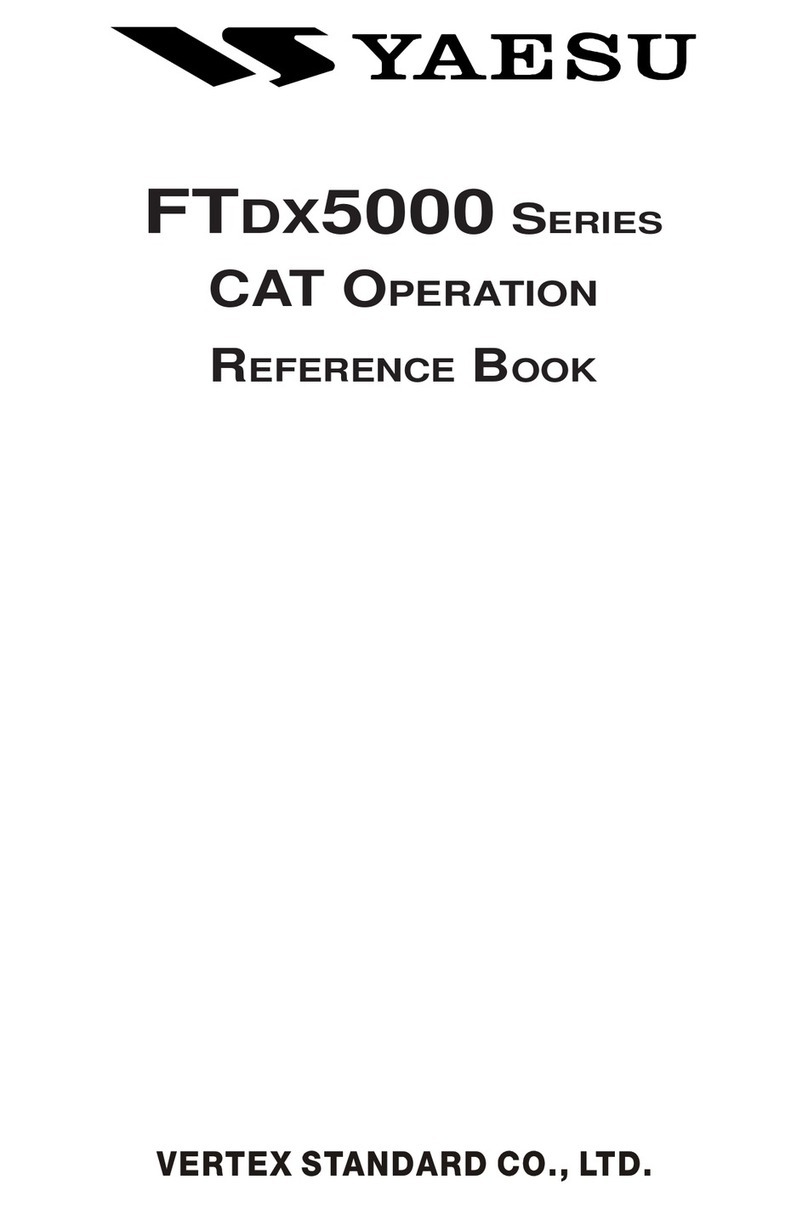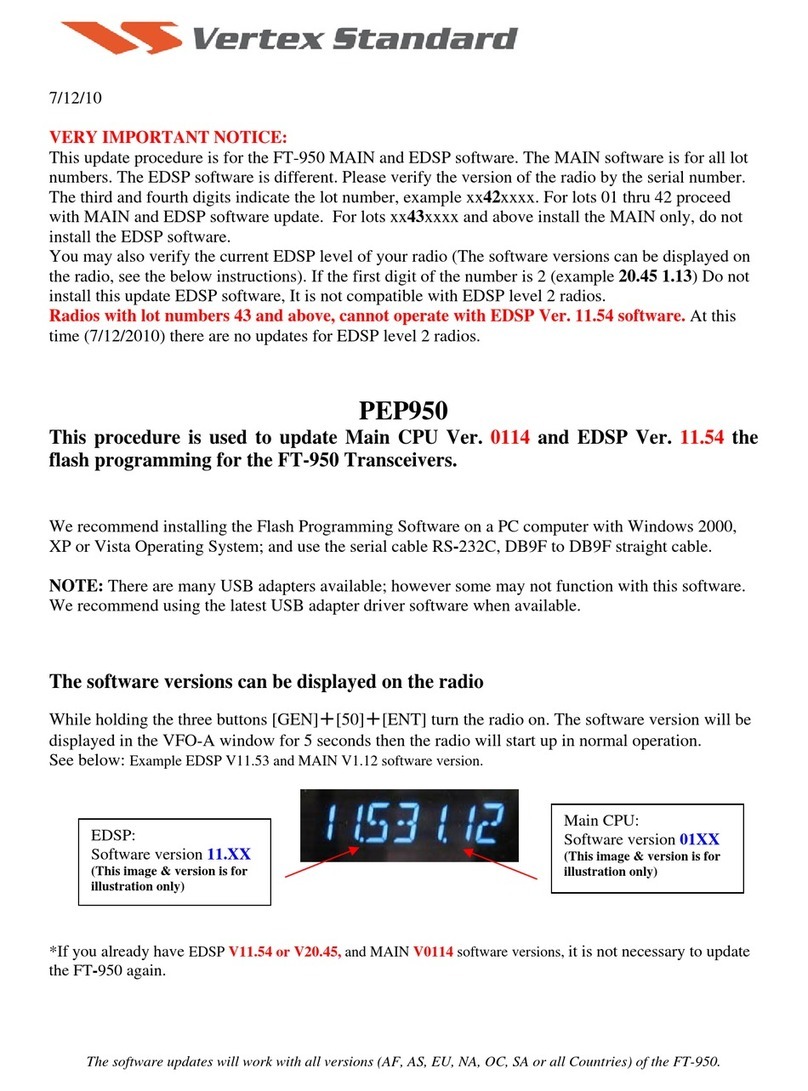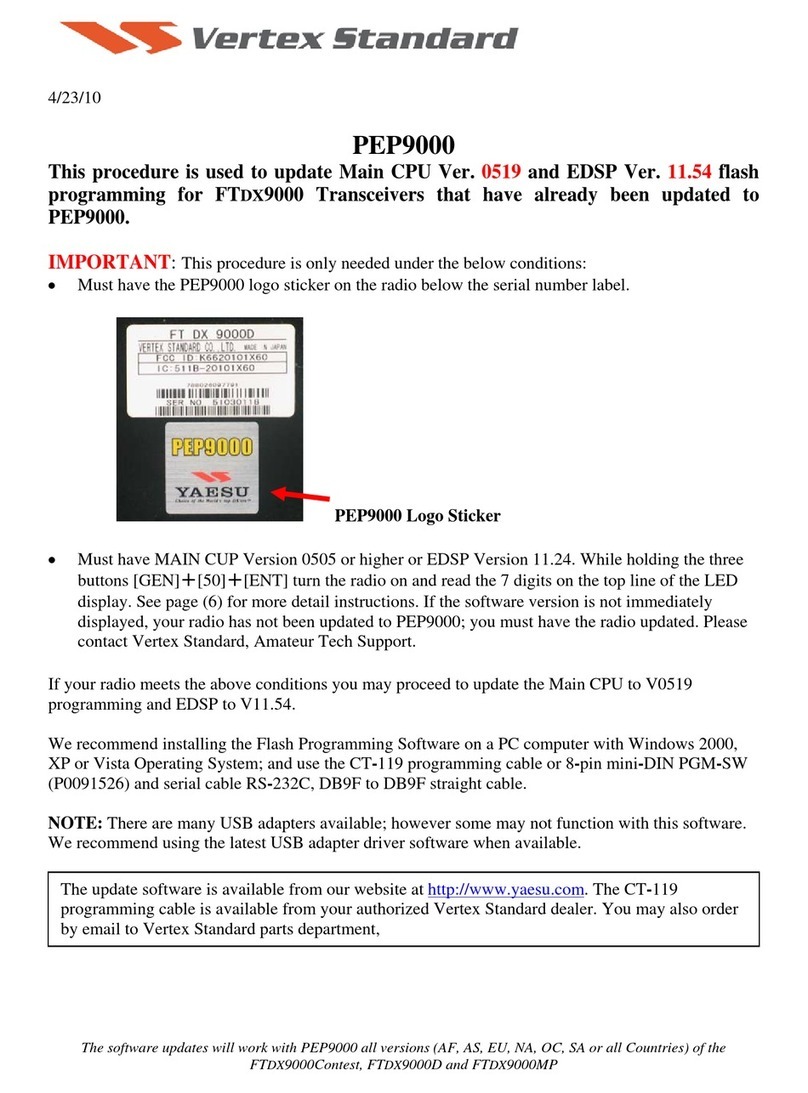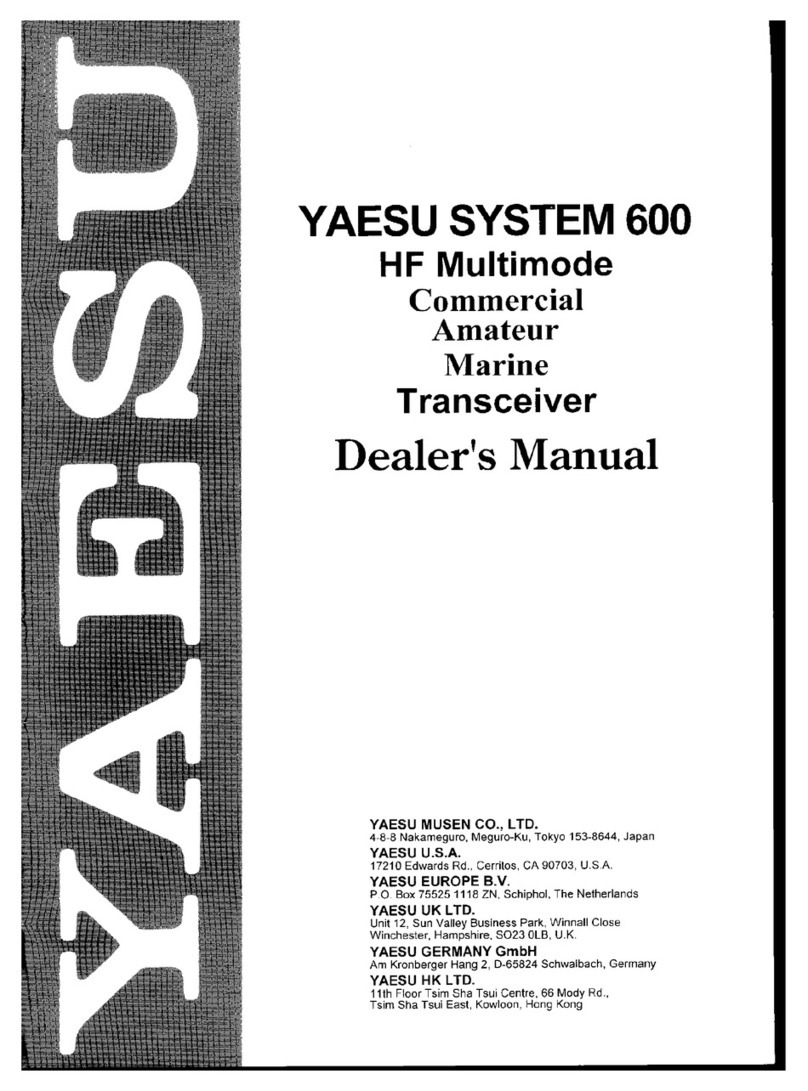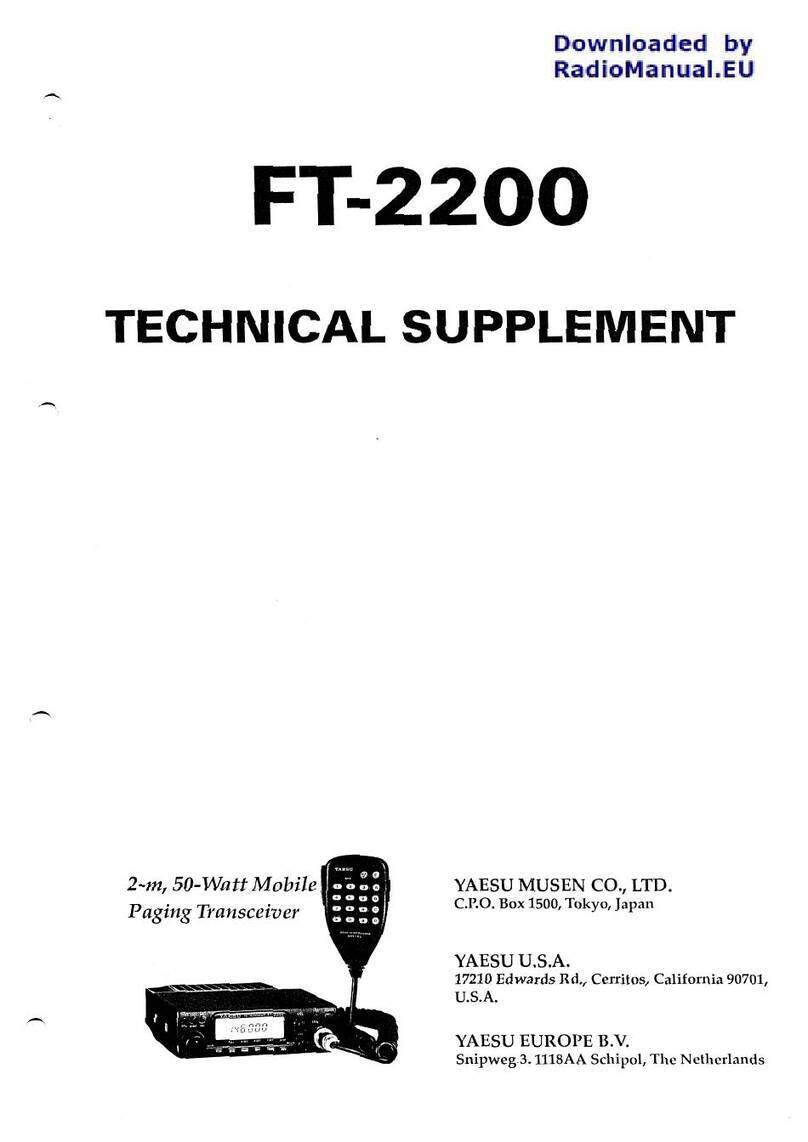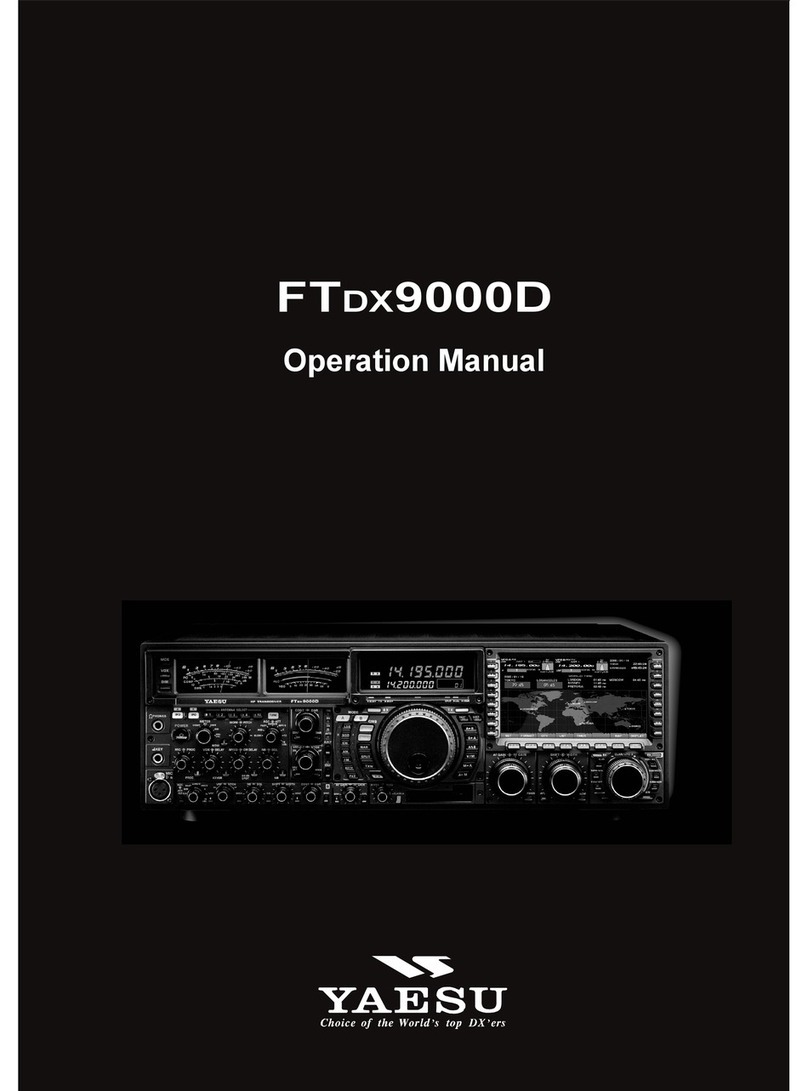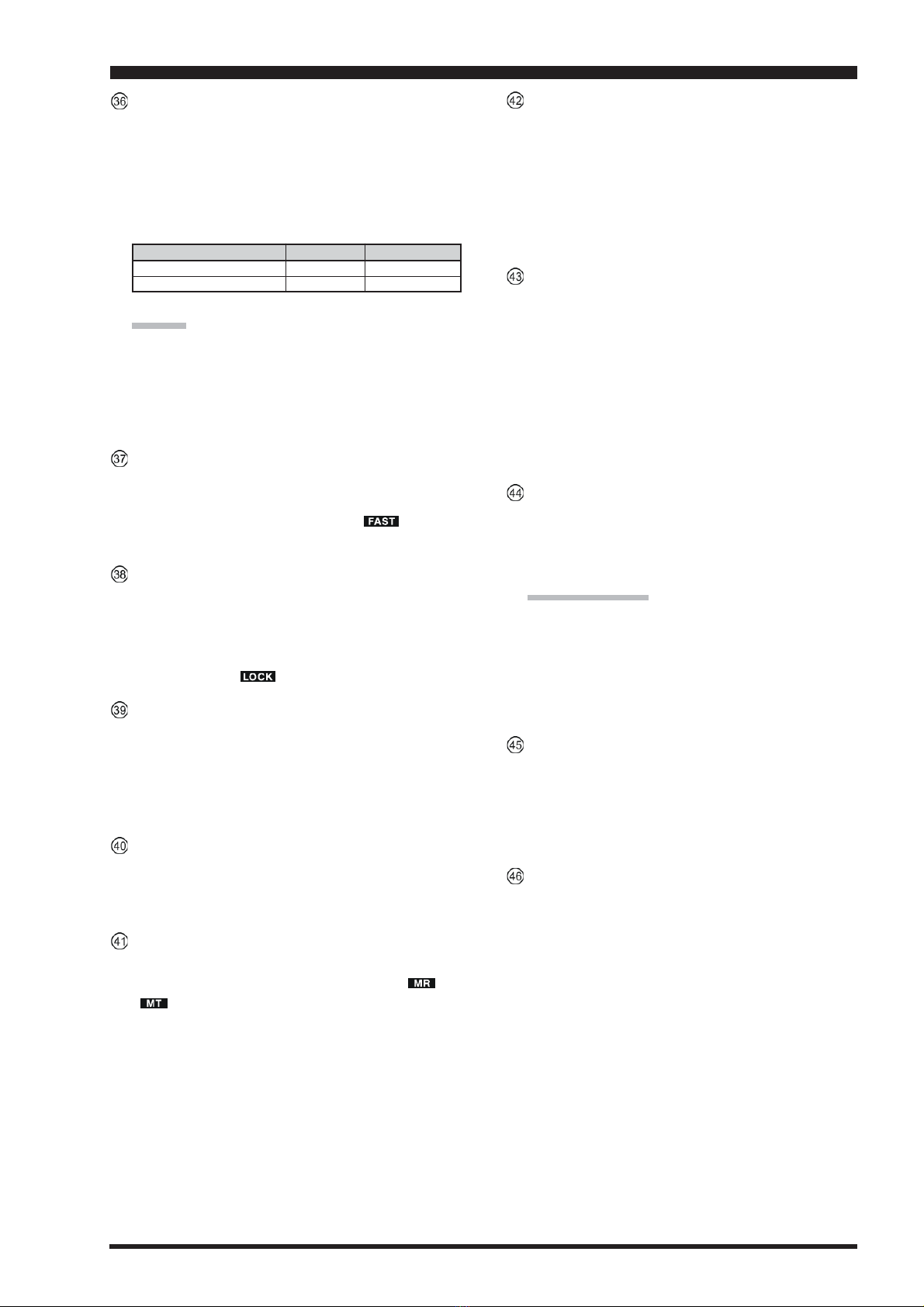Page 17FTDX5000 OPERATING MANUAL
[DIM]Switch
Press this button to lower the illumination intensity of
the analog meter and the frequency display. Press it
once more to restore full brightness.
ADVICE:
Menu Items “008 diSP DIM MTR” and “009 diSP
DIM VFD” allow you to configure the dimming lev-
els for the analog meter and the frequency display in-
dependently, so you can customize the brightness lev-
els.
[MOX]Switch
Pressing this button engages the PTT (Push to Talk)
circuit, to activate the transmitter (the LED inside this
button will glow red). It must be turned off (the red
LED will be off) for reception. This button replicates
the action of the Push to Talk (PTT) switch on the mi-
crophone. When engaging the [MOX]button (the LED
inside this button glows red) or otherwise causing a
transmission to be started, be certain you have either
an antenna or 50-Ohm dummy load connected to the
selected Antenna jack.
[VOX]Switch
This button enables automatic voice-actuated transmit-
ter switching in the SSB, AM, and FM modes. While
activated, the LED inside this button glows red. The
controls affecting VOX operation are the front panel’s
[VOX]and [DELAY]knobs. By proper adjustment of
these controls, hands-free voice-actuated operation is
possible.
[TUNE]Switch
This is the on/off switch for the FTDX5000’s Auto-
matic Antenna Tuner.
Pressing this button momentarily places the antenna
tuner in line between the transmitter final amplifier and
the antenna jack (“ ” icon will appear in the dis-
play). Reception is not affected.
Pressing and holding in this button for 1/2 second, while
receiving in an amateur band, activates the transmitter
for a few seconds while the automatic antenna tuner
rematches the antenna system impedance for minimum
SWR. The resulting setting is automatically stored in
one of the antenna tuner’s 100 memories, for instant
automatic recall later when the receiver is tuned near
the same frequency.
Pressing this button briefly, while the Tuner is engaged,
will take the Automatic Antenna tuner out of the trans-
mit line.
NOTE:
When the Automatic Antenna Tuner is tuning itself, a
signal is being transmitted. Therefore, be absolutely
certain that an antenna or dummy load is connected to
the selected antenna jack before pressing and holding
in the [TUNE]button to start antenna tuning.
[MONI](Monitor)Switch
This button enables the transmit monitor in all modes.
While activated, the “ ” icon appears in the dis-
play. Adjustment of the Monitor level is accomplished
using the [MONI]knob.
ADVICE:
When using headphones, the Monitor is highly useful
for making adjustments to the Parametric Equalizer or
other voice quality adjustments, because the voice qual-
ity heard in the headphones is such a “natural” repro-
duction of the transmitted audio quality.
[PROC](Processor)Switch
This button enables the Speech Processor for SSB
transmission. While activated, the “ ” icon appears
in the display. Adjustment of the Processor level is ac-
complished using the [PROC]knob.
ADVICE:
The Speech Processor is a tool for increasing the
average power output through a compression tech-
nique. However, if the [PROC]knob is advanced
too far, the increase in compression becomes
counter-productive, as intelligibility will suffer. We
recommend that you monitor the sound of your sig-
nal using the Monitor (with headphones).
When the optional DMU-2000 Data Management
Unit is connected, you may use the Audio Scope/
Oscilloscope page to help you adjust the setting of
the compression level of the Speech Processor for
optimum performance using your voice and micro-
phone.
[RX ANT]Switch
Press this button to use the RX ANT jack on the rear
panel while receive.
The “RX” icon appears in the display when the RX
ANT is used.
[ANT 1-4]Switch
Move this knob up and down to select one of the ANT
1 through 4 jack on the rear panel, and allows conve-
nient antenna switching at the move of knob. The se-
lected antenna jack is indicated in the ANT column of
the Block Diagram Display on the display.
ADVICE:
Press this knob briefly to select the ANT 1 jack for
quick selection.
FRONT PANEL CONTROLS & SWITCHES