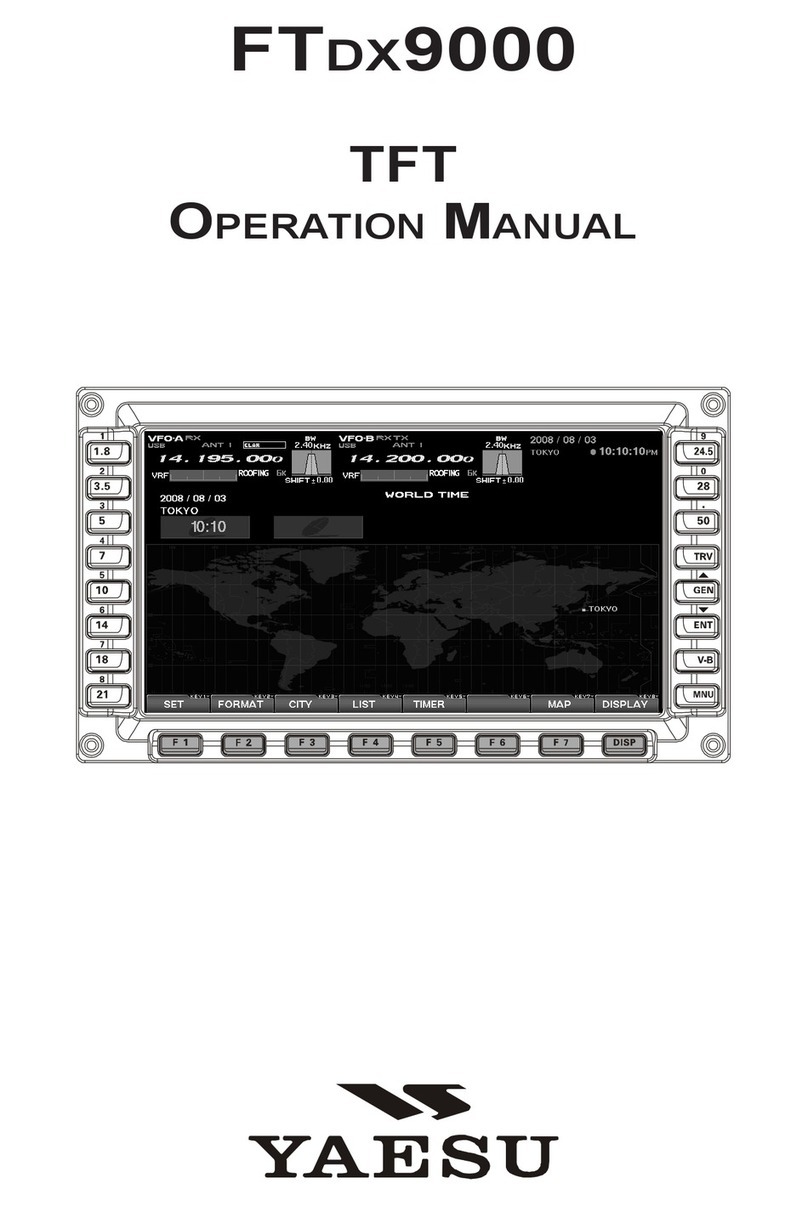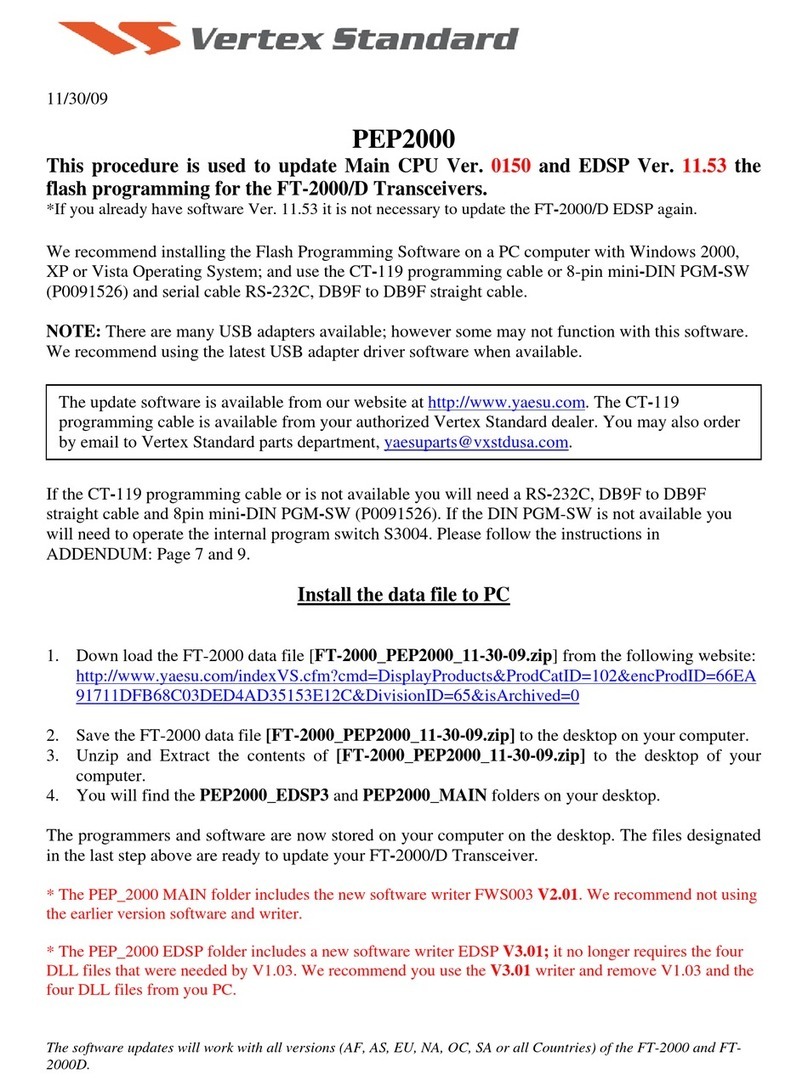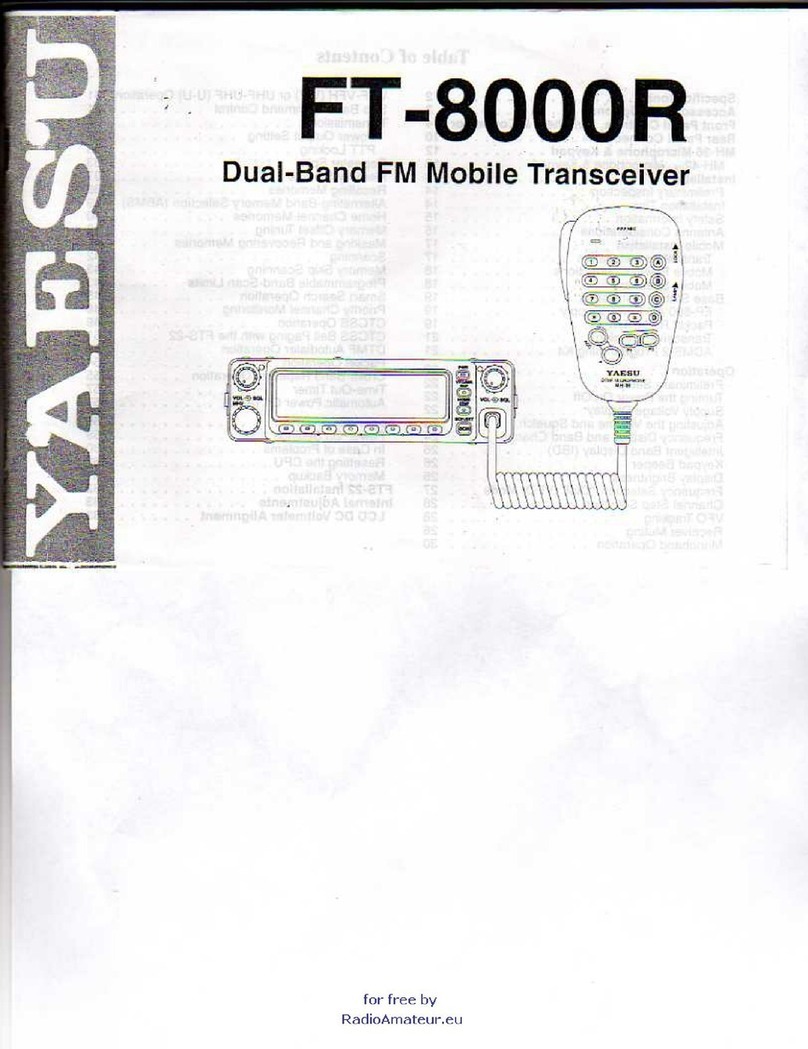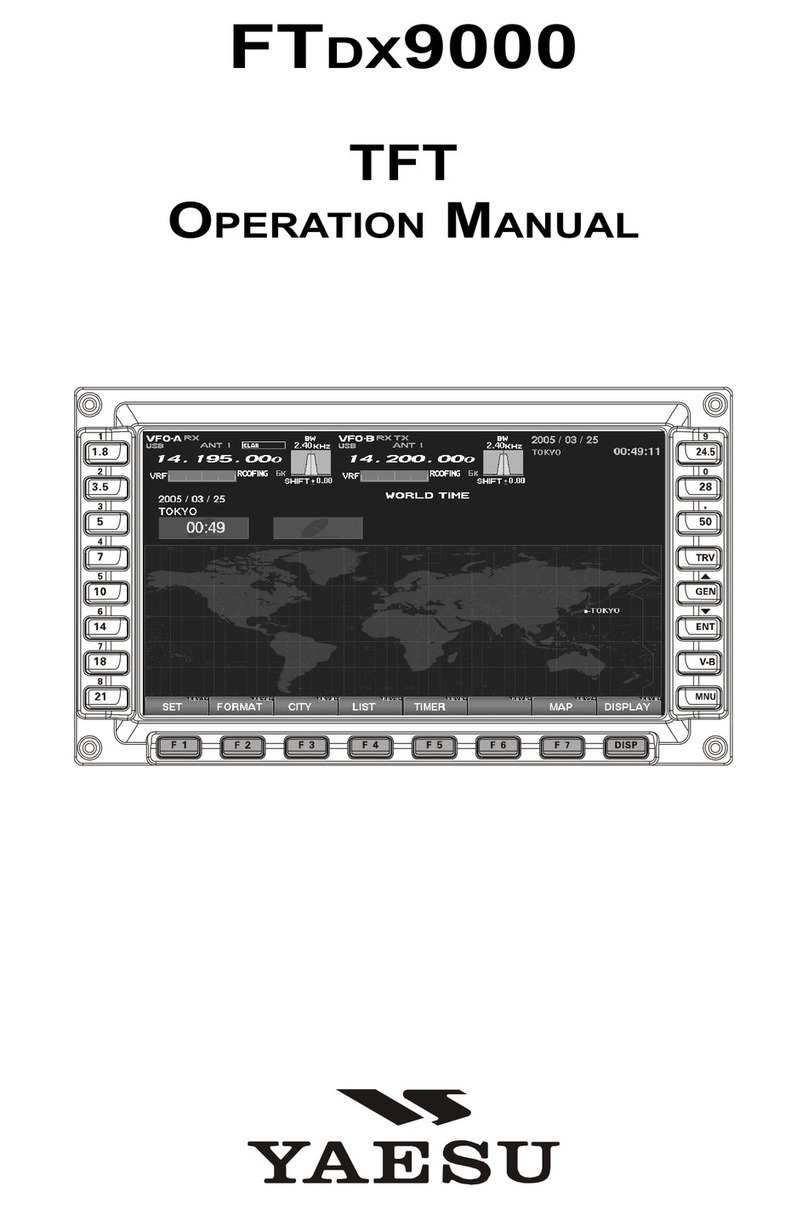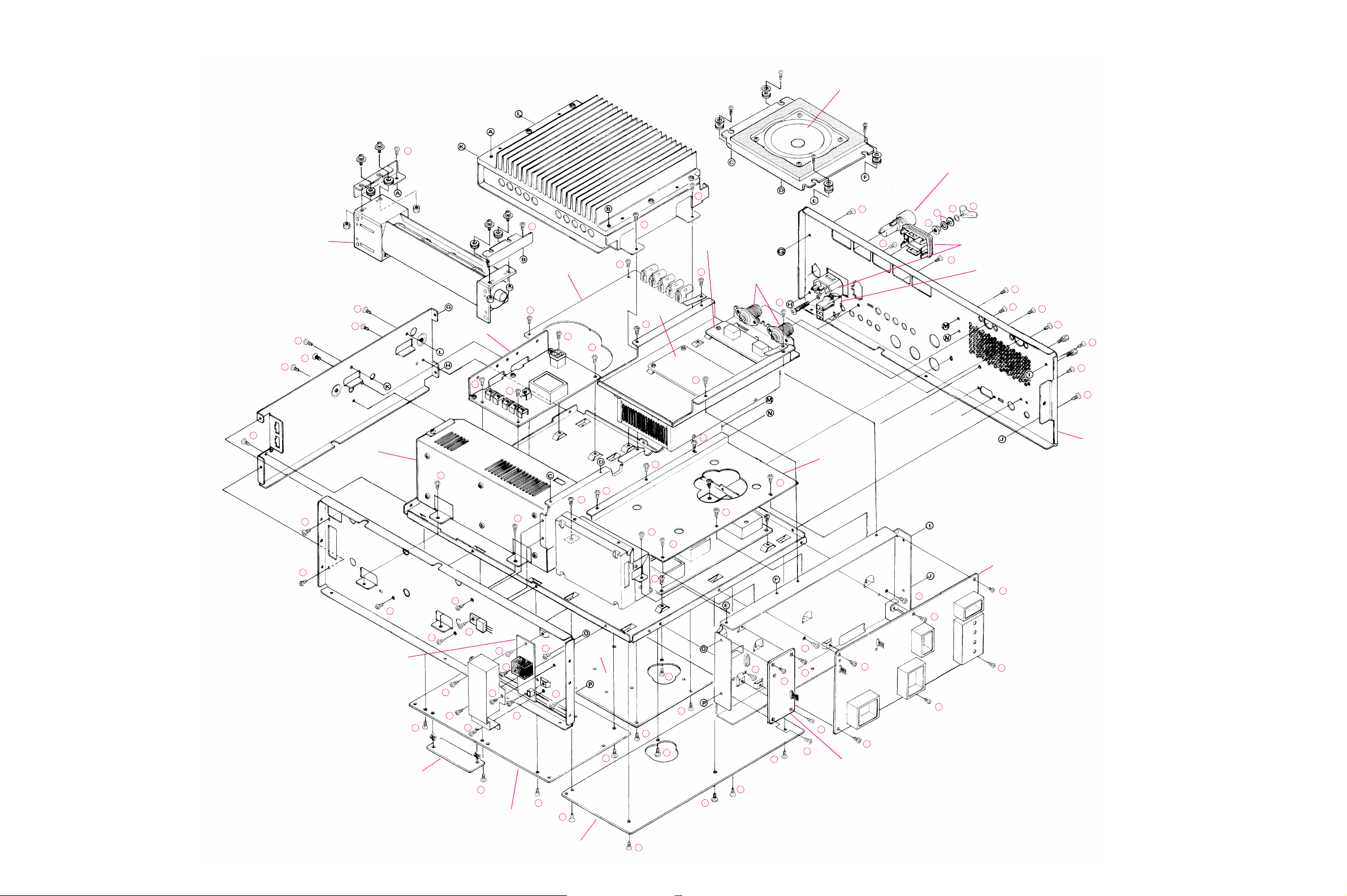Alignment
3-1
Introduction and Precautions
The following procedures cover adjustments that are not nor-
mally required once the transceiver has left the factory. However,
if damage occurs and some parts subsequently be replaced, re-
alignment may be required. If a sudden problem occurs during
normal operation, it is likely due to component failure; realign-
ment should not be done until after the faulty component has been
replaced.
We recommend that servicing be performed by authorized Ver-
tex Standard service technicians, experienced with the circuitry
and fully equipped for repair and alignment. If a fault is suspected,
contact the selling dealer for instructions regarding repair.Autho-
rized Vertex Standard service technicians have the latest configu-
ration information, and realign all circuits and make complete per-
formance checks to ensure compliance with factory specifications
after repairs.
Those who do undertake any of the following alignments are
cautioned to proceed at their own risk. Problems caused by unau-
thorized attempts at realignment are not covered by the warranty
policy. Also, Vertex Standard must reserve the right to change cir-
cuits and alignment procedures in the interest of improved perfor-
mance, without notifying owners.
Under no circumstances should any alignment be attempted
unless the normal function and operation of the transceiver are
clearly understood, the cause of the malfunction has been clearly
pinpointed and any faulty components replaced, and the need for
realignment determined to be absolutely necessary.
The following test equipment (and thorough familiarity with
its correct use) is necessary for complete realignment. Most steps
do not require all of the equipment listed, but the interactions of
some adjustments may require that more complex adjustments be
performed in a sequence. Do not attempt to perform only a single
step unless it is clearly isolated electrically from all other steps.
Rather, have all test equipment ready before beginning, and fol-
low all of the steps in a section in the order they are presented.
Required Test Equipment
rDigital DC Voltmeter (high-Z, 1 MW/V)
rRF Millivoltmeter
rAC Voltmeter
rRF Standard Signal Generator w/calibrated output and dB scale,
0 dBµ = 0.5µV
rSignal Generator with calibrated output
rSpectrum Analyzer (60 MHz) or receiver (30 MHz)
rFrequency Counter
r50 WDummy Load (200 watts)
r16.6 WDummy load (200 watts)
rIn-Line Wattmeter (200 watts, 50 W)
rLinear Detector
rRF Coupler
Alignment Preparation & Precautions
A 50 Wdummy load and in-line wattmeter must be connected
to the antenna jack in all procedures that call for transmission,
expect where specified otherwise. Correct alignment is not pos-
sible with an antenna. Except where specified otherwise, the trans-
ceiver should be tuned to 14.2000 MHz, USB mode, and these
controls set as indicated:
¦MOX, VOX, AGC, PROC, IPO, ATT: OFF
¦MIC & RF PWR: fully CCW (minimum)
¦AF GAIN (Volume): As required
¦SQL: fully CCW (minimum)
¦NOTCH & SHIFT: to 12-o’clock
Read each step to determine if the same test equipment will be
required. If not, remove the test equipment (except dummy load
and wattmeter, if connected) before proceeding. Correct alignment
requires that the ambient temperature be the same as that of the
transceiver and test equipment, and that this temperature be held
constant between 20 ~ 30 °C (68 ~ 86 °F). If the transceiver is
brought into the shop from hot or cold air it should be allowed
time for thermal equalization with the environment before align-
ment. Alignments must only be made with oscillator shields and
circuit boards firmly affixed in place.Also, the test equipment must
be thoroughly warmed up before beginning.
Note: Signal levels in dB referred to in alignment are based on
0 dBµ = 0.5 µV.
Table Note: DC voltages should be within ±10 % of those listed
in the voltage tables.
REF Unit
Carrier Frequency
Refer to the drawing below for the REF Unit component loca-
tions and alignment points.
rConnect the frequency counter to pin 3 of J4703. Confirm the
frequency counter reading is 10.485760 MHz ±5 Hz.
TCXO Unit Test & Alignment Points
J4701 Pin-3
Carrier Frequency
Connect Frequency Counter (1.485760 MHz ± 5 Hz)