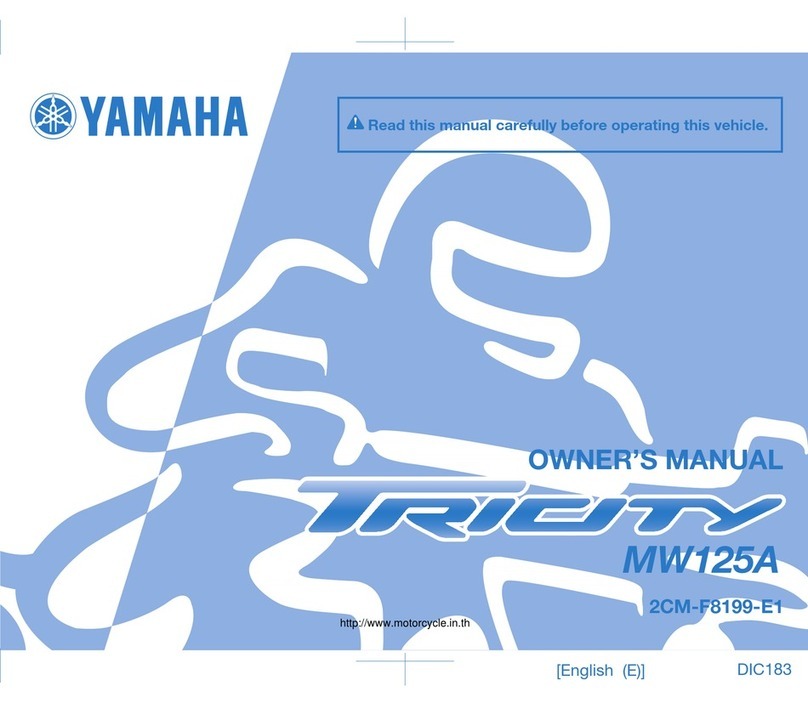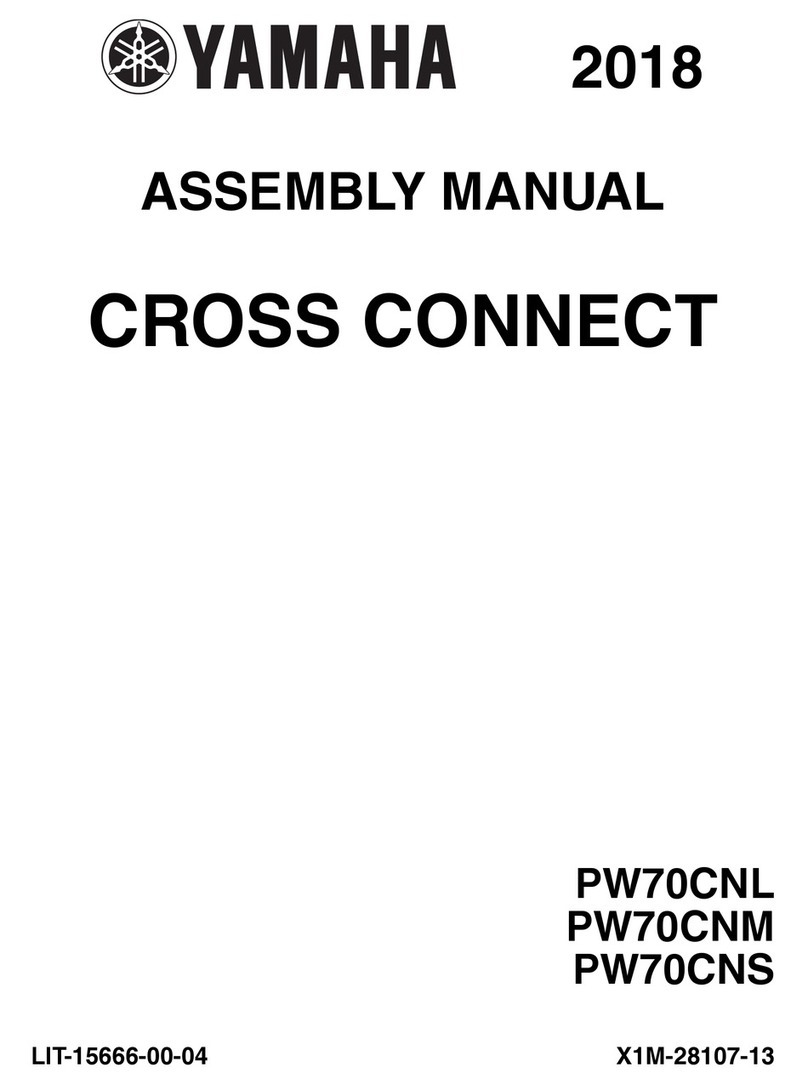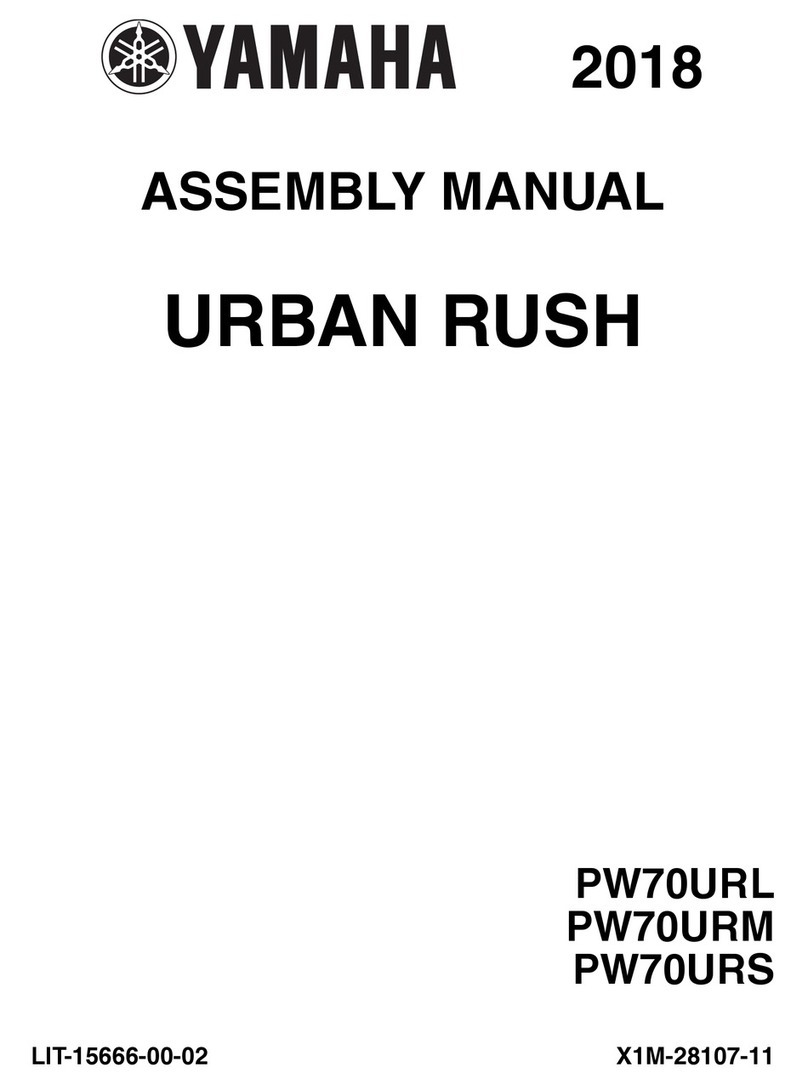NOTICE
Federal Communication Commission
I
n
t
e
r
f
e
r
-
ence
State
m
e
n
t
This equipment has been tested and found
to
co
m
p
l
y
with
the limits
for
a
C
l
a
ss
B
digital device,
pursuant to
Part
15 of
the
FCC
Rules.
T
he
s
e
limits are
de
s
i
gned
to
provide r
ea
s
onab
l
e
protection
aga
i
n
s
t
harmful
i
n
t
e
r
-
ference
in
a residential installation.
T
h
i
s
equ
i
p
m
en
t
generates, uses and can
r
ad
i
ate
radio frequency
ene
r
-
gy
and,
if
not installed and used
in
accordance
w
i
t
h
the
i
n
s
t
r
uc
t
i
on
s
,
may cause harmful interference
t
o
radio communications. However, there
i
s
no
gua
r
an
-
tee that interference
will
not occur
in
a particular
i
n
-
stallation.
If
th
i
s
equipment does cause harmful
i
nte
r
-
ference
to
radio
or
television reception, which can
be
determined
by
turning the equipment
off
and
on,
t
he
user
i
s
encouraged
to try to
correct the
i
n
t
e
r
f
e
r
ence
by
one
of
the followingm
ea
s
u
r
e
s
:
•
Reorient
or
r
e
l
ocate
the receiving
antenna
.
•
I
nc
r
ea
s
e
the
s
epa
r
a
t
i
on
between the
equ
i
p
m
en
t
and
r
ece
i
v
e
r
.
•
Connect the
equ
i
p
m
en
t
into an outlet
on
a circuit
d
if-
ferent from that
to
which the receiver
i
s
connec
t
ed
.
•
Consult the
dea
l
e
r
or
an e
x
pe
r
i
enced
radio/TV
t
ech
-
nician
for
he
l
p
.
FCC Caution:
To assure continued compliance, any changes or
modifications not expressly approved by the party
responsible
for compliance could void the userʼs
authority to operate this equipment. (Example - use only
shielded interface cables when connecting to computer
or peripheral devices.)
FCC Radiation Exposure Statement:
This equipment complies with FCC RF radiation
exposure limits set forth for an uncontrolled
environment.
This transmitter must not be co-located or operating
in conjunction with any other antenna or transmitter.
IC Radiation Exposure Statement:
This equipment complies with IC RSS-102 radiation
exposure limits set forth for an uncontrolled
environment.
This equipment should be installed and operated
with minimum distance 0.5 cm between the radiator
and your body.
Déclaration dʼexposition à la radiation:
Cet équipement respecte les limites dʼexposition aux
rayonnements IC RSS-102 définies pour un
environnement non contrôlé. Cet équipement doit être
installé et mis en marche à une distance minimale de
0.5 cm qui sépare l’élément rayonnant de votre corps.
The d
i
sp
l
a
y
un
i
t
o
ff
e
rs
the
f
o
ll
o
w
i
ng
op
e
ra
t
i
on
s
and
i
n
f
o
r-
ma
t
i
on
d
i
sp
l
a
ys.