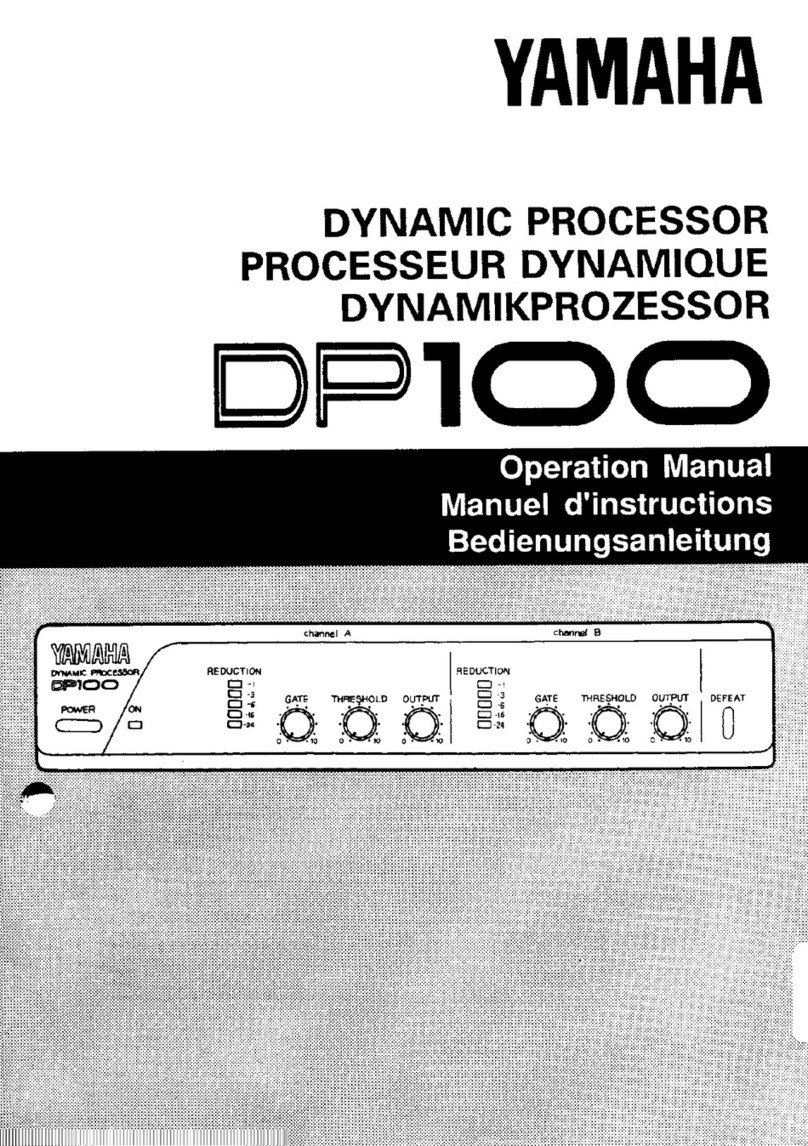Yamaha DP100 User manual
Other Yamaha Computer Hardware manuals

Yamaha
Yamaha GQ1031 User manual
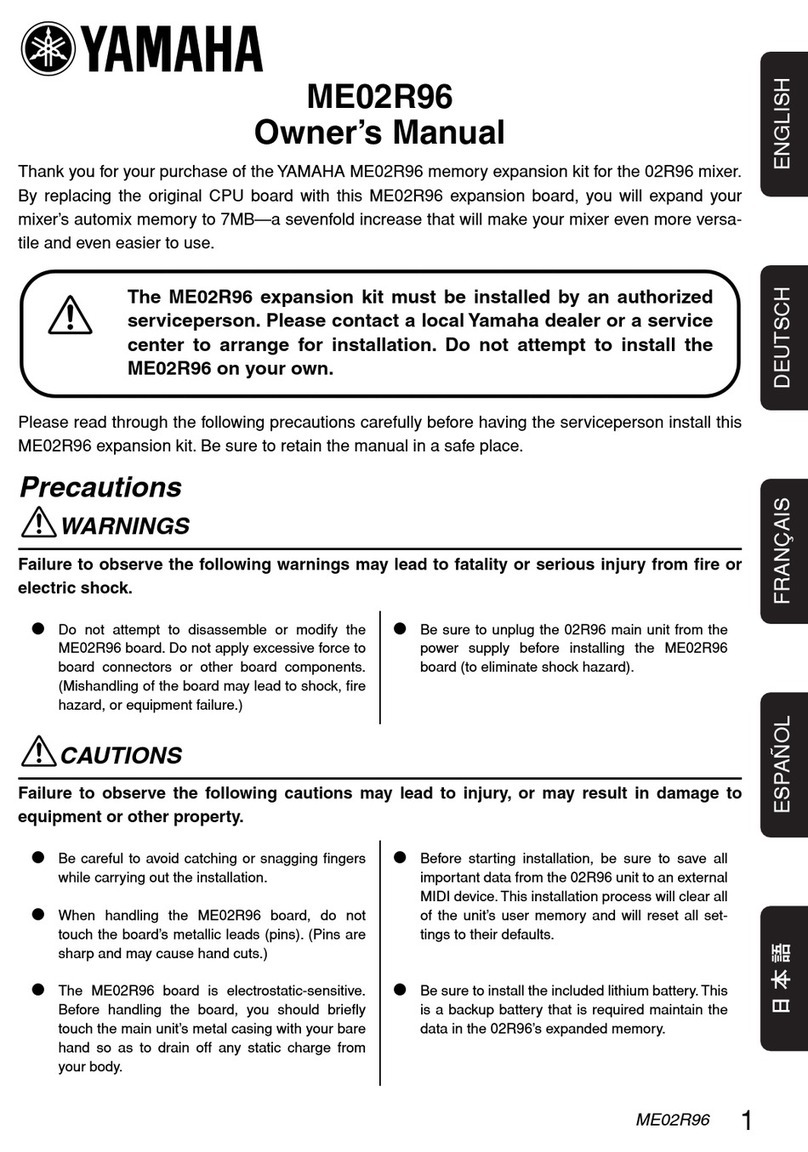
Yamaha
Yamaha ME02R96 User manual

Yamaha
Yamaha PLG150-VL User manual
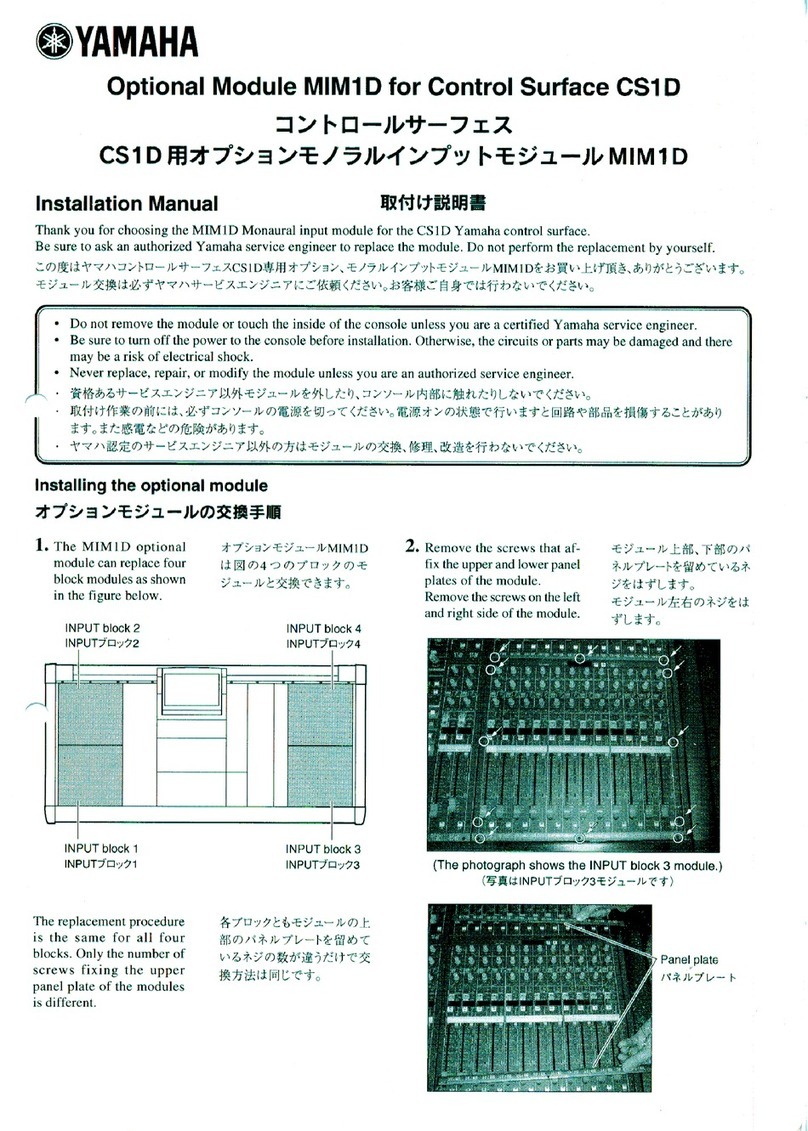
Yamaha
Yamaha MIM1D User manual

Yamaha
Yamaha SPX90 II User manual

Yamaha
Yamaha EMP100 User manual
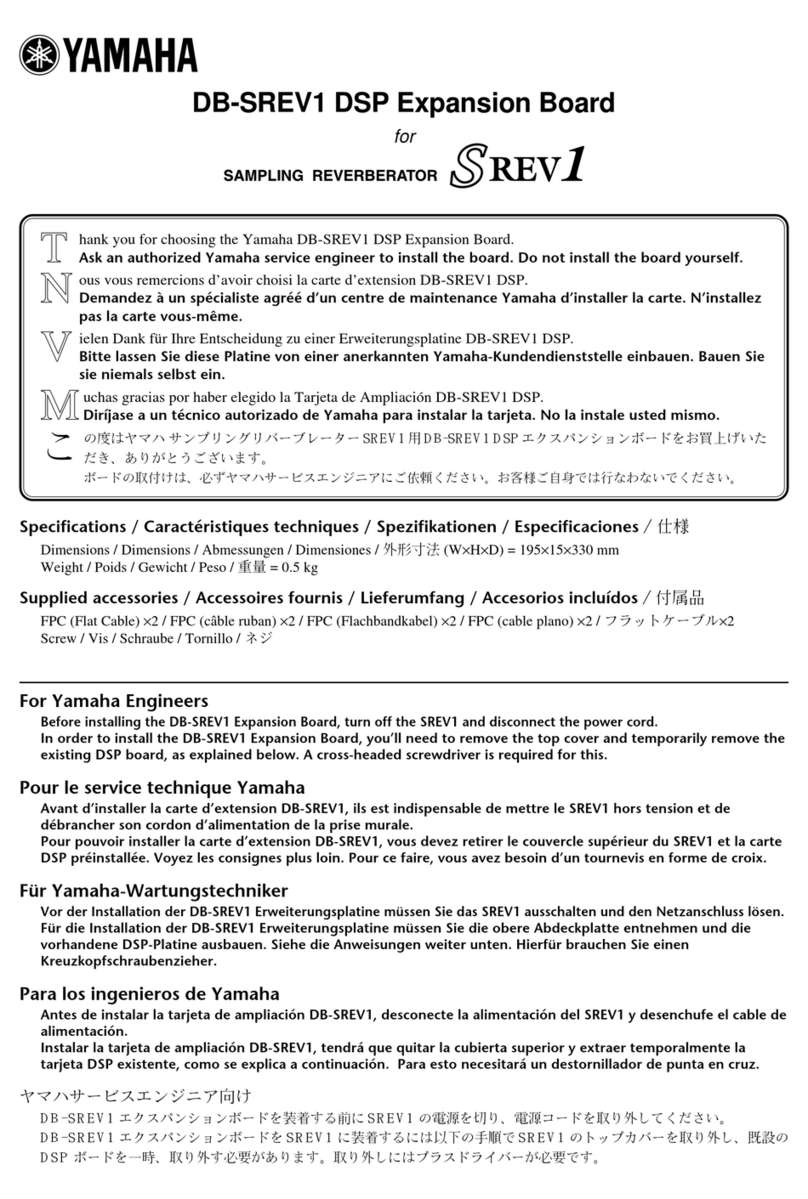
Yamaha
Yamaha DB-SREV1 User manual

Yamaha
Yamaha DME Series User guide

Yamaha
Yamaha mLAN16E2 User manual

Yamaha
Yamaha PLG150-DX User manual
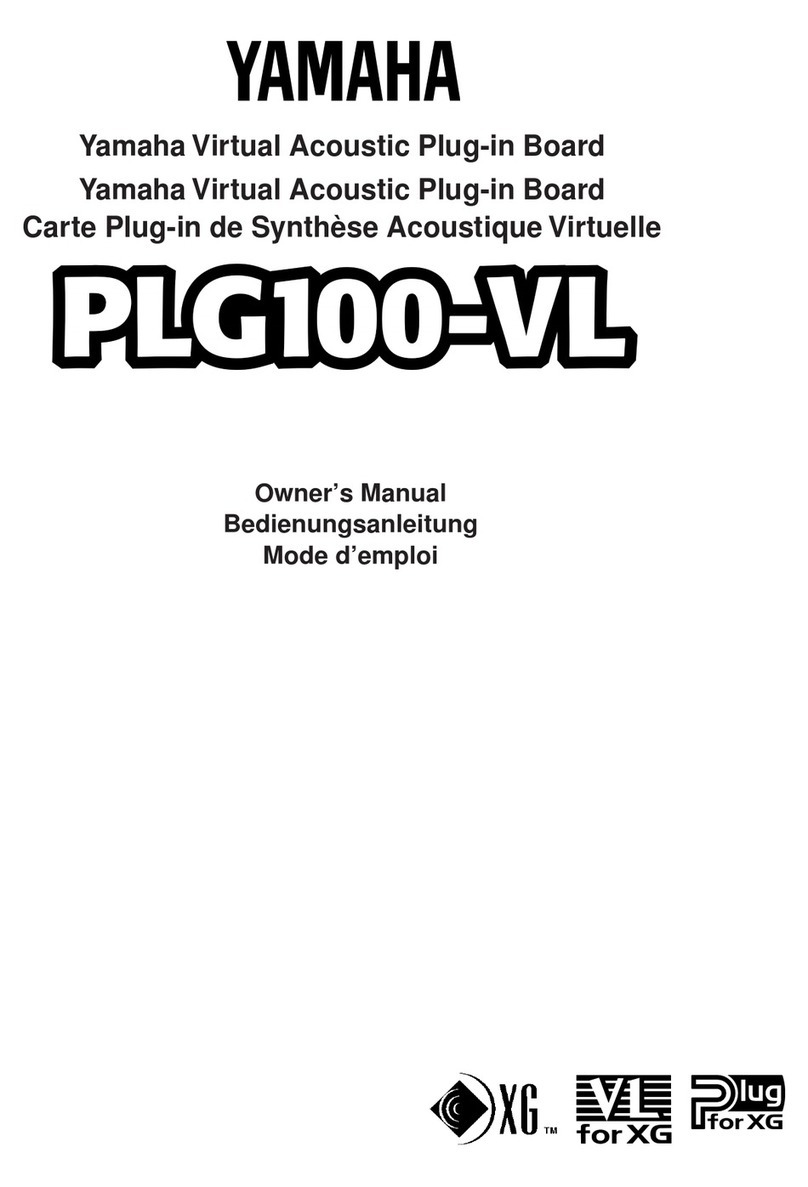
Yamaha
Yamaha PLG100-VL User manual

Yamaha
Yamaha EMP100 User manual
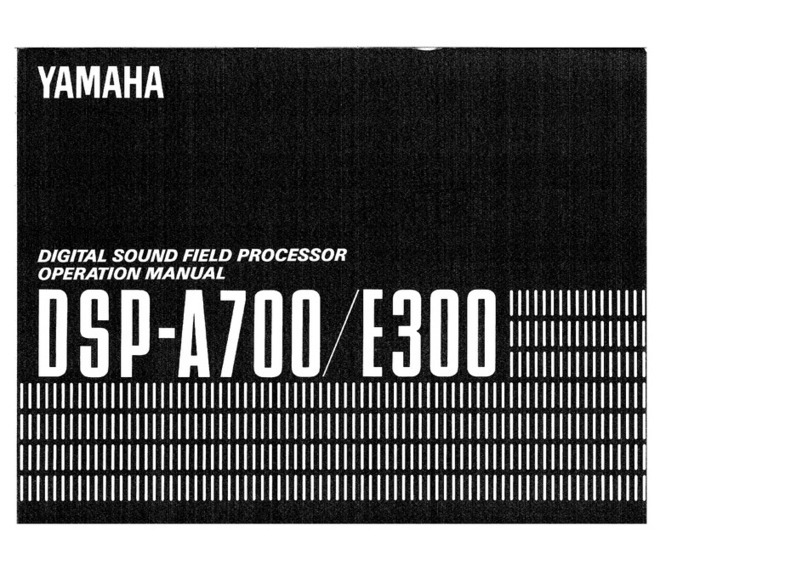
Yamaha
Yamaha DSP-A700 User manual

Yamaha
Yamaha R-100 User manual
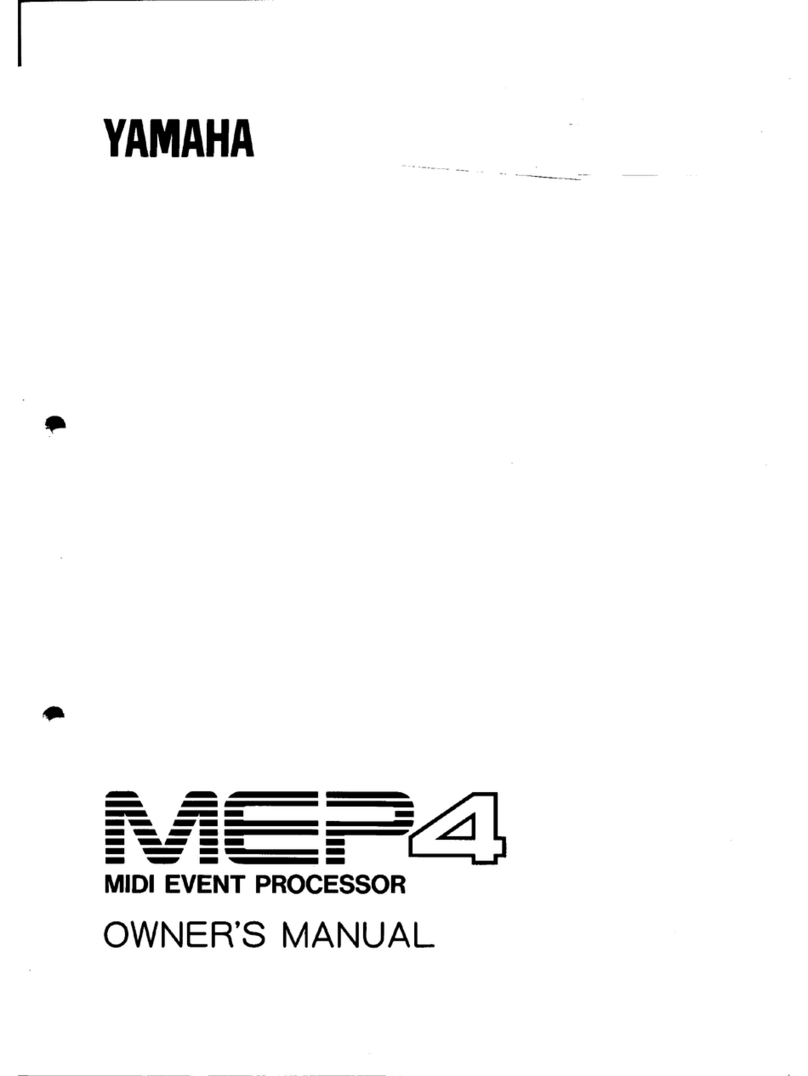
Yamaha
Yamaha MEP4 User manual

Yamaha
Yamaha EMP100 Manual

Yamaha
Yamaha PLG150-DX Quick start guide

Yamaha
Yamaha DME Designer User guide

Yamaha
Yamaha MTX3 User manual

Yamaha
Yamaha DX7mega128 User manual
Popular Computer Hardware manuals by other brands

EMC2
EMC2 VNX Series Hardware Information Guide

Panasonic
Panasonic DV0PM20105 Operation manual

Mitsubishi Electric
Mitsubishi Electric Q81BD-J61BT11 user manual

Gigabyte
Gigabyte B660M DS3H AX DDR4 user manual

Raidon
Raidon iT2300 Quick installation guide

National Instruments
National Instruments PXI-8186 user manual