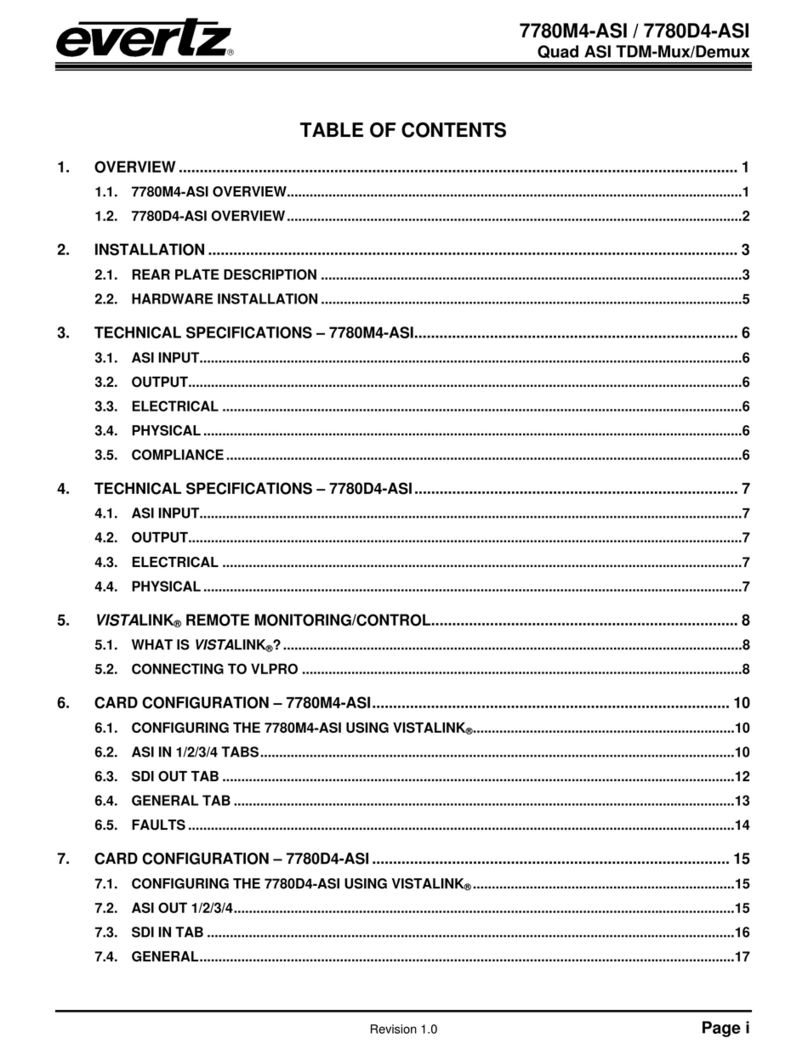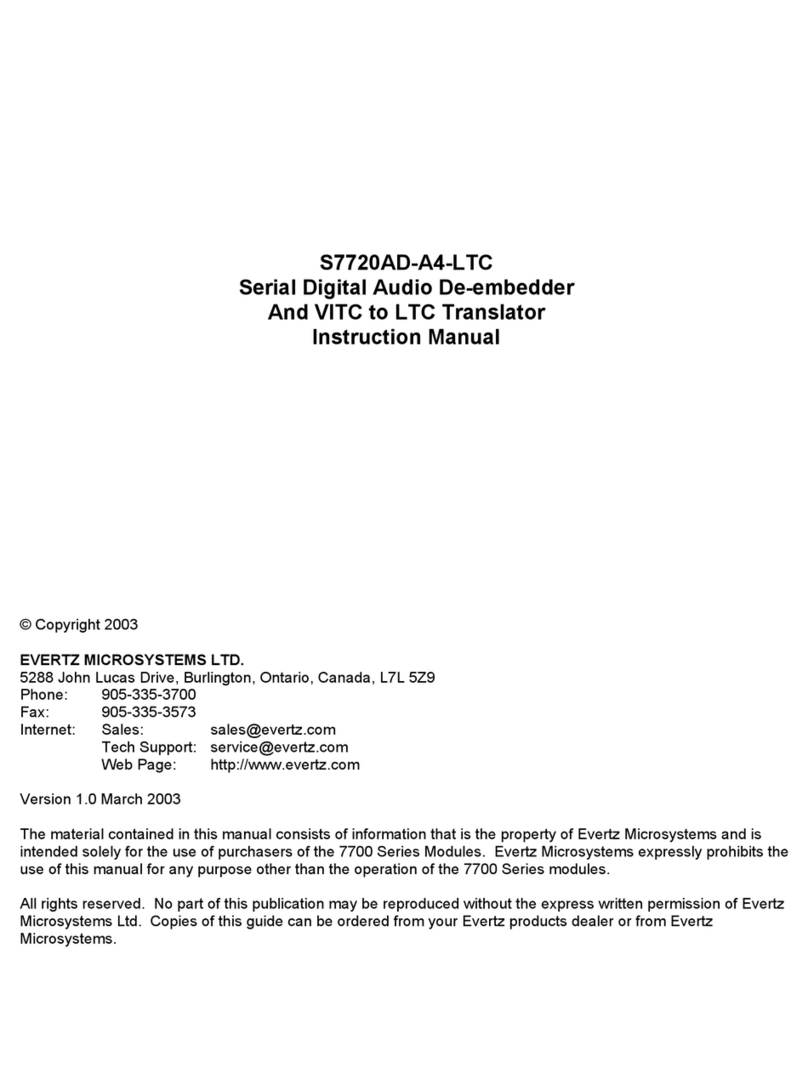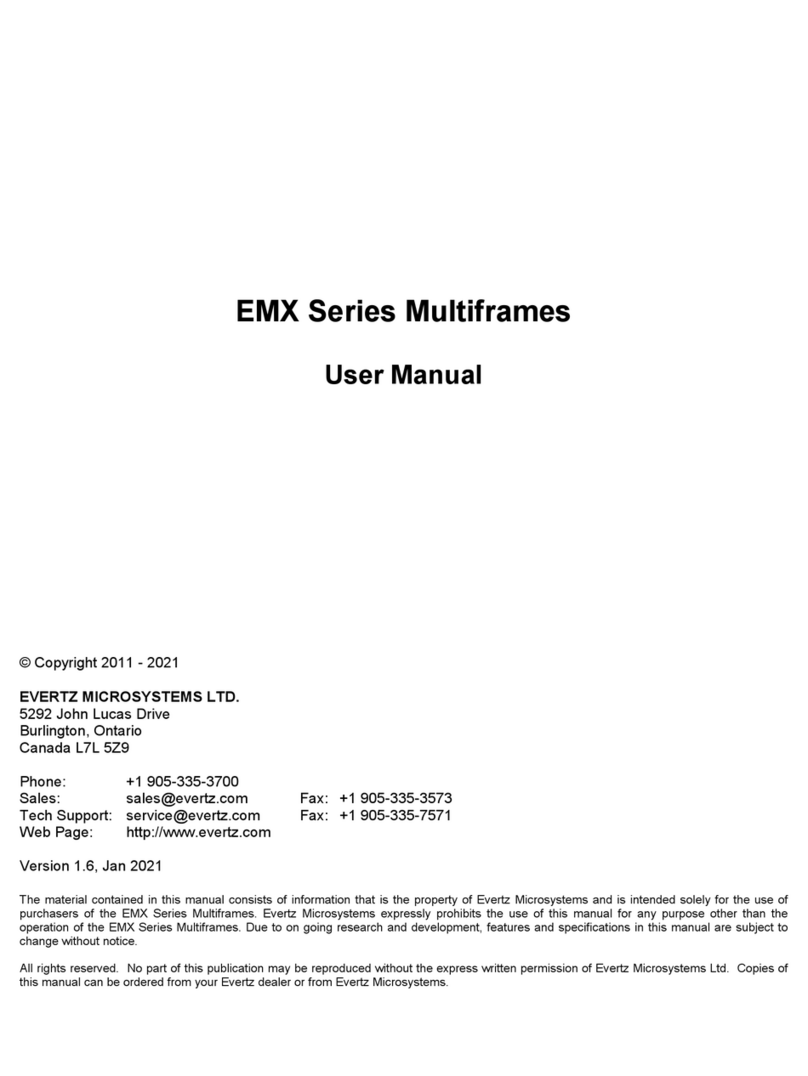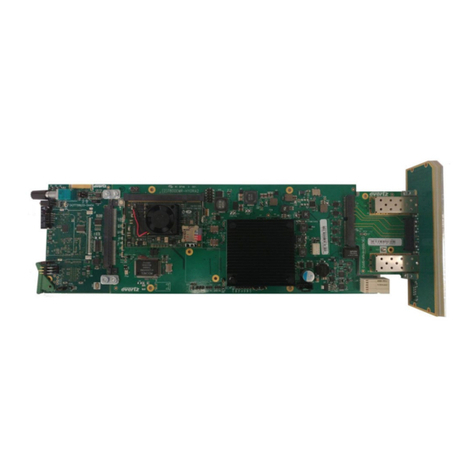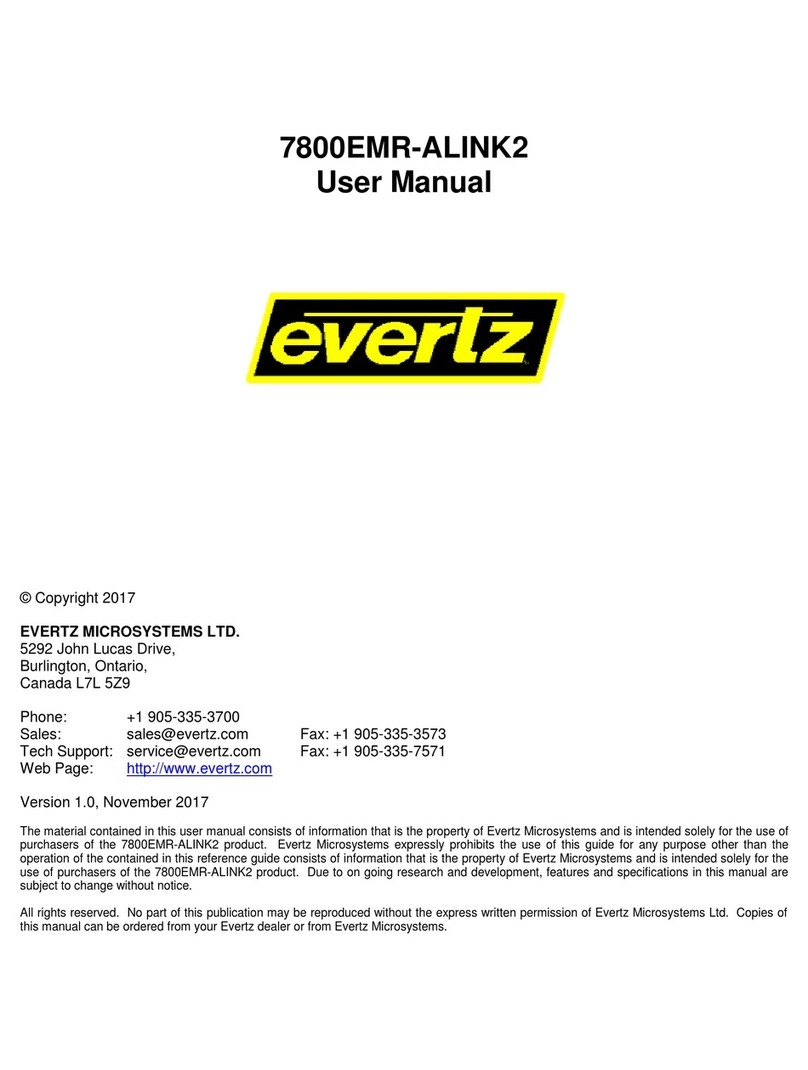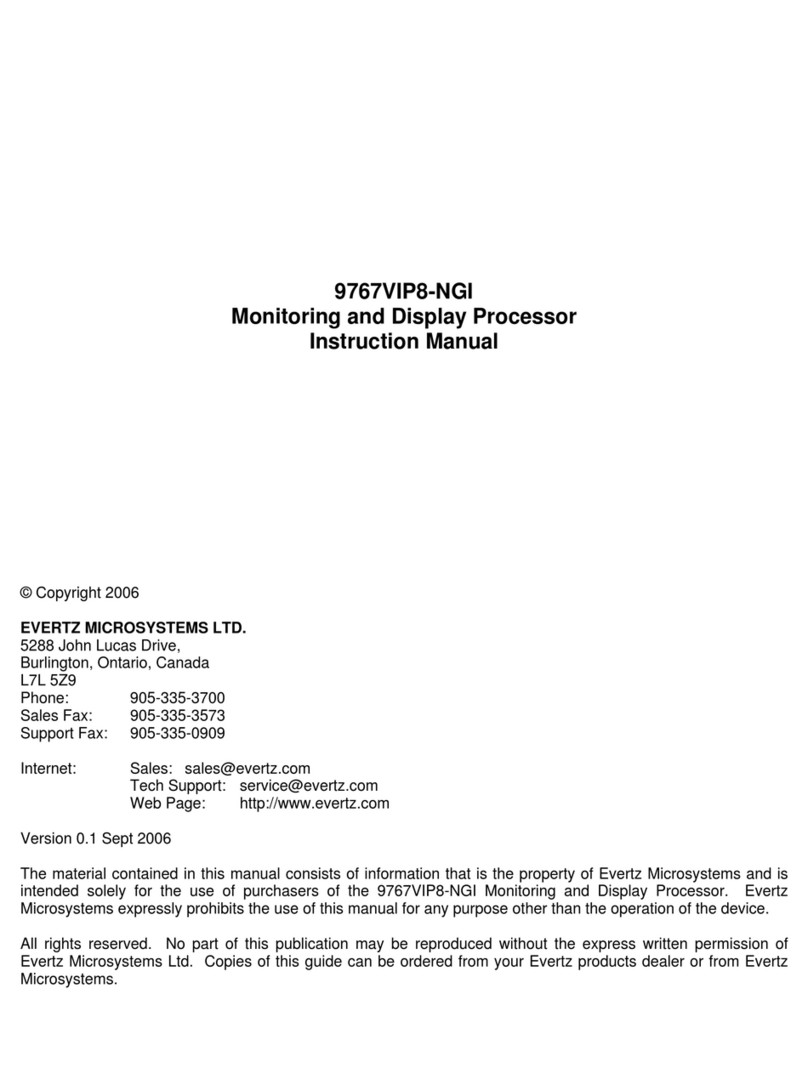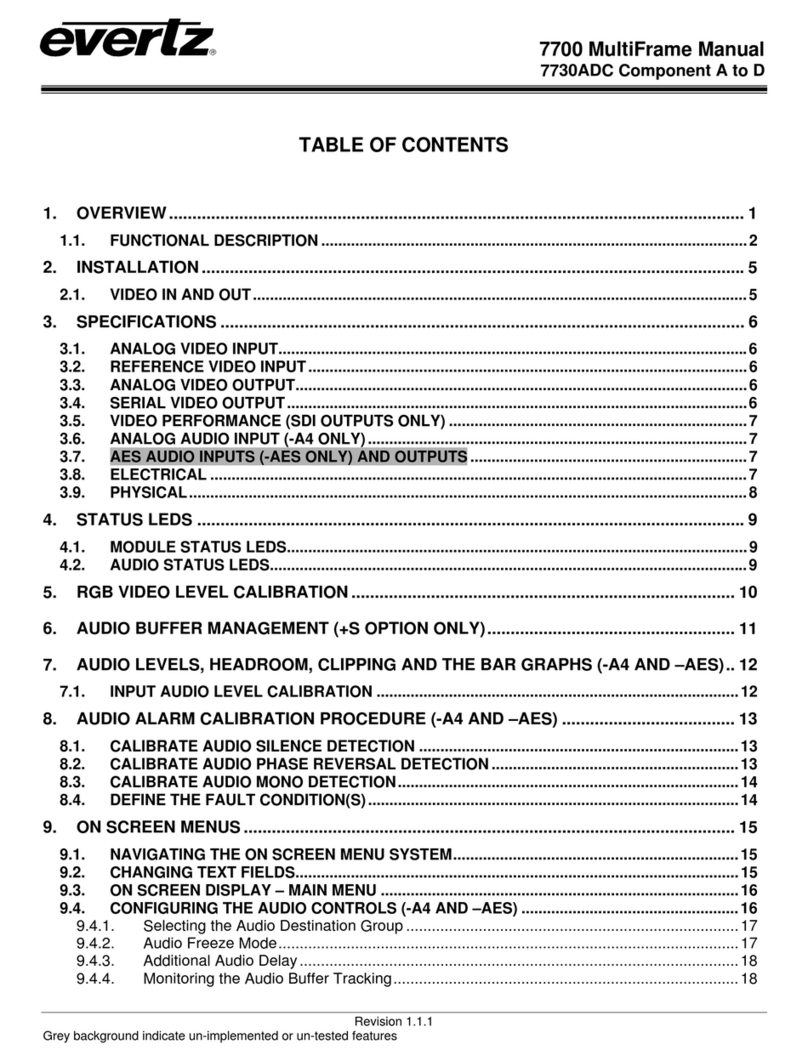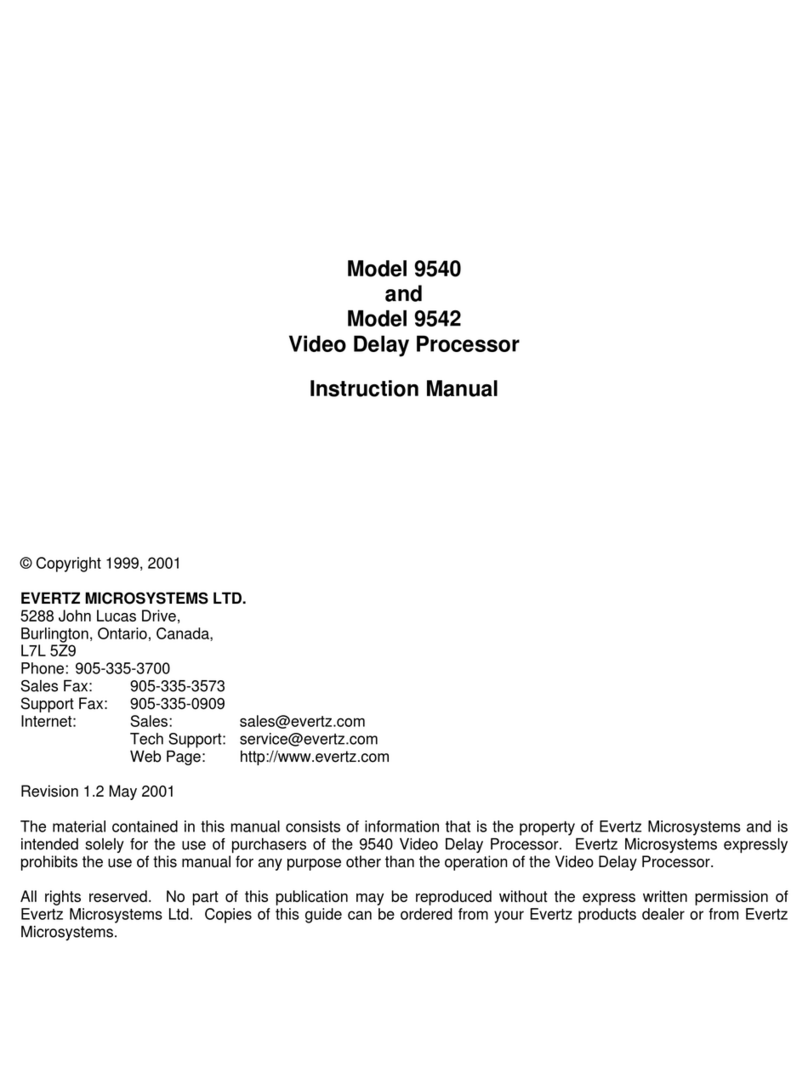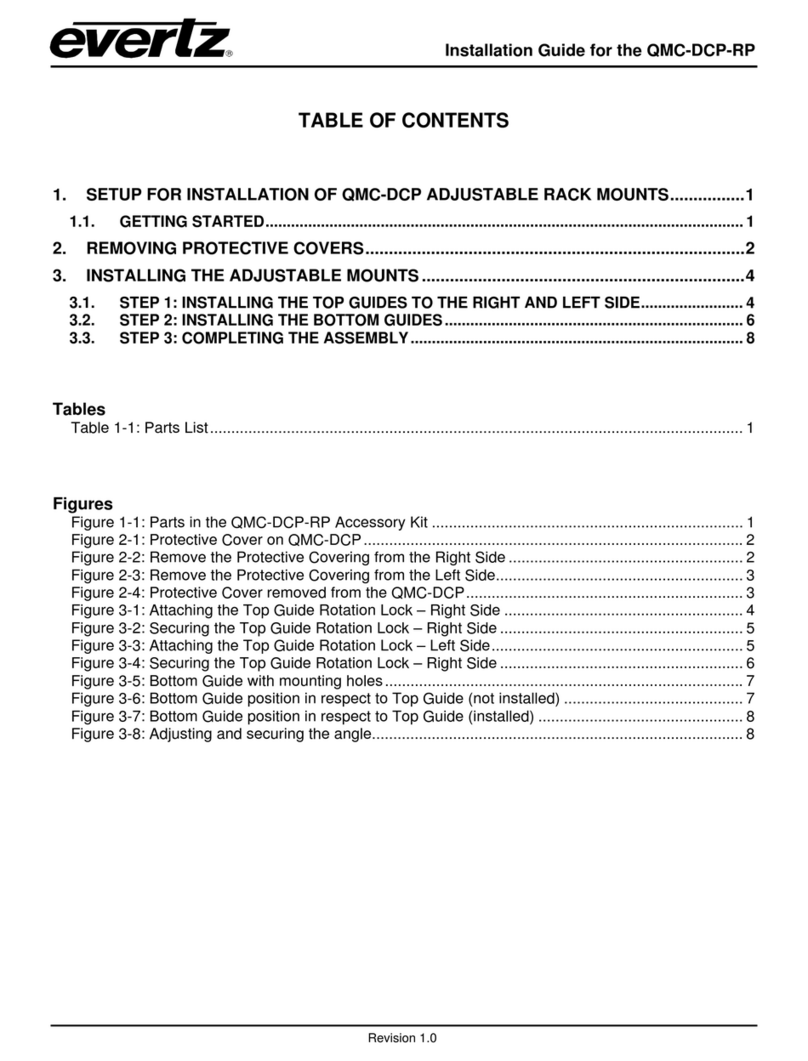X0400 Series Router Manual
CONTENTS Revision 1.4.4 Page - iii
3.15.1. Restoring the Factory Default Settings...................................................................... 27
3.15.2. Recalling a Saved User Preset Configuration............................................................ 27
3.15.3. Saving the Router Configuration to a User Preset ..................................................... 28
3.16. MANAGING THE MISCELLANEOUS CONFIGURATION ITEMS ........................................ 28
3.16.1. XPT Panel Lock....................................................................................................... 29
3.16.2. Network Configurations............................................................................................ 29
3.16.2.1. Configuring DHCP Mode .......................................................................... 30
3.16.2.2. Setting the IP Address.............................................................................. 30
3.16.2.3. Setting the Net Mask ................................................................................ 30
3.16.2.4. Setting the Gateway ................................................................................. 30
3.16.2.5. Setting the Broadcast Address.................................................................. 30
3.16.2.6. Setting the Trap Addresses....................................................................... 31
3.16.3. Setting the Community Strings................................................................................. 32
3.16.4. Managing the Router Firmware ................................................................................ 32
3.16.4.1. Reading the Router Firmware Version....................................................... 32
3.16.4.2. How to Update the Router Firmware ......................................................... 32
3.16.4.3. Reading the Router Firmware Version....................................................... 32
4. TECHNICAL DESCRIPTION......................................................................................................... 1
4.1. SPECIFICATIONS................................................................................................................ 1
4.1.1. Video Specifications (X0401S Series).........................................................................1
4.1.1.1. SD Video Inputs.........................................................................................1
4.1.1.2. SD Video Outputs ......................................................................................1
4.1.2. Video Specifications (X0401H Series) ........................................................................1
4.1.2.1. HD Video Inputs.........................................................................................1
4.1.2.2. HD Video Outputs......................................................................................2
4.1.3. Video Specifications (X0401-3G Series) ..................................................................... 2
4.1.3.1. 3G Video Inputs .........................................................................................2
4.1.3.2. 3G Video Ouputs........................................................................................ 3
4.1.4. Video Specifications (X0401S-ATSC Series) ..............................................................3
4.1.4.1. Video Inputs............................................................................................... 3
4.1.4.2. Video Outputs............................................................................................3
4.1.5. Video Reference........................................................................................................4
4.1.6. AES Audio Inputs (AES4 versions only)...................................................................... 4
4.1.7. AES Audio Outputs (AES4 versions only)...................................................................4
4.1.8. DARS Reference (SoftSwitchand Embedded SoftSwitchequipped
routers only) .............................................................................................................. 4
4.1.9. GPI Control Port ........................................................................................................4
4.1.10. Serial Remote Control................................................................................................4
4.1.11. Remote Control Panel Port ........................................................................................5
4.1.12. Ethernet Port (Routers fitted with +ET option only)...................................................... 5
4.1.13. Electrical ...................................................................................................................5
4.1.14. Physical ....................................................................................................................5
4.2. JUMPERS............................................................................................................................ 5
4.2.1. Configuring the Remote Control Serial Port ................................................................5
4.2.2. Configuring the Router for a DARS Reference............................................................6
4.3. UPGRADING FIRMWARE.................................................................................................... 6
4.3.1. Step 1 – Terminal Program Setup ..............................................................................6
4.3.1.1. Step 2 – Invoke Upload Mode via the Front Panel........................................ 7