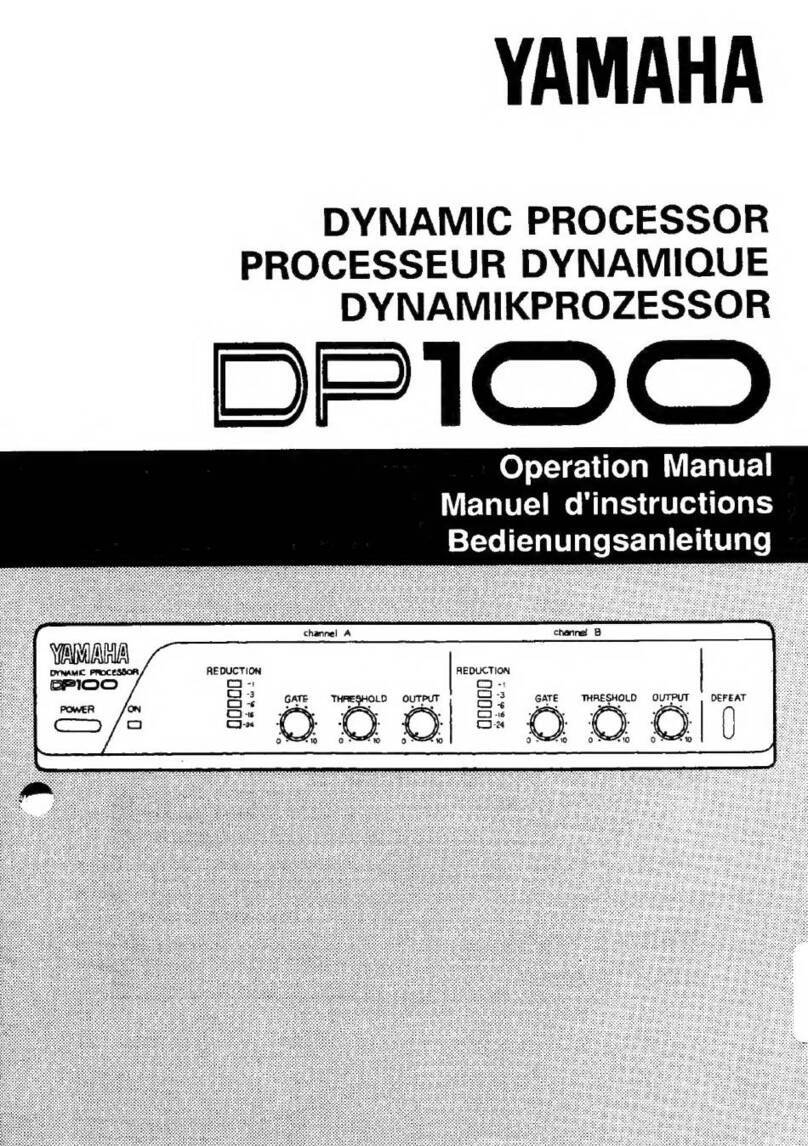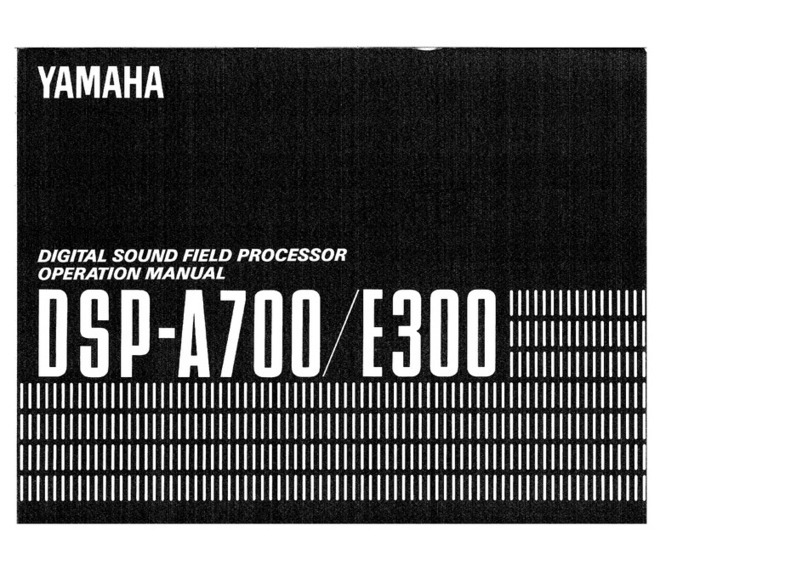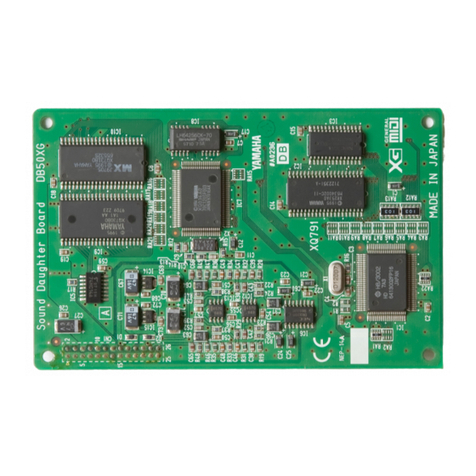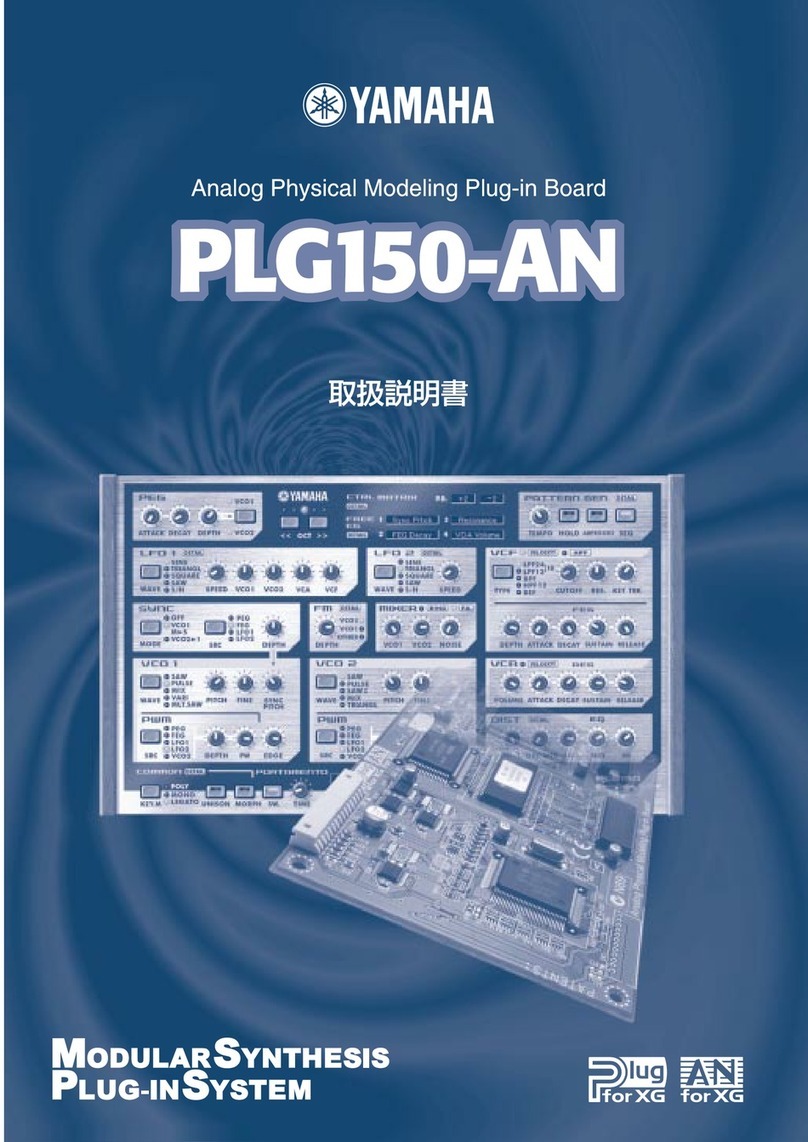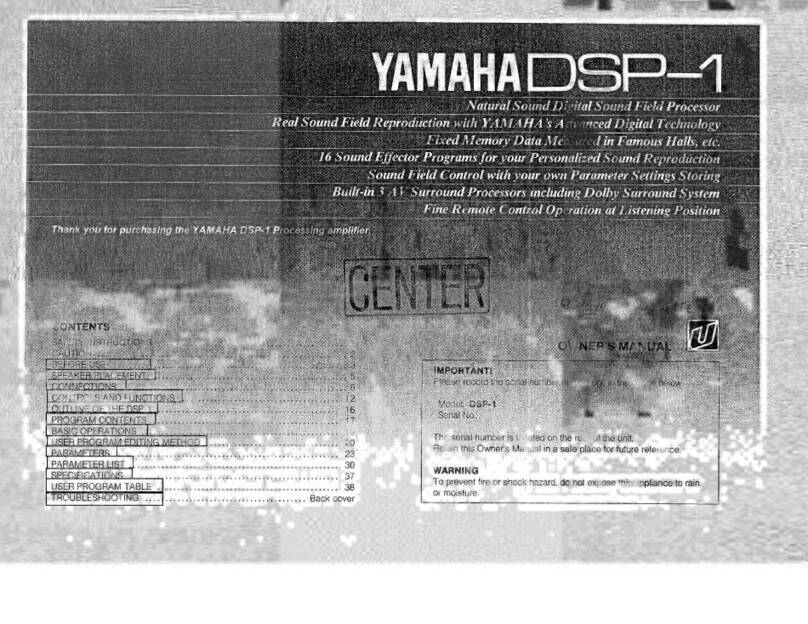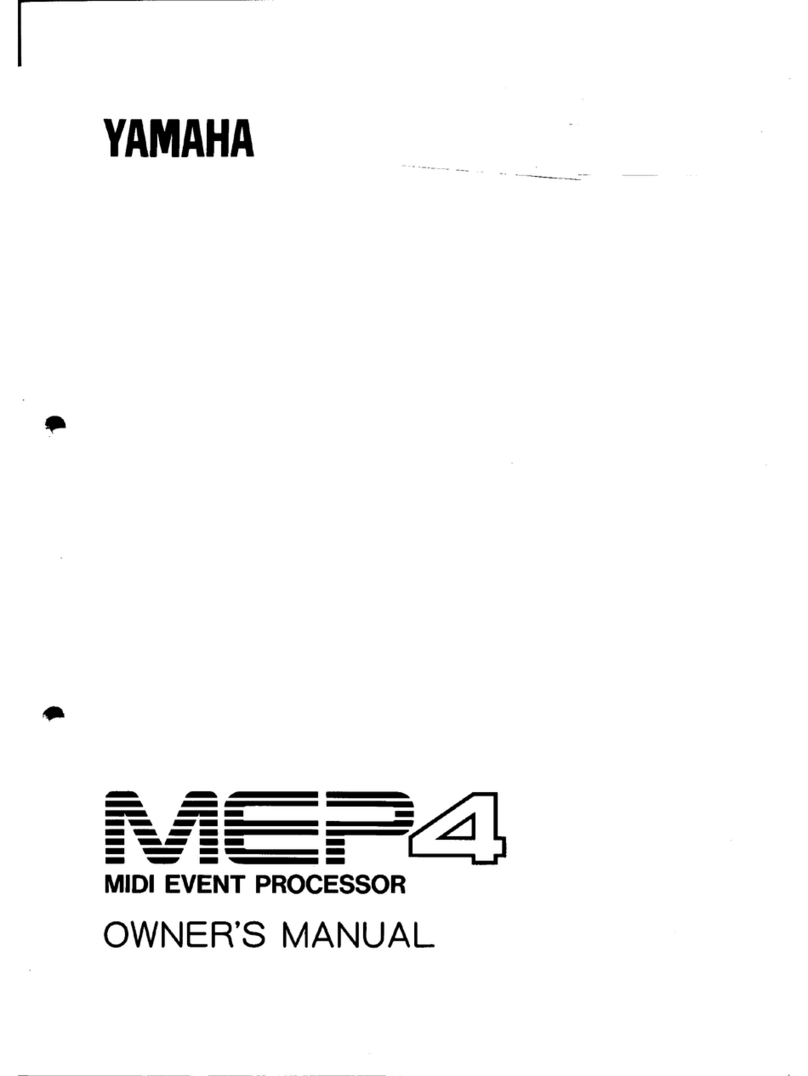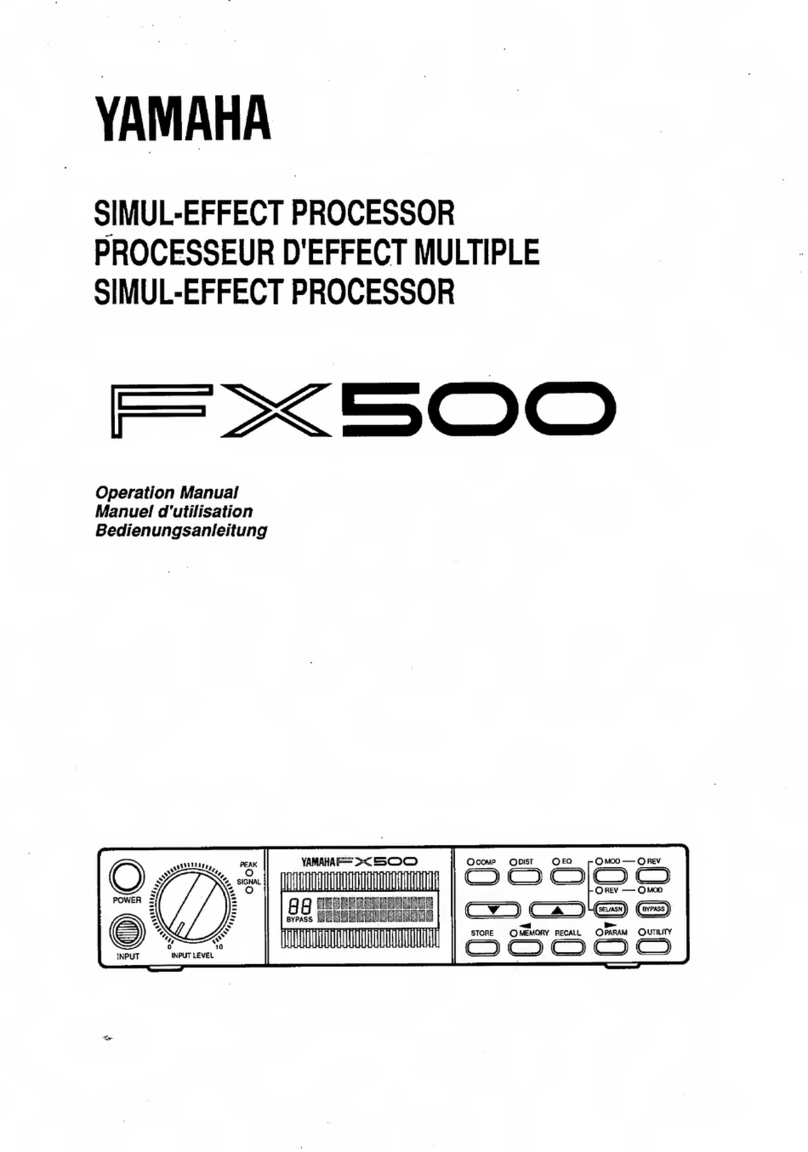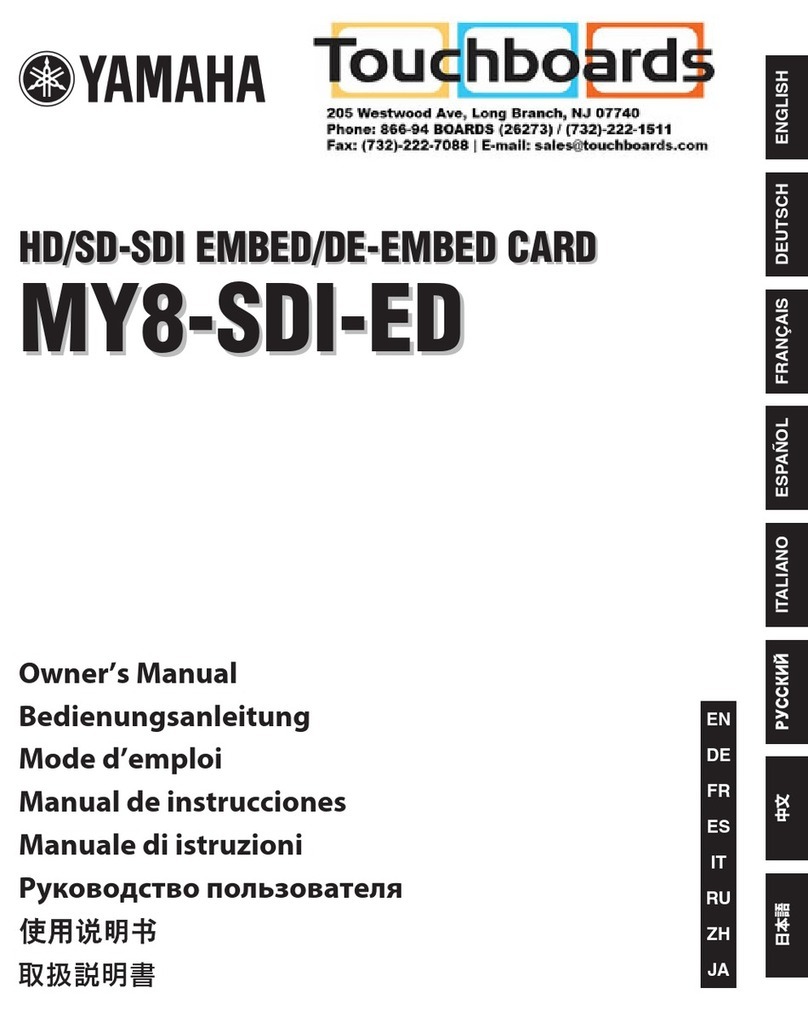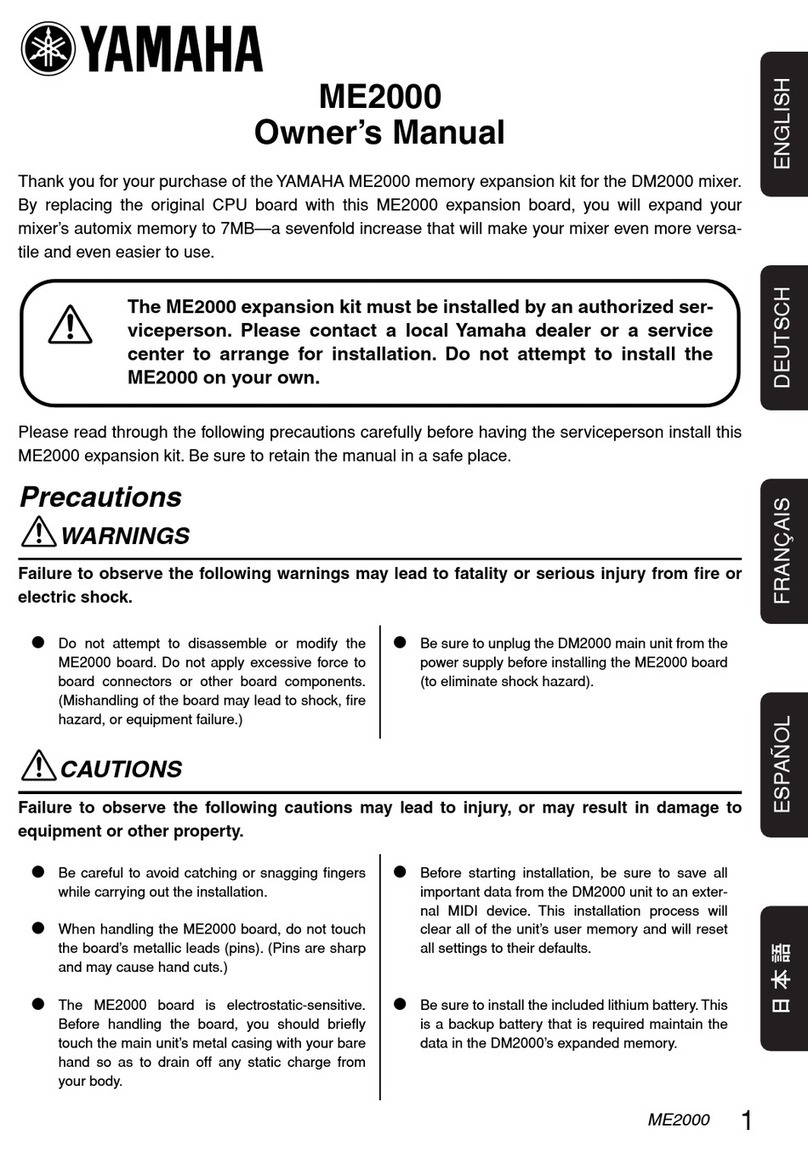2
Table of Contents
1. Introduction.....................................................................................................................4
2. System Configuration and Channel Planning..............................................................5
2-1. Connecting Diagram................................................................................................6
2-2. Signal Flow Chart.....................................................................................................7
2-3. Channel Planning.....................................................................................................8
3. Used Equipment List....................................................................................................10
4. System Installations.....................................................................................................19
4-1. Installing MMP1 & Nuage I/O units .......................................................................19
4-2. Connecting iPad.....................................................................................................22
4-3. Connecting audio cables.......................................................................................23
5. Installing software, drivers, apps and updating firmware.........................................32
5-1. Installing MMP1 Editor...........................................................................................32
5-2. Updating MMP1 Firmware.....................................................................................38
5-3. Installing Dante Controller ....................................................................................39
5-4. Installing MMP1 Controller....................................................................................46
5-5. Installing Nuage Workgroup Manager..................................................................49
5-6. Installing Dante Accelerator driver.......................................................................57
6. Configuring and running each program.....................................................................62
6-1. Configuring Dante Patching..................................................................................62
6-2. Configuring MMP1 Editor......................................................................................64
6-3. Configuring MMP1 Controller ...............................................................................83
All Yamaha products described in this document are the registered trademarks of Yamaha Corporation.
Also, other products described in this document are either the trademarks or the registered trademarks of
each manufacturer or party.