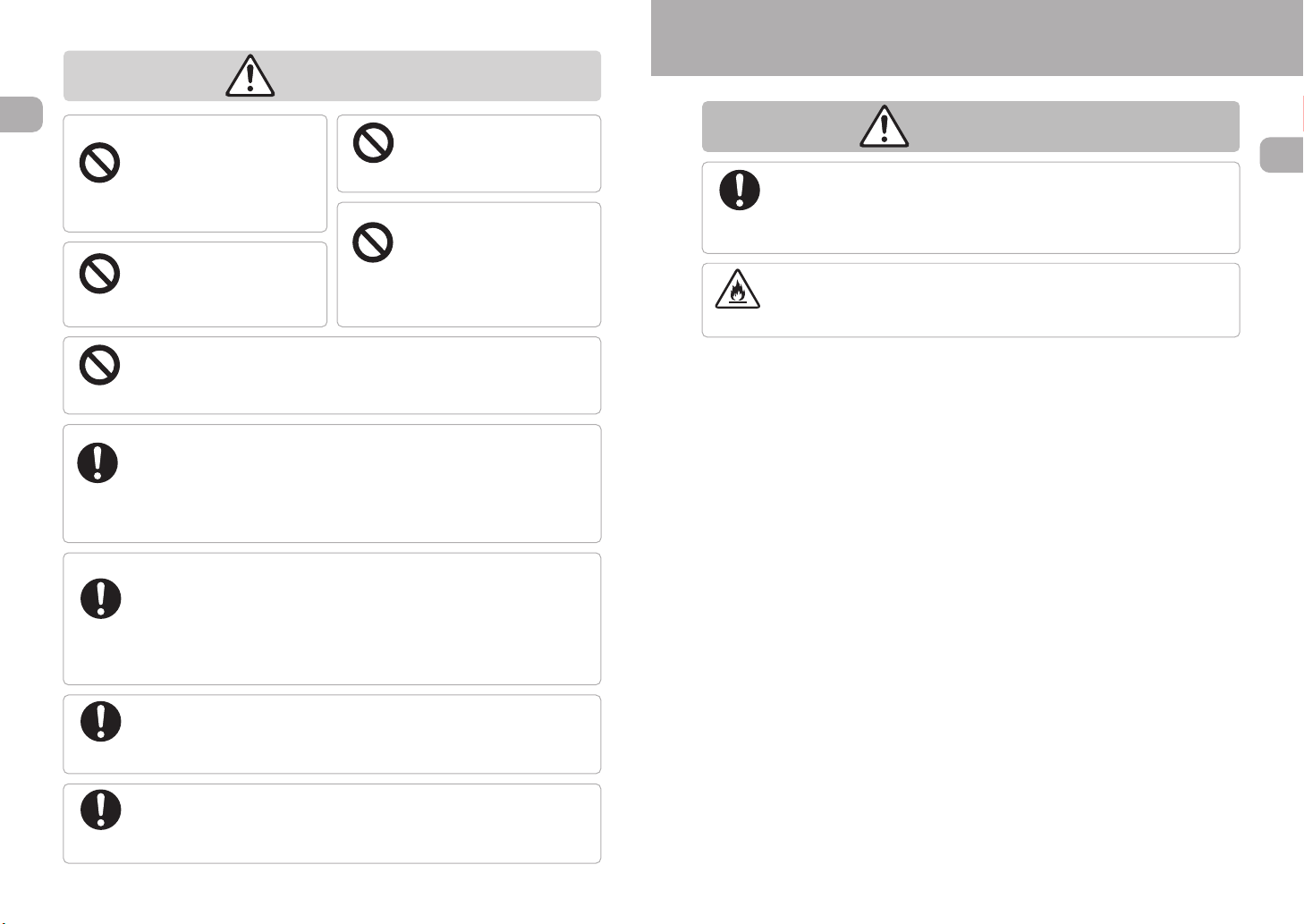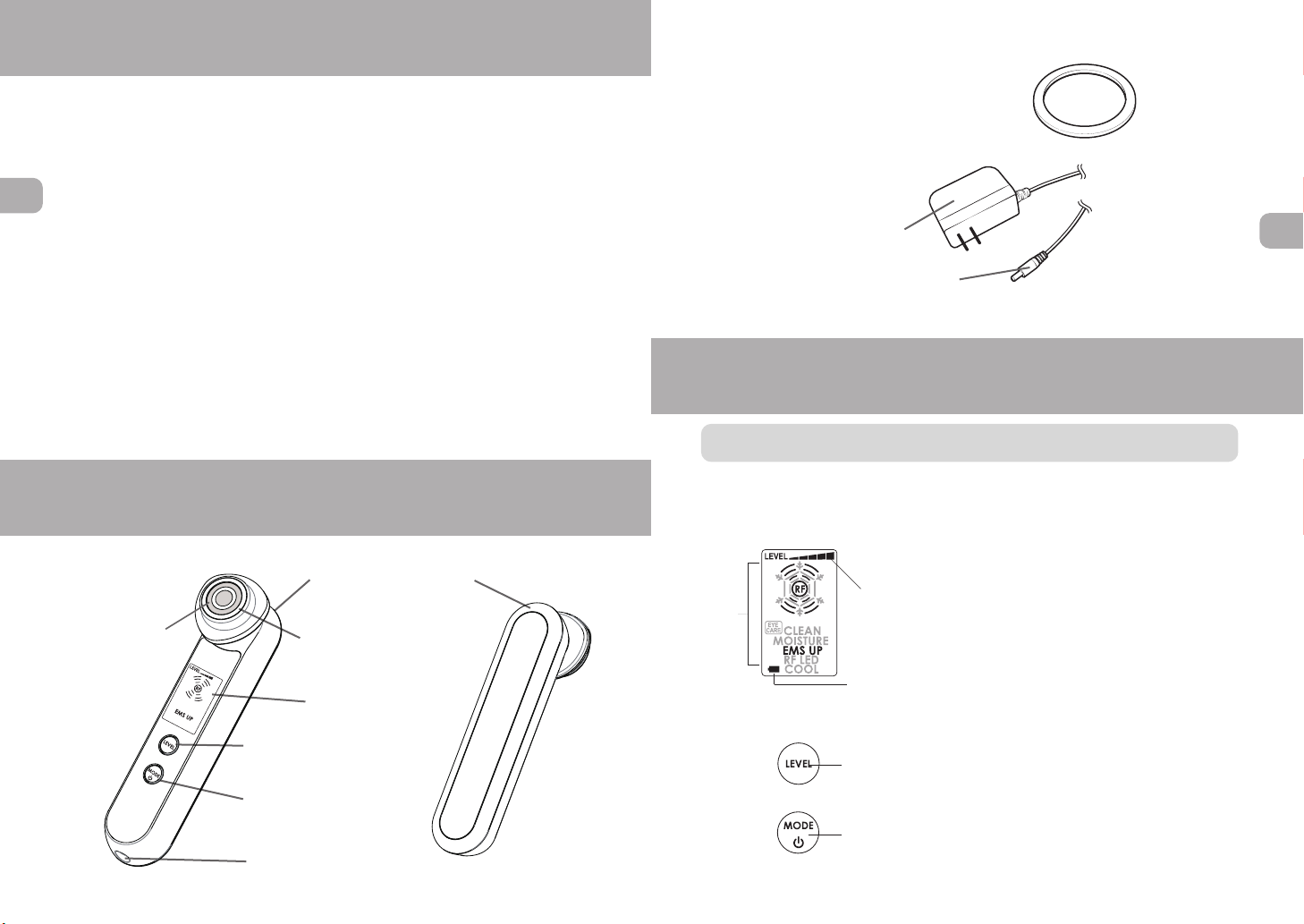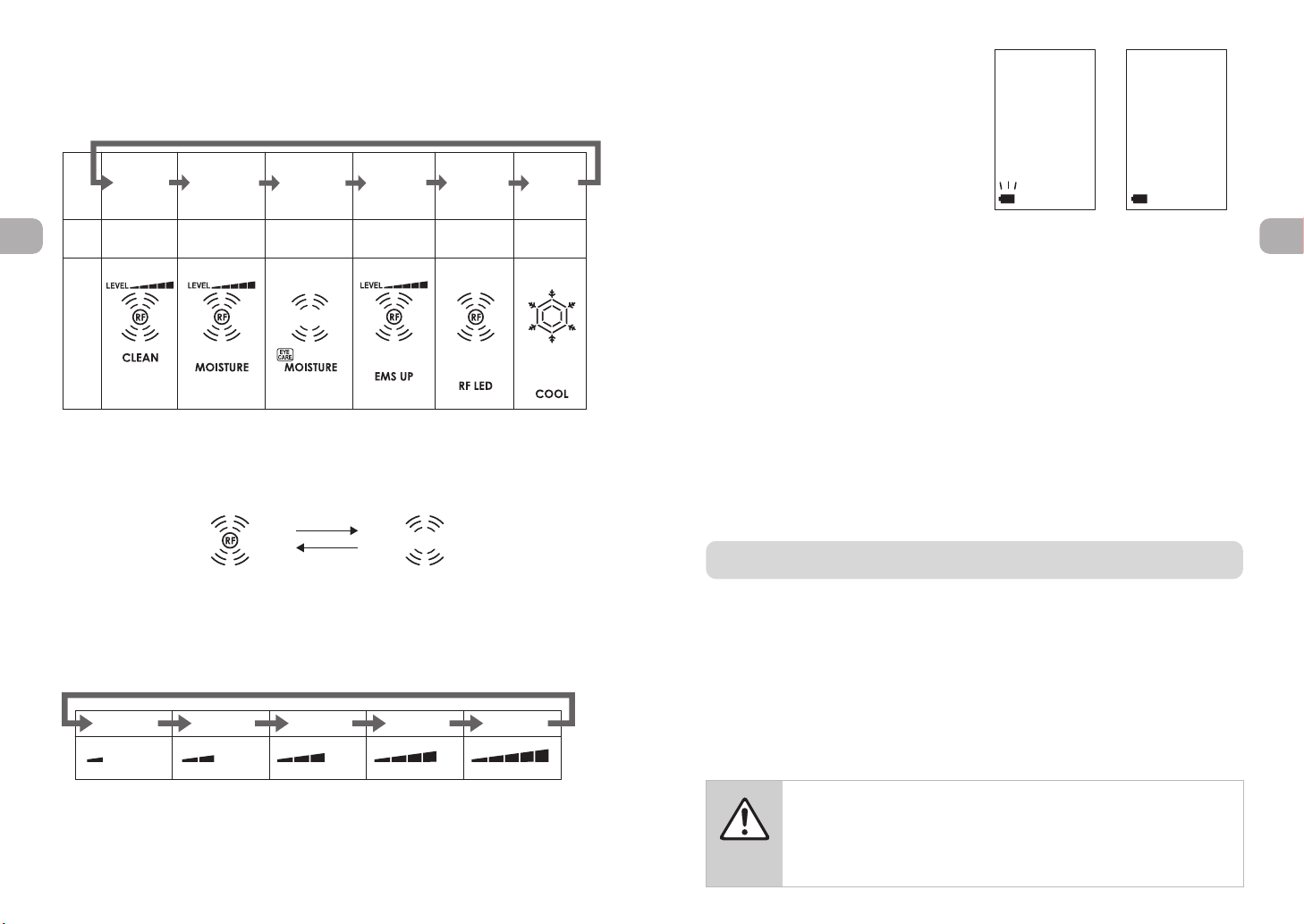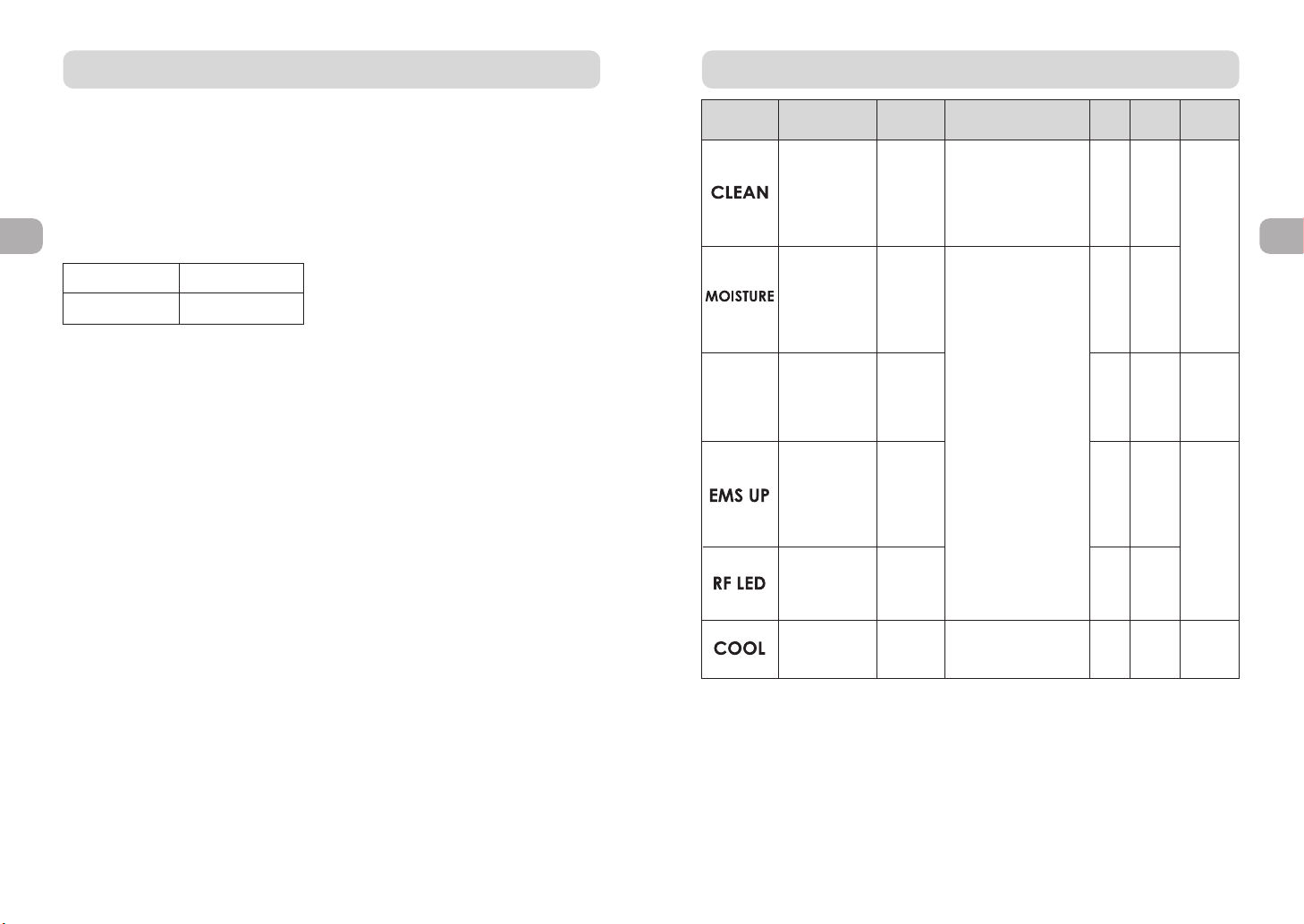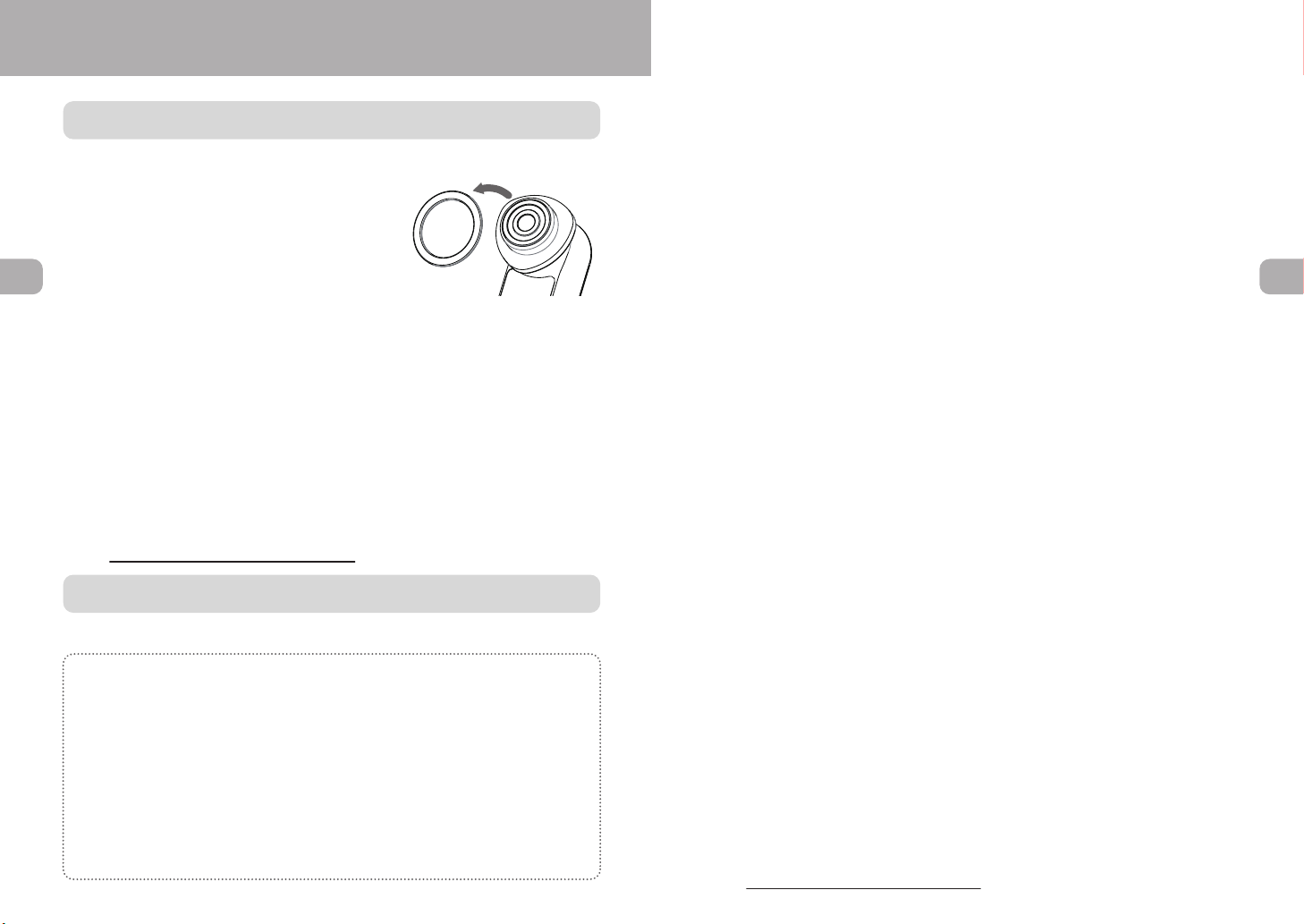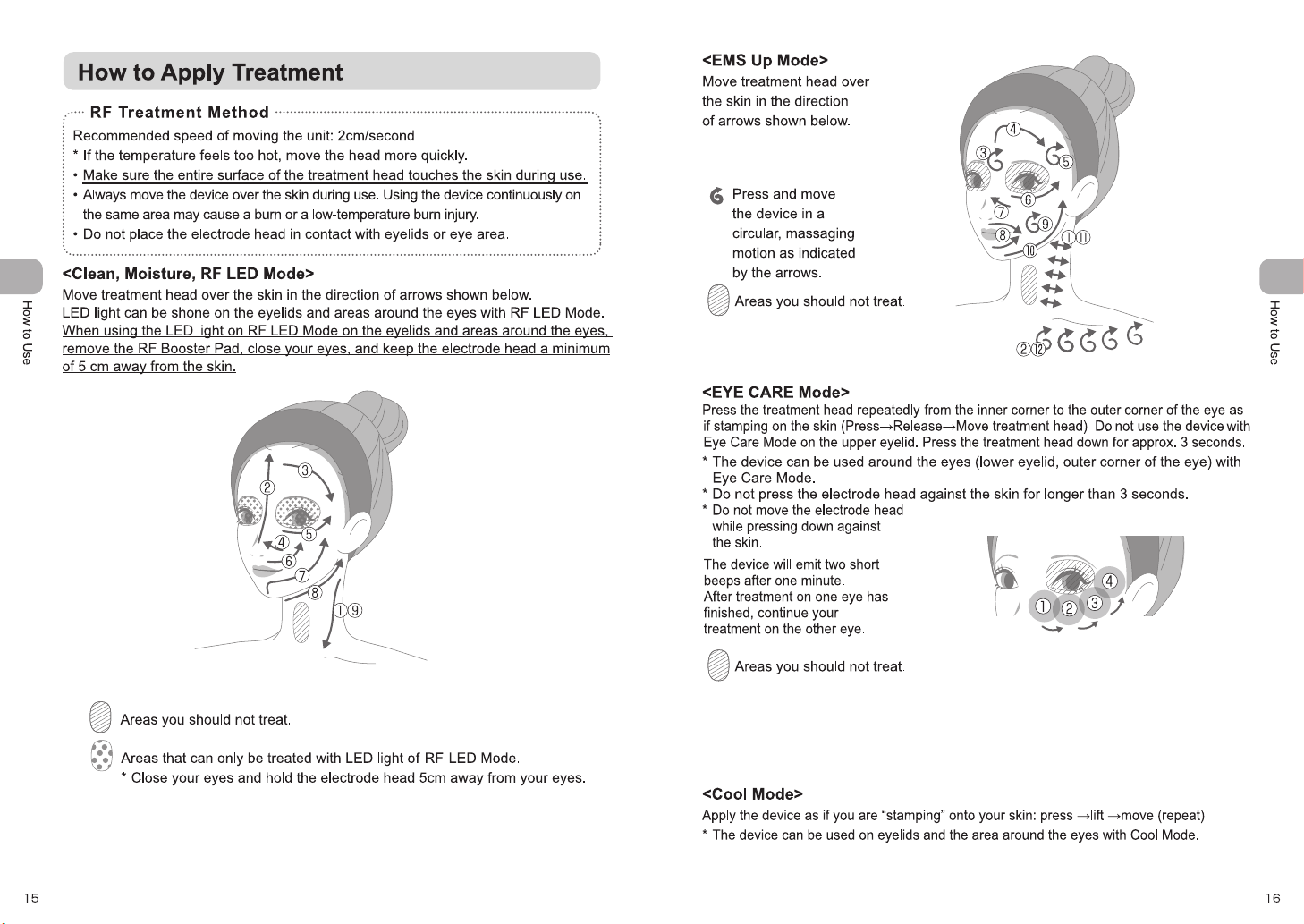1 2
Safety Precautions
Safety Precautions
Safety Precautions WARNING
The following persons should not utilize the device.
Prohibited
・
Carefully read these Safety Precautions before using the device.
・ Use only as directed.
・ Immediately discontinue use if any malfunction or unusual reaction to treatment
occurs, and ask for a repaire.
・ Do not use the device in a defective state, as doing so could cause physical harm to
the user.
・ Precautions listed in the User’s Manual are very important. For your safety, please
follow them carefully.
・ Precautions are classified as DANGER, WARNING, or ATTENTION in order to clearly
specify the level of danger and possible injury or damage that may occur if the device
is misused.
●Classifications of Precautions
●Symbols
* “Property damage” refers to expanded damage affecting a dwelling,
household belongings, or domestic animals and pets.
WARNING
Improper use of this device may pose a risk of death or
serious injury.
DANGER
Improper use of this device poses a severe and likely
risk of death or serious injury.
ATTENTION
Improper use of this device may result in fire, injury, or
property damage.
This symbol shows you what you must not do.
This symbol shows you what you must do.
This symbol shows you what you must be careful with.
DANGER
Do not use under any of the following conditions.
Use of the device could cause an electronic medical device to malfunction.
◆Persons using electronic medical devices.
・ Pacemaker or other implanted electronic medical device.
・
Artificial heart-lung machine or other electronic life-support medical device.
・
Electrocardiograph or other electronic medical devices worn on the body.
Prohibited
Do not apply over the same area
continuously.
Always move the device over the skin
while treating. Do not use on body
parts that cannot be reached by the
entire head surface.
May cause a burn injury or a
low-temperature burn injury
Prohibited
The device features a
built-in rechargeable battery.
May generate heat, ignite,
or explode.
Do not put in fire; heat; charge,
use or leave in a hot place.
Prohibited
May cause an accident or other problems.
・ Those undergoing treatment by a doctor, those in a physical growth stage,
those with acute medical conditions, tubercular conditions,
・ fever, high blood pressure, communicable diseases, malignant tumors, blood
diseases;
・ Those with diseases of internal organs, skin conditions, allergies, atopic
dermatitis,
・ Those who are experiencing skin problems or severe fatigue.
・ Those with sensitive or delicate skin; in poor health.
・ Those who are intoxicated; during their pregnancies, menstruations or breast
feeding periods
・ Those who take medication that induces drowsiness.
・ Those who have unhealthy skin blemishes caused by physical irritation.
・ Those who have skin irritation or redness caused by sunburn.
・ Those who have capillary dilatation due to long term use of steroid hormonal
drugs or a disorder of liver function.
・ Those who had an operation on their eye(s)or faces; who have a disease of
the eye(s) or face; those who are currently undergoing treatment for a disease
of the eye(s) or face.
・ Those with excessive myopia (-6D or higher).
Do not use the device on various sites as indicated below and outside
of specified sites on the face.
May cause an accident or other problems.
・
Body parts with cuts or that have undergone cosmetic surgery; inside the
mouth; in the pubic region; on mucous membranes; acnes; areas inflamed due
to suppuration; areas with itchiness or inflammation.
・
Swollen moles, viral warts, on the Adam’s apple, on the eyeballs, eyelids
(except when using Cool Mode)
Around the eye area (when not using the device with Eye Care or Cool Modes)
* RF LED Mode can be used over eyelids and around the eyes.
When using the LED light on RF LED Mode on the eyelids and areas
around the eyes, close your eyes and hold the device 5cm away from the
eyes.
Do not look directly into the LED light.
If you are not sure, consult your doctor before use.
May cause an accident or other problems.
・ Those undergoing treatment by a doctor, those in a physical growth stage,
those with acute medical conditions, tubercular conditions,
・ fever, high blood pressure, communicable diseases, malignant tumors, blood
diseases;
・ Those with diseases of internal organs, skin conditions, allergies, atopic
dermatitis,
・ Those who are experiencing skin problems or severe fatigue.
・ Those with sensitive or delicate skin; in poor health.
・ Those who are intoxicated; during their pregnancies, menstruations or breast
feeding periods
・ Those who take medication that induces drowsiness.
・ Those who have unhealthy skin blemishes caused by physical irritation.
・ Those who have skin irritation or redness caused by sunburn.
・ Those who have capillary dilatation due to long term use of steroid hormonal
drugs or a disorder of liver function.
・ Those who had an operation on their eye(s)or faces; who have a disease of
the eye(s) or face; those who are currently undergoing treatment for a disease
of the eye(s) or face.
・ Those with excessive myopia (-6D or higher).
Do not use the device on various sites as indicated below and outside
of specified sites on the face.
May cause an accident or other problems.
・
Body parts with cuts or that have undergone cosmetic surgery; inside the
mouth; in the pubic region; on mucous membranes; acnes; areas inflamed due
to suppuration; areas with itchiness or inflammation.
・
Swollen moles, viral warts, on the Adam’s apple, on the eyeballs, eyelids
(except when using Cool Mode)
Around the eye area (when not using the device with Eye Care or Cool Modes)
* RF LED Mode can be used over eyelids and around the eyes.
When using the LED light on RF LED Mode on the eyelids and areas
around the eyes, close your eyes and hold the device 5cm away from the
eyes.
Do not look directly into the LED light.
If you are not sure, consult your doctor before use.
Failure to comply may cause
an accident or injury.
Keep away from children and do
not allow children to use the
device.
User
restrictions
Non-intended
uses are
prohibited.
Failure to comply may cause an
injury or a failure of the device.
Do not use the device for any
purpose other than those stated
in the User’s Manual.